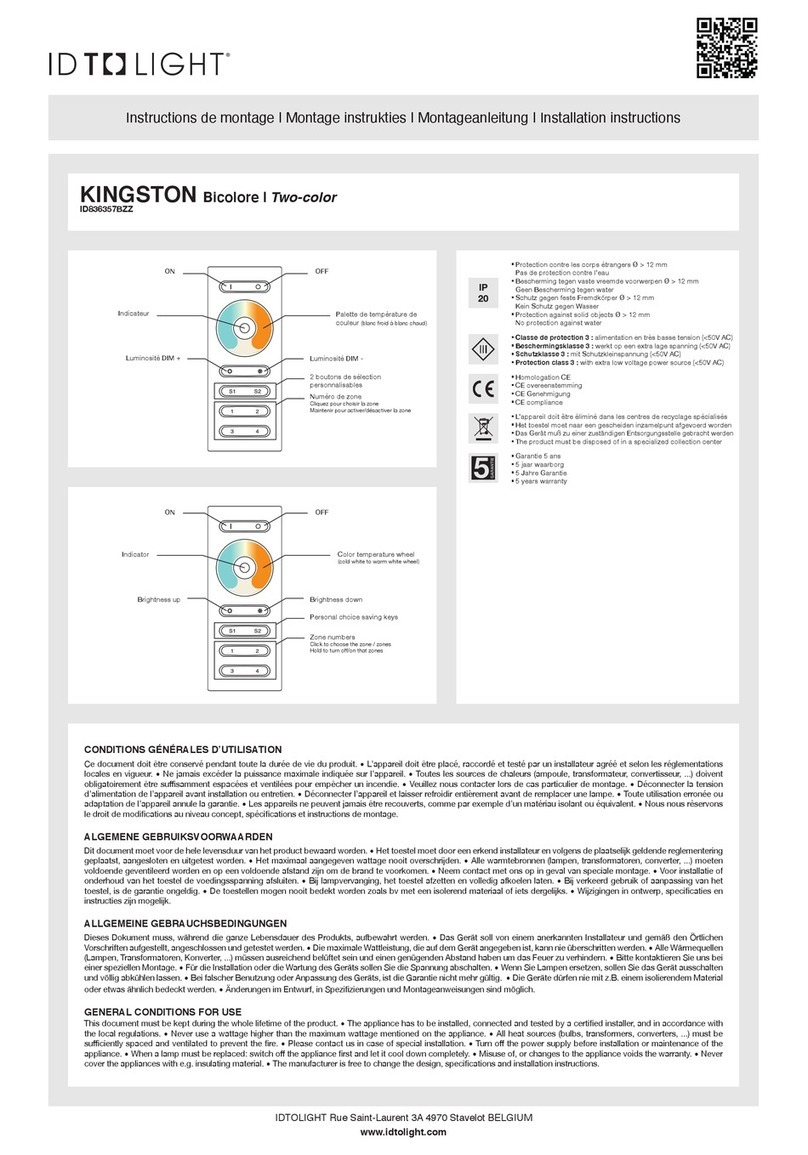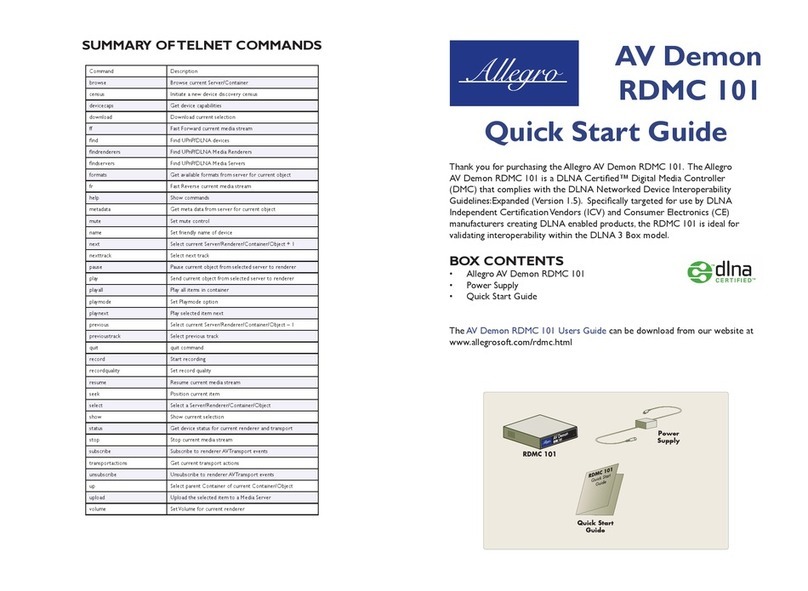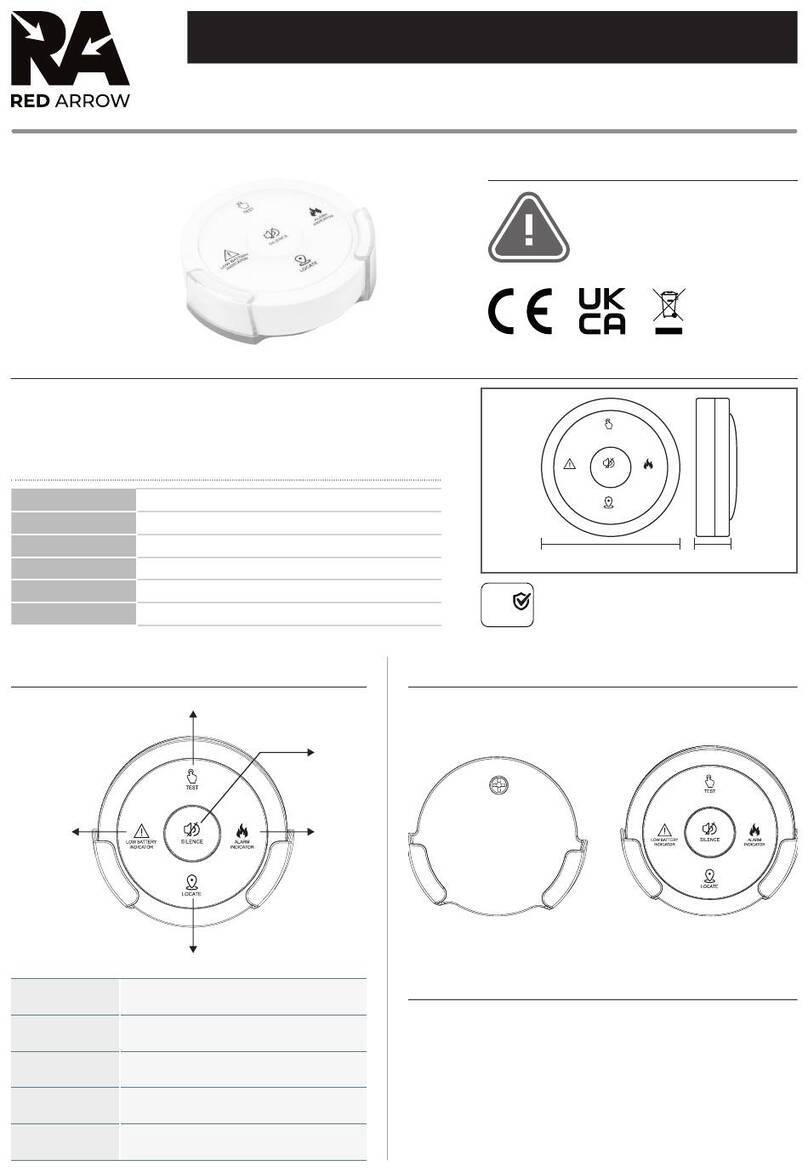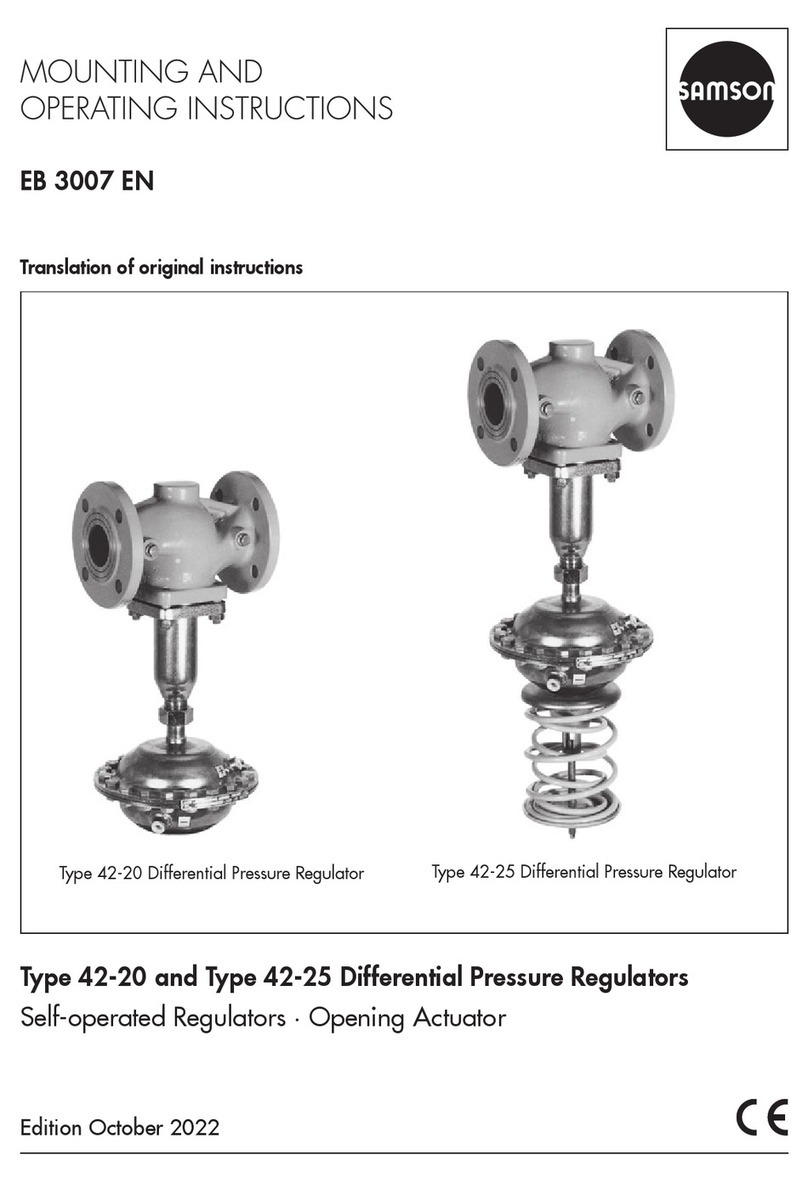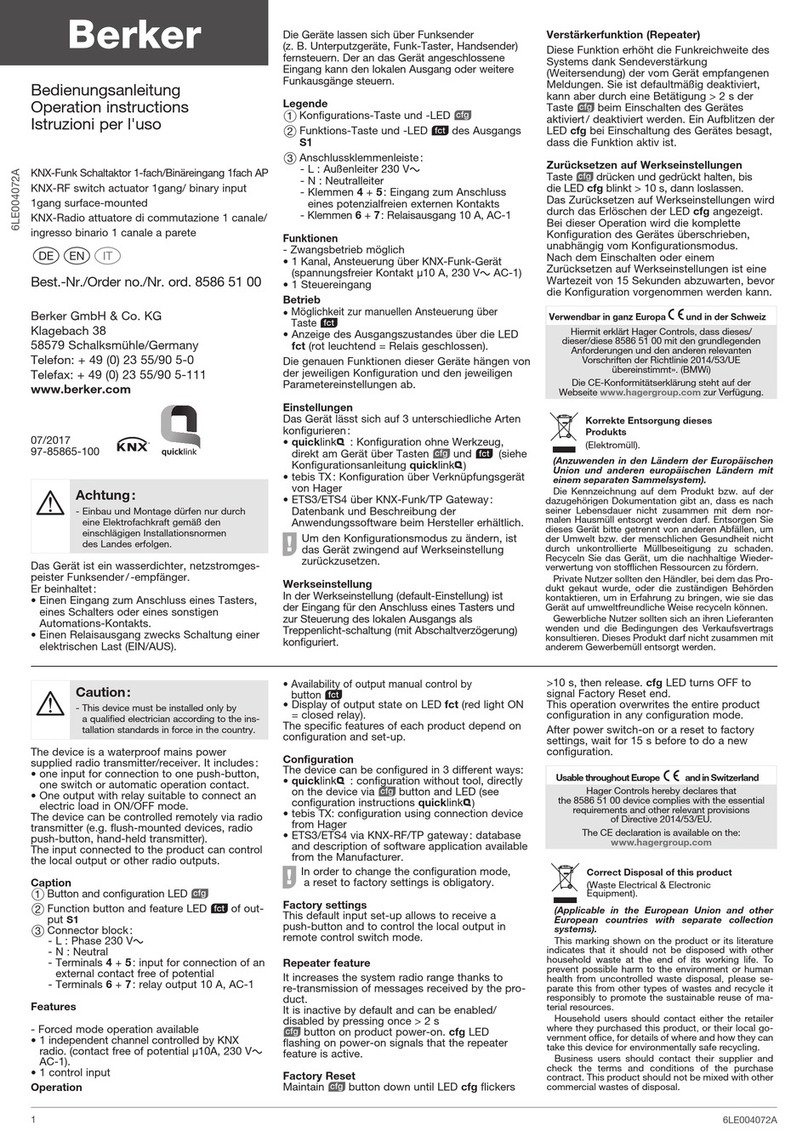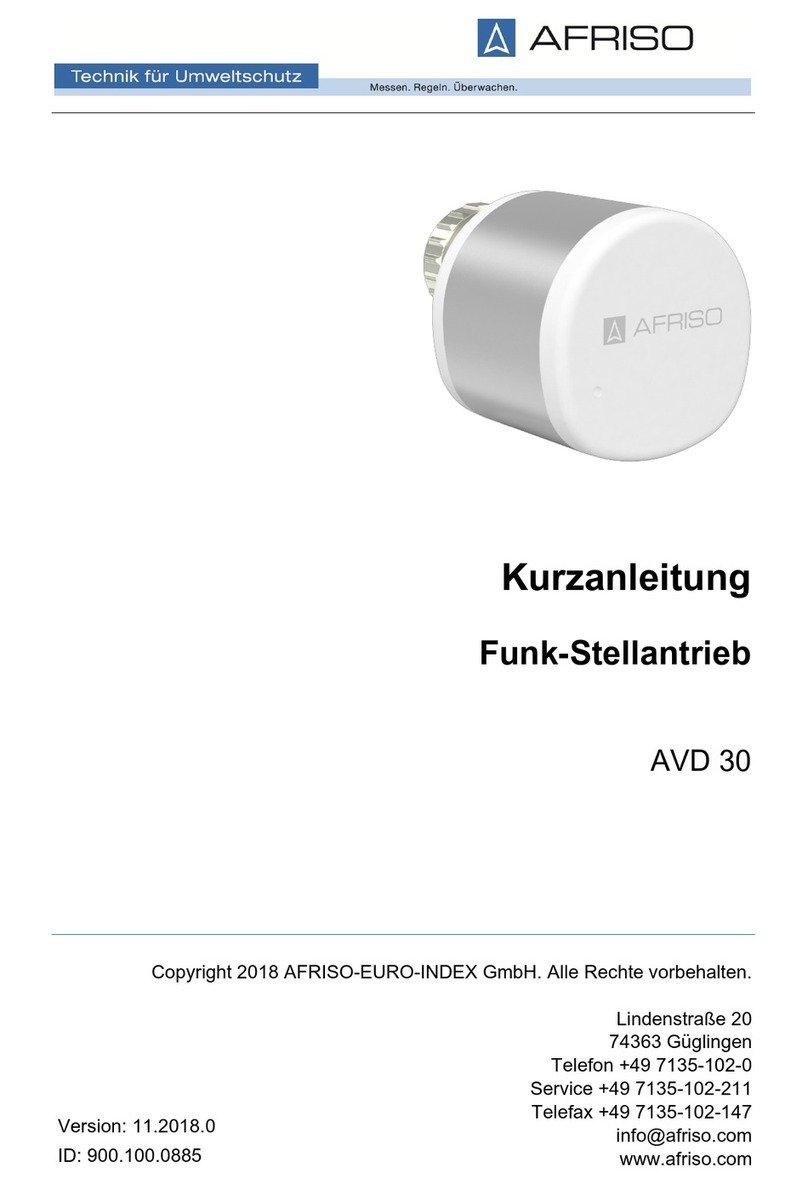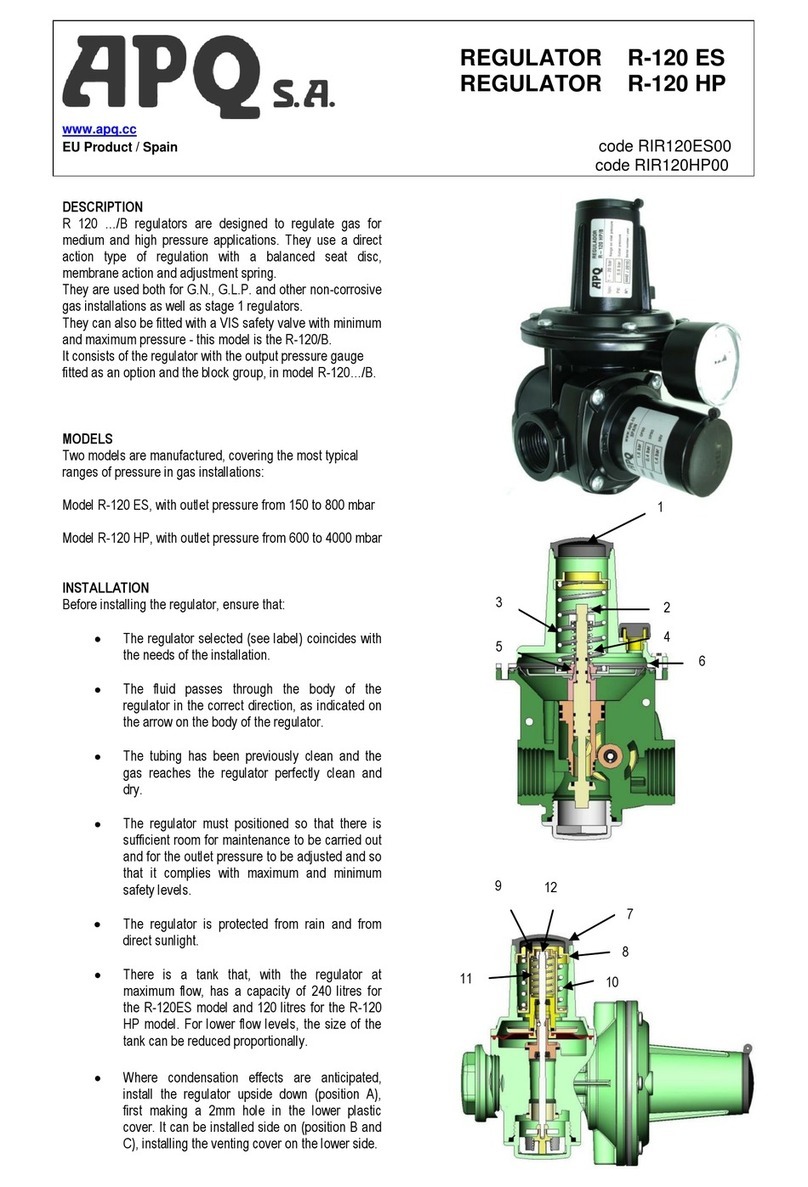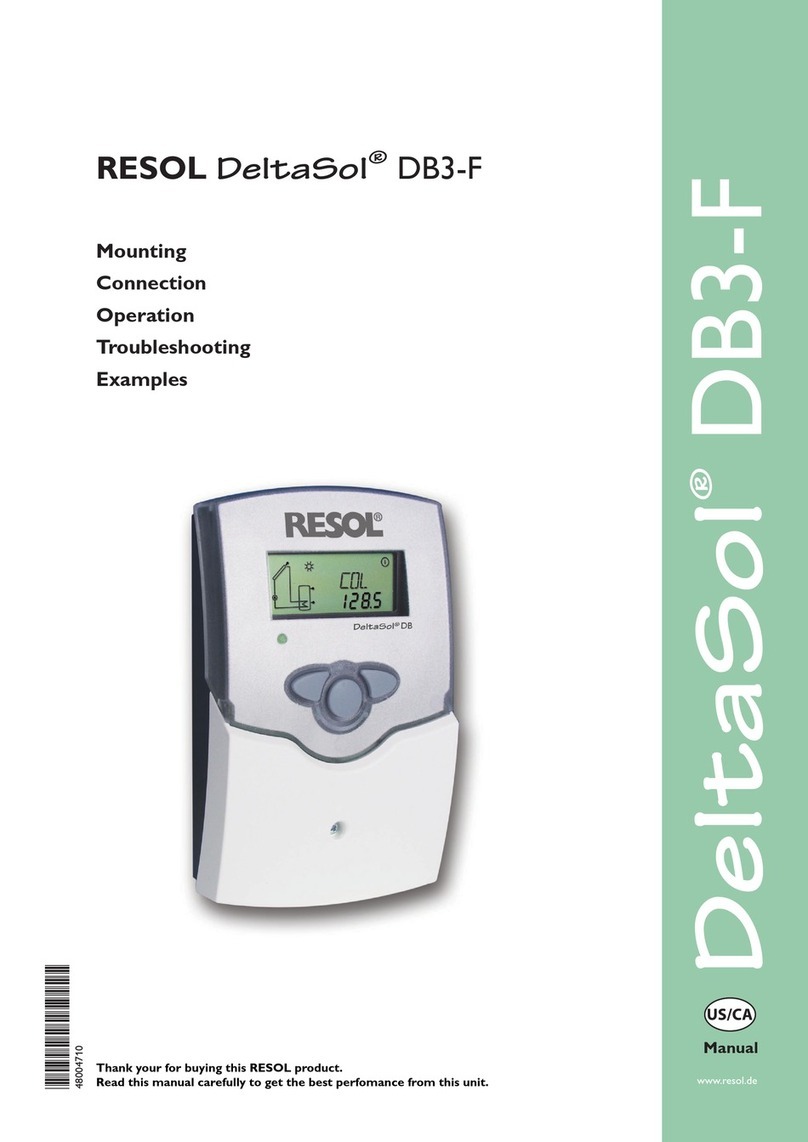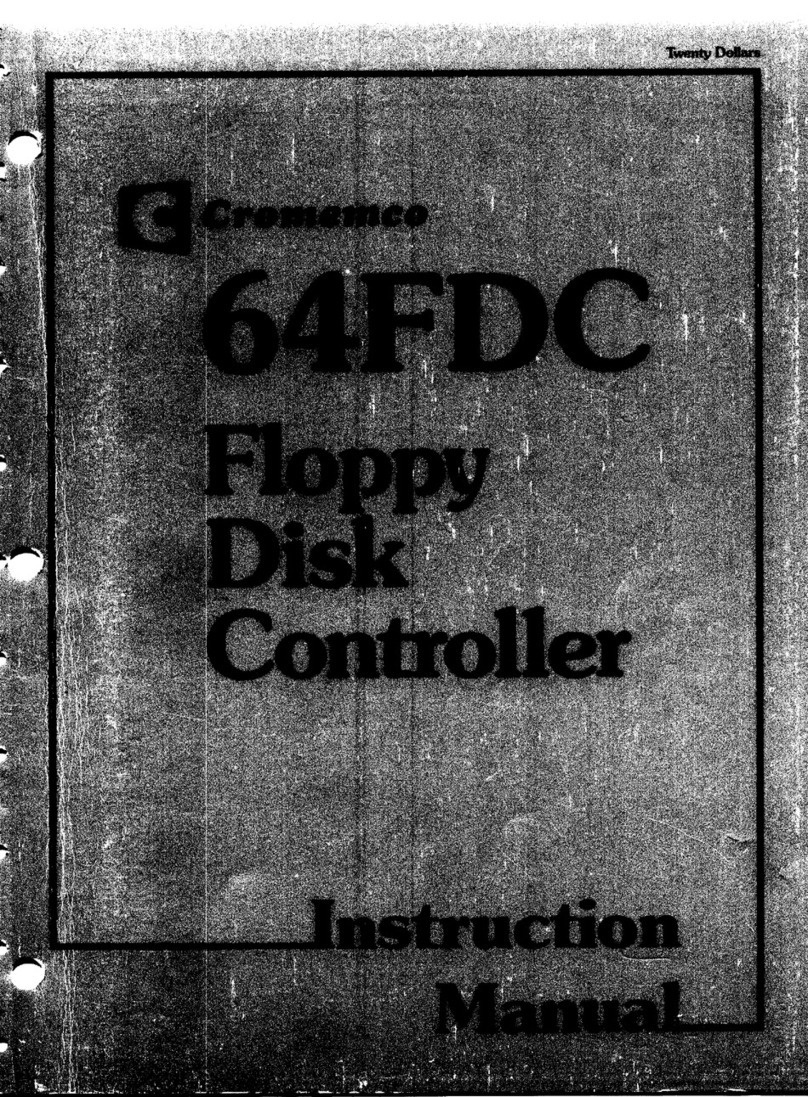Herutu 21D-265C User manual

Wireless Production Control Indicator Controller
21D-265C
Instruction Manual V1.90
Please use this Instruction manual correctly on reading well.
Please keep it carefully to be able to read immediately, when required.


[21D] Notational Conventions for Series Model
Set (Controller+Display)
1
Machine
types
2
Items
3
Communica
tion
4
Display type
5
LED color
21
***
-
***
-
***
-
***
-
***
D
2
429
123
G
D5
3
265
523
R
DW
4
124
D5W
524
DE
152
DEW
15
12
52
23
24
1523
1524
For the Controller only, the contents of 3 Communication are as follows:
429C
265C
For the Display only, the contents of 3 Communication are as follows:
429D
265D
485D
1. Machine types: D→Large-sized 4-digit Single side,D5→Large-sized 5-digit Single side,
DW→Large-sized 4-digit Double side, D5W→Large-sized 5-digit Double side,
DE→Middle-sized 5-digit Single side,DEW→Middle-sized 5-digit Double side
2. Item : 2 - 4 items
3. Communication:429→Specific small-current radio wave
265→Microradio wave
485→Wire-type
*For the 485 type, only the Display is available.
4. Display type :1→Target 2→Actual 3→Advancement 4→Accomplishment rate 5→Plan
5. LED color : G→Green, R→Red
*For the Middle-sized type, only red color is available.

To use this product in safety and comfort, (Be sure to read)
Thank you very much for purchasing our product.
This operation manual contains the precautions necessary for preventing an accident caused by the use
in an improper ways.
Read it carefully while thoroughly understanding the meanings of pictorial symbols.
Using in an improper way while ignoring this pictorial symbol might
cause a serious human injury.
Using in an improper way while ignoring this pictorial symbol might cause
a human injury or physical damage.
■The type of precautions that should be observed, are classified using the following pictorial symbols.
This pictorial symbol indicates a “Reminder”to attract an attention.
This pictorial symbol indicates a “Prohibition”to prohibit a certain action.
■For the usage to be commonly applied in all the models:
●Avoid using in a place with a plenty of humidity or dust. Otherwise, absorbing a dust
or water contents may cause machine trouble, fire or electrical shock.
■For handling this machine:
●This is the electronic devise or wireless radios composed of the precision parts.
Do not overhaul/remodel. It may cause accident or machine trouble.
!Warning
!Caution
!
tyuui
!Caution

■For handling this machine:
●Do not use this product for the application needing the high reliability
related to human lives.
●Do not use this product in a place where it is uncertain about whether or
not radio waves reach.
■For handling the power source:
Be sure to observe the following precautions to prevent the AC adapter and Power cord from being
heated, damaged or ignited.
●Do not approximate theAC adapter and Power cord to a fire, or do not put
them into a fire. The AC adapter and Power cord can be broken or ignited,
resulting in an accident.
●You can use theAC adapter and main body only with the specified power
voltage to protect them from the damage and fire accident.
●Do not use theAC adapter and main body in a wettable atmosphere.
It may cause accidents or troubles such as heating, igniting or electrical shock.
●Do not touch theAC adapter, main body, Power cord and Plug outlet with
wet hands. It may cause an electrical shock.
●Do not damage the Power cord.
A short-circuit or heating may cause a fire or electrical shock.
●Do not use the Power plug with dust being adhered.
A short-circuit or heating may cause a fire or electrical shock.
●Do not give a strong impact onto the AC adapter.
It may cause an accident or machine failure.
●If you find out deformed AC adapter, do not use it.
It may cause an accident or machine failure.
●do not use this product in a place where flammable gas can be generated.
It may cause a fire accident.
●Never overhaul theAC adapter.
It may cause an accident or machine failure.
■When trouble happens during use:
Since it may cause a fire or electrical accident, disconnect a power plug, and immediately ask outlet
store or our company torepair.
●When smoke or abnormal odors are generated, stop using, immediately
disconnect a power plug, and ask outlet store or our company torepair.
●Once the Power cord is damaged, do not use it.
Using it as is may cause a fire or electrical accident.
!
!Warning

※This operation manual is translated a product for Japan into English/
This product is based on Japanese Wireless law.
Before use:
This machine is based on Japanese Wireless law of micro radio waves.
1. Do not use it for the application which may possibly cause loss of human life or damage of other
equipment or units.
Also, do not use it near the units which may be malfunctioned by the radio wave emitted from
this machine.
2. This machine is only for use in Japan.
Different Radio Law does not allow the application outside Japan.
It is also impossible to use it while the machine is being connected to the electrical
communication line.
3. The communication capacity may vary with the surrounding conditions. Make sure if
communication is possible before installation.

Contents
1. General Description............................................................................................................ 1
1-1. Scope............................................................................................................................1
1-2. Outline ..........................................................................................................................1
1-3. Type selection...............................................................................................................1
2. Specifications ..................................................................................................................... 3
3. Names and Functions of each section............................................................................... 6
3-1. Names and Functions of each section.........................................................................6
3-2. Terminal block...............................................................................................................8
3-3. AC Adapter ...................................................................................................................9
4. Installation methods ......................................................................................................... 10
4-1. Installation of Controller..............................................................................................10
4-2. I/O circuit.....................................................................................................................11
5. Function settings .............................................................................................................. 13
5-1. Function settings ........................................................................................................13
5-2. Setting the equipment No. Command[0] .................................................................14
5-3. Setting the wireless channel Command[1]..............................................................14
5-4. Setting the operation type Command [2].................................................................16
5-5. Setting the digit-number Command [3]....................................................................17
5-6. Setting the tact precision Command [4] ..................................................................17
5-7. Setting with or without Tact reserve function Command [5]....................................18
5-8. Setting with or without working hours Command [6]...............................................20
5-9. Setting the password function Command [7]...........................................................21
5-10. Setting the pre-scale Command [8].......................................................................22
5-11. Setting with/without Advancement judging Command [9]....................................23
5-12. Setting the Transmit mode Command [10]..........................................................24
5-13. Setting with/without latch display Command [11]..................................................26
5-14. Setting with/without the stop a calculation at the PLAN=TARGET [12]...................26
6. Basic operation................................................................................................................. 27
6-1. Setting the Internal clock Key [4].............................................................................33
6-2. Setting the Working hour pattern Key [6]...............................................................34
6-3. Setting the Working hour Key [5].............................................................................35
6-4. Setting the Tact Key [0]............................................................................................38
6-5. Setting the Target Key [1] ........................................................................................39

6-6. Setting the Plans Key [1] or [2]................................................................................40
6-7. Setting the Actual Key[2] or [3] ..............................................................................41
6-8. Setting the Advancement Key [3].......................................................................42
6-9. Setting the Accomplishment rate Key [3].................................................................43
6-10. Setting the Clear time Key [7]..............................................................................44
6-11. Setting the Pre-scale Key [8].................................................................................45
6-12. Setting theAdvancement judging function Key [9]................................................47
7. Applied operation.............................................................................................................. 48
7-1. Working setting 2,3-Setting the Tact reservation (With working hour)....................50
7-2. Working setting A - Operation when “No” for working hour setting is set(Without Tact
reserve function)................................................................................................................58
7-3. Working setting B,C - Operation when “No” for working hour setting is set(With Tact
reserve function)................................................................................................................61
8. Handling precautions........................................................................................................ 62
9. Maintenance..................................................................................................................... 63
10. Warranty......................................................................................................................... 63
Dimensional drawing............................................................................................................ 66

21D-265C
1
General Description
1. General Description
1-1. Scope
This operation manual describes about the Controller [21D-265C] (hereinafter called “the
machine”) of Wireless Production Control Indicator [21D-265] Series.
For the Wireless Production Control Indicator [21D-265] Display, see another operation
manual.
1-2. Outline
The Production Control Indicator unit [21D-265] series consists of the Controller section and
Indicator section. This machine is the Controller for Wireless Production Control Indicator unit
[21D-265], which displays the contents of ever-processing process and the quantity of
production at your factory. Once combined with the Indicator unit, it helps you grasp the
present status of production at a glance and also provides you with a great effect on the
rationalization of production such as production process analysis, worker’s self-administration
and etc.
1-3. Type selection
The combination of “Target”, “Actual”, “Advancement”, Accomplishment rate”and “Plan”
allows you to select several kinds of types. Normally, the type is already set before shipment.
However, it can be changed after purchasing. You may select the item suitable for your
application after understanding the contents of each item. In this manual, the type is replaced
with the numeric value and alphabet.
Items
Contents
Numeric
notation
Alphabetical
notation
Target
The target quantity of production today
1
T
Actual
The quantity of production up to the present
2
A
Advancement
The degree of advancement in either “+”or “-“sign to
the planned quantity of production at the present
3
a
Accomplishment
rate
The Accomplishment rate (%) of actual to the planned
quantity of production at the present
4
t
Plan
The planned quantity of production at the present
5
P

21D-265C
2
General Description
Types
Numeric notation
Alphabetical notation
Target/Actual/Advancement
123
TAa
Plan/Actual/Advancement
523
PAa
Target/Actual/Accomplishment rate
124
TAt
Plan/Actual/Accomplishment rate
524
PAt
Target/Plan/Actual
152
TPA
Target/Plan/Actual/Advancement
1523
TPAa
Target/Plan/Actual/Accomplishment rate
1524
TPAt
●How to calculate each item
“Plan”=Elapsed time within working hours ÷Tact
“Accomplishment rate”(%) =(Actual÷Plan) x100
“Advancement”=Actual-Plan
* Decimal places of theAccomplishment rate are all cut off.
* If the Accomplishment rate is over 9999% or it cannot be calculated, “9999”appears for the
calculation results.

21D-265C
3
Specifications
2. Specifications
Items
Descriptions
Remarks
Model
21D-265C
Frequency
Optional one wave of 41 waves ranging
264.500-265.500MHz(25KHz in step)
A conformity
standard
Micro radio wave method of Japanese law
Antenna
1/4λ Whip antenna
Input power
voltage
DC12V(DC11.0-28.0V)
①DC Jack for AC adapter x1
②Terminal block(screw-type) x1
Current amount of 300mA or
more can be steadily supplied
Current
consumption
About 50mA in DC12V
When I/O terminal is not
connected
Working
environment
Temperature:0-50℃
Humidity:85% or less, no dew drop
Size
222W x155H x 40Dmm
(Projection excluded)
Weight
About 650g
Buzzer
Used for checking the key input and error
Keyboard
Membrane switch with 20 keys
[F1]-[F4]
[0]-[9]
[▲](UP),[▼](DOWN)
[+],[-]
[CLR],[ENT]
Display
LCD
16-digitx2-line LED backlight built-in
Switch
Power switch x 1(Locker switch)
Input
Non-voltage contact input x 5-point
5V 15mA can be stably turned
ON/OFF
Output
Open collector output x4-point
Max output voltage DC50V
Max output current 1.5A
*1
Data backup
About 2 weeks
*1:Use the diode for preventing the back electromotive force when turning on/off the coil inductive
load.

21D-265C
4
Specifications
Also, use an extreme care when controlling the lamp load and etc having a high inrush current.
Even if only slightly exceeding the maximum output current, it may damage the drive circuit.

21D-265C
5
Specifications
Operating specifications
Items
With working hour
Without working hour
Labor hour
Max 23 hours 59 minutes
Max 1 month
Working hour
For 20 working hours
Number of sets: 40
Impossible to set
Working hour
pattern
6 patterns
Impossible to set
Tact
0.1-9999.9 second or 0.01-999.99 second
Target
4-digit type:0-9999 5-digit type:0-99999
Plan
4-digit type:0-9999 5-digit type:0-99999
Actual
4-digit type:0-9999 5-digit type:0-99999
Advancement
4-digit type:0-±999 5-digit type:0-±9999
Accomplishment
rate
4-digit type:0-999(%) 5-digit type:0-9999(%)
Tact reservation
For twenty types at max
<Reserved contents>
Set-up time 0-998-min *1
Tact 1-9999.9 second or 0.01-999.99 second
Production target quantity 4-digit-type:0-9999 5-digit-type:0-99999
Clear time
For 3-time max
Pre-scale value
1-99999(Multiple number) 1-99999(Batch number)
Advancement
judging set value
0-9999(+side) 0-9999(-side)
*1:It can be set only when Working hour setting “Yes”is set.
*Internal clock may possible cause approximately 1-min/month in error depending on the working
environment(0 to 50℃).

21D-265C
6
Names and Functions of each section
3. Names and Functions of each section
3-1. Names and Functions of each section
①Antenna
②LCD display
③Buzzer slot
④Keyboard
⑤Terminal block cover
⑦I/O Terminal block
⑥Power input Terminal block
⑨DC Jack IN
⑩Power switch
⑧Mounting slot
(4-point)
⑪Nameplate seal

21D-265C
7
Names and Functions of each section
①Antenna
1/4λ whip antenna
(Set it perpendicular to the installation face during use.)
②LCD Display
16-digit x 2-line display LCD
③Buzzer slot
Slot for buzzer sound
④Keyboard
Membrane switch with 20 keys
⑥Power input terminal
block
Terminal block for inputting power source of 12VDC
(DC11.0-28.0V)
⑦I/O Terminal block
Screw-type I/O terminal block
⑧Mounting slot
Mounting slot for installing the machine: Φ4.5mm x 4-point
(For the mounting slot positions, see the Dimensional drawing.)
⑨DC Jack IN
DC Jack entry for dedicated AC adapter (DC12V)
⑩Power switch
Power source switch
⑪Nameplate seal
Model and production number are described.

21D-265C
8
Names and Functions of each section
3-2. Terminal block
[Terminal block layout]
Power input
DC12V
(DC11.0-28.0V)
Input the power voltage.
Non-voltage
contact
input
Actual input
Increases the production actual
Subtraction input
Decreases the production actual
Clear input
Clears the Actual/Plan.
Tact switch input
Switches tact reserve No. into next reserve No. *1
(effective only when Tact reserve function is used)
Stop input
Operating
input
“With Working hour”is
set
“Stop input”turns on during inputting so that the
planned quantity calculation stops.
“Without Working hour”
is set
“Operating input”turns on during inputting so that
the planned quantity calculation runs.
Open
collector
output
Advancement judging output
“+”
It turns on while Advancement exceeds
“+advancement judging value”.
Advancement judging output
“-”
It turns on while Advancement does not exceed
“-advancement judging value”.
“During setup”output
“During setup”turns on. *2
“During setup”turns off for other than Working
hour.
“During
stop”
output
“With Working
hour”is set
“During stop”turns on while Stop input terminal is
ON.
“Without Working
hour”is set
Not used
Power
source
Input
Output
1
2
3
4
5
6
7
8
9
10
11
12
13
14
15
16
17
18
■
■
■
■
■
■
■
■
■
■
■
■
■
■
■
■
■
■
GND
+12V
GND
Actual input
GND
Subtraction input
Clear input
GND
Tact switch input
Stop input/Operating
input
GND
Advancement
judging+output
GND
Advancement
judging -output
GND
“
During setup
”
output
GND
“
During stop
”
output
Top face
↑

21D-265C
9
Names and Functions of each section
*1:When switching from the final reserve No, the reserve No. 1 comes back.
*2:This is only effective when “Yes”for use of working hour is set while “Yes”for use of Tact
reserve function is set.
3-3. AC Adapter
Model:ADB12100
Input voltage:AC90-264V
Output voltage:DC12V 1A
-+
コネクタ
Connector

21D-265C
10
Installation methods
4. Installation methods
4-1. Installation of Controller
①Install the machine in a place near each I/O signal as far as possible using the mounting slots
while the machine can be easily controlled and its antenna on the Display can be easily
overlooked.
Install the machine so that Antenna is not in parallel to the metal objects.
②Connect the signal cables necessary for I/O terminals.
Connect the actual input signal and necessary I/O signal cables to the Terminal block.
③Feed the specified voltage without fluctuation and instantaneous stoppage into the power
source.
If AC Adapter is used, insert the AC adapter connecting section into the DC jack of the
machine.
If DC power source is used, connect the power source, which can stably supply 300mA or
more up to the specified voltage, into the Terminal block.
Besides, the wire rod for power source should be securely mounted on the Terminal block.
* To assure the safety, turn off power source before mounting the wire rod.
Operating power voltage:DC12V(DC11.0-28.0V),300mA or more
*The power voltage should be connected to either DC IN for AC adapter or terminal block power
input.
Power input
Actual input
Connect at your own
discretion depending on
the functions used.
Mounting slot Φ4.5-4
Connect the AC Adapter
(AC100V)

21D-265C
11
Installation methods
4-2. I/O circuit
[Configuration of Input circuit] [Configuration of Output circuit]
●Connecting to the input terminal
For the Non-voltage contact input to be connected to the Actual input, use the circuit with less
chattering which can steadily turn on/off the voltage/current of 5V/15mA.
Keep a time interval of 50mSec or more between input signals. Also for the time interval
between the time when input signal is turned off until the time when next signal is
turned on, keep 50mSec or more.
For the input signal, be sure to connect the non-voltage contact signal.
●Examples of connection (Output side)
Contact output(LED lights up with ON)
Use it within the driving current per terminal. If the specified power voltage or driving current
are exceeded, connect the drive circuit like relay during use.
Or, if inductive load such as lamp or relay is connected, take necessary actions for inrush
current.
R
PS2701 COM
INPUT
VCC
TD62308
COM
OUTPUT
Absolute max rating DC50V1.5A
【Relay load】
OUT
COM
【Lamp load】
Exterminal
power source
External power
(GND)
OUT
COM
External
power source
External power
(GND)
Resistance for
preventing inrush corrent Lamp
Diode for preventing the
back electromotive force
Relay

21D-265C
12
Installation methods
[Terminal block rating]
Cable size to be connected :0.14-1.5mm2
(AWG26-AWG16)
Electric cable naked length :6mm
Terminal screw nominal dia :M3
Absolute max rating :DC50V 1.5A
Table of contents