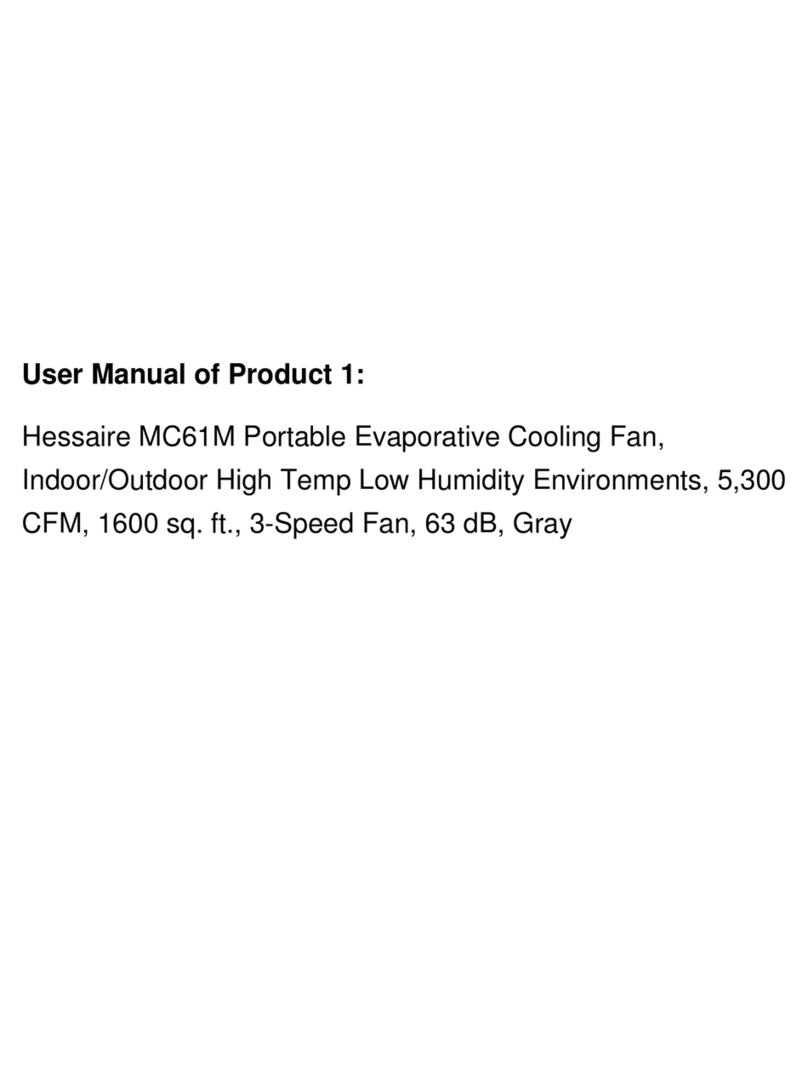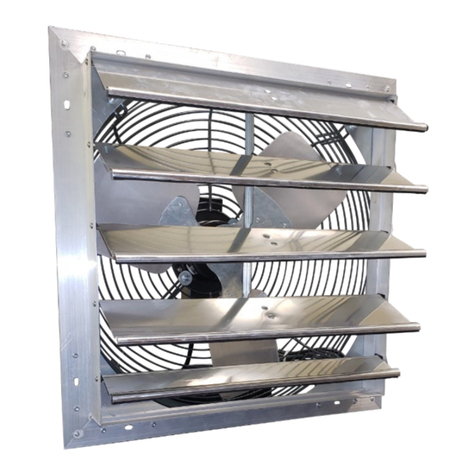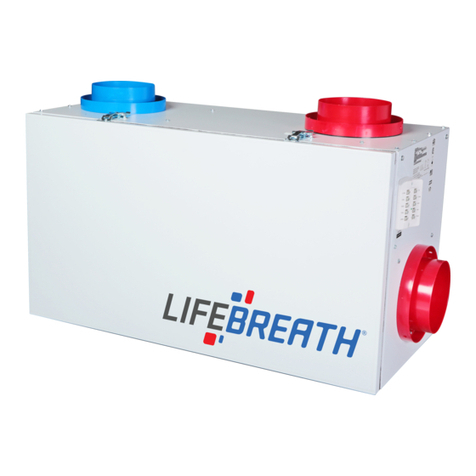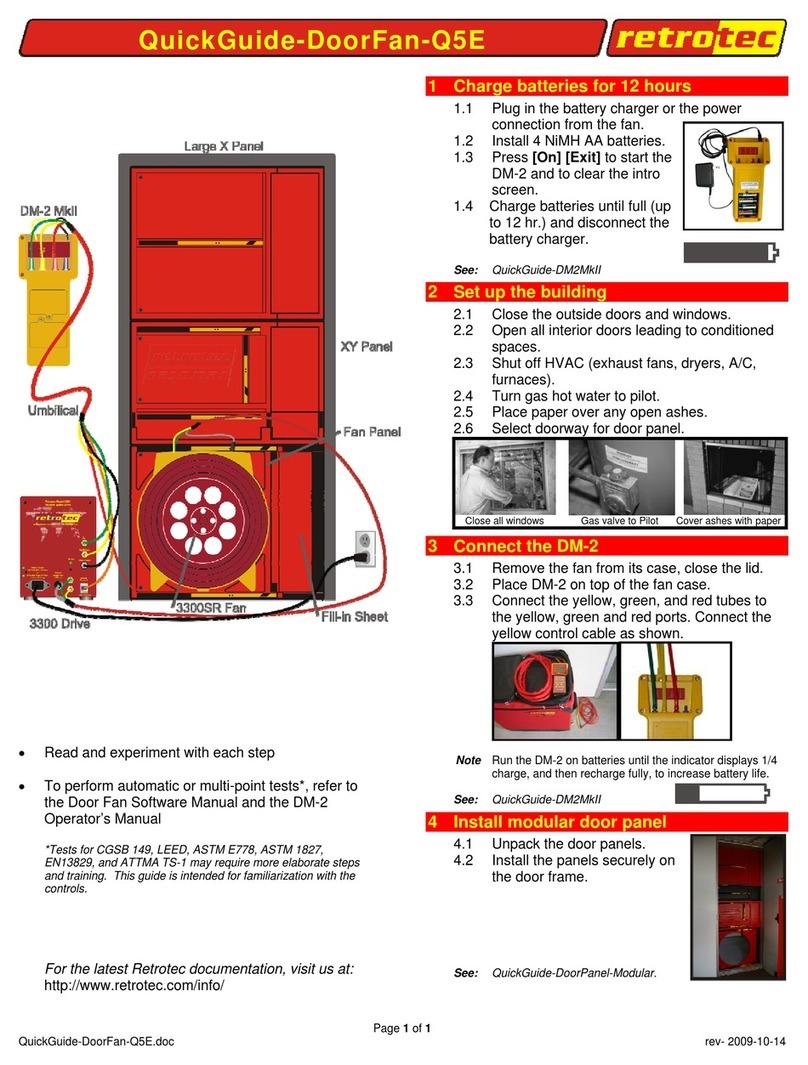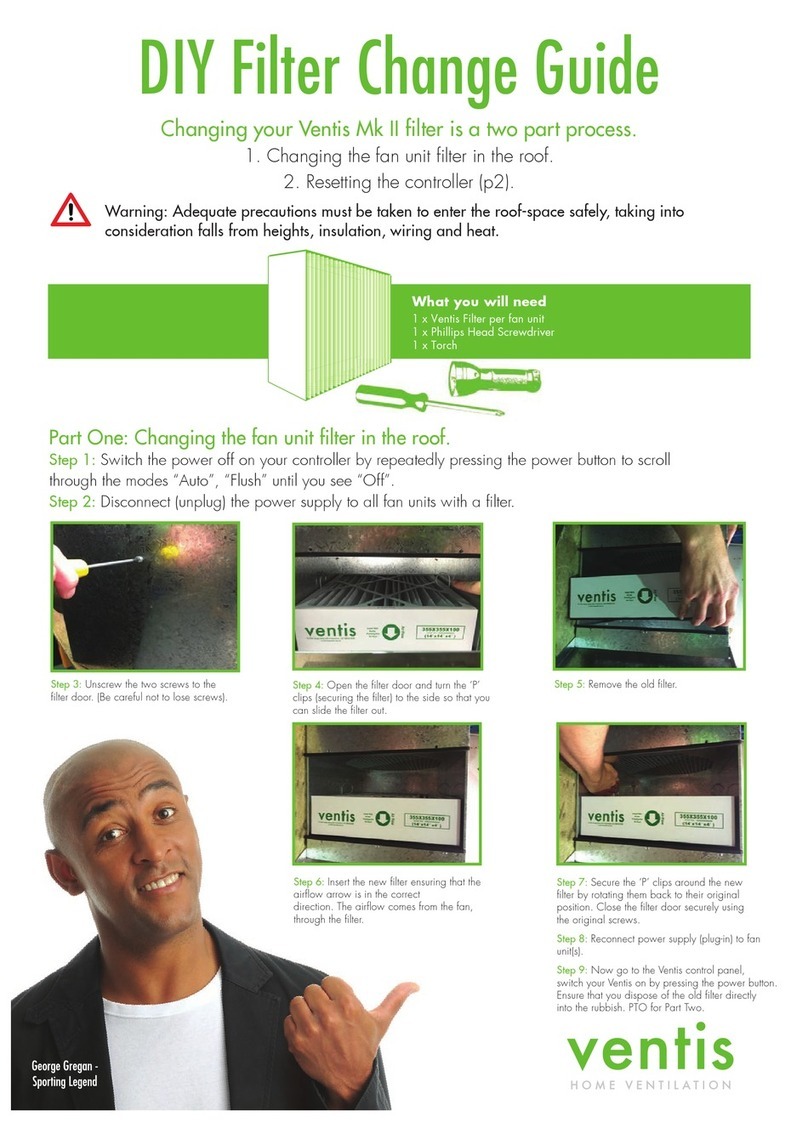man_SF_Online_EN_ 072323 www.hessaire.com
Performance/Specifications (Models Without Thermostat)
Wall Mount Junction Box
Extendable Temperature
Probe Up to 48”
Performance/Specifications (Models Including Thermostat)
Thermostat
Model: TH120C
Rough-In Dims.
Wiring
Diagram
Black (line)
White (common)
Green (ground)
Motor
Thermostat
Control
Incoming
Power
Black
P1
120 VAC
Variable Speed Capable Models DO NOT include control. Variable speed control sold separately.
A
2 1
Model:
High
CFM
Area
Cov.
Sq Ft
Prop
Dia. HP Ph Volts High
Amps Spd
Rough-In
Opening
Dim. A
Dim.
B
In.
Dim.
C
In.
Dim.
D
In.
Dim.
E
In.
8SF 300 150 8” 1/25 1 115 .6 Var. Cap. 8.5 5.7 6.0 8.0 11.0
10SF 650 200 10” 1/25 1 115 .6 Var. Cap. 10.5 5.7 6.0 10.0 13.0
12SF 900 250 12” 1/15 1 115 1.0 Var. Cap. 12.5 5.7 6.0 12.0 15.0
12SF4T50C 1100 300 12” 1/12 1 115 1.0 3 12.5 5.7 6.0 12.0 15.0
14SF 1350 325 14” 1/10 1 115 1.1 Var. Cap. 14.5 5.7 7.0 14.0 17.0
16SF 1400 350 16” 1/10 1 115 1.1 Var. Cap. 16.5 5.7 7.0 16.0 19.0
16SF4T60C 1325 325 16” 1/12 1 115 1.1 3 16.5 5.7 6.0 16.0 19.0
18SF 1785 400 18” 1/10 1 115 1.1 Var. Cap. 18.5 5.7 7.0 18.0 21.0
18SF180 3130 800 18” 1/4 1 115 2.8 Var. Cap. 18.5 5.7 11.0 18.0 21.0
20SF 3340 900 20” 1/4 1 115 2.8 Var. Cap. 20.5 5.7 11.0 20.0 23.0
20SF4T90C 2860 775 20” 1/8 1 115 1.3 3 20.5 5.7 7.0 20.0 23.0
24SF 4160 1100 24” 1/3 1 115 3.0 Var. Cap. 24.5 5.7 12.0 24.0 27.0
24SF240 4450 1300 24” 1/3 1 115 3.2 Var. Cap. 24.5 5.7 12.0 24.0 27.0
24SF6D240C 4450 1300 24” 1/3 1 115 3.2 2 24.5 5.7 12.0 24.0 27.0
30SF8N240 5895 1750 30” 1/3 1 115 3.8 1 30.5 5.7 12.0 30.0 33.0
36SF8N370 8860 2200 36” 1/2 1 115 5.6 1 36.5 5.7 13.0 36.0 39.0
Model:
Thermostat
Included
High
CFM
Area
Cov.
Sq Ft
Prop
Dia. HP Ph Volts High
Amps
Thermostat Rough-In
Opening
Dim. A
Dim.
B
In.
Dim.
C
In.
Dim.
D
In.
Dim.
E
In.
Electrical
Rating
Probe
Length
In.
8SF-TH 300 150 8” 1/25 1 115 .6 16A 400V 48 8.5 5.7 6.0 8.0 11.0
10SF-TH 650 200 10” 1/25 1 115 .6 16A 400V 48 10.5 5.7 6.0 10.0 13.0
12SF-TH 900 250 12” 1/15 1 115 1.0 16A 400V 48 12.5 5.7 6.0 12.0 15.0
14SF-TH 1350 325 14” 1/10 1 115 1.0 16A 400V 48 14.5 5.7 7.0 14.0 17.0
16SF-TH 1400 350 16” 1/10 1 115 1.0 16A 400V 48 16.5 5.7 7.0 16.0 19.0
18SF-TH 1785 400 18” 1/10 1 115 1.0 16A 400V 48 18.5 5.7 7.0 18.0 21.0
20SF-TH 3340 900 20” 1/4 1 115 2.8 16A 400V 48 20.5 5.7 11.0 20.0 23.0
24SF-TH 4160 1100 24” 1/3 1 115 3.2 16A 400V 48 24.5 5.7 12.0 24.0 27.0
A
D
D
C
E
E
B
Exterior
Rough-In
Opening
Interior
Troubleshooting Guide
Propeller
Motor
Guard
Model: Prop Guard Motor Shutter
8SF 9001655 G7SF E030-4 S7SF
10SF 9001656 G10SF E030-4 S10SF
12SF 9001657 G12SF E035-4 S12SF
12SF4T50C 9001694 G12SF E060-43C S12SF
14SF 9001695 G14SF E075-4 S14SF
16SF 9001658 G16SF E075-4 S16SF
16SF4T60C 9001696 G16SF E060-43C S16SF
18SF 9001959 G18SF E075-6 S18SF
18SF180 9001660 G12SF B180-4 S18SF
20SF 9001652 G20SF B180-4 S20SF
20SF4T90C 9001494 G20SF E090-43C S20SF
24SF 9001665 G24SF B180-6 S24SF
24SF240 9001664 G24SF B240-6 S24SF
24SF6D240 9001664 G24SF B240-6/2 S24SF
30SF8N240 9001666 G30SF B250-8F S30SF
36SF8N370 9001667 G36SF B370-8F S36SF
Model: Prop Guard Motor ThermostatShutter
8SF-TH 9001655 G7SF E030-4 TH120CS7SF
10SF-TH 9001656 G10SF E030-4 TH120CS10SF
12SF-TH 9001657 G12SF E035-4 TH120CS12SF
14SF-TH 9001695 G14SF E075-4 TH120CS14SF
16SF-TH 9001658 G16SF E075-4 TH120CS16SF
18SF-TH 9001959 G18SF E075-6 TH120CS18SF
20SF-TH 9001652 G20SF B180-4 TH120CS20SF
24SF-TH 9001665 G24SF B180-6 TH120CS24SF
Periodic maintenance and component cleaning schedules should be set to assure
reliability and performance of the fan.
Periodically inspect and tighten all set screws and hardware—check torque on prop.
Assure all mounting hardware remains properly secured.
Motors feature permanently sealed ball bearings and require no further lubrication.
Note: Please contact the dealer/distributor where you purchased the fan from
with any questions regarding the fan, the manual or replacement parts.
Maintenance
Replacement Parts Breakdown
Thermostat
Symptom Possible Cause(s) Corrective Action
Fan will not start
1. Tripped circuit breaker 1. Reset circuit breaker
2. Defective motor 2. Repair or replace
3. Incorrectly wired 3. Shut off power, check for proper connections
4. Electricity turned off 4. Contact local power company
Excessive noise or
vibration
1. Propeller is bent or hitting housing 1. Free propeller of obstruction/replace propeller
2. Fan / shutter not securely anchored 2. Secure properly
3. Bad/noisy bearings 3. Replace motor
Insufficient airflow
1. Incorrect voltage applied 1. Wire properly
2. Defective motor 2. Replace motor
3. Propeller is damaged 3. Replace propeller
4. Blocked Airflow 4. Remove obstructions
5. Not enough intake air 5. Add additional air intake openings
6. Fan is dirty 6. Clean fan guards/screens, motor and propeller
Motor overheats or trips
out
1. Over/under line voltage 1. Contact local power company
2. Defective motor 2. Replace motor
3. Fan is dirty 3. Clean fan guards/screens, motor and propeller
4. Not enough intake air 4. Add additional air intake openings
Shutter