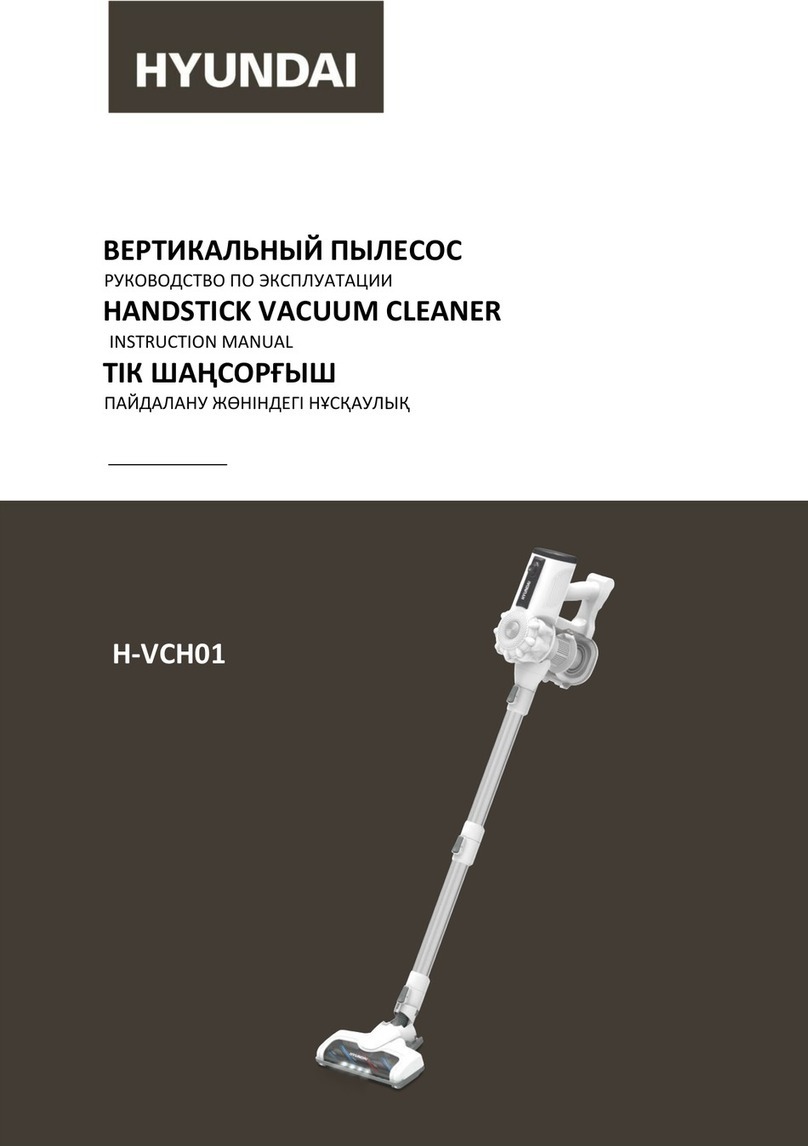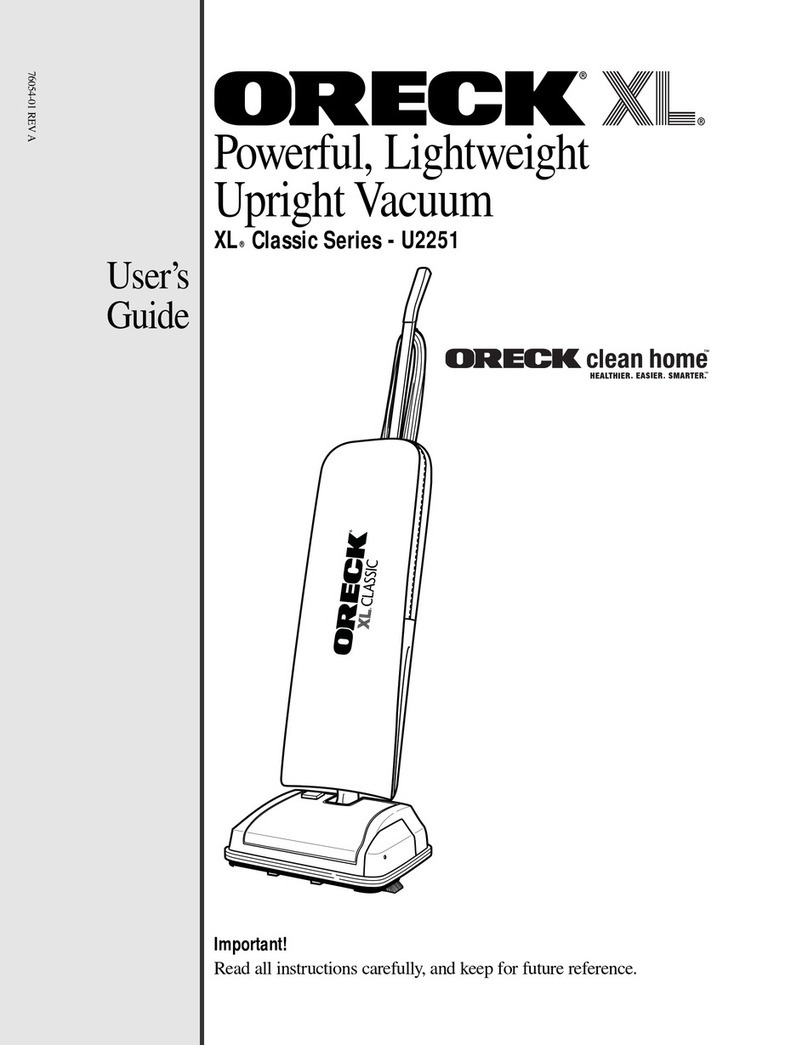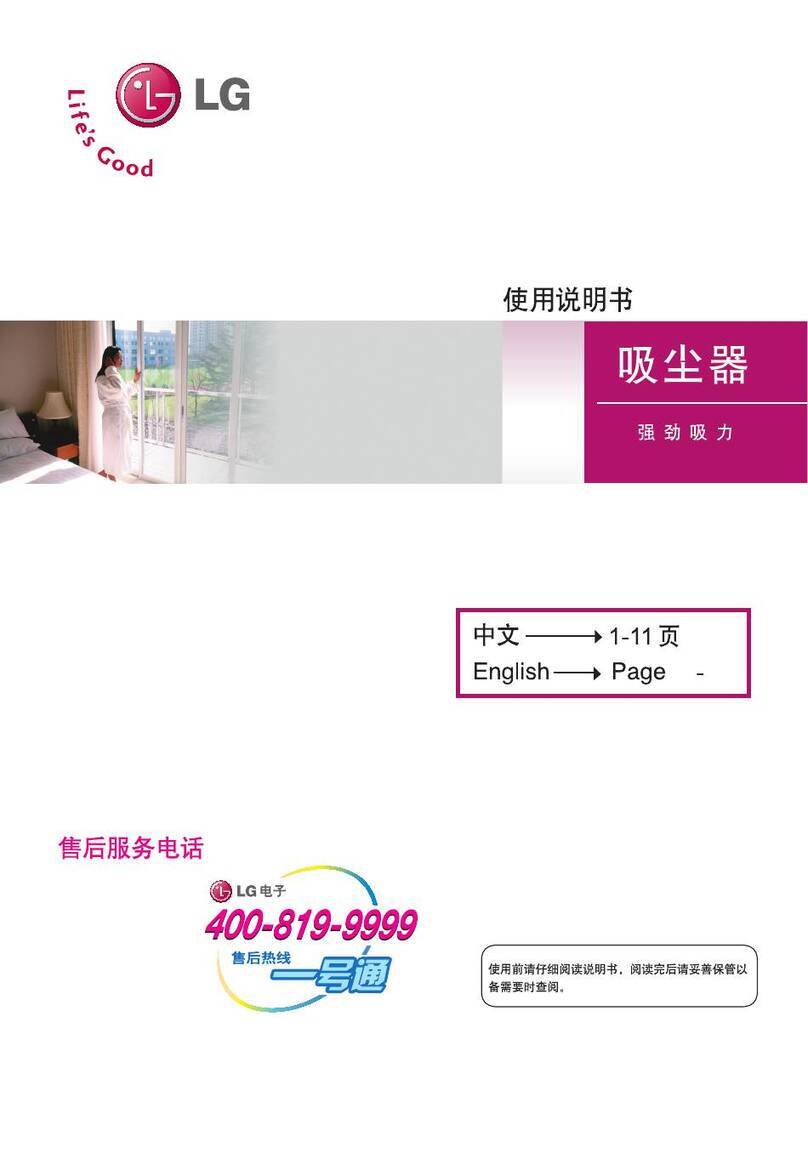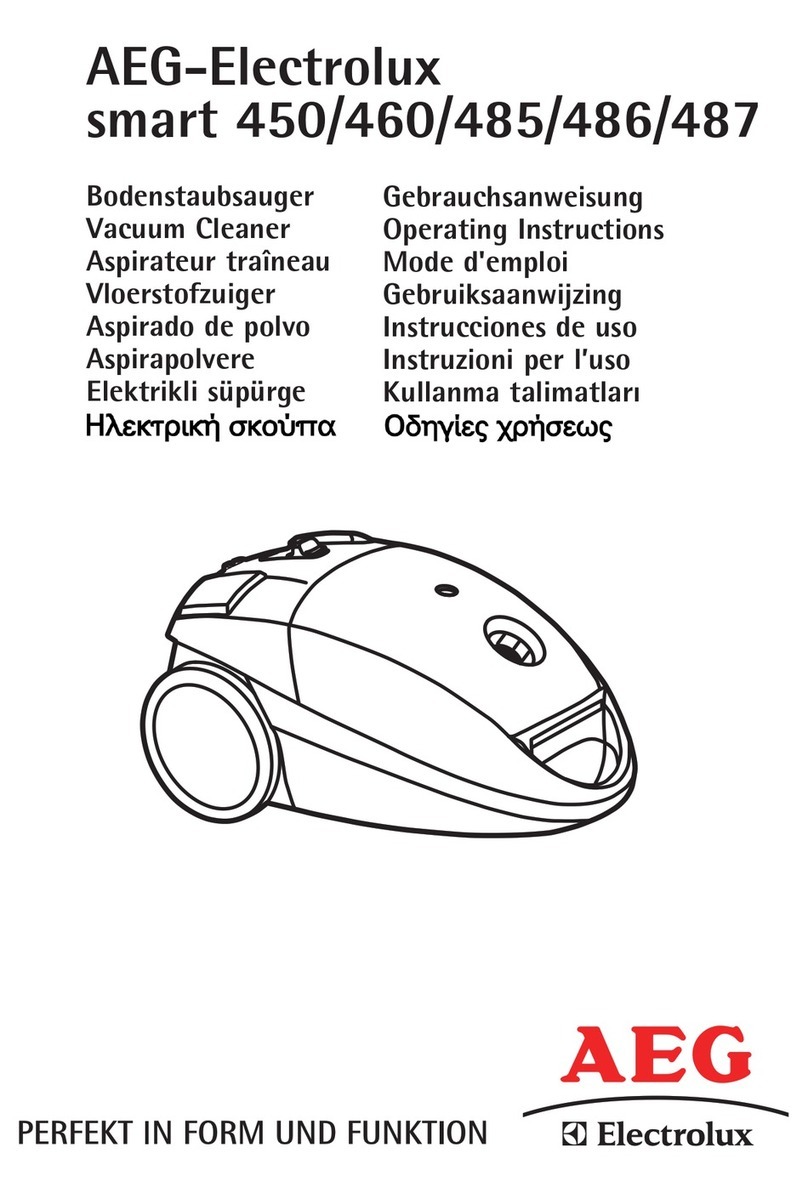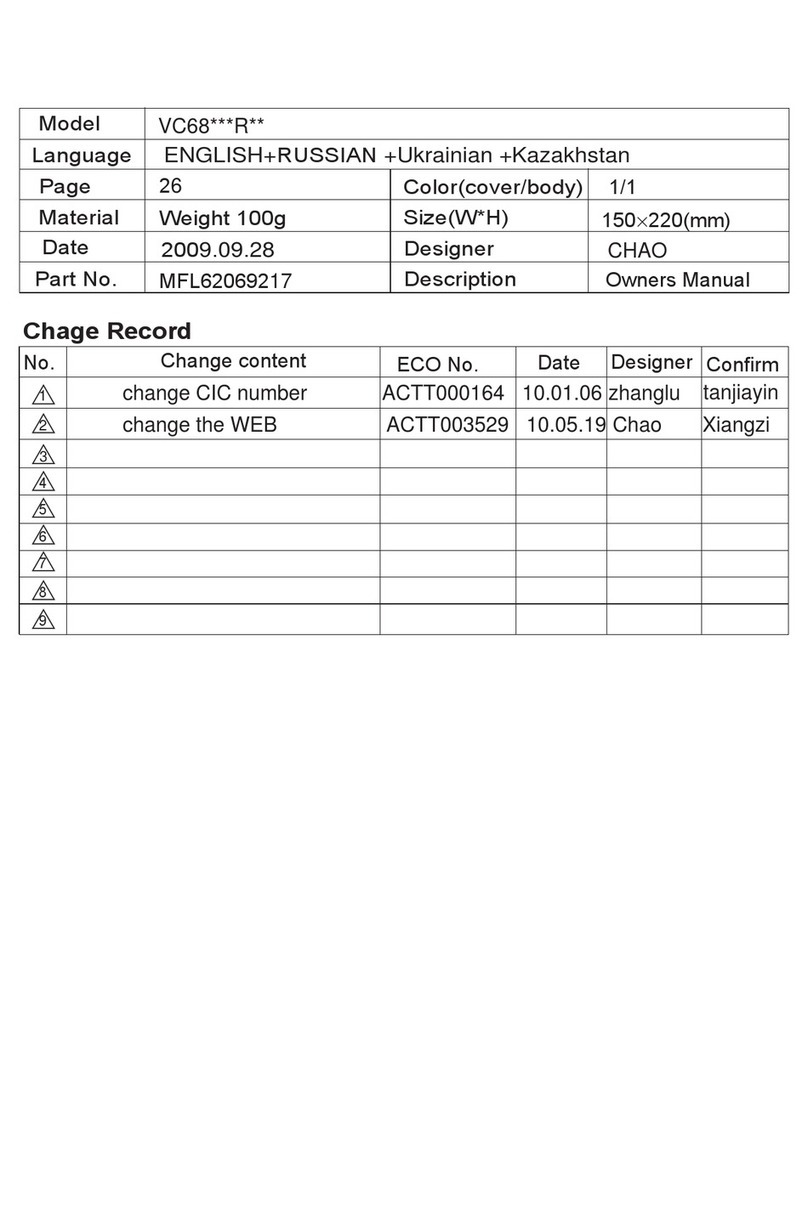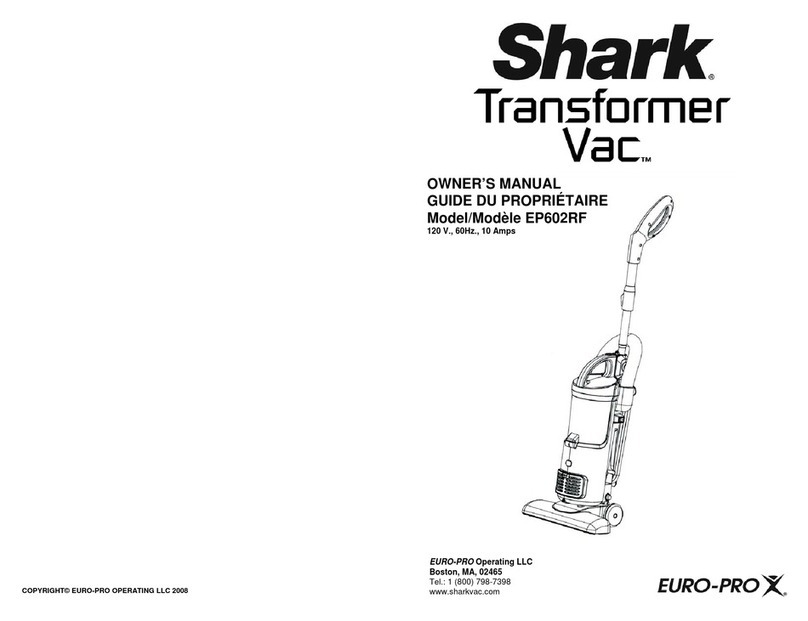HETCH RVC-1409-HC User manual

Robotic UV
Vacuum Cleaner & Mop
Model No. : RVC-1409-HC
Quick Guide

Parts Identifications
Overview Of Machine
English
Main machine
Recharging dock
USB charging cable
Battery (inside machine)
Remote control
Side brush x 4
1.
2.
3.
4.
5.
6.
Soft rubber brush (inside)
Tiny brush
Dust box (inside machine)
Dust screen (inside dust box)
Mop pads x 2
Quick guide
7.
8.
9.
10.
11.
12.
1 2 3 4
5 6 7 8
9 10 11 12
Infrared sensor
Air outlet
Recharging
contact clip UV Sterilization
Side brush
Sweeping port
Infrared sensor
Left rear wheel
Power switch
Suction port
Universal wheel
Side brush
Infrared sensor
Right rear wheel
Mopping cloth
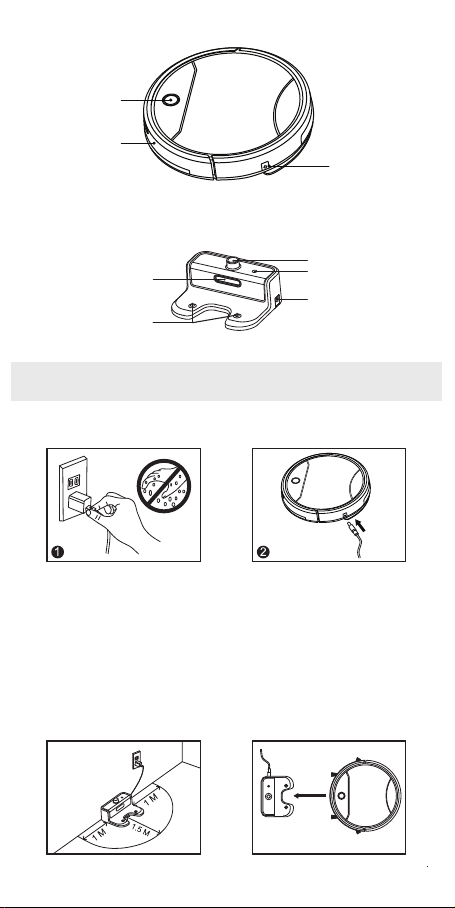
Overview of recharging dock
Direct charging of host
Automatic recharging
Charging Operation
Start button
Collision strip
Charging port
Signal box
Indicator light
Charging port
Infrared projector
Charging contactor
Connect USB charging cable into the USB slot on the power.
Connect the other end of USB charging cable into the
charging port on the host.
Note : Before charging, please turn ON the power at the bottom
of machine, USB charger should be above 5V1A.
1.
2.

Remote Control
Installation of recharging dock :
Connect USB cable into the USB slot on the power and charging
port on the recharging dock, the indicator light is ON.
Note: Place the recharging dock at flat ground and make its back
against the wall without any item in the area (1 meter away from
the left and right, 1.5 meter away from the front), and place the
USB charging cable along the wall side regularly and neatly, not
getting winded to prevent the recharging of the machine.
Automatic recharging :
When the machine battery is low, the blue light keeps flashing,
and the machine automatically enters the recharge mode to
search for the recharge signal. After received the signal
docking, the machine starts to return to the recharging dock.
When the machine is working, long press 2 seconds the
recharging button on the remote control. When the machine is
fully charged, long press 2 seconds the automatic mode
button on the remote control, or press the start button of the
main machine, the machine will automatically start working.
1.
2.
working
charging
working completed
LED blue light lighting up continuously.
LED flashes red light.
LED light OFF, charging is required.
Function of LED displayed light on host button
Insert two AAA battery into the remote control.
Remote control must be matching the machine before use :
1.
2.
Turn ON the power at the bottom of machine.
Long press machine start button for 3 seconds, the LED
blue light will flash.
Long press remote control power button for 2 seconds,
machine’s LED blue flashing light change to long bright.
Matching completed.
a)
b)
c)
d)
Start
button
Power Recharging
Direction Key
Spot Mode
Edge Mode
ZigZag Mode
Automatic
Cleaning Mode
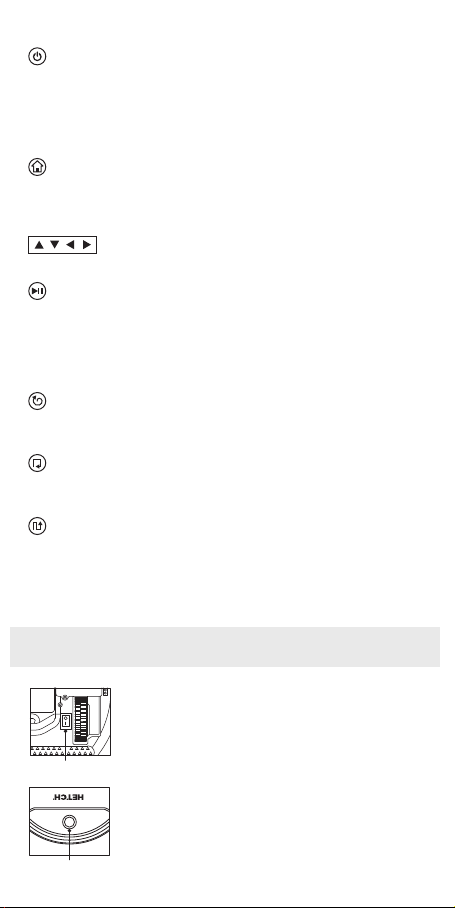
Operation Instructions
* Spot mode/ Edge mode/ Zigzag mode : After cleaning for a
period of time, the machine will turn to automatic cleaning mode.
Shutdown : When the machine is working, long press button
for 2 seconds, the machine stop working.
Activation : When the machine in sleep mode, long press
button for 2 seconds, machine LED blue light will bright and
start working.
1.
2.
Power
Long press button for 2 seconds, machine will start working in
automatic cleaning mode.
When machine was fully charged, long press button for 2
seconds, machine will leave the recharging dock and start
working in automatic cleaning mode.
1.
2.
Automatic Cleaning
Long press button for 2 seconds, machine stop working and the
LED blue light will flash, machine connection to recharging dock
and enter to recharging mode.
Recharging
Control machine’s direction.
Direction Key
Long press button for 2 seconds, machine will start working in
spot cleaning mode.
Spot Cleaning
Long press button for 2 seconds, machine will start working in
edge cleaning mode.
Edge Cleaning
Long press button for 2 seconds, machine will start working in
zigzag cleaning mode.
Zigzag Cleaning
Power switch
Start button
Starting mode : Turn ON the power switch at
the bottom, LED blue light is on, press the start
button, the machine will start working in
automatic mode. If the machine does not work
for a long time, it will automatically turn to sleep
mode. Long press start button for 3 seconds to
activate the machine again.
Shutdown mode : Press start button, the
machine will stop working. If not in use, turn
OFF the power switch.
1.
2.
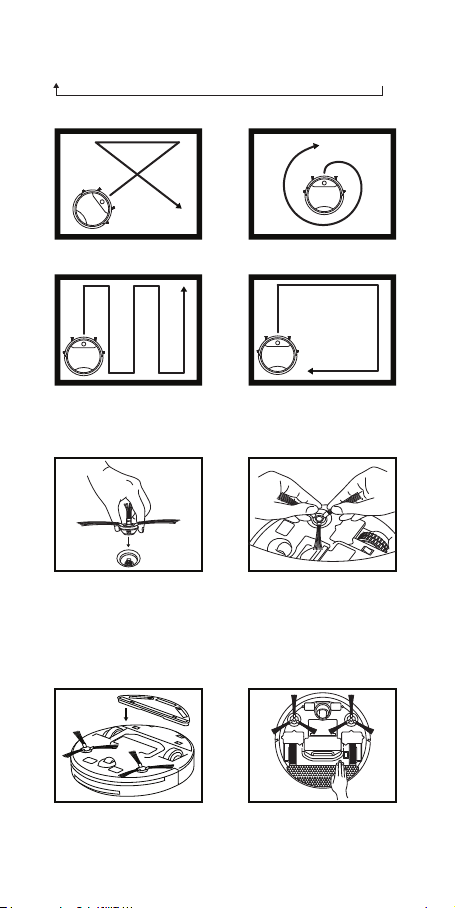
In automatic cleaning mode, the path planning as follow :
Random → Spot → Random → Zigzag → Random → Edge
Circulation
Random cleaning Spot cleaning
Zigzag cleaning Edge cleaning
Installation and disassembling of brushes :
Installation and disassembling of cloth :
Press the round brush directly into the center convex shaft of
the brush base.
Take hold of the brush with both hands and pull it up when
needed.
1.
2.
Install the cloth support correspondingly into four square holes
in the bottom of machine.
Place the cloth neatly on the support and make it smooth.
* Note : Please disassemble the cloth and support.
1.
2.

Specifications
Care And Maintenance
Installation and disassembling of battery :
Attentions :
Press the finger mark position on upper cover to open it.
Open the battery cover and remove the battery.
1.
2.
Press the finger mark position on upper cover to open it.
Take out the dust box.
Open the dust box cover, remove the dust screen and pour the
trash.
Clean the dust on dust screen/rubber brushes and brushes.
Note : it’s not allowed to wash the dust screen, otherwise it
may influence the dust-isolating efficiency.
Wash the dust box and cloth, dry it.
1.
2.
3.
4.
5.
Do not operate the machine with wet hands.
The machine is not waterproof. In case that there is water on
the ground, the machine can only be used after cleaning up
the water.
Please remove the power cables and other debris scattered
on the ground before use, which may make the machine be
blocked or winded.
Please roll up the carpet edges or work on undercoat carpet,
since the edges may make the machine be winded.
Please sweep after raising the furniture with a gap less than
8cm at the bottom to prevent the machine go to stuck.
Protective plate shall be placed on the edge of penthouse to
ensure safety operation of the machine.
1.
2.
3.
4.
5.
6.
Model
Power
Working Voltage
Charging Input
Dust Box Capacity
Charge Time
Working Time
Maximum Area
: RVC-1409-HC
: 12W
: DC 7.4V
: DC 5V 1A above
: 300 ml
: 4-6 hours
: about 80-100 minutes
: 90-120m2(depends on room size)

Pengenalpastian Bahagian
Pandangan Keseluruhan Mesin
Bahasa Malaysia
Mesin utama
Dok pengecasan semula
Kabel pengecasan USB
Bateri (di dalam mesin)
Alat kawalan jauh
Berus sisi x 4
1.
2.
3.
4.
5.
6.
Berus getah lembut (di dalam)
Berus kecil
Kotak habuk (di dalam mesin)
Skrin habuk (di dalam kotak habuk)
Pad pengelap lantai x 2
Panduan Ringkas
7.
8.
9.
10.
11.
12.
1 2 3 4
5 6 7 8
9 10 11 12
Sensor infra merah
Saluran keluar udara
Klip sentuh
pengecasan
semula
Pensterilan UV
Berus sisi
Port menyapu
Sensor
infra merah
Roda belakang
kiri
Suis kuasa
Port penyedut
Roda universal
Berus sisi
Sensor
infra merah
Roda belakang
kanan
Kain
pengelap lantai

Pandangan keseluruhan dok pengecasan semula
Pengecasan langsung hos
Pengecasan semula automatik
Operasi Pengecasan
Butang mula
Jalur perlanggaran
Port pengecasan
Kotak isyarat
Lampu penunjuk
Port pengecasan
Projektor infra merah
Penyentuh pengecasan
Sambungkan kabel pengecasan USB ke dalam slot USB pada
kuasa.
Sambungkan hujung kabel pengecasan USB pada hujung
satu lagi ke dalam port pengecasan pada hos.
Cacatan : Sebelum mengecas, sila HIDUPkan kuasa di
bahagian bawah mesin, pengecas USB mestilah melebihi 5V1A.
1.
2.

Alat Kawalan Jauh
Pemasangan dok pengecasan semula:
Sambungkan kabel USB ke dalam slot USB pada kuasa dan port
pengecasan pada dok pengecasan semula, lampu penunjuk
akan HIDUP.
Catatan: Letakkan dok pengecasan semula di atas lantai yang
rata dan bahagian belakangnya ke dinding tanpa sebarang item
dalam kawasan berkenaan (1 meter jauh di kiri dan kanan, 1.5
meter jauh dari hadapan), dan sentiasa letakkan kabel
pengecasan USB dengan kemas di sepanjang sisi dinding agar
tidak berbelit untuk mengelak pengecasan semula mesin.
Pengecasan automatik:
Apabila bateri mesin hampir habis, lampu biru akan terus
berkelip dan mesin secara automatik memasuki mod
pengecasan semula untuk mencari isyarat pengecasan
semula. Selepas menerima isyarat mengedok, mesin akan
mula kembali ke dok pengecasan semula.
Semasa mesin sedang beroperasi, tekan butang pengecasan
semula pada alat kawalan jauh selama 2 saat. Apabila mesin
telah dicas sepenuhnya, tekan butang mod automatik pada
alat kawalan jauh selama 2 saat, atau tekan butang mula
mesin utama, mesin akan mula beroperasi secara automatik.
1.
2.
Beroperasi
Mengecas
Operasi selesai
Lampu biru LED menyala secara berterusan.
LED berkelip lampu merah.
Lampu LED MATI, pengecasan diperlukan.
Fungsi lampu LED yang dipaparkan pada butang hos
Masukkan dua buah bateri AAA ke dalam alat kawalan jauh.
Alat kawalan jauh mesti sepadan dengan mesin sebelum
penggunaan:
1.
2.
HIDUPkan kuasa di bahagian bawah mesin.
Tekan butang mula mesin selama 3 saat, lampu biru LED
akan berkelip.
Tekan butang kuasa alat kawalan jauh selama 2 saat,
lampu LED yang berkelip biru akan berubah menjadi terang
yang lama.
Padanan selesai.
a)
b)
c)
d)
Butang
Mula
Kuasa Pengecasan
Semula
Kunci Arah
Mod
Setempat
Mod Tepi
Mod Zigzag
Mod
Pembersihan
Automatik
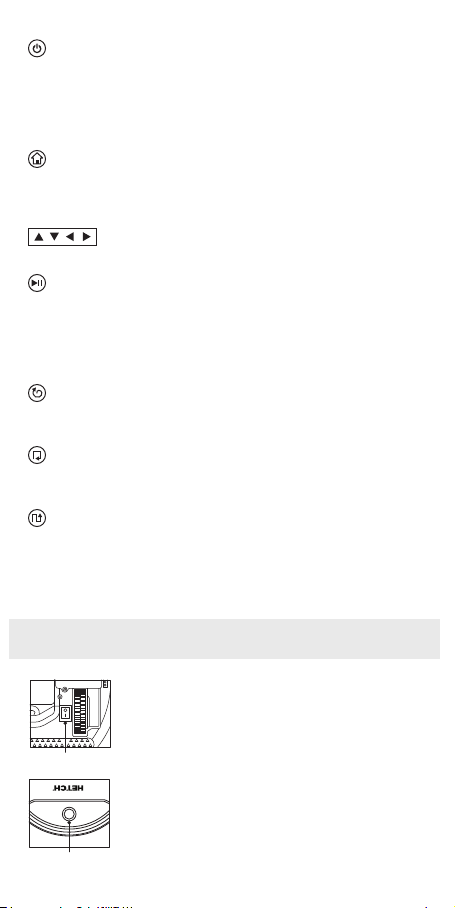
Arahan Operasi
* Setelah membersihkan untuk jangka waktu tertentu, mesin
akan beralih ke mod pembersihan automatik.
Penutupan: Semasa mesin sedang beroperasi, tekan butang
selama 2 saat, mesin akan berhenti beroperasi.
Pengaktifan: Apabila mesin dalam mod tidur, tekan butang
selama 2 saat, lampu biru LED mesin akan menyala dengan
terang dan mula beroperasi.
1.
2.
Kuasa
Tekan butang selama 2 saat, mesin akan mula berfungsi
dalam mod pembersihan automatik.
Apabila mesin dicas sepenuhnya, tekan butang selama 2
saat, mesin akan meninggalkan dok pengecasan semula dan
mula beroperasi dalam mod pembersihan automatik.
1.
2.
Mod Pembersihan Automatik
Tekan butang selama 2 saat, mesin akan berhenti beroperasi
dan lampu biru LED akan berkelip, sambungkan mesin ke dok
pengecasan semula dan masukkan ke mod pengecasan semula.
Pengecasan semula
Mengawal arah mesin.
Kunci Arah
Tekan butang selama 2 saat, mesin akan mula beroperasi dalam
mod pembersihan setempat.
Mod Setempat
Tekan butang selama 2 saat, mesin akan mula beroperasi dalam
mod pembersihan tepi.
Mod Tepi
Tekan butang selama 2 saat, mesin akan mula beroperasi dalam
mod pembersihan zigzag.
Mod Zigzag
Suis kuasa
Butang mula
Mod permulaan: HIDUPkan suis kuasa di
bahagian bawah, lampu biru LED akan menya-
la, tekan butang mula, mesin akan mula
beroperasi dalam mod automatik. Jika mesin
tidak beroperasi untuk tempoh masa yang
lama, mesin akan berubah kepada mod tidur
secara automatik. Tekan butang mula selama
3 saat untuk mengaktifkan semula mesin.
Mod penutupan: tekan butang mula, mesin
akan berhenti beroperasi. Jika tidak
digunakan, MATIkan suis kuasa.
1.
2.

Dalam mod pembersihan automatik, perancangan laluan adalah
seperti berikut:
Rawak → Setempat → Rawak → Zigzag → Rawak → Tepi
Peredaran
Mod pembersihan
Automatik
Mod Setempat
Mod Zigzag Mod tepi
Pemasangan dan penyahhimpunan berus:
Pemasangan dan penyahhimpunan kain:
Tekan berus bulat terus ke dalam aci cembung teras dasar
berus.
Pegang berus dengan kedua-dua tangan dan tariknya ke atas
bila perlu.
1.
2.
Pasangkan kain penyokong dengan sewajarnya ke dalam
empat lubang empat segi dalam bahagian bawah mesin.
Letakkan kain pada penyokong dengan kemas dan ratakannya.
* Catatan: Sila nyahhimpun kain dan penyokong.
1.
2.
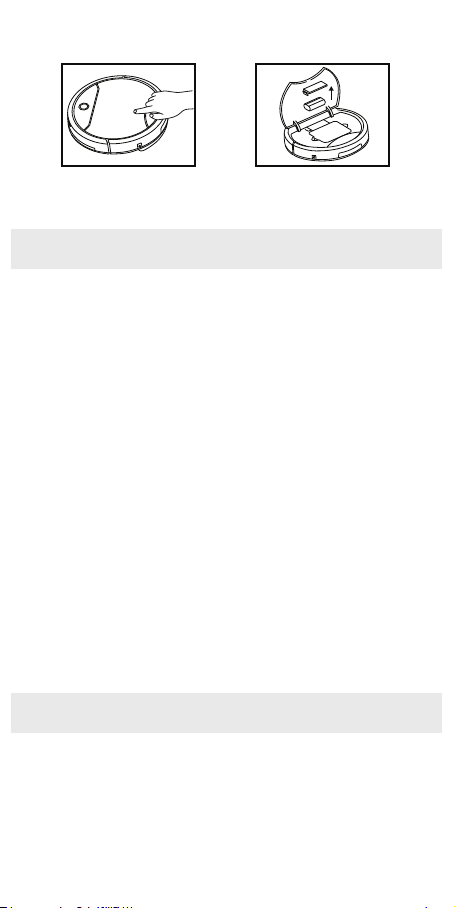
Spesifikasi
Penjagaan dan Penyelenggaraan
Pemasangan dan penyahhimpunan bateri:
Perhatian :
Tekan kedudukan tanda jari pada penutup bahagian atas
untuk membukanya.
Buka penutup bateri dan alih keluar bateri.
1.
2.
Tekan kedudukan tanda jari pada penutup bahagian atas
untuk membukanya.
Keluarkan kotak habuk.
Buka penutup kotak habuk, alih keluar skrin habuk dan
buangkan sampah.
Bersihkan habuk pada skrin habuk/berus getah/ dan berus.
Catatan: tidak dibenarkan untuk membasuh skrin habuk,
malah ia boleh mempengaruhi kecekapan pengasingan habuk.
Basuh kotak dan kain, keringkannya.
1.
2.
3.
4.
5.
Jangan kendalikan mesin dengan tangan basah.
Mesin tidak kalis air. Jika terdapat air atas lantai, mesin hanya
boleh digunakan selepas air dibersihkan.
Sila tanggalkan kabel kuasa dan serpihan lain yang bertabu-
ran atas lantai sebelum digunakan, yang mungkin boleh
menyebabkan mesin tersumbat atau berbelit.
Sila gulung tepi permaidani atau membersih pada bahagian
bawah permaidani kerana tepinya boleh menyebabkan mesin
berbelit.
Sila sapu selepas mengangkat perabot dengan renggang
kurang daripada 8 cm di bahagian bawah untuk mengelak
mesin daripada tersekat.
Plat pelindung hendaklah diletakkan di tepi emper bagi
memastikan pengendalian mesin yang selamat.
1.
2.
3.
4.
5.
6.
Model
Kuasa
Voltan Operasi
Input Pengeecasan
Kapasiti Kotak Habuk
Masa Pengecas
Masa Operasi
Kawasan Maksimum
: RVC-1409-HC
: 12W
: DC 7.4V
: DC 5V 1A ke atas
: 300 ml
: 4-6 jam
: lebih kurang 80-100 minit
: 90-120m2(bergantung pada saiz bilik)

www.hetch.my
Marketed by :
IN & EX HOLDINGS SDN. BHD. ( 496703-U )
No. 48-3, Jalan PJU 5/10,
Dataran Sunway, Kota Damansara,
47810 Petaling Jaya,
Selangor D. E. , Malaysia.
Facebook : hetch
Tel : (603) 6141 6802
E-mail: [email protected]
For full version usage and safety instruction manual,
please visit www.hetch2u.com
Online Warranty Registration
http://www.hetch2u.com/e-warranty
E-WARRANTY
Table of contents
Languages:
Other HETCH Vacuum Cleaner manuals