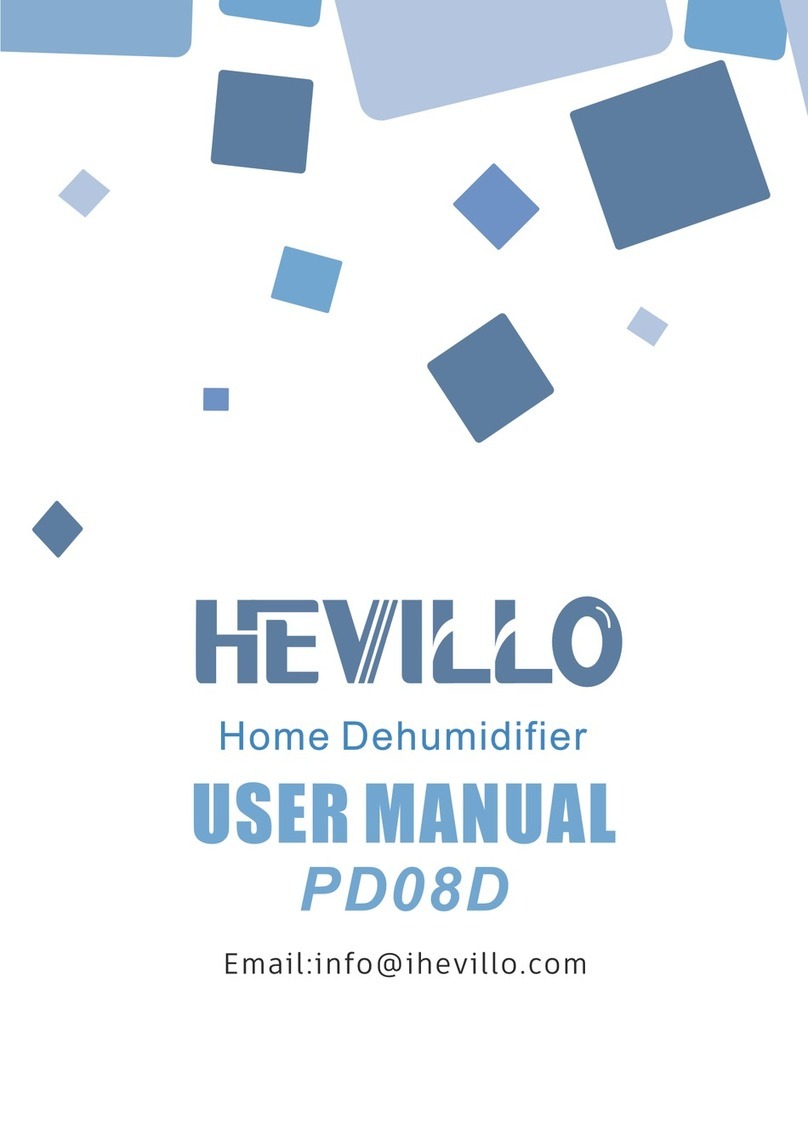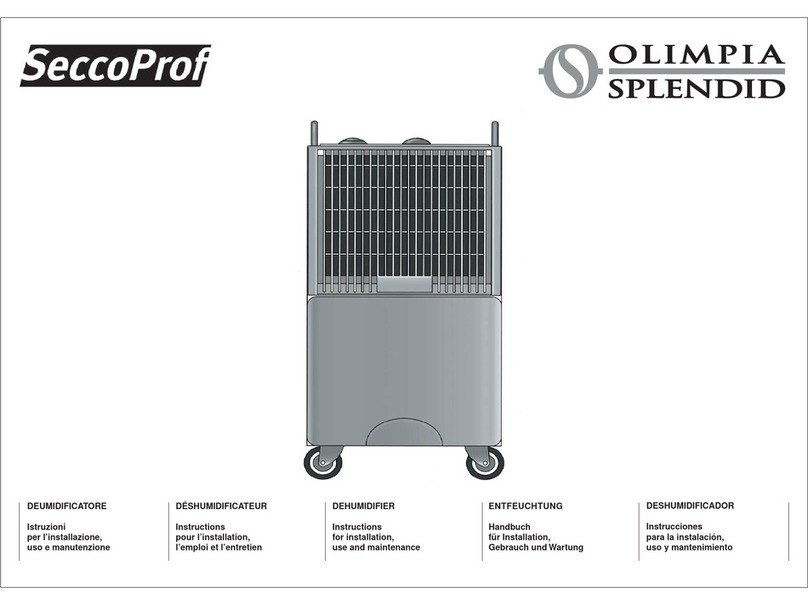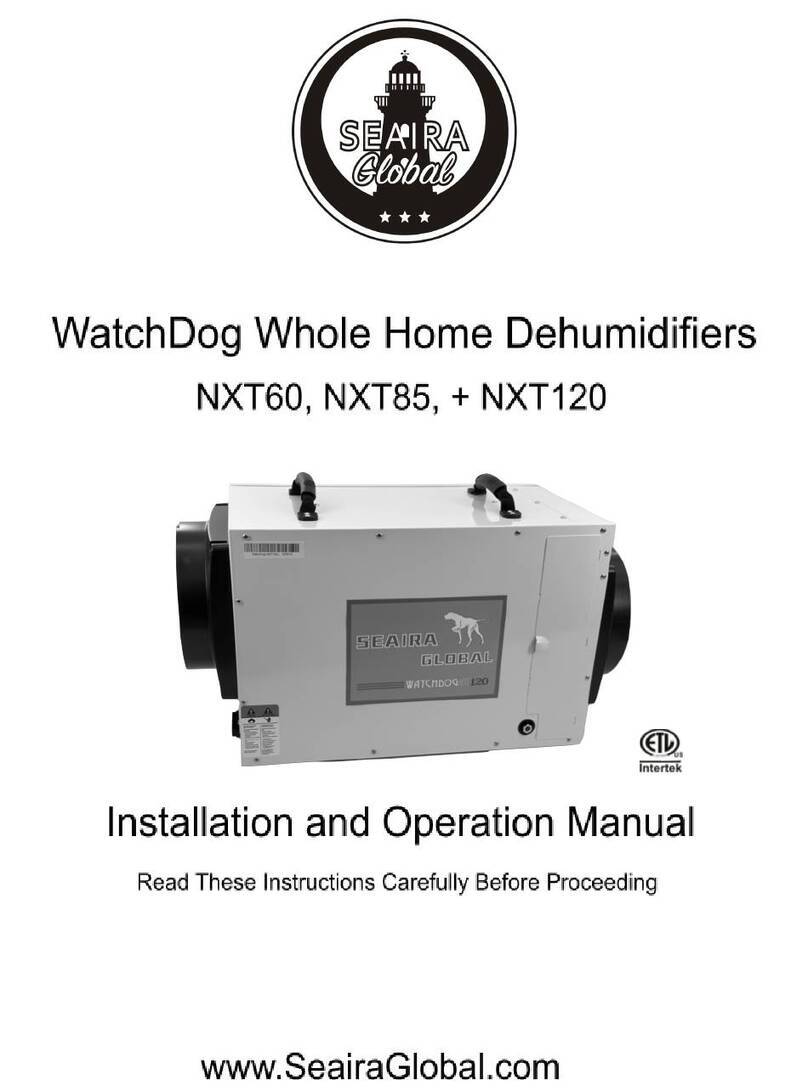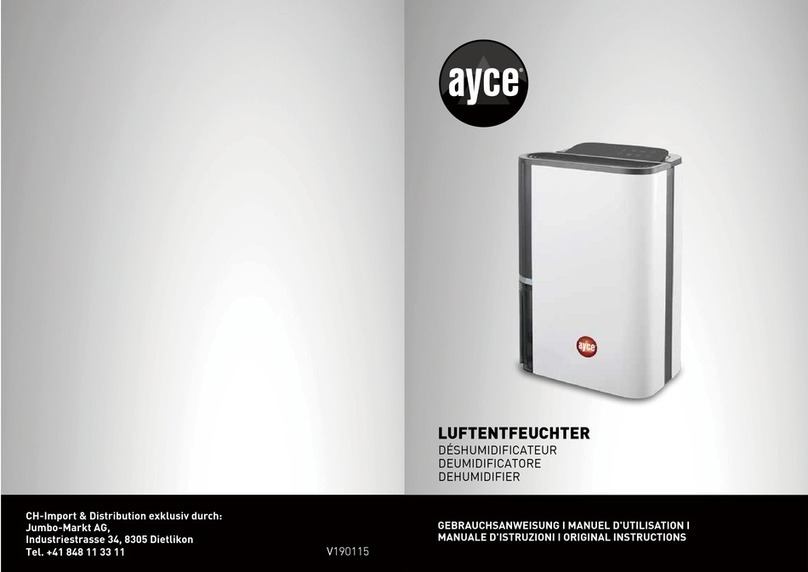HEVILLO PD08D User manual
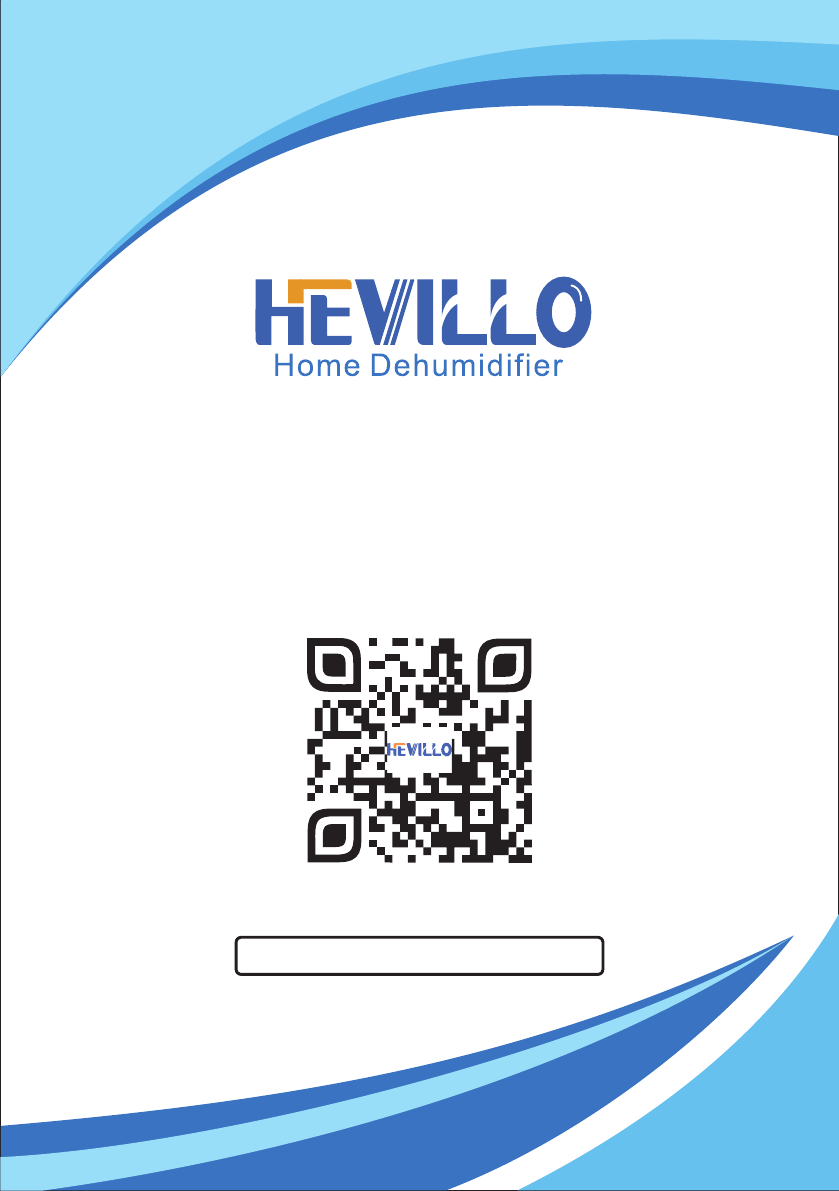
PD08DPD08D
USER MANUAL
Scan the QR Code To Activate Warranty
Email:info@ihevillo.com

We hope that you can be 100% satisfied with
our products, so we are very willing to listen
to your valuable opinions.
If you have any questions or problems about
the product, please contact us directly:
info@ihevillo.com
HEVILLO has an award-winning warranty, exchange,
and customer service program that guarantees hassle
-free solutions to any issue you might have within
24 hours!
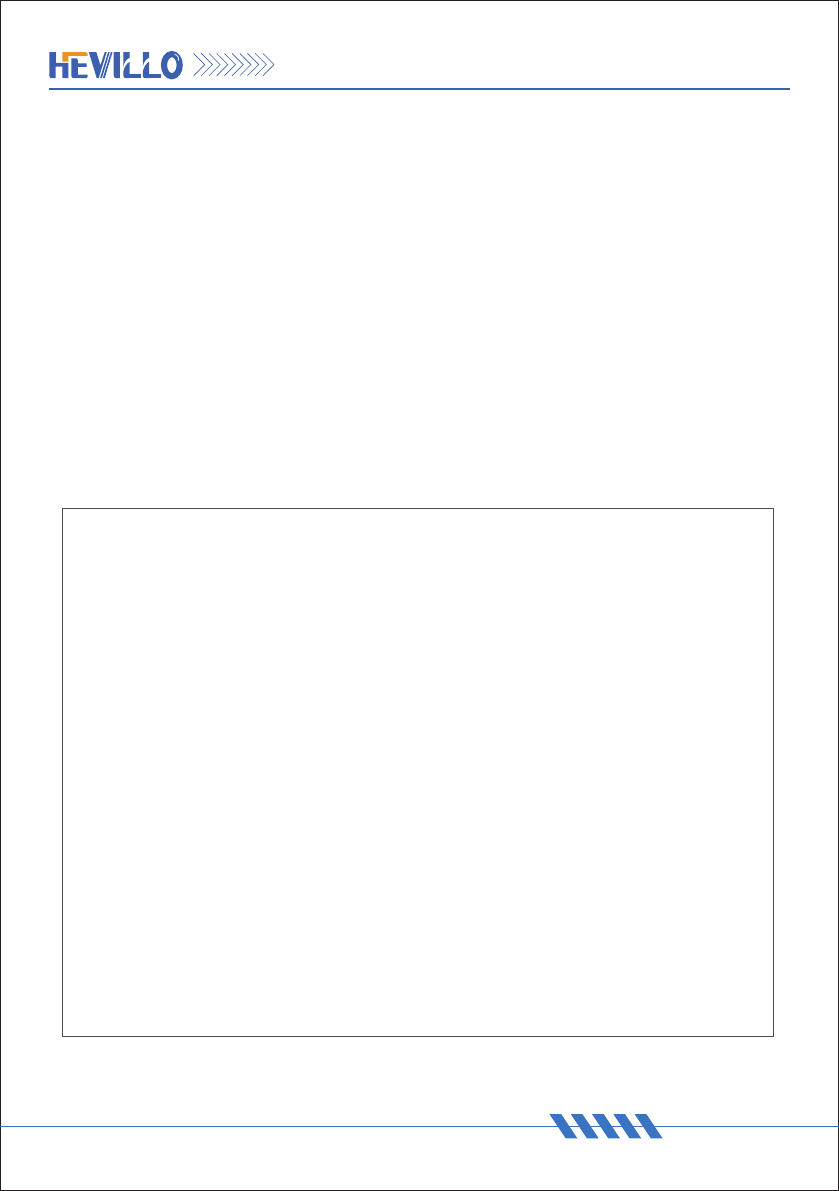
1. The dehumidifier can be used in the wet weather to dry
clothes, You only need to hang up the washed clothes in
a small space such as a cloakroom,bathroom or storage
room(note: not drip on the machine), open dehumidifier,
set the humidity value at 30%(if there is "a key drying" or "
dehumidification", please click this button), blew to the
clothes directly, the effect will be better.
2. The drying effect will vary according to the thickness of
your clothes, the number of clothes, and the size of the
drying space. It will take about 3-8 hours. In principle,
clothings is thinner, the quantity is less, the space is
smaller, the effect is better, time is shorter, the drying
time will depend on your demand, continuous drainage
is recommended when drying clothes.
Drying instructions
Thank you for purchasing our dehumidifier, hope it can
bring comfort and convenience to your work and life. It
is recommended that you keep the manual properly for
future reference. Before using this product, please read
the manual carefully to ensure that the product performs
its best function.
Dear user,
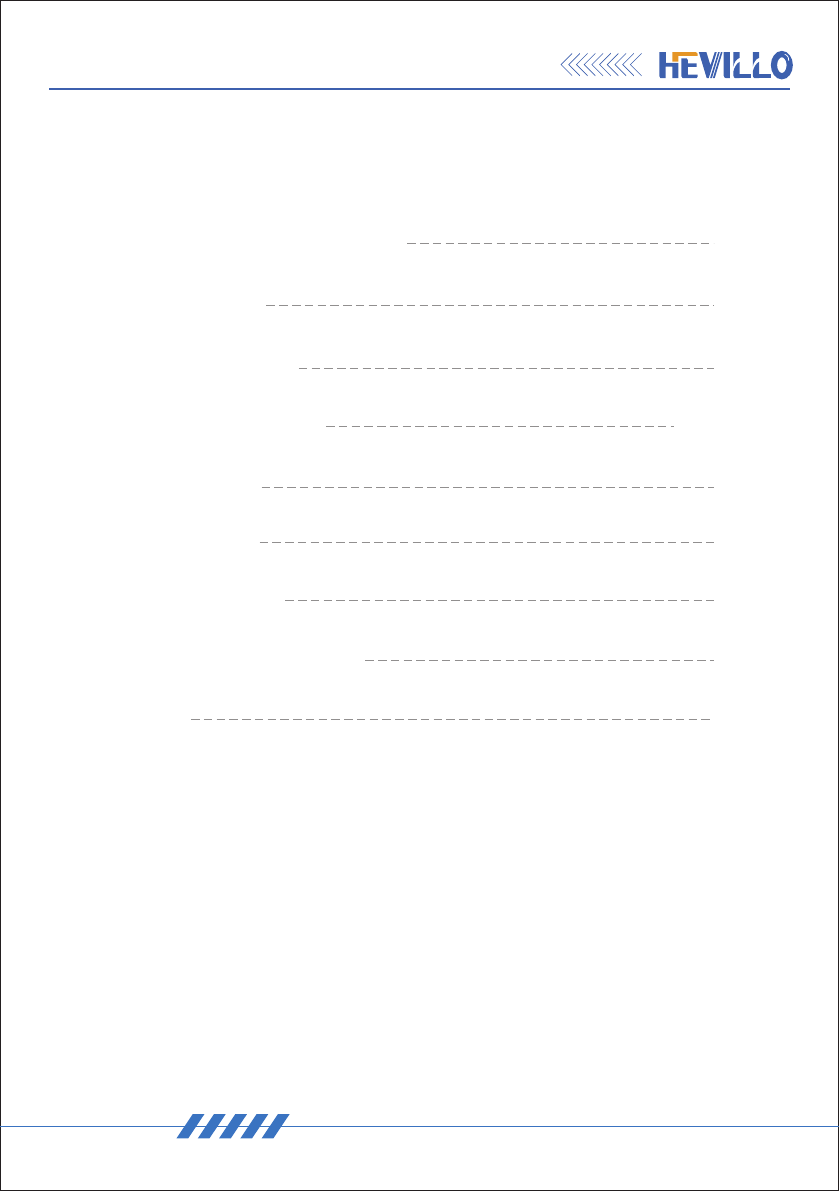
TABLE OF CONTENTS
P.01
Important Safety Instructions
P.02
Parts Description
P.03
Operation Interface
P.04-P.09
Operation Instructions
P.10
Care & Cleaning
P.11
Troubleshooting
P.12
Safety Precautions
To prevent any internal damage, it is very important to keep
refrigeration units (like this one) upright throughout their journey.
Please leave it standing upright and outside the box for 24 HOURS
before plugging it in.
Technical Specifications P.13
Warranty P.14
*BEFORE FIRST USE*
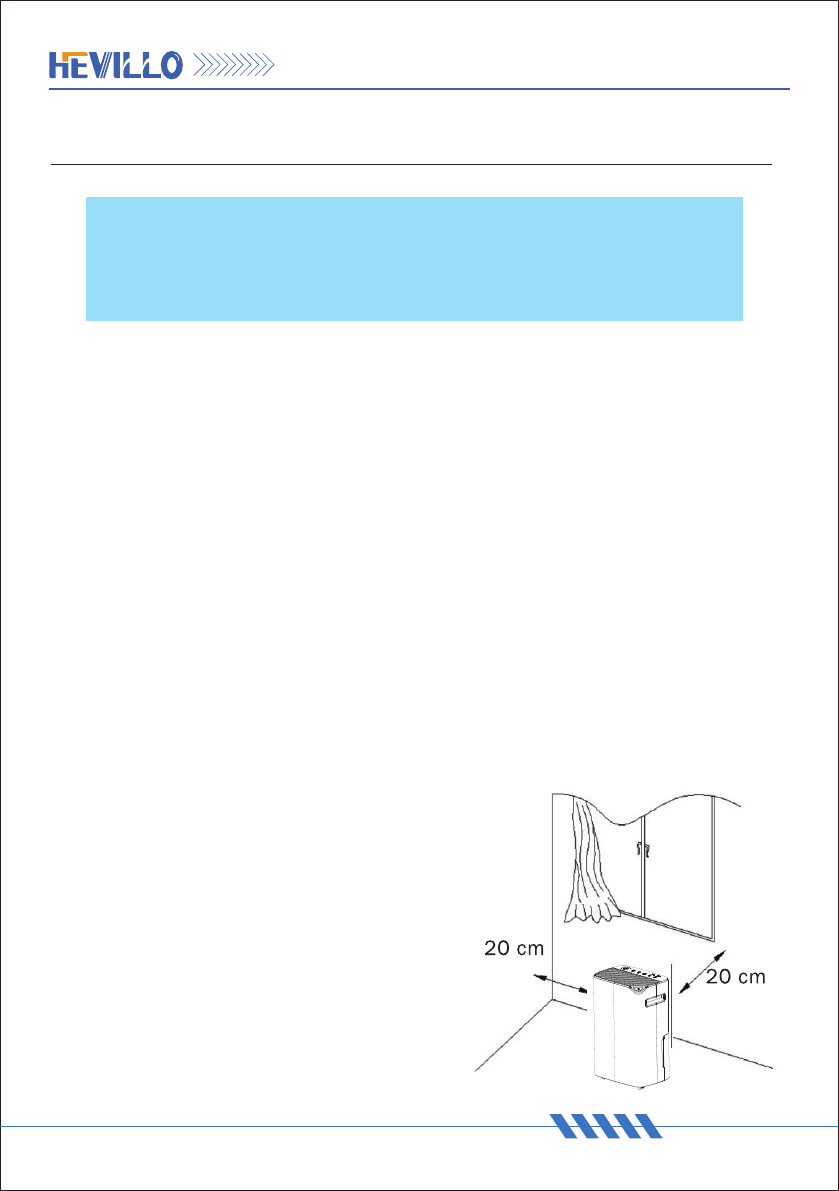
P.01
To prevent injury to the user or other people and property
damage, the following instructions must be followed when
using the Dehumidifier. Incorrect operation due to ignoring
of instructions may cause harm or damage.
1. Do not exceed the rating of the power outlet or connection device.
2. Do not operate or turn off the dehumidifier by plugging in or
unplugging the device. Use the control panel instead.
3. Do not modify the power cord length or share the outlet with other
appliances.
4. Do not install the dehumidifier in a location that may be exposed
to combustible gas.
5. Do not place the dehumidifier near a heat source.
6. Disconnect the power if strange sounds, smell, or smoke comes from
the dehumidifier.
7. You should never try to take apart or repair the dehumidifier by
yourself.
8. Make sure to turn off and unplug the dehumidifier before cleaning.
9. Do not use the dehumidifier near flammable gas or combustibles,
such as gasoline, benzene, thinner, etc.
10. If the dry clothes function is used, the clothes should be kept at least
40cm away from the air outlet to prevent water from entering the
machine and damage the machine.
11. Do not use the dehumidifier in a closed, narrow space.
12. Do not place the dehumidifier in places
where it may be splashed by water.
13. The fixed wiring of the machine connection
must be equipped with an all-pole
disconnect device (air switch) with a
minimum of 3mm electric shock.
14. The fuse model specification is: 3.15A
15. Care should be taken when using the
dehumidifier in a room with the
following persons: infants, children,
the elderly and people not sensitive
to humidity.
16. When the machine is in use, it must
be at least 20cm away from the
surrounding objects, as shown in
the figure.
Important Safety Instructions
(7.9inch)
(7.9inch)
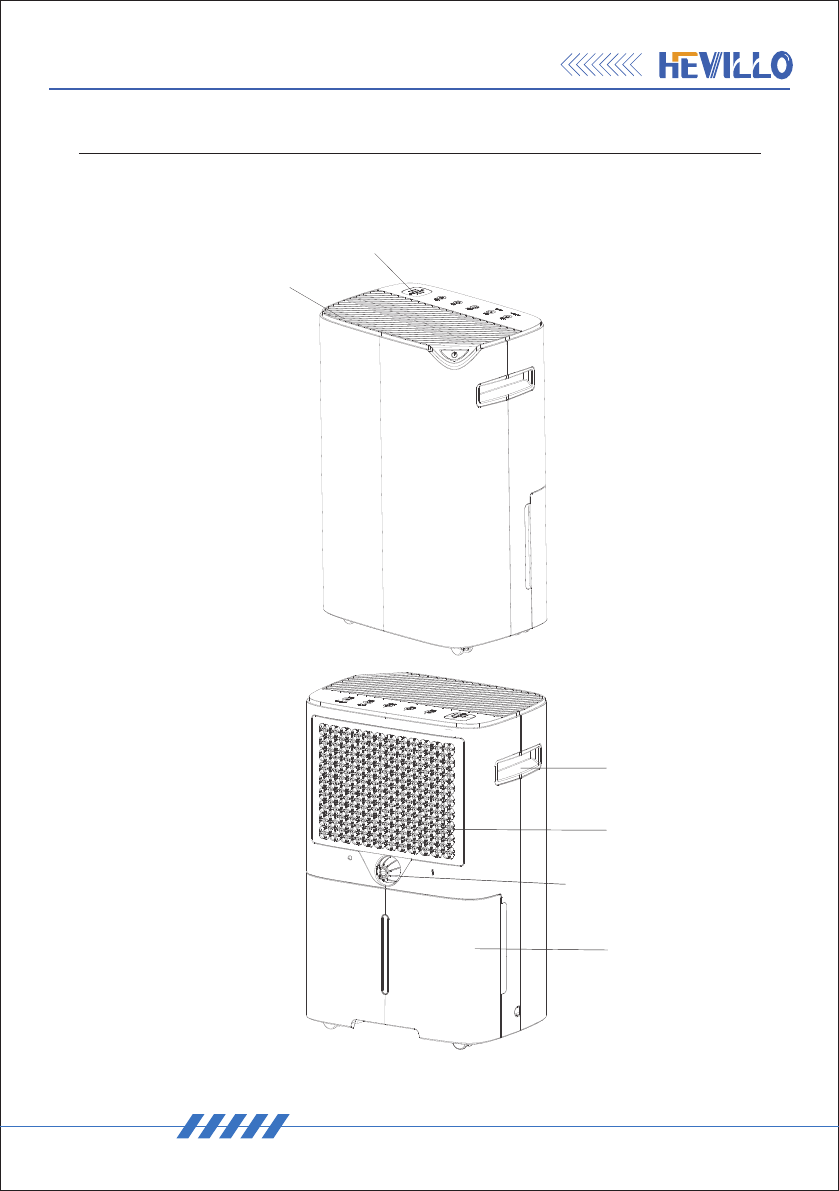
P.02
Parts Description
Front
Rear
Handle
Air inlet
Drain Hose Outlet
Water tank
Control panel
Outlet

P.03
Control Panel
Operation Interface
Button description
Timer Button
Power Button
CHILD LOCK Button
HUMIDITY Button
Status Display Area
Speed Button
DRYDEHU. CON T.
CHILD
LOCK
HUM. MO DESPEED
Mode Button
For control of machine switch
machine
For working mode selection Setup for timing time
Control High Wind And Low Wind
Switching.
CHILD LOCK
It is used to open and release
the child lock function.
Use for setting humidity values.
Humidity Button

P.04
Operating Instructions
1、Function button
● Mode Setting
The device has three operating modes: dehumidification mode, drying mode,
continuous dehumidification mode.
In the power on state, press the [mode] button, and the device will cycle through
the dehumidification and dry clothes continuous dehumidification modes. Each
time you press the mode key, the working mode will switch accordingly.
Dry clothes mode: humidity and wind speed cannot be set.
Dehumidification mode: humidity and wind speed can be set.
Continuous dehumidification mode: humidity cannot be set, wind speed can be
set.
● Humidity Setting
In the boot state, according to the "setting button", you can set the setting
humidity value, each click, set the humidity value increments 5RH%, set range
30 ~ 80RH%, can be set circularly. Long press "setting button", you can continuously
set the humidity value, no key operation seconds after the automatic withdrawal.
When the humidity value is set to 30 RH%, the continuous dehumidification
operation is carried out.
● Timer Setting
In the shutdown state, the timer is set to the timing boot, in the boot state,
the timer is set to the timing shutdown.
According to the "timing botton", you can set the timing time, each click, the
timing time increments 1H, set range: 1 ~ 24h, can be set circularly. Long press
the "timing key" seconds, can be continuous timing; timing time is 00, the timing
invalid.When the timing is effective, the timing “ ◦ ” light up; according to the "timing
botton",the display can display the remaining timing, and automatically display
the current humidity after a few seconds.
● Wind Speed Setting
There are two types of wind speed: high wind speed and low wind speed. Press
[wind speed] key in the power on state to switch one wind speed windshield,
recyclable. The humidity and wind speed cannot be set in dry clothes mode, and
the wind speed is automatically selected as high wind.

●Power Off Memory Function
After each power on, the equipment automatically recovers the working State
before power off;
If the equipment is in the start-up state before power off, the equipment will Enter
the start-up state after power on, and maintain the operation with the Parameters
before power off;
If the equipment is in shutdown state before power off, the equipment will Enter
shutdown state after power on.
● Water Full Protection
When the water tank is full, the machine stops and the water full light flashing;
When the water full light is removed,the water light is put out and
the machine can be restarted.
● Defrost Function
When running at a lower ambient temperature, the system will automatically
Determine whether there is frost, if frost will automatically defrost.
Defrosting action: high wind fan operation, compressor stop.
Defrost display: when defrosting, the power lights “ ◦ ” flashing.
Operating Instructions
Press and hold the CHILD LOCK button for 3-5 seconds to lock or unlock the
control panel. When the CHILD LOCK function has been activated, the indicator
illuminates, and other buttons will be disabled. To regain use of the buttons, unlock
the control button.
● Child lock Setting
P.05
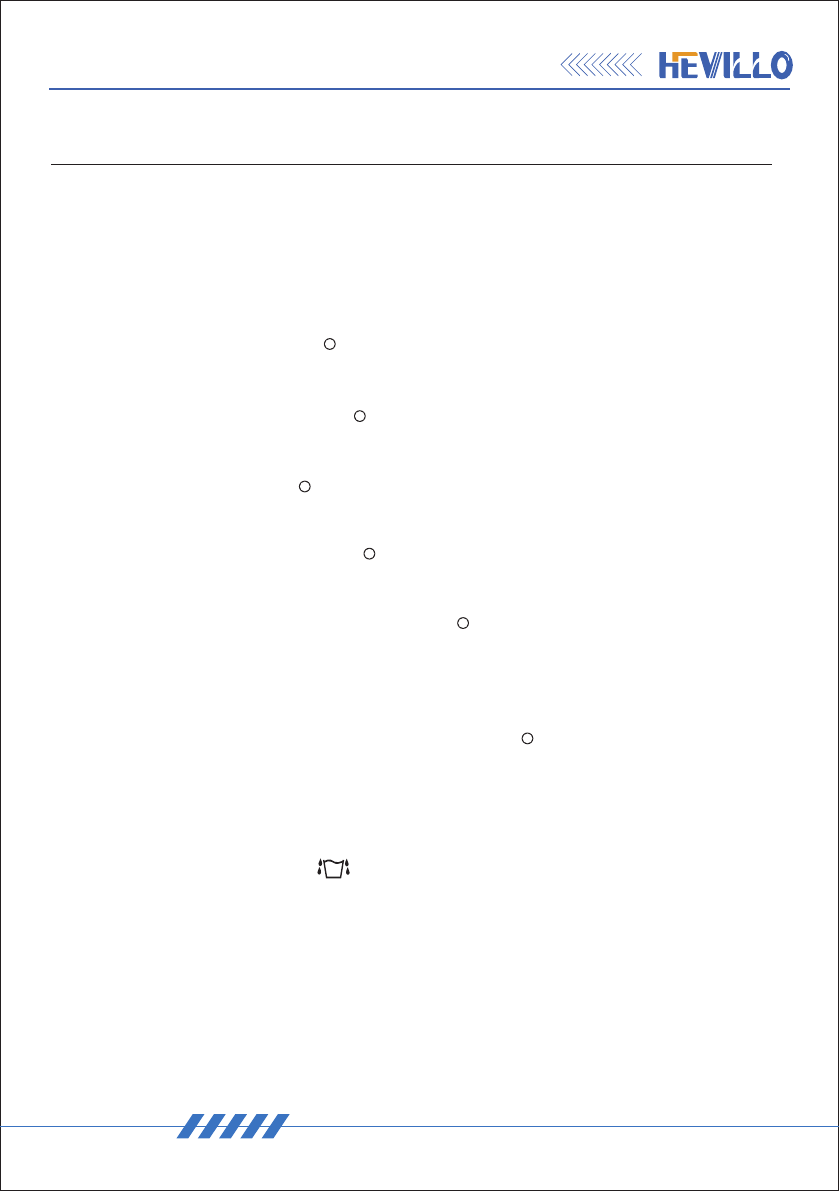
P.06
Operating Instructions
◆After the device is powered on,only the power light is on in the standby
(shutdown)state.
◆Timing status indicator :it will be on for a long time if the timing is
valid, it will flash when setting and viewing, and it will be off if it is invalid.
◆Slow speed indicator light :if the wind speed is set to slow speed,
it will be On, otherwise it will be off.
◆Quick indicator light :if the wind speed is set as fast wind, it will be
on, otherwise it will be off.
◆Dry clothes mode indicator :when dry clothes mode is selected, it
will be on, otherwise it will be off.
◆Dehumidification mode indicator light :it will be on when
dehumidification mode is selected and it operates. When the ambient
humidity reaches the set humidity and stops, the indicator light will flash,
otherwise it will be off.
◆Continuous dehumidification mode indicator :when continuous
dehumidification mode is selected, it will be on, otherwise it will be off.
◆When the ambient humidity reaches the set humidity and stops, display
will flash.
◆Water full indicator light : when the water is full, it will flash, otherwise
it will go out.
◆When the equipment alarms, display will flash the alarm code.(alarm
code and humidity rotation display)
◆In normal operation, display will show the current ambient humidity
value.
Display Status Description
TIMER
LOW
HIGH
DRY
DEHU
CONT
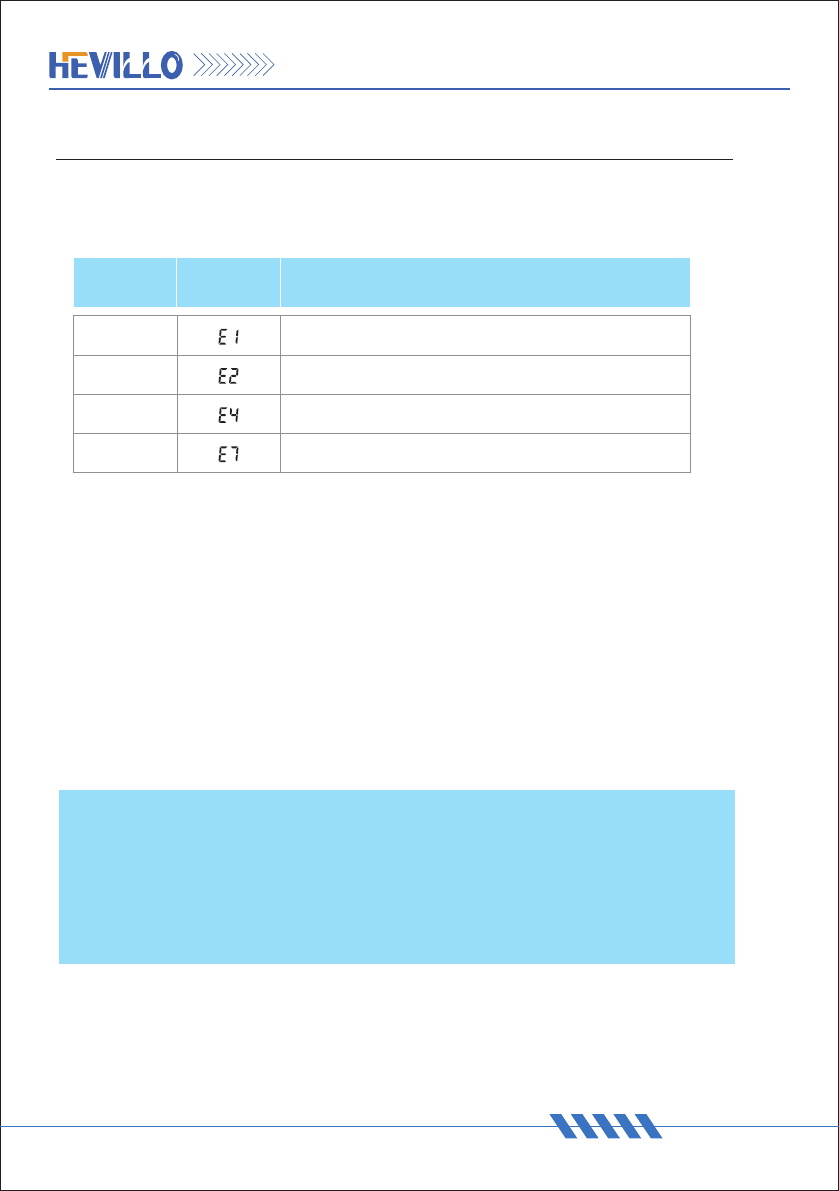
NOTE:
·Before use this dehumidifier, please make sure the outlet is opened,
otherwise, this dehumidifier will be overheated.
·Do not stop the machine by unplugging the power cord directly.
When the bucket is full of water, indicator light flashing, please turn
off the unit, remove the bucket and empty it.
Error Codes:
P.07
Note:
·When error happened, error code flashing on display, if there are more
than one error, each error code display in turn, if only one error, the error
code and the current humidity value are displayed alternately.
·When E1,E2 or E4 occurs, the machine can continue to dehumidification;
Buzzer alarm and display the error code. After the power is disconnected
and reconnected, the machine can still be dehumidified. After the alarm,
the humidity of the environment may not continue to be controlled
according to the set humidity.
·When the error occurs, the buzzer will alarm for a few seconds. During
the alarm, press any button to remove the alarm sound.
1 Humidity sensor error
2 Defrost Temperature sensor error
3 Room temperature sensor error
4 Water full alarm
Number
Error code Error code meaning
Operating Instructions
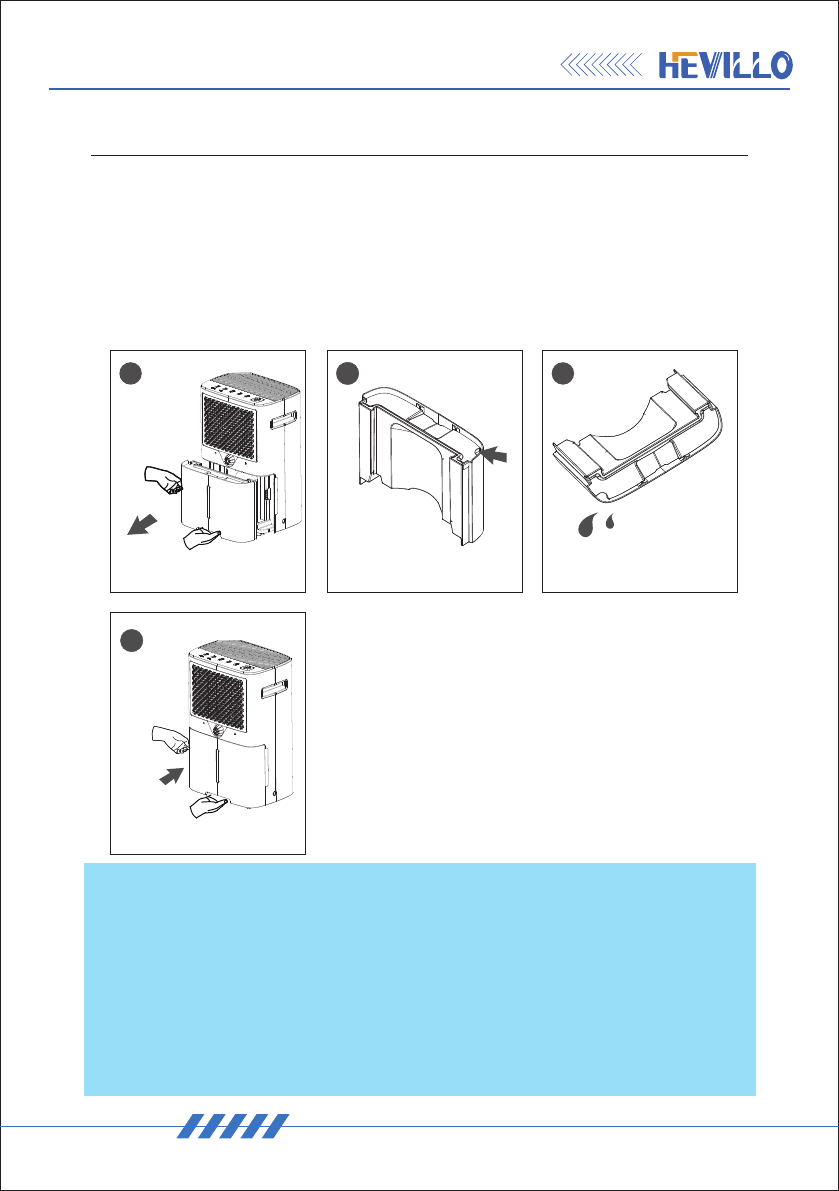
P.08
REMOVING THE COLLECTED WATER
Operating Instructions
When the water tank is full, the water is full of lights flashing, and then
automatically stop, at this time must empty the water tank. And place the
water tank correctly.
Empty the Water Tank
13
2
4
Put your hand into the groove at the
bottom of the water tank, gently pull
out the water tank, and pay attention
to supporting the water tank.
The Arrow points to a water tank
outlet. Invert the tank and empty the water
Put the tank back in place
Note:
● Do not remove the floater in the water tank. If the floater of the water tank is removed, the
water senser will not be able to normally sense the water level, and the water will overflow
from the water tank when the water is full.
●If the tank is dirty, only can be used in cold or warm water wash, do not use detergent, steel
wool, chemical processing dust cloth, gasoline, benzene, thinner or other solvent treatment,
other wise it may cause damage to the tank Water Leakage.
● When the water tank is put in, the water tank is pressed tightly with both hands. If the
water tank is not placed, the water sensor will still be started, and the dehumidifier will not
be able to run.

Continuous draining
Unplug the power supply, take out the bucket, remove the drain outlet
cover, insert the water hose into the continuous drain outlet and then push
the water tank back, connect the power to start running. The outlet of water
hose should be lower than the continuous drain outlet 10cm(3.9inch) or
more, and the hose cannot be bent to ensure smooth drainage.
Operating Instructions
P.09
Open drain outlet cover Insert drain hose into
continuous drain outlet
Continuous drain outlet、
drain outlet cover
Bucket
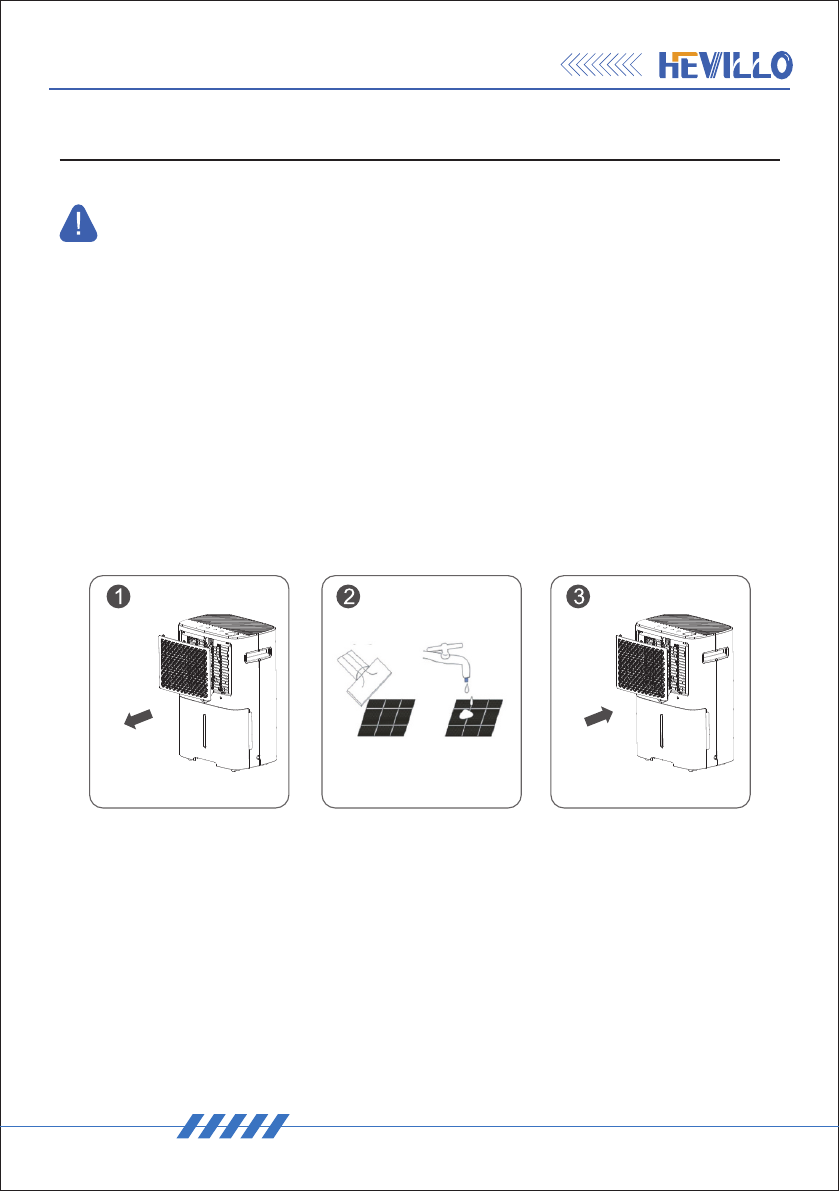
Turn the dehumidifier off and remove the plug from the wall outlet
before cleaning.
A. Body clean
Wipe the body with a soft, damp cloth.
B. Clean the filter
CAUTION
P.10
C. Storing the dehumidifier
When not using the dehumidifier for long time periods, please notice the
following steps:
- Empty the bucket.
- Clean the dehumidifier, bucket and filter.
- Wrap the cord and bundle it with the band.
- Store the dehumidifier upright in a dry, well-ventilated place.
Care & Cleaning
1. Pull up to remove the air filter.
2. Cleaning: Run a vacuum cleaner lightly over the surface of air filter to
remove dirt. If the air filter is exceptionally dirty, wash it with warm
water and a mild cleanser and dry thoroughly.
3. Insert the filter into the unit smoothly.

Before calling customer service, review this list. It may save you time and expense.
This list includes the most common occurr ences that are not the result of defective
workmanship or materials in this dehumidifier.
Dehumidifier
does not start
- Make sure the dehumidifier’s plug is inserted
completely into the outlet.
- Dehumidifier bucket is full.
- Bucket is not in the proper position.
- Make sure room temperature above 95℉(35℃) or
below 41℉(5℃), the machine will protect
automatically if the room temperature over heat
or over cold, it is normal phenomenon.
- Make sure the room temperature in range of 41℉
(5℃) to 68℉(20℃), the machine will auto defrost,
it is normal phenomenon.
- Make sure if the ambient humidity is less than the
set humidity. The set humidity value should be less
than 3% RH above than the ambient temperature
or set the humidity to 30% RH.
- The machine has anti-frequent start protection
function. If the machine just stops, please wait
patiently for more than 3 minutes.
Dehumidifier does
not dry the air as
it should
- Make sure there are no curtains, blinds or furniture
blocking the front or back of the dehumidifier. It
must be at least 20cm away from the surrounding
objects.
- Room temperature is too low, below 41°F (5°C), it
is normal phenomenon.
- The air inlet is clogged, clean the inlet and outlet
dust.
- The dehumidifier is tilted instead of upright as it
should be.
- The filter is not installed correctly. Please reinstall
it according to the manual.
PROBLEM CAUSE
P.11
The dehumidifier
makes a loud noise
when operating
Troubleshooting
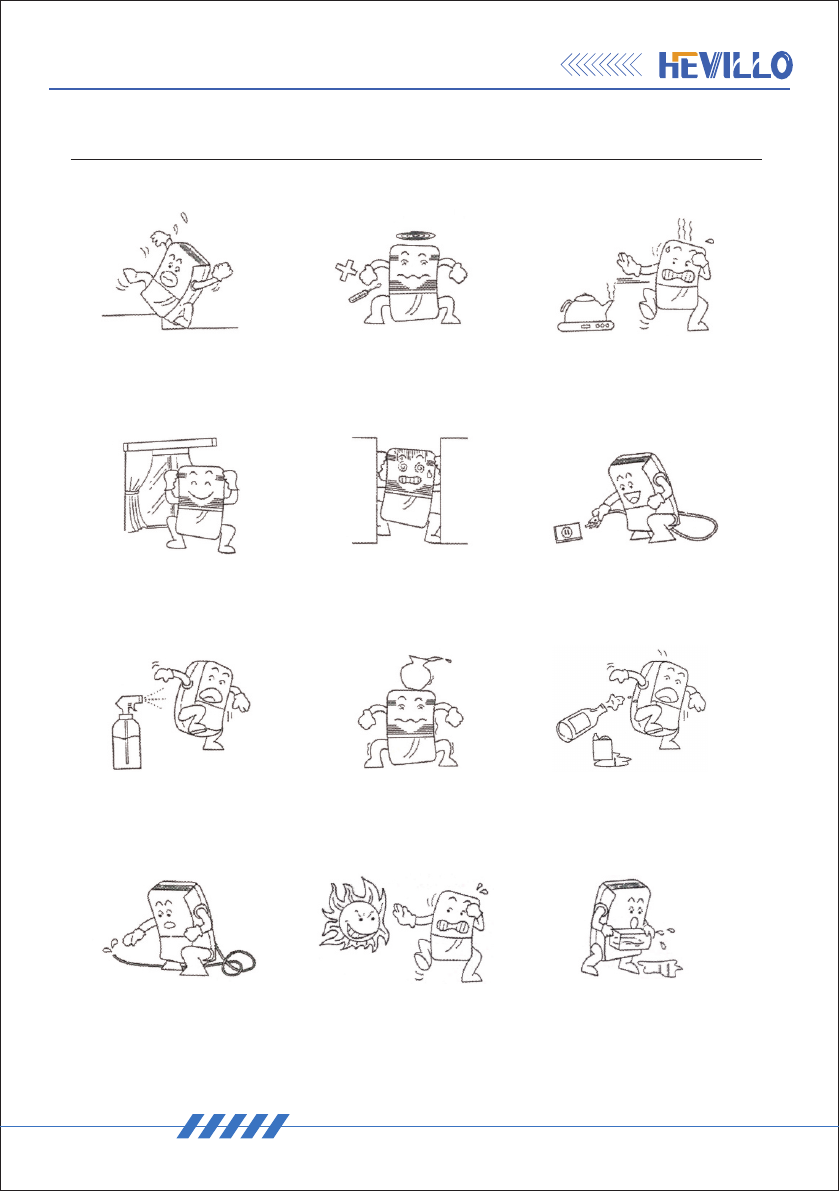
P.12
Safety Precautions
Do not spray any liquid onto unit. Do not put heavy objects on top
of unit.
Do not place filter directly under
When draining water continuously,
make sure drain hose is not tangled.
Empty water tank before moving unit.
Do not operate unit near windows
or doors opening to the outdoor.
Do not place unit on uneven
surface.
Do not insert any sharp objects
into air inlet/airoutlet.
Do not obstruct air inlet and outlet. Unplug power when the unit is not
in use for an extended period.
Do not operate unit near radiators,
kettles or any object that releases
steam.
Wash the air filter once every 2
weeks with cold water. (Do not
use water >40 or benzene)
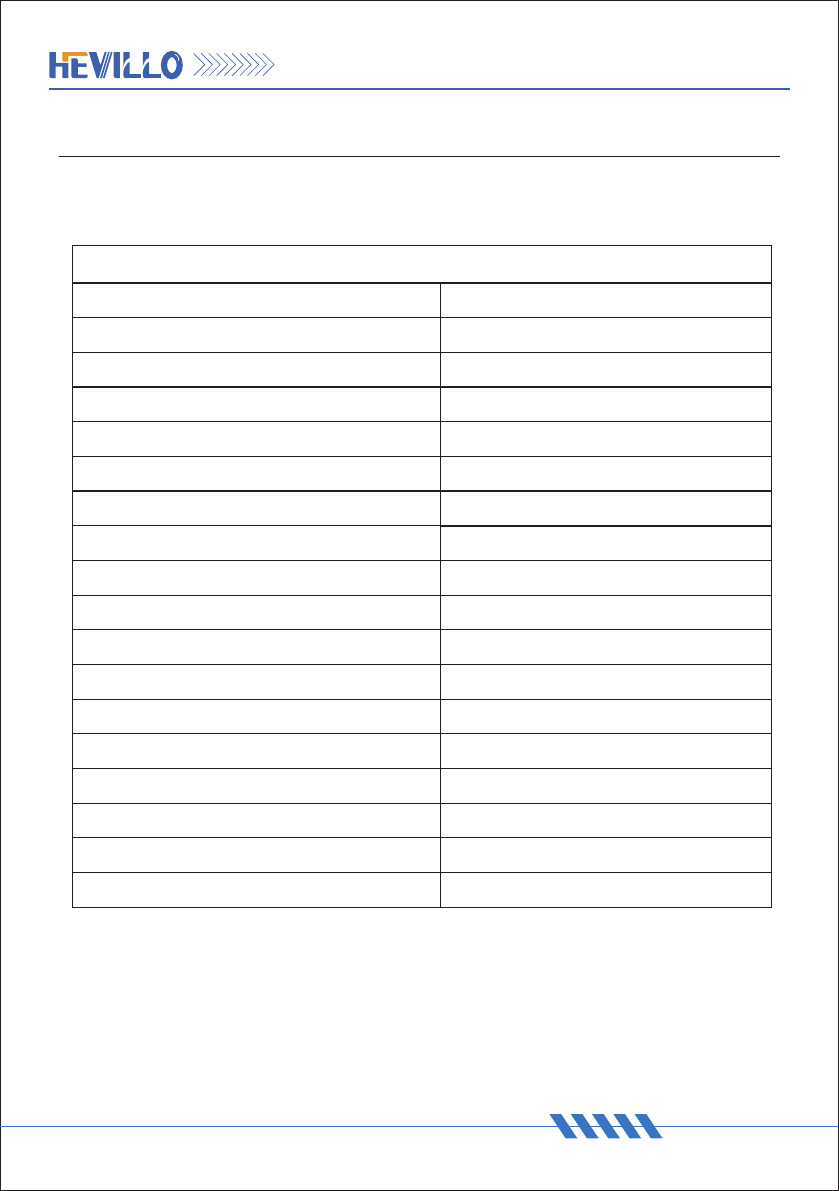
Technical specifications
P.13
The Company reserves the right to change the product, the above
parameters are subject to change without notice.
DEHUMIDIFIER
MODEL
MOISTURE REMOVAL(80 ℉,60%RH)
MOISTURE REMOVAL(86 ℉,80%RH)
MOISTURE REMOVAL(95 ℉,90%RH)
MOTOR COMPRESSOR
REFRIGERANT
MAXLMUM ALLOWABLE
PRESSURE
HIGH PRESSURE
RATED POWER (95 ℉,80%RH)
RATED CURRENT(95 ℉,80%RH)
LOW PRESSURE
INPUT POWER( 65℉,60%RH)
INPUT CURRENT( 65℉,60%RH)
IEF( 65℉,60%RH)
MOTOR FLA
PD08D
120V~60Hz
373W
3.5A
15 Pints/Day(7.1L/Day)
23 Pints/Day(10.9L/Day)
40 Pints/Day(18.9L/Day)
50 Pints/Day(23.5L/Day)
215W
2.0A
1.35 liters/kWh
0.25A
RLA:4.8A LRA:12A
R134a/5.29ozs(150g)
363PSIG(2.5MPa)
232PSIG(1.6MPa)
90PSIG(0.62MPa)
MOISTURE REMOVAL CAPACITY(65℉,60%RH)
POWER SOURCE
Water Bucket Capacity
84.5oz

HEVILLO offers a 12-month warranty on all of our products purchased new and unused.
The warranty does not apply where damage is caused by other factors, E.g:
(A) Normal wear and tear.
(B) Abuse, mishandling, accident or failure to follow operating instructions.
(C) Exposure to liquid or infiltration of foreign particles.
(D) Servicing or modification of the product other than by HEVILLO.
These are our general terms for the warranty service, but we always urge our customers
to reach out to us with any issue, regardless of warranty terms. If you experience an issue
with HEVILLO product, please contact us at Email:info@ihevillo.com
We will do our best to resolve it for you.
Warranty
Get HEVILLO 2-Year Warranty Extension Service.
Scan the QR code to activate:
1. Scan the QR code
2. Fill in the information
3. Complete activation
You will get HEVILLO 2-year warranty extension and lifetime
expert technical support.
P.14

Scan the QR Code To Activate Warranty
CUSTOMER SERVICE
Email:info@ihevillo.com
Company Website:www.ihevillo.com
Other manuals for PD08D
1
Table of contents
Other HEVILLO Dehumidifier manuals