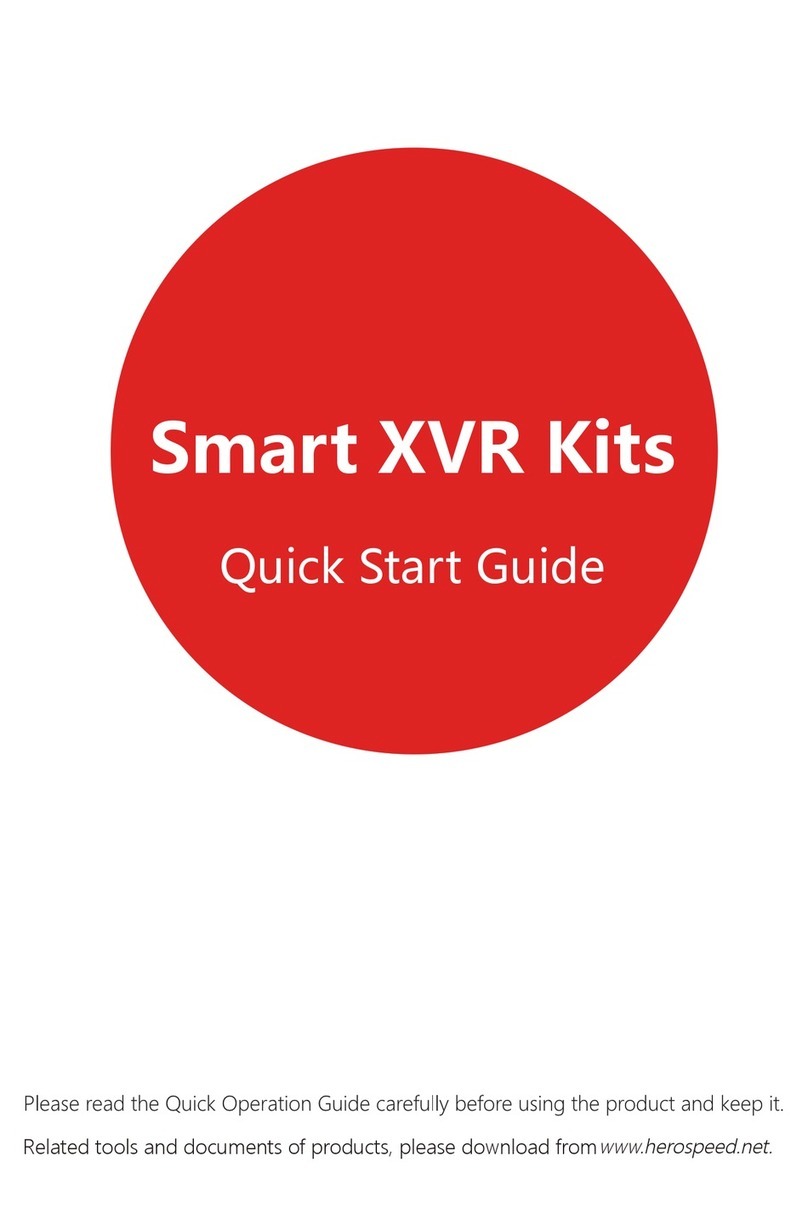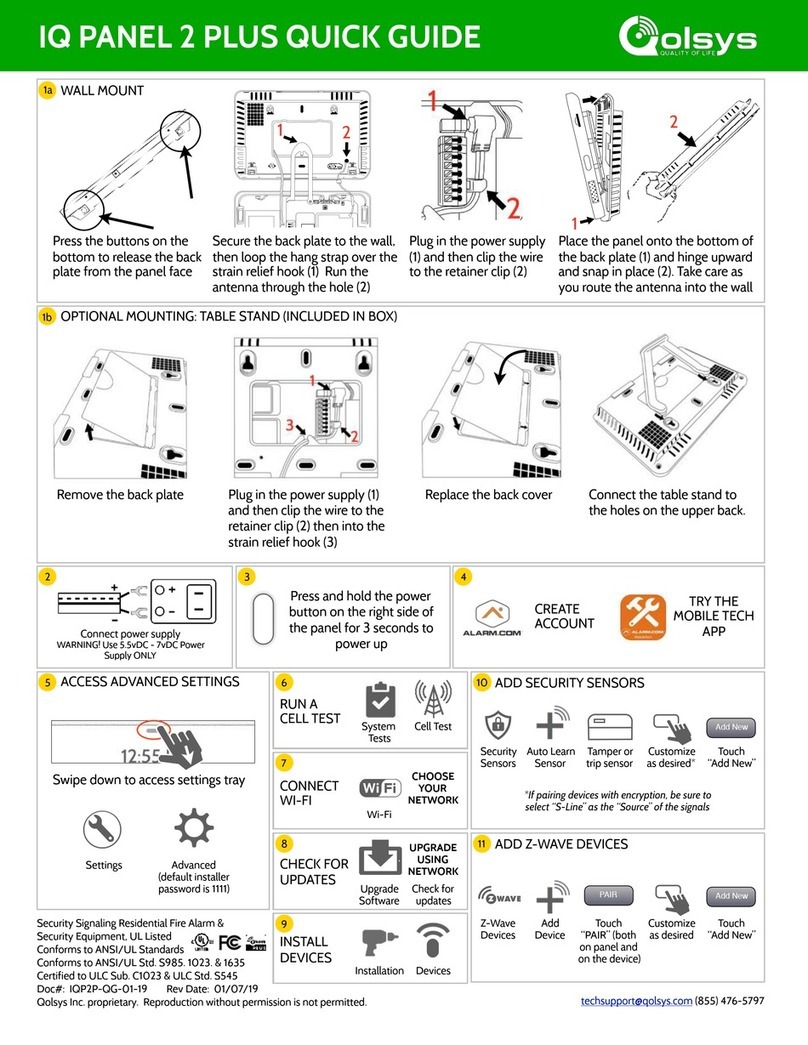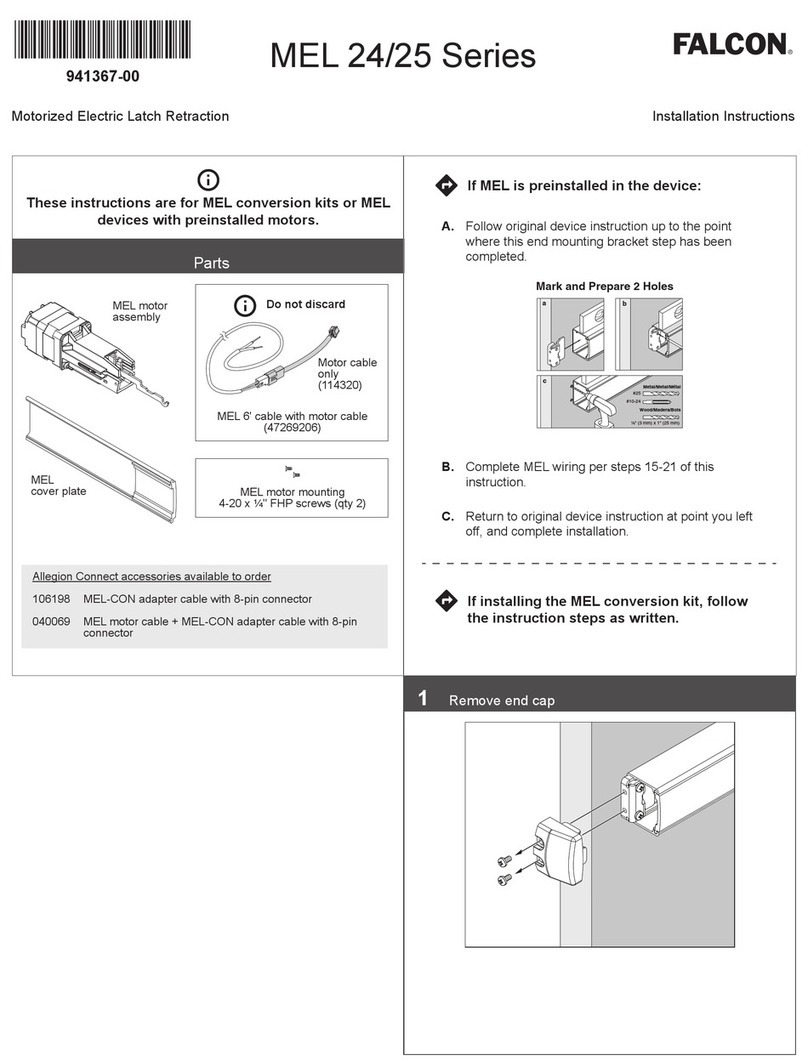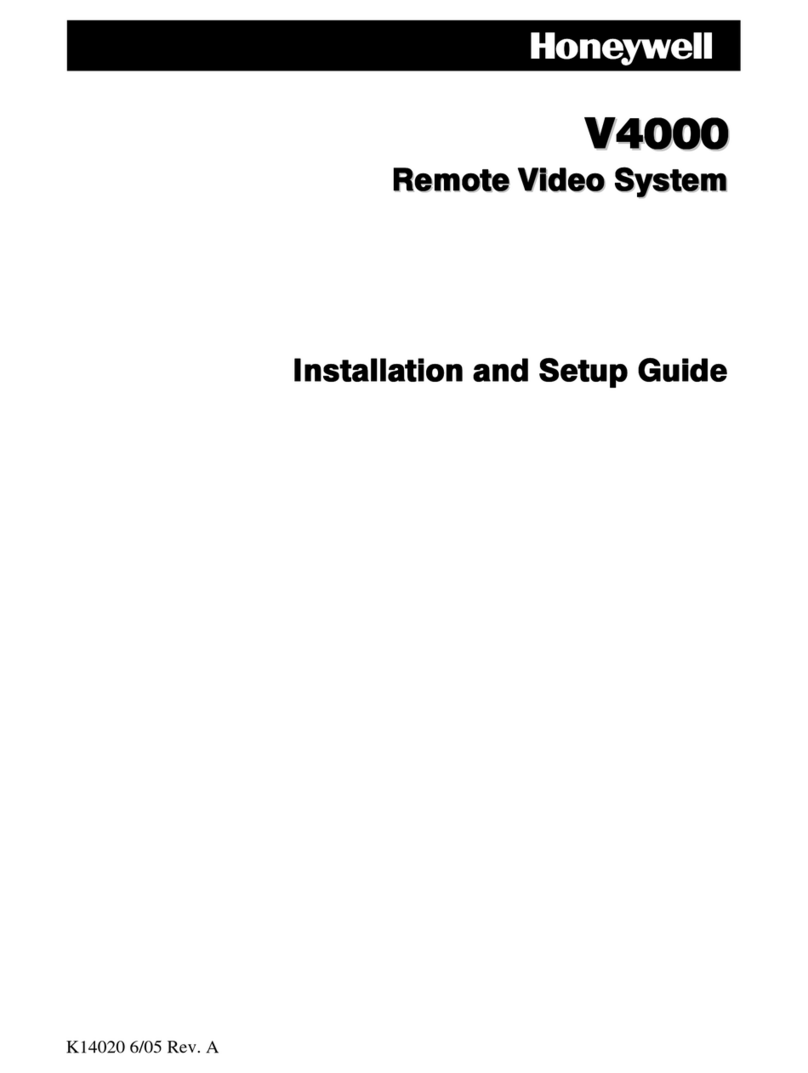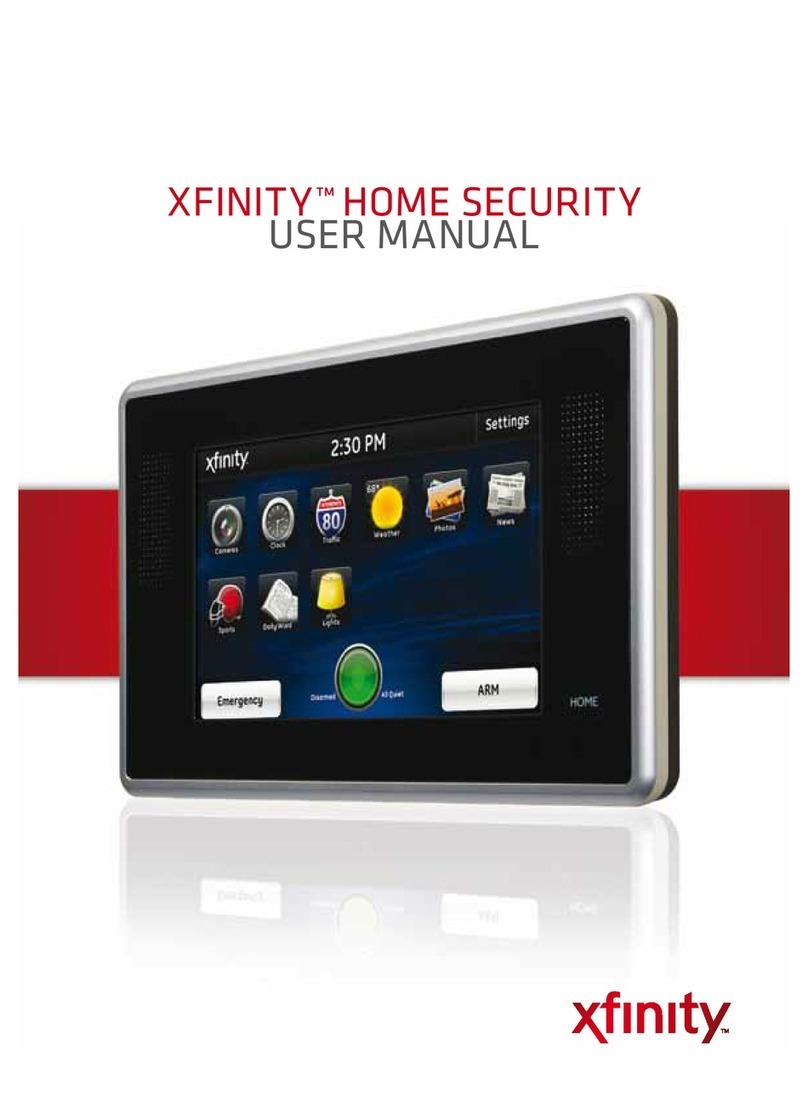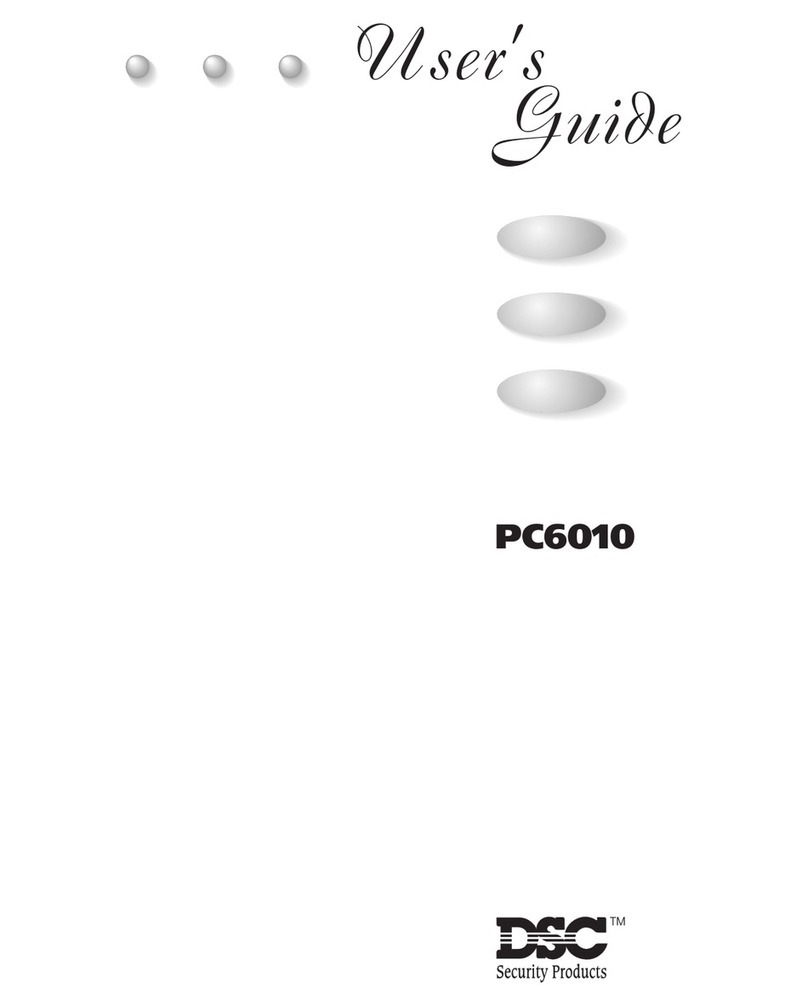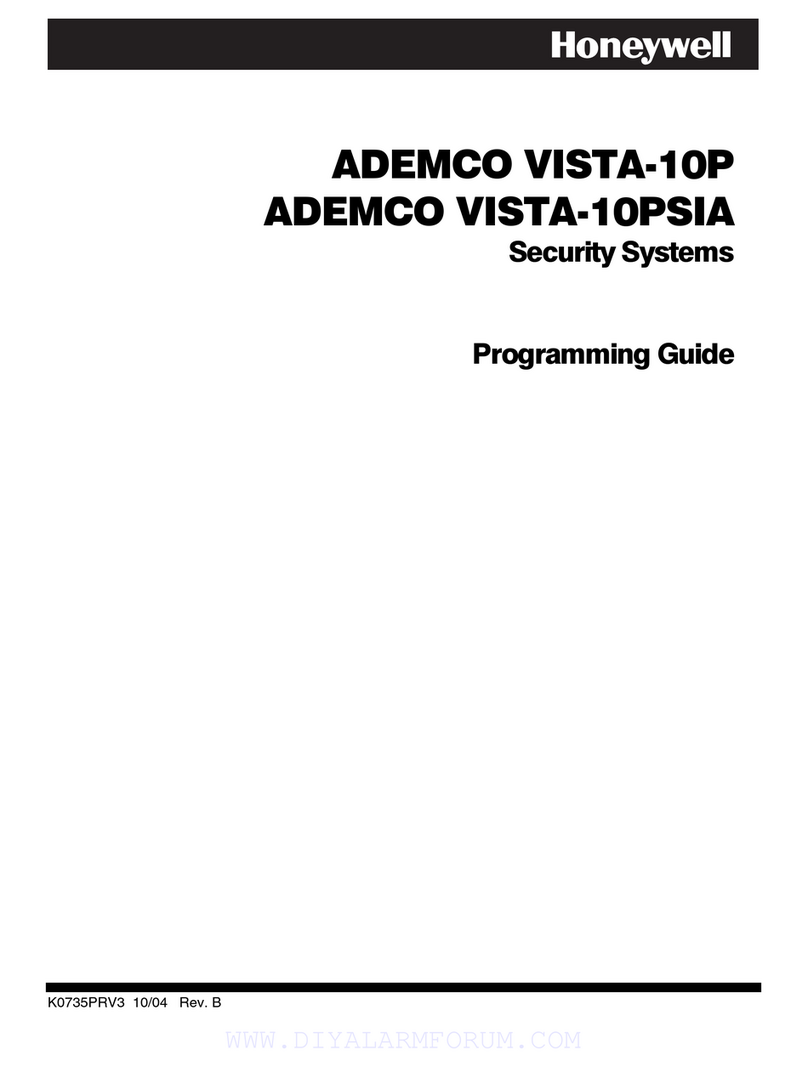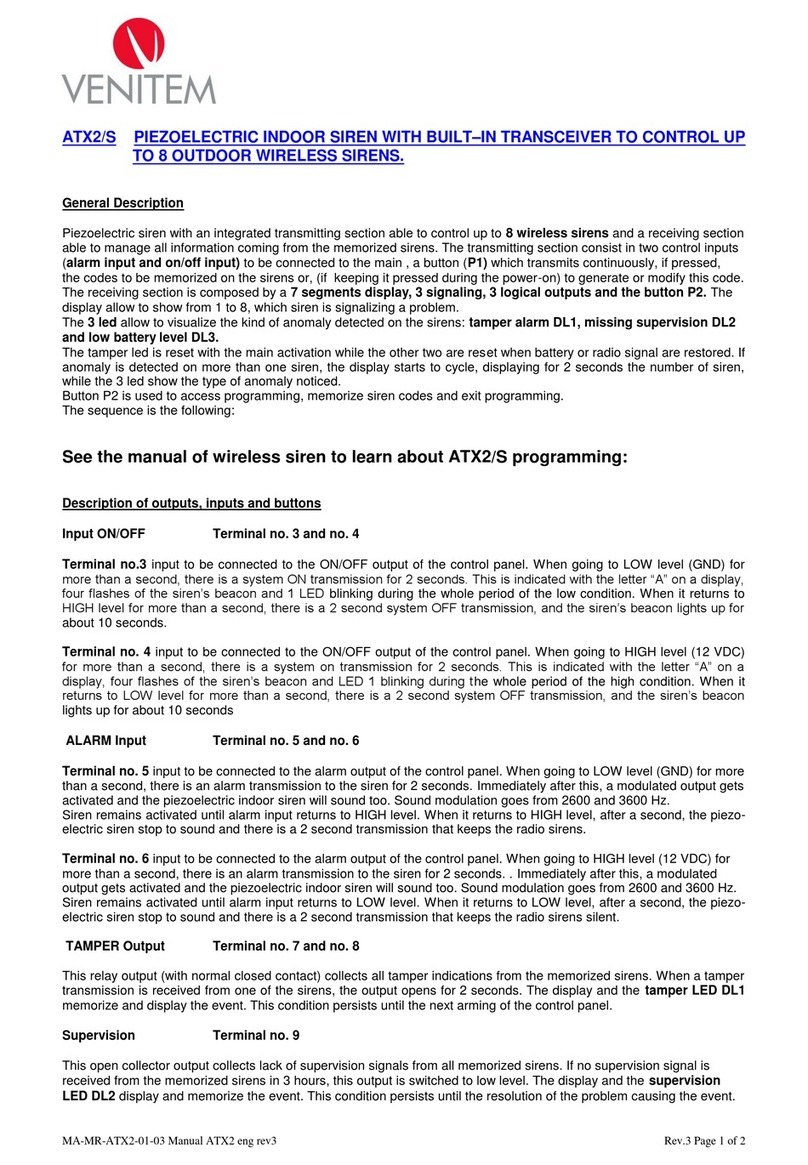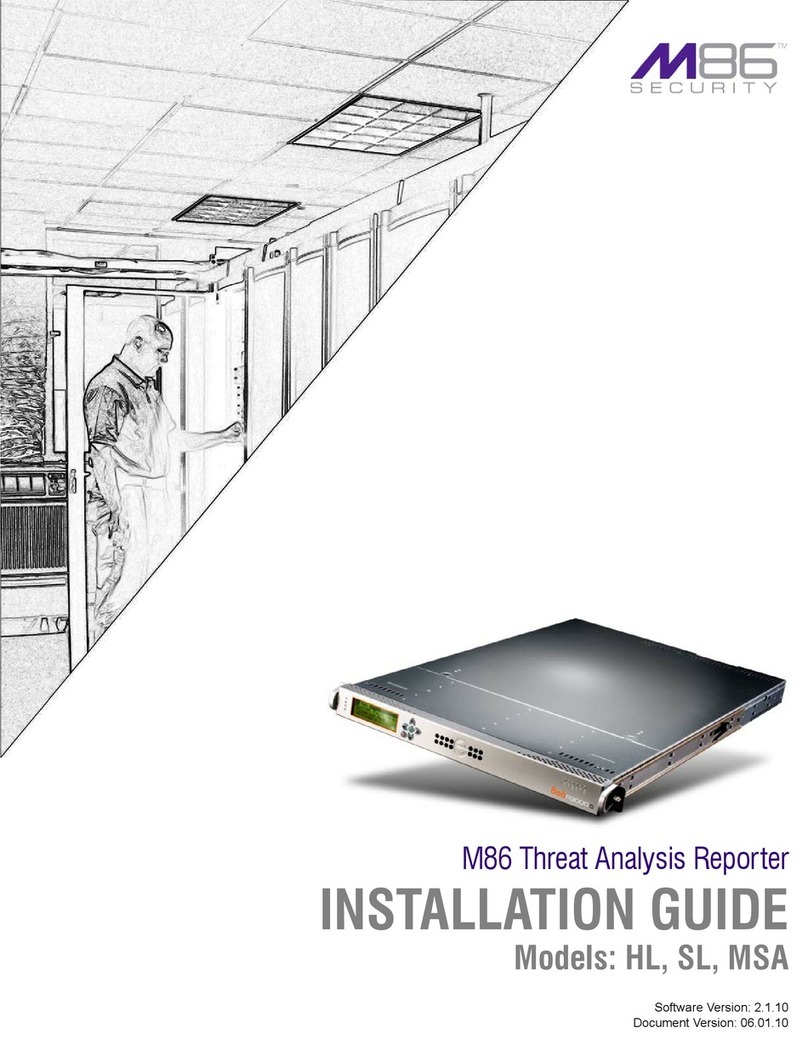Hewlett Packard Enterprise Aruba ARBT0033 User guide

Aruba ARBT0033 Location
Beacon
Startup Guide
TheArubaARBT0033LocationBeaconisdesignedtoprovidemobiledevice location
awareness and/or asset tracking with the Meridian Mobile Engagementtools.
TheARBT0033 is batterypowered andembedded withthe latestBLE5.0 chipset.
TheARBT0033has asmall,thinformfactor.Whenused inBeacon mode,the
ARBT0033has a4-monthbatterylife, andwhenusedin AssetTag mode,hasa4-
yearbatterylife.TheARBT0033hasthefollowing features:
Temperature and humiditysensors
Accelerometer
Mechanical tamper-proof switch
Mechanical on/offswitch
Programmable button
LED visualindicator
Audible indicator
Enhanced security
Real-time clock
Package Contents
The following materials are included with this product:
Aruba ARBT0033
Adhesive pads
Informyoursupplierifthereareanyincorrect,missing,ordamagedparts. Toreturn
thisproduct,repackthisunitandotherincludedmaterialsinto the original
packaging before returning it to the supplier.
Installation and Activation
This device must be professionally installed and serviced by a trained
Aruba-Certified Mobility Professional (ACMP), or similar Arubacertified
technician. The device ships with adhesive pads to install the
device on a flat surface in an indoor environment with the height under 2M.
Optional accessory kits are available that allow you to mount the device in an
indoor environment with the height under 2M.For more information about the
indoor mounting kits, contact your Aruba sales representative.
To install this device, refer to the Aruba ARBT0033 Location Beacon
Installation Guide by scanning the QR code in this section, or visiting
the Documentation tab on support.arubanetworks.com, then select
Hardware Installation Guides > BLE > ARBT0033
Software
Forinstructionsoninitialsetupandsoftwareconfiguration,refertothe latestversion
oftheAPSoftwareQuickStartGuidebyscanningtheQR code in this section, or
visiting the Documentation tab on support.arubanetworks.com, then selectthe
Software User & Reference Guides > Aruba Unified.
Software End User License Agreement
The End User License Agreement (EULA) information for this product can
be found at www.arubanetworks.com/assets/legal/EULA.pdf.
Safety and Regulatory Compliance
ArubaNetworksprovidesamulti-languagedocumentthatcontains country-
specificrestrictionsandadditionalsafetyandregulatory information for all
Aruba devices.
The regulatory model numbers (RMN) for the ARBT0033 are:
RMN: ARBT0033
ChangesormodificationstothisunitnotexpresslyapprovedbyAruba,a Hewlett
PackardEnterpriseCompanycouldvoidtheuser’sauthorityto operate this
equipment.
RF Radiation Exposure Statement
This product complies with the US/Canada portable RF exposure limit
set forth for an uncontrolled environment and are safe for intended
operation as described in this manual. The further RF exposure
reduction can be achieved if the product can be kept as far as possible
from the user body or set the device to lower output power if such
function is available.
Déclaration sur les limites d'exposition aux
Radiofréquences
Le produit est conforme aux limites d'exposition pour les appareils
portables RF pour les États-Unis et le US/Canada établies pour un
environnement non contrôlé. Le produit est sûr pour un
fonctionnement tel que décrit dans ce manuel. La réduction aux
expositions RF peut être augmentée si l'appareil peut être conserve
aussi loin que possible du corps de l'utilisateur ou que le dispositif est
réglé sur la puissance de sortie la plus faible si une telle fonction est
disponible.
Figure 1
Label Placement for the ARBT0033
Brazil
Este equipamento não tem direito à proteção contra interferência
prejudicialenãopodecausarinterferênciaemsistemasdevidamente
autorizados.
Canada
This device contains licence-exempt transmitter(s)/receiver(s) that
comply with Innovation, Science and Economic Development
Canada’s licence-exempt RSS(s). Operation is subject to the following
two conditions: (1) This device may not cause interference; and (2)
This device must accept any interference, including interference that
may cause undesired operation of the device.
Déclaration d’Industrie Canada
Cet appareil contient des émetteurs / récepteurs exemptés de licence
qui sont conformes aux RSS exempts de licence d'Innovation,
Sciences et Développement économique Canada. Son
fonctionnement est soumis aux deux conditions suivantes: (1) ce
périphérique ne doit pas provoquer d’interférences, et (2) ce
périphérique doit accepter toute interférence, y compris les
interférences susceptibles de provoquer un dysfonctionnement.
European Union
The Declaration of Conformity made under RED 2014/53/EU is
available for viewing at: www.hpe.com/eu/certificates. Select the
document that corresponds to your device’s model number as it is
indicated on the product label.
Mexico
Laoperacióndeesteequipoestásujetaalassiguientesdoscondiciones:
0512096-01_ARBT0033_Startup_Guide.pdf 1 7/23/2019 8:05:25 AM
BT 4.0/5.0 2402-2480 9 dBm

(1)
es posible que este equipo o dispositivo no cause interferencia perjudicial y (2)
este equipo o dispositivo debe aceptar cualquier interferencia,incluyendolaque
puedacausarsuoperaciónnodeseada.
Ukraine
Hereby, Hewlett Packard Enterprise Company declares that the radio
equipmenttype[TheRegulatoryModelNumber[RMN]forthisdevicecan be found on
page 1 of this document] is in compliance with Ukrainian TechnicalRegulationon
RadioEquipment,approvedbyresolutionofthe CABINETOFMINISTERSOFUKRAINE
datedMay24,2017,No.355.Thefull
text of the UA declaration of conformity is available at the following
internet
address: https://certificates.ext.hpe.com/public/certificates.html
United States
Thisequipmenthasbeentestedandfoundtocomplywiththelimitsfora
ClassBdigitaldevice,pursuanttoPart15oftheFCCRules.Theselimitsare designedto
providereasonableprotectionagainstharmfulinterferencein aresidentialinstallation.
Thisequipmentgenerates,uses,andcanradiate radiofrequencyenergy and,ifnot
installed andusedinaccordancewith theinstructions,maycauseharmfulinterferenceto
radiocommunications. However, there is no guarantee that interference will not
occur in a particularinstallation.Ifthisequipmentdoescauseharmfulinterferenceto
radio or television reception, which can be determined by turning the equipment off
and on, the user is encouraged to try to correct the interference by one or more of
the following measures:
Reorient or relocate the receiving antenna.
Increasethe separation between theequipment and receiver.
Connecttheequipmentintoanoutletonacircuitthatisdifferentfrom that to which
the receiver is connected.
Consultthedealeroranexperiencedradioortelevisiontechnicianforhelp. Improper
termination of location beacons installed in the United States configuredtoanon-US
modelcontroller isaviolationof theFCCgrantof equipment authorization. Any such
willful or intentional violation may resultinarequirementbytheFCCforimmediate
terminationofoperation and may be subject to forfeiture (47 CFR 1.80).
Changes or modifications not expressly approved by the party responsible for
compliance could void the user’s authority to operate the equipment. This device
complies with part 15 of the FCC Rules. Operation is subject to the following two
conditions: (1) This device may not cause harmful interference, and (2) this device
must accept any interference received, including interference that may cause
undesired operation. Privacy of communications may not be ensured when using this
phone.
15.19(a)(3) All other devices This device complies with Part 15 of the FCC Rules.
Operation is subject to the following two conditions: (1) this device may not cause
harmful interference, and (2) this device must accept any interference received,
including interference that may cause undesired operation.
Any changes or modifications not expressly approved by the party
responsible for compliance could void the authority to operate equipment.
This device and its antenna must not be co-located or operating in
conjunction with any other antenna or transmitter.
For product available in the USA/Canada market, only channel 1~11 can be
operated. Selection of other channels is not possible
Foradditionalsafetyandregulatoryinformationaboutthisproduct,refer to the Aruba
ARBT0033 Location Beacon Installation Guide
Contact Aruba
Main Site www.arubanetworks.com
Support Site support.arubanetworks.com
Airheads Social Forums and
Knowledge Base
community.arubanetworks.com/
North America Telephone 1-800-943-4526
1-408-754-1200
International Telephone
www.arubanetworks.com/support-
services/contact-support/
Software Licensing Site www.hpe.com/networking/support
End-of-Life Information
www.arubanetworks.com/support-
services/end-of-life/
Security Incident
Response Team (SIRT)
www.arubanetworks.com/support-
service/security-bulletins/
Email: aruba-sirt@hpe.com
Copyright
© Copyright 2019 Hewlett Packard Enterprise Development LP
Open Source Code
ThisproductincludescodelicensedundertheGNUGeneralPublic License,the
GNULesserGeneralPublicLicense,and/orcertainother open sourcelicenses.
Acompletemachine-readablecopyofthesourcecodecorresponding tosuchcode
isavailableuponrequest.Thisofferisvalidtoanyonein receiptofthisinformation
andshallexpirethreeyearsfollowingthe date of the final distribution of this
product version by Hewlett Packard EnterpriseCompany.
Toobtainsuchsourcecode,sendacheckormoneyorderinthe amount of US
$10.00 to:
Hewlett Packard Enterprise Company Attn:
General Counsel
6280AmericaCenterDr San
Jose,CA95002
USA
Warranty
This hardware product is protected by an Aruba warranty.
Formoredetailsvisitwww.hpe.com/us/en/support.htmlandselect the“HPE
Servers,Storage,andNetworking”optionfromtheProduct Support menu to
access HPE’s Warranty Check.
3333 Scott Boulevard
Santa
Clara, California 95054
USA
0512096-01_ARBT0033_Startup_Guide.pdf 2 7/23/2019 8:05:25 AM