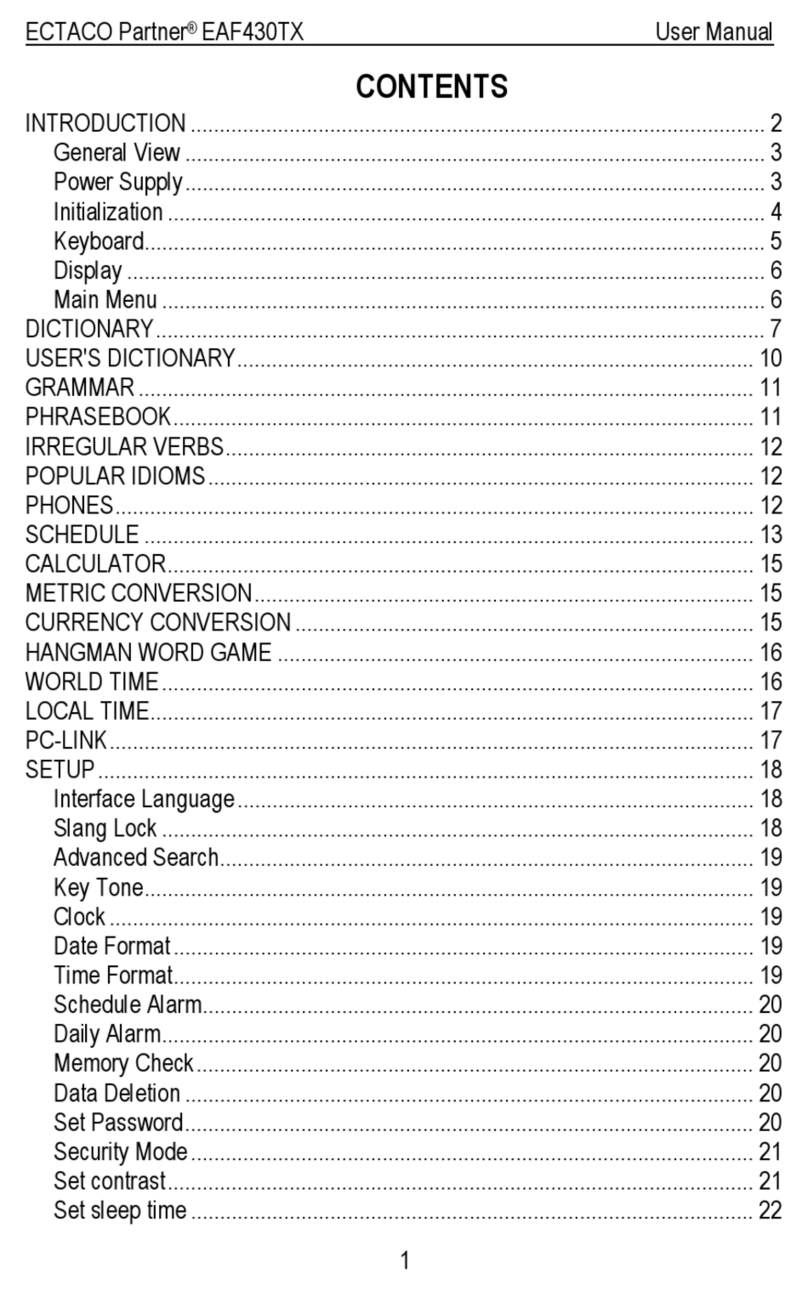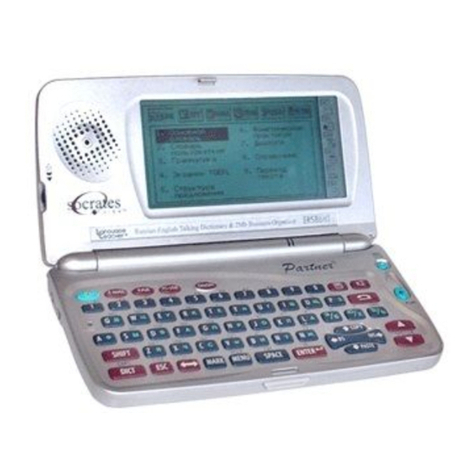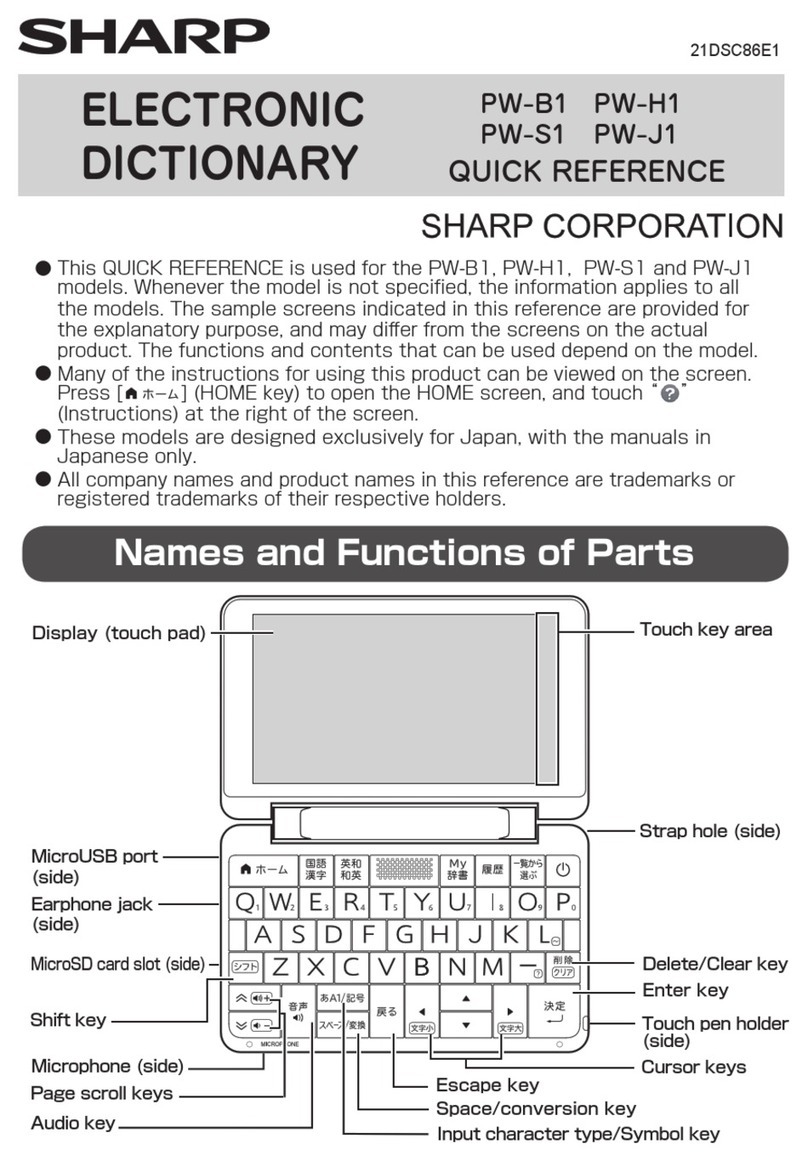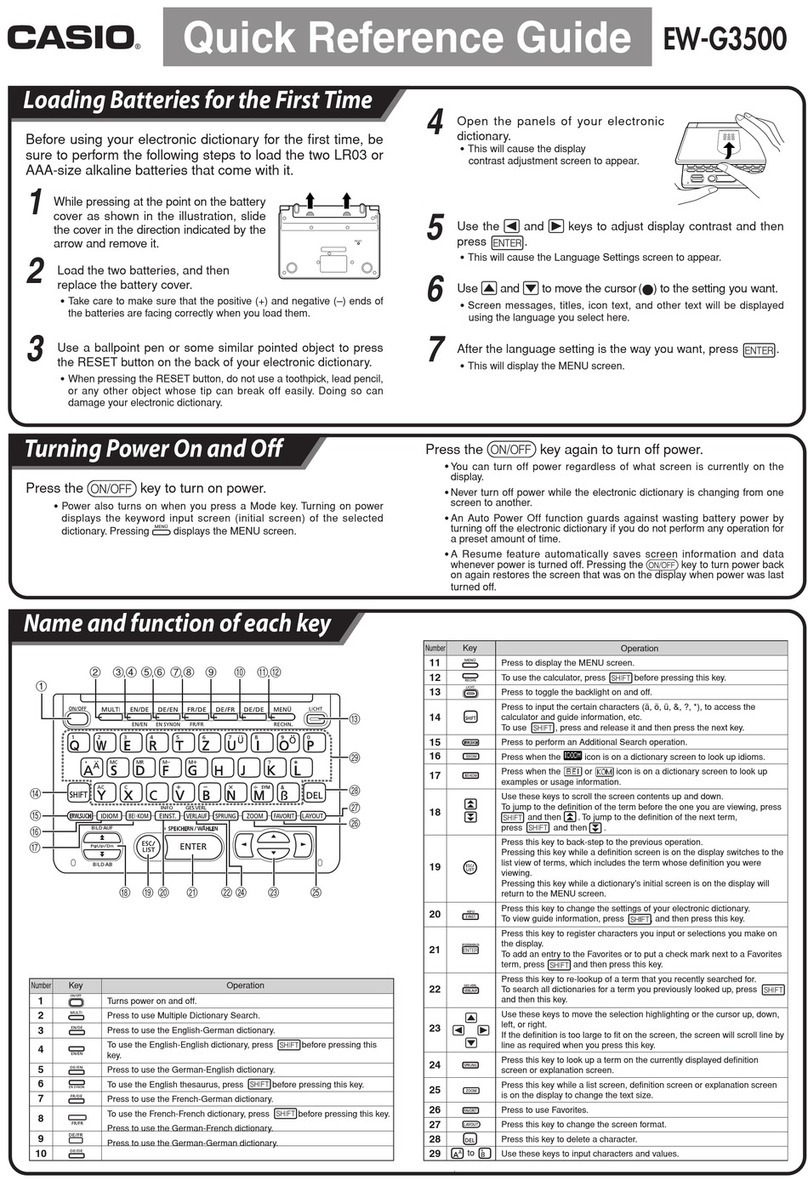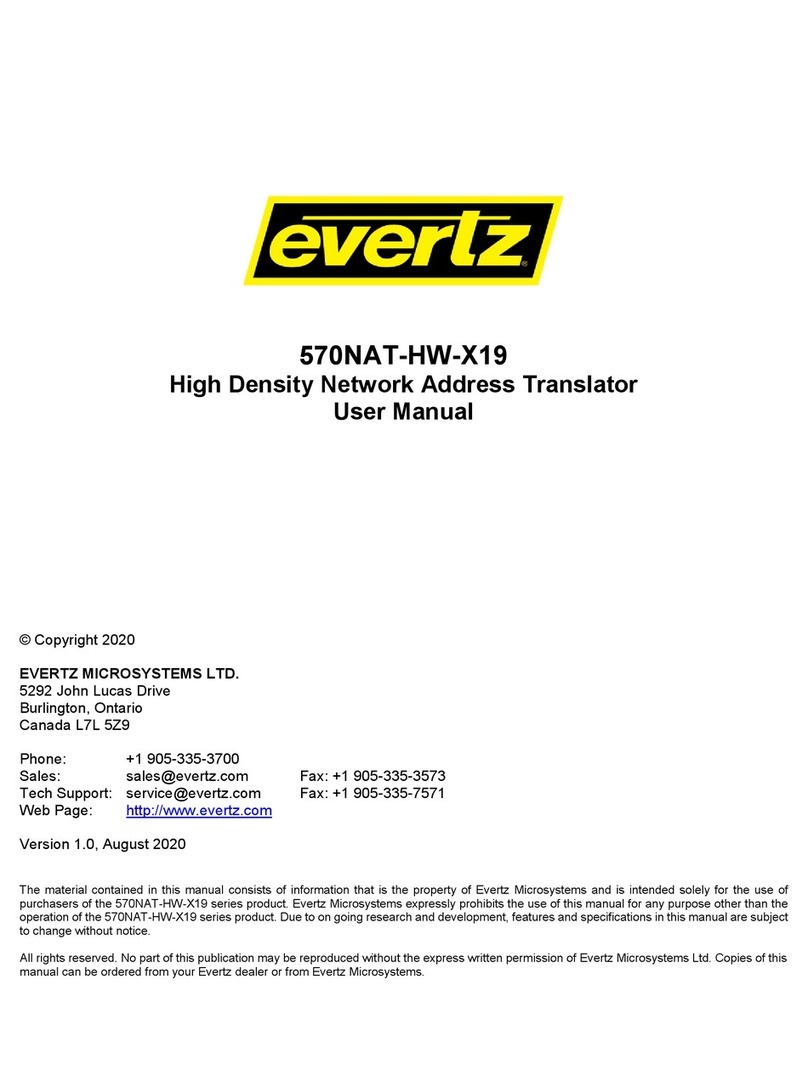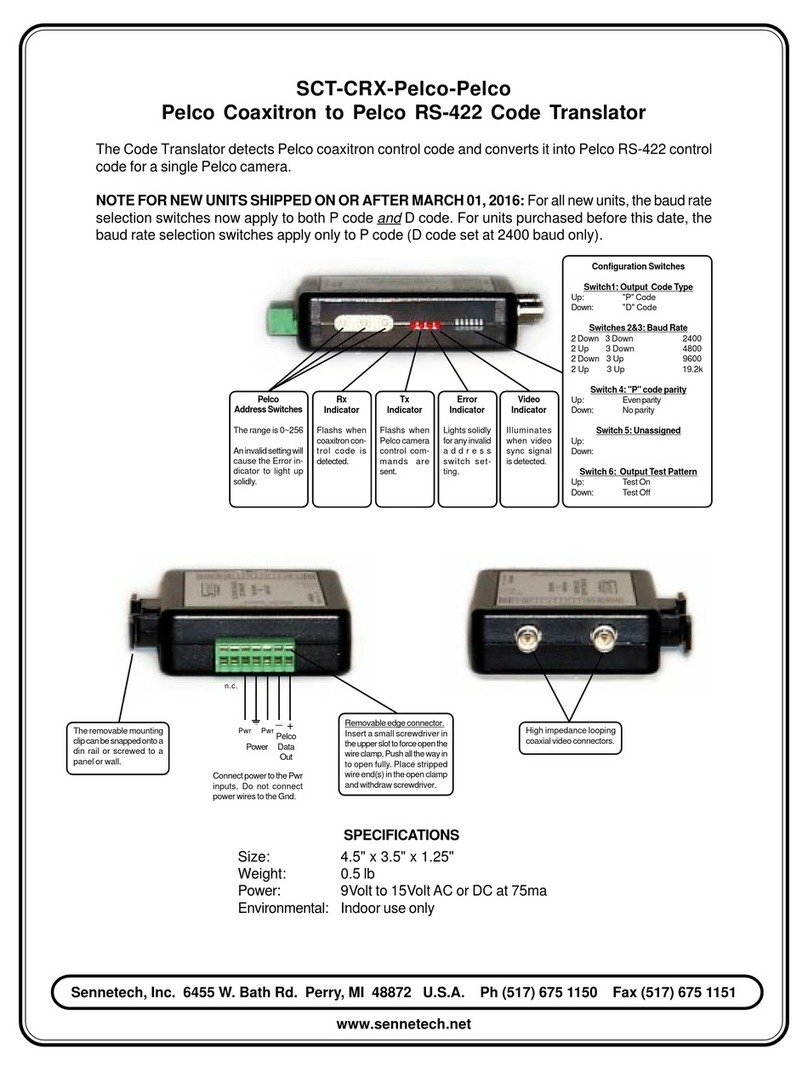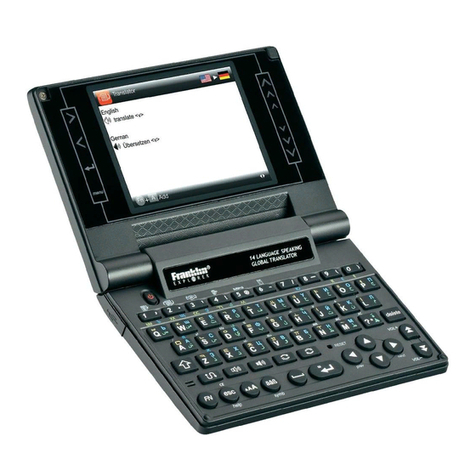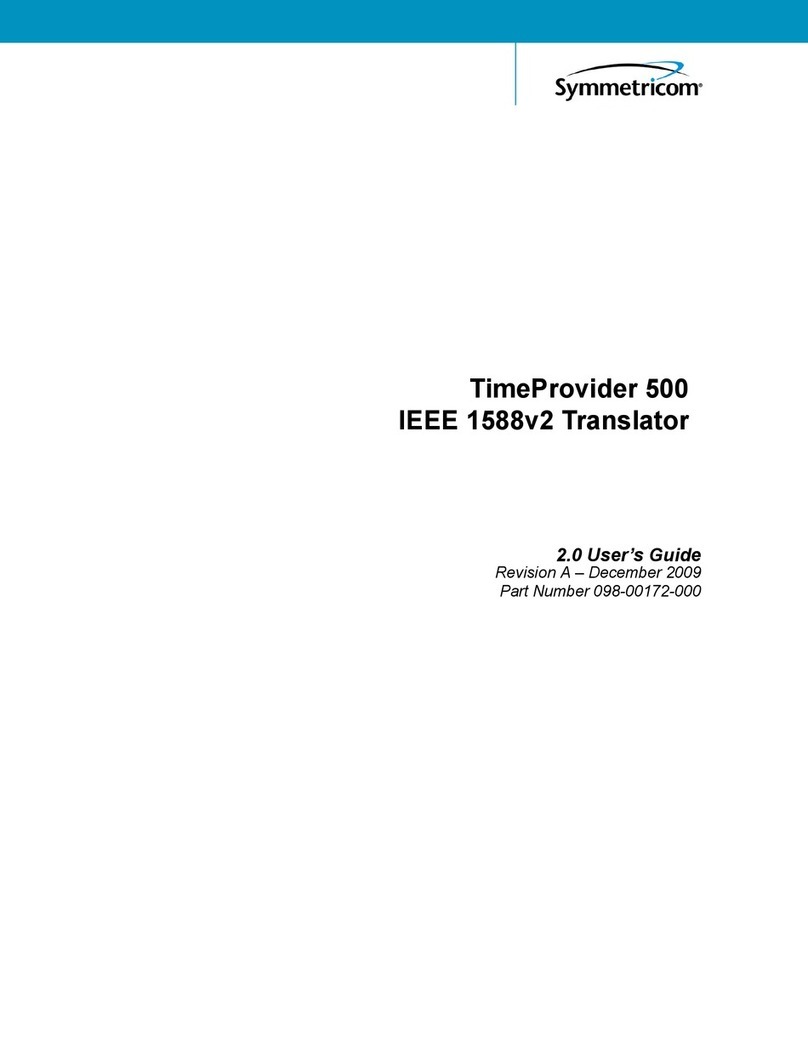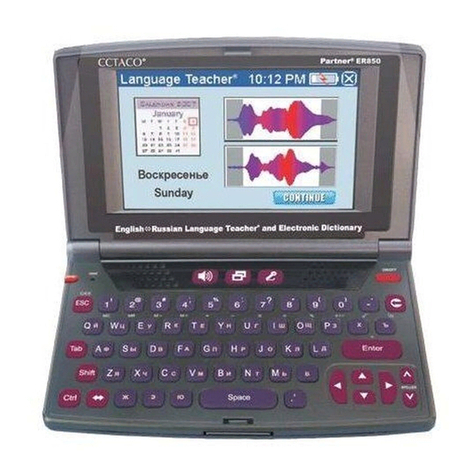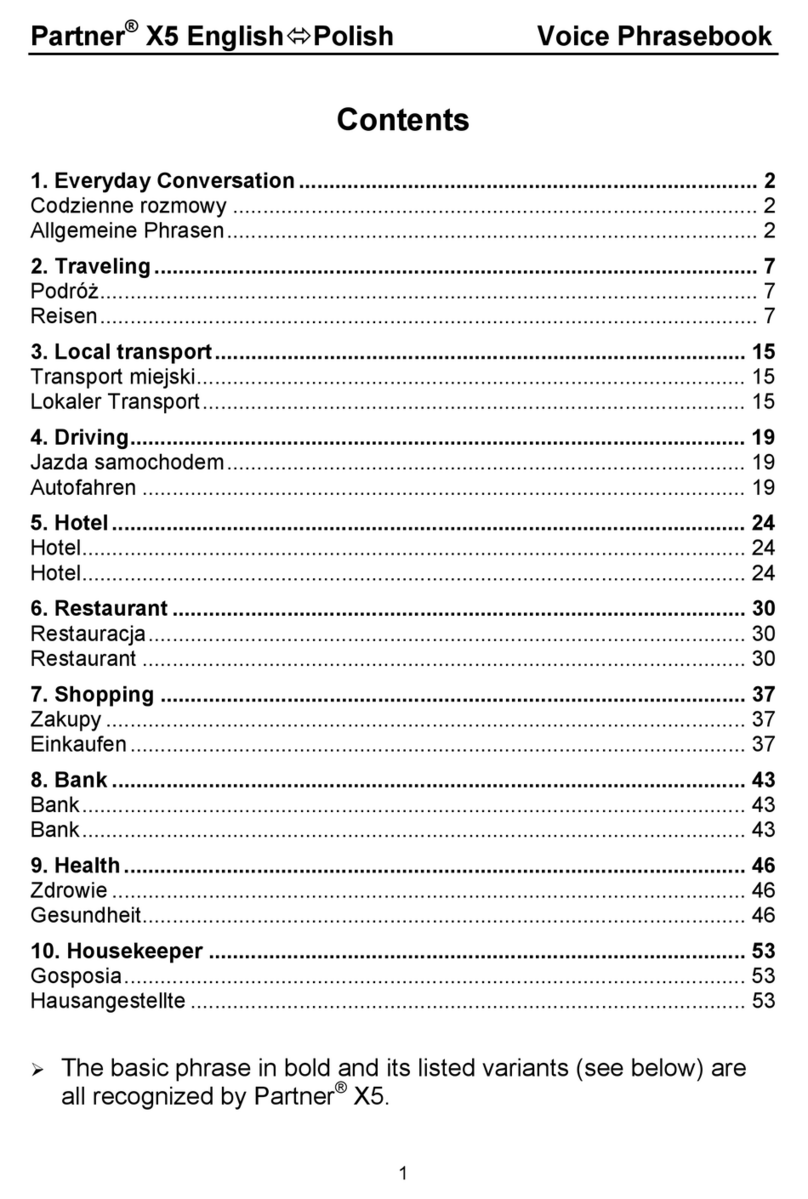Hexaglot EuroTranslator Go East User manual

1

2
Deutsch 3
English 8
Magyar 13
Polski 18
âesky
23
28

3
1. TASTENFUNKTIONEN
ON/OFF Ein- und Ausschalten
des Gerätes / automati-
sches Abschalten nach
2 Min. ohne Eingabe
Auswahl der ge-
wünschten Sprache
I M Textüberlauf:
vorhergehende /
nächste Zeile
Redewendungen:
vorhergehendes /
nächstes Sachgebiet
JK Einfügemarke nach
links und rechts
vorhergehendes /
nächstes Stichwort
vorhergehende /
nächste Redewendung
DEL löscht einzelne
Buchstaben
ESC zurück
SPACE Leertaste
ENTER aktiviert Redewen-
dungen des ausge-
wählten Sachgebietes
ACC Eingabe von Sonder-
zeichen der verschiede-
nen Sprachen.
Drücken Sie erst auf
den Buchstaben und
dann sooft auf die
Taste ACC, bis der
gesuchte Buchstabe
erscheint
Mögliche Sonderzeichen
A: à á / C: âç/ D: ì/ E: É ' û
I: í/ L: ¸/ N: ƒÀ/ O: ó Œ/ R: ¤
S: ·/ T: È/ U: Ûú ı/ Y: ˘
Z: ê Î ˚
Funktionstasten
Calc Taschenrechner
Phras Redewendungen
Transl Übersetzer
SETUP Kontrast / Tastenton
Displayanzeigen
J K vorherige / folgende
Stichwörter oder
Redewendungen
I M vorherige / folgende
Zeilen des Eintrags
nTastenton aktiviert
DEU
ENG
MAG
usw.

4
2. WÖRTER ÜBERSETZEN
Mit der Funktionstaste Transl
rufen Sie den Übersetzer auf. Die
Eingabe der Wörter erfolgt in
Großbuchstaben.
Um z. B. ein deutsches Wort zu
übersetzen, drücken Sie die
Taste DEU. Nun können Sie das
Wort eingeben, das Sie überset-
zen möchten. Für die Überset-
zung drücken Sie nun die
gewünschte Sprachentaste.
Für die Übersetzung in eine
andere Sprache drücken Sie die
entsprechende Sprachentaste.
Um ein neues Wort zu überset-
zen, geben Sie es einfach ein.
Wort nicht gefunden
Es erscheint ein Wort, das ähnlich
geschrieben wird.
Mit den Tasten Jund Kkön-
nen Sie weitere Wörter aufrufen.
Korrekturen / Löschen
Setzen Sie die Einfügemarke mit
J und K auf den Buchstaben,
den Sie ändern wollen. Drücken
Sie anschließend den neuen
Buchstaben.
Überlauf
Ein kleiner Pfeil nach oben oder
unten zeigt weitere Zeilen an.
3. REDEWENDUNGEN
Sie rufen die Redewendungen
mit der Taste Phras auf. Drücken
Sie die Sprachentaste für die
gewünschte Übersetzung.
Sachgebiete aufrufen
Mit I und M Sachgebiet auf-
rufen.
Steht der Pfeil vor dem richtigen
Sachgebiet, drücken Sie ENTER.
Dann erscheint die erste
Redewendung.
Redewendungen können über
mehrere Zeilen laufen. Mit den
Tasten I und M rufen Sie die
nächsten Zeilen auf.
Blättern in den Einträgen
Mit J und K rufen Sie die
einzelnen Redewendungen auf.
Übersetzen
Zum Übersetzen drücken Sie
eine Sprachentaste. Die Über-
setzung erscheint.
Mit der ESC-Taste kommen Sie
zurück zur Liste der Sachgebiete.
Flughafen
KGespräch

5
4. TASCHENRECHNER
Rufen Sie den Taschenrechner
mit der Calc-Taste auf.
+/- Tauscht das Vorzeichen.
MC Löscht den Speicher.
MR Zeigt den Speicherinhalt.
M+ Addiert den Wert im
Display zum
Speicherinhalt.
M- Zieht den Wert im Display
vom Speicherinhalt ab.
Drücken Sie die C/CE-Taste, um
die letzte Eingabe zu löschen.
5. SETUP
Die Funktion mit SETUP aufru-
fen.
Mit I und M stellen Sie den
Pfeil vor die gewünschte Zeile.
Kontrast
Sie verändern den Kontrast
durch Drücken von J und K.
Tastenton
Durch Drücken der Tasten J
und K schalten Sie den Tasten-
ton an und aus.
6. RESET
Sollte Ihr Übersetzungscomputer
einmal nicht richtig arbeiten
oder sich nicht anschalten las-
sen, führen Sie einen Reset
durch.
Auf der Rückseite des Gerätes
finden Sie die Reset-Taste.
Drücken Sie die Taste vorsichtig
mit einem spitzen Gegenstand
(Büroklammer) nieder.
7. STROMVERSORGUNG
Ihr EuroTranslator erhält seinen
Betriebsstrom aus einer CR2032-
Lithium-Batterie.
Einsetzen einer neuen Batterie:
1. Übersetzer ausschalten.
2. Abdeckung zur Seite schieben.
3. Alte Batterie entfernen
4. Legen Sie die neue Batterie so
ein, daß der Pluspol (+) zu
sehen ist.
5. Schieben Sie die Abdeckung
wieder an ihren Platz.
Achtung:
- Achten Sie darauf, daß der
Pluspol (+) in die richtige
Richtung zeigt.
- Lassen Sie niemals Kinder mit
Kcontrast
key tone

6
Batterien spielen. Das Ver-
schlucken von Batterien kann
zu ernsthaften Gesundheits-
schäden führen.
- Um eine Explosionsgefahr zu
vermeiden, dürfen Sie Batte-
rien weder neu laden, öffnen,
erhitzen noch durch Ver-
brennen beseitigen.
- Wechseln Sie die Batterien
nicht bei eingeschaltetem
Gerät, da dies zu Beschädi-
gungen führen kann.
Leisten Sie einen Beitrag zum
Umweltschutz!
Verbrauchte Batterien gehören
nicht in den Hausmüll. Sie können
sie bei einer Sammelstelle für
Altbatterien, Sondermüll-
Sammelstellen oder Ihrem
Fachhändler abgeben.
Bescheinigung des
Herstellers
Hiermit wird bescheinigt, daß dieser
EuroTranslator
(Gerät, Typ, Bezeichnung)
in Übereinstimmung mit den
Bestimmungen der
1046 / 1984
(Amtsblattverfügung)
funkentstört ist.
Der Deutschen Bundespost wurde das
Inverkehrbringen dieses Gerätes ange-
zeigt und die Berechtigung zur Überprü-
fung der Serie auf Einhaltung der
Bestimmungen eingeräumt.
Name des Herstellers
Abkürzungen in den Übersetzungen
Deutsch
English
Magyar
ââ
ââ
esky
et.
etwas
s.th.
something
v...
vala...
ãã
ãã
-u
ã
emu
ãã
ãã
-o
ã
eho
j-m
jemandem
j-n
jemanden
s.o.
someone
v...
vala...
k-u
komu
k-o
koho
IN TOUCH WITH THE FUTURE

7
Grammatische und stilistische
Anmerkungen
acc Akkusativ
adj Adjektiv
adv Adverb
AE amerikanisches
Englisch
art Artikel
BE britisches Englisch
cj Konjunktion
dat Dativ
dem hinweisend
F umgangssprachlich
f weiblich
fig bildlich
gen Genitiv
ger Gerundium
indef unbestimmt
inf Infinitiv
ins Instrumental
interj Interjektion
loc Locativ
m männlich
n sächlich
pers persönlich
pl Plural
poss besitzanzeigend
pred prädikativ
pron Pronomen
prp Präposition
sg Singular
sl Slang
V vulgär
v/i intransitives Verb
v/t transitives Verb
Semantische Anmerkungen
aer Luftfahrt
agr Landwirtschaft
anat Anatomie
arch Architektur
astr Astronomie
biol Biologie
bot Botanik
chem Chemie
eccl kirchlich
econ Wirtschaft
electr Elektrotechnik
gastr Kochkunst
geogr Geographie
geol Geologie
hist Geschichte
jur Rechtswissenschaft
mar Schiffahrt
math Mathematik
med Medizin
meteor Meteorologie
mil militärisch
mot Kraftfahrwesen
mus Musik
pharm Pharmazie
phys Physik
pol Politik
radio Radio
rail Eisenbahn
tech Technik
thea Theater
TV Fernsehen
zo Zoologie

8
1. KEYBOARD FUNCTIONS
ON/OFF Switches the translator
on and off/ goes off
automatically if no
entries are made for
2 min
Chooses the language
I M Text: previous line/
next line
Phases: previous topic/
next topic
J K Moves the cursor left/
right
Previous word/ next
word
Previous phrase/ next
phrase
DEL Deletes individual let-
ters
ESC Back
SPACE Spacebar
ENTER Activates phrases of
the topic chosen
ACC Inputs special charac-
ters of each language.
First press a letter
and then continue
pressing the ACC but-
ton until the desired
character appears.
Special Characters
A: à á / C: âç/ D: ì/ E: É ' û
I: í/ L: ¸/ N: ƒÀ/ O: ó Œ/ R: ¤
S: ·/ T: È/ U: Ûú ı/ Y: ˘
Z: ê Î ˚
Function Keys
Calc Calculator
Phras Phrases
Transl Translator
SETUP Contrast /
Keyboard tone
Display Symbols
J K Previous / next word or
phrase
I M Previous / next line of
the entry
nKeyboard tone on
DEU
ENG
MAG
etc.

9
2. TRANSLATING WORDS
The Transl button activates the
translator. Words are entered in
capital letters.
To translate a German word, for
example, press the DEU button.
You can now enter the word you
wish to translate. To show the
translation, now press the requi-
red language button.
To translate to a different langua-
ge, press the corresponding lan-
guage button.
To translate a new word, simply
enter it.
Word not found
A word with a similar spelling
appears.
You can display further words by
pressing the Jand Kbuttons.
Correcting / deleting
Move the cursor with the Jand
Kbuttons to the letter you want
to change. Then enter the new
letter.
Overflow
Further lines are indicated by a
small up or down arrow.
3. PHRASES
To access phrases, press the
Phras button. Press the language
button for the required translati-
on.
Choosing a topic
Browse through the topics using
the Iand Mbuttons.
Press ENTER when the arrow is
pointing to the right topic.
The first phrase then appears.
Phrases may cover several lines.
Move to the other lines by pres-
sing the Iand Mbuttons.
Browsing through the entries
You can browse through the
individual phrases by pressing
the Jand Kbuttons.
Translating
To translate a phrase, press a
language button. The translation
appears.
You can return to the list of
topics by pressing the ESC but-
ton.
Airport
KConversation

10
4. CALCULATOR
To select the calculator, press the
Calc button.
+/- Changes the sign.
MC Clears the memory.
MR Displays the memory con-
tents.
M+ Adds the value displayed
to the contents of the
memory.
M- Subtracts the value dis-
played from the contents
of the memory.
Press the C/CE button to clear
the last entry.
5. SETUP
Activate the function by pressing
SETUP.
Using the Iand Mbuttons,
move the arrow to before the
required line.
Contrast
Alter the contrast by pressing J
and K.
Keyboard tone
Pressing the Jand Kbuttons
switches the keyboard tone on
and off.
6. RESET
If your translation computer
does not function correctly or
will not switch on, then carry out
a reset.
The Reset button is located on
the back of the device.
Press the button carefully using
something pointed (paper clip).
7. POWER SUPPLY
Your EuroTranslator is powered
by one CR2032 lithium battery.
Changing the battery:
1. Switch off the translator.
2. Slide the cover to the side.
3. Remove the old battery.
4. Insert the new battery so that
the positive pole (+) remains
visible.
5. Slide the cover back in positi-
on.
Note:
- Make sure that the positive
pole (+) is pointing in the right
direction.
- Never allow children to play
with batteries. Swallowing batte-
ries can lead to serious illness.
Kcontrast
key tone

11
- Do not recharge, open or
expose the batteries to heat
otherwise they may explode.
- Do not change the batteries
while the device is switched
on as this may lead to dama-
ge.
Remember the Environment!
Used batteries should not be pla-
ced in normal refuse. They
should be handed-in at collec-
tion points for old batteries, spe-
cial refuse collection points or at
your dealer.
Abbreviations in the Translations
Deutsch
English
Magyar
ââ
ââ
esky
et.
etwas
s.th.
something
v...
vala...
ãã
ãã
-u
ã
emu
ãã
ãã
-o
ã
eho
j-m
jemandem
j-n
jemanden
s.o.
someone
v...
vala...
k-u
komu
k-o
koho

12
Grammatical and Stylistic Notes
acc accusative
adj adjective
adv adverb
AE American English
art article
BE British English
cj conjunction
dat dative
dem demonstrative
F familiar
f feminine
fig figuratively
gen genitive
ger gerund
indef indefinite
inf infinitive
ins instrumental
interj interjection
loc locative
m masculine
n neuter
pers personal
pl plural
poss possessive
pred predicative
pron pronoun
prp preposition
sg singular
sl slang
V vulgar
v/i intransitive verb
v/t transitive verb
Semantic Notes
aer aeronautics
agr agriculture
anat anatomy
arch architecture
astr astronomy
biol biology
bot botany
chem chemistry
eccl ecclesiastical
econ economics
electr electrical engineering
gastr gastronomy
geogr geography
geol geology
hist history
jur legal term
mar maritime term
math mathematics
med medicine
meteor meteorology
mil military term
mot motoring
mus musical term
pharm pharmacy
phys physics
pol politics
radio radio
rail railway/railroad
tech technology
thea theatre
TV television
zo zoology

13
1. BILLENTYÙFUNKCIÓK
ON/OFF A készülék be- és kikap-
csolása / bevitel nélkül
eltelt 2 perc után auto-
matikusan kikapcsol
A kívánt nyelv kiválasz-
tása
I M szövegtúlcsordulás:
elŒzŒ / következŒ sor
szólások: elŒzŒ /
következŒ szakterület
JK beszúrás helye-jel balra
és jobbra
elŒzŒ / következŒ címs-
zó
elŒzŒ / következŒ szólás
DEL egyes betıket töröl
ESC vissza
SPACE szóköz billentyı
ENTER aktiválja a kiválasztott
szakterület szólásait
ACC A különbözŒ nyelvek
különleges karakterei-
nek beírására szolgáló
billentyı.
ElŒször nyomja meg a
betı billentyıjét, majd
közvetlenül azután az
ACC-billentyıt mindad-
dig, amíg meg nem
jelenik a keresett betı.
Lehetséges különleges karakterek:
A: à á / C: âç/ D: ì/ E: É ' û
I: í/ L: ¸/ N: ƒÀ/ O: ó Œ/ R: ¤
S: ·/ T: È/ U: Ûú ı/ Y: ˘
Z: ê Î ˚
Funkcióbillentyık
Calc zsebszámológép
Phras szólások
Transl fordító
SETUP kontraszt / billentyıhang
Display-kijelzések
J K elŒzŒ / következŒ címs-
zó
I M a bejegyzés elŒzŒ /
következŒ sora
nbillentyıhang aktiválva
DEU
ENG
MAG
stb.

14
2. SZAVAK LEFORDÍTÁSA
A Transl funkcióbillentyı
segítségével hívja föl a fordítót.
A szavak beírása nagybetıkkel
történik.
Ahhoz, hogy pl. egy német szót
lefordítson, nyomja meg a DEU bil-
lentyıt. Ezután beírhatja azt a szót,
amelyet szeretne lefordíttatni. A
fordítás aktiválása céljából nyomja
meg a kívánt nyelvbillentyıt.
Egy további nyelvre való lefor-
dítás céljából nyomja meg a
megfelelŒ nyelvbillentyıt.
Egy további szó lefordítása cél-
jából, egyszerıen írja be azt.
A szó nem található meg
Megjelenik egy hasonló írásképı
szó.
A Jés Kbillentyık
segítségével tud további szava-
kat felhívni.
Javítások / Törlés
Helyezze a beszúrás helye-jelet a
Jés Kbillentyık segítségével
arra a betıre, amelyet meg kíván
változtatni. Befejezésül nyomja
meg az új betıbillentyıt.
Túlcsordulás
Egy kis nyíl mutat felfelé és
lefelé a további sorokra.
3. SZÓLÁSOK
A szólásokat a Phras billentyıvel
hívja föl. A kívánt fordítást a
nyelvbillentyı megnyomásával
kapja meg.
A szakterületek felhívása
Az Iés Mbillentyıkkel hívja fel
a kívánt szakterületet.
Ha a nyíl a megfelelŒ szakterület
elŒtt áll, nyomja meg az ENTER-t.
Ekkor megjelenik az elsŒ szólás.
A szólások több sort is elfoglal-
hatnak. Az Iés Mbillentyıkkel
hívja meg a felsŒ ill. az alsó sort.
A bejegyzések átlapozása
A Jés Kbillentyukkel hívja föl
az egyes szólásokat.
Fordítás
A fordítás elvégzése céljából
nyomjon meg egy nyelvbillen-
tyıt. Ekkor megjelenik a fordítás.
Az ESC-billentyıvel visszatér a
szakterületek jegyzékéhez.
Repülotér
KTársalgás
´´

15
4. ZSEBSZÁMOLÓGÉP
A Calc-billentyıvel hívja föl a
zsebszámológépet.
+/- Megcseréli az elŒjelet.
MC Kitörli a tárat.
MR Kijelzi a tár tartalmát.
M+ Hozzáadja a kijelzŒben
megjelenŒ összeget a
tár tartalmához.
M- Kivonja a kijelzŒben
megjelenŒ összeget a
tár tartalmából.
A legutolsó bevitel törlése céljából
nyomja meg a C/CE-billentyıt.
5. SETUP
Hívja fel ezt a funkciót a SETUP-
pal.
Az Iés Mbillentyıkkel helyezi
a nyilat a kívánt sor elé.
Kontraszt
A kontrasztot Jés Kbillentyık
nyomásával változtatja meg.
Billentyuhang
A Jés Kbillentyık
nyomásával kapcsolja be és ki a
billentyıhangot.
6. RESET
Ha fordító-számítógépe valamily-
en oknál fogva egyszer nem
mıködik helyesen vagy nem
képes bekapcsolni azt, akkor
végezzen resetelést.
A készülék hátoldalán találhatja
meg a Reset-gombot. Óvatosan
nyomja le ezt a gombot egy
hegyes tárggyal (pl. gemkapocs).
7. ÁRAMELLÁTÁS
Az Euro Translator egy CR2032-
es lítium-akkumulátortól kapja
üzemi áramát.
Az új akkumulátor behelyezése:
1. Kapcsolja ki a fordító-
számítógépet.
2. Tolja félre a fedelet.
3. Vegye ki a régi telepet.
4. Helyezze be az új telepet úgy,
hogy a pozitív sarok (+) lát-
hatóvá váljon.
5. Tolja ismét helyére a fedelet.
Vigyázat:
- Ügyeljen arra, hogy a pozitív
sarok (+) megfelelŒ irányba
mutasson.
Kcontrast
key tone

16
- Ügyeljen arra, hogy nehogy
gyerek keze ügyébe kerüljön
az akkumulátor. A telepek
lenyelése súlyos egészségügyi
következményeket vonhat
maga után
- Robbanásveszély elkerülése
érdekében tilos a telepek
újratöltése, kinyitása, felhevíté-
se vagy elégetéssel történŒ
megsemmisítése.
- Sose cseréljen akkumulátort
bekapcsolt készüléken, mert
ezáltal megrongálhatja azt.
Járuljon hozzá a környezetvéde-
lemhez!
Az elhasznált telep nem a háztar-
tási szemét közé való. Elhasznált
akkumulátorok és különleges
hulladék visszavételével foglalko-
zó hulladékgyıjtŒ telepeken
adhatja le, vagy visszaadhatja
szakeladójának.
A fordításban szereplŒ rövidítések
Deutsch
English
Magyar
esky
et.
etwas
s.th.
something
v...
vala...
-u
emu
-o
eho
j-m
jemandem
j-n
jemanden
s.o.
someone
v...
vala...
k-u
komu
k-o
koho

17
Nyelvtani és stilisztikai
megjegyzések
acc tárgyeset
adj melléknév
adv határozószó
AE amerikai angol
art névelÛ
BE brit angol
cj kötÛszó
dat részeshatározó eset
dem mutató névmás
F köznyelvi
f nÛnemu
fig képletes
gen birtokos eset
ger gerundium
indef határozatlan
inf fÛnévi igenév
ins eszközhatározó eset
interj indulatszó
loc helyhatározó eset
m hímnemu
n semlegesnemu
pers személyes
pl többes szám
poss birtokos
pred állítmányi
pron névmás
prp prepozíció
sg egyes szám
sl slang
V vulgáris
v/i tárgyatlan ige
v/t tárgyas ige
Szemantikai megjegyzések
aer léghajózás
agr mezŒgazdaság
anat anatómia
arch építészet
astr csillagászat
biol biológia
bot növénytan
chem kémia
eccl egyházi
econ gazdaság
electr elektrotechnika
gastr szakácsmıvészet
geogr földrajz
geol földtan
hist történelem
jur jogászat
mar hajózás
math matematika
med orvostudomány
meteor meteorológia
mil hadászat
mot gépjármı
mus zene
pharm gyógyszerészet
phys fizika
pol politika
radio rádió
rail vasút
tech technika
thea színház
TV televízió
zo állattan

18
1.
FUNKCJE PRZYCISKÓW
ON/OFF w∏àczanie i wy∏àczanie
urzàdzenias / automa-
tyczne wy∏àczenie po 2
minutach, o ile w tym
czasie nie zostanie
wykonana ˝adna ope-
racja wprowadzania
selekcja wymaganego
j'zyka
I M nadmierna d∏ugoÊç
tekstu:
poprzedni / nast'pny
wiersz
zwroty:
poprzedni / nast'pny
zakres tematyczny
JK kursor w lewo i w
prawo
poprzedni / nast'pny
has∏o
poprzedni / nast'pny
zwrot
DEL kasowanie
pojedynczych liter
ESC skok powrotny
SPACE spacja
ENTER wywo∏anie zwrotów
wybranego zakresu
tematycznego
ACC wprowadzanie znaków
specjalnych wyst'pu-
jàcych w poszc-
zególnych j'zykach;
najpierw nale˝y wci-
snàç liter', a nast'pnie
wielokrotnie przycisk
ACC, a˝ na wyÊwietla-
czu pojawi si' poszuki-
wana litera
Wyst'pujàce znaki specjalne
A: à á / C: âç/ D: ì/ E: É ' û
I: í/ L: ¸/ N: ƒÀ/ O: ó Œ/ R: ¤
S: ·/ T: È/ U: Ûú ı/ Y: ˘
Z: ê Î ˚
Przyciski funkcyjne
Calc kalkulator
Phras zwroty
Transl t∏umaczenie
SETUP sygna∏ akustyczny /
przycisków
Wskazania wyÊwietlacza
J K poprzednie / nast'pne
has∏a lub zwroty
I M poprzednie / nast'pne
wiersze wpisu
nsygna∏ akustyczny
przycisków w∏àczony
DEU
ENG
MAG
itd.

19
2.
T¸UMACZENIE S¸ÓW
Przyciskiem funkcyjnym Transl
mo˝na wywo∏aç funkc' t∏uma-
czenia. S∏owa nale˝y wpisywaç
du˝ymi literami.
Przet∏umaczenie np. s∏owa nie-
mieckiego wymaga uprzedniego
wciÊni'cia przycisku DEU. Teraz
mo˝na wprowadziç s∏owo wyma-
gajàce t∏umaczenia. W celu
przet∏umaczenia tego s∏owa
nale˝y wcisnàç teraz przycisk
wymaganego j'zyka.
T∏umaczenie na inny j'zyk wy-
maga wciÊni'cia odpowiedniego
przycisku tego j'zyka.
W celu przet∏umaczenia innego
s∏owa nale˝y je po prostu wpisaç
do komputera.
Brak t∏umaczenia wprowadzone-
go s∏owa
Na wyÊwietlaczu pojawia si'
s∏owo o podobnej pisowni.
Przyciskami Ji Kmo˝na
wywo∏aç dalsze s∏owa.
Korekta / kasowanie
Prosz' ustawiç kursor przyciska-
mi J iK na literze wymagajà-
cej zmiany, a nast'pnie wcisnàç
nowà liter'.
Nadmierna d∏ugoÊç tekstu
Ma∏a strza∏ka wskazujàca w gór'
lub w dó∏ sygnalizuje pozosta∏e
wiersze.
3.
ZWROTY
Zwroty mo˝na wywo∏aç przycis-
kiem Phras. Prosz' wcisnàç przy-
cisk odpowiedniego j'zyka w
celu wykonania t∏umaczenia.
Wywo∏ywanie zakresów tema-
tycznych
Przyciskami IiM wywo∏aç
zakres tematyczny.
Gdy strza∏ka znajdzie si' przed
prawid∏owym zakresem tematy-
cznym, nale˝y wcisnàç przycisk
ENTER.
Wtedy na wyÊwietlaczu pojawi
si' pierwszy zwrot.
Zwroty mogà zajmowaç d∏ugoÊç
kilku wierszy. Przyciski Ii M
s∏u˝à do wywo∏ywania kolejnych
wierszy.
Przeglàdanie wpisów
Przyciskami J iK mo˝na
wywo∏ywaç poszczególne zwroty.
T∏umaczenie
W celu wykonania t∏umaczenia
nale˝y wcisnàç jeden z przyci-
sków j'zyka. Na wyÊwietlaczu
pojawi si' t∏umaczenie.
Przyciskiem ESC mo˝na wróciç
do zestawienia zakresów tema-
tycznych.
Lotnisko
KRozmowa

20
4.
KALKULATOR
Kalkulator mo˝na wywo∏aç przez
uruchomienie przycisku Calc.
+/- zmiana znaku.
MC kasowanie pami'ci.
MR wyÊwietlenie zawartoÊci
pami'ci.
M+ dodanie wyÊwietlonej
wartoÊci do zawartoÊci
pami'ci.
M- odj'cie wyÊwietlonej
wartoÊci od zawartoÊci
pami'ci.
Prosz' wcisnàç przycisk C/CE w
celu skasowania ostatniego
wprowadzenia.
5. SETUP
T' funkcj' nale˝y wywo∏aç przy-
ciskiem SETUP.
Przyciskami I iM mo˝na
ustawiç strza∏k' przed wyma-
ganym wierszem.
KontrastowoÊç
Zmiana kontrastowoÊci odbywa
si' przez wciÊni'cie przycisków
J iK.
Sygna∏ akustyczny przycisków
WciÊni'cie przycisków J i K
powoduje w∏àczenie lub wy∏àcze-
nie sygna∏u akustycznego przy-
cisków.
6. RESET
JeÊli zdarzy si', ˝e zakupiony
komputer nie b'dzie pracowa∏
prawid∏owo lub nie da si' w∏à-
czyç, trzeba wykonaç operacj'
ponownego zainicjowania jego
pracy (Reset).
Na odwrocie urzàdzenia znajduje
si' przycisk Reset, który nale˝y
ostro˝nie wcisnàç ostrym prze-
dmiotem (np. spinaczem).
7.
ZASILANIE
Zakupiony komputer EuroTrans-
lator zasilany jest baterià litowà
typu CR 20∏2.
Monta˝ nowej baterii:
1. Wy∏àczyç komputer.
2. Odsunàç os∏on' w bok.
3. Wyjàç zu˝ytà bateri'.
4. Zamontowaç nowà bateri' w
taki sposób, aby biegun doda-
tni (+) by∏ widoczny.
5. Zamknàç os∏on'.
Uwaga:
-Prosz' zwróciç uwag' na to,
˝eby biegun dodatni znajdowa∏
si' zawsze na odpowiedniej
pozycji.
-Dzieci nie powinny mieç dost'-
pu do baterii. Po∏kni'cie baterii
Kcontrast
key tone
Table of contents
Languages:
Popular Electronic Dictionary manuals by other brands
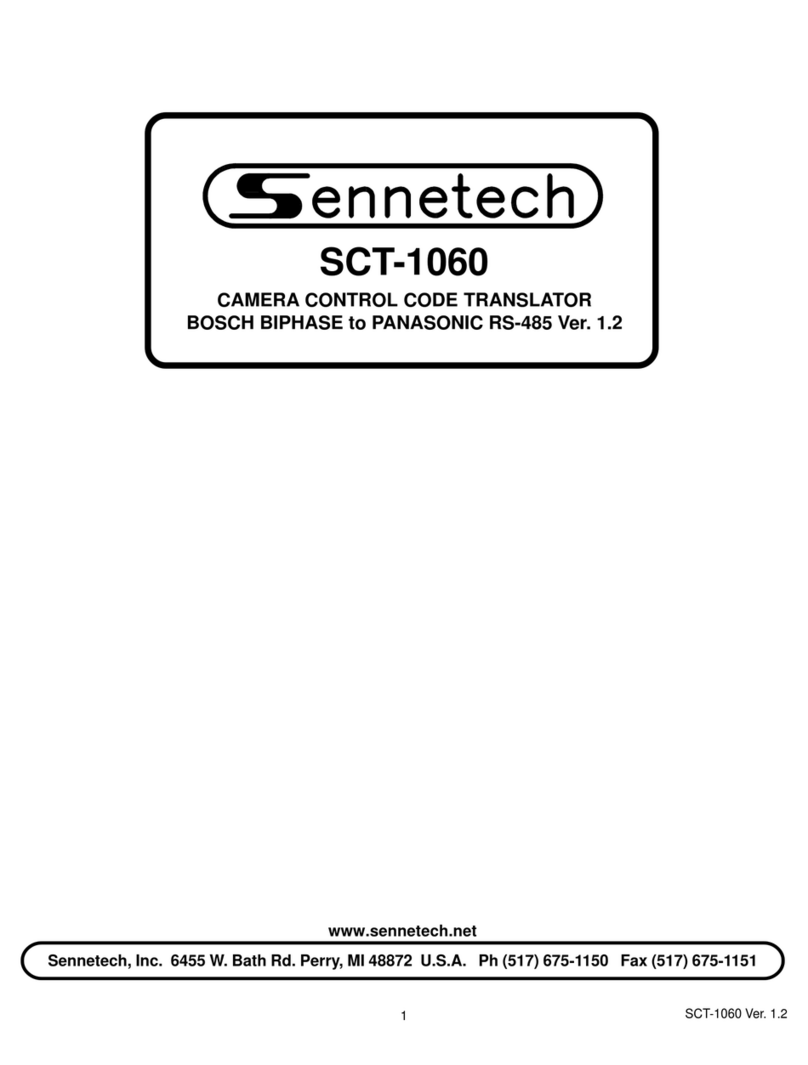
Sennetech
Sennetech SCT-1060 instruction manual
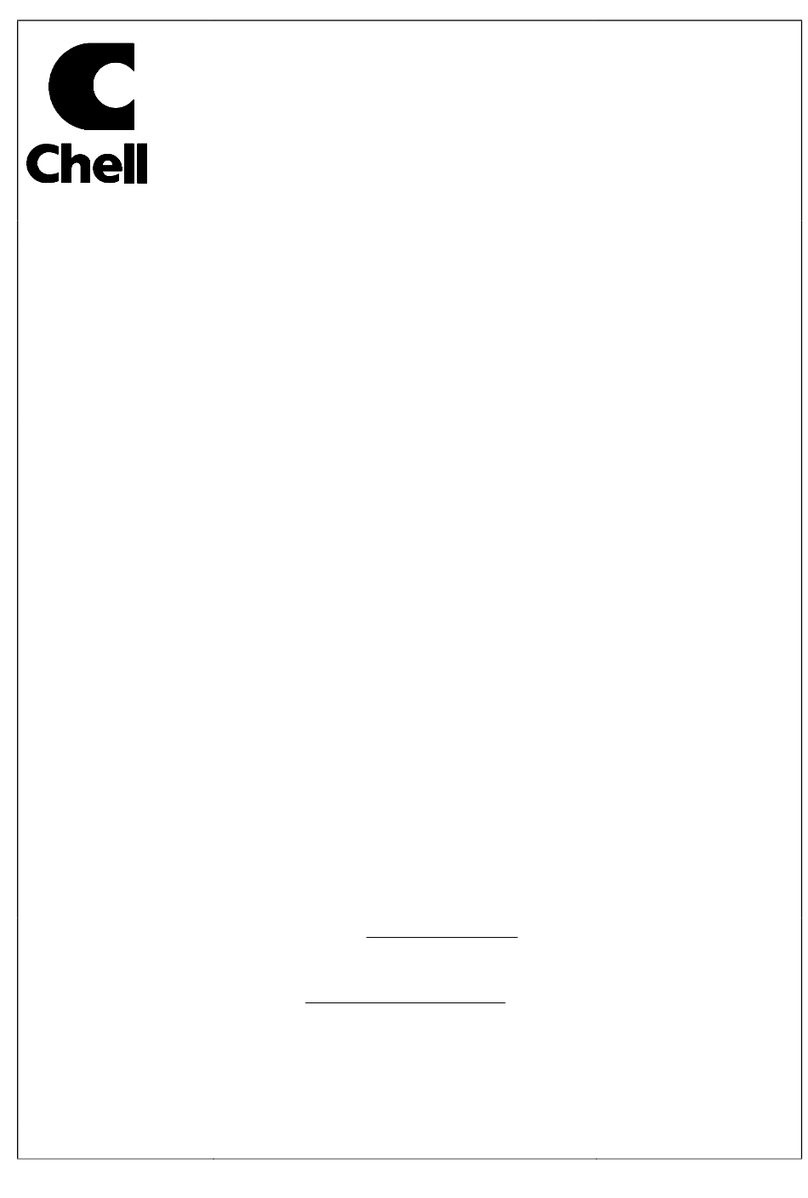
Chell
Chell TP9000CI Installation and operating manual
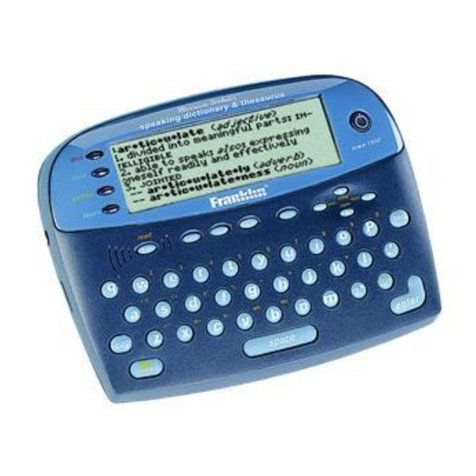
Franklin
Franklin MWS-1840 Manual Del Usuario

Franklin
Franklin IC-135 user manual

Franklin
Franklin Talking Children's Dictionary KID-1240 Instruction guide
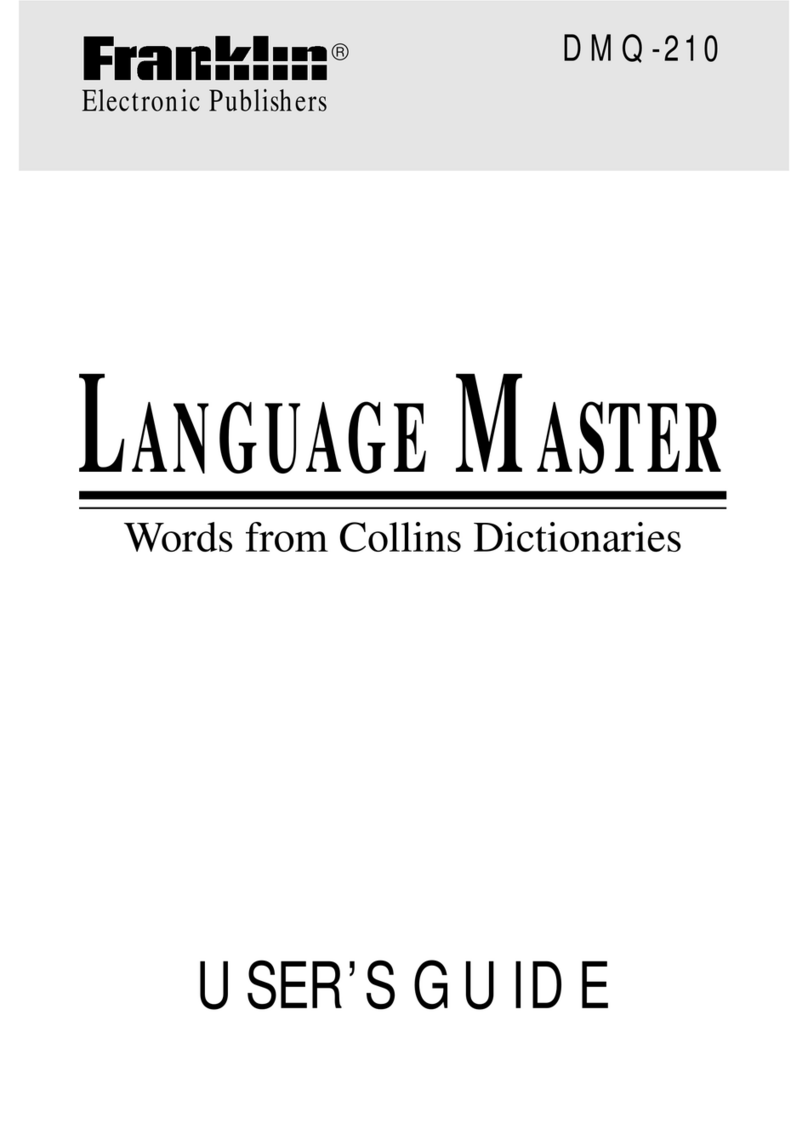
Franklin
Franklin LANGUAGE MASTER DMQ-210 user guide