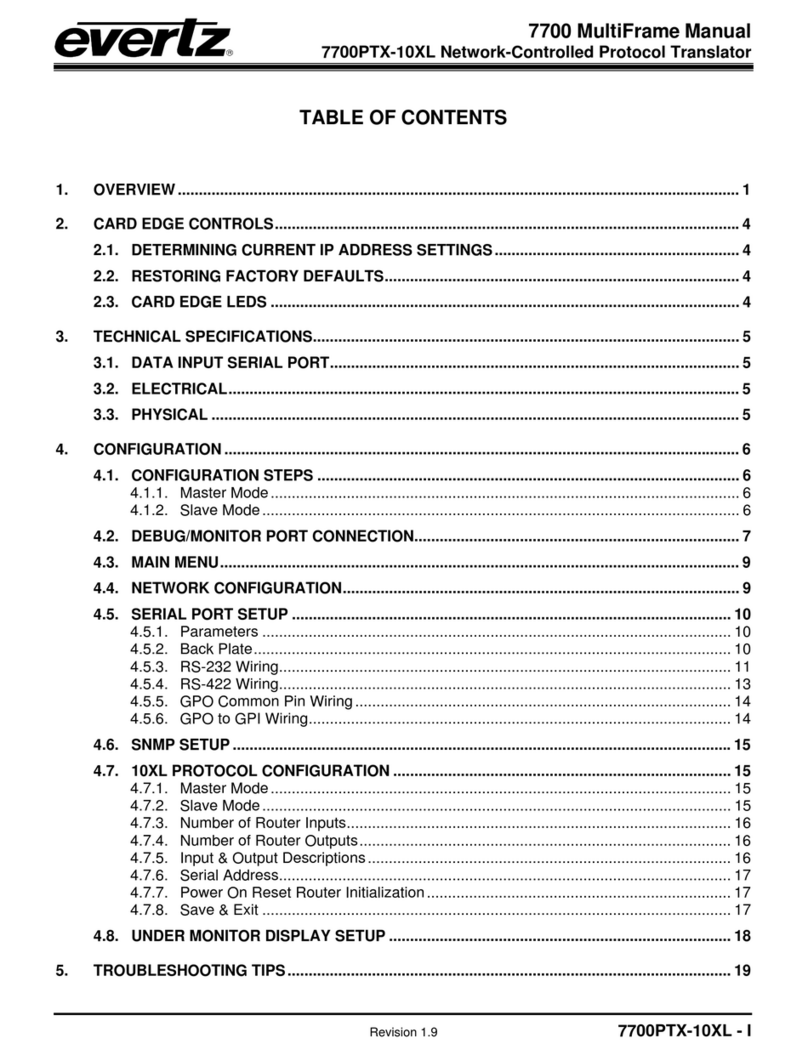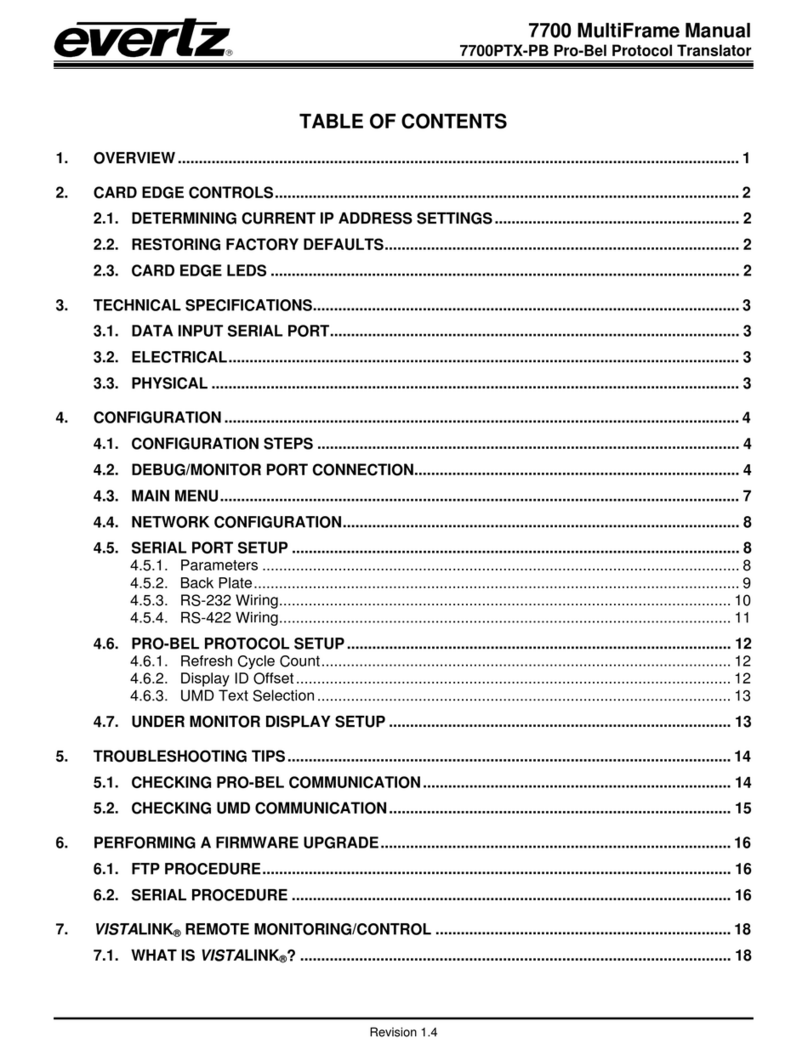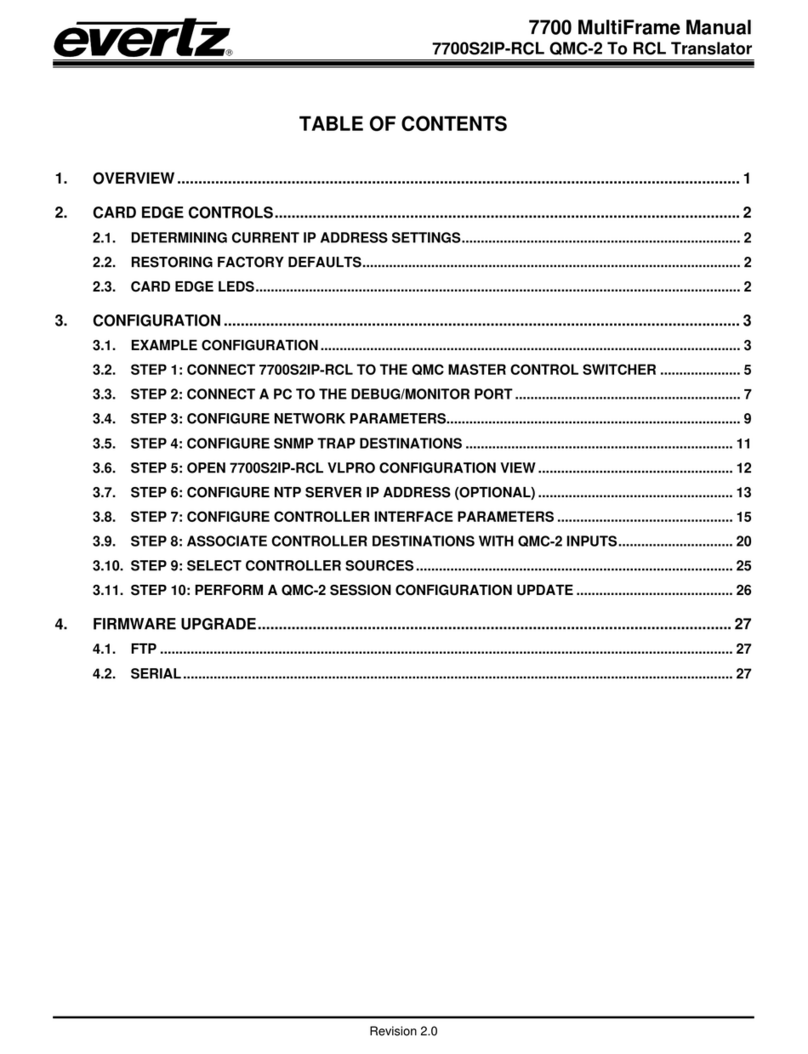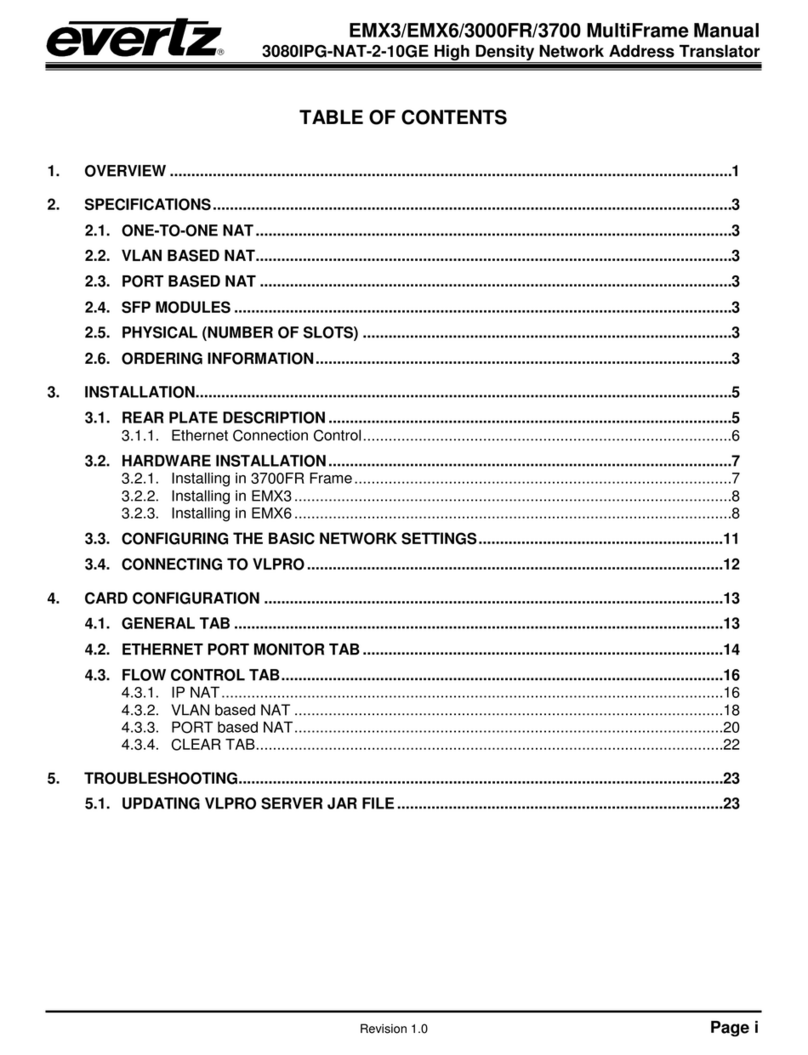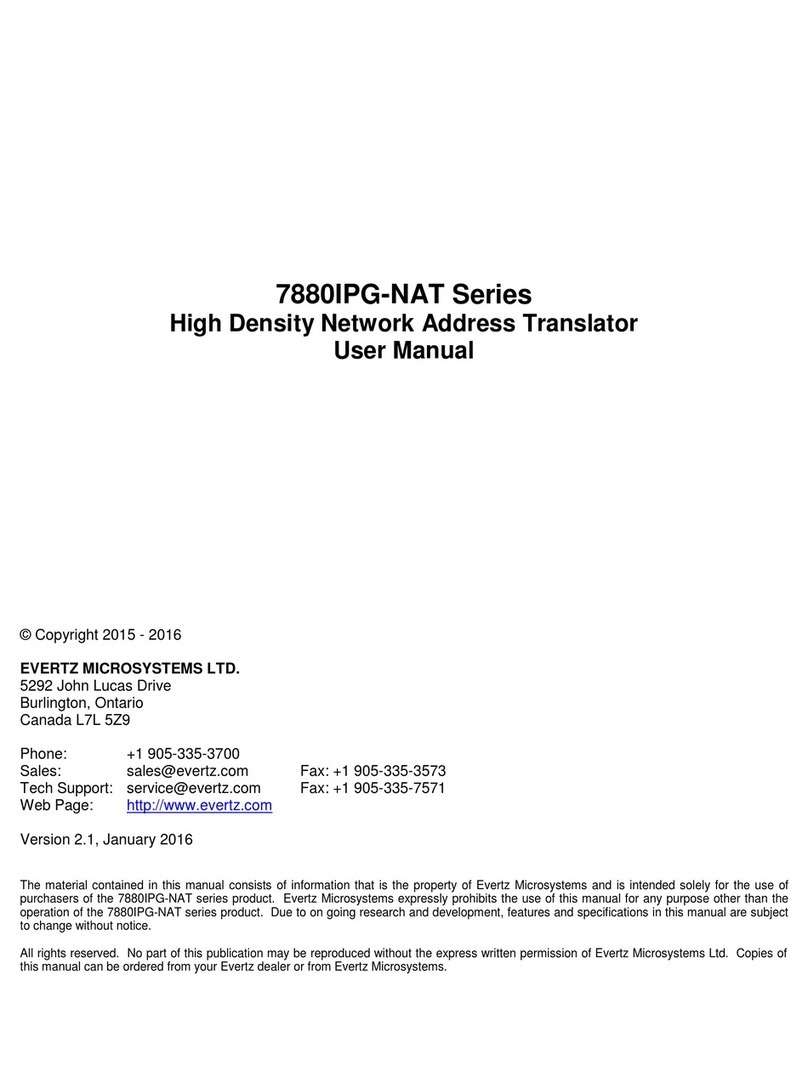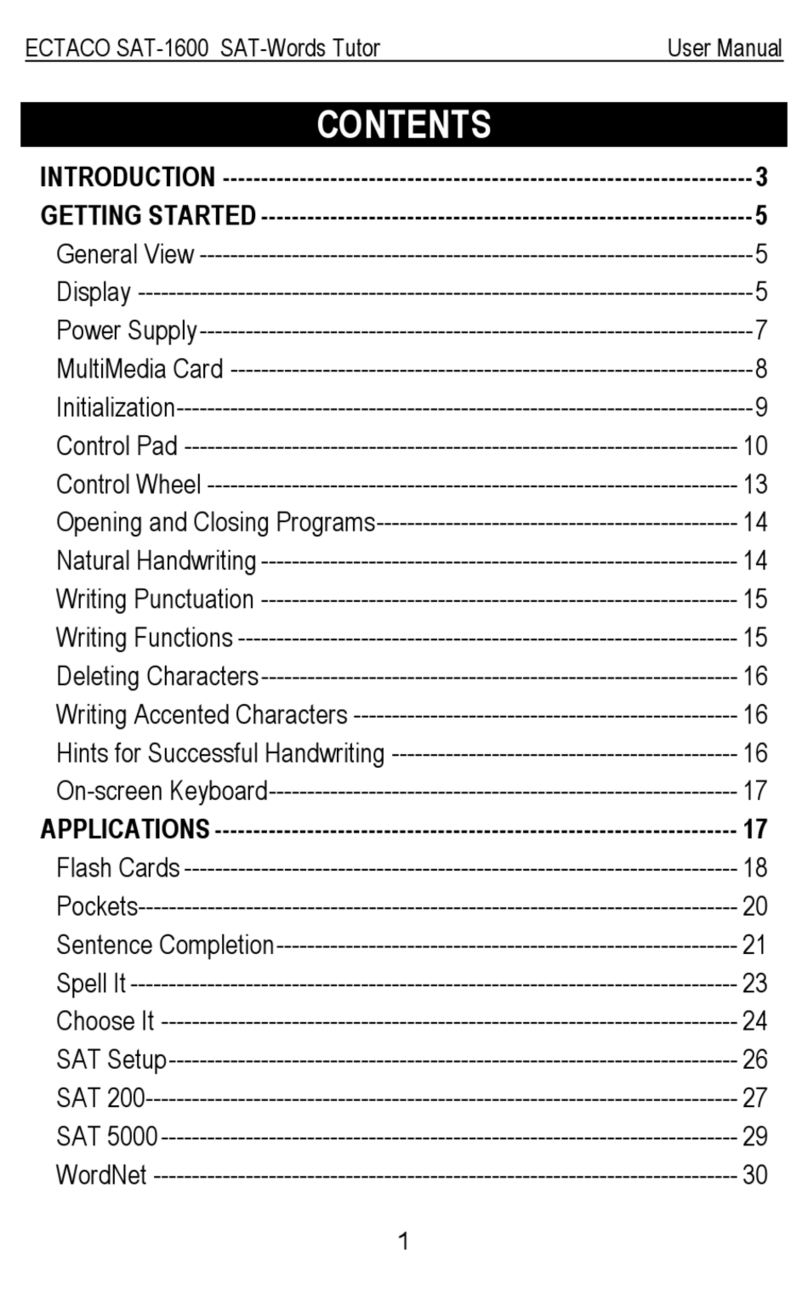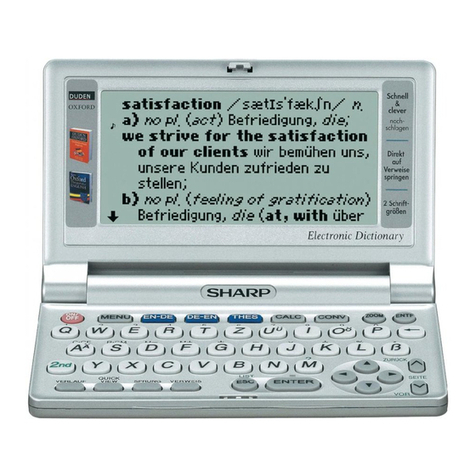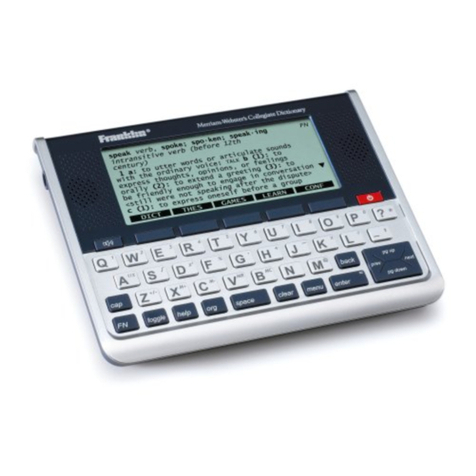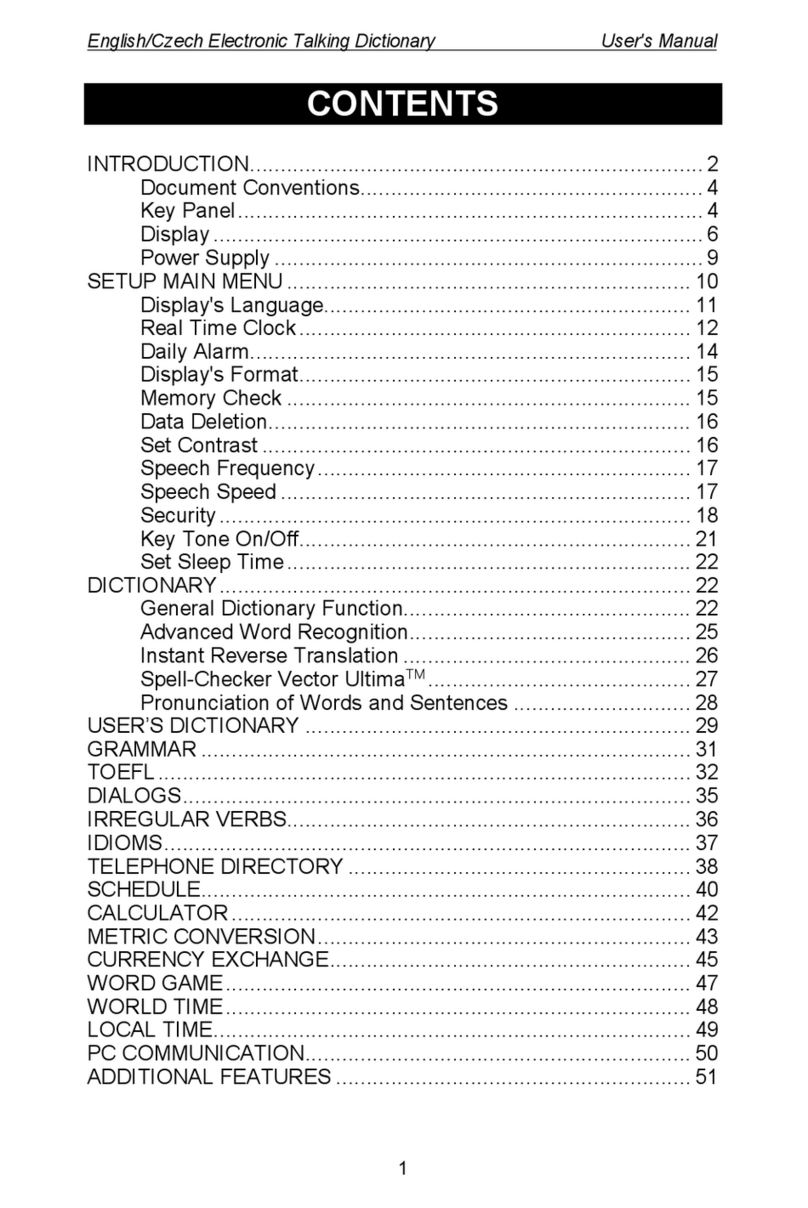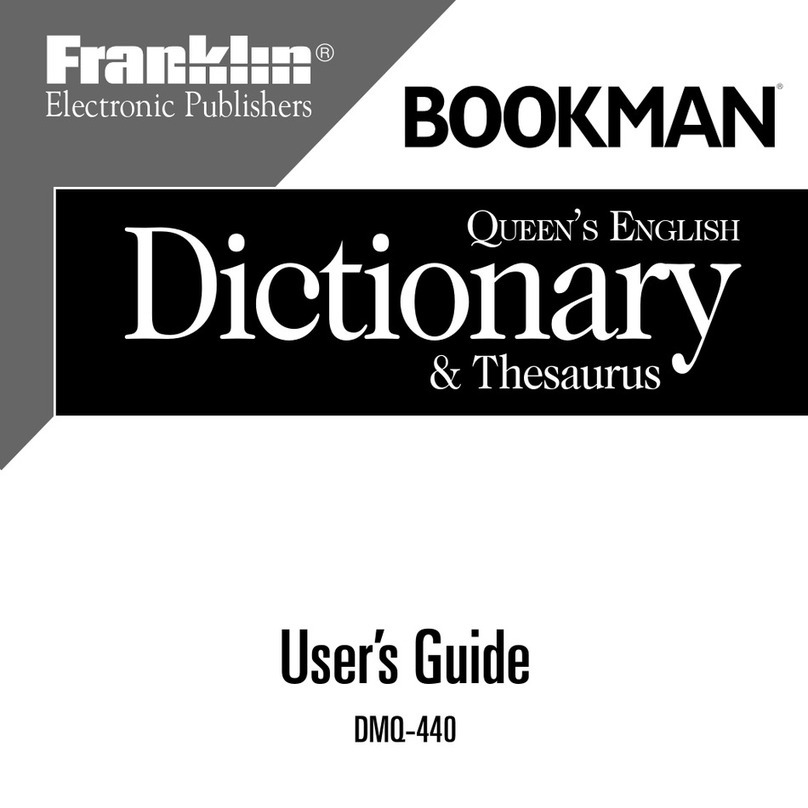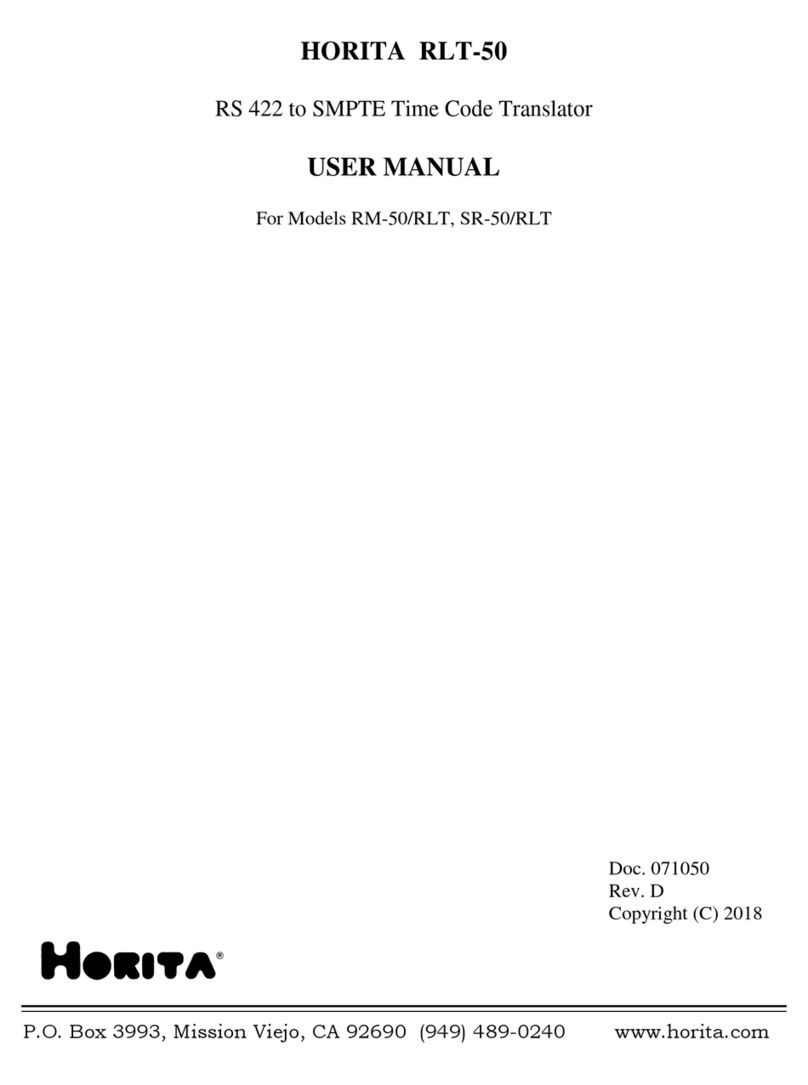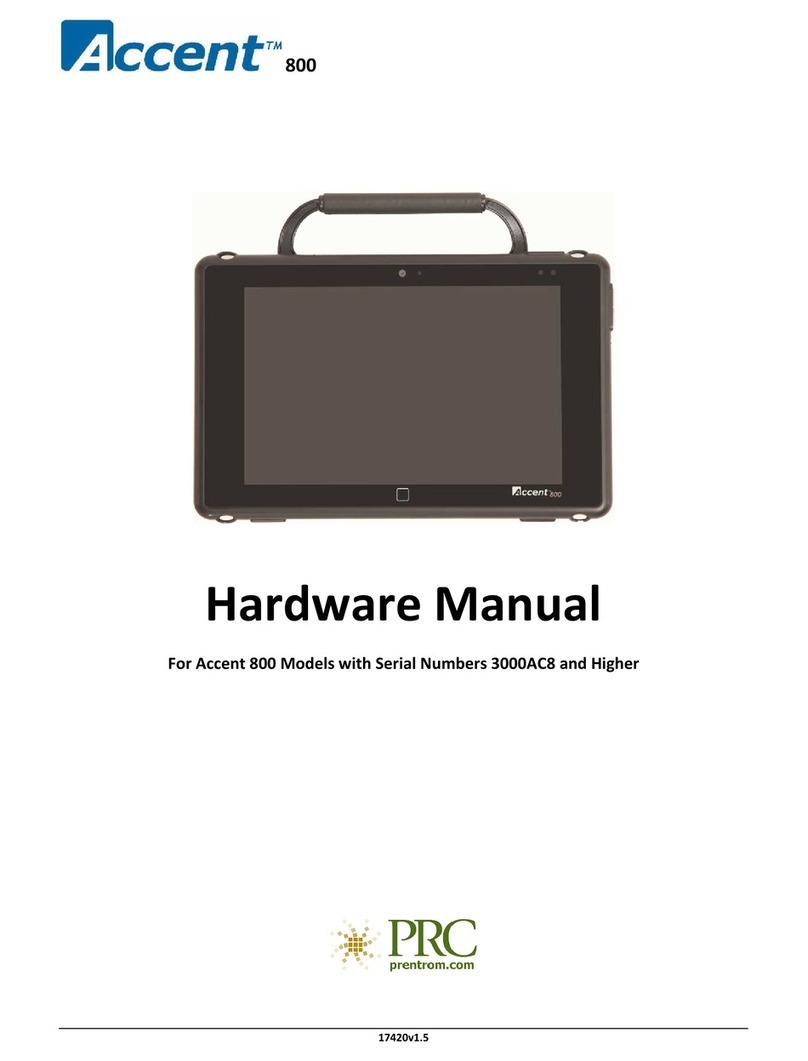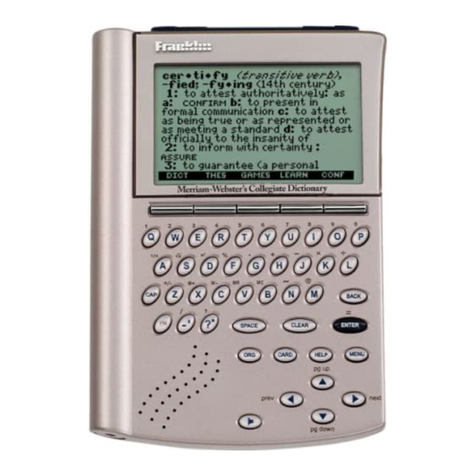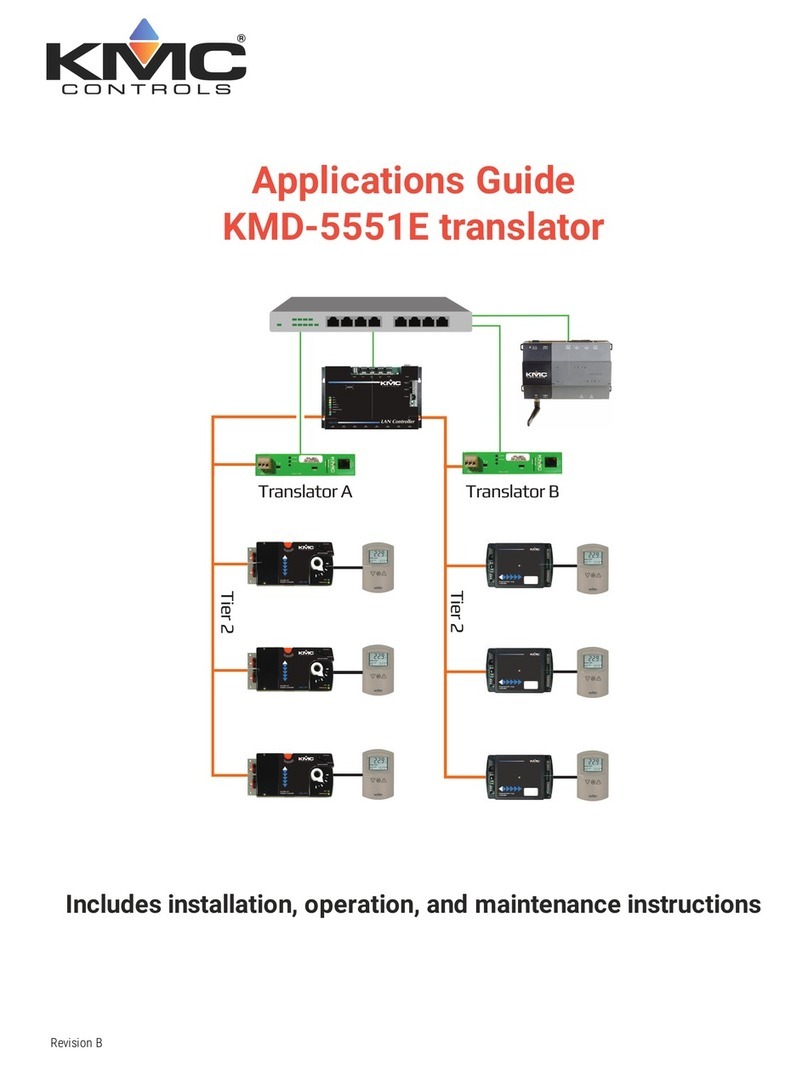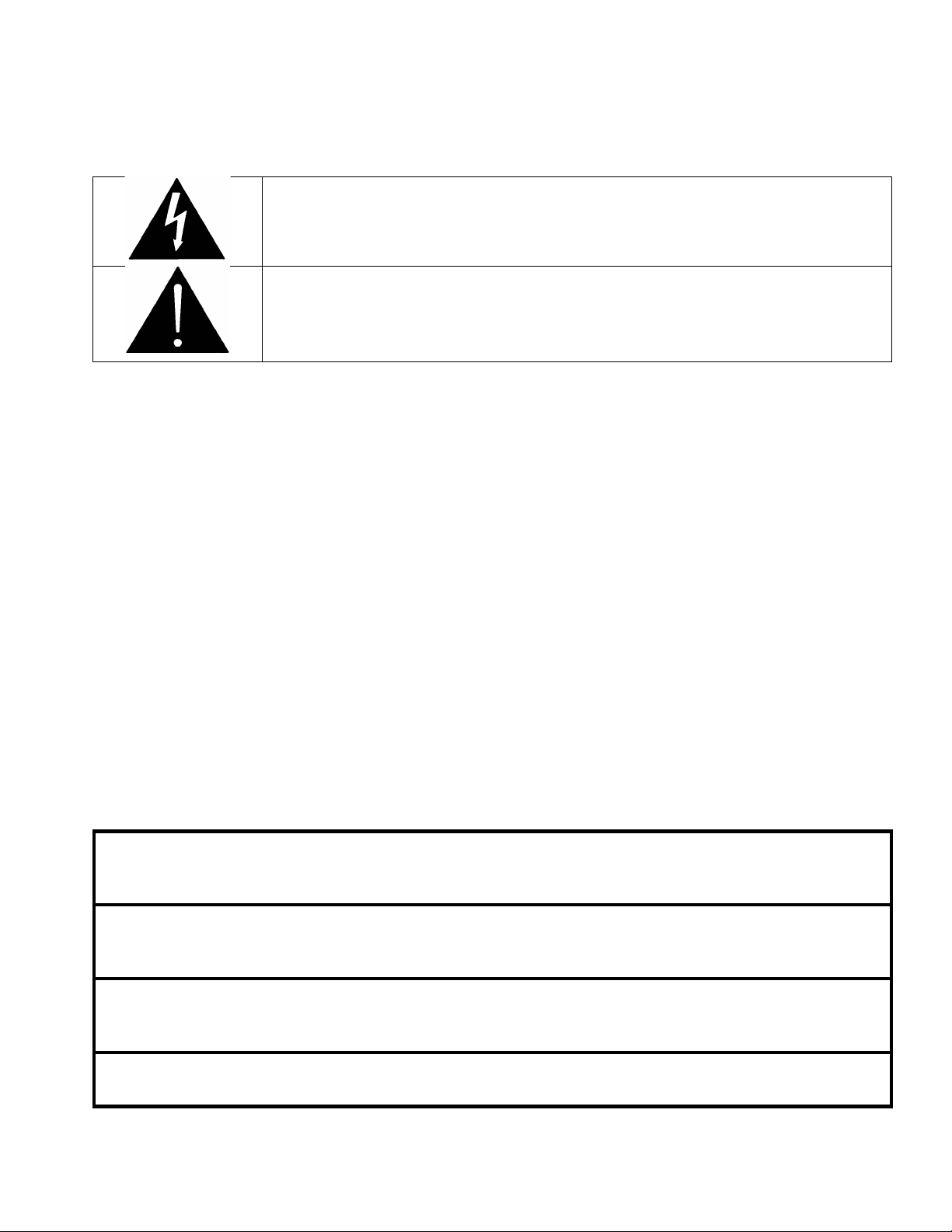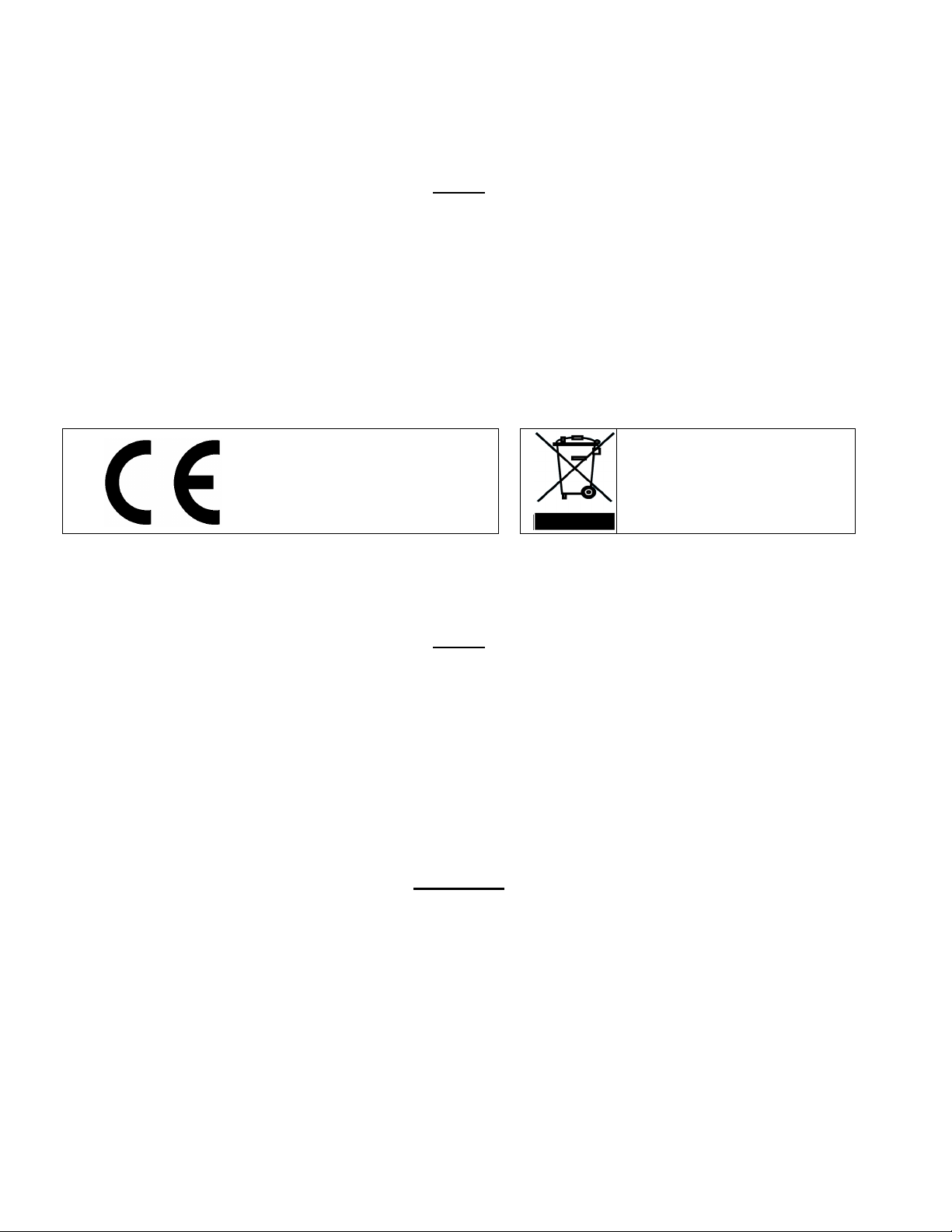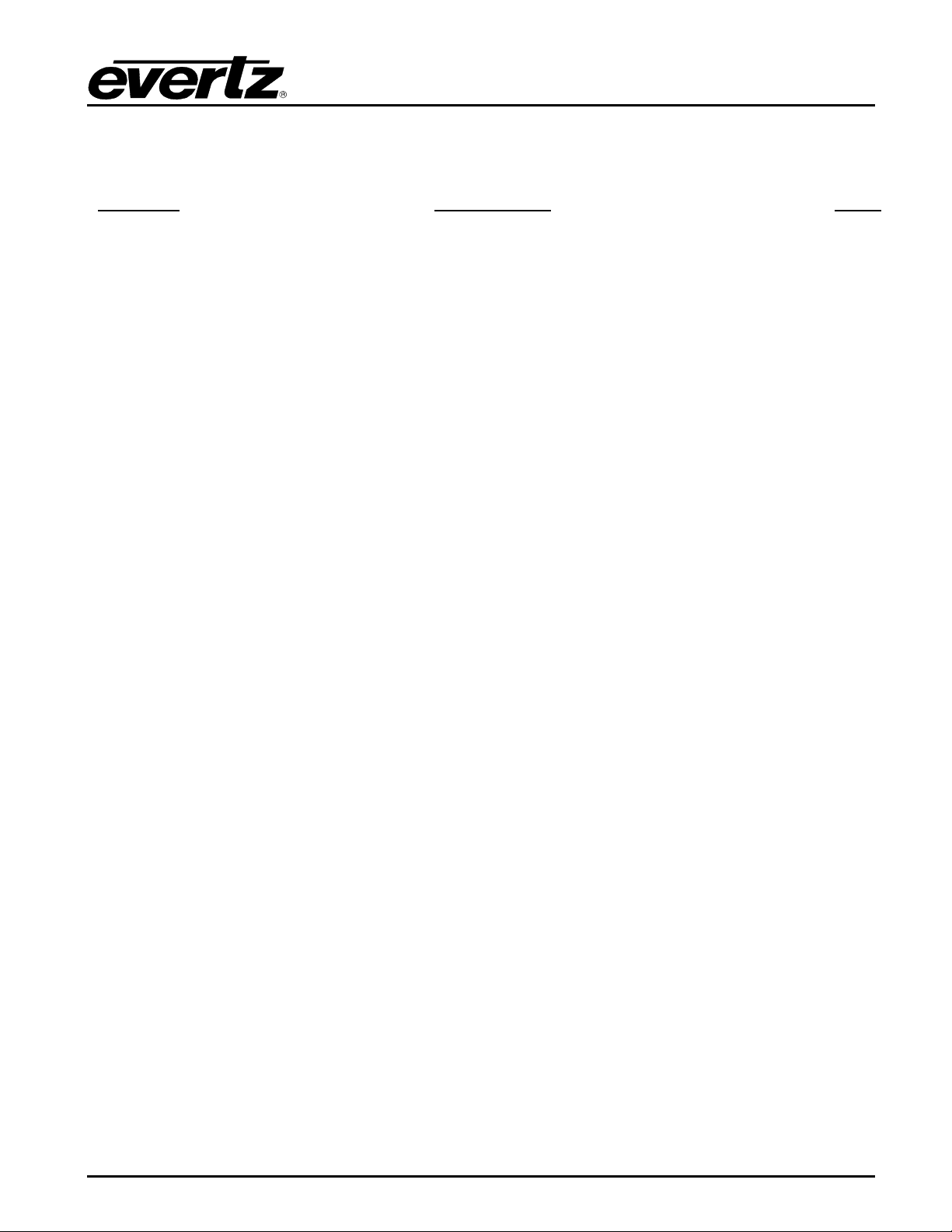570NAT-HW-X19
High Density Network Address Translator
Revision 1.0 Page - v
Figures
Figure 1-1: Single NAT Core Block Diagram.................................................................................................... 3
Figure 1-2 : 570NAT-HW-X19 Core Mapping Block Diagram .......................................................................... 3
Figure 1-3: WAN-Side Port Aggregation and Demux (available in all modes)................................................. 4
Figure 2-1: 570NAT-X19-10G Rear Plate ........................................................................................................ 5
Figure 2-2 : WebEASY®- Frame Controller Login ........................................................................................... 7
Figure 2-3 : WebEASY®- Frame Controller -FC Menu .................................................................................. 7
Figure 2-4: WebEASY®- Frame Controller – Side Menu................................................................................. 8
Figure 2-5 : WebEASY®- Frame Controller – Proxy Configuration ................................................................. 8
Figure 4-1: WebEASY® - Login Screen .......................................................................................................... 11
Figure 4-2 : WebEASY®- Main Menu ............................................................................................................ 12
Figure 4-3: WebEASY® - System Tab – Part 1............................................................................................... 13
Figure 4-4: WebEASY® - System Tab – Part 2............................................................................................... 15
Figure 4-5 : WebEASY® - Data Port Configurations...................................................................................... 17
Figure 4-6 : Port Based NAT Mode Block Diagram ....................................................................................... 19
Figure 4-7 : WebEASY® - Port Based NAT ................................................................................................... 20
Figure 4-8 : VLAN Based NAT Mode Block Diagram..................................................................................... 23
Figure 4-9 : WebEASY® - VLAN Based NAT ................................................................................................ 24
Figure 4-10 : WebEASY® - Core Configured as IP NAT (Part 1 – LAN to WAN).......................................... 26
Figure 4-11 : WebEASY® - IP NAT (Part 2 – WAN to LAN) .......................................................................... 28
Figure 4-12 : WebEASY® - MC-in-MC NAT + IP NAT (Part 1)...................................................................... 30
Figure 4-13 : WebEASY® - MC-in-MC NAT + IP NAT (Part 2)...................................................................... 32
Figure 4-14: WebEASY® - Link Aggregation .................................................................................................. 33
Figure 4-15 : WebEASY® - Link Aggregation \ Import Route ........................................................................ 34
Figure 4-16 : WebEASY® - Link Aggregation \ Export Route ......................................................................... 35
Figure 4-17 : WebEASY® - Link Aggregation\Grid View................................................................................. 35
Figure 4-18 : WebEASY® - Link Aggregation\Grid View\Linking in Grid......................................................... 36
Figure 4-19 : WebEASY® - Link Aggregation\Grid View\To Perform in Grid.................................................. 36
Figure 4-20 : WebEASY® - Link Aggregation\Grid View\Removing Links in Grid .......................................... 36
Figure 4-21 : WebEASY® - Link Aggregation\Directed View .......................................................................... 37
Figure 4-22 : WebEASY® - Link Aggregation\Directed View\Linking in Directed ........................................... 37
Figure 4-23 : WebEASY® - Link Aggregation\Directed View\To Perform in Directed..................................... 37
Figure 4-24 : WebEASY® - Link Aggregation\Directed View\Removing Links in Directed ............................. 38
Figure 4-25 : WebEASY® - Link Aggregation\Tiled View................................................................................ 38
Figure 4-26 : WebEASY® - Link Aggregation\Tiled View\Linking in Tiled....................................................... 38
Figure 4-27 : WebEASY® - Link Aggregation\Tiled View\Linking in Tiled....................................................... 39
Figure 4-28 : WebEASY® - Link Aggregation\Directed View\Removing Links in Tiled................................... 39
Figure 4-29 : WebEASY® - Redundancy ........................................................................................................ 40
Figure 4-30: WebEASY® -SFP Notify ............................................................................................................ 41
Figure 4-31 : WebEASY® - Notify Core (1) \ Flow Absent .............................................................................. 42
Figure 4-32 : WebEASY® - Notify Core (2) \ Bandwidth Over Limit................................................................ 43
Figure 4-33: WebEASY® - Configuration Management Tab........................................................................... 44
Figure 5-1: WebEASY® - Upgrade Button on Top Menu Bar ......................................................................... 45
Figure 5-2: WebEASY® - Firmware Upgrade Menu........................................................................................ 45
Figure 5-3: WebEASY® - Firmware Upgrade Menu........................................................................................ 46