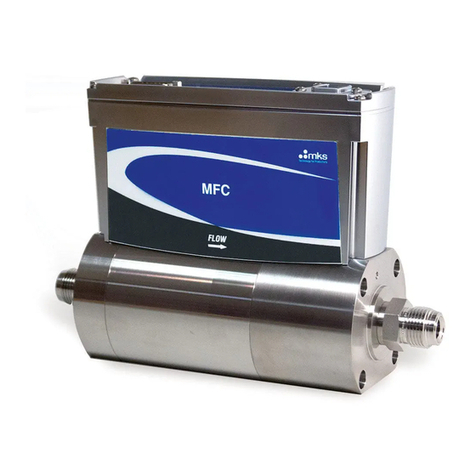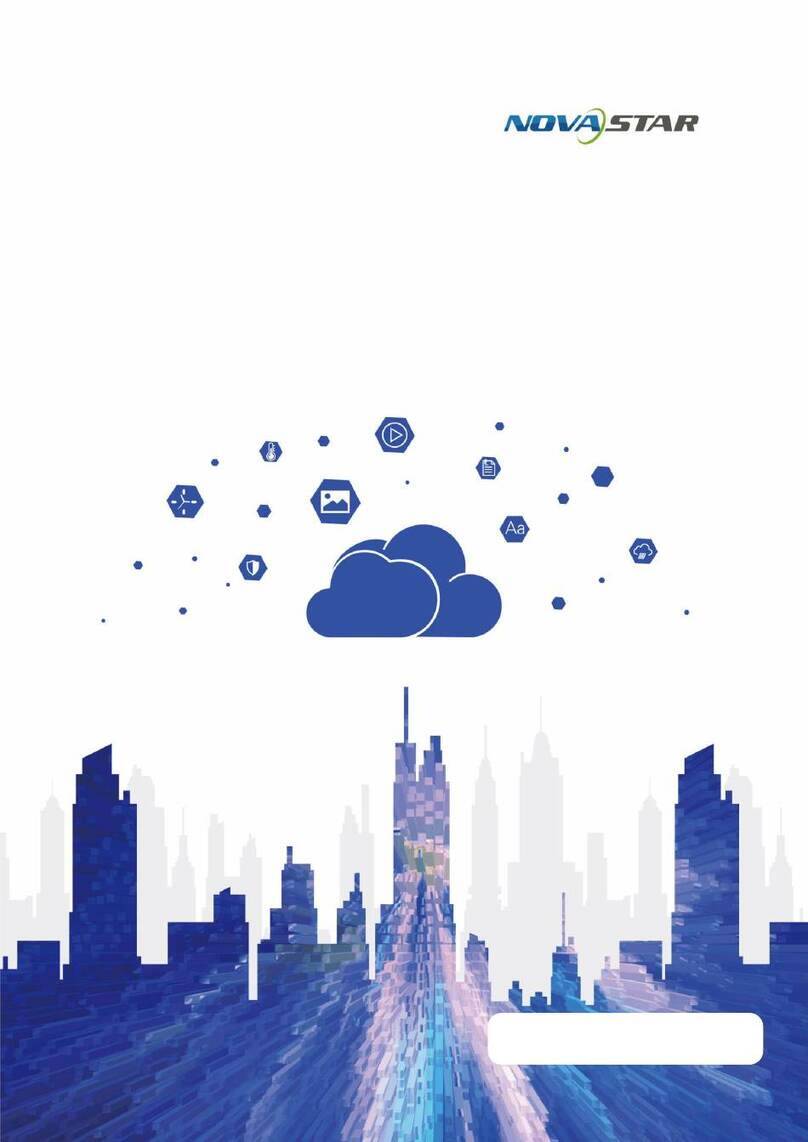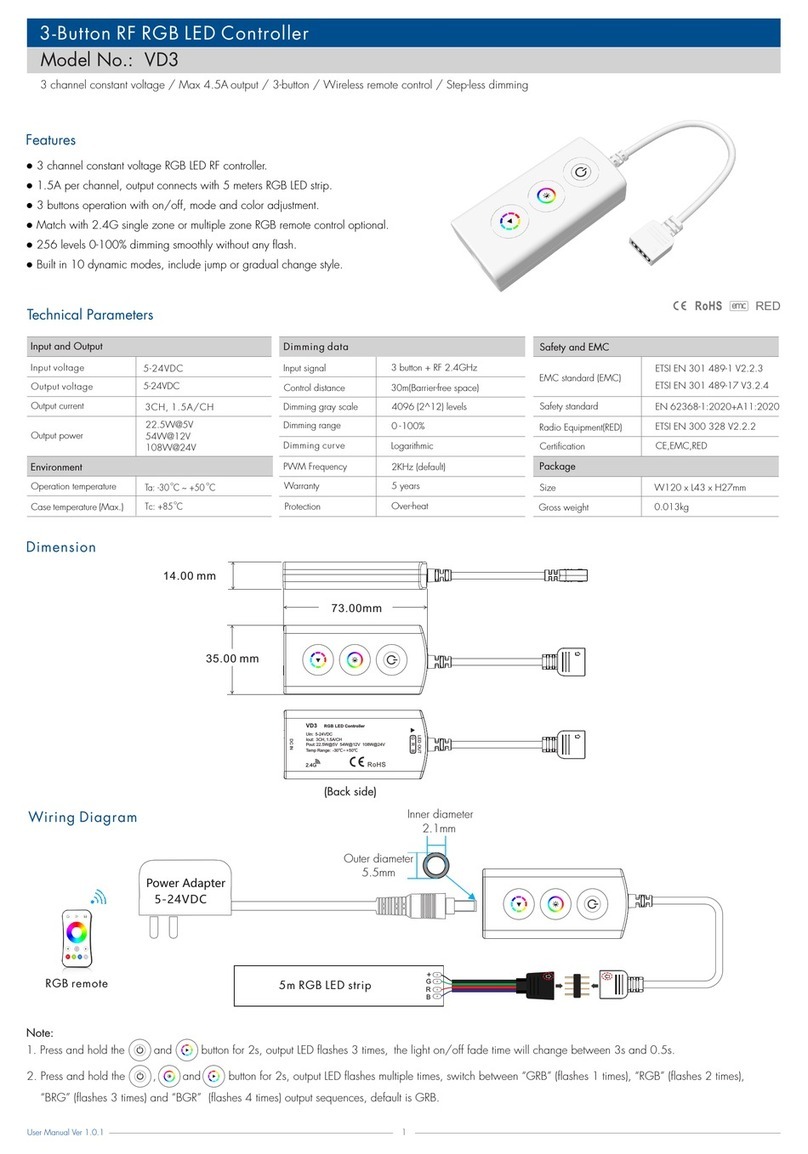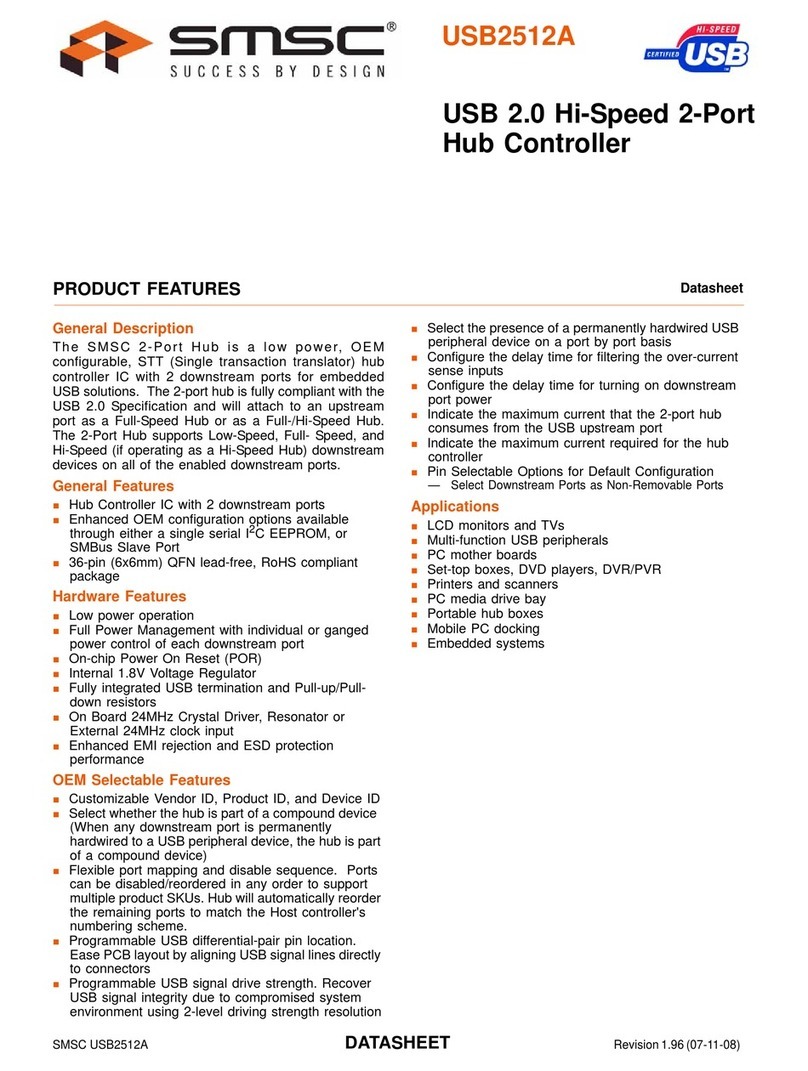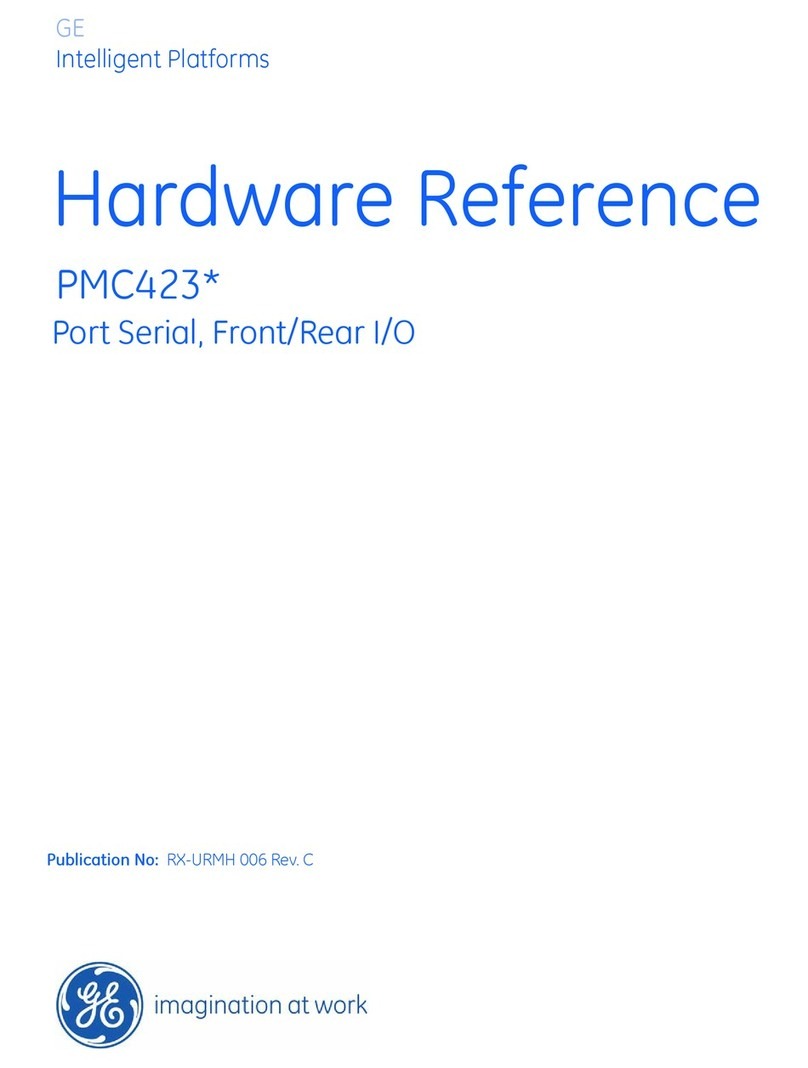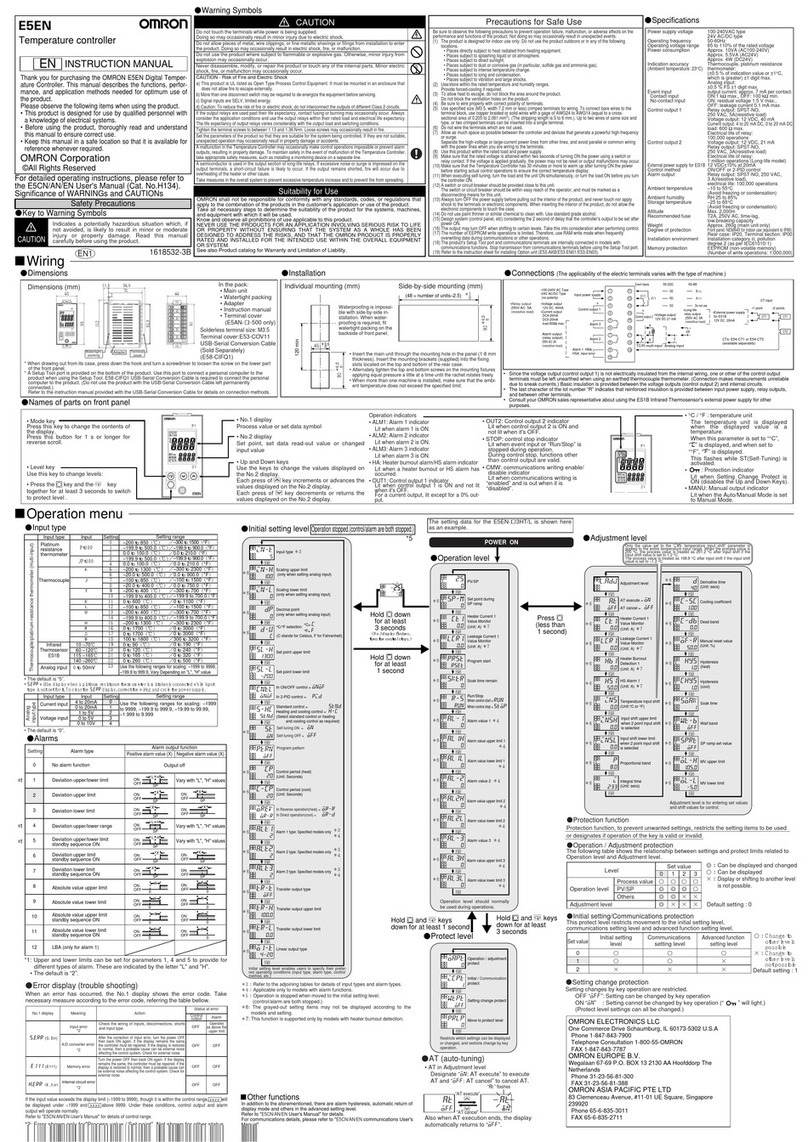HHGK SCH-I User manual

1
SCH Computer fixed-length controller family
(SCH-ⅠType)Version Ver8.1
User Manual
瑞安市辉煌工控设备厂
地址:瑞安市经济开发区
电话:0577-65602858 传真:0577-65006599
网址:WWW.HHGK.CN E-mail:hhgk@hhgk.cn

2
SCH-Ⅰmicrocomputer system is suitable for fixed-length eagerly machine, Cutting
machine, cutter, single-film flexible packaging machines and other machinery. The system is
designed in the electrical, optical as a whole, using high-performance single-chip
microcomputer as the core, control, high torque, high-precision stepper motor control of
fixed-length, high-resolution optical switch track is amended to align with the system's
machinery, a high-speed, accurate and stable performance characteristics.
1. Control panel
故障
Err
运行
Run
步进
SM
印刷
COLR
电眼
EYE
霍尔1
Gk1
霍尔2
Gk2
霍尔3
Gk3
批数(批)
Ba tc h(B AT )
个 数(个)
Co un t(P CS )
生产 速度(个/分)
Sp ee d(P PM )
长度( mm )
Le ng th( mm )
SCH -Ⅰ定长控制 器
清零
CL R
印/空
P/ B
↑
←设置
SE T →
↓
点退
CC W
点进
CW
运行
RU N
停止
ST OP
2. Panel Description
lamp
Function Description
故障(Err)
Failure alarm light
运行(Run)
Host running lights
步进(SM)
Step pulse output light
印刷(COLR)
Work for the printing light
电眼(EYE)
Electric eye lit when there is signal input (X2 port)
霍尔 1(Gk1)
Hall signal input when there is low light (X0 port)
霍尔 2(Gk2)
Feeding with the high Hall lit a signal input (X1 port)
霍尔 3(Gk3)
Backward Hall are lit when the signal input (X3 port)

3
Display(primary
menu)
Function Description
批数(批)
Batch (BAT)
The current number of batches bag
个数(个)
Count(PCS)
The current number of bag
生产速度(个/分)
Speed(PPM)
The current pace of work
长度(mm)
Length(mm)
Set the lengthof the bag
KEY
Function Description
设置(SET)
Enter the settings menu (to switch menu), as in the settings menu
within30 seconds without keyoperation,
Automatically save data and exit to the primary menu
↑
Settings menu, set the value of plus 1.
The primary menu for the automatic target-seeking function keys
(print bags valid)
↓
Settings menu, set the value of minus 1
The primary menu for the function keys count minus 1
←
Settings menu, set the bit left
Primary menu, functionkeys for a total stop (reset button)
→
Settings menu, set the bit shifted to the right
Primary menu, the host jog
清零(CLR)
Clear the production count, the number of zero, clear the batch
number
印/空(P/B)
Printing method and a blank bag bag mode switch
运行(RUN)
Machine running
停止(SOTP)
Stop the machine (cutter automatically stop at a high level)
点进(CW)
Stepping forward pull material (run-time invalid)
点退(CCW)
Stepping backward pull material (run-time invalid)
3. Parameter setting method
Primary Menu
↓Press Set button (and then set the button to switchmenu)
Settings Menu
↓
Show columns Batch number (batch),Displaycode
Show columns Number of (a),The value of display settings

4
4. Parameter Description
Function
Code
Description
MIN
MAX
INIT
Units
L
Bag length
10
3000
220
mm
S
Stepping speed, 0 fastest and the slowest 99
0
99
18
档
d
The number of the value of a single batch
6
9999
100
个
7
Downtime, 0 non-stop, nine will not
automatically boot after shutdown
Air cut times (with specific models to
determine)
0
9
0
秒
次
U1
Optical methods of work, 0 automatic, a black
work, the work of two white
0
2
0
P
Into the lower menu, password, factory value
of 0008
0
9999
0
H
Stepping curve, lifting the speed gradient, one
the fastest and slowest 9
1
9
4
H1
Step lowest frequency (electric eye tracking
speed)
0
20
3
%
H2
The maximum step frequency, step you can
run the highest speed
0
99
99
%
b
The diameter of the feed rod
30.0
200.0
70.0
mm
U
Electro-optical tracking number of a
target-seeking unlimited
1
5
3
次
U3
Electric eye tracking ahead of schedule length
of
0
30
3
mm
U4
Electric eye tracking lag length of the
0
50
10
mm
F1
Punch switch, 0 off, 1 open
0
1
0
F2
Punch Time
0
999
30
ms
F3
Punch delay time
0
999
0
ms
E
Model selection, 0 downtime type (earnest
machine), a non-stop model (hot looking),2 to
send back the first type, three-step retirement
models
0
3
0
C
Regression length
0
99
0
mm
A1
Function switch, 0 the first evacuation cutter
material, a cutter,after the first feeding
0
1
0
A2
Highspeed down the first two hours
0
9
0
秒
A3
Sealing optical delay time, 0 non-sealing test
0
6
0
0.5秒
P1
The lower menu, password, factory value of
2858
0
9999
0
- -
Bag machine operating restrictions on number
of batches
0
9999
0
P2
Change Password
0
9999
2858

5
Note: To enable the approved limit the number of functions, according to the following methods to
set,
Press Set key to the P1 level menu, enter the factorypassword 2858
Press Set key to enter the - - the menu layer, set up to limit the number of grant
Press to set the menu button to the P2 level, change the factory password, remember password
for your own good
To Jilao modified password, if the password is forgotten, only to return for board factory, and
remember
5. Input sensor logic diagram
A位置
切刀低位
B位置
送料位置
C位置
切刀高位
停机位置
霍尔
开关
霍尔
开关
旋转方向 旋转方向
A位置
GK2
GK1
磁钢
主轴主轴
C位置
B位置

6
6. Hole Size
2 04 mm
SC H- 1定长 控制器
(面板)
1 50 mm
138 mm
192mm
开孔 尺寸 :
SCH-1/SCH-2:
19 2mm W x 13 8mm H
7. The drive is set
Single-step controller, the drive step-step distance is 2000
Double-step controller, the drive step-step distance is 1000
Note: In the run-time, according to an external point of entry or point back button, for the count bya
function.
If you choose to step back machine model, the blocking material be replaced with electric eye
backwards Hall.

7
电机
A
C
B
步进电机
AC B
慢速
主机
1 2 3 4 5
6 7 8 9
X3
X4
X5
X6
X7
L+
L+
M
M
X0
X1
X2
Y5
Y2
Y3
Y4
Y0
Y1
*
24V
0V
*
BK2
BK1
*
FG
220V
220V
步进接口
输入接口 输出接口
电源接口
SCH型定长控制器
220V
220V
电眼
霍尔
开关
霍尔
开关
电眼
电磁阀
蜂鸣器
变频器
CP+
CP-
MD308SD三相混合式驱动器
EN+
CW-
CW+
AC220
EN-
C
FG
AC220
电源
A
B
故障
冲孔
蜂鸣器
脱袋
步进
机架地
弱电地
220V
低位霍尔
220V
送料霍尔
运行
堵料电眼
跟踪电眼
点进
停止
点退
Table of contents