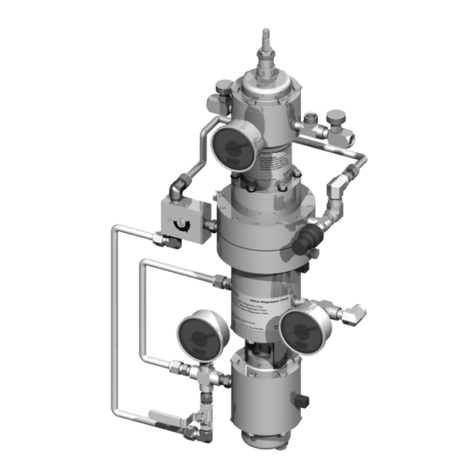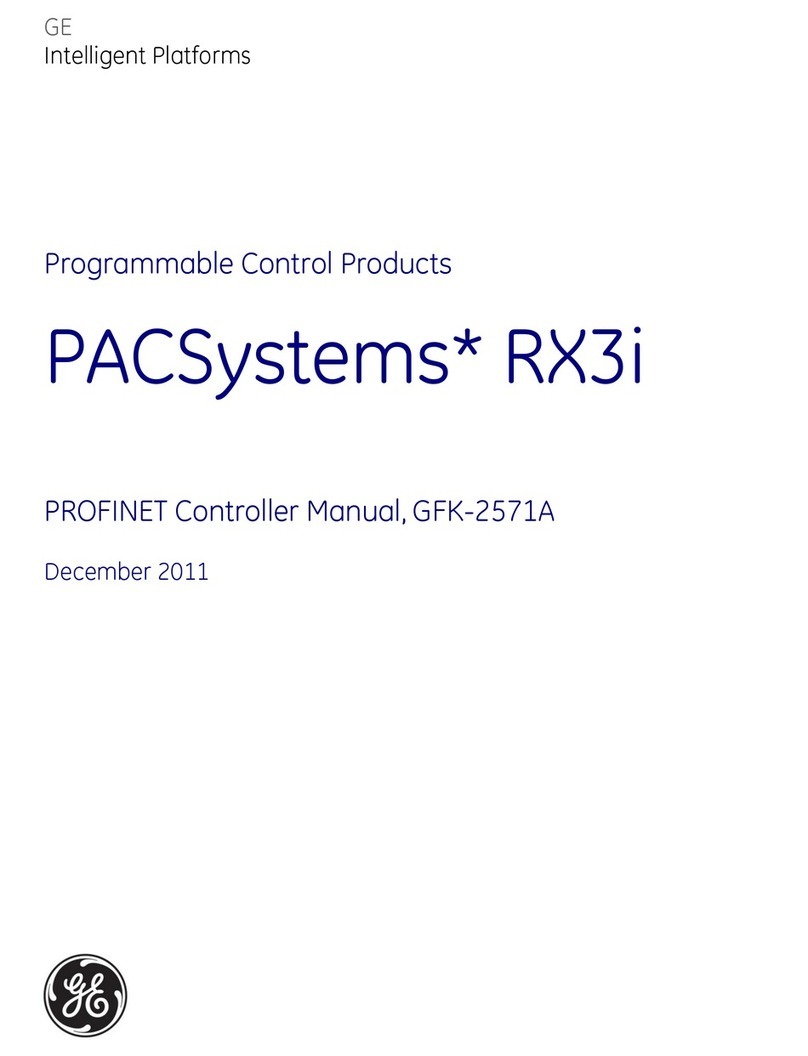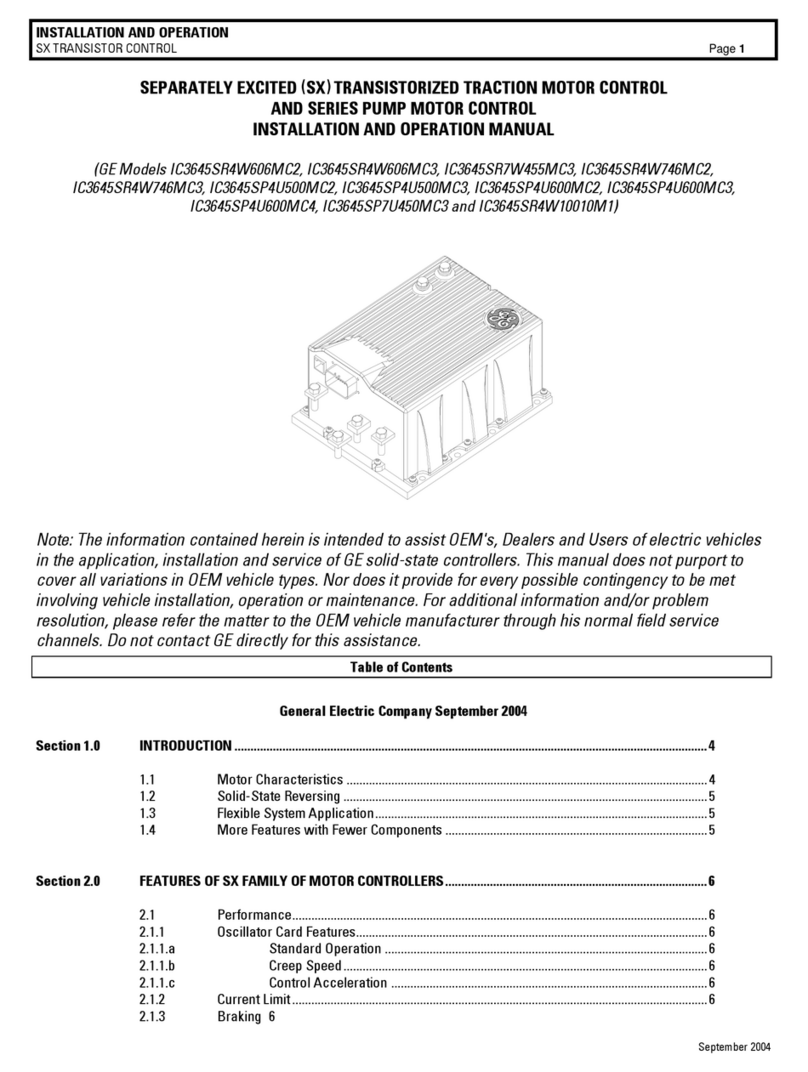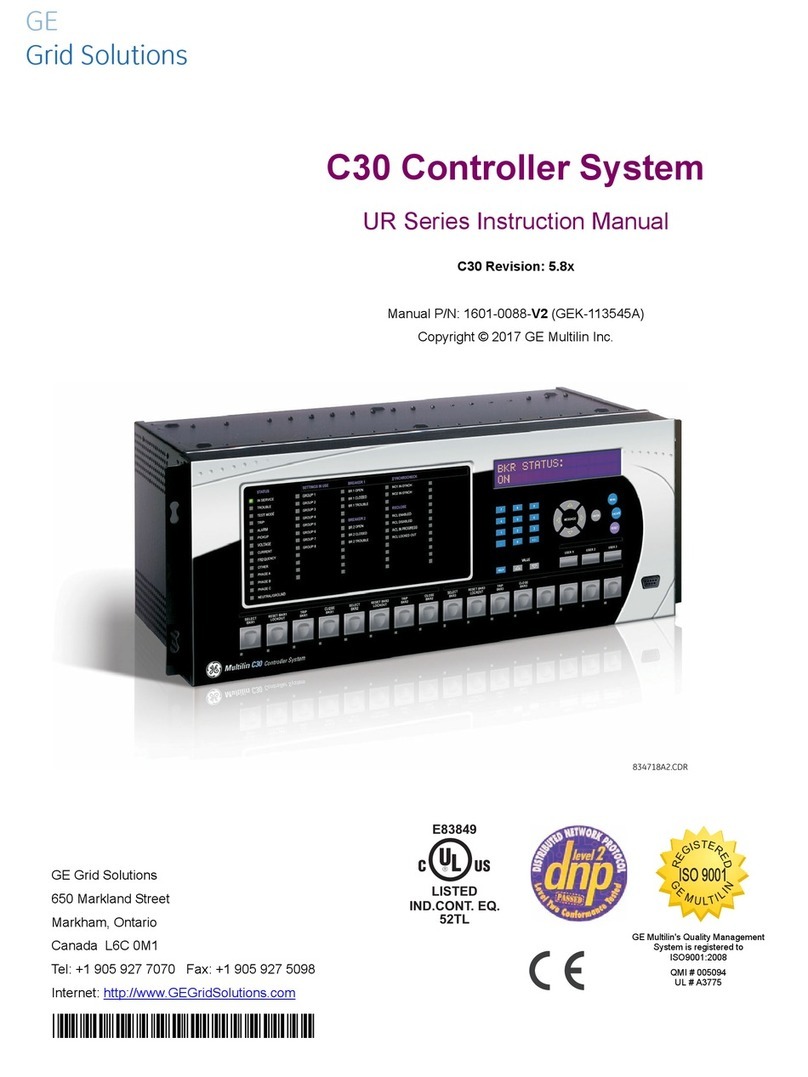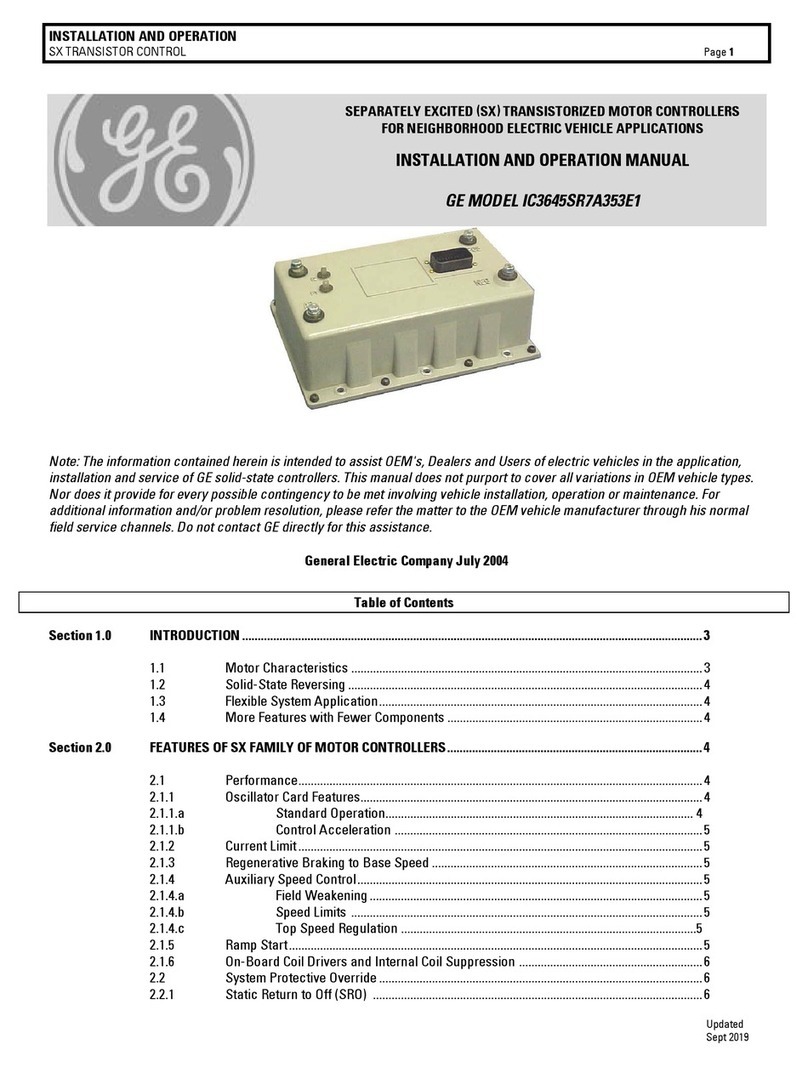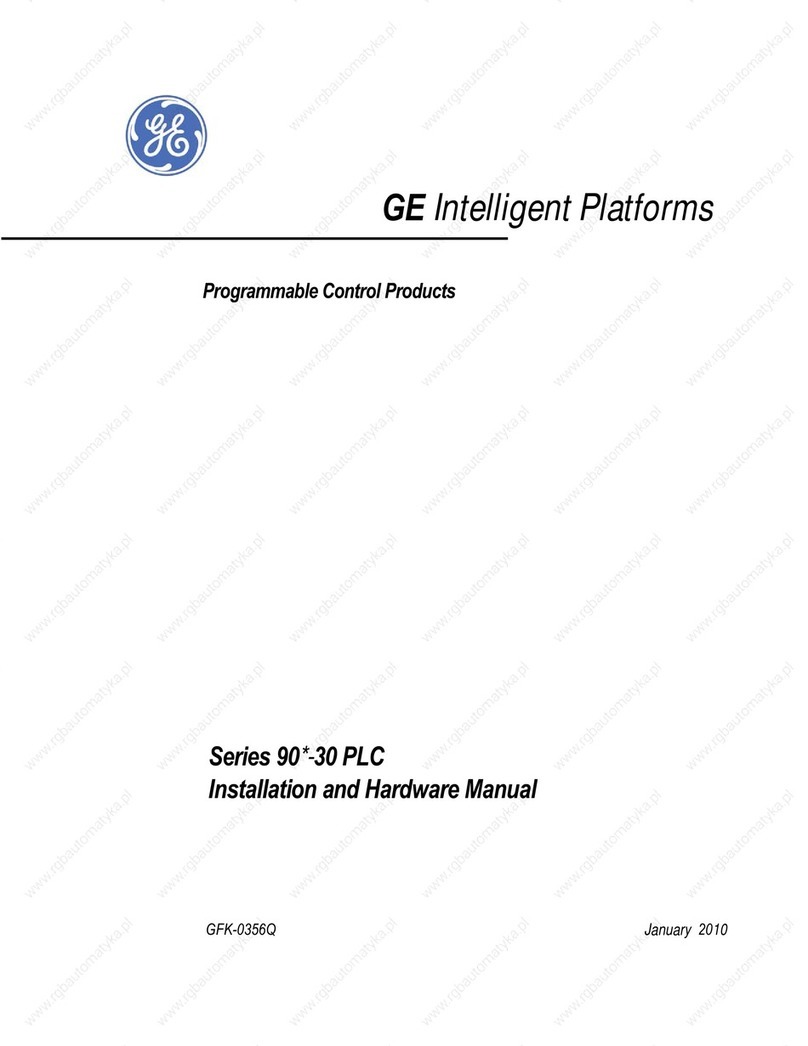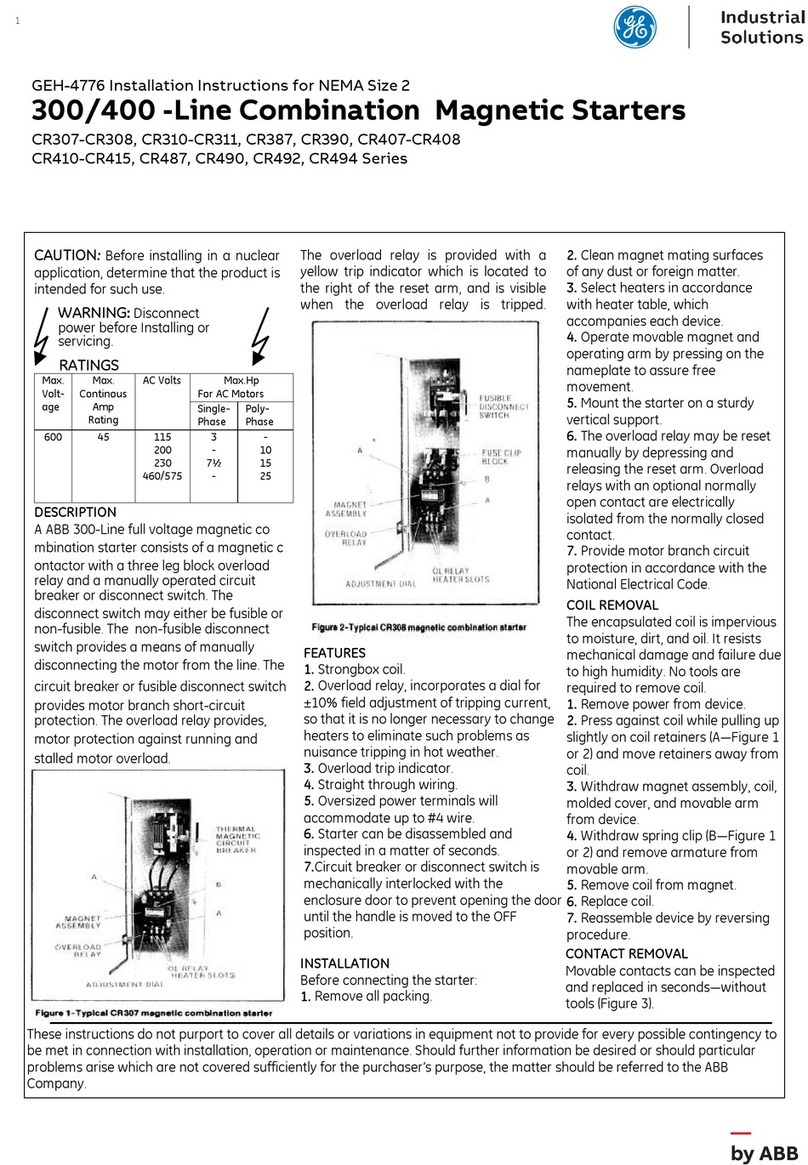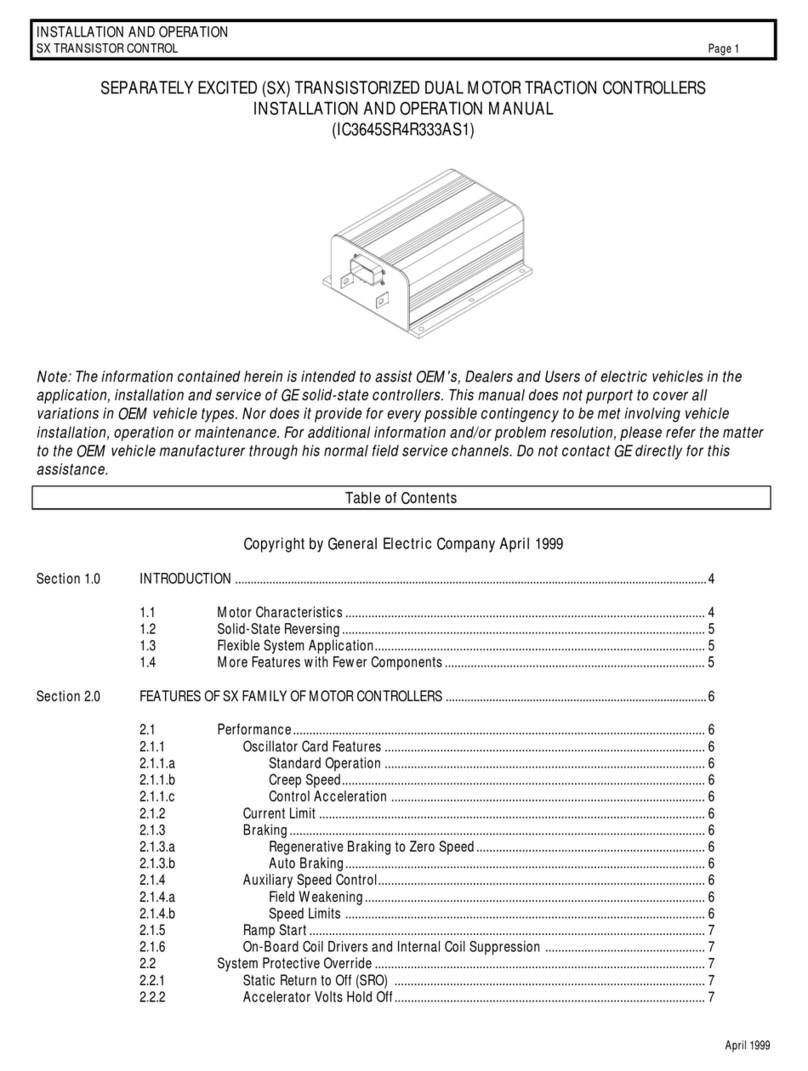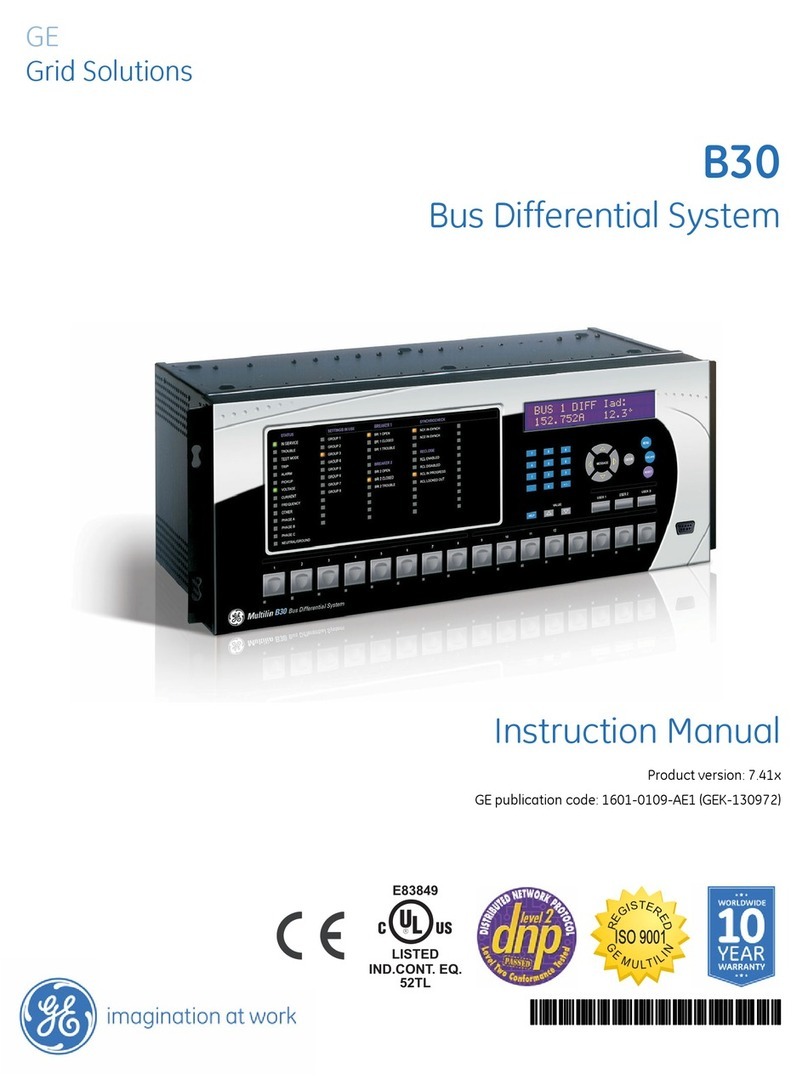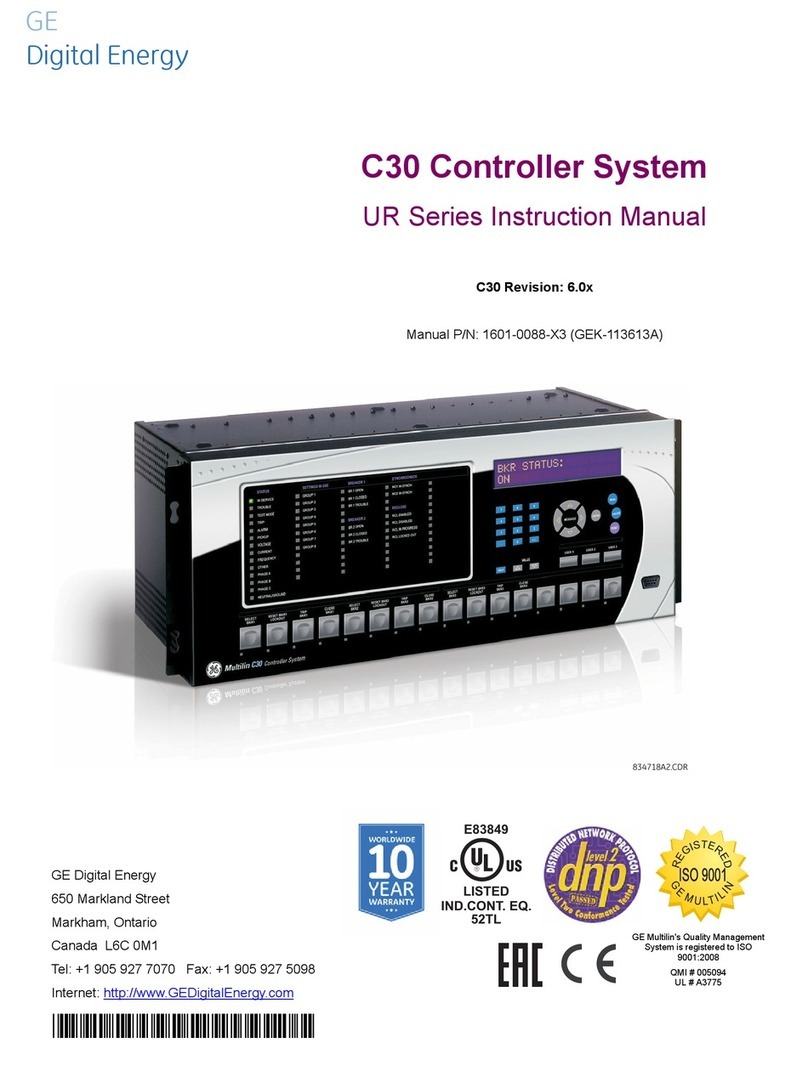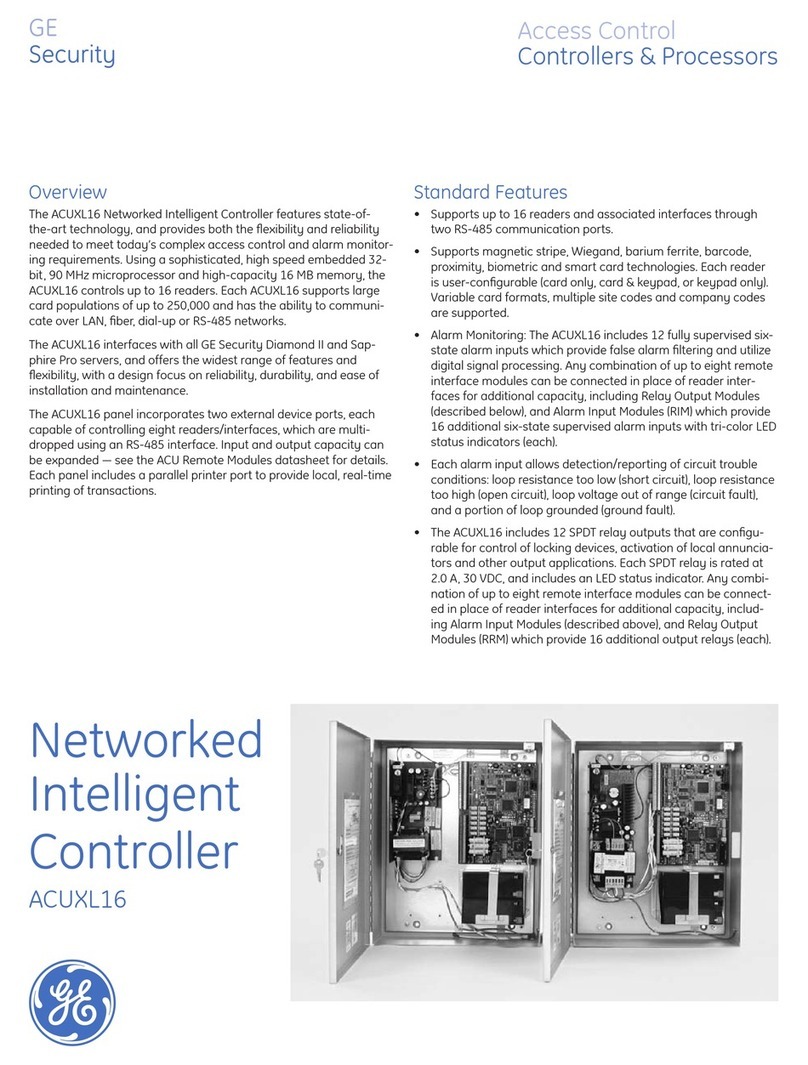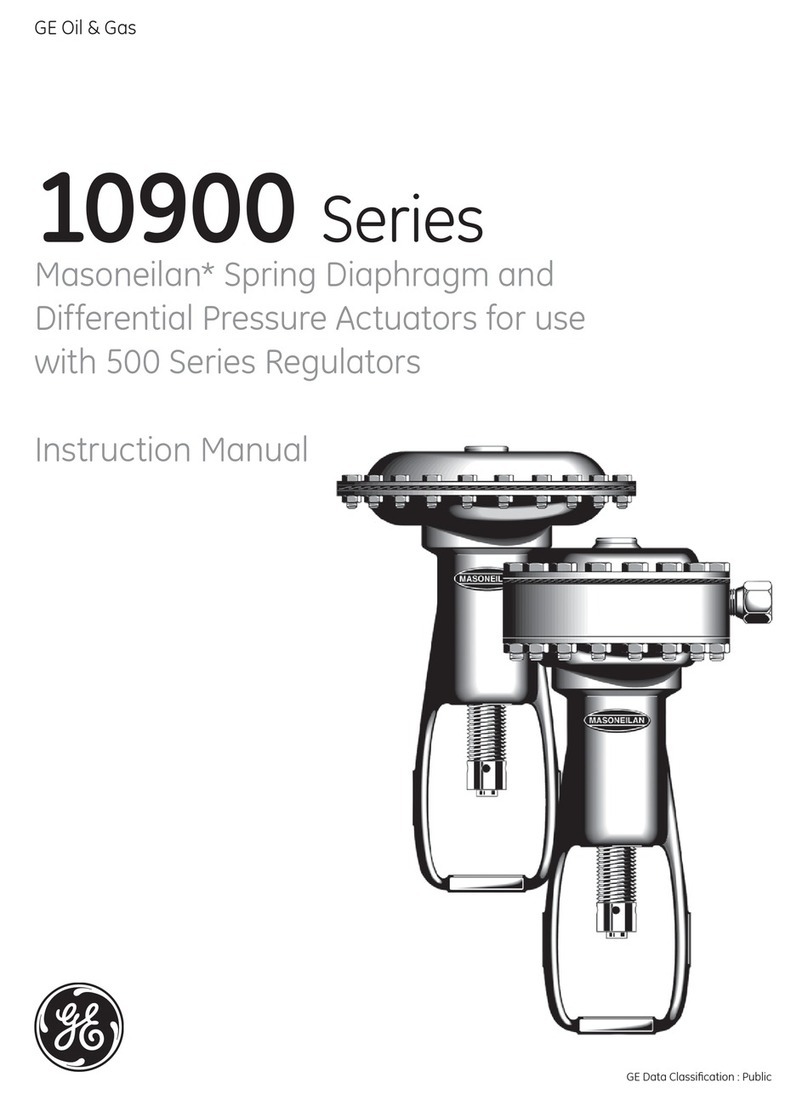8 PMC423 Port Serial, Front/Rear I/O Hardware Reference Manual
Safety Summary
Thefollowinggeneralsafetyprecautionsmustbeobservedduringallphasesof
theoperation,serviceandrepairofthisproduct.Failuretocomplywiththese
precautionsorwithspecificwarningselsewhereinthismanualviolatessafety
standardsofdesign,manufactureandintendeduseofthisproduct.
GEIPassumesnoliabilityforthecustomerʹsfailuretocomplywiththese
requirements.
Ground the
System
Tominimizeshockhazard,thechassisandsystemcabinetmustbeconnectedto
anelectricalground.Athree‐conductorACpowercableshouldbeused.The
powercablemusteitherbepluggedintoanapprovedthree‐contactelectrical
outletorusedwithathree‐contacttotwo‐contactadapterwiththegrounding
wire(green)firmlyconnectedtoanelectricalground(safetyground)atthepower
outlet.
Do Not Operate in
an Explosive
Atmosphere
Donotoperatethesysteminthepresenceofflammablegasesorfumes.Operation
ofanyelectricalsysteminsuchanenvironmentconstitutesadefinitesafety
hazard.
Keep Away from
Live Circuits
Operatingpersonnelmustnotremoveproductcovers.Componentreplacement
andinternaladjustmentsmustbemadebyqualifiedmaintenancepersonnel.Do
notreplacecomponentswithpowercableconnected.Undercertainconditions,
dangerousvoltagesmayexistevenwiththepowercableremoved.Toavoid
injuries,alwaysdisconnectpoweranddischargecircuitsbeforetouchingthem.
Do Not Service or
Adjust Alone
Donotattemptinternalserviceoradjustmentunlessanotherpersoncapableof
renderingfirstaidandresuscitationispresent.
Do Not Substitute
Parts or Modify
System
Becauseofthedangerofintroducingadditionalhazards,donotinstallsubstitute
partsorperformanyunauthorizedmodificationtotheproduct.Returnthe
producttoGEIPforserviceandrepairtoensurethatsafetyfeaturesare
maintained.
Dangerous
Procedure
Warnings
Warnings,suchastheexamplebelow,precedeonlypotentiallydangerous
proceduresthroughoutthismanual.Instructionscontainedinthewarningsmust
befollowed.
WARNING
Dangerous voltages, capable of causing death, are present in this system.
Use extreme caution when handling, testing and adjusting.