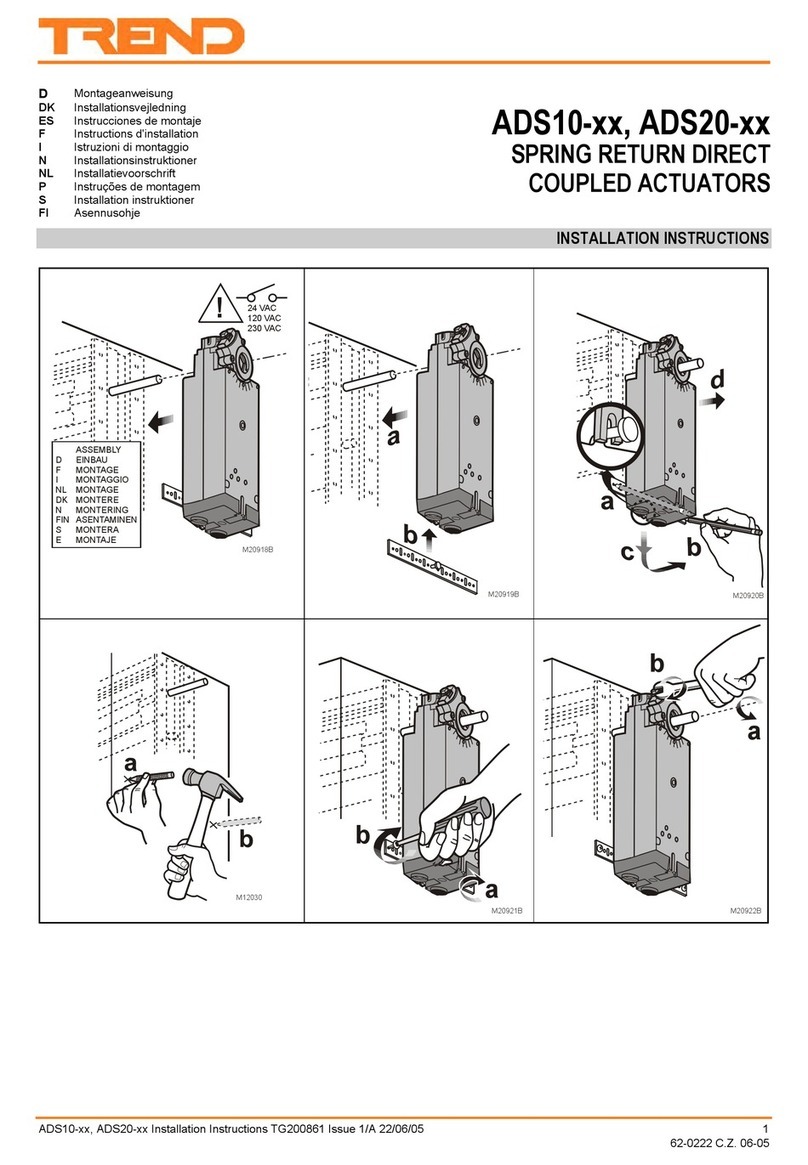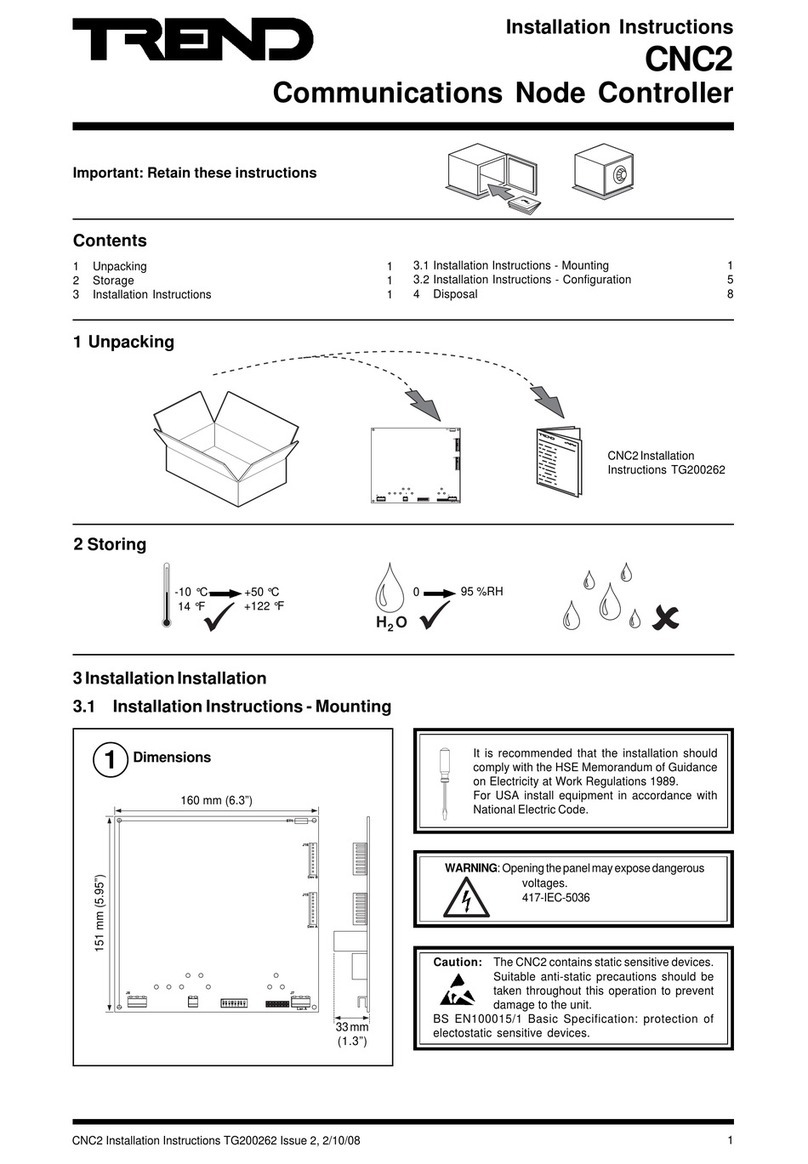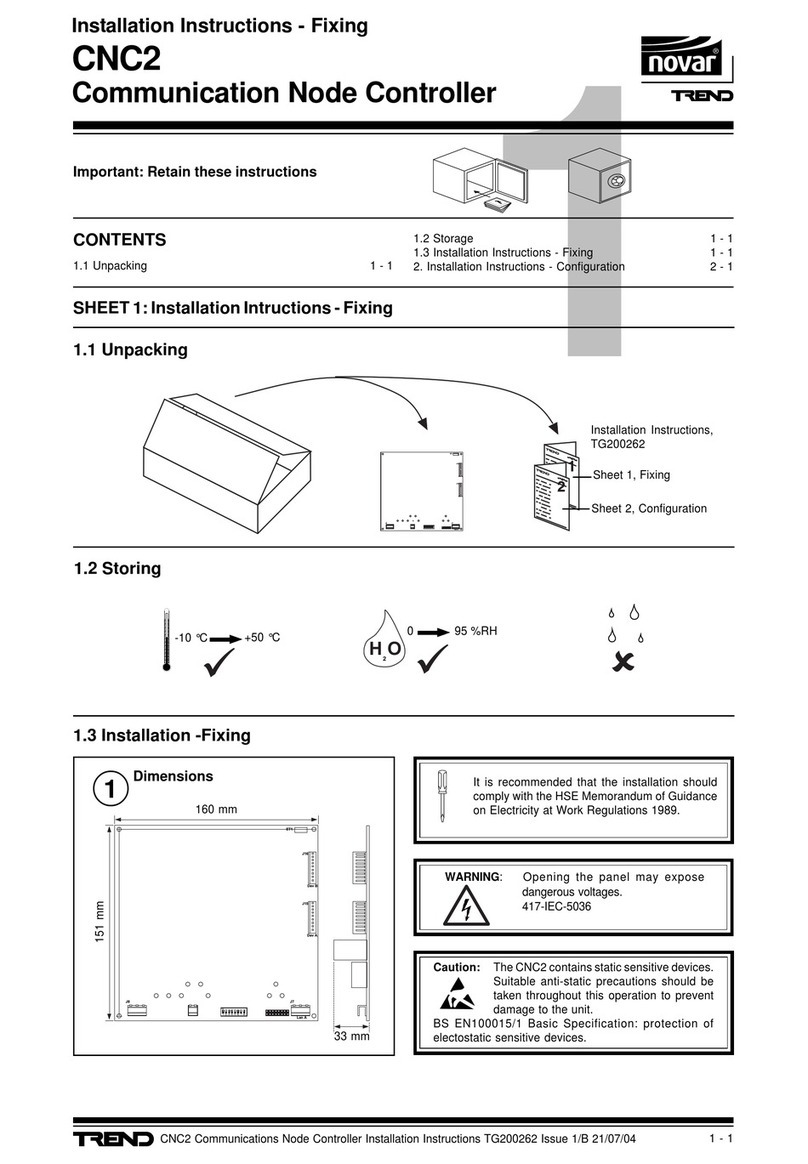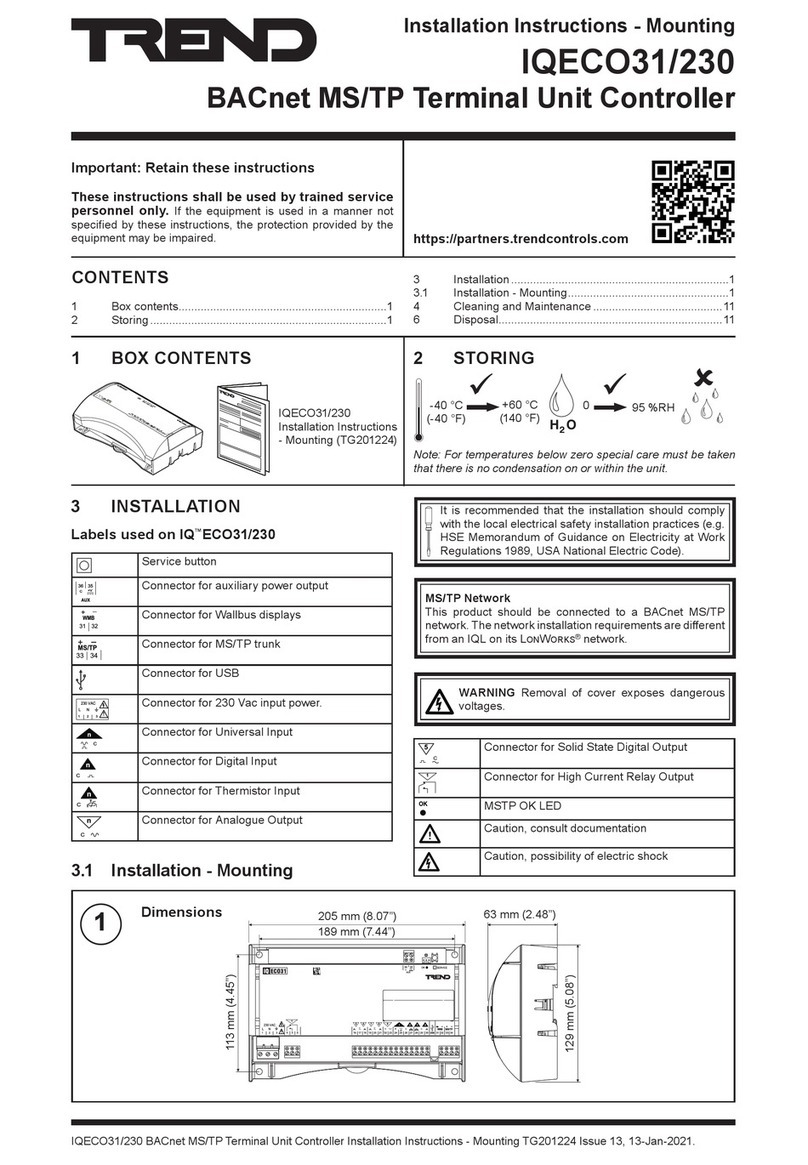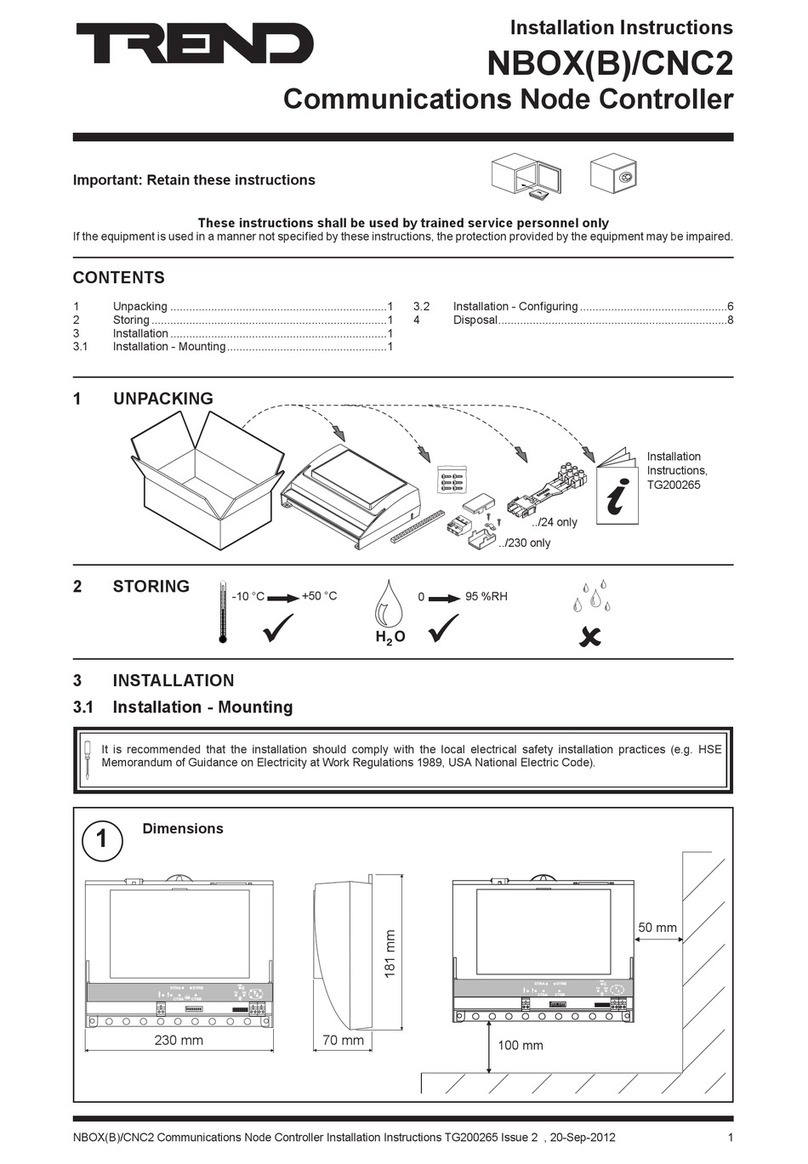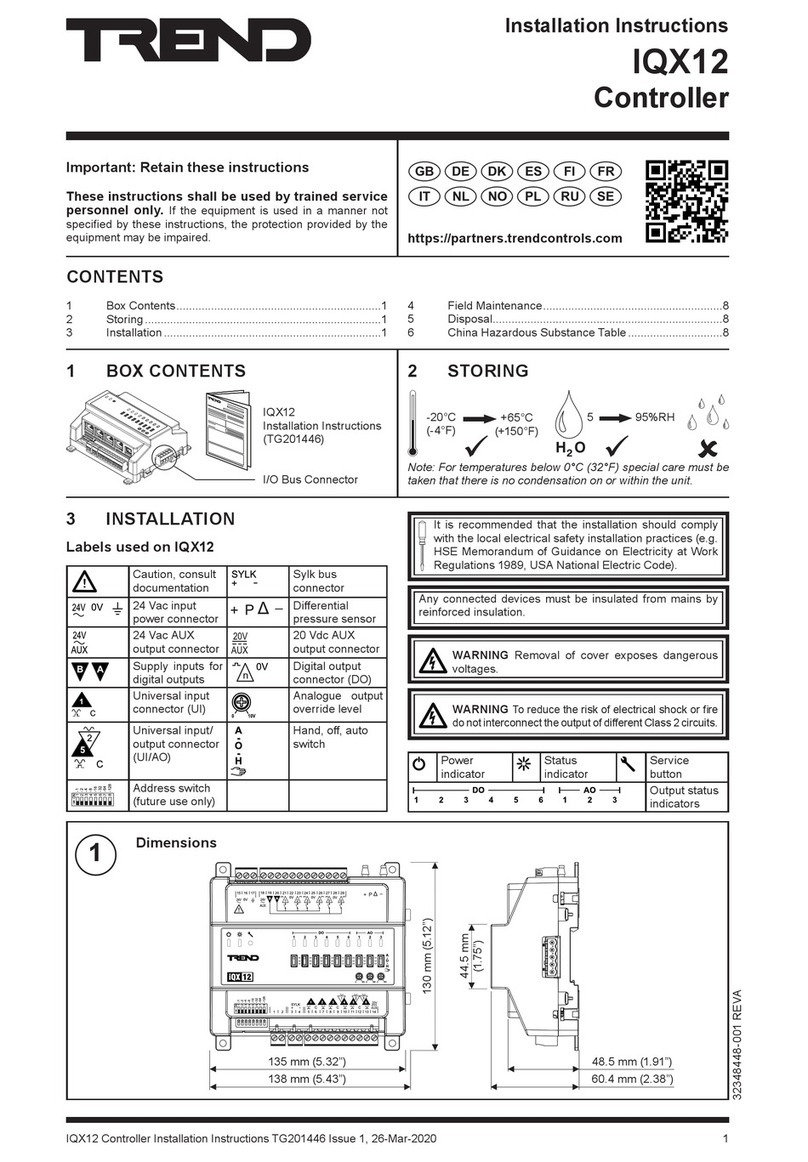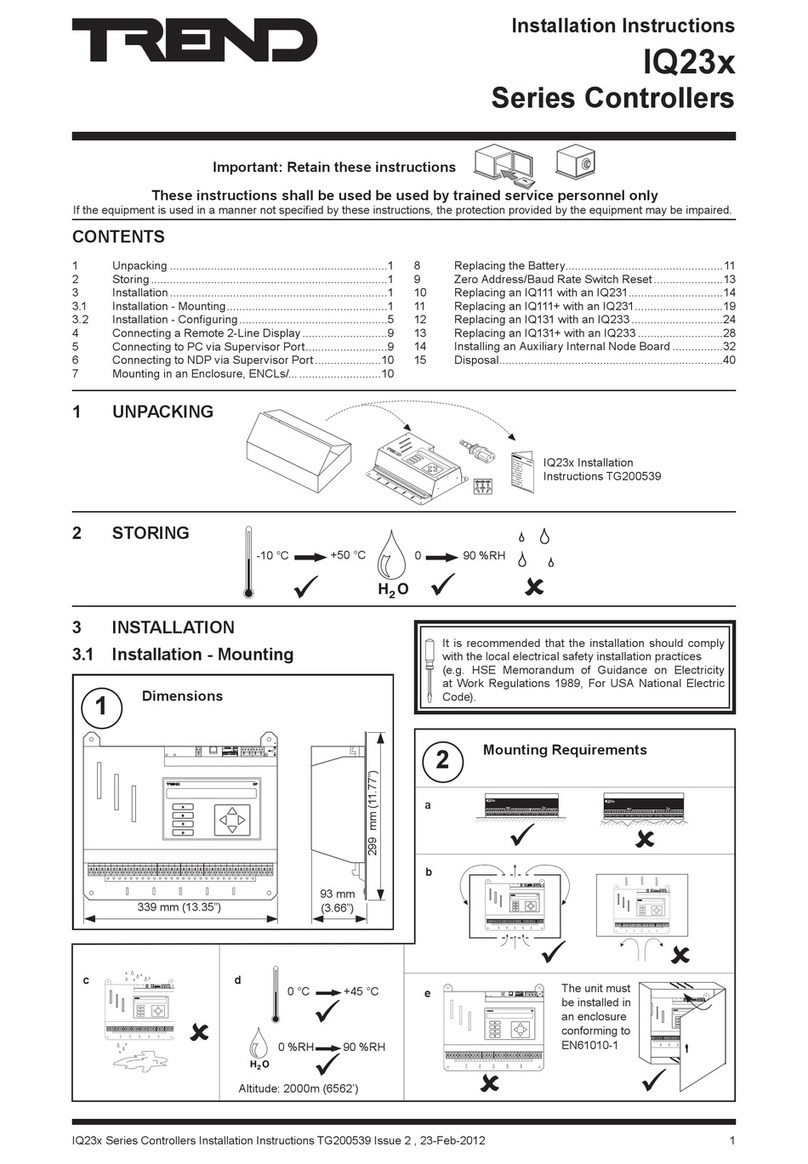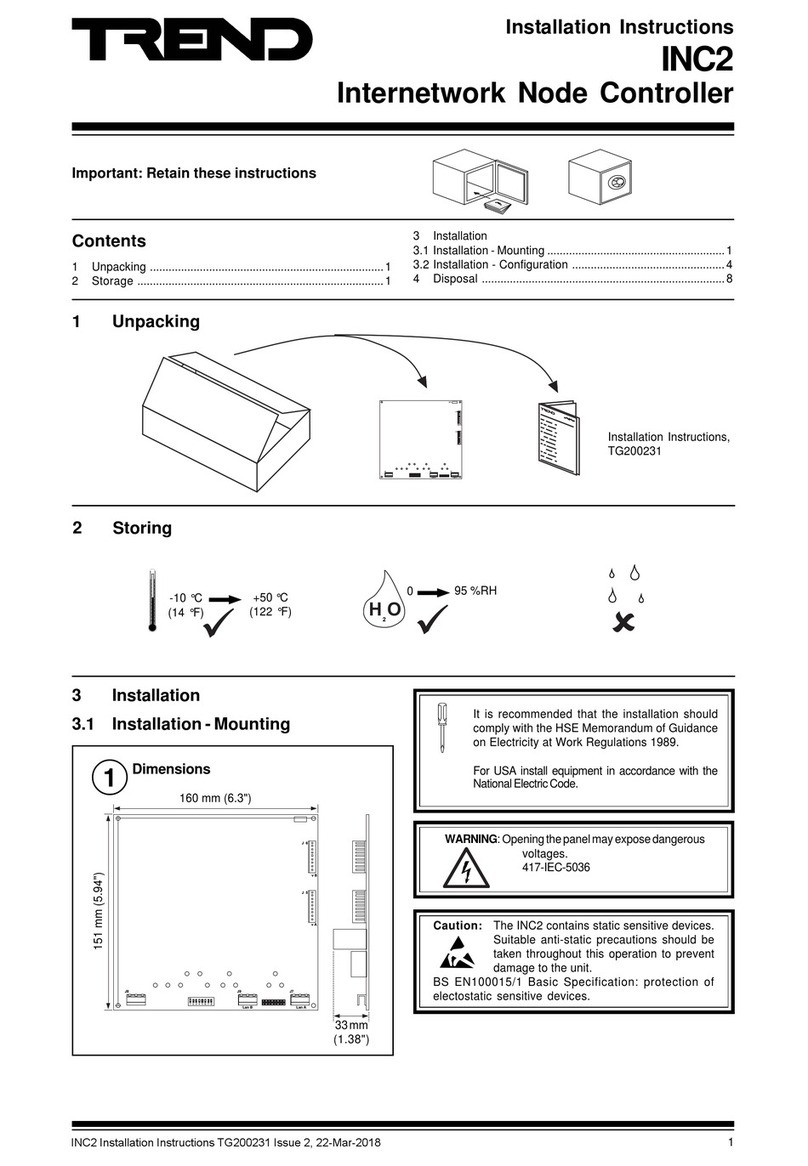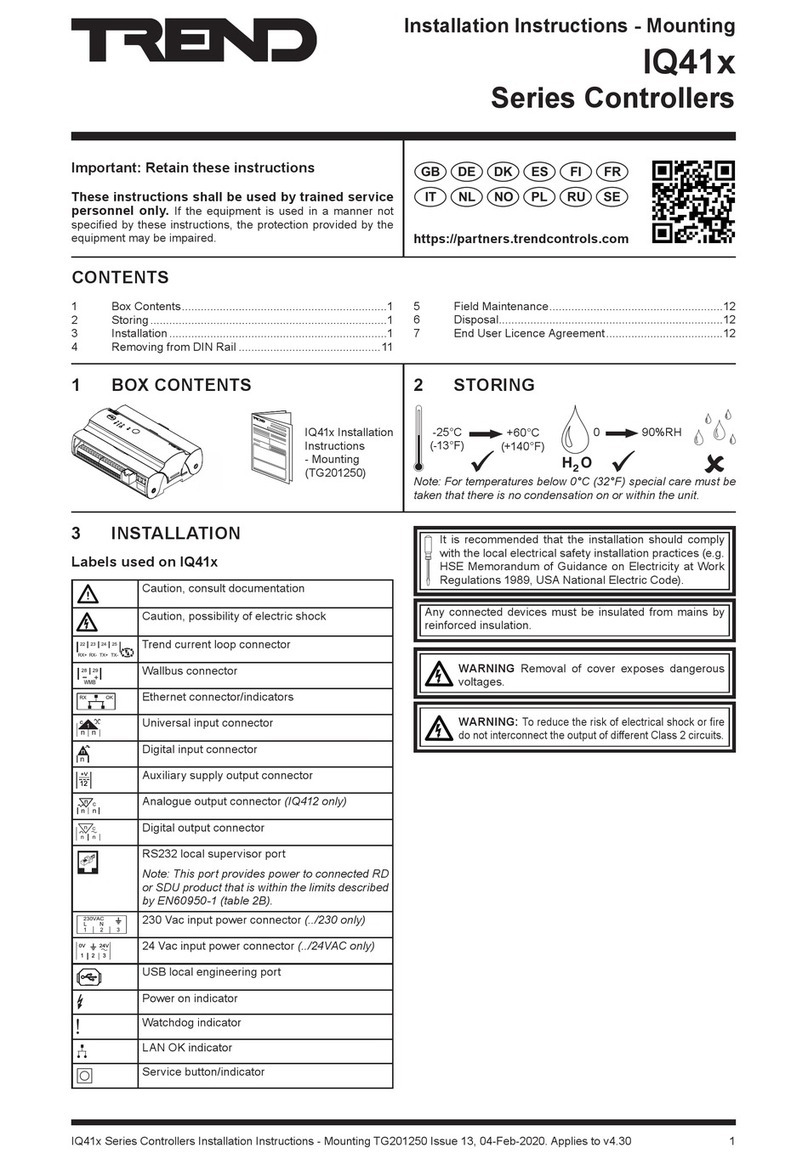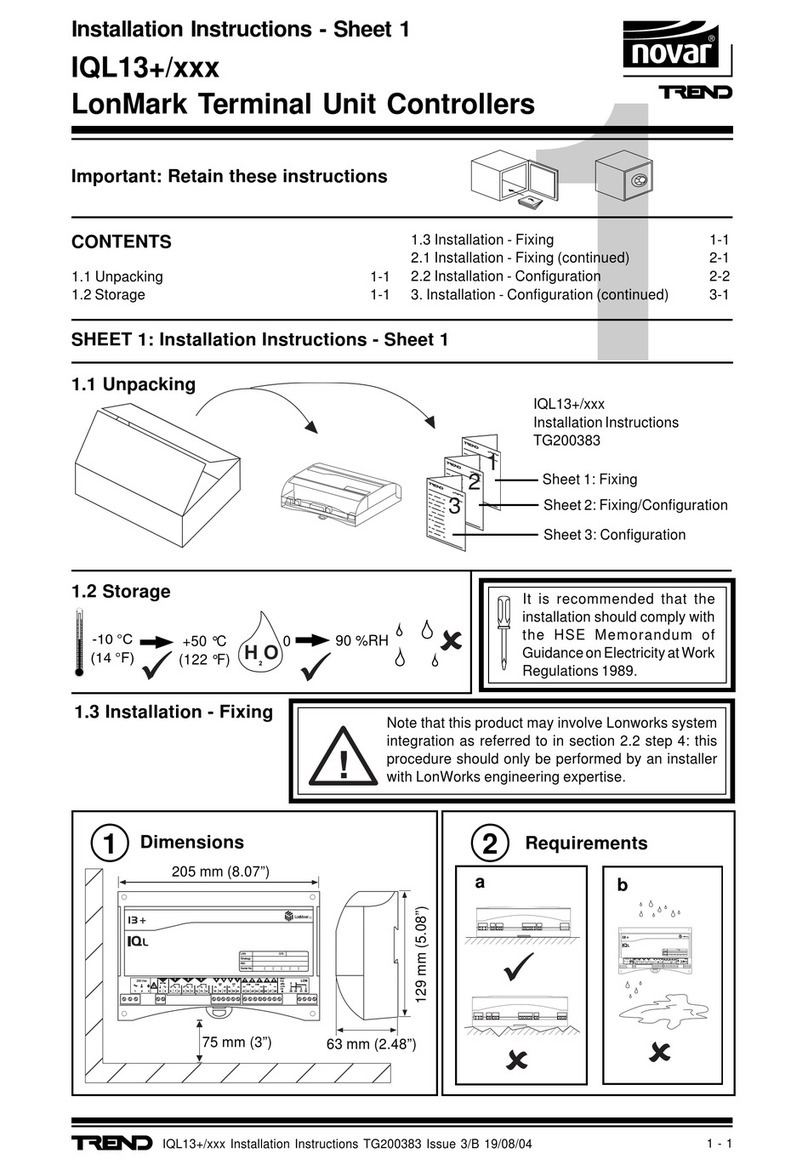IQ251 Installation Instructions TG103483 Issue 4, 09-May-2012 5
Installation Instructions IQ251
13 Connect Digital Outputs
14 Connect Input Power
3.1 INSTALLATION - MOUNTING
Digital Output Channels (DO1 to DO8)
n
IQ
Suppression Installation
Instructions TG200208
WARNING
n
IQ
IQ
n
n + 1
R
2
Arc suppression recommended
IQ251 Consumption <=100 VA
if /230
if /24VAC
if /24VDC
50 to 60 Hz
50 to 60 Hz
if /24VAC, /24VDC or /USA
DO NOT SWITCH
SUPPLY O N
/USA the input
power connections
IQ251/USA
if /USA
24 Vac:
24 Vdc:
24 Vac
Earth
+24V
0V
Black
Red
White
0V
WARNING: