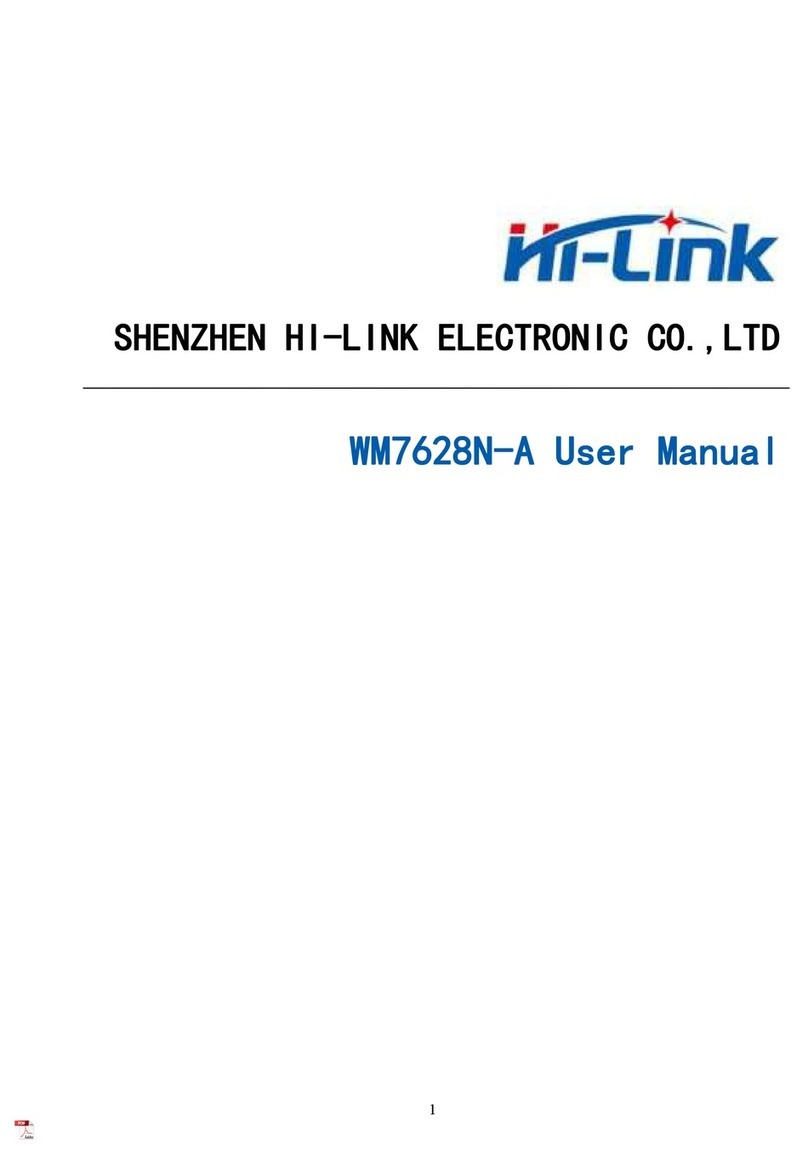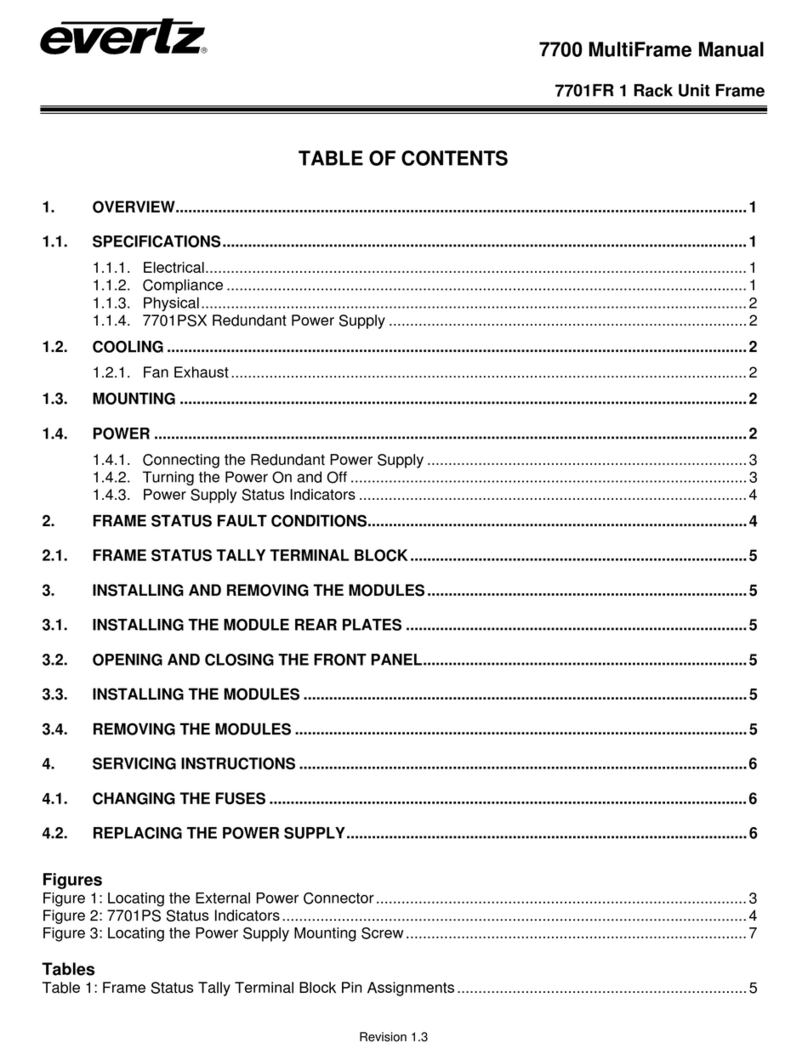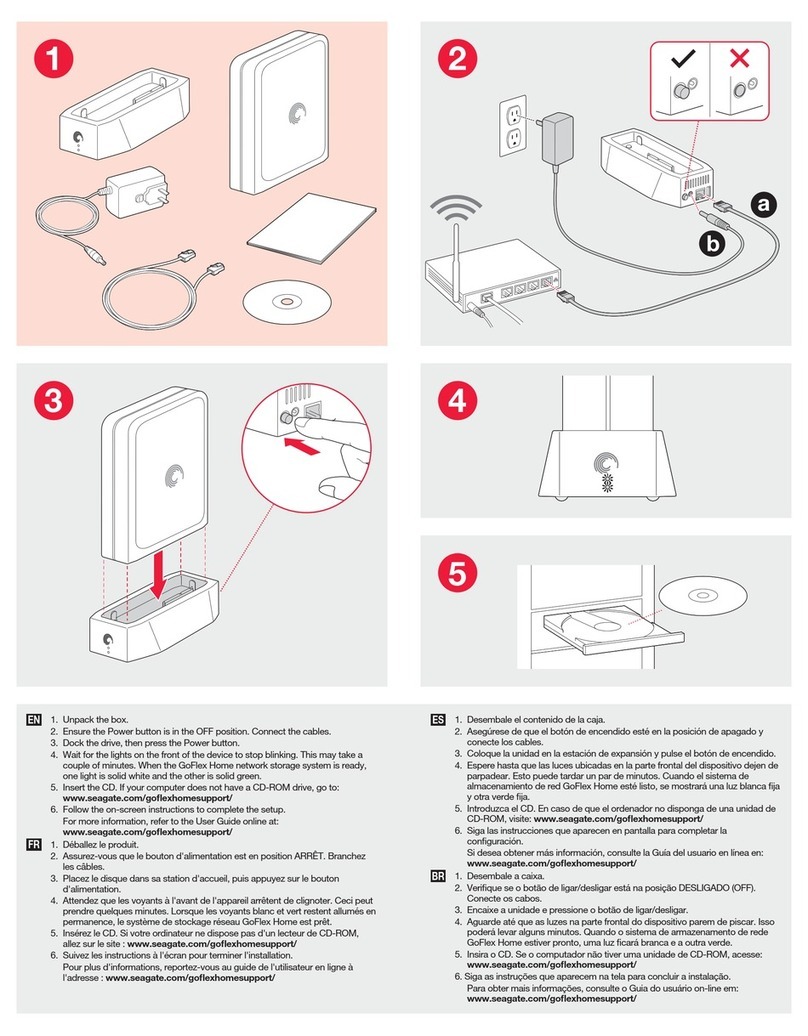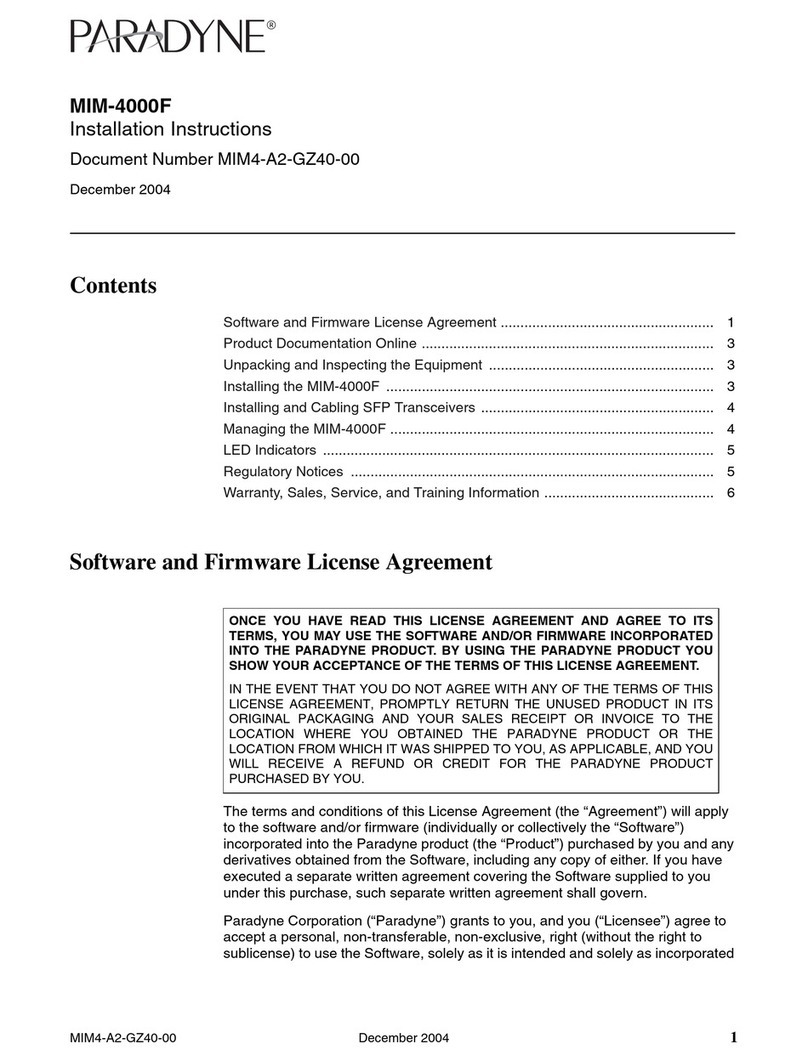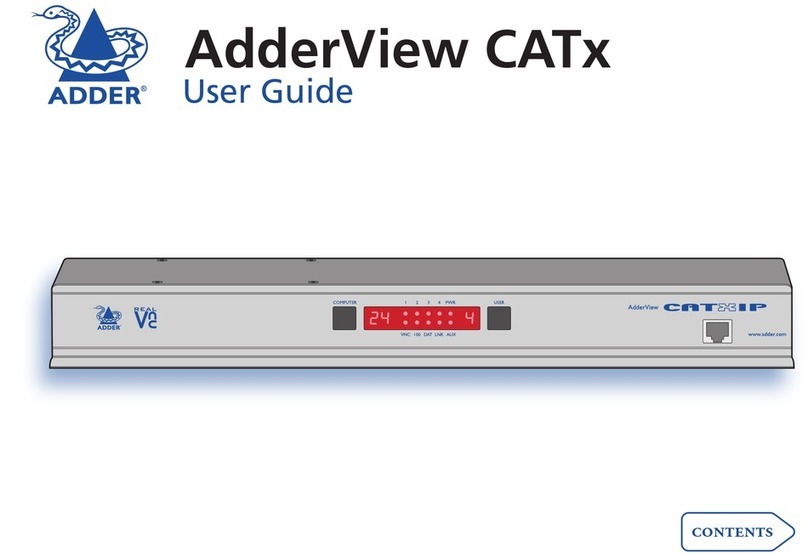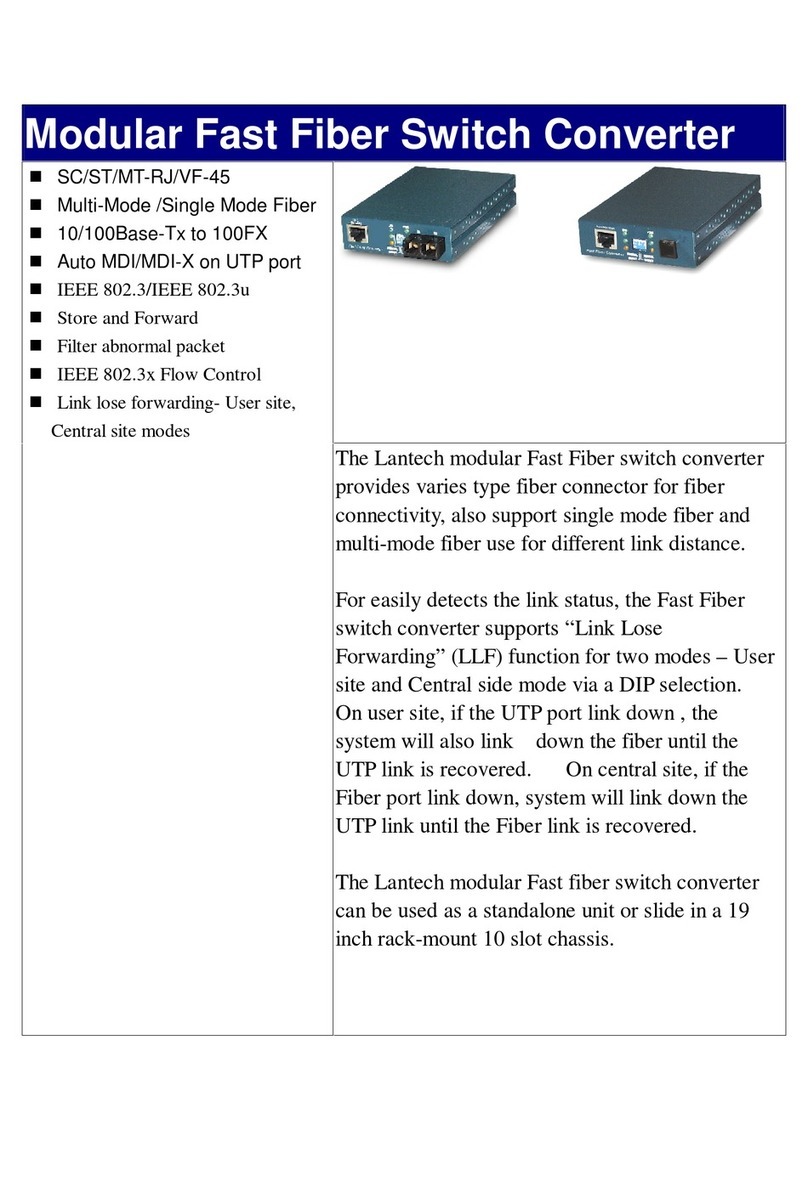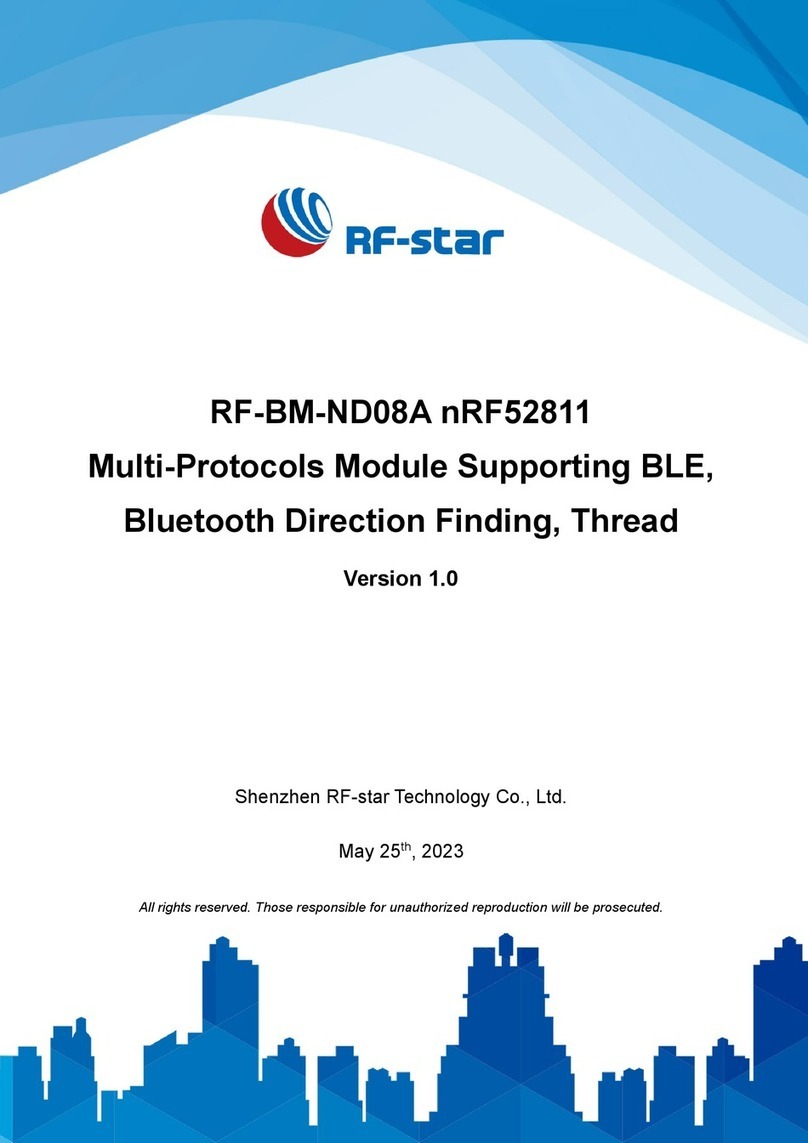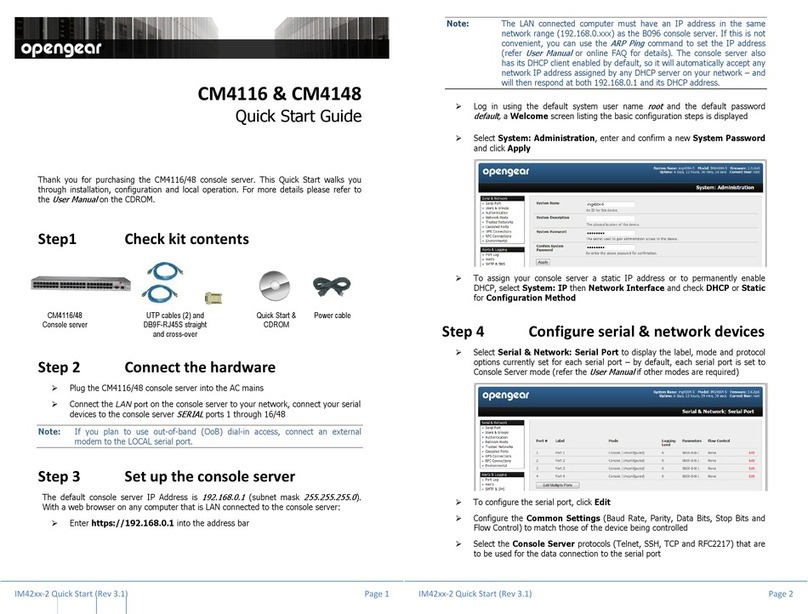Hi-Link HLK-RM04 User manual

Hi-Link(HK)Co.,Ltdsky:hlktech
Http://www.hlktech.netTel:0755-23152658-821
Fax:0755-83575189
1
Hi-Link(HK)co.,Ltd
HLK-RM04 UserManual
ETHERNET
WIFI
Full FunctionSerialNetwork/Wireless Module
1BRIEFINTRODUCTION....................................................................................................................................5
2SUMMARIZE.......................................................................................................................................................5

Hi-Link(HK)Co.,Ltdsky:hlktech
Http://www.hlktech.netTel:0755-23152658-821
Fax:0755-83575189
2
2.1 TECHNICAL SPECIFICATIONS............................................................................................................................5
2.2 HARDWARE EXPLANATION ..............................................................................................................................6
2.2.1 MechanicalDimensions........................................................................................................................6
3QUICKSTART.....................................................................................................................................................8
3.1 RESTOREFACTORYSETTINGS...........................................................................................................................8
3.2 CONFIGURATENETWORKPARAMETER ..............................................................................................................8
3.3 CONFIGURATESERIALNETWORKPARAMETER...................................................................................................9
4FUNCTIONDESCRIPTION...............................................................................................................................9
4.1 SERIALTO ETHERNET......................................................................................................................................9
4.2 SERIALTO WIFI CLIENT..............................................................................................................................10
4.3 SERIALTO WIFIAP......................................................................................................................................10
4.4 DEFAULTMODE.............................................................................................................................................11
4.5 SERIALWORKMODESWITCHING....................................................................................................................11
4.6 SERIAL-NET DATACONVERSION .....................................................................................................................13
4.7PARAMETERCONFIGURATIONDIRECTION............................................................................................15
5WEBCONFIGURATION..................................................................................................................................15
5.1 WEBNETWORKCONFIGURATION...................................................................................................................16
5.1.1 SerialtoEthernet-dynamicip..............................................................................................................17
5.1.2 SerialtoEthernet-staticip...................................................................................................................17
5.1.3 SerialtoWIFICLIENT-dynamicip......................................................................................................17
5.1.4 SerialtoWIFICLIENT-staticip...........................................................................................................18
5.1.5 SerialtoWIFIAP................................................................................................................................18
5.2 WEBSERIALCONFIGURATION .......................................................................................................................18
5.3 SUBMITTING ALTERATION .............................................................................................................................20
6SERIALATCOMMANDCONFIGURATION..................................................................................................20
6.1 ACCESS TOAT COMMANDMODE....................................................................................................................20
6.2 AT COMMAND ..............................................................................................................................................20
6.2.1 Netmode.............................................................................................................................................22
6.2.2 wifi_conf.............................................................................................................................................22
6.2.3 Channel..............................................................................................................................................23
6.2.4 dhcpc..................................................................................................................................................23
6.2.5 net_ip..................................................................................................................................................23

Hi-Link(HK)Co.,Ltdsky:hlktech
Http://www.hlktech.netTel:0755-23152658-821
Fax:0755-83575189
3
6.2.6 net_dns...............................................................................................................................................24
6.2.7 dhcpd..................................................................................................................................................24
6.2.8 dhcpd_ip.............................................................................................................................................24
6.2.9 dhcpd_dns...........................................................................................................................................25
6.2.10 dhcpd_time..........................................................................................................................................25
6.2.11 net_commit..........................................................................................................................................25
6.2.12 out_trans.............................................................................................................................................26
6.2.13 remoteip..............................................................................................................................................26
6.2.14 remoteport..........................................................................................................................................26
6.2.15 remotepro............................................................................................................................................26
6.2.16 timeout................................................................................................................................................27
6.2.17 mode...................................................................................................................................................27
6.2.18 uart.....................................................................................................................................................27
6.2.19 uartpacklen.........................................................................................................................................28
6.2.20 uartpacktimeout..................................................................................................................................28
6.2.21 escape................................................................................................................................................28
6.2.22 tcp_auto............................................................................................................................................28
6.2.23 save....................................................................................................................................................29
6.2.24 reconn.................................................................................................................................................29
6.2.25 ver......................................................................................................................................................29
6.2.26 lport....................................................................................................................................................29
6.2.27 RTS.....................................................................................................................................................30
6.2.28 XON_XOFF........................................................................................................................................30
6.2.29 net_wanip...........................................................................................................................................30
6.2.30 tcp_client_check..................................................................................................................................31
6.2.31 S2N_Stat.............................................................................................................................................31
6.2.32 Get_MAC............................................................................................................................................31
6.2.33 wifi_ConState......................................................................................................................................31
6.2.34 wifi_Scan............................................................................................................................................32
6.2.35 suspend...............................................................................................................................................32
6.2.36 C2_remoteip........................................................................................................................................32
6.2.37 C2_remoteport....................................................................................................................................32
6.2.38 C2_remotepro.....................................................................................................................................33
6.2.39 C2_timeout..........................................................................................................................................33
6.2.40 C2_mode.............................................................................................................................................33

Hi-Link(HK)Co.,Ltdsky:hlktech
Http://www.hlktech.netTel:0755-23152658-821
Fax:0755-83575189
4
6.2.41 C2_uart...............................................................................................................................................34
6.2.42 C2_uartpacklen...................................................................................................................................34
6.2.43 C2_uartpacktimeout............................................................................................................................34
6.2.44 C2_tcp_auto......................................................................................................................................34
6.2.45 C2_tcp_client_check...........................................................................................................................35
6.3 AT COMMANDCONTROLCODEROUTION ........................................................................................................35
6.3.1 Inquiryconfigurationinformation........................................................................................................35
6.3.2 SerialtoEthernet(Dynamicipaddress)................................................................................................36
6.3.3 SerialtoEthernet(staticipaddress).....................................................................................................37
6.3.4 Serialtowifi client(dynamicIPaddress)..............................................................................................38
6.3.5 Serialtowifi client(staticIPaddress)..................................................................................................39
6.3.6 Serialtowifi AP..................................................................................................................................40
6.3.7 Restorefactoryvalue...........................................................................................................................41
7SERIALCONFIGURATIONTOOLS...............................................................................................................41
7.1 SEARCHINGTHE MODULE..............................................................................................................................43
7.2 SET EACH PARAMETERS.................................................................................................................................43
7.3 SUBMITTHECONFIGURATION.........................................................................................................................44
7.4 USER DATA RETENTION.................................................................................................................................45
7.5 INQUIRYCONFIGURATION ..............................................................................................................................45
7.6 ACCESS TOTRANSPARENTTRANSMISSIONMODE.............................................................................................45
7.7 RESTOREFACTORYFACTORYVALUESETTING..................................................................................................45
8DEVICESEARCHTOOLS..................................................................................................................................46
9RESTOREFACTORYSETTINGS...................................................................................................................47
10 FIRMWAREUPGRADE....................................................................................................................................48
APPENDIX ADOCUMENTREVISIONRECORD...............................................................................................48

Hi-Link(HK)Co.,Ltdsky:hlktech
Http://www.hlktech.net Tel:0755-23152658-821
5
1BriefIntroduction
HLK-RM04 isanewlow-costembeddedUART-ETH-WIFImodule(serialport-Ethernet-
Wirelessnetwork)developedbyShenzhenHi-Link(HK)co.,Ltd
Thisproductisanembeddedmodulebasedontheuniversalserialinterface networkstandard,
built-inTCP/IPprotocolstack,enabling theuserserialport,Ethernet,wirelessnetwork(wifi)
interface betweentheconversions.
ThroughtheHLK-RM04 module,thetraditionalserialdevicesdonotneedtochangeany
configuration;datacanbetransmittedthroughtheInternetnetwork.Provideaquicksolutionfor
theuser sserialdevicestotransferdataviaEthernet.
Picture1.F-structure
2Summarize
2.1 TechnicalSpecifications
Table2-1TechnicalSpecifications
wireless IEEE802.11n、IEEE 802.11g、IEEE802.11b
Networkstandard wired IEEE802.3、IEEE802.3u
Wireless transmissionrate
11n:maximumupto150Mbps
11g:maximumupto54Mbps
11b:maximumupto11Mbps
Tracksnumber 1-14
Frequencyrange 2.4-2.4835G
Emissionpower 12-15DBM
Interface 2Ethernet,2serial,1usb (host/slave),GPIO
Antenna
Antennatype Onboardantenna/ExternalAntenna
Ethernet
WIFI
(
C
lient/AP
)
S
erialCom

Hi-Link(HK)Co.,Ltdsky:hlktech
Http://www.hlktech.net Tel:0755-23152658-821
6
FunctionalParameters
WIFIworkmode Client/AP/Router
WDS Function SupportWDS wireless bridgeconnection
Wireless MACaddress filtering
Wirelesssecurityfunctionswitch
64/128/152bit WEPencryption
Wireless security
WPA-PSK/WPA2-PSK、WPA/WPA2securitymechanism
RemoteWebmanagement
Configurationfileimportandexport
Networkmanagement
WEBsoftwareupgrade
SerialtoEthernet
Maximumtransmission
rate 230400bps
TCPconnection Max connectionnumber>20
UDPconnection Max connectionnumber>20
Serialbaud rate 50~230400bps
OtherParameters
Statusindicator Statusindicator
Operatingtemperature -20-70℃
Operatinghumidity 10%-90%RH(noncondensing)
Storagetemperature -40-80℃
Environmentalstandard
Storagehumidity 5%-90%RH(noncondensing)
Additionalproperties Frequencybandwidthoptional 20MHz、40MHz,Automatic
2.2 HardwareExplanation
2.2.1 Mechanical Dimensions
HLK-RM04 Mechanical Dimensionsisshowninthefollowing picture

Hi-Link(HK)Co.,Ltdsky:hlktech
Http://www.hlktech.net Tel:0755-23152658-821
7
Picture2.DimensionsUnit:mm
2.2.2PinsandInterface
ThePinofthisproductasshownaboveisdefinedasfollows
Table2-2modulepininterface
No. Function Direction Explaination
1 VCC5V A SupplyVoltage, 5V+/-10%
2 GND GND AnalogueGround
3 WIFILED O WLAN ActivityLED
4 VO3.3 I 3.3VOutput(SuuportAtmost300mA)
5 LINK1 I/O 10/100PHYPort#1activityLED
6 N/AReserved
7 N/AReserved
8 GPIO0GeneralGPIOReserved
9 GPIO1GeneralGPIOReserved
10 ES/RST I/OExittransparenttransmissionmode/Restore
factory

Hi-Link(HK)Co.,Ltdsky:hlktech
Http://www.hlktech.net Tel:0755-23152658-821
8
11 TXOP1I/O10/100PHYPort#1TXP
12 TXON1I/O10/100PHYPort#1TXN
13 RXIP2I/O10/100PHYPort#2TXP
14 RXIN2I/O10/100PHYPort#2TXN
15 RXIN1I/O10/100PHYPort#1RXN
16 RXIP1I/O10/100PHYPort#1RXP
17 TXON2I/O10/100PHYPort#2OXN
18 TXOP2I/O10/100PHYPort#2OXP
19 GPIO2I GeneralGPIOReserved
20 UART_RXI UARTRXD.
21 UART_TXO UARTTXD.
22 GPIO3I GeneralGPIOReserved
23 LINK2I/O 10/100PHYPort#2activityLED
24 GPIO4O GeneralGPIOReserved
25 WPS/RSTI WiFiProtectedSetup /Restorefactoryvalue
26 GPIO5O GeneralGPIOReserved
27 VO1.8PowerOut 1.8VOutput(SuuportAtmost300mA)
28 VCC5VPowerIn SupplyVoltage, 5V+/-10%
Notes: TheI/Oportlevelvoltageis3.3V
3QuickStart
3.1 Restorefactorysettings
Inordertoensurethatall oftheconfigurationprocess iscorrect,bringthemoduletorestorethe
factorysettingsfirst.Ifitisalreadyinfactorymode,youcanskipthisstep.Poweronthemodule
with5V(350mA)electricsource,waitabout30 seconds,Afterstarting,LowerES/RSTpinmore
thanTrst,releaseofES/RSTfeet,thesystemwill automaticallyrestart.Afterrebootingthesystem
themoduleisalreadyinFactorymode.
3.2 Configuratenetworkparameter
SetthePCtostaticIPmodeandthenconnectitwiththemoduleviaEthernetorwifi.TheIP
address issetto192.168.16.100/255.255.255.0, gateway192.168.16.254.The(wifidefaultssidand
thedefaultpassword,see thisdocument.)openthebrowser http://192.168.16.254,entertheweb
configurationpage,defaultusernameandpasswordisadmin/admin.Modifythenetwork

Hi-Link(HK)Co.,Ltdsky:hlktech
Http://www.hlktech.net Tel:0755-23152658-821
9
parametersthroughtheweb. Now,themodule sIPaddress is192.168.16.254. Configurationdetails
canbeseenin5.1.
3.3 Configurateserialnetworkparameter
Opensthebrowser http://192.168.16.254/ser2net.asp,entertheserial-to-networkweb
configurationpage.Configuretheserial-to-networkparametersasneededthroughawebpage.
Configurationdetailscanbeseenin5.2.
4FunctionDescription
Themodulecanbedividedintofourmajormodes defaultmode,serialtoEthernet,serialto
WIFICLIENTandserialtoWIFIAP.
4.1 SerialtoEthernet
Chart3.serialtoEthernetmodel
Inthismode,ETH1enable,WIFI,ETH2functionclose.Throughtheappropriatesettings,the
databetweenCOM1andETH1networkcanachievemutualconversion.
EthernetcanbeconfiguredasdynamicIPaddress(DHCP),canalsobeconfiguredasstaticIP
address (STATIC).
DHCPIP
/STATICIP
ETHERNETSERIAL
HLK-RM04MCU SWITCH
/ROUTER
COM1 ETH1

Hi-Link(HK)Co.,Ltdsky:hlktech
Http://www.hlktech.net Tel:0755-23152658-821
10
4.2 SerialtoWIFICLIENT
Chart4.SerialtoWIFICLIENTmodel
Inthismode,WIFIenable,moduleworksintheclientmode,ETH1,ETH2functionclose.
Throughtheappropriatesettings,thedatabetweenCOM1andWIFInetworkcanachievemutual
conversion.
WIFICLIENTcanbeconfiguredasdynamicIPaddress (DHCP),canalsobeconfiguredas
staticIPaddress (STATIC).
WIFIsafety:supportallencryptionmethodsatpresent.
4.3 SerialtoWIFIAP
Chart5.SerialtoWIFIAPmodel
Inthismode,WIFIenable,moduleworksintheAPmode,ETH1,ETH2functionclose.
DHCPENABLE
SERIAL
HLK-RM04MCU WIFICLIENT
(PHONE、pad)
COM1 WIFI
AP
DHCPIP
/STATICIP
SERIAL
HLK-RM04MCU WIFIAP
COM1 WIFI
Client

Hi-Link(HK)Co.,Ltdsky:hlktech
Http://www.hlktech.net Tel:0755-23152658-821
11
Throughtheappropriatesettings,thedatabetweenCOM1andWIFInetworkcanachievemutual
conversion.
WIFIsafety:supportallencryptionmethodsatpresent.
Inthismode,WIFIdevice canconnectwiththemoduleandbecomethedevice underWIFI
LAN.
4.4 Defaultmode
Chart6.Defaultmodemodel
Inthismode,WIFIenable,moduleworksintheAPmode,ETH1,ETH2functionenable.
ETH1worksasWAN,ETH2worksasLAN.Throughtheappropriatesettings,thedatabetween
COM1andnetworkcanachievemutualconversion.
WIFIsafety:supportallencryptionmethodsatpresent.
Inthismode,WIFIdevice canconnectwiththemoduleandbecomethedevice underWIFI
LAN.
WAN defaultIPisdynamicIPaddress.LAN,WIFIforthesamelocalarea network,enabledby
defaultDHCPserver.
4.5 Serialworkmodeswitching
Moduleserialworkstatusisdefinedastwomodes:transparenttransmissionmode,theAT
commandmode
DHCPENABLE
SERIAL
HLK-RM04MCU WIFICLIENT
(PHONE、pad)
COM1 WIFI
AP
ETH2
ETH1
LAN
WAN

Hi-Link(HK)Co.,Ltdsky:hlktech
Http://www.hlktech.net Tel:0755-23152658-821
12
Chart7.Serialworkmodeswitching
Afterpower-onnormally,themodulewillcheckwhetherthecurrentnetworkserialport
configurationisnormal,ifthenetworkconnectionisnormal,themoduleautomaticallyenters
transparenttransmissionmode, andotherwisethemodulewillenterATcommandmode.
TherearetwokindsofmethodsfortransparentmodeenteringATcommandmode:
1. ES/RST pin
Inanystate,tomaintainthetimeofES/RSTpin lowlevelgreaterthanTesandlessthanTrst,
themodulewillimmediatelyentertheATcommand mode.
Chart8. ES/RST Exit transparent transmission mode
2. Specificserialdata
Whenserialexitpass-throughfeatureisturnedon,youcansendspecificserialdatatomake
themoduleexittransparenttransmissionmode. Serialexitpass-throughprocess isasfollows
>Tes
<Trst
t
ATCommand
.
ES/RST
NoYes
1.at+out_trans=0
1. ES/RSTpin
2. Specific serialdata
Powerup
Transparent
transmission
mode
ATcommand
mode
C
onfig.
normal?

Hi-Link(HK)Co.,Ltdsky:hlktech
Http://www.hlktech.net Tel:0755-23152658-821
13
Chart9.Serialexittransparenttransmissionmode
Notes
Tpt Serialframing time
Thegroupframetimeintervalisgreaterthancontinuoussendthree "+",andthenwaitfor
about500ms(400ms<> 600ms)framing intervalisgreaterthanthetimetosendthree consecutive
0x1B.Themoduleswillexitthetransparenttransmissionmode.
Notes Thisfunctiononlycanbeusedinthecaseofserialexitpass-throughfeatureisturnedon.
4.6 Serial-netdataconversion
Therearefourmodeforserial-netconversion TCPServer、TCPClinet、UDPServer、UDP
Client。
TCPServer
Chart10.TCPServer
Inthismode, themoduleislisteningonthespecifiedport, waitingforTCPClientconnection,if
connected,all TCPdataissentdirectlytotheserialportend,thedataoftheserialendsenttoTCP
Clienend
HLK-RM04
TCPServer
TCP
Client
TCP
Client
TCP
Client
t
RX
ATCOMMAND MODE
+
+
0x1B 0x1B 0x1B
>Tpt 400ms<>600ms >Tpt
+

Hi-Link(HK)Co.,Ltdsky:hlktech
Http://www.hlktech.net Tel:0755-23152658-821
14
TCPClient
Chart11.TCPClient
Inthismode,themoduleisconnectedtothespecifieddomain/IPport.All thedatasentfrom
theTCPServer-sideendwillbesentdirectlytotheserialport,thedatafromtheserialendsentto
theTCPServer-side.Abnormalnetworkdisconnectwillcausethemoduleactivereconnect.TCP
Activereconnectionfunctionenable,TCPServerinitiativedisconnected,themodulewill
immediatelytaketheinitiativetoreconnect, andotherwisethemodulewillnotreconnect.
UDPServer
Chart12.UDPServer
Inthismode, themoduleopensthelocaldesignatedport, once receivedthedatasenttotheport,
themodulewillsendthedatatotheserialport,andrecordtheremoteip,port.Themodulewill
recordonlythelastinformationontheremoteconnection.Serialreceiveddatawillbesentdirectly
totherecordedremoteip, port.
UDPClient
HLK-RM04
UDPServer
UDPClient
HLK-RM04
TCPClient TCPServer

Hi-Link(HK)Co.,Ltdsky:hlktech
Http://www.hlktech.net Tel:0755-23152658-821
15
Chart13.UDPClient
Inthismode,themoduledirectlysendstheserialdatatothespecifiedip,port.Theserialdata
returnedfromtheserver-sidewillbedistributedtoserialport.
4.7Parameterconfigurationdirection
Themoduleprovidestwowaysfortheconfigurationparameters
1.Webpage;
2. SerialATcommand.
AccesstoWEBconfigurationpagerequirestheconfirmationofthemodule sIPaddresses, as
well astheusernameandpasswordthatauthenticatedbyWEB.
ConfiguratingparametersthroughtheserialportATcommandneedstomakethemoduleinto
theATcommandmodefirst.
SerialconfigurationtoolHLK-RM04_CONFIG ConfiguratethemodulethroughAT
command,provideaeasierandconvenientconfigurationprocess throughtheconfiguration
combinationofeachparameter.
5WEBconfiguration
HLK-RM04
UDPClient
UDPServer

Hi-Link(HK)Co.,Ltdsky:hlktech
Http://www.hlktech.net Tel:0755-23152658-821
16
Chart7.WEBconfigurationpage
Throughthecorrectmoduleaddress(defaultaddress:http://192.168.16.254/ser2net.asp),you can
accesstotheWEBconfigurationpage.
Thepagecanbedividedinto3areas
1Networkconfigurationarea
2Serialfunctionconfigurationareas
3Configurationsubmitarea
5.1 WEBnetworkconfiguration
Netmodeselection
Default –defaultworkmode
ETH-SERIAL –SerialtoEthernet
WIFI(CLIENT)-SERIAL –serialtoWIFICLIENT
WIFI(AP)-SERIAL) –SerialtoWIFIAP
Choosedifferentworkmode,thewebwillshowyoudifferentpage.Modeconfigurationpage
isasfollows:

Hi-Link(HK)Co.,Ltdsky:hlktech
Http://www.hlktech.net Tel:0755-23152658-821
17
5.1.1 SerialtoEthernet-dynamicip
Chart8.SerialtoEthernet-dynamic
5.1.2 SerialtoEthernet-staticip
Chart9.SerialtoEthernet-static
5.1.3 SerialtoWIFICLIENT-dynamicip
Chart10. serialtoWIFICLIENTdynamic

Hi-Link(HK)Co.,Ltdsky:hlktech
Http://www.hlktech.net Tel:0755-23152658-821
18
5.1.4 SerialtoWIFICLIENT-staticip
Chart11. SerialtoWIFICLIENT-static
5.1.5 SerialtoWIFIAP
Chart12.SerialtoWIFIAP
5.2 WEBserialconfiguration
SerialWebconfigurationpage(ser2net.asp)isas follows

Hi-Link(HK)Co.,Ltdsky:hlktech
Http://www.hlktech.net Tel:0755-23152658-821
19
Current showsthecurrentconfiguration ,Updated showsthecurrentrevisionparameters。
Submit submittherevision.
SerialConfigure Serialconfiguration.fomat Baud rate, databits, paritybit, stopbit.
Forexample “115200,8,n,1”.
SerialFramingLenth TheLenthofSerialFraming
SerialFramingTimeout ThetimeofSerialFraming
NetworkMode chooseClient、Serverornone。
RemoteServerDomain/IP RemoteServerDomain/IPaddress
Forexmpale 192.168.11.245 or www.hlktech.com .
Locale/RemotePortNumber Thespecifiedparameterisnotthesameunderthedifferentnetwork
modes. Clientspecifiestheportnumberontheremote,Serverspecifiedlocalportnumber.

Hi-Link(HK)Co.,Ltdsky:hlktech
Http://www.hlktech.net Tel:0755-23152658-821
20
NetworkProtocol Usetcporudp Protocol
NetworkTimeout Undertheservernetworkmode, nodatatransmissionwithinthetimeoutperiod,
theconnectionwillbedisconnected. 0specifiesneverdisconnected.
5.3 SubmittingAlteration
Clickthebutton ‘Apply tosubmittheconfigurationofthecurrentpage. Ifsomeparametersof
thenetworkhavechanged,thesubmissionprocess maytakeabout25 seconds.Ifyouonlymodify
theserialfunctionalconfiguration, thesubmissionprocess willbecompletedsoon.
Clickthebutton ‘Cancel toreloadthepage,themodifiedconfigurationwillbelost.
6SerialAT commandconfiguration
6.1 AccesstoATcommandmode
Moduleinnetworkfault,suchasfaultallocationsituationwillautomaticallyexitthe
transparenttransmissionmode,enterATinstructionmode.Inanycondition,keepES/RSTfeetlow
leveloftimebutmorethanTesandless thanTrst,themodulewillenterATinstructionmode
immediately.
6.2 ATCommand
InATmode,youcanconfiguratethesystemparametersthroughtheserialportATinstruction.
Instructionformatisasfollows:
At+[command]=[value]\r
Accordingtothedifferentcommand,modulewill returnadifferentreturnvalue.
Forexample "at+remoteip=192.168.11.133\n"setremoteipaddress as192.168.11.133.
Forexample "at+remoteip=?\n"Inquiryremoteipaddress.
Atcommandisasfollows
>Tes
<Trst
t
ATCommand
.
V(ES/RST)
Other manuals for HLK-RM04
3
Table of contents
Other Hi-Link Network Hardware manuals
Popular Network Hardware manuals by other brands
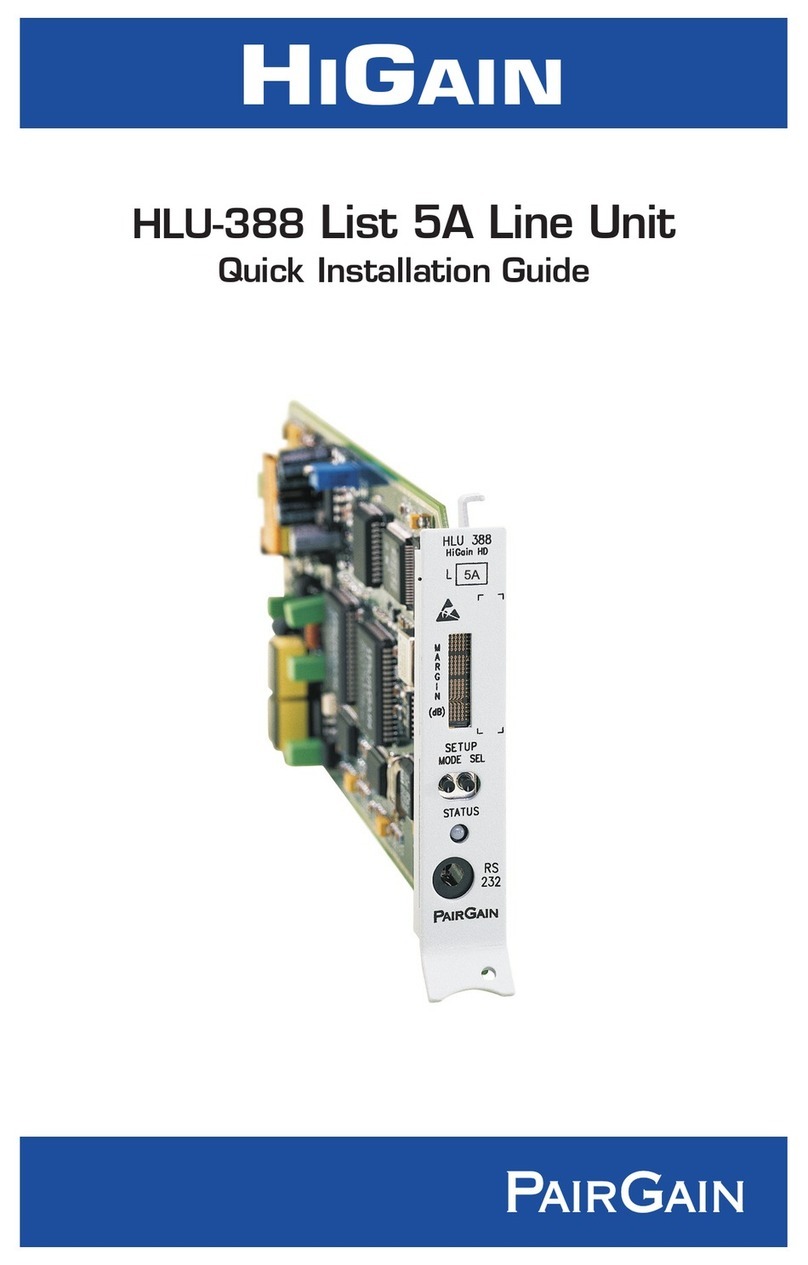
PairGain
PairGain HiGain Line Unit HLU-388 Quick installation guide

LaCie
LaCie 5big - Network NAS Server Quick install guide
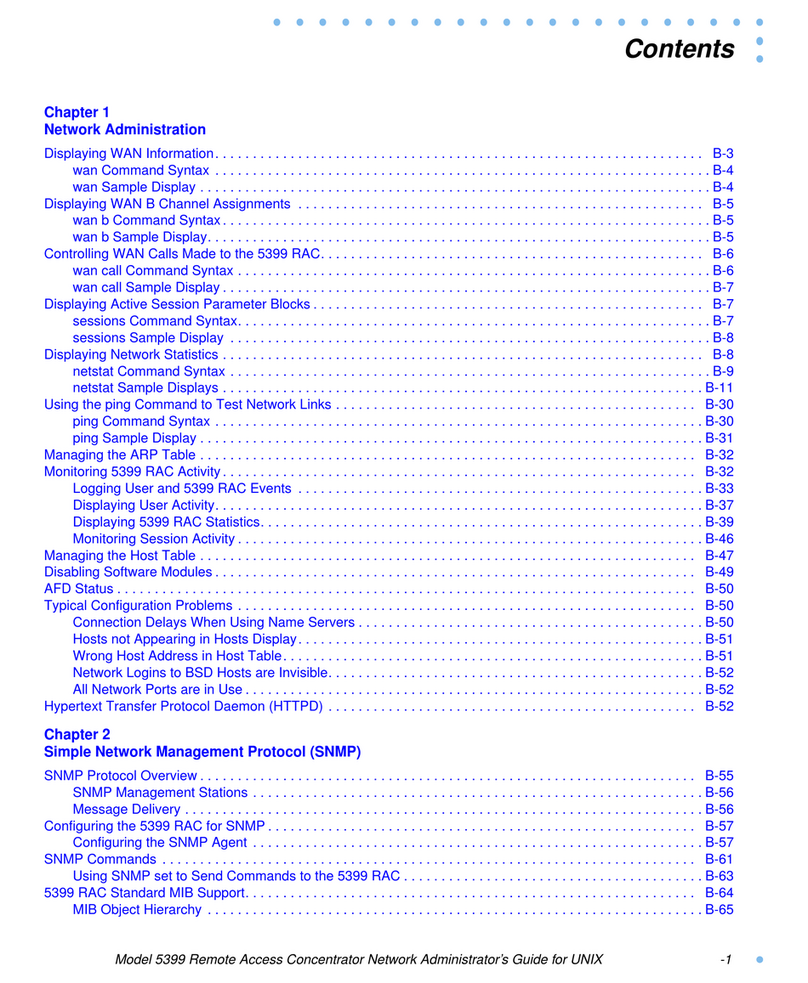
Nortel
Nortel 5399 user guide

Juniper
Juniper STRM 5000 Hardware installation guide

Swegon
Swegon GOLDen GATE Installation
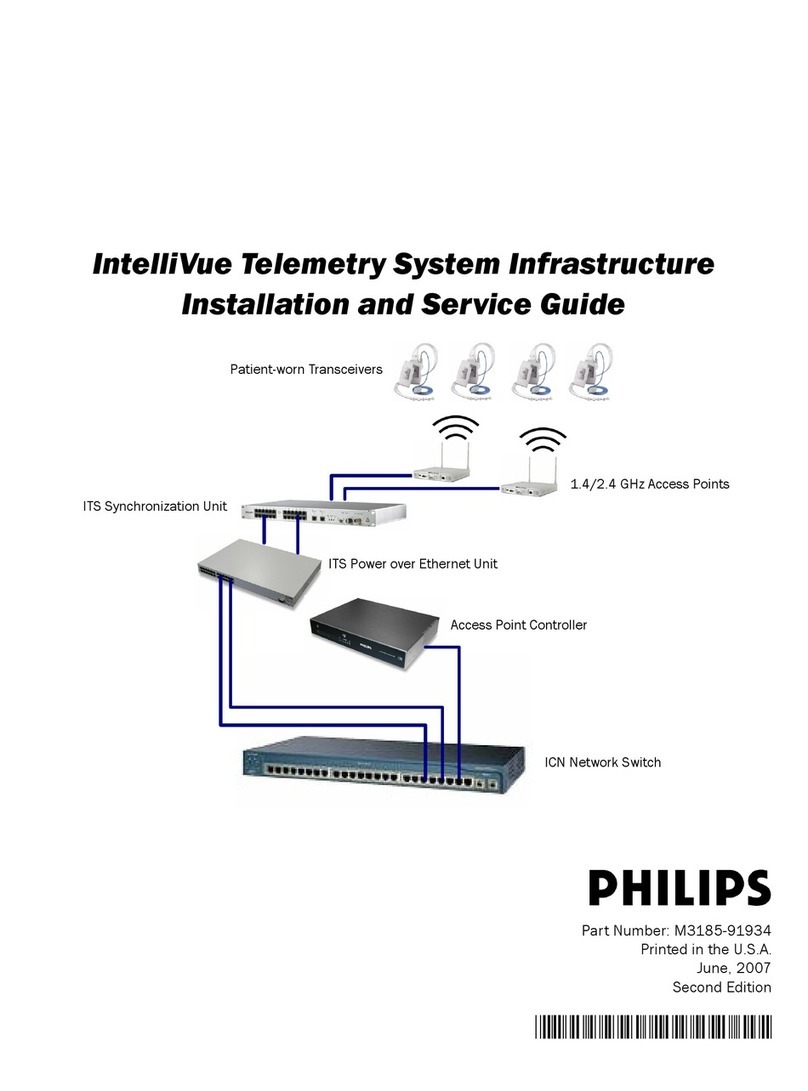
Philips
Philips IntelliVue Telemetry System Infrastructure Installation and service guide