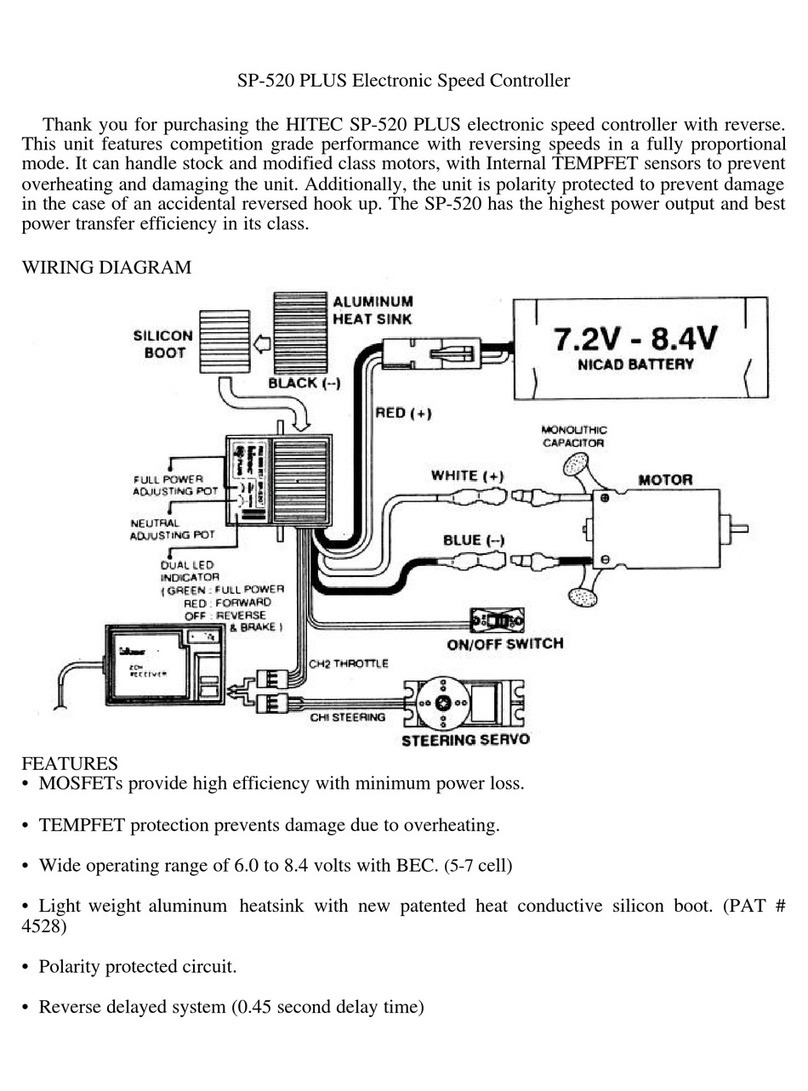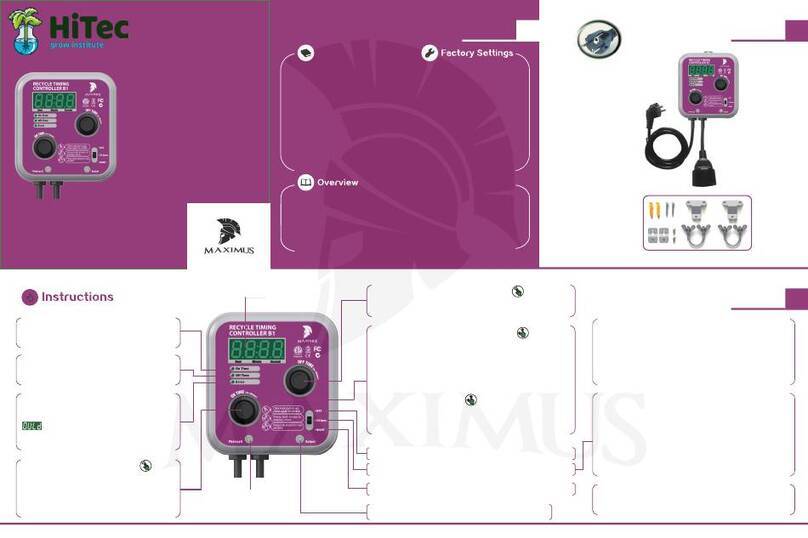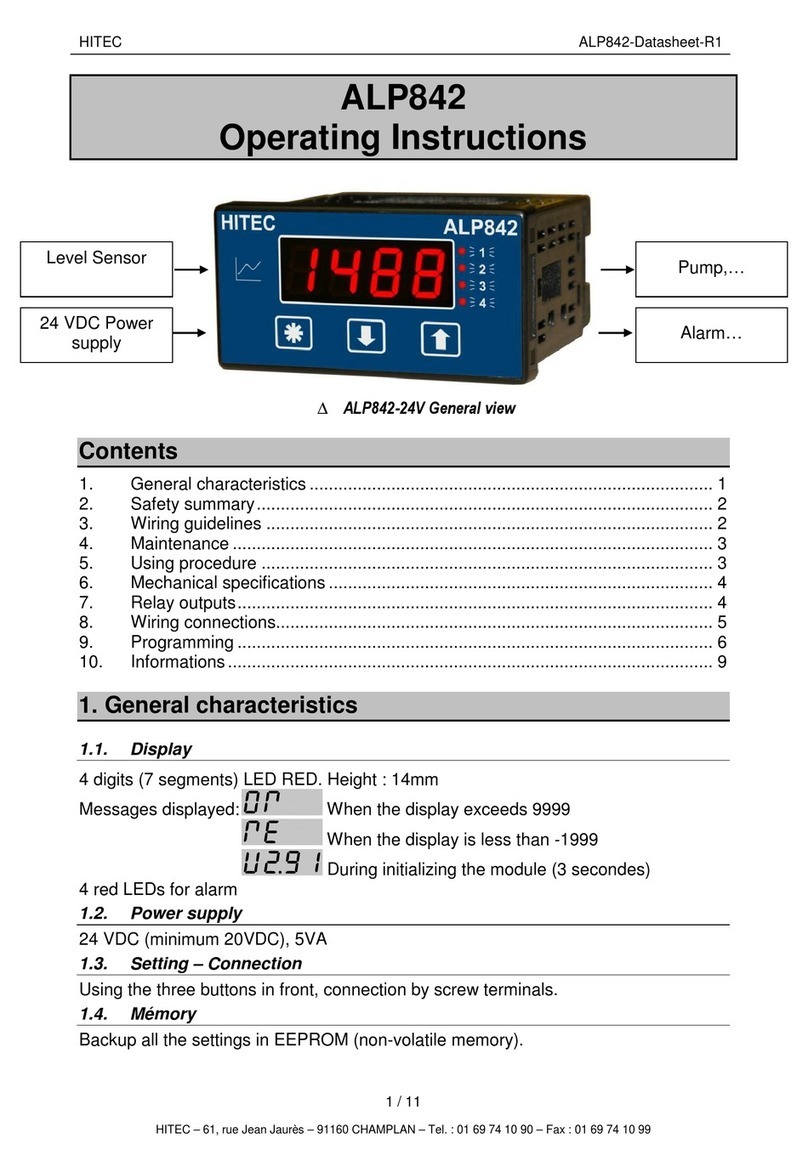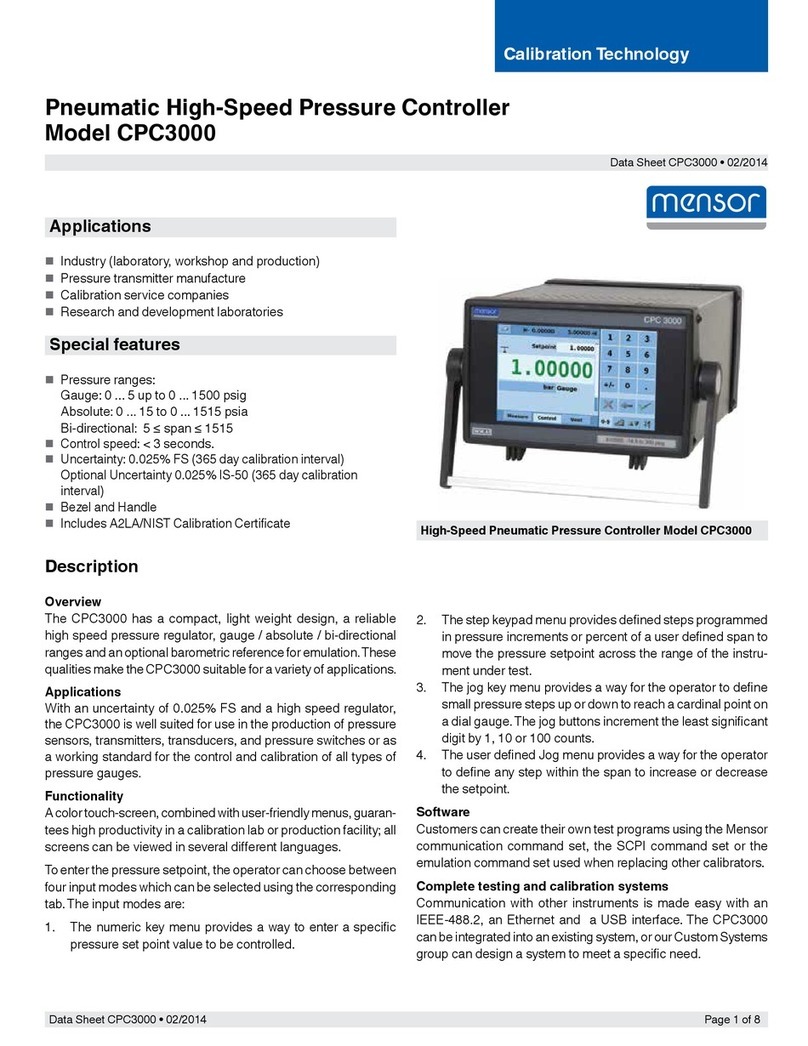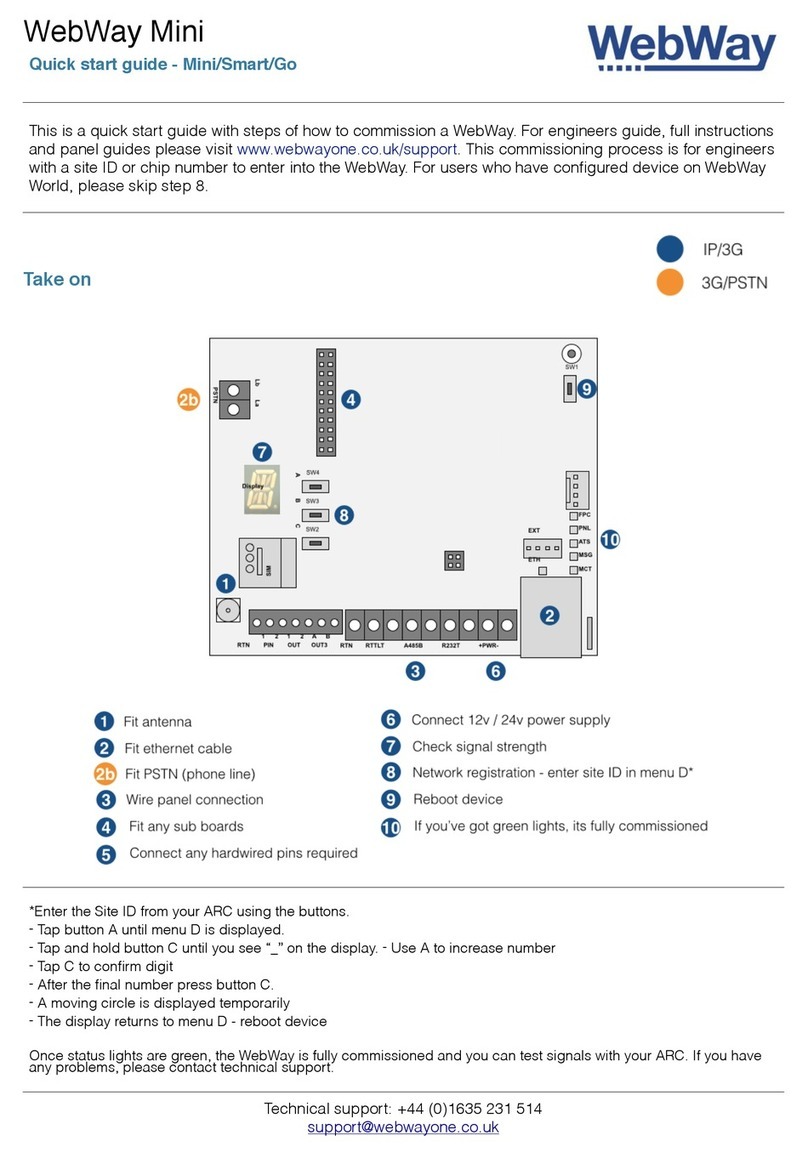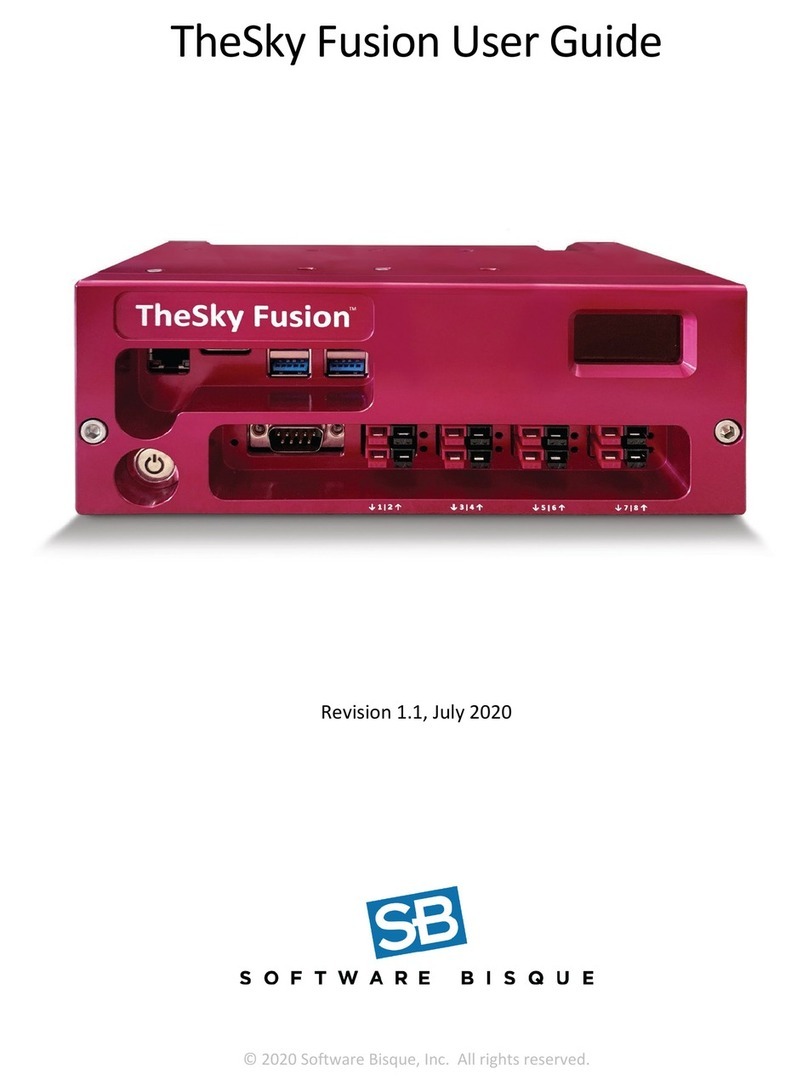Hi-Tec SP-560 PLUS User manual

SP-560 PLUS Electronic Speed Controller
Thank you for purchasing the HITEC SP-560 PLUS electronic speed controller
with reverse. This unit features competition grade performance with reversing speeds
in a fully proportional mode. It can handle stock and modified class motors, with
internal TEMPFET sensors to prevent overheating and damaging the unit.
Additionally, the unit is polarity protected to prevent damage in the case of an
accidental reversed hook-up. The SP-560 has the highest power output and best
power transfer efficiency in its class.
WIRING DIAGRAM
FEATURES
•MOSFETs provide high effciency with minimum power loss.
•TEMPFET protction prevenst damge due to overheating.
•Wide operating range of 6.0 to 8.4 volts with BEC. (5-7 cells)
•Light weight aluminum heatsink with new patented heat conductive silicon
boot. (PAT # 4528)
•Polarity protected circuit.
•Reverse delayed time adjust system (0.1-1.0 second adjustable)
SPECIFICATIONS FORWARD REVERSE
•Peak amperage capability 800A 400A
•Continuous amperage capability 200A 100A
•Voltage loss 0.007 ohm 0.014 ohm
•BEC voltage output 5.6V
•TEMPFET cutoff point 250 degrees F (120 C)
•Dimensions 1.77x2.16x0.78 inch (45x55x20mm)
•Weight (with heat sink) 2.6oz (75g)
INSTALLING THE SP-560 POWER
1. MOUNTING LUGS
Installation of the SP-560 is made easy for the car driver with the use of the servo
style mounting lugs. These lugs are also removable by separating the case halves of
the contoller and allowing the mounting lugs to slide out.
2. CONNECTORS
If you have TAMYIA style connectors on your car, the SP-560 will be an exact match
for you. However, if you choose to use different connectors for your SP-560, please
see the section of these instructions which describe the wiring diagram and how to
hookup the SP-560.
3. MOUNTING & CONNECTING
Mount the SP-560 into place within the chassis of your car, using the mounting lugs
or double sided tape on the back of the case. Please insure that the controller is
securely held in place. Once the controller is in place, disconnect the motor wires and
connect the main battery wires from the car battery to the controller.
Note: Always check the polarity of the wires prior to plugging in the battery to the
controller. Reversing the polarity may result in damage to the controller, despite the
reverse polarity protection within the SP-560. If you do accidentally connect the con-
troller in reverse polarity, immediately disconnect the wires and allow the controller to
rest for at least one minute. Check for the correct polarity and then reconnect the
main battery wires using the correct polarity. The SP-560 should now operate nor-
mally.
Once the main battery and controller are connected, turn the car radio and
transmitter to the “ON” position. Check to see if the red or green indicator light on the
SP-560 comes “ON” when you advance the throttle stick forward. If not, the transmit-
ter reversing switch should be used to correct the direction. Check the operation of
the steering servo for proper movement too. If the radio functions correctly, place the
car on a block or car stand so that the rear wheels are not touching the ground.
Connect the motor wires and be aware that the motor may begin running at this time.

4. NEUTRAL SETTING
If the motor begins running, you must set the neutral position of the controller. Make
sure you set the throttle on the transmitter to neutral and the trim lever for throttle in
the middle. Using the supplied tuning wand, insert the wand into the neutral
adjustment hole on the SP-560 controller. Slowly turn the neutral controller po-
tentiometer one direction or the other until the motor stops, and the red indicator light
on the controller just goes out. This is the correct position for the neutral adjust-
ment. The motor should now move the wheels in the correct direction when the red or
green indicator light comes “ON” while advancing the throttle stick forward. If yes, the
motor wires were cross connected. Correct it by changing the polarity of the motor
wires in reverse. If no light comes “ON”, correct the direction by using the reversing
switch of the transmitter.
5. HIGH SPEED SETTING
To adjust the high speed setting, again disconnect the motor wires. With the motor
disconnected, give the throttle on the transmitter full throttle position. You should see
a green light on the SP-560 controller. If not, use the tuning wand to adjust the “FULL
POWER” potentiometer until the light comes “ON” when full power is commanded
from the transmitter. To take full advantage of the power band of the SP-560, adjust
the full power setting so that the green light will come only when the very last bit of
throttle is added to the transmitter. This will give you a broad mid-range power band
which allows far better control of the car. You may now reconnect the motor to the car.
6. REVERSE DELAY TIME SETTING
The SP-560 allows you to adjust the rreverse delay time fom 0.1 to 1 second. Select
the delay time that best fits your operating mode. Only use the plastic tuning wand
supplied with the unit and always gently turn the adjusting pot to your desired setting.
TEMPFET PROTECTION
Your SP-560 controller is protected from overheating by a built in TEMPFET device.
The TEMPFET is designed to prevent the controller from being damaged due to
excessive heat. Some high performance modified motors and running a car in grass,
mud or deep sand can cause the motor to work very hard. This causes overheating to
the motor, controller and batteries. Should you overheat the SP-560, it will automati-
cally stop the car until the controller cools down. If you should experience this, you
should take the time to find the cause of the car working so hard. This could be
dragging parts, jammed wheels, too tight of a gear mesh, and broken parts. Always
check the car carefully before continuing to run the car. The SP-560 will return to
normal operation in a few minutes.
ALUMINUM HEAT SINK AND SILICON BOOT
In any case where high speed running is done, rough terrain is encountered, or high
powered motors are used, always place the aluminum heatsink on the controller to
assit in cooling the controller. The SP-560 will be more efficient when it runs cooler.
Also, the SP-560 has a silicon heatsink boot which not only helps the heatsink to
attach to the controller, but it also transfers the heat away from the controller and
keeps the MOSFETs separated. Please leave the silicon boot in place at all times.
ADDITIONAL TIPS
1. MONOLITHIC CAPACITORS
Motors on model cars generate static electricity which interfere with radio control
equipment. To prevent this from happening, it is necessary to place at least two (2)
monolithic capacitors to the motor of the car. These are supplied with the SP-560.
Solder one end of a capacitor to the positive (+) pole of the motor endbell and the
other end to metal casing of the motor. With the second capacitor, solder one end to
the negative (-) pole of the motor endbell to the same place on the casing as the first
capacitor.
2. AIR CIRCULATION
You can expect some heat to be felt by the heatsink of the SP-560. This is quite
normal. Because the SP-560 operates more efficient when it is cool, always place the
controller on the car chassis in a position where it will receive plenty of air circulation.
3. POWER LOSS PROTECTION
Although the connectors on the SP-560 are already mounted to the 15 gauge wires,
we recommend that you keep the wires as short as possible to get best results. If you
are capable of soldering these wires, the best connection possible will be to connect
the motor wires directly to the motor, leaving the bullet style motor wire connectors off
completely.
ALTERNATE WIRING AND WIRING DIAGRAM
The SP-560 can be adapted for use with other wire connectors. If you find that you
must change the connectors, please study the wiring diagram carefully. The red wire
is for battery positive (+), the black is battery negative (-), white is motor positive (+)
and blue is motor negative (-). The receiver connector is suitable for use with
FUTABA, JR PROPO, and HITEC systems. When changing connectors, always use
a high grade rosin core solder only, and insulate all connections with heat shrink
tubing. Now, go hit the track and good racing!
Other Hi-Tec Controllers manuals
Popular Controllers manuals by other brands

Unitronics
Unitronics UniStream 5 inch installation guide
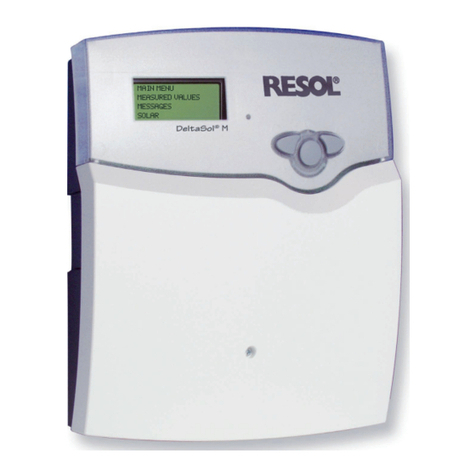
Resol
Resol DeltaSol M manual

Honeywell
Honeywell homexpert Rondostat COMFORT+ HR30 manual
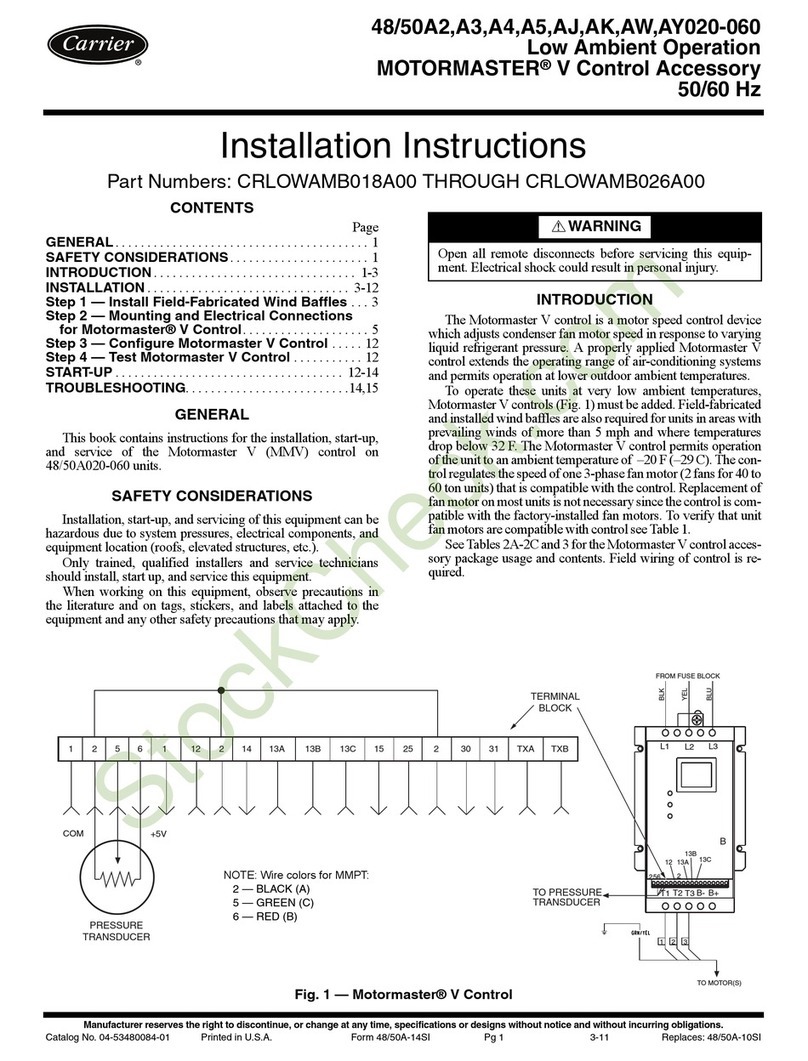
Carrier
Carrier MOTORMASTER CRLOWAMB018A00 installation instructions
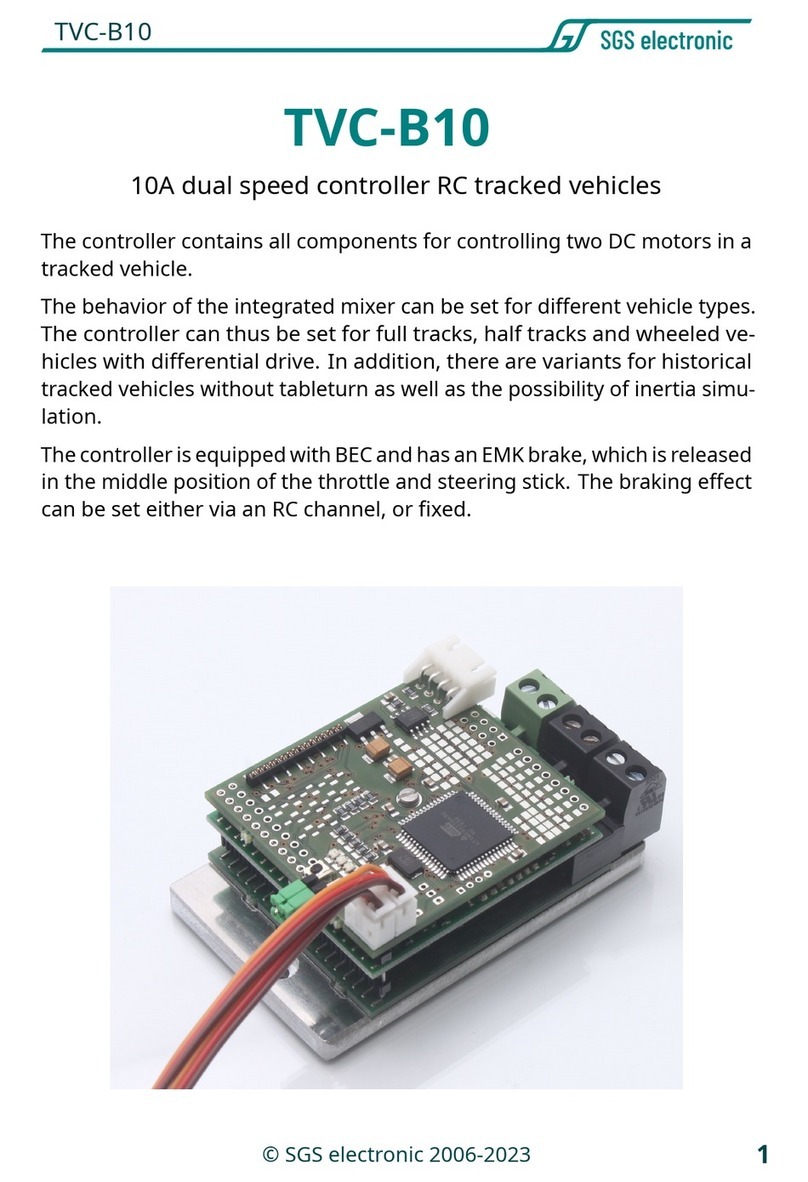
SGS electronic
SGS electronic TVC-B10 manual

White Rodgers
White Rodgers 50A62-820 user manual