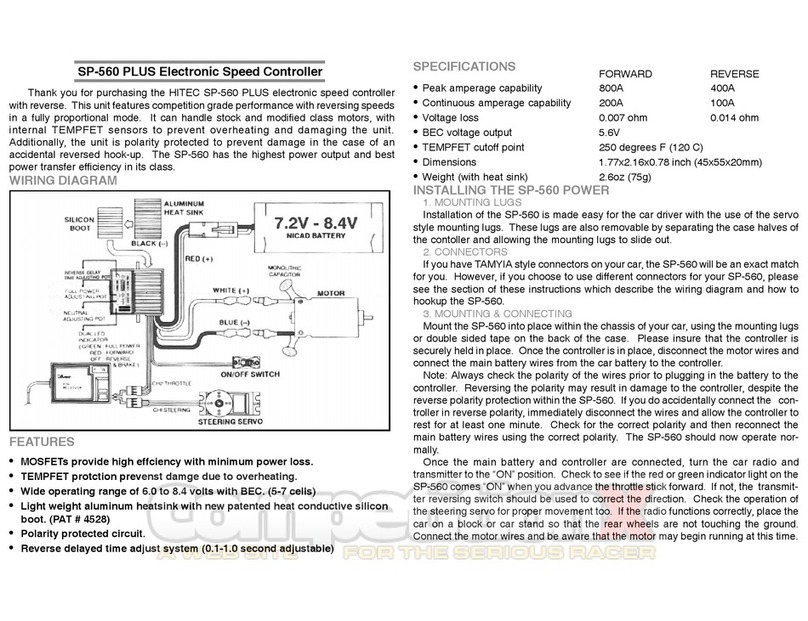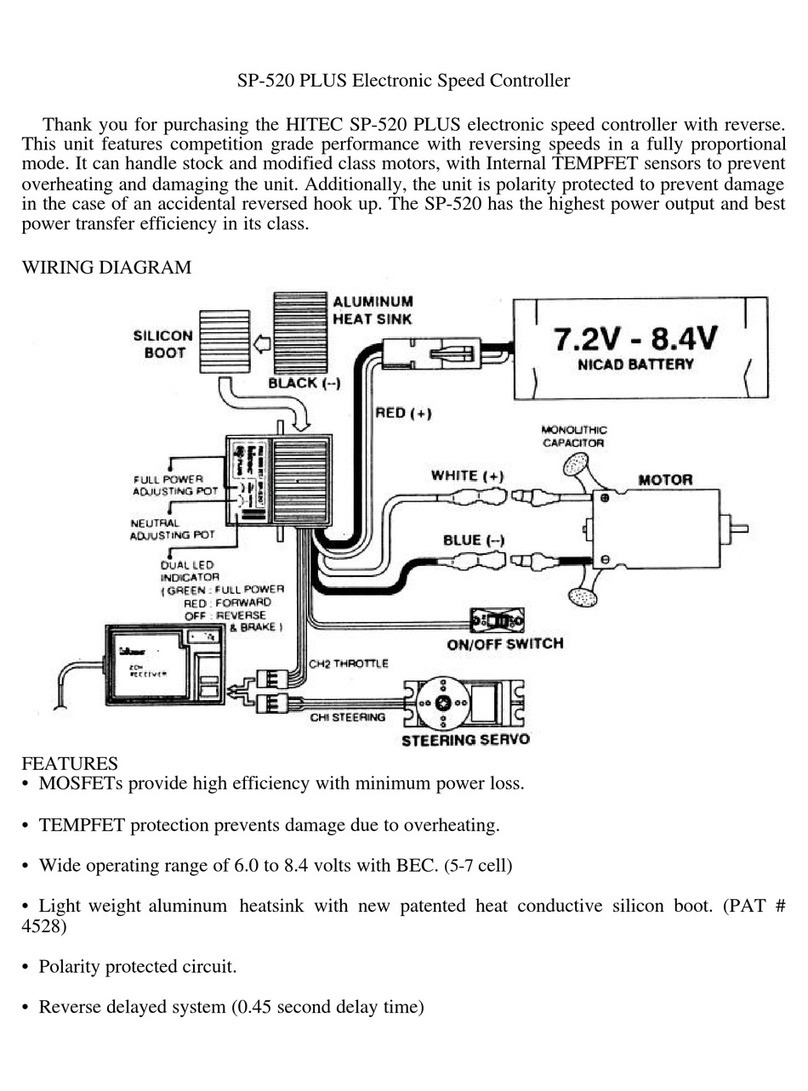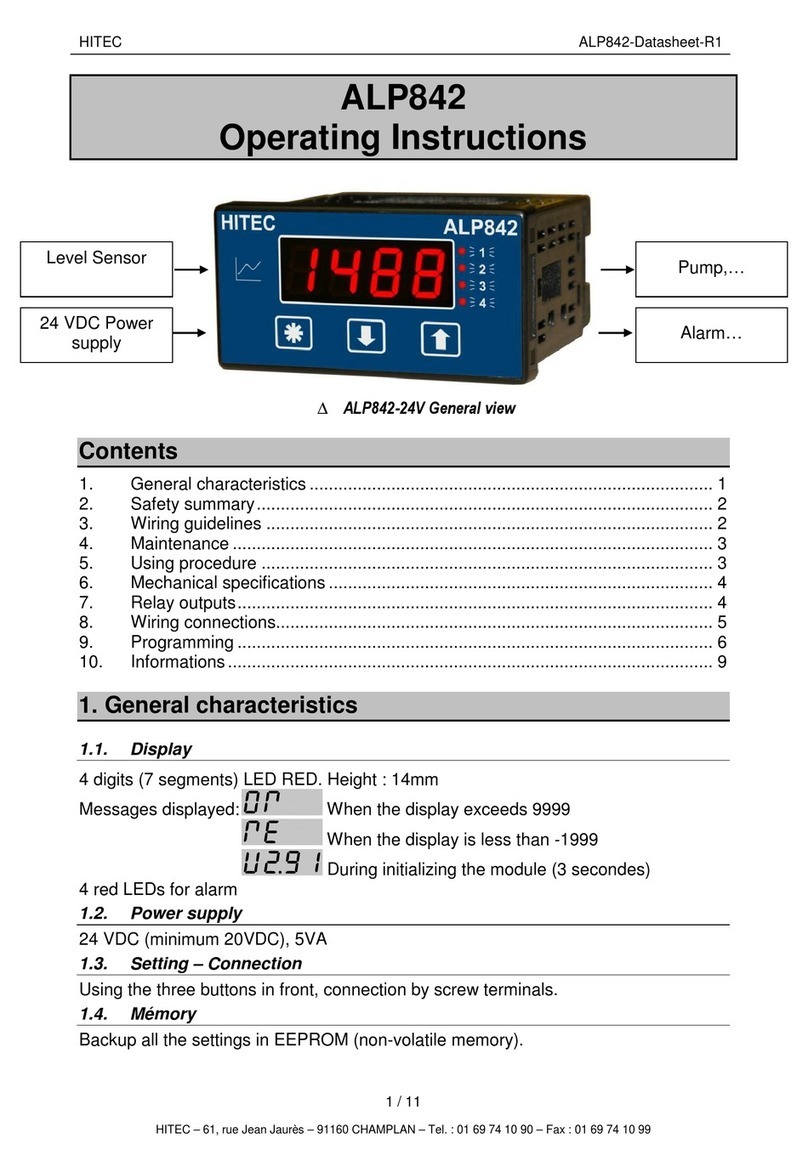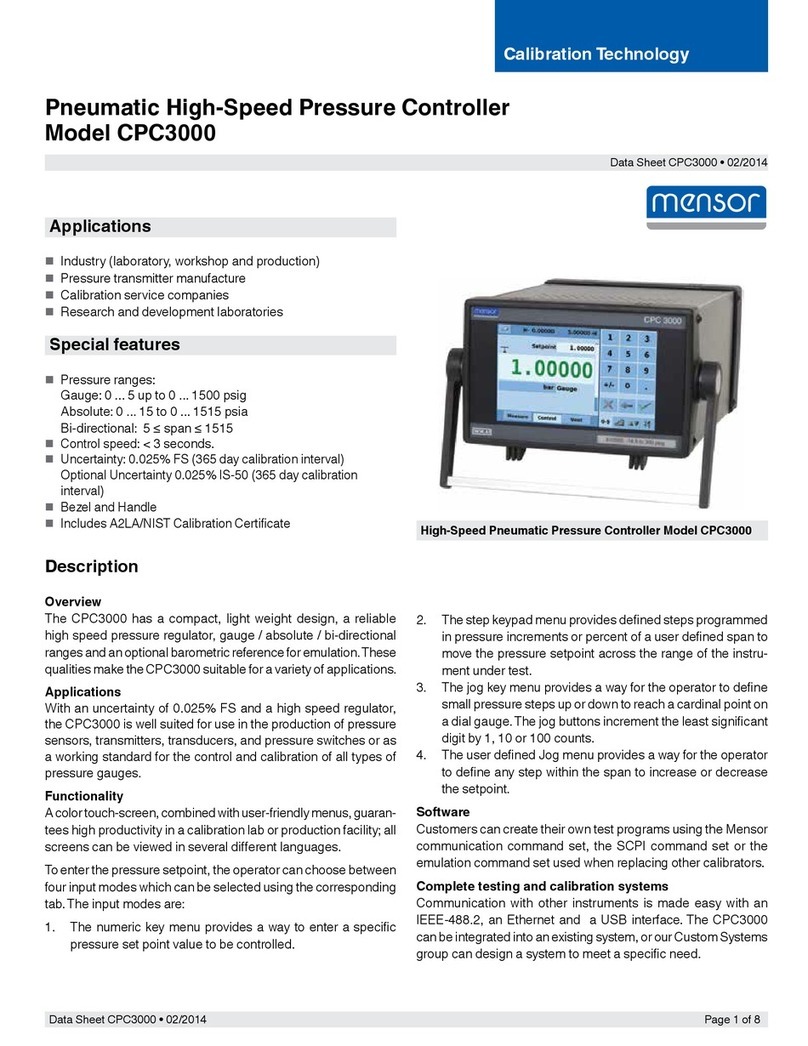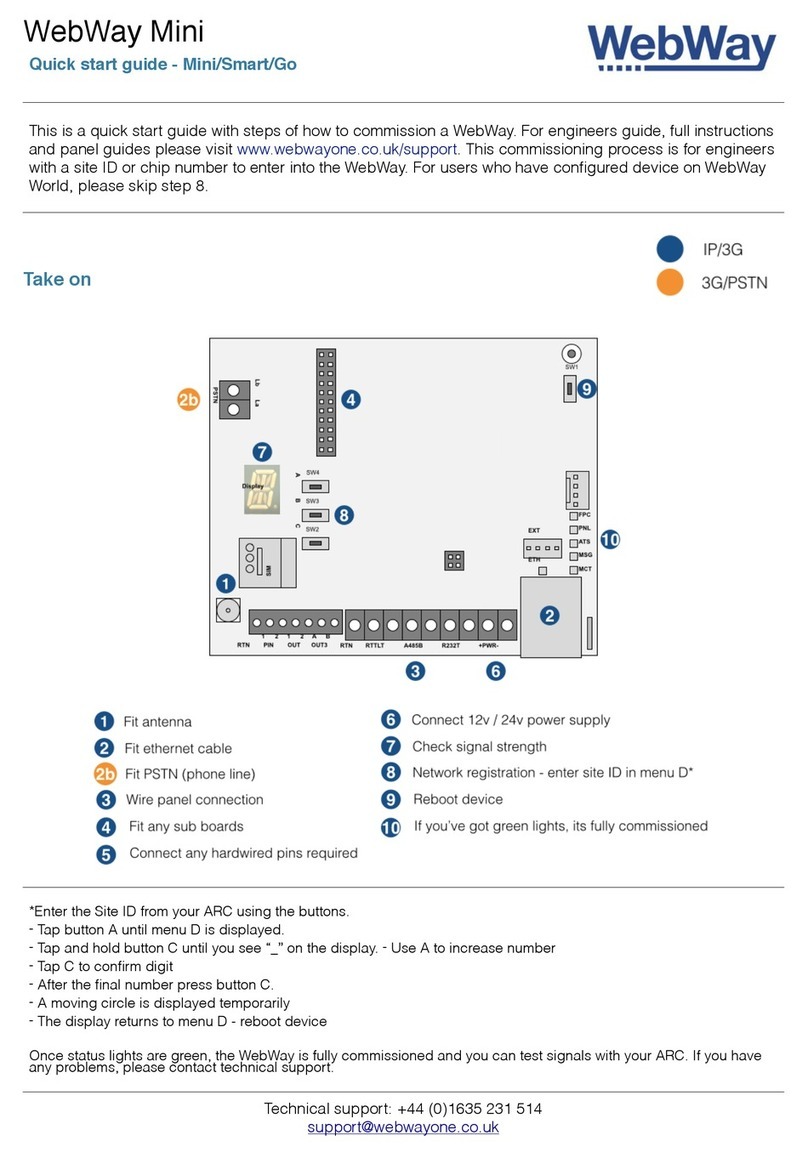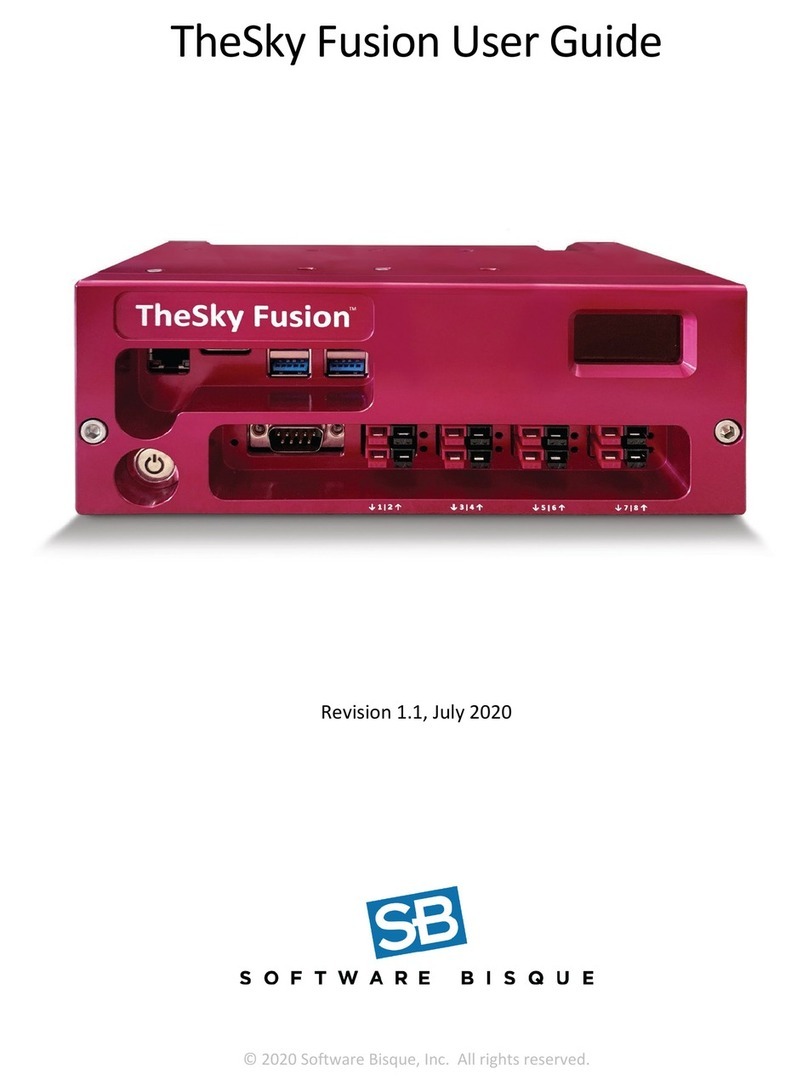Hi-Tec B1 User manual

Accessories:
Wall / Tent
Mounting Hardware
Recycle Timing
B1
Controller
Recycle Timing
B1
Controller
Recycle Timing
B1
Controller
The Recycle TIMing Controller-B1 provides highly accurate recycle timing functionality with the
added advantages of integrated photocell control. Utilizing the photocell
feature limits cycle operation to exclusively light or dark hours, and when used
without photocell input the controller functions as a simple 24-hour repeating
timer. Also featuring a lithium backup battery, the programmed settings are
stored in the event of power interruption. ETL, CE, and FCC approved for safety
and dependability.
Timer Mode : Day
ON TIME (min): 1
Maximus Version 5.0
www.hitecgrow.sk
OFF TIME (hr): 1
Max Amp: 10 amps @ 220~240VAC / 50Hz
Timer Modes: Day / Night / 24hours
Timer Programming Range:
0 seconds to 24 hours
Power Cord Length (ft/m): 6.5 / 2
Weight (lbs/kg) : < 2.1 / 1
Dimensions (inch/mm):
5.07x4.68x1.95 / 130x120x50
Indoor Use Only
For Altitudes Up To 6500 ft / 2000 m
Operating Temperature Range ( F/℃):
40-104 / 4-40
Maximum Relative Humidity: 80%
IP Rating: IP20
。
On Time
Output
LED remains illuminated when the output is activated.
24-Hour Mode
Test / Refresh Cycle Timer Function
Off Time
ON TIME Programming
OFF TIME Programming
Display Current Time
DAY Mode: Timer runs only when the photocell detects light.
24 hours Mode: Timer runs programmed settings
continuously - 24 hours a day.
NIGHT Mode: Timer runs only when no light is detected by the
photocell.
Recycle Timer Modes:
Current Time Programming:
Error LED
Specifications
3s
Click the ON TIME knob once to display the cur-
rent setting. Turn the knob to adjust clock to the
desired hour then click to advance to minutes
programming. Click the knob again for seconds
and click once more to save the ON TIME settings.
LED remains illuminated during the programmed
LED remains illuminated during the programmed
OFF TIME period.
ON TIME period.
Follow the same procedure as for ON TIME programming
Click both knobs simultaneously in order to display the cur-
This function can be used to quickly test the programmed
cycle times or, in other words, to refresh the programmed
cycle times. To test the programmed ON TIME cycle, press
and hold the ON TIME knob for 3 seconds. The display will
read 'tEst', click the knob to test/refresh. To test the OFF
This option utilizes and repeats both the programmed DAY
and NIGHT mode cycle settings. The DAY settings run
during the light hours and the NIGHT settings run during the
dark hours.
In 24 hours mode the cycle settings are locked and cannot
be adjusted. The controller must be switched to DAY mode
to change the day cycle settings and NIGHT mode to change
Note: If the power is lost or interrupted the controller will
store the current cycle time. When power is restored the
cycle will then continue from the time at power loss.
the night cycle settings.
TIME cycle follow the same process as for ON TIME.
rent time clock and click again to return to the normal display.
using the OFF TIME knob.
Press the ON TIME and OFF TIME knobs simultaneously and
hold for three seconds to enter the current time setup. Use
the ON TIME knob to program the time - starting with the
hour. Click to save the hour setting and move onto the current
minute, click to save the minute. Do the same for seconds, if
desired, and click the ON TIME knob once more to save the
The Error LED will blink under overload conditions
current time.
and display the following code.
Please check if the outlet is overloaded or
has exceeded the controller's max amperage
rating (10A).
Recycle Timing
Controller
B1
Digital Display
Integrated Photocell

Installation Option 1 Installation Option 2
DO NOT attempt to repair this controller.
Please contact your retailer for service
request information.
Pump
Day/Night/24hour
Operation Modes:
B1
Recycle Timing
Controller
B1
Recycle Timing
Controller
B1
Recycle Timing
Controller
1.Save these instructions. These safety and operating instructions must be kept in a
safe place for future reference.
2. Heed all warnings. All warnings on this product and in the instructions must be
observed closely.
3. Follow all instructions. All operating instructions must be followed.
4. If the instructions as provided by the manufacturer are not followed damage to the
product may result.
5. Install your controller at least 8 ft away from any devices that produce large amounts
of electronic noise, such as electronic ballasts or ozone generators.
6. The output voltages of this controllers receptacles are the same as the input voltage.
The receptacles can only be used in conjunction with the plugs conforming to local
safety standards. DO NOT attempt to insert any other plug configuration into the
controller receptacles.
7. DO NOT use this controller near a water source. The controller is not water-proof or
shock-proof, and as such should not be exposed to direct water contact or extremely
high moisture.
8. DO NOT attempt repair. Any factory serviceable parts of this controller are only to
be repaired or replaced by the manufacturer or other authorized agencies.
9. If the power cable insulation is broken, please stop using the product. Immediately
unplug the controller and contact the retailer from whom you purchased the unit.
10. The controller is equipped with a circuit breaker for short-circuit or over-current
situations. The circuit breaker will automatically shut down the product at once. All outlets
of the controller are grounded for safety.
11. Do not install the enclosure nearany heat source.
12. Do not block any ventilation openings.
13. This product is a Safety Class I Controller. The main plug should be inserted in a
power socket outlet only if provided with a protective earth contact. Any interruption
of the protective conductor inside or outside of the product is likely to make the
product dangerous and is prohibited.
Made in China
CO2
Multi-Function
GeneratorSingle Function
Available Environment
Controller Models:
MAXIMUS-LP-4
MAXIMUS-LP-8
MAXIMUS-LP-10
MAXIMUS-NG-4
MAXIMUS-NG-8
(CO2 PPM Controller)B1
(Digital Lighting Controller)B1
(Recycle Timing Controller)B1
(Temperature Controller)B1
MAXIMUS-NG-10
(Temperature, Humidity, and Recycle Timer)
LIGHT/CYCLE -B2
MULTI ENVIROMENT - B2
(CO2, Humidity, and Temperature)
BASIC ENVIROMENT - B2
(Lighting Controller and Recycle Timer)
Recycle Timing Controller B1
Other Hi-Tec Controllers manuals
Popular Controllers manuals by other brands

Unitronics
Unitronics UniStream 5 inch installation guide
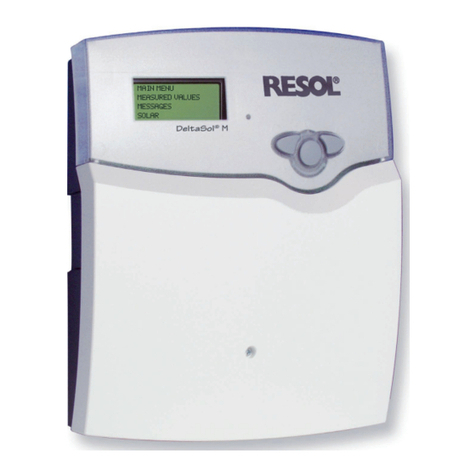
Resol
Resol DeltaSol M manual

Honeywell
Honeywell homexpert Rondostat COMFORT+ HR30 manual
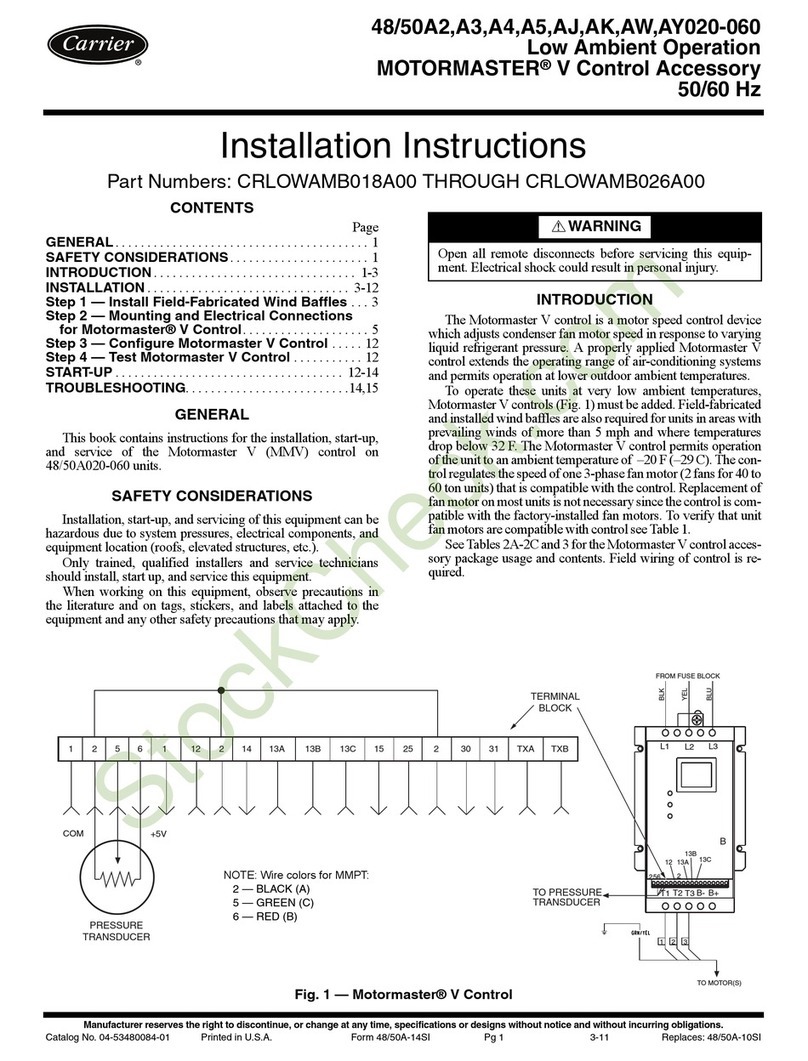
Carrier
Carrier MOTORMASTER CRLOWAMB018A00 installation instructions
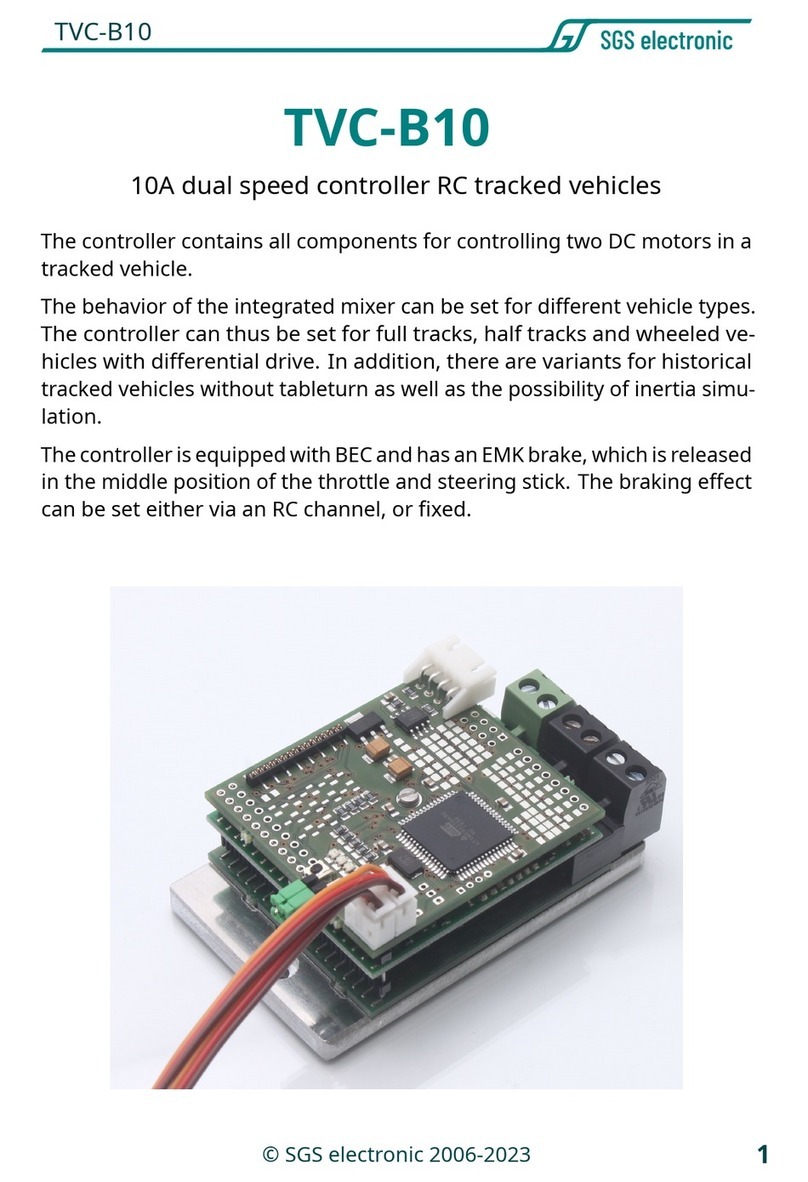
SGS electronic
SGS electronic TVC-B10 manual

White Rodgers
White Rodgers 50A62-820 user manual