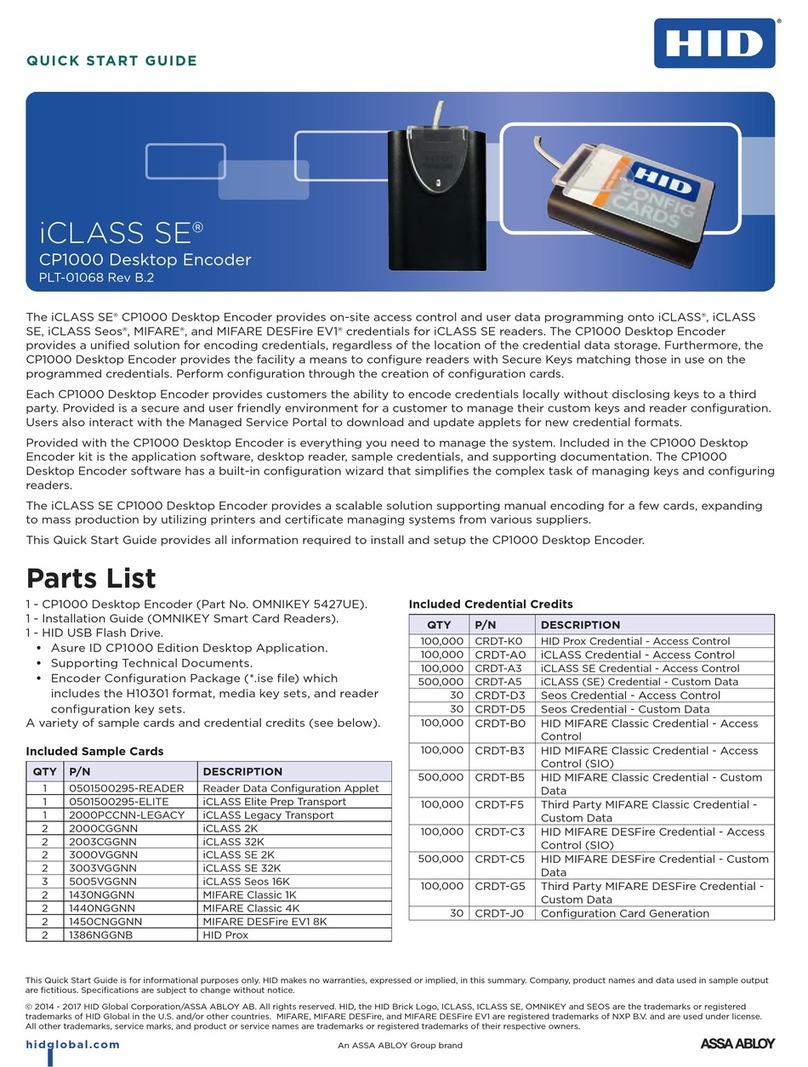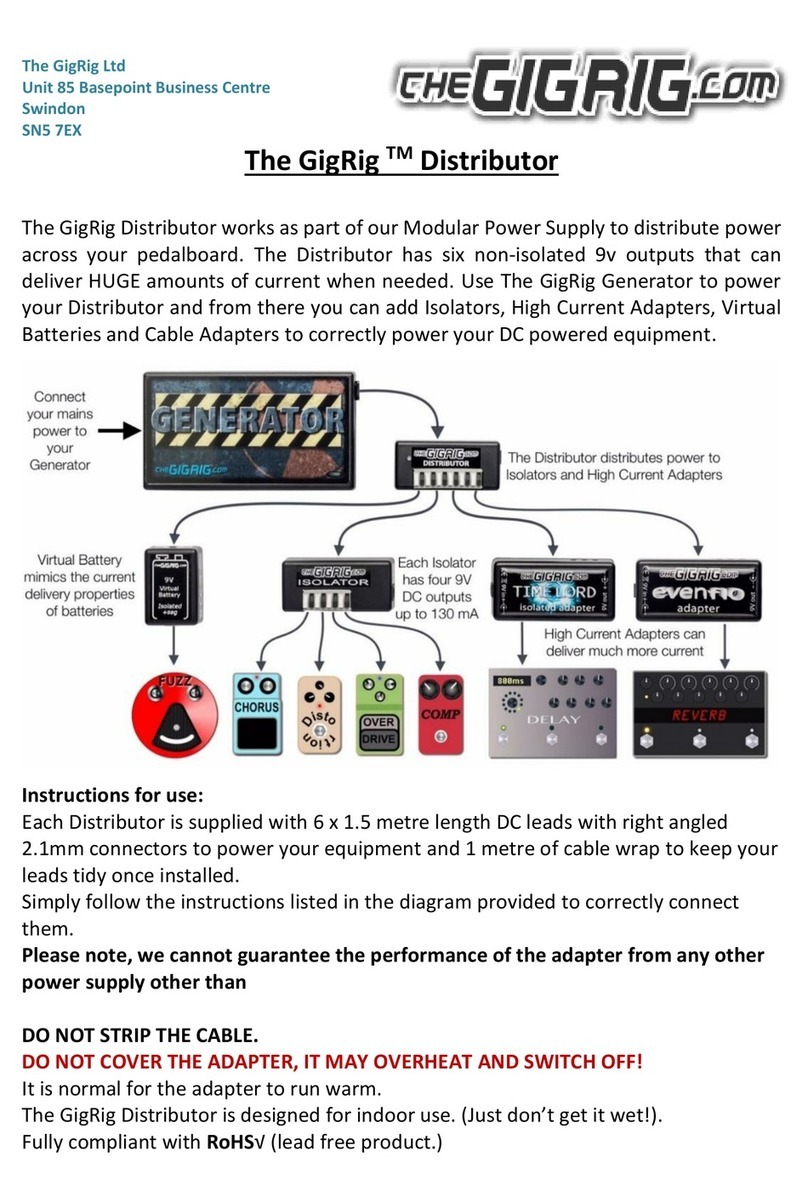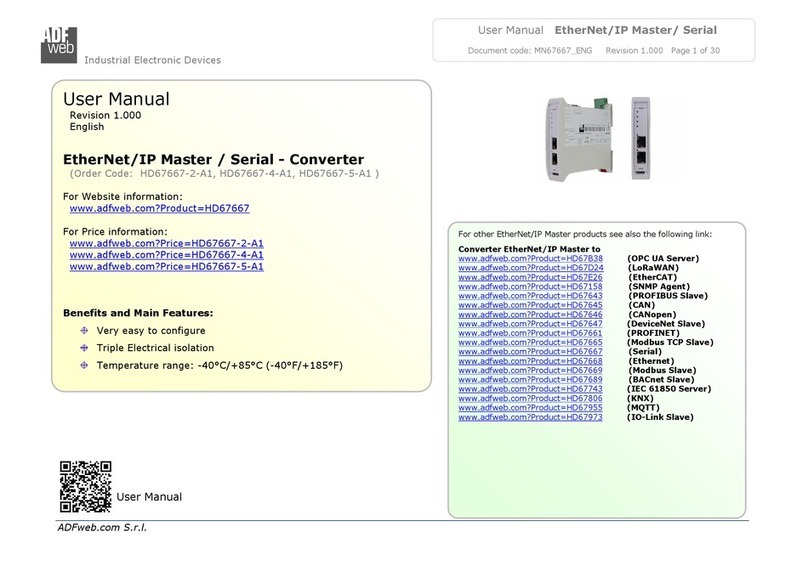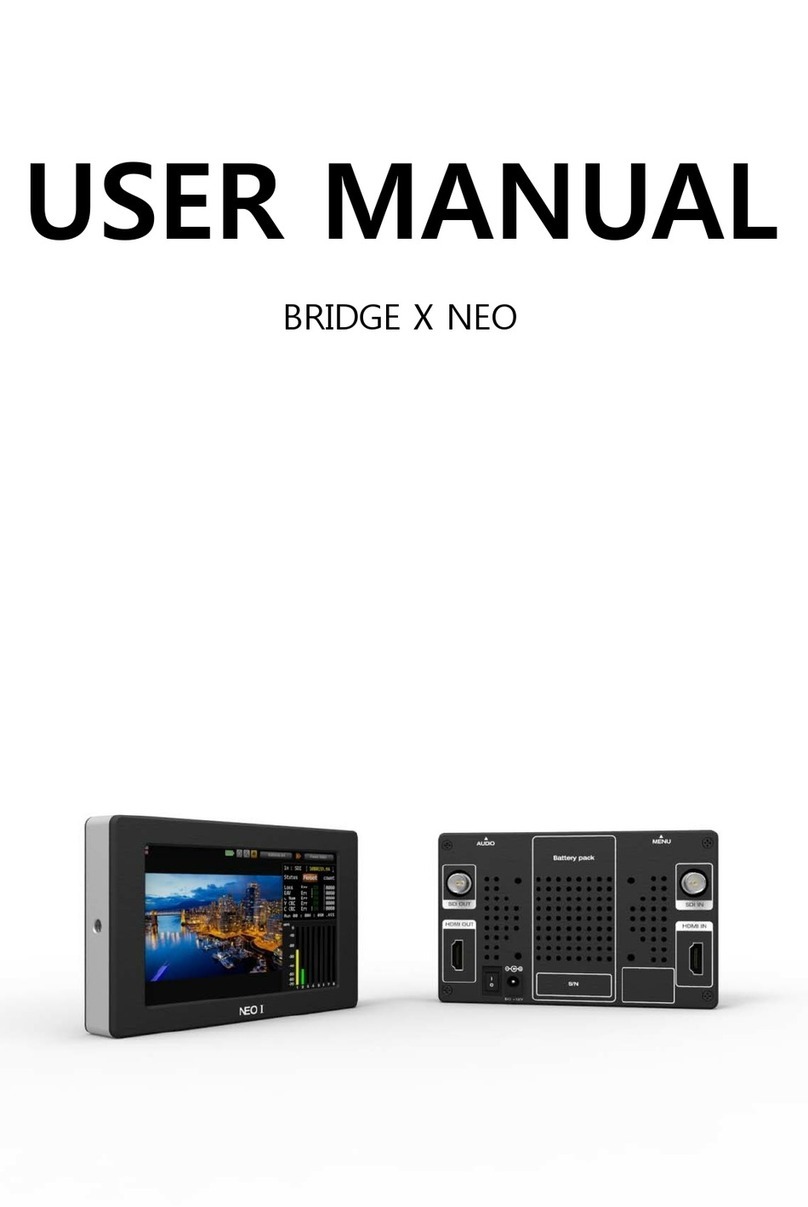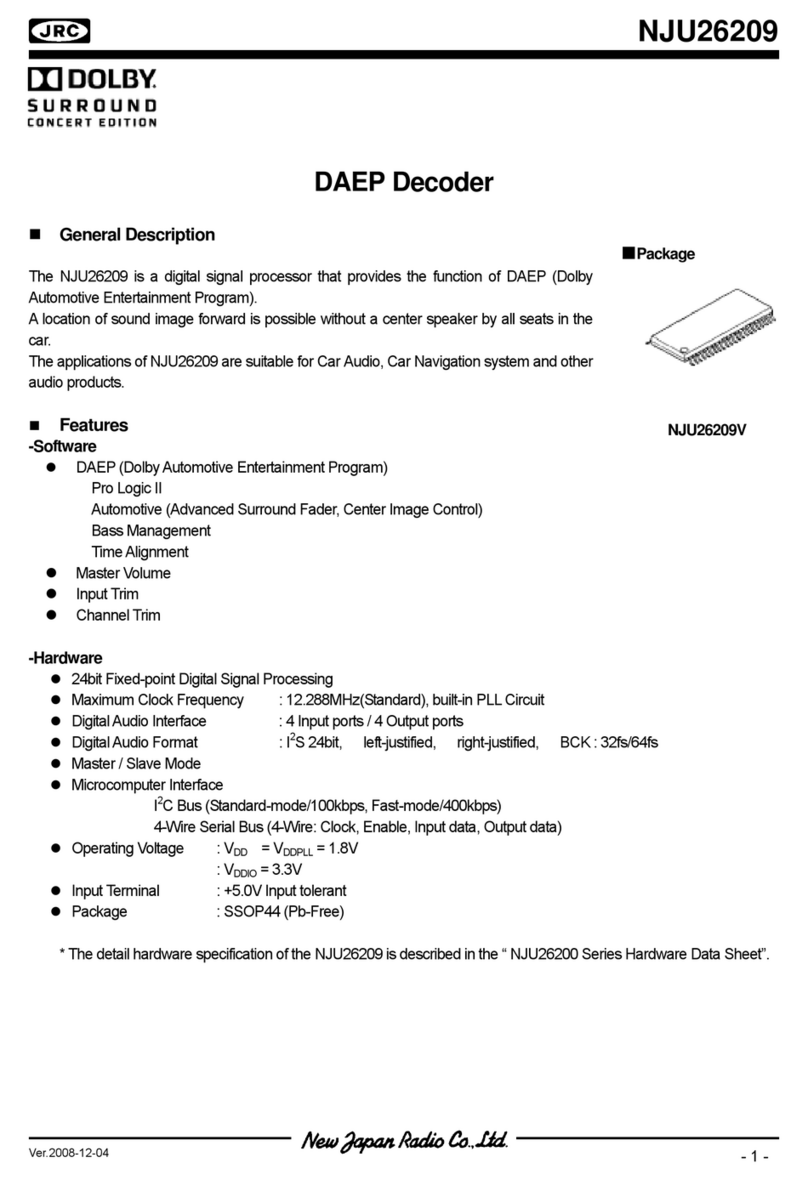HID OMNIKEY 5121 User manual

OMNIKEY 5121 ETHERNET ENCODER
USER GUIDE
L001436, Rev. 2.0
June 2016
hidglobal.com

Page 2 of 25 June 2016
OMNIKEY 5121 Ethernet Encoder User Guide, L001436, Rev. 2.0
Copyright
©2009 – 2016 HID Global Corporation/ASSA ABLOY AB.
All rights reserved. This document may not be reproduced, disseminated or republished in any form
without the prior written permission of HID Global Corporation.
Trademarks
HID, HID Global, the HID logo, and OMNIKEY are the trademarks or registered trademarks of HID
Global Corporation, in the U.S. and other countries.
The information contained in this document is provided “AS IS” without any warranty.
HID Global hereby disclaims all warranties and conditions with regard to the information contained
herein, including all implied warranties of merchantability, fitness for a particular purpose, title and
non-infringement.
In no event shall HID Global be liable, whether in contract, tort or otherwise for any indirect, special or
consequential damages arising from the use of the information contained in this document.
Revision History
Date Description Document Version
June 2016 Updated to support Version 1.5.0.0 of the OMNIKEY
5121 Ethernet Encoder.
2.0
2009 Initial OMNIKEY 5121 Ethernet Encoder User Guide. 1.0
Contacts
For additional offices around the world, see www.hidglobal.com corporate offices.
North America Asia Pacific
611 Center Ridge Drive
Austin, TX 78753
USA
Phone: 866-607-7339
Fax: 949-732-2120
19/F 625 King’s Road
North Point, Island East
Hong Kong
Phone: 852 3160 9833
Fax: 852 3160 4809
Europe, Middle East and Africa Brazil
Haverhill Business Park Phoenix Road
Haverhill, Suffolk CB9 7AE
England
Phone: 44 (0) 1440 711 822
Fax: 44 (0) 1440 714 840
Condomínio Business Center
Av. Ermano Marchetti, 1435
Galpão A2 CEP 05038-001
Lapa - São Paulo/SP
Brazil
Phone: 55 11 5514-7100
HID Global Customer Support: www.hidglobal.com/support
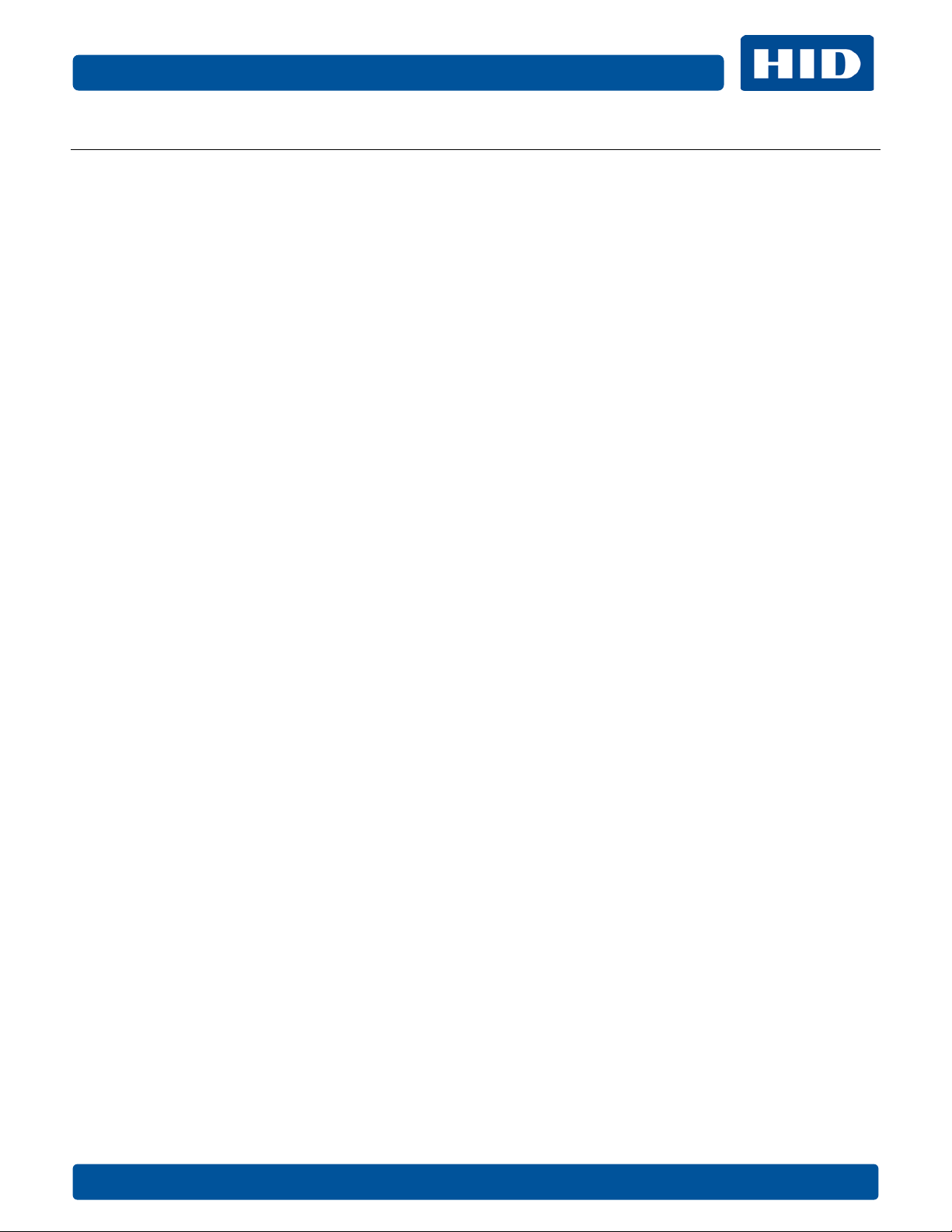
June 2016 Page 3 of 25
OMNIKEY 5121 Ethernet Encoder User Guide, L001436, Rev. 2.0
Contents
1Introduction to the OMNIKEY 5121 Ethernet Encoder.......................................................4
1.1
Architectural Overview – The “One-Wire” Connection ................................................................ 4
1.2
Ethernet One-Wire versus USB Connectivity .................................................................................. 4
1.2.1 User Interface Control of the Encoder Session ......................................................................................................5
1.2.2 Program API Control of the Encoder Session......................................................................................................... 5
2Installing the OMNIKEY 5121 Ethernet Driver ..................................................................... 6
2.1
Initial Installation ....................................................................................................................................... 6
2.2
Upgrading to a new version ...................................................................................................................8
2.3
Reinstalling the same version ................................................................................................................8
2.3.1 Repair........................................................................................................................................................................................8
2.3.2 Preserve Configuration .....................................................................................................................................................8
2.3.3 Removal...................................................................................................................................................................................9
3Using the OMNIKEY 5121 Ethernet Encoder Utility.......................................................... 10
3.1
OMNIKEY 5121 Ethernet Encoder Device Installation...................................................................10
3.1.1 Configuration of Fixed IP Address Mode ..................................................................................................................11
3.1.2 Configuration of Fixed Printer Name Mode.............................................................................................................11
3.1.3 Configuration of Dynamic IP Address Mode ..........................................................................................................12
3.1.4 Completion of Device Configuration and Installation.........................................................................................12
3.1.5 Device Display for Fixed Printer Name Mode........................................................................................................13
3.1.6 Device Display for Dynamic IP Address Mode...................................................................................................... 14
3.1.7 Failure to Establish a Temporary Encoder Session ............................................................................................ 14
3.2
OMNIKEY 5121 Ethernet Encoder Device Management............................................................... 16
3.2.1 Edit Selected Encoder......................................................................................................................................................17
3.2.2 Restart Selected Encoder ...............................................................................................................................................17
3.2.3 Delete Selected Encoder.................................................................................................................................................17
3.3
OMNIKEY 5121 Ethernet Encoder – Session Establish.................................................................. 18
3.3.1 Failure to Establish an Encoder Session.................................................................................................................. 19
3.3.2 Using Dynamic IP Address Mode to Establish an Encoder Session ........................................................... 20
3.4
OMNIKEY 5121 Ethernet Encoder – Session Termination............................................................ 21
3.5
OMNIKEY 5121 Ethernet Encoder – Session Status...................................................................... 22
3.6
OMNIKEY 5121 Ethernet Encoder Slot Management ................................................................... 23
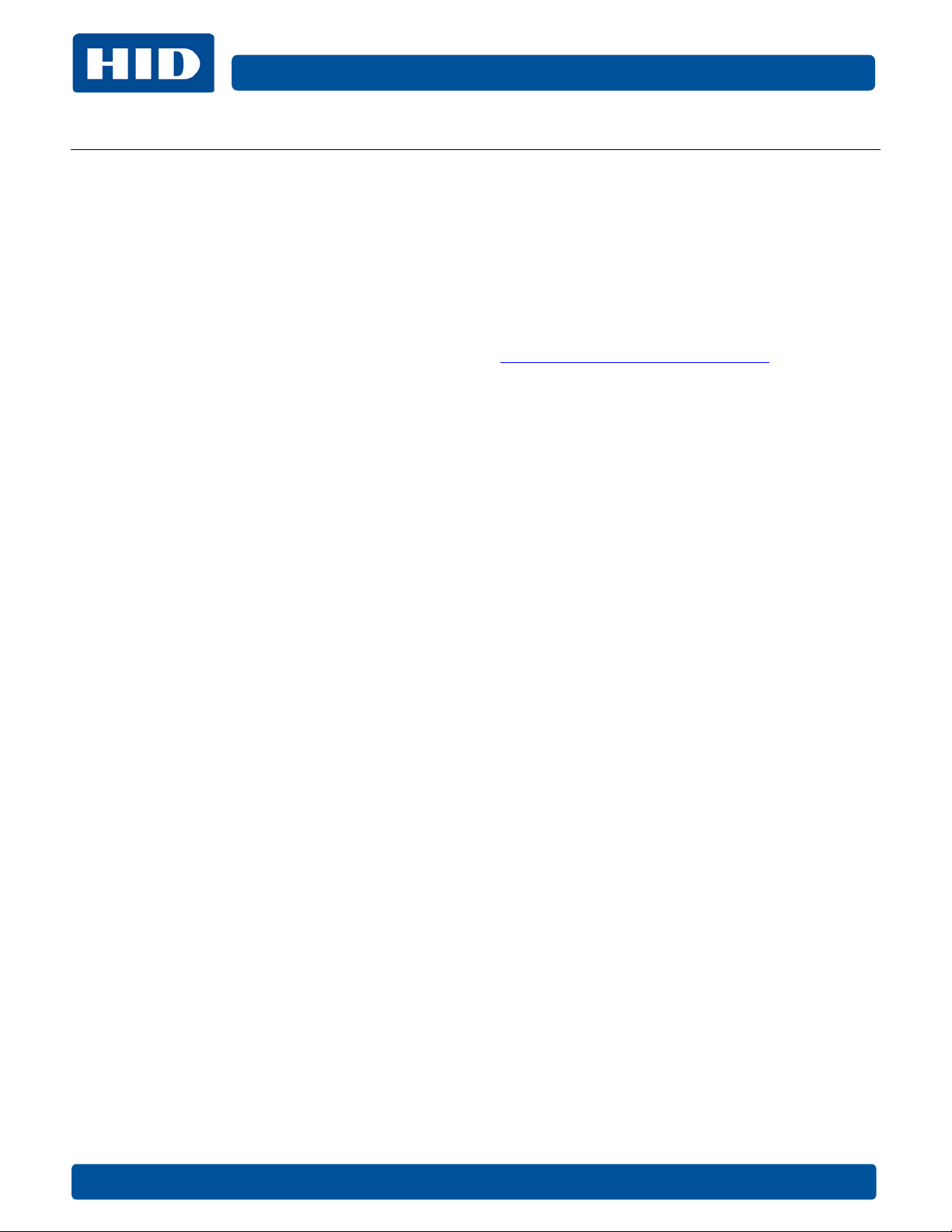
Page 4 of 25 June 2016
OMNIKEY 5121 Ethernet Encoder User Guide, L001436, Rev. 2.0
1Introduction to the OMNIKEY 5121 Ethernet Encoder
This OMNIKEY 5121 Ethernet Encoder User Guide details the installation and usage of the OMNIKEY
5121 Ethernet Driver and the associated OMNIKEY 5121 Ethernet Encoder Utility.. This encoder device
is embedded within an HID Global printer and is accessed via the Ethernet connection of that host
printer.
The process of programmatically accessing the OMNIKEY 5121 Ethernet Encoder device is detailed in
the OMNIKEY 5121 Ethernet Encoder Advanced User Guide(HID part number L001437). That
advanced user guide may be obtained separately from HID Global Customer Support, or as part of
the OMNIKEY 5121 Ethernet Driver installation package. To download a copy of this installation
package please reference the following resource.
OMNIKEY 5121 Ethernet Driver Installation Package: https://www.hidglobal.com/drivers
1.1 Architectural Overview – The “One-Wire” Connection
The USB version of the OMNIKEY 5121 Encoder device may be embedded within an HID Global
printer and it is accessed via the USB connection to that printer; all printing and encoding
information is communicated over the single USB connection to the host printer.
Prior to the introduction of the OMNIKEY 5121 Ethernet Encoder device, an Ethernet connected
printer required a separate USB connection to enable communication with an embedded USB
version of the OMNIKEY 5121 Encoder device. Now, using the OMNIKEY 5121 Ethernet Encoder
device, all communication with the encoder device may be carried out over the single Ethernet
connection to the host printer—similar to the case where a single USB wire enables communication
with both the HID Global printer and its embedded USB version of the OMNIKEY 5121 Encoder. This
single Ethernet connection to the host printer, when used to access both the printer and the
embedded OMNIKEY 5121 Ethernet Encoder device, is hereinafter referred to as the “One-Wire”
connection.
1.2 Ethernet One-Wire versus USB Connectivity
The OMNIKEY 5121 Ethernet Encoder device works very much like the USB connected version of the
device. However, the USB connected device is only accessible from the server or workstation to
which its associated printer is physically connected.
On the other hand, the One-Wire connected OMNIKEY 5121 Ethernet Encoder device, embedded
within an Ethernet connected printer, is accessible from any server or workstation that has access to
the host printer containing the encoder device. This One-Wire connectivity allows multiple users
using different servers and workstations to easily share both the printer and its embedded
OMNIKEY 5121 Ethernet Encoder device.
The One-Wire connection allows a printer and its embedded OMNIKEY 5121 Ethernet Encoder
device to be shared among multiple users using different servers and workstations. This creates
requirements for synchronizing access to the printer and its embedded encoder.
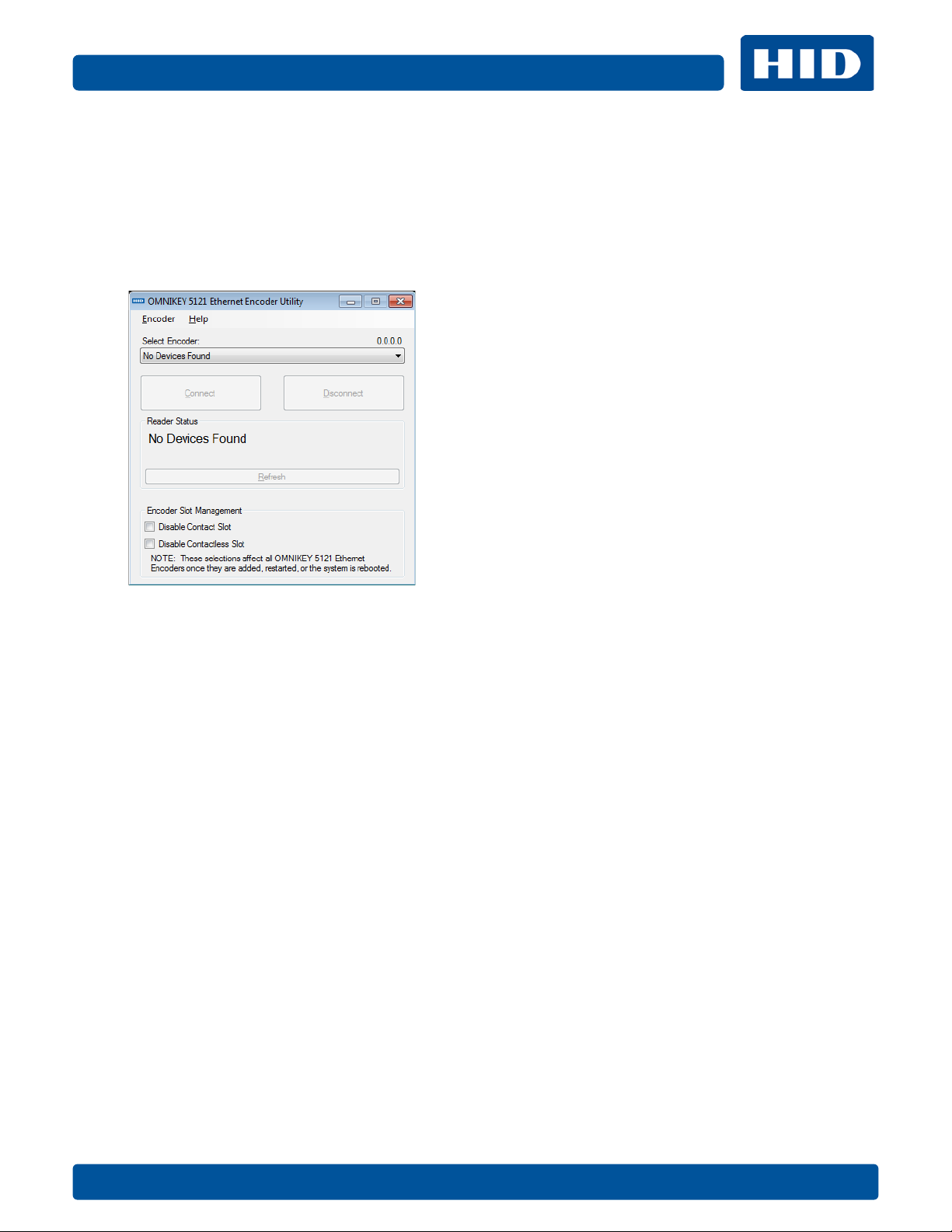
June 2016 Page 5 of 25
OMNIKEY 5121 Ethernet Encoder User Guide, L001436, Rev. 2.0
1.2.1 User Interface Control of the Encoder Session
The OMNIKEY 5121 Ethernet Driver and its associated OMNIKEY 5121 Ethernet Encoder Utility
provide a user interface to simplify the installation and configuration of OMNIKEY 5121 Ethernet
Encoder devices. This same user interface may also be used to establish and terminate an encoder
session with a device. Manual control via the user interface will support any software application
that must access an OMNIKEY 5121 Ethernet Encoder and does not require any specific
modifications to the software application to function.
The OMNIKEY 5121 Ethernet Encoder Utility will display the following window at initial start-up.
1.2.2 Program API Control of the Encoder Session
To fully automate the process of accessing an OMNIKEY 5121 Ethernet Encoder device, a software
application may also require the capability to programmatically manage the OMNIKEY 5121
Ethernet Encoder session. For additional information about obtaining, installing, and using the
OMNIKEY 5121 Ethernet Encoder Utility, see the OMNIKEY 5121 Ethernet Encoder User Guide.
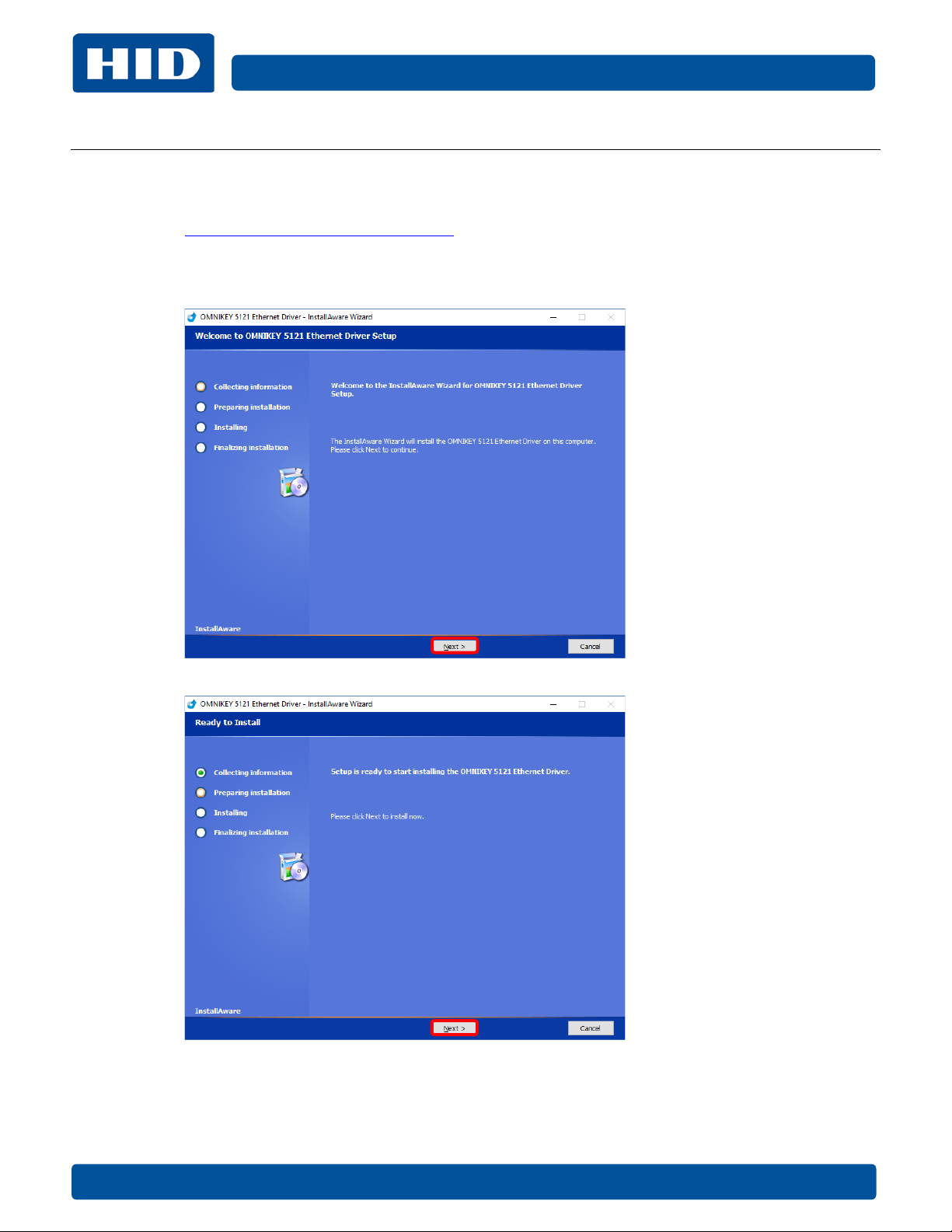
Page 6 of 25 June 2016
OMNIKEY 5121 Ethernet Encoder User Guide, L001436, Rev. 2.0
2Installing the OMNIKEY 5121 Ethernet Driver
2.1 Initial Installation
1. Retrieve the OMNIKEY 5121 Ethernet Driver installation program from
https://www.hidglobal.com/drivers.
2. Run the OMNIKEY 5121 Ethernet Driver installation program. After program initialization the
following Welcome screen will be displayed. Click Next to continue to the Ready to Install
screen.
3. At the Ready to Install screen, click Next to continue.

June 2016 Page 7 of 25
OMNIKEY 5121 Ethernet Encoder User Guide, L001436, Rev. 2.0
4. The Installing Screen will be displayed until the installation is complete. Installation
progress will be indicated via the progress bar in the left side panel.
5. When the installation is complete the Setup Complete Screen will be displayed, as shown
below.
6. Ensure the Run the OMNIKEY 5121 Ethernet Driver Utility to add an encoder option is
checked to start the utility once the installation program completes.
7. Click Finish to close the installation program.
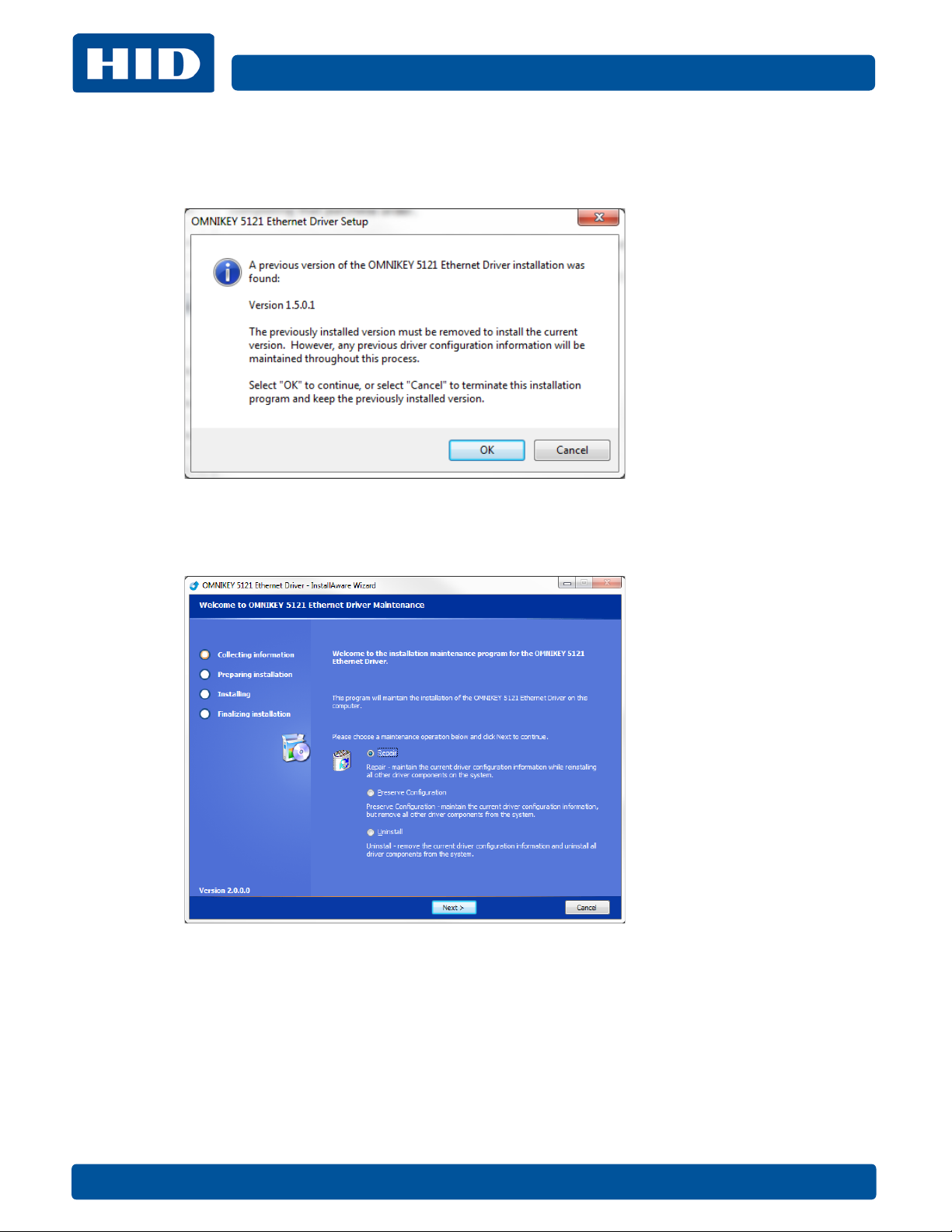
Page 8 of 25 June 2016
OMNIKEY 5121 Ethernet Encoder User Guide, L001436, Rev. 2.0
2.2 Upgrading to a new version
A newer version of the installer may be run which will detect the presence of the previous version
and allow a user to upgrade to a newer version. The current configuration of any drivers installed
will be maintained to avoid the need repeat previous encoder settings:
2.3 Reinstalling the same version
After initial installation, the same version of the installer may be run again to allow a user to perform
a repair, removal (preserving configuration) or uninstall the driver:
2.3.1 Repair
This selection allows a user to reinstall the driver components. The current driver configuration
information is maintained so that a subsequent installation will not require these settings to be
reentered.
2.3.2 Preserve Configuration
This selection allows a user to remove all driver components while maintaining the current driver
configuration information so that a subsequent installation will not require these settings to be
reentered.

June 2016 Page 9 of 25
OMNIKEY 5121 Ethernet Encoder User Guide, L001436, Rev. 2.0
2.3.3 Removal
After initial installation the installer may be run again to allow a user to perform a removal
operation which will remove all driver components and configuration information.
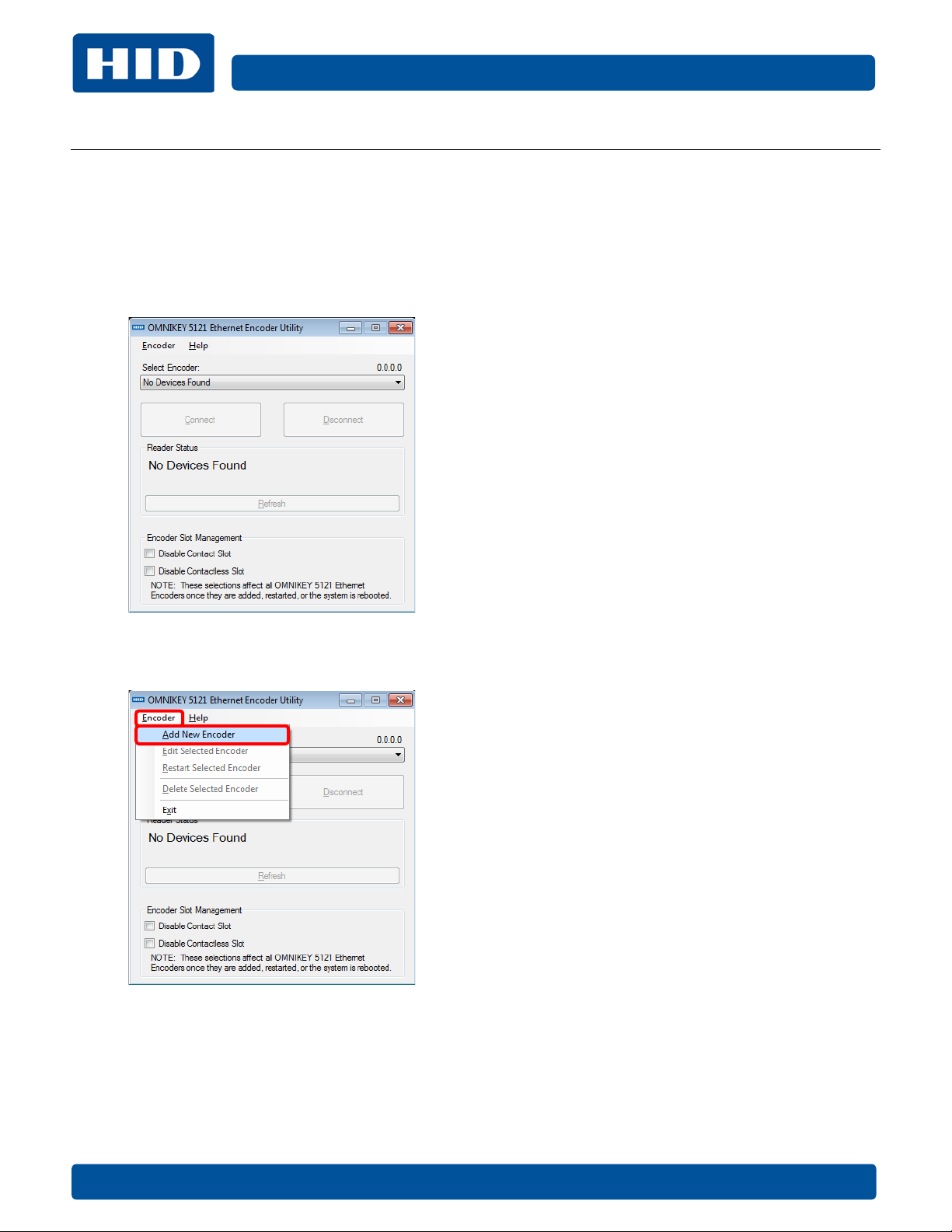
Page 10 of 25 June 2016
OMNIKEY 5121 Ethernet Encoder User Guide, L001436, Rev. 2.0
3Using the OMNIKEY 5121 Ethernet Encoder Utility
The OMNIKEY 5121 Ethernet Encoder Utility application is used to install and configure individual
instances of the OMNIKEY 5121 Ethernet Encoder device. This utility will start automatically upon
completion of the OMNIKEY 5121 Ethernet Driver installation program (unless the auto-start option is
disabled by the user).
To manually start the OMNIKEY 5121 Ethernet Encoder Utility click on the associated icon found in the
OMNIKEY folder in the Start Menu.
The OMNIKEY 5121 Ethernet Encoder Utility will display the following window.
3.1 OMNIKEY 5121 Ethernet Encoder Device Installation
To install a new OMNIKEY 5121 Ethernet Encoder device go to Encoder > Add New Encoder.
Each OMNIKEY 5121 Ethernet Encoder device may be configured in one of three modes:
1. Fixed IP Address Mode
2. Fixed Printer Name Mode
3. Dynamic IP Address Mode

June 2016 Page 11 of 25
OMNIKEY 5121 Ethernet Encoder User Guide, L001436, Rev. 2.0
3.1.1 Configuration of Fixed IP Address Mode
The Encoder Information window will default to the Fixed IP Address Mode. To add a new
OMNIKEY 5121 Ethernet Encoder device in Fixed IP Address Mode enter the desired IP Address as
shown below and click OK.
3.1.2 Configuration of Fixed Printer Name Mode
To add a new OMNIKEY 5121 Ethernet Encoder device in Fixed Printer Name Mode select the Use
Printer Name option, select a Printer Name from the drop-down list and click OK.
Note: The selected Printer Name must be associated with a printing device that contains an
embedded OMNIKEY 5121 Ethernet Encoder device.
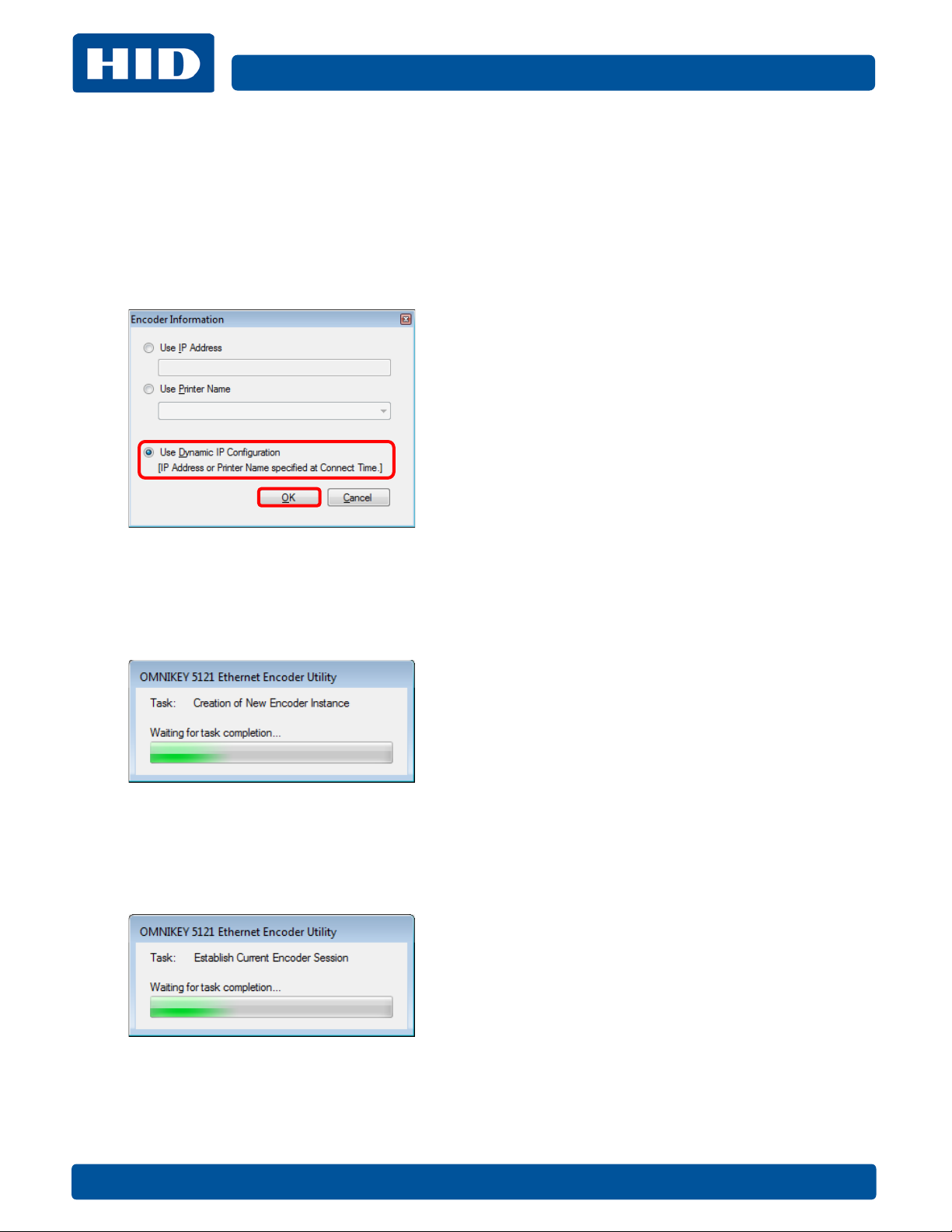
Page 12 of 25 June 2016
OMNIKEY 5121 Ethernet Encoder User Guide, L001436, Rev. 2.0
3.1.3 Configuration of Dynamic IP Address Mode
Dynamic configuration of an embedded encoder device is typically utilized when
programmatically accessing the OMNIKEY 5121 Ethernet Encoder device. This process is detailed
in the OMNIKEY 5121 Ethernet Encoder Advanced User Guide. The basic manual steps which the
utility supports are shown here.
To add a new OMNIKEY 5121 Ethernet Encoder device in Dynamic IP Address Mode select the Use
Dynamic IP Configuration option and click OK. In this mode the IP Address or Printer Name will be
specified at the time that the encoder session is established. See section, “Using Dynamic IP
Address Mode to Establish an Encoder Session”.
3.1.4 Completion of Device Configuration and Installation
The OMNIKEY 5121 Ethernet Encoder Utility will attempt to install the new encoder device
instance. The installation process may require a couple of minutes to complete, especially if this is
the first encoder device instance installed on the current server or workstation. During the device
installation process the following dialog will be displayed.
If the newly installed encoder instance has been configured in Fixed IP Address Mode or Fixed
Printer Name Mode, the OMNIKEY 5121 Ethernet Encoder Utility will attempt to establish a
temporary encoder session with the newly installed encoder device instance. This temporary
session will enable the utility application to retrieve the device configuration information, including
the associated serial number. During this device configuration process the following window will
be displayed.
Upon successful completion of the device installation (and, if required, the temporary encoder
session process) control will return to the main window of the OMNIKEY 5121 Ethernet Encoder
Utility. The new encoder device instance will now be displayed in the Encoder Selection drop-
down list. Device Display for Fixed IP Address Mode.
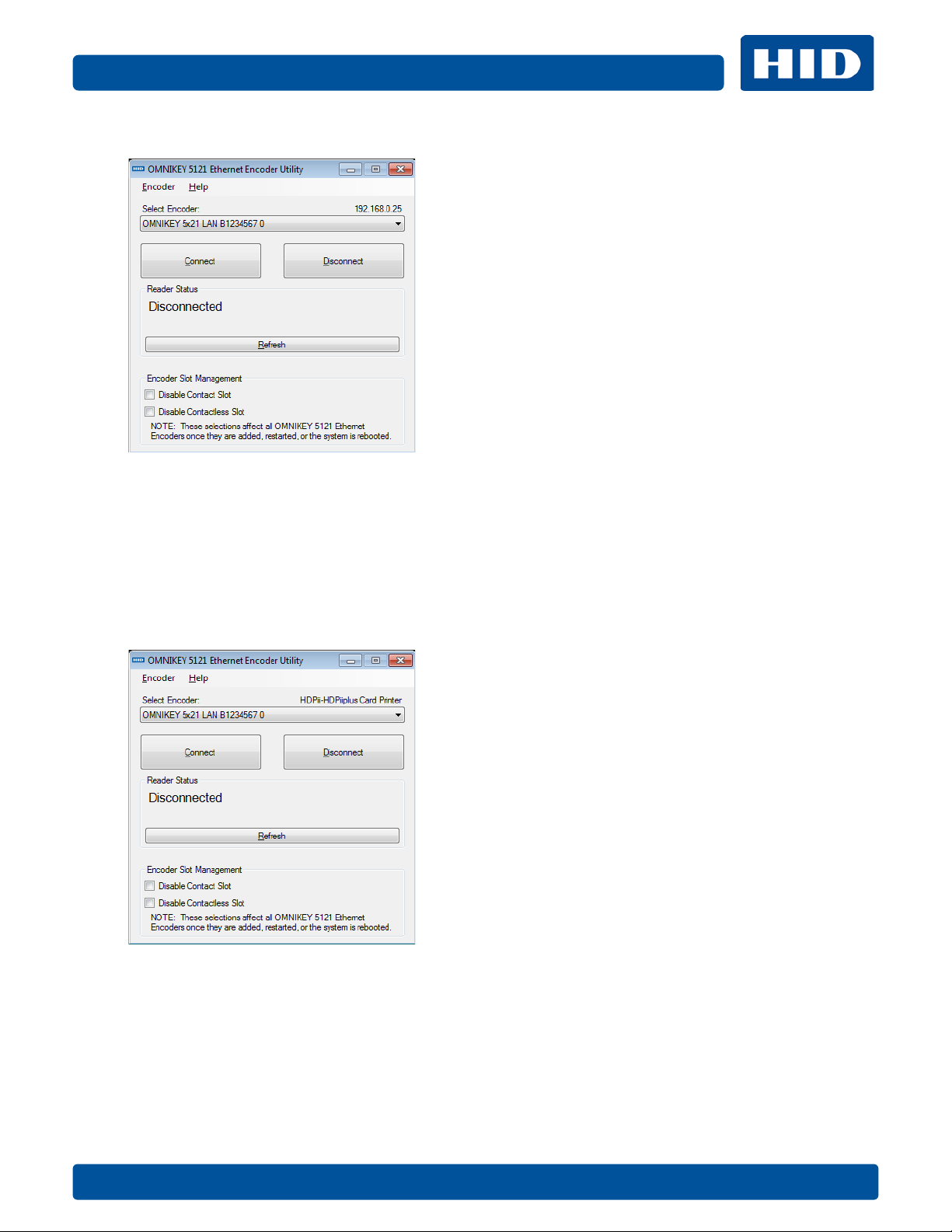
June 2016 Page 13 of 25
OMNIKEY 5121 Ethernet Encoder User Guide, L001436, Rev. 2.0
For a device instance configured in Fixed IP Address Mode the display will appear as shown
below, where the fixed IP Address is displayed above the current encoder selection.
The Encoder Device Name String OMNIKEY 5x21 LAN B1234567 0 in the example above, will
contain the associated Printer Serial Number (B1234567) and the Instance Enumeration Index
value (0). The Instance Enumeration Index value will typically be equal to zero, but will increment
if multiple device instances are generated and associated with the same printer. Note: this is not a
typical installation scenario.
3.1.5 Device Display for Fixed Printer Name Mode
For a device instance configured in Fixed Printer Name Mode the display will appear as shown
below, where the fixed Printer Name is displayed above the current encoder selection.
Again, the associated Printer Serial Number and the Instance Enumeration Index value are
included in the Encoder Device Name String.

Page 14 of 25 June 2016
OMNIKEY 5121 Ethernet Encoder User Guide, L001436, Rev. 2.0
3.1.6 Device Display for Dynamic IP Address Mode
For a device instance configured in the Dynamic IP Address Mode, Dynamic IP Configuration, will
be displayed above the current encoder selection, indicates that the IP Address or Printer Name
must be supplied at the time that the encoder session is established.
When in the Dynamic IP Address Mode, the associated Printer Serial Number is not available and it
is not embedded within the Encoder Device Name String. As shown above, the serial number
component of the Encoder Device Name String is simply replaced by the Encoder text label. In the
Dynamic IP Address Mode, the Instance Enumeration Index value is appended to the end of the
Encoder Device Name String as in the previous two modes.
When using the Dynamic IP Address Mode, it may be desirable to install multiple OMNIKEY 5121
Ethernet Encoder device instances on a single server or workstation, with each device instance
configured in this mode. Doing so will enable simultaneous access to multiple OMNIKEY 5121
Ethernet Encoder devices and each device will be independently addressed at the time its encoder
session is established (via IP Address or Printer Name). In this scenario each individual OMNIKEY
5121 Ethernet Encoder device instance will be identifiable by its unique Instance Enumeration Index
value.
3.1.7 Failure to Establish a Temporary Encoder Session
If the newly installed encoder instance has been configured in Fixed IP Address Mode or Fixed
Printer Name Mode then the OMNIKEY 5121 Ethernet Encoder Utility will attempt to establish a
temporary session with the encoder device to retrieve its device configuration information.
If the attempt to establish this temporary session fails, then the device configuration process will
be terminated and an error message dialog similar to the following will be displayed.
After the error message dialog is dismissed control will return to the main window of the
OMNIKEY 5121 Ethernet Encoder Utility. The new encoder device instance will still be displayed in
the Encoder Selection drop-down list.
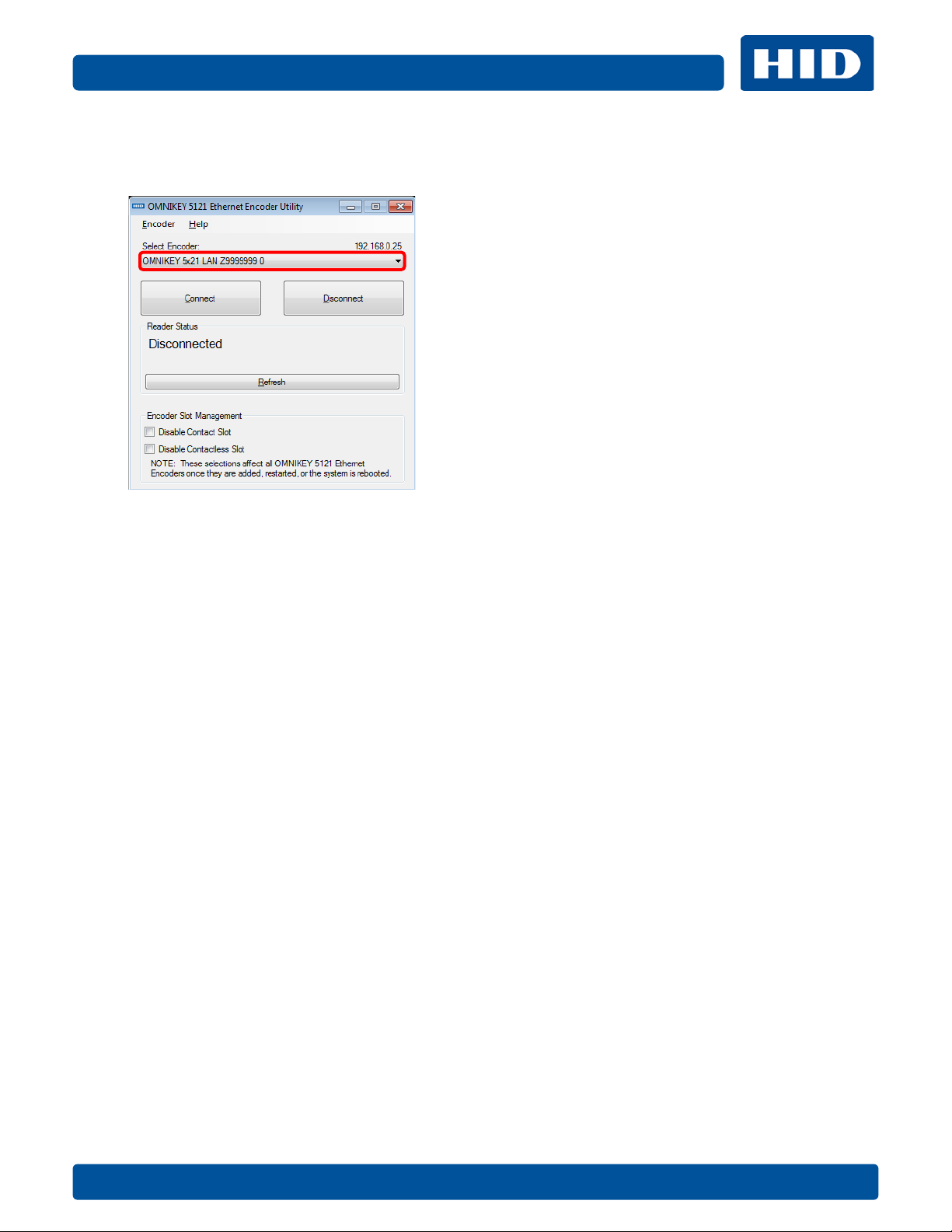
June 2016 Page 15 of 25
OMNIKEY 5121 Ethernet Encoder User Guide, L001436, Rev. 2.0
However, rather than embedding the associated Printer Serial Number (which currently is not
available) in the Encoder Device Name String the utility will display a “temporary” Printer Serial
Number equal to “Z9999999. This special Printer Serial Number will subsequently indicate to the
user that the device has not been completely configured.
Typically, a failure to establish an encoder session with the device will be due to one of three
primary reasons:
1. The user provided an invalid IP Address or Printer Name.
2. The network connection between the host and the printer is not working.
3. The printer is not powered up or is offline.
If a failure to establish the temporary encoder session occurs, then prior to using the encoder for
the first time the user must manually complete the device configuration process. This process is
completed in following four steps:
1. Identify and remedy the cause for the failure.
2. Manually establish a temporary encoder session with the device.
3. Terminate the temporary encoder session.
4. Restart the encoder device.
Additional instructions for Steps 2 through 4 will be provided later in this document.

Page 16 of 25 June 2016
OMNIKEY 5121 Ethernet Encoder User Guide, L001436, Rev. 2.0
3.2 OMNIKEY 5121 Ethernet Encoder Device Management
Management of a previously installed OMNIKEY 5121 Ethernet Encoder device is done using the
Encoder menu of the OMNIKEY 5121 Ethernet Encoder Utility. Within the main dialog of the utility
application is the Select Encoder drop-down list. This drop-down list will display all OMNIKEY 5121
Ethernet Encoder devices installed on the current server or workstation. When this drop-down list is
not active it will display the Encoder Device Name String associated with the currently selected
OMNIKEY 5121 Ethernet Encoder device instance.
To manage a previously installed OMNIKEY 5121 Ethernet Encoder device, select the desired device
instance using the Select Encoder drop-down list of the utility application, followed by Encoder.
As shown above, the Encoder menu provides options for modification of the currently selected
encoder device, restarting the device, or deleting the device. Each of these options will affect only
the device instance currently selected via the Select Encoder drop-down list. If no OMNIKEY 5121
Ethernet Encoder device is installed on the current server or workstation, then each of these three
options will be disabled (grayed out) in the Encoder menu.
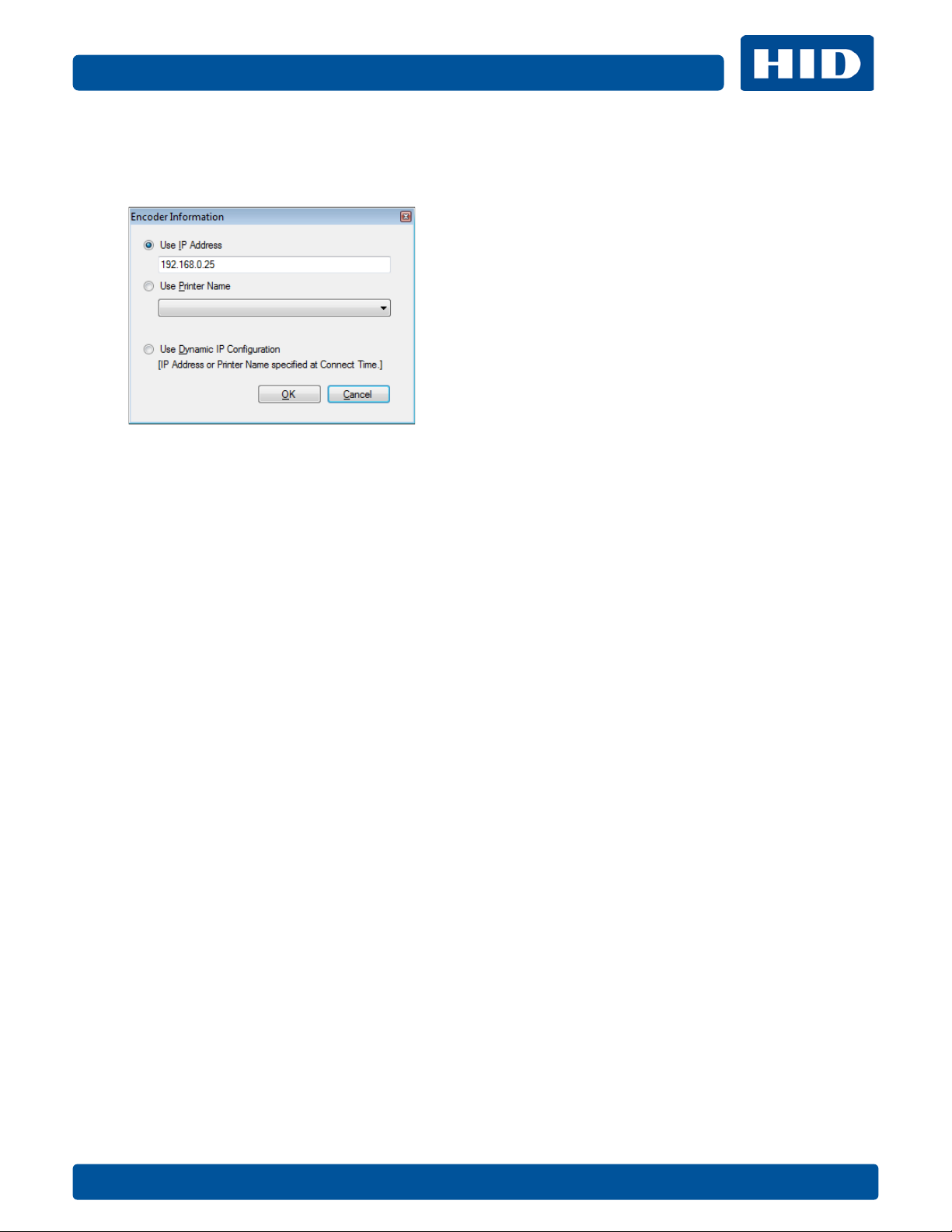
June 2016 Page 17 of 25
OMNIKEY 5121 Ethernet Encoder User Guide, L001436, Rev. 2.0
3.2.1 Edit Selected Encoder
The Edit Selected Encoder menu option allows the user to modify the current configuration of the
selected OMNIKEY 5121 Ethernet Encoder device. When this option is selected the Encoder
Information screen is displayed, as shown below.
Click OK to accept the modified configuration information. The OMNIKEY 5121 Ethernet Encoder
Utility will modify the current driver configuration and restart the selected device instance.
If the device instance has been configured in Fixed IP Address Mode or Fixed Printer Name Mode,
an attempt will be made to establish a temporary encoder session with the device, retrieve the
configuration information from the newly referenced device, and then automatically restart the
device a second time.
3.2.2 Restart Selected Encoder
The Restart Selected Encoder menu option allows the user to manually restart the driver
associated with the selected OMNIKEY 5121 Ethernet Encoder device. A restart of the driver is
required whenever the device configuration information is changed. This restart enables the driver
to update its internal resources and report relevant configuration changes to the Microsoft
Windows Smart Card Resource Manager. A restart is also required immediately after the first
encoder session is established with a device configured in the Fixed IP Address Mode or the Fixed
Printer Name Mode.
Normally, these required device restarts are managed by the OMNIKEY 5121 Ethernet Encoder
Utility and a manual device restart is not required. However, as discussed in Section 3.3.1 Failure to
Establish an Encoder Session, if the utility application fails to establish a temporary encoder
session and retrieve the device configuration information then the user will be required to
manually restart the device.
3.2.3 Delete Selected Encoder
The Delete Selected Encoder menu option allows the user to delete the selected OMNIKEY 5121
Ethernet Encoder device. Once deleted, the device will be removed from the Select Encoder
drop-down list and any reader(s) associated with the device will no longer be reported to the
Microsoft Windows Smart Card Resource Manager.

Page 18 of 25 June 2016
OMNIKEY 5121 Ethernet Encoder User Guide, L001436, Rev. 2.0
3.3 OMNIKEY 5121 Ethernet Encoder – Session Establish
Once an OMNIKEY 5121 Ethernet Encoder device has been installed as detailed in the procedures
above it will be displayed in the Select Encoder drop-down list of the OMNIKEY 5121 Ethernet
Encoder Utility. It will also be accessible via the Microsoft Windows Smart Card Resource Manager.
However, the associated smart card reader(s) will not be accessible until after an encoder session
has been established with the device. The encoder session is the mechanism whereby multiple
server or workstation systems on the network may synchronize access to the individual OMNIKEY
5121 Ethernet Encoder device readers located on the same network.
To establish an encoder session, select the desired encoder from the Select Encoder drop-down list
of the OMNIKEY 5121 Ethernet Encoder Utility and then click Connect.
During the process to establish the encoder session the following window will be displayed.

June 2016 Page 19 of 25
OMNIKEY 5121 Ethernet Encoder User Guide, L001436, Rev. 2.0
After the encoder session has been established control will return to the main window of the
OMNIKEY 5121 Ethernet Encoder Utility and the Reader Status display will be updated, typically
changing from Disconnected to Connected.
3.3.1 Failure to Establish an Encoder Session
If the OMNIKEY 5121 Ethernet Encoder Utility fails to establish an encoder session with the selected
device, then an error message dialog similar to the following will be displayed. Click OK to dismiss.
After the error message is dismissed the OMNIKEY 5121 Ethernet Encoder Utility and the Reader
Status display will be updated to reflect the current error condition, as in the following example.
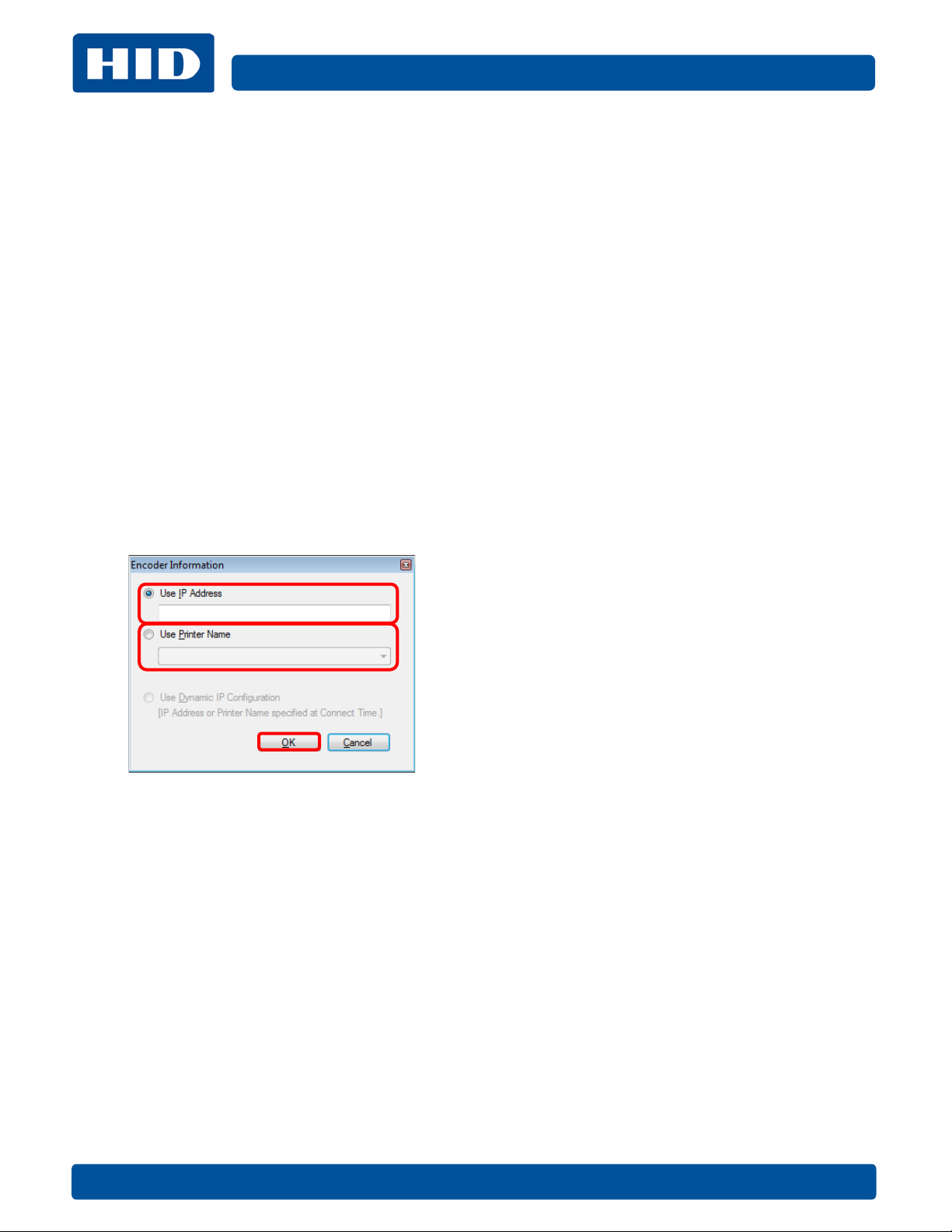
Page 20 of 25 June 2016
OMNIKEY 5121 Ethernet Encoder User Guide, L001436, Rev. 2.0
As discussed above, a failure to establish an encoder session with the device typically will be due
to one of three primary reasons:
1. The user provided an invalid IP Address or Printer Name.
2. The network connection between the host and the printer is not working.
3. The printer is not powered up or is offline.
Note: When an OMNIKEY 5121 Ethernet Encoder device is configured in either the Fixed IP
Address Mode or the Fixed Printer Name Mode then an initial encoder session with the device is
required to retrieve its configuration information. A subsequent restart of the device is also
required to update the driver’s internal resources and report relevant configuration changes to the
Microsoft Windows Smart Card Resource Manager. These actions are normally completed
automatically by the OMNIKEY 5121 Ethernet Encoder Utility whenever a new encoder device is
added or modified. Once these initial actions have been completed successfully then any
subsequent failure to establish an encoder session with the device should not require a manual
restart of the device.
3.3.2 Using Dynamic IP Address Mode to Establish an Encoder Session
When the selected OMNIKEY 5121 Ethernet Encoder device is configured in the Dynamic IP
Address Mode an extra step is required to establish an encoder session with the device. When the
Connect button is selected for an encoder device configured in this mode the Encoder Information
screen is displayed. Enter either the current IP Address or select the current Printer Name followed
by OK to attempt to establish the encoder session.
Other manuals for OMNIKEY 5121
2
Table of contents
Other HID Media Converter manuals
Popular Media Converter manuals by other brands

Allied Telesis
Allied Telesis AT-PC2000/LC installation guide
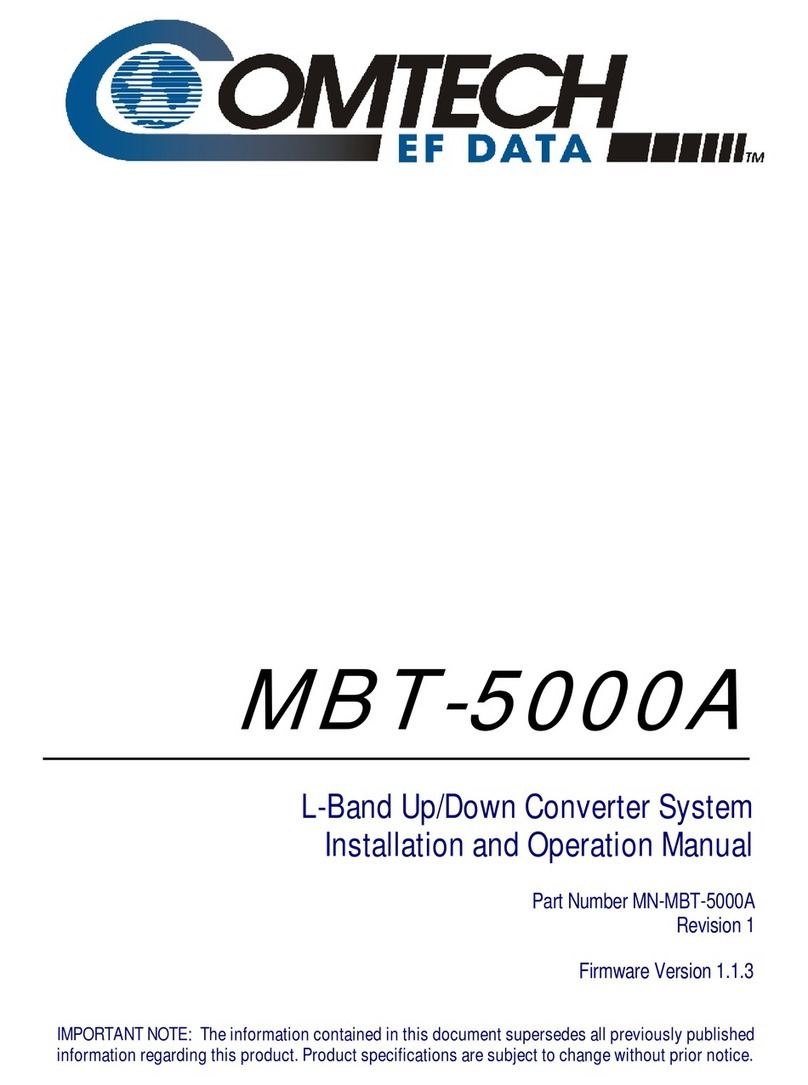
Comtech EF Data
Comtech EF Data MBT-5000A Installation and operation manual

Expert
Expert EX-9543 user manual
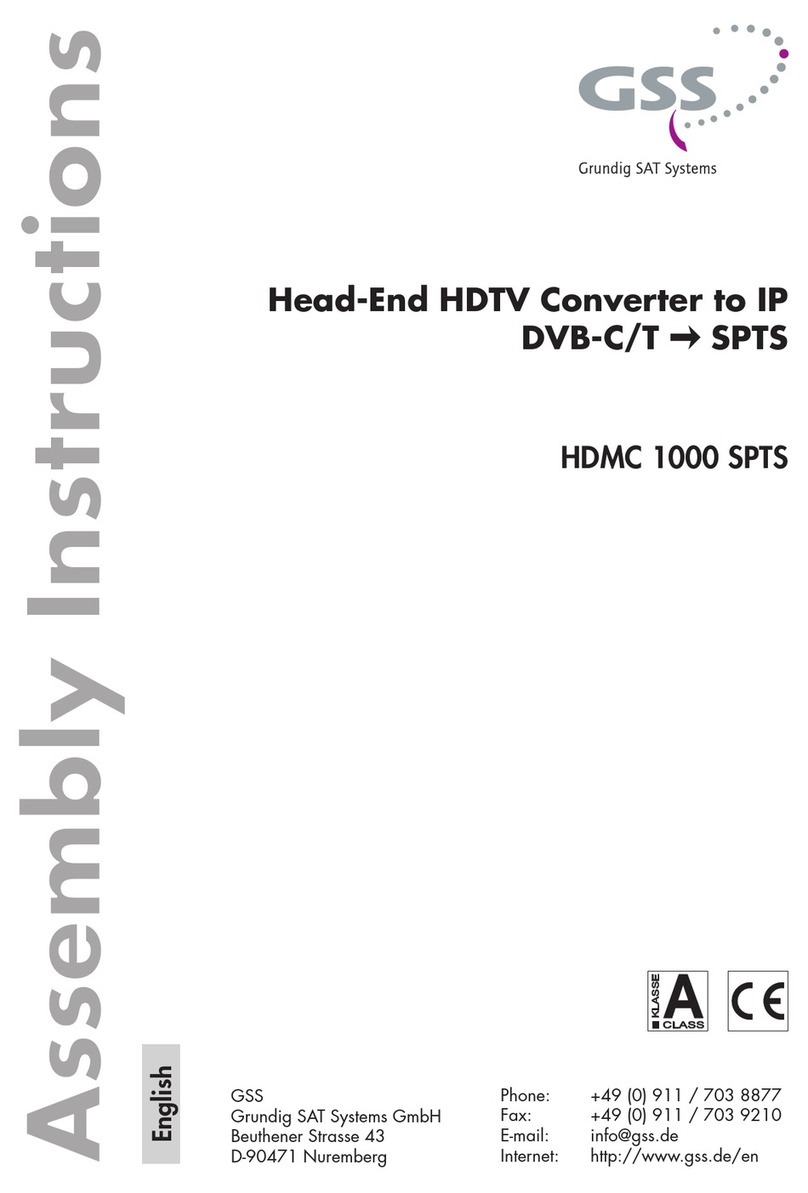
GSS
GSS HDMC 1000 SPTS Assembly instructions

Burr-Brown Corporation
Burr-Brown Corporation SpeedPLUS 165MSPS manual

Speaka Professional
Speaka Professional 2357537 operating instructions