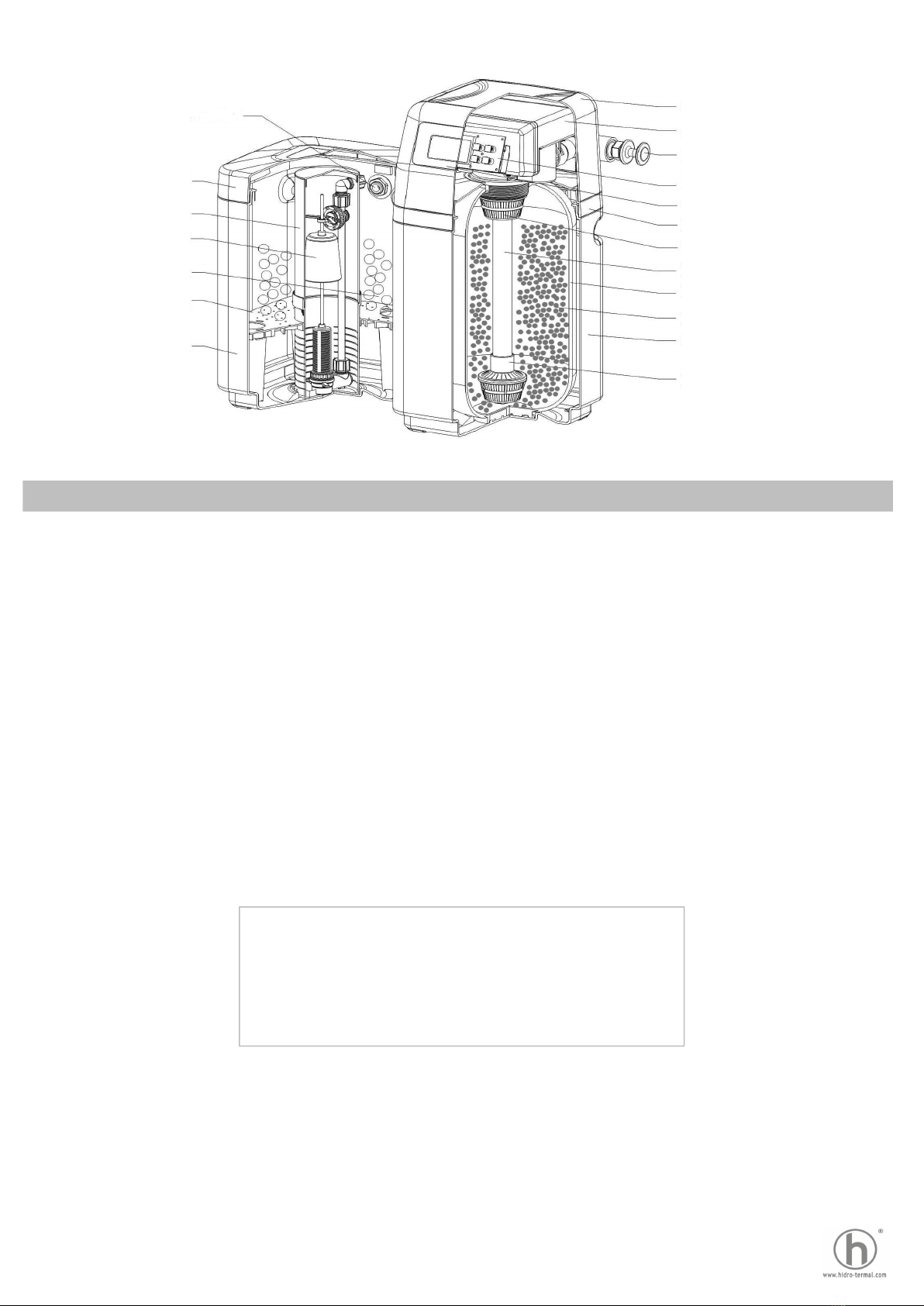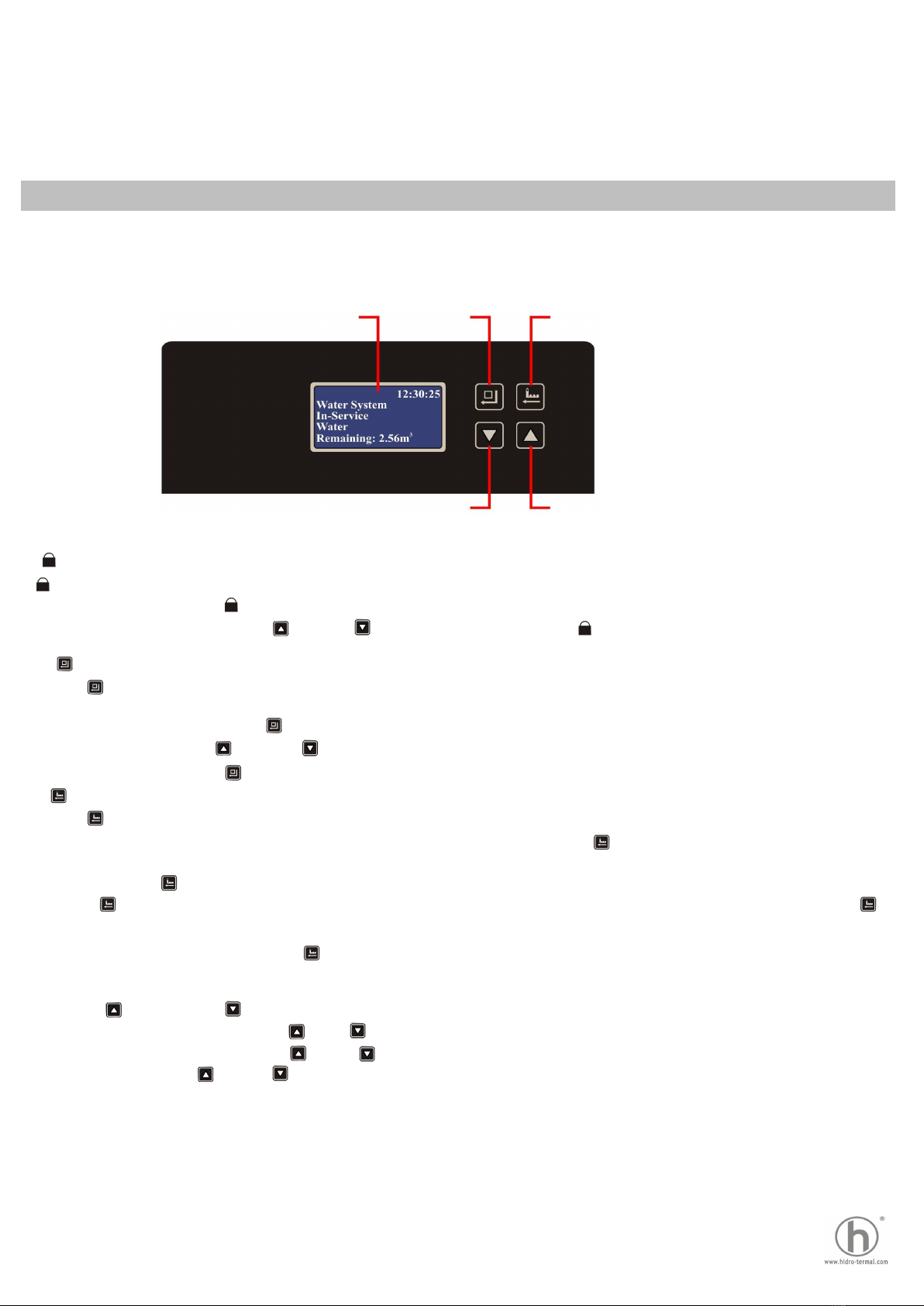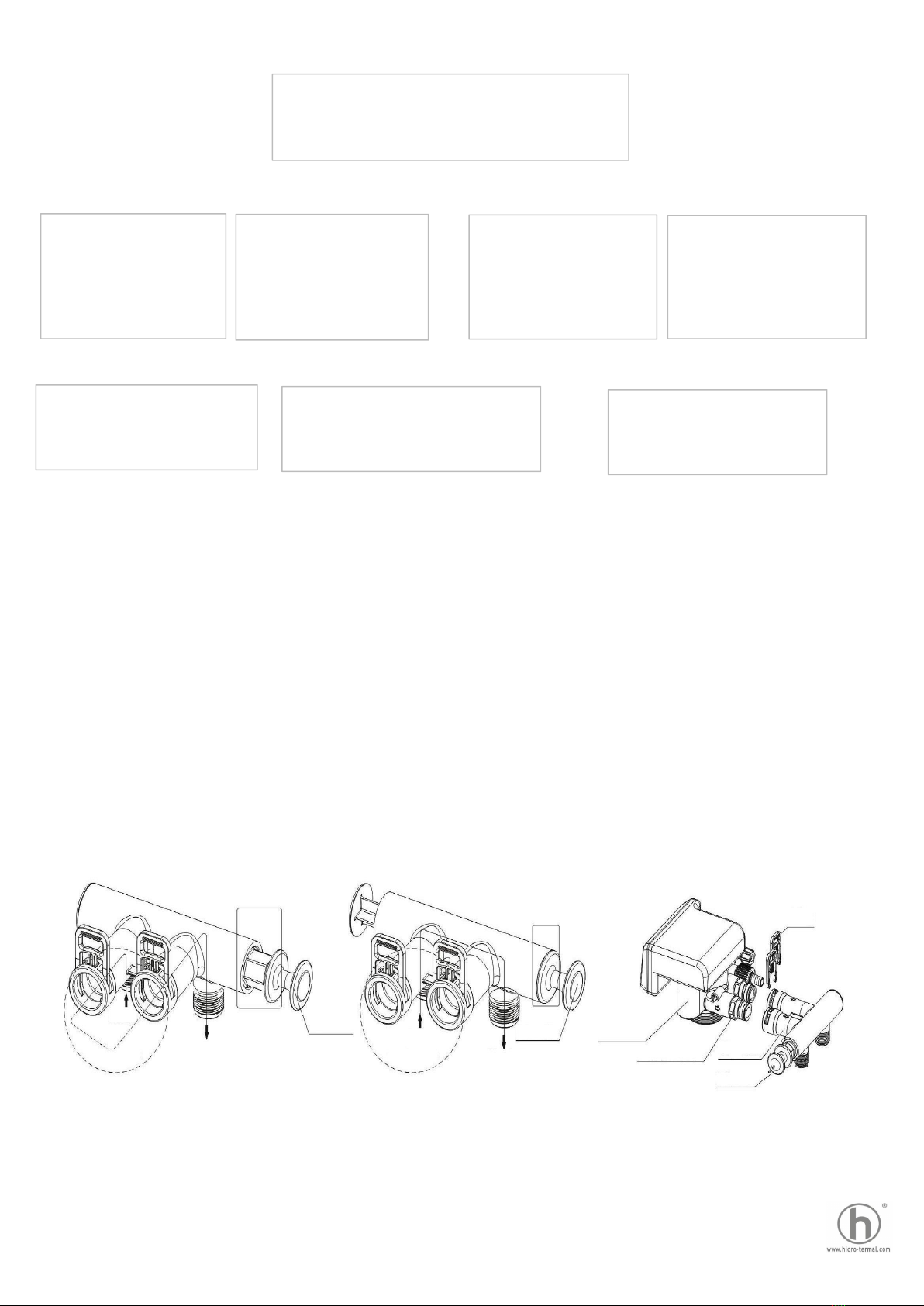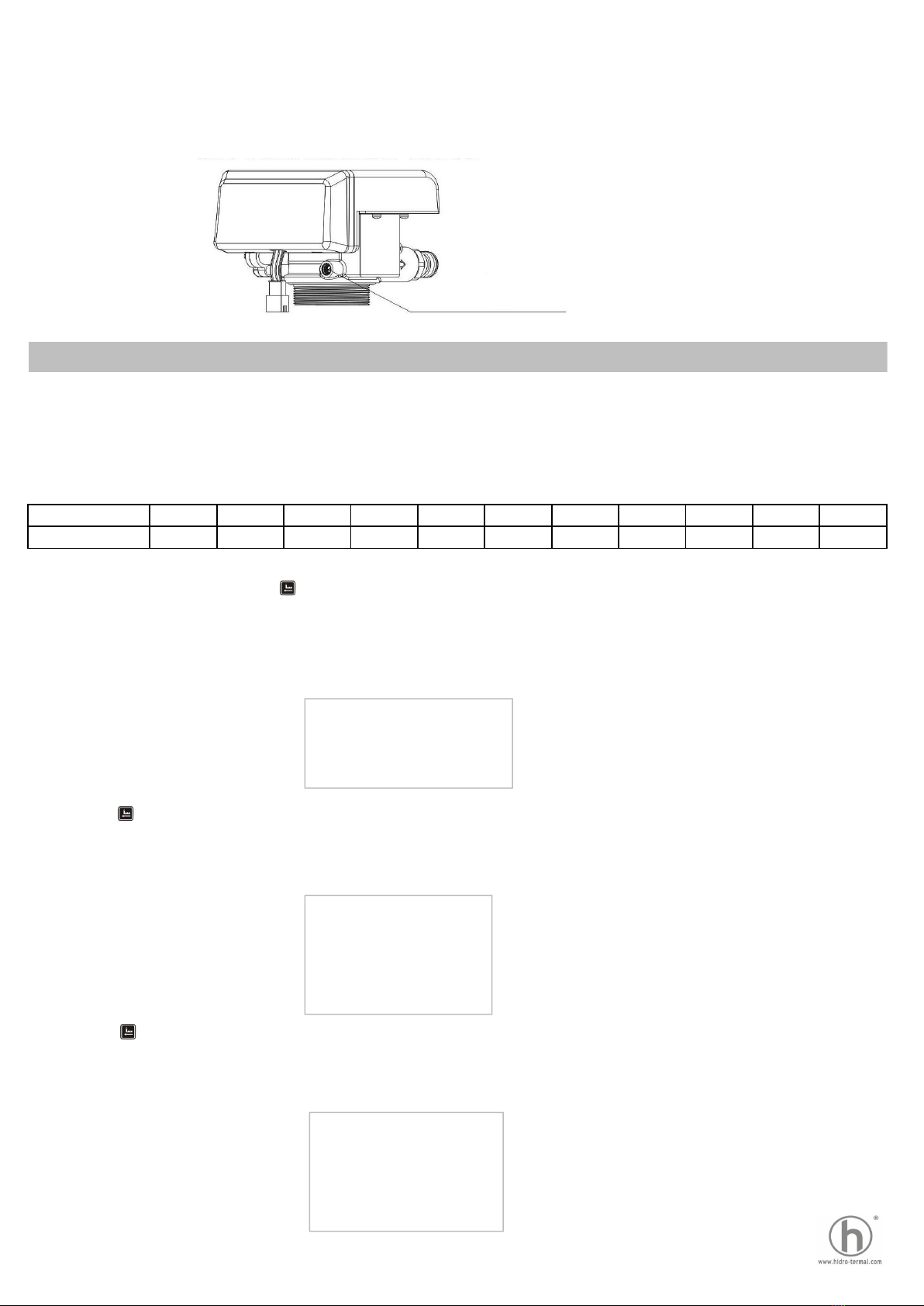Chinese or English can he chosen. After power connected within 6 seconds, press and hold both
" " and " " for 5 seconds under the service status, the system will turn into language
6. Buttons lock function:
No operations to buttons within 1 minute, buttons are locked. Press and hold the " " and" " buttons
for 5 seconds to unlock. This funciton can avoid incorrect operation.
7. Regeneration mode is meter delayed type:
Regenerate on the day although the available volume of treated water drops to zero(0).
Regeneration starts at the regeneration time. It can avoid the shortage of water for regeneration.
8. Working automatically:
Softening: Under a certain pressure and flow rate, the raw water flow through the product,at the same
time, the calcium ion and magnesium ion of raw water are replaced by the sodium ion of resin, reducing
the content of calcium ion and magnesium ion and realizing the purpose of softening water.
Backwash: After the resin is saturated and lose softening efficacy, the program start backwashing before
regeneration. On one hand, it can wipe off the broken resin and the impurity on surface layer of resin.On
the other hand, the reversed flow direction can loosen the tight resin and make it benefit for the touch
between resin particle and regeneration liquid.
Brine and slow rinse: A certain concentration brine flow through the resin.Meanwhile, the calcium ion
and magnesium on the resin surface layer are replaced by the sodium ion, making the invalid resin
regeneration and recovering its softening capacity.
Brine refill: The brine tank is refilled with water to dissolve the salt so as to provide the saturated brine
for next regeneration.
Fast rinse: Discharge the residual brine and compact the resin particle so as to reach the best
softening effect. By this step, the product automatically finished one service cycle.
The product can be used for treating the tap water or other qualified raw water.
Product Parameters:
Model
Rated
Flow
Rate(m3/h)
Suggested
Flow Rate
(L/h)
Water
Capacity
Per Cycle
(L)
Rated
Treated
Water
Quantity
FRP Tank
Dimension
(Ø×h)mm
Cation
Resin
Volume(
L)
Brine
Tank
Size(in)
Drain
ARS-12.5 0.8~1.2m3/h
300-500
1200 320
180×331 4.5 0713
1/2500-800 180×432 6 0717
500-800 205×381 7 0815
※Water treatment capacity per cycle is various according to the difference water quality of different
region.
The standard testing conditions is: Water temperature: 25℃, Raw waterhardness: 150mg/L(CaCO3)
※ The outlet Water conforms with the regulations (2001) of Safety and Funtion Assessment for Drinking
Water Treatment Device-General Treatment Device.
※Transformer-Input: AC100-240V/50Hz-60Hz; Output: DC12V/1.5A
3