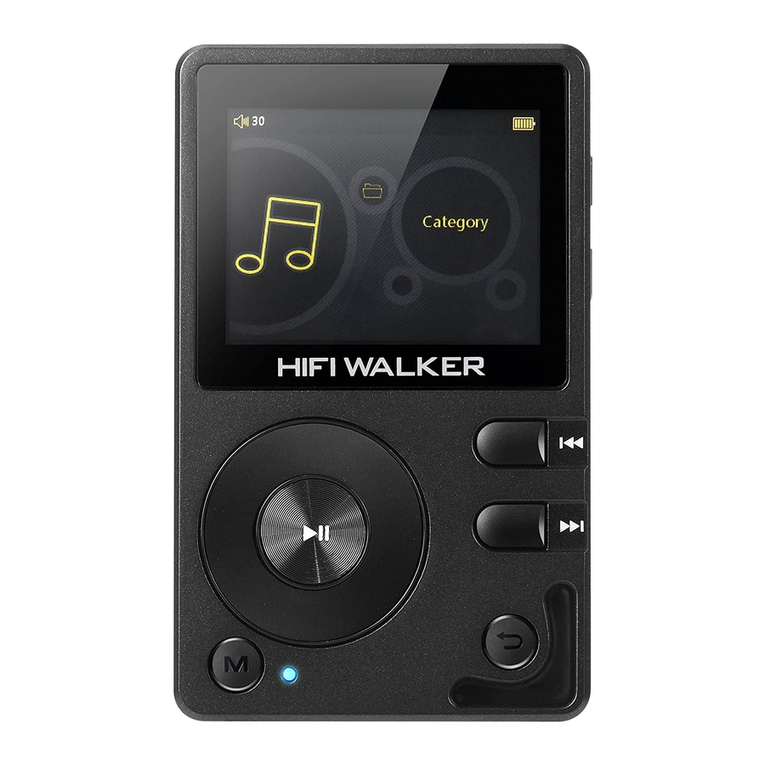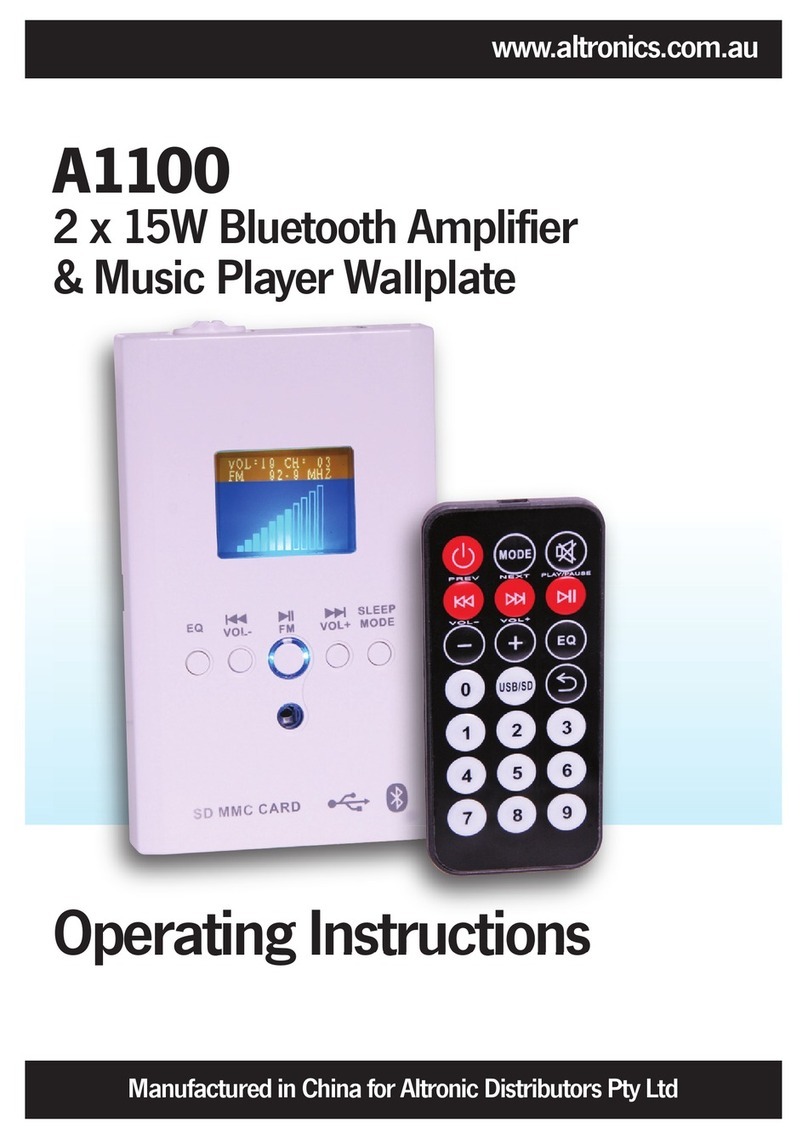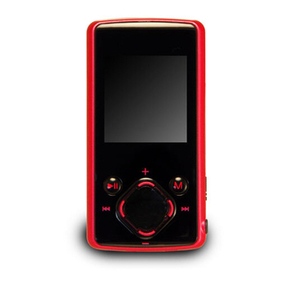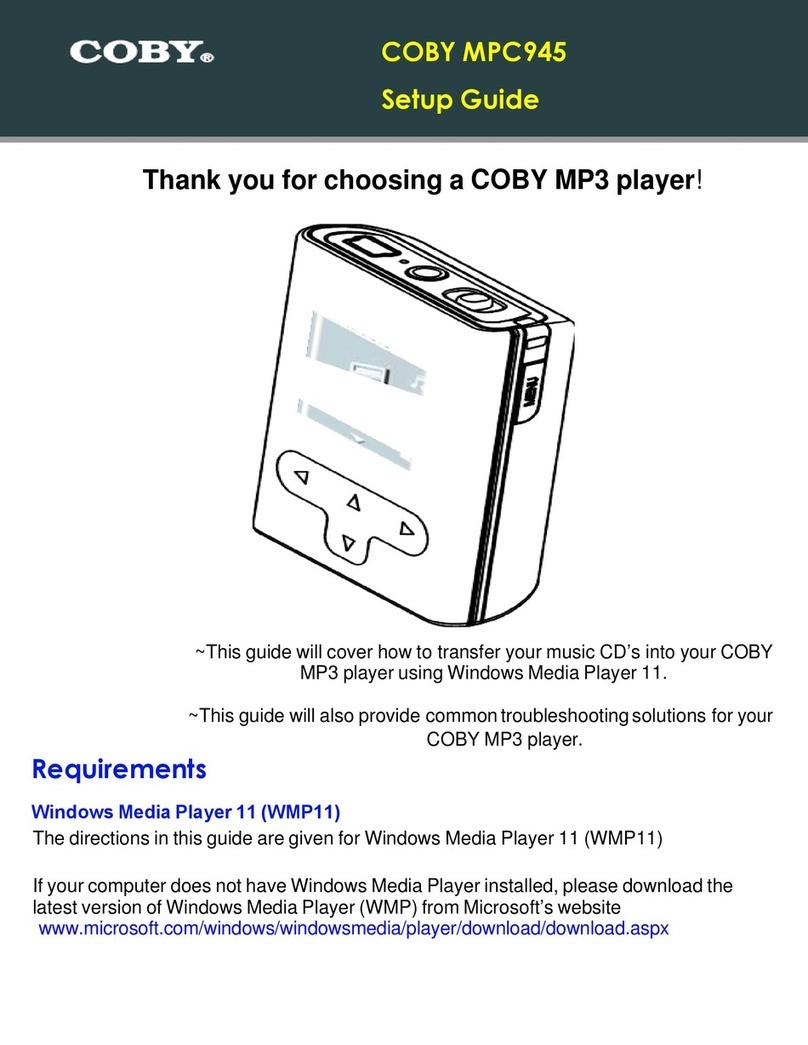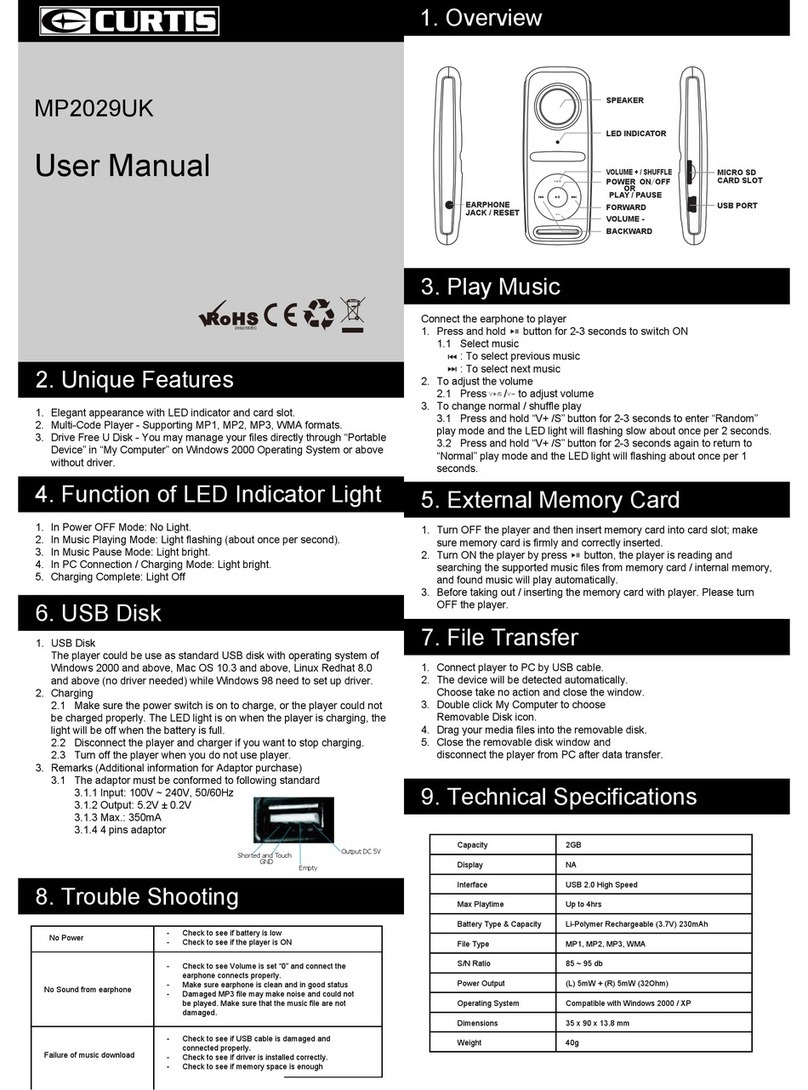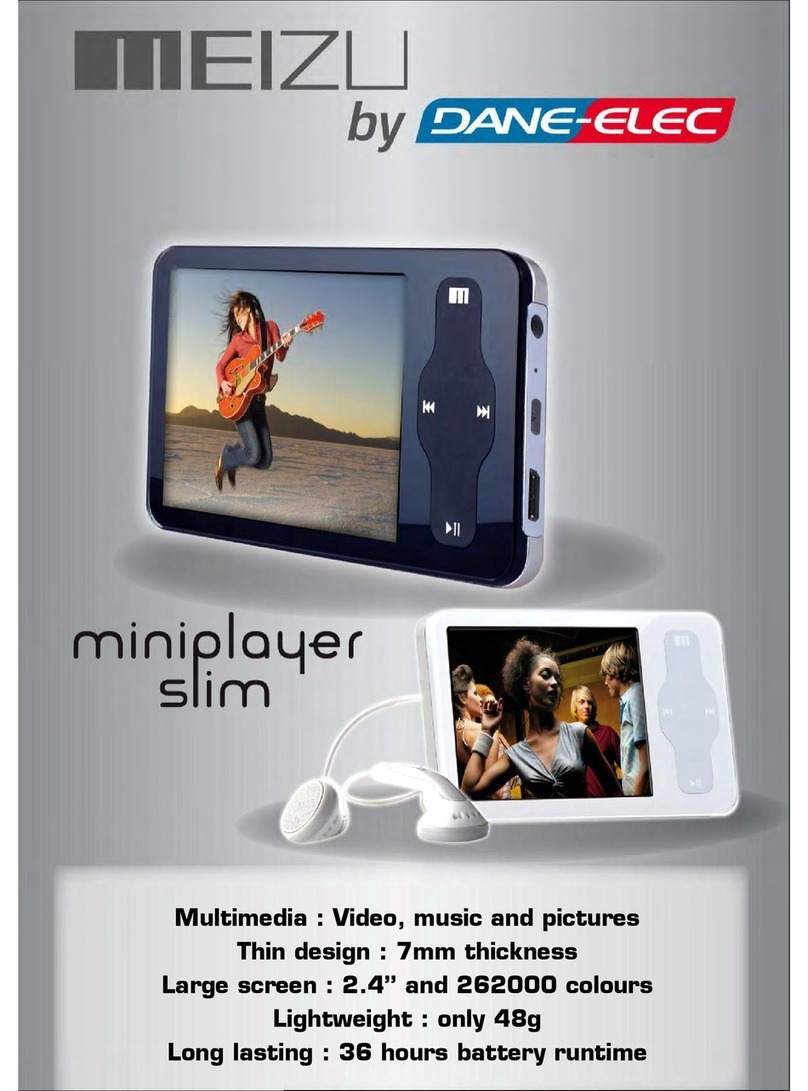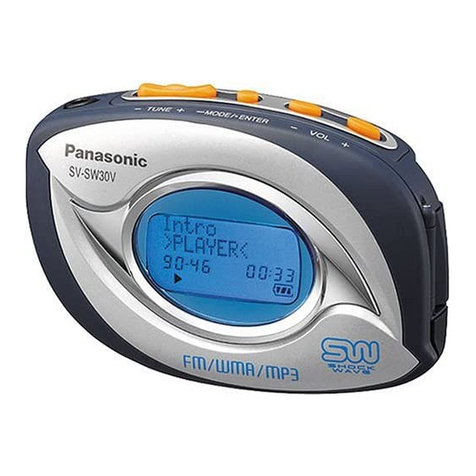HIFI WALKER H2 User manual

H2 Touch Pro Hi-Res Player
User Manual

1
Contents
Read Before Use ................................................... 4
Chapter I Product Introduction ........................ 5
1. Product features .................................................5
2. What’s in the box ? ........................................... 6
3. Product safety information ................................7
4. Product illustration and function .......................9
Chapter II Operation Instructions .................... 11
1. Power ON/OFF ............................................... 11
2. Lock mode .......................................................11
3. Reboot the player ............................................ 11
4. Return ..............................................................12
5. Volume adjustment ......................................... 12
6. Introduction of touch gestures .........................12
7. Drop-down menu ............................................ 13
Chapter III Introduction of Functions ................. 14
1. Music ...............................................................14

2
2. Playing Set ...................................................... 15
3. Equalizer ......................................................... 17
4. Folder .............................................................. 18
5. Favorites ..........................................................19
6. Search ..............................................................20
7. WIFI ................................................................ 22
8. Bluetooth ......................................................... 23
9. E-book ............................................................. 24
Chapter IV System Set ..................................... 25
1. Screen brightness ............................................ 25
2. Backlight time ................................................. 26
3. Power off time .................................................26
4. Sleep time ........................................................26
5. Lock the screen clock ......................................26
6. Automatically update ...................................... 27
7. Language setting ............................................. 27
8. Wallpaper settings ...........................................27

3
9. System upgrade ............................................... 28
10. Product information ...................................... 28
11. Restore default set. ........................................28
12. Format disk ................................................... 28
Chapter V Connecting Computers ...................... 29
1. Connect to the computer. ................................ 29
2. Upload and download files ............................. 30
3. Disconnect from the computer ........................30
4. Batteries and charging .....................................31
5. Trouble Shooting .............................................32
6. Technical specifications .................................. 35

4
Read Before Use
Thank you for purchasing HIFI WAKER H2 Touch
Pro!
Please read the manual carefully before using the player,
which will help you to use this product better.
If you have any problems during using the product.
Please contact our customer service, Thank you!
Website: www.hifiwalker.com
Customer Service: support@hifiwalker.com
Facebook: @HIFIWALKER.Official
YouTube: HIFI WALKER

5
Chapter I Product Introduction
1. Product features
᛫3.5-inch high-resolution IPS true color full touch
and multi-touch capacitive screen.
᛫Pure aluminum alloy material, CNC processing
technology with 2.5D tempered glass mirror.
᛫High-fidelity digital lossless music player.
᛫Professional ARM 64-bit quad-core Cortex-A35
audio processor and imported stereo headphones
decode to restore real audio.
᛫Bluetooth 4.2 provides fast pairing and stable
connections.
᛫Album cover and lyrics synchronization.
᛫The breakpoint function memorizes the track
position of the stopped song, the startup volume, or the
custom volume.
᛫High-precision Time function.
᛫An external TF card with a maximum capacity of
1TB.
᛫CUE breakpoint function.
᛫MP3, WMA, WAV, FLAC, APE, OGG, M4A, AIFF,
DTS, DSF, DFF, DSD256, and other formats, with

6
excellent sound quality.
᛫Equalizer functions include Custom, Vocal, Pop,
Jazz, Rock, Metal, Classical, Dance, Sad, and Off.
᛫Multiple play modes: playlist, single play, random
play, and list loop.
᛫Add my favorite songs to playlist.
᛫Multi-theme wallpapers and DIY wallpapers.
᛫Song search function, genre and voice search.
2. What’s in the box ?
1* HIFIWALKER H2 Touch Pro Player
1* TYPE C USB Cable
1* Card Ejection Pin
1* Velvet bag
1* Quick Guide

7
3. Product safety information
Warming: This manual describes how to properly use
your new MP3 player. Read it carefully to avoid
damaging the player and injuring yourself. Pay
particular attention to the following serious warnings:
Do not disassemble, repair, or modify this product
on your own.
Do not get the product wet or drop it in water. If
the product gets wet, do not switch it on because
you could get an electric shock.
Do not use the product during a thunderstorm, as
it may cause malfunction or a risk of electric
shock.
Do not use the earphones while you are driving a
bicycle, automobile or motorcycle. It can cause a
serious accident, and furthermore, is prohibited

8
by law in some areas. Using the earphones while
walking or jogging on a road, in particular, on a
crosswalk can lead to a serious accident.
For your safety, make sure the earphone cable
does not get in the way of your arm or other
surrounding objects while you are taking
exercise or a walk.
Do not place the product in damp, dusty, or sooty
areas because these environments could lead to
fire or electric shock.
Using earphones or headphones for an extended
time may cause serious damage to your hearing.
Do not spray water on the product. Never clean
the product with chemical substances such as
benzene or thinner, as it may cause fire, electric
shock or deteriorate the surface.

9
4. Product illustration and function
2
1
3
4
5
6
7

10
No.
Description
No.
Description
1
Power button &
Screen lock button
2
TF card tray
3
Full touch screen
4
Up volume
button
5
Down volume
button
6
USB connection
port
7
3.5mm earphone
connection jack
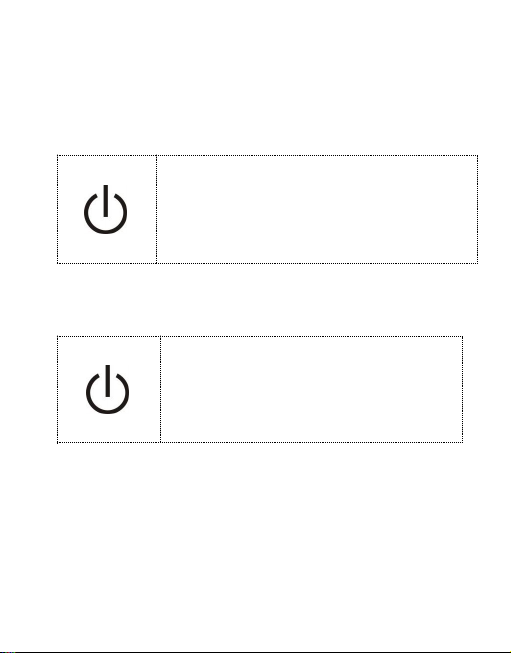
11
Chapter II Operation Instructions
1. Power ON/OFF
Press the power button and hold for 3
seconds to turn on/off the player. When
turning on, the boot interface will be
shown in the display.
2. Lock mode
Short press the power button to enter
into screen-lock mode(the screen will
be locked automatically). Then touch
the screen and slide up to unlock.
3. Reboot the player
If the player crashes, press the power button and hold
for 8 seconds, then release it to reset the system. If the

12
player still cannot be turned on, check that the
remaining amount of the player battery is sufficient to
turn on.
4. Return
"<" : return back to last menu.
" " : return back to main menu.
5. Volume adjustment
"Volume+" :to turn up the volume.
"Volume-" :to turn down the volume.
Note: In the screen-locked state, the volume can also be
adjusted directly.
6. Introduction of touch gestures
In the Main interface, swipe left and right to switch the
main interface;
In the File list or Menu list, swipe up/down to scroll
up/down the list.

13
7. Drop-down menu
1. Swipe down from the top of the display screen to get
short-cut menu.
2. 5 functions: Brightness level adjustment, Volume
adjustment, Music control(the last song/the next song,
play/pause),Bluetooth on/off and WiFi on/off.
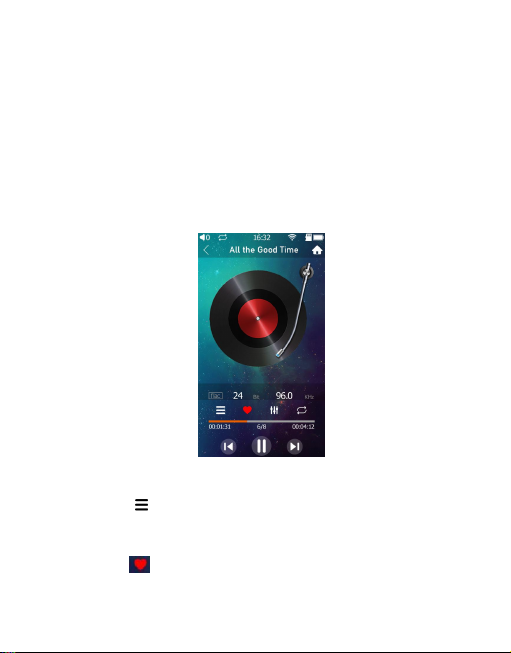
14
Chapter III Introduction of Functions
1. Music
Tap "Music"icon and enter into the playing interface.
Tap " " to enter into playback settings, which is
same function as "Playing Set".
Tap" " to mark and add the song into favorite

15
song list.
Tap" " to set equalizer.
Tap" "to change its play mode.
Fast forward/rewind the previous song/next song
Tap " " to switch the playing music into the last song.
Tap" " to switch the playing music into the next song.
Fast forward/rewind: drag the progress bar into the
position directly.
Play/Pause
Tap "‖" to pause the playing music.
Tap " " to resume to play the music.
Music file selection
Tap "<" to return to the playlist menu.
2. Playing Set
On the main interface, tap the "Playing Set" icon, or
" " when the music is playing, it will be directed to
play function for below 9 functions:
1) Play Mode

16
Tap the "play mode" to choose playing way from:
Playlist, Single play, Shuffle, and List loop.
2) Memory play
Tap "Memory Play" menu to to choose memory mode
from: Close, Track and Position.
3) Maximum volume
Tap the icon to set up the maximum volume from 0-32
by dragging the progress bar.
Save the volume
When it is ON, it will memorize and store the shutdown
volume. And its start-up volume will always be same as
last shutdown volume.
4) Equalizer
Tap "Equalizer" icon to fast choose equalizer from:
Custo, Voice, Popula, Jazz, Rock, Metal, Classic, Dance,
Sad, Close.
5) Digital filter
Choose from Fast Roll-off, Slow Roll-off and Minimum
Phase for audio quality fine-tuning.

17
6) List update
When it is on, the player will automatically search and
update the play-list the next time it is turned on.
7) Delete the current file
Tap "Delete Current File" icon to delete the selected file
from current play-list.
3. Equalizer
On the main interface, tap "Equalizer" icon to fast

18
choose equalizer effect from: Custo, Voice, Popula, Jazz,
Rock, Metal, Classic, Dance, Sad, Close.
Tips: Custo means customization, which supports user
to set all factors by themselves.
Tap the "<" back button to exit.
4. Folder
In the main menu, tap"Folder" icon.
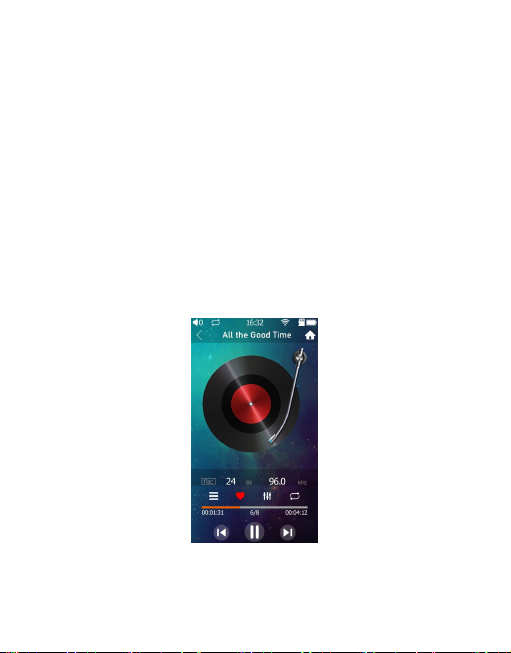
19
All musics are classified according to song name,
Artist, Album, Style, CUE and Recent playing
music, convenient for the players to fast identify
preference music.
Built-in storage contains all music stored in built-in
player.
TF Card contains all music stored in external TF
card.
5. Favorites
1) Add to my favorites
Tap the "Music" menu and mark the song as
Other manuals for H2
1
Table of contents
Other HIFI WALKER MP3 Player manuals