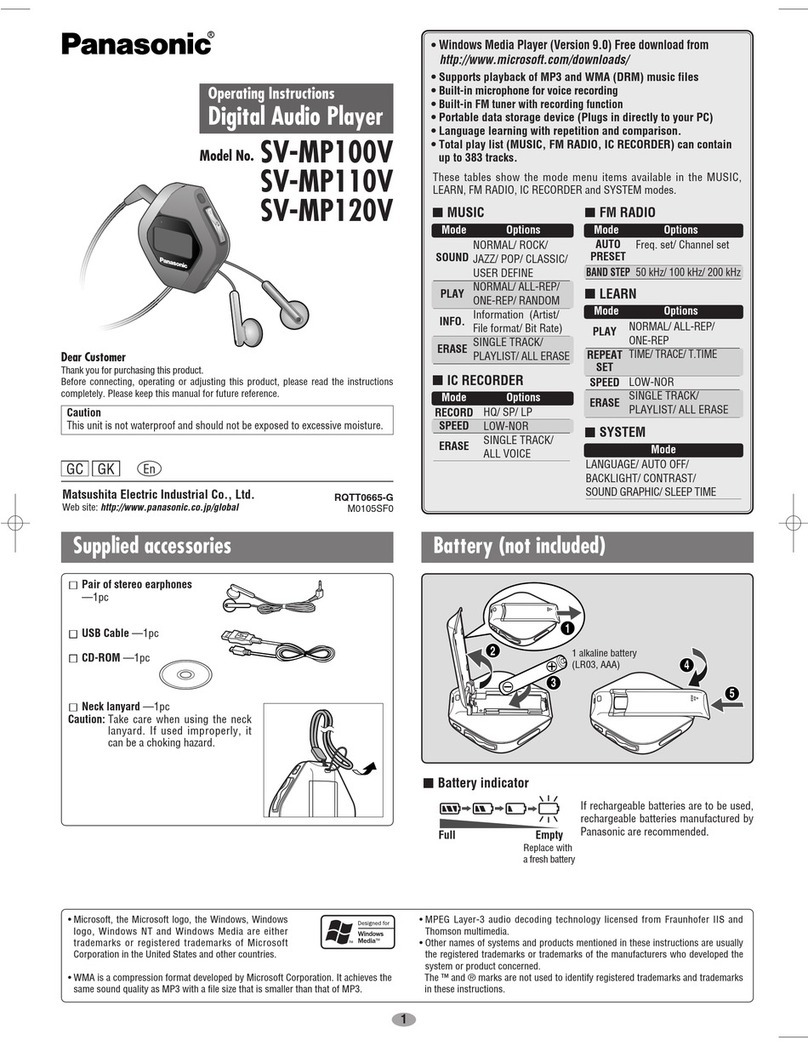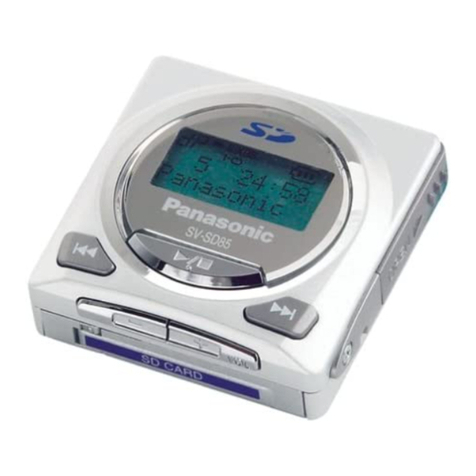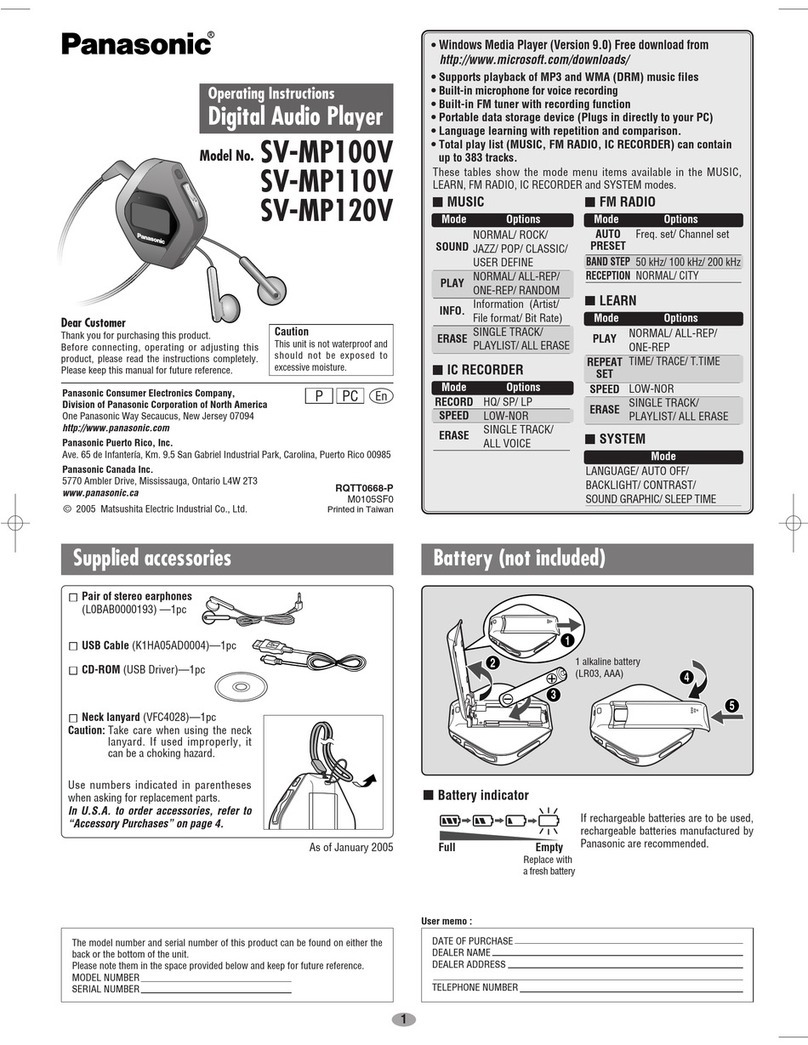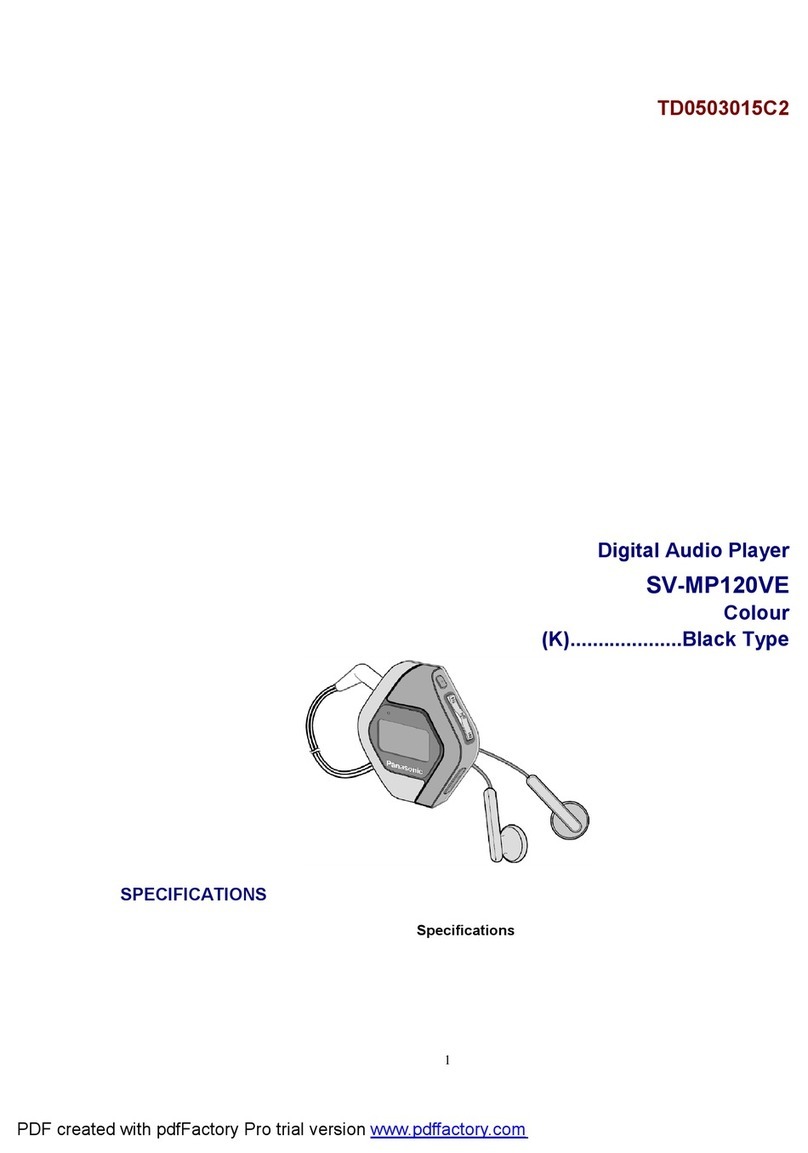Panasonic °
Panasonic Consumer ElestronUssCompany
Division ot MatsasNta EbetNs CorporaRon of America
OnePanascmicWay Secaucus, NewJersey 07094
flttp://www.panasenic, omn/
PanasoeieSales Company
Division 01MatsusNta Ebetfis o1Puerto Rico, _ne.("PSC')
Ave. 65 de Infanteria, Kin. 9.5 SanGabrielIndustrial Park,
Carolina,Puerto Rico00985
MedelNe.
[}ear (uslomer
Thank you for pnmhasing this product,
Before connecting, operating or adjusting this product.
please read these instructions compbteiy, Please keep this
manual for future reference.
Caution This unit is not waterproof and should
not beexposedto excessivemoisture,
Panasonie Canada Ine,
5770 Ambler Drive, Mississauga, Ontario L4W 2T3
www.paflasoflic.oa
g3 2004 Matsuehita Electric IndustrialCo.,Ltd,
Printed in Taiwan RQTTOe53=P
MO204SFO
[] Supplied accessories
Use numbers indicated when asking for replacements,
1 Pair of stereo headphones: LORADOOOO171
1NSR cable: K1 HAO5ADO001
1 CD-NDM (USB Driver)
1 Arm Rand: RKHTO016
1 Carrying Case: RYKTO058
Carrying
Case 0
In No U.S.N: To order accessories, refer to "Accessory
Purehases" on page 2.
1 alkaline battery 0
Battery indicator If rechargeable batteries
\ix
_(_C_C _ are to be used,
/_\ rechargeable batteries
Full Empty: manufactured by
Panaeonic are
Replace with a
fresh battery recommended,
Memory size:
SV-SW2OV:128 MB
SV-SW3OV:256 MB
Supported sampling frequency:
l_P3 32 kHz,44,1 kill and48 kHz
WMA8 kHzto 44,1 kHz
Supported hit=rates:
IVlP3 8 kbpsto 320 kbps (128 kbps is recommend)
WMA 32 kbpsto 192 kbps (96 kbps is recommend)
No, of channels:
Stereo,2 channels
Frequency response:
20 Hzto 20,000 Hz (+0 dB, -6 dB)
Radio Frequency range (FN]}:
87.9 MHz to 107.9 MHz (200 kHz steps)
87.5 MHz to 108.0 MHz (100 kHz/50 kHzsteps)
Output:
4.5 mW+ 4.5 mW (32 _2,M3 jack)
Power supply:
DC1.5 V (one LRO3,AAA, AM-4 battery)
Approximate play times:
10 hours (alkaline battery, PLAYER)
6 hoers (alkaline battery, FM RADIO)
_']aximum dimensions (WxNxD):
56.3 × 82.0 × 25.1 mm (2 3/16' x 3 1/4' x 1')
Cabinet dimensions {WxNxD}:
54,0 × 81.0 × 23.0 mm (2 1/8' x 3 3/16' x 7/8")
_']ass:
67,7 : with battery (2,388 oz)
56,2 : without battery (1.982 oz)
oSpecifications are subject to changewithout notice.
, The playtime shown depends on operating conditions.
*Mass and dimensions are approximate.
, MB means one million bytes, Useablecapacity will be less,
,,Windows Media Player iVersien 9.0 or later
recommended) Free download from
flttp://www.microsoft.com/downloads/
*Supportsplaybackef MP3andW_IAmusicfiles
, Bai_t4nFMtuner
*Portabledatastorage device(Plugs in directly to
your PC)
* PlaylisttPLAYER)cancontain upta 99tracks.
[]PLAYER
NORMAL/ROCWJAZZ/CLASSIC/POP/
SOUND
m FM RADIO
These moles snow me moae menu yams avauaoie In RAND STEP 50 kHz/!00 KHZ 200 KHZ
the PLAYERand FM RADIOmodes.... _E_EP_!ON )!'_9_£MAL!_['(_ ......
The model number and serial number of this product can be
found on either the back or the bottom of the unit
Please note them in the space provided below and keep for future
reference,
MODEL NUMBER BY-
SERIAL NUMBER
DATE OF PURCHASE
DEALER NAME
DEALER ADDRESS
TELEPHONENUMBER
OS:Microsofb Windows_98SE,Windows_ Me,Windows_2000
Professional,Windows_'XP HomeEdition/Professional
Drive: CD-ROMDrive
• The player and USB Driver cannot be used on Microsoft _'
Windows" 3.1, Windows_'95, Windows _'98, Windows NP'
and Macintosh%
USBDriver:
• Operation on an upgraded OS is not guaranteed,
• Operation on an OS other than the one pro-installed is not
guaranteed,
• Multi-CPU or Multi-boot environments are not supported.
• Only users having system administrator (Administrator)
authority can use this software.
1. Damage requiring service
The unit should be serviced by qualified service personnel if:
(a) Objects or liquids have gotten into the unit; or
(b) The unit has been exposed to rain; or
(c) Tire unit does not operate normally or exhibits a
rnarked change in performance; or
(d) The unit has been dropped or the cabinet damaged.
2. Servicing
Do not attempt to service the unit beyond that described
in these operating instructions. Refer all other servicing to
authorized servicing personnel,
3. Replacement parts
When parts need replacing ensure the servicer uses parts
specified by the manufacturer or parts that have the same
characteristics as the original parts.
Unauthorized substitutes may result in fire, electric shock,
or other hazards,
4. Safety cheek
After repairs or service, ask the servicer to perform safety
checks to confirm that the unit is in proper working condition,
[] Productinformation
Forproductinformationorassistancewithproductoperation:
I# the U.S.A., refer to 'Costomer Services Directory" below
on page 2.
in Canada, cofaact IRe PanasofRc Canada tim, Custorrmr Care
Centre at 905-624-5505, or visit the websRe
(www.paftasmRc.ca), or an autRodzed Serviewltre close to ymn
Before requesting service, rnake the below checks. If you are
in doubt about some of the check points, or if the remedies
indicated in the chart do not solve the problem,
refer to the "CusTomer Services Directory" if yon reside in
the U.S.A. (_befew on page 2), or
refer to the "Product information" ff yen reside in Canada
(--->see left).
The HOLD function is on.
Replacethe battery if it is flat.
Ensurethe headphoneplug is insertedfirmly,
Wipe the plug clean with a clean cloth.
Separate the unit from other equipment,
such as mobile phones and televisions,
Tern up the volume.
This doesn't work if:
You download or delete files,
The random play mode is on,
The random play mode may be on.
Play usually resumes from the track where
you rust stopped play. Use skip to return
to the first track.
Take the battery oat for about 5 seconds,
then reinsert it.
Adjust the contrast,
Depending on the amount of data in the
unit, it may take some time for play to
start after downloading or changing the
battery,
Cleanwith a soft, do/cloth,
Do not use any type of abrasive pad, scouring powder or
solvent such as alcohol or benzine,
• Leave some slack in the cord of the headphones if yea wind them
aronnd the unit,
Do not;
disassemble, remodel, drop, or allow the unit to get wet.
• use or store in locations directly exposed to sunlight, corrosive
gases, a heat vent. or a heating appliance.
• use or store in humid or dnsty locations,
• use force to open the battery lid,
[] Batteries
• Do not peel off the covering on batteries and do not use if the
covering has been peeled off,
• Align the poles + and - correctly when inserting batteries,
• Remove batteries if you do not intend to usethe unit for a long time.
• Do not throw into fire, short-circuit, disassemble, or subject to
excessive heat.
• Do not attempt to recharge dry cell batteries,
[] Affergies
Discontinue use if yon experience discomfort with the headphones or
any other parts that directly contact your skin, Continued use may
causerashes or other allergic reactions,
[] Listeningcaution Do not play your headphones at a
_ high volume. Hearing experts
advise against continuous
extended play.
_ If you experience a ringing in
your ears, reduce volume or discontinue use,
Do not use while operating a motorized vehicle, It may create a traffic
hazard and is illegal in many areas.
You shonid use extreme caution or temporarily discontinue use in
potentially hazardous situations.
Even if year headphones are the open-air type designed to let yon
hear outside sounds, don't tnm up the volume so high that you can't
hearwhat's around yon,
Sonnd can be deceiving. Over time your hearing "comfort level"
adapts to higher volumes of sound, So what sounds "normal" can
actually be loudand harmful to your hearing.
Guard against this by setting your equipment at a safe level BEFORE
yonr hearing adapts.
To establish a safe level:
Start your volume control at a row setting.
• Slowly increase the sonnd until yon can hear it comfortably and
clearly, and withont distortion,
Onceyon have established a comfortable sound level:
Leave itthere.
Caution:
.Use only the provided shielded interface cables when
connecting to computer,
.To reduce risk of radio interference caused by headphone-,
earphone- or microphone cable, only use adequate accessories
with cable length less than 3 m,
TNE FOLLOWiNOAPPLIESONLYiN TNEU.S,A.:
CAUTION:
This equipment has been tested and found to comply with the
Limitsfor a Crass B digital device, pursuant to Part 15 of the FCC
Rules.
These limits are designed to provide reasonable protection
against harmful interference in a residential installation, This
equipment generates, uses and can radiate radio frequency
energy and. if not installed and nsed in accordance with the
instructions, may canse harmfld interference to radio
communications. However, there is no guarantee that
interference will not occur in a particular installation If this
equipment does cause harmflg interference to radio or television
reception, which can be determined by tnming the eqnipment off
and on, the user is encouraged to try to correct the interference
by oneor more of the following measnres:
• Reorient or relocate the receiving antenna.
• increase the separation between the equipment and receiver,
. Connect the equipment into an outbt on a circuit different from
that to which the receiver is connected,
°Consult the dealer or an experienced radio/TV technician for
help,
Any unauthorized changes or modifications to this equipment
weald void the user's anthority to operate this device,
This device complies with Part 15 of the FCC Rules, Operation is
subiect to the following two conditions: (1) This device may not
cause harmful interference, and (2) this device must accept any
interference received, including interference that may cause
nndesired operation,
TNE FOLLOWING APPLIES ONLY iN TNE U.S,A,:
Notice:
This product has parts that contains a small amount of mercury.
Disposal of these materials may be regnlated in your community
dne to environmental considerations.
For disposal or recycling information please contact your local
authorities, or the Electronics Industries Alliance:
<http:#www,eiae,org,>
ONLY FOR U.S.A.
PanasonicConsumerElectronicsCompany, PanasonicSalesCompany,DivisionofMatsushitaElectricofPuertoRico,Inc.,
Divisionof MatsushitaElectricCorporationofAmerica Ave.65de Infantefia,Km.9.5
OnePanasonicWaySecaucus,NewJersey07094 SanGabrielIndustrialPark,Carolina,PuertoRico00985
Panasonic Portable Audio Products Limited Warranty
LimitedWarrantyCoverage
If your productdoes not work properlybecauseof a defectin materialsor
workmanship,PanasonicConsumerElectronicsCompanyor PanasonicSales
Company(collectivelyreferredto as "the wan_nton')will,for the lengthof the
period indicatedon the chart below,which starts with the date of original
purchase("warrantyperiod"),atitsoptioneither(3)repairyourproductwithnew
or refurbishedparts,or (b) replaceit with a newora refurbismdproduct.The
decisionto repairorreplacewill bemadebythewarrantor.
I ProductorPart Name Parts Labor
All(innechargeablePortableexchangeAudioforbatteriesdefectiveProductsexcePtitem)itemlistedbelow]Ten(10) DaYsIN°tapplicableI
Duringthe "Labor"warmiy periodtherewill be no chargefor labor. Dumg the
"Pans"warrantyperiod,therewill be no chargefor paris.You mustmail-inyour
productduringthewarraniyperiod.ThisLimitedWanantyexcludesbothparis and
laborforbatteries,antannas,andcosmeticpads(cabinet).Thiswari_niyonlyapplies
1op[oductspurchasedandsewicedintheUnitedStatesor PuertoRico.Thiswananty
isextendedonP/totheoriginalpurchaserofanewproductwhichwasnotsold"asis".
Mail-InService
Fol assistancein the connnentalU.S.A.in obtainingrepabspleaseship the
ploductto:
PanasonicServicesCompany
CustomerServicenter
SuiteB
4900Georgee]cVayDrive
McAOen,TX78503
Fo_assistancein PuertoRicocall PanasonicSalesCompany(787)-750-4300o_
fax(787)-76S-2910.
Whenmipping the unit carefullypackand send it prepaid,adequatelyinsured
and preferablyin the originalcarton,bmudea letter detailingthecomplaintand
provideadaytime pbonenumberwhereyoucan bereached.
Obtain Product Information and Operating Assistance;
locate your nearest Dealer or Servieenter;
purchase Parts and Accessories;
or make Customer Service and Literature requests by
visiting our Web Site at:
http://wwwwanasonic.com/suppert
or, contact us via me web at:
http://www.panasonic.cem/contacii_fe
You may also clmtact us dn'ectly at:
1-800-21 I-PANA i7262).
Monday-Friday 9am-9 i)m; Saturday-SunUay tO am-7 I)m, EST.
For bearing or speech impaired TTY risers, TTa': 1-877-833-8855
IF REPAIR IS NEEDED DURING THE WARRANTY PERIOD THE PURCHASER
WILL BE REnUIRED TO FURNISH A SALES RECEIPT/PROOF OF PURCHASE
INDICATING DATE OF PURCHASE. AMOUNT PAID ANDPLACE OF PURCHASE.
CUSTOMER WILL BE CHARGED FOR THE REPAIR OF ANY UNIT RECEIVED
WITHOUT SUCH PROOFOF PURCHASE.
Limited Warrantv Limits And Exclusions
This warraniy ONLY COVERSfailures due to defects in matedaB or womnanship,
and DOES NOT COVER normal wear and tear or cosmetic damage. The wari3nty
ALSe DOESNOTCOVERdamages which occurred inshipment, or failures which are
caused by products not supplied by the wan_ntoL or failures wiO@ result from
accidents, misuse, abuse, neglect, mishandling, misapplication, altaranon, tau_
instailanon, set-up adjustments, misadjustment of consumer controls, improper
mamenance, power line surge, lightning damage, modgicanon, introduction of sand,
humidity or liquids, commercial use such as hotel, office, restaurant, or other
business or rental use of the product, or service by anyone other than a Factory
Sewicenter or other Authorized Servicer,or damage that is attributable to acts of God.
THERE ARE NO EXPRESSWARRANTIES EXCEPTAS LISTED UNDER "LIMITED
WARRANTYCOVERAGE".
THE WARRAeTOR IS NOT LIABLE FOR INCIDENTAL OR CONSEOUENTIAL
DAMAGES RESULTING FROM THE USE OF THIS PRODUCT, OR ARISING OUT
OF ANY BREACH OF THIS WARRANTY. (As examples, nos excludes darnages fol
lost time, travel to and from the servicer, loss of or damage to media or images,
data or other memory or recorded content. The items listed are not exclusive, but
arefor illustranon only.)
ALL EXPRESS AND IMPLIED WARRANTIES, INCLUDING THE WARRANTY OF
MERCHANTABILITY,ARE LIMITED TO THE PERIODOF THE LIMITED WARRANTY.
Sorne states do not allow the exclusion or limnanon of incidental or
consequential damages, or limitations on how long an implied warranly lasts, so
the exclusions may not apply to you.
This warranty gives you specific legal rights and you may also have other rights
mOcb vary from state to state. If a problem with this product develops during or
after the warranty period, you may contact your dealer or Servicenter. If the
problem is not bandied to your satisfaction, then write to the warrantors
Consumer Affairs Department at the addresses listed for the wan_ntor.
PARTS AND SERVICE, WHICH ARE NOT COVERED BY THIS LIMITED
WARRANTY, ARE YOUR RESPONSIBILITY.
Purchase Paris, Accessories and Instruction Books online |br all
Palm_onie Products by visiting our Web Site at:
ht_://www.pasc.panasonic.com or,
send your request by E-mail to: npcparts_a_panasonic.com
Yoll may also contact us dire¢lly at:
l-seg-332-536s (Phone) l-Sg0-237-ggs0 (Fa× Only)
(Monday - Friday 9 am to 8 pro, EST.)
Panasonic Services Company
20421 84th Avenue South, Kent, WA 98t)32
(We Accept Vi_a, MasterCard, Discover Lard, Americlm Exl)re_s,
and Personal Checks)
For bearing or speech iml)aired TTY users, TTY: 1-866-605-1277
Matsushita Electric of Puerto Rico,
Inc. Panasonic Sales Company/Factory Ser_icenter:
Ave. 65 de lnfanteria, Kin. 9.5, San Gabriel Industrial Park,
Carolina, Puerto Rico 00985
Phone (787) 750-4300, Far (787) 768-2910