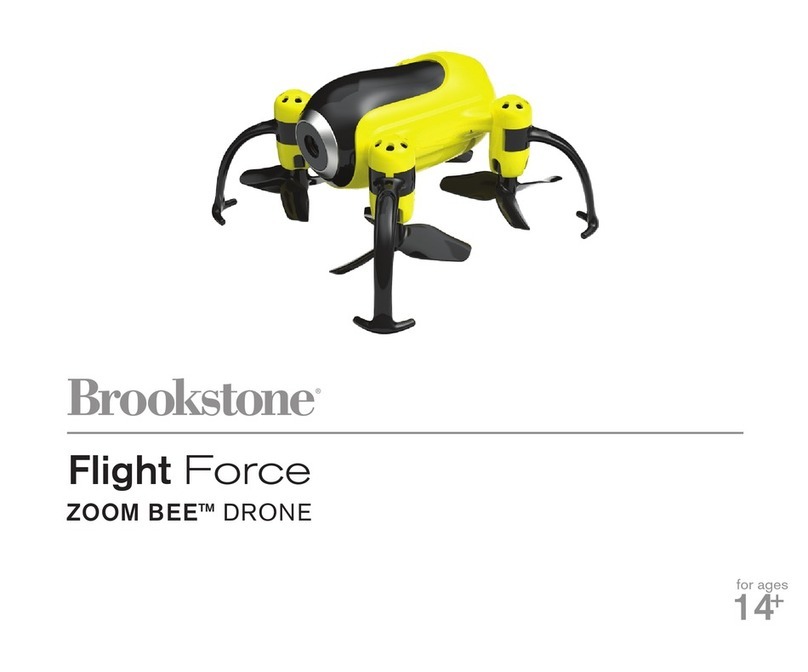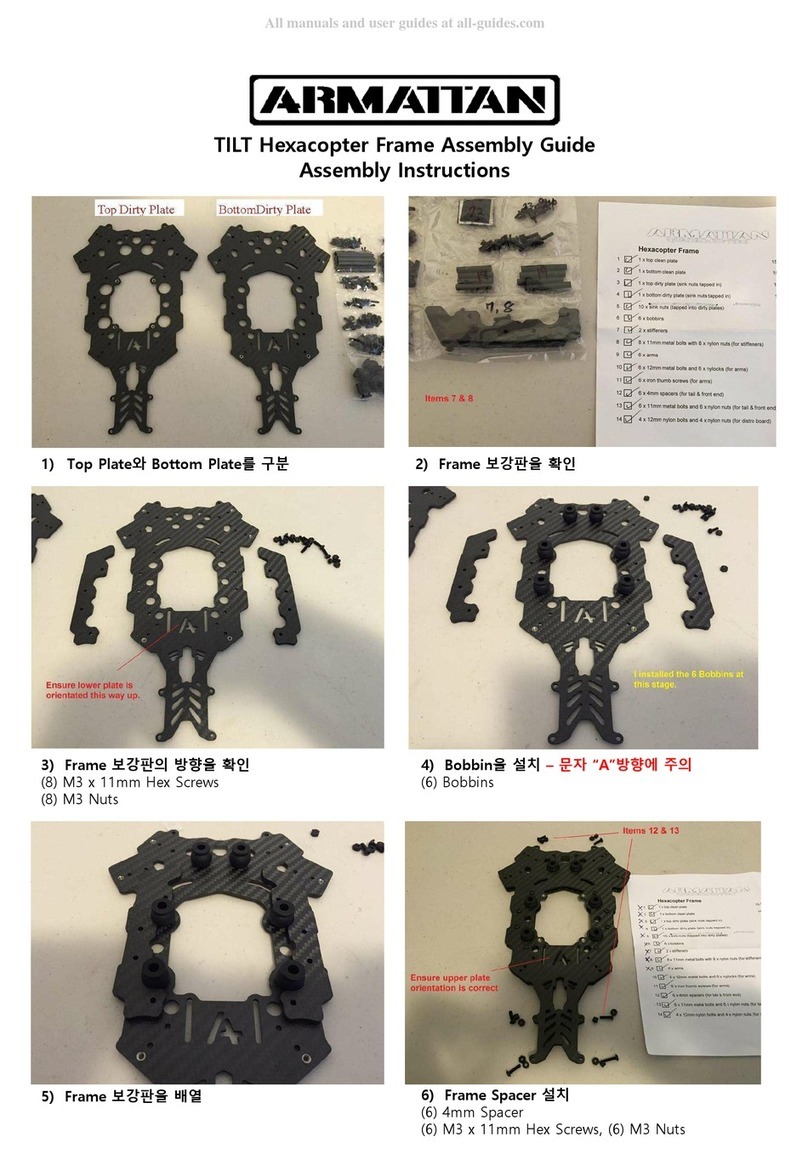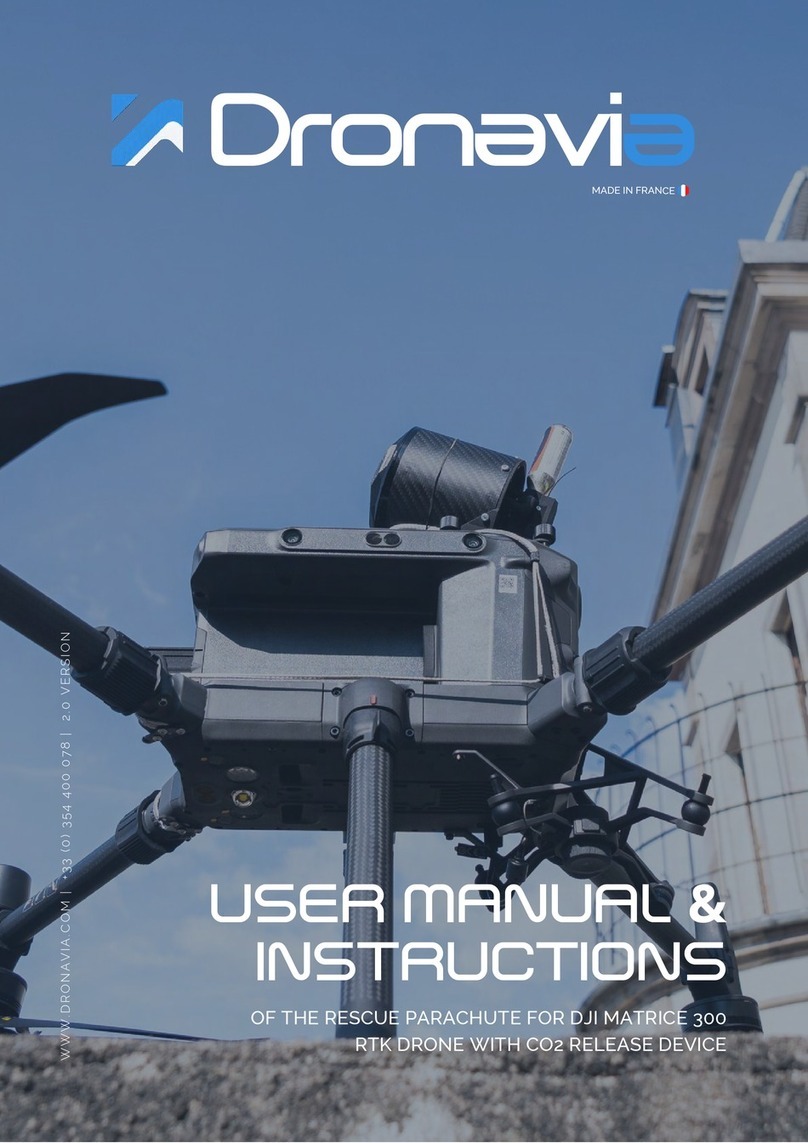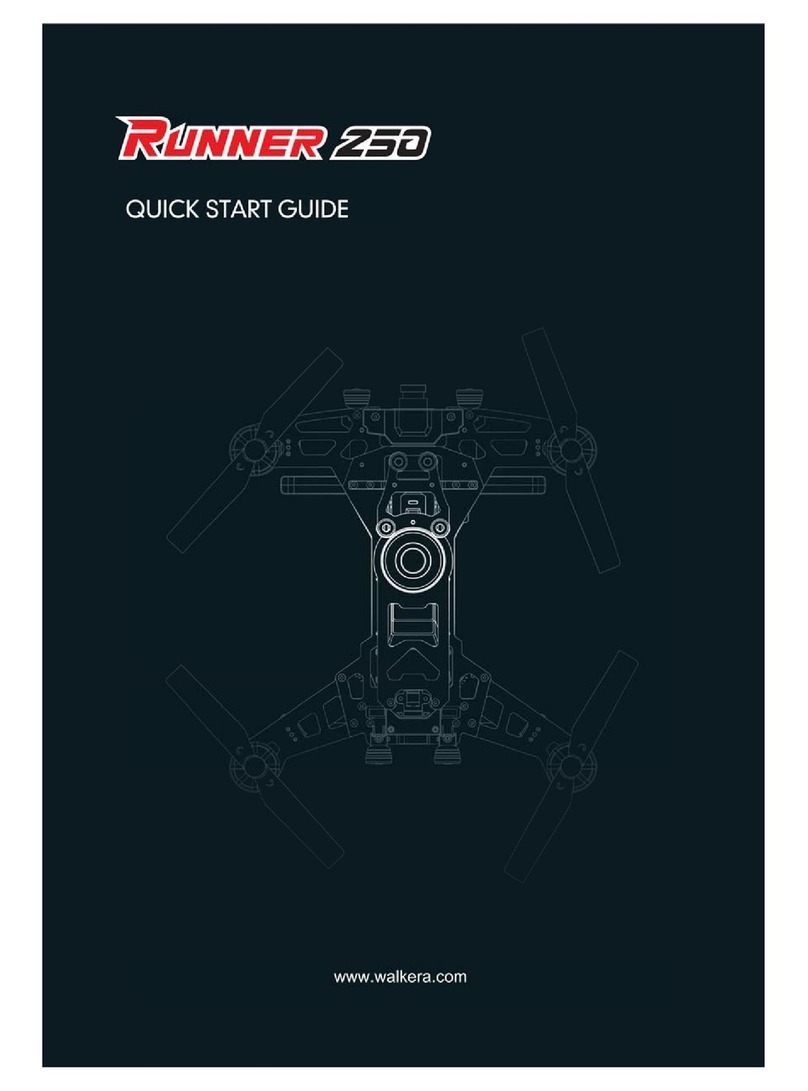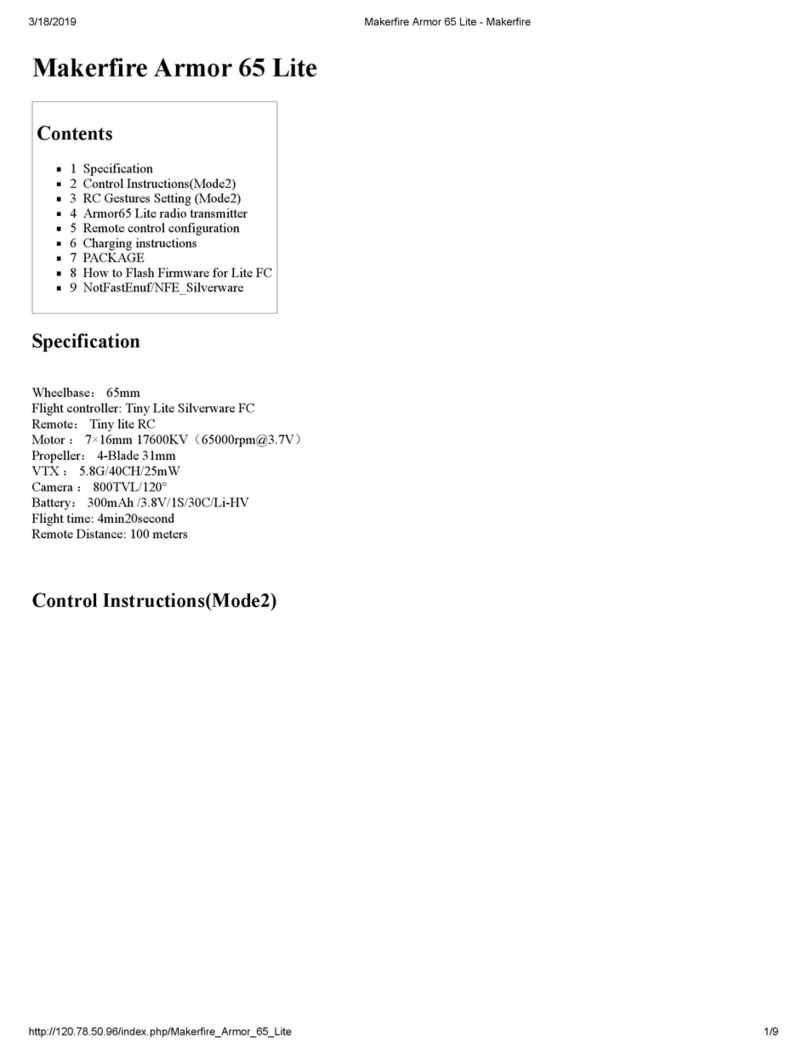High Great Hesper User manual

He
s
User Ma
n
201
s
per
n
ual V1.0
8.1

Contents
Legend...............................................................................................................1
ReadingSuggestions. .............................................................................................................................................. 1
DownloadingtheApp...............................................................................................................................................1
ProductProfile.................................................................................................. 2
Introduction. ............................................................................................................................................................ 2
FeaturesHighlights.................................................................................................................................................. 2
FlightGo...................................................................................................................................................................... 2
VisualPositioning..................................................................................................................................................... 2
HighDefinitionPhoto&VideoShooting. ....................................................................................................................
2
EIS (Electronic Image Stabilisation). .............................................................................................................. 2
Target Tracking....................................................................................................................................................... 2
Orbit............................................................................................................................................................................ 2
IntelligentOperation.............................................................................................................................................. 3
One-KeySharing. .................................................................................................................................................... 3
AircraftDiagram..................................................................................................................................................... 3
Aircraft.............................................................................................................. 5
AircraftProfile..........................................................................................................................................................
5
On/Off Switch andPowerIndicator................................................................................................................. 5
AircraftStatusIndicator ....................................................................................................................................... 5
GPSPositioning........................................................................................................................................................ 5
Optic Flow andUltrasonicPositioning. ............................................................................................................ 6
Usage ConditionsandRestrictions. .................................................................................................................... 6
Replacing the Propeller Blades......................................................................................................................... 8
Camera.....................................................................................................................................................................11
SignalFrequency....................................................................................................................................................11
Micro-USBPort.....................................................................................................................................................11
ResetButton............................................................................................................................................................11
App. ...........................................................................................................................................................................12
AppProfile.............................................................................................................................................................
12
App Operation Interface...................................................................................................................................12
Back to main interface......................................................................................................................................13
Wi-Fi Connection Status...................................................................................................................................13
Current Flight Distance.....................................................................................................................................13
Current Flight Height.........................................................................................................................................13
Aircraft Battery ...................................................................................................................................................13

Positioning Status. ...............................................................................................................................................14
Status Bar...............................................................................................................................................................14
APP Settings..........................................................................................................................................................14
Target Tracking....................................................................................................................................................14
Photo/Video Switch. ...........................................................................................................................................14
Shutter .....................................................................................................................................................................15
Camera Setting.....................................................................................................................................................15
Media Library........................................................................................................................................................15
Hesperoff/Landing/Stop. ..................................................................................................................................15
Return toHome. ....................................................................................................................................................15
App Settings. .........................................................................................................................................................15
Compass Calibration. ..........................................................................................................................................15
PhotographVibration ..........................................................................................................................................15
AppMute..................................................................................................................................................................16
ControlMethod. .....................................................................................................................................................16
ChangeWi-FiInformation. .................................................................................................................................16
Hesper FC Update................................................................................................................................................16
Hesper OS Update. ..............................................................................................................................................16
Available...................................................................................................................................................................16
Personal Center ....................................................................................................................................................16
Setting......................................................................................................................................................................16
Quick Guide. ...........................................................................................................................................................16
Malfunction Report .............................................................................................................................................17
Suggestions and Feedback. ...............................................................................................................................17
Change Password. ................................................................................................................................................17
Language..................................................................................................................................................................17
About.........................................................................................................................................................................17
Media Library........................................................................................................................................................17
Photos.......................................................................................................................................................................17
Selecting Photos....................................................................................................................................................18
Deleting Photos.....................................................................................................................................................18
Downloading & Browsing.................................................................................................................................18
Photo Sharing........................................................................................................................................................18
Videos........................................................................................................................................................................18
Flying/Shooting.....................................................................................................................................................20
Flight Environment Requirements. ...............................................................................................................20
Outdoors..................................................................................................................................................................20
Indoors......................................................................................................................................................................20
Flight Restrictions. ...............................................................................................................................................20
No-Fly Zone...........................................................................................................................................................21
Preflight Checklist................................................................................................................................................21
Calibrating the Compass. ..................................................................................................................................21
Connecting the Aircraft to Hesper. ..............................................................................................................22
Hesperoff/Landing. ..............................................................................................................................................23

Hesperoff..................................................................................................................................................................23
Landing. ...................................................................................................................................................................23
Flight Control.........................................................................................................................................................23
Free Sticks Method..............................................................................................................................................24
Safe Sticks Method..............................................................................................................................................26
Taking Photos/Video Recording.....................................................................................................................26
Taking Photos........................................................................................................................................................26
EIS..............................................................................................................................................................................26
Orbit (Only under Outdoor GPS Positioning). .........................................................................................27
Target Tracking (Only under Outdoor GPS Positioning)...30 Return to Home (Only under Outdoor
GPS Positioning)..31
Warranty Card. ....................................................................................................................................................32
Purchase Information.........................................................................................................................................32
Maintenance Records..........................................................................................................................................32

Sym
b
Rea
d
HIG
H
for H
(Bat
t
Discl
a
Star
t
(Hes
p
(Quali
f
To le
man
u
(Disc
l
learn
Dow
Before
can sc
or logi
n
Hes
p
b
ols
d
ing Suggest
H
GREAT has p
r
esper users: (I
n
t
ery Safety Ins
t
a
imer) (Hespe
r
t
Guide)
p
er User Manu
a
f
ied C)
arn how to u
u
als in this or
d
l
aimer) and t
h
more, please
nloading the
using this produc
t
an the following Q
n
and download fr
o
p
e
r
supports Andr
o
Leg
e
Warning
ions
r
ovided the fol
l
n
the Box)
t
ructions
r
Quick
a
l)
se Hesper, w
e
d
er: (In the B
o
h
en (Hesper Q
u
read (Hesper
U
App
t
,you need to do
w
R codes, or searc
h
o
m HighGreat we
b
o
id 4.3 and later v
e
e
nd
Tips
l
owing manua
l
e
suggest you
o
x), (Battery S
a
u
ick Start Gui
d
U
ser Manual).
w
nload and install t
h
h
for Hesper in Ap
b
site.
e
rsions, iOS 9.0 a
n
l
s
read the pro
v
a
fety Instruct
i
d
e). If you wa
n
h
eHesper app. Y
o
p Store or Google
n
dlater versions
.
v
ided
i
ons),
n
t to
o
u
Play,

Product Profile
This section will introduce Hesper’s features and the names of Hesper’s
structural components.
Introduction
Hesper is a portable and easy-to-use drone for entertainment. It consists of the
aircraft itself and an accompanying app.
Through using the app, you can control Hesper’s flight, Hesper photos and record videos.
Features Highlights
In order to give you a convenient and safe flying and photographing experience, Hesper has
various great features:
FlightGo
TheappisspecificallydevelopedforHesperandisreallysimpletouse.Itcanbeusedasa
remotecontrollerforflightcontrolandphoto&videoshooting.
Remote Controler
Hepser can be operated by both remote controller and APP in smart phone. Remote
controller is special designed and have a different experience when flying. It will
have a individual user manual.
Mechanical Gimbal
One-axis mechanical gimbal can support wider angel shooting when flying. Can
operate the angle of camera by remote controller or APP..
Visual Positioning
Hesperusestheopticflowandultrasonicpositioningsystemtosupportflight.Whenthereis
noGPSsignalorweakGPSsignal.Pleaseinstallpropellerprotectorwhenindoorflying.
High Definition Photo & Video Shooting
Hesper is equipped with a professional high definition camera- SONY IMX 214,13MP, that
supports 4208x3120 photo shooting and 1920x1080 video shooting.
EIS (Electronic Image Stabilisation)
AfterEIS,your4Kvideofootagesbecome1080phighdefinitionvideos,Andimagevibration

whenHesperflyingcanberemovedunderEIS.
Target Tracking
By image recognition technology, Hesper can follow and record video on the moving target
you
’
ve chosen.
Orbit
Automatically fly and record video around a certain point with a certain radius and at a certain
altitude.

Intelligent Operation
When outdoor flying, FlightGo support multiple One-key Operations by just one tap on the
screen. Such as One-key Hesperoff, One-key Landing, One-key Return.
One-Key Sharing
Directly share your photos & Videos with your friends on SNS.
Aircraft Diagram
①Propeller
②Arm
③Camera
④Battery

⑤switch
⑥indicator light
⑦optical flow
⑧Ultrasonic

Aircraft
Aircraft Profile
Hesper mainly consists of the flight system, the positioning system, the
communication system, the power supply system and the camera system.
This section will explain the functions of each of the parts.
On/Off Switch and Power Indicator
The On/Off Switch has an inbuilt Power Indicator.
Hold the On/Off Switch for 3 seconds. Wait until the Power Indicator starts solid
green, then remove your finger and Hesper will switch on. After a few seconds,
Hesper will make a noise alerting you that the ESC has turned on.
After connecting to the app, the Power Indicator will turn flash green.
Hold the On/Off Switch for 3 seconds. Wait until the blue light of the Power Indicator
goes
out, then remove your finger and Hesper will switch off.
Aircraft Status Indicator
On the tail of the aircraft, there
’
s an RGB indicator that shows the status of Hesper.
The Aircraft Status Indicator
’
sstatus and the corresponding meanings are as
follows:

GPS
Hespe
positio
During
GPS
s
a
Opti
c
Hespe
r
w
isweak
autom
a
Usa
g
Theop
t
forout
d
syste
m
When
to 0.5
m
they h
a
during
Requi
r
syste
m
the ar
e
------
Positioning
r
uses a GPS&GL
O
ning system is G
P
outdoor flights, He
s
a
tellites ≥8.
c
Flow and U
r
w
illusetheopticflow
a
(thenumberofsearc
h
a
ticallyuseopticflo
w
g
eCondition
s
t
icflowandultrason
d
oorflightiftheGPS
s
m
is 0.5-3m.
using this position
m
, it will determine
a
ve not, it will initi
a
flight, the aircraft
w
r
ements for the op
t
m
,
e
a underneath the
----------------
-
The optic flo
w
work under
t
◎
Above highl
◎
Above wate
◎
Above peo
p
◎
In areas wit
h
◎
Above very
b
◎
Above objec
t
◎
Above surfa
c
◎
During fast
f
andultrasonic
p
O
NASS dual-mod
e
P
S based, with GL
O
s
pe
r
uses GPS pos
ltrasonic Po
s
a
ndultrasonicpositi
o
h
ed-outGPSsatellit
e
w
andultrasonicpos
s
and Restri
c
icpositioningsyste
m
s
ignalisweak.Theo
ing system, after t
h
if the requirement
s
a
te landing. If the r
e
w
ill also initiate la
n
t
ic flow and ultras
o
aircraft needs to
h
-
----------------
-
w
and ultraso
n
t
hese circumst
a
yreflective surf
a
ror transparent
p
le or moving obj
h
rapidly changi
n
b
right or very dar
k
t
s that easily abs
o
c
es without clear
t
f
light at low leve
l
p
ositioning syste
m
e
satellite position
i
O
NASS acting as
a
itioning when the n
u
s
itioning
o
ningduringindoorfli
e
s<8)duringoutdoo
r
itioningassupplem
c
tions
m
areusedforindoo
r
peratingheightran
g
h
e aircraft has He
s
s
for using this sy
s
e
quirements are n
n
ding.
o
nic positioning sy
s
h
ave a clear textur
e
-
----------------
-
n
ic positioning
a
nces, please
u
a
ces;
objects;
ects;
n
g/flashing light
s
k
surfaces;
o
rb ultrasonic wa
v
t
extures or with t
o
l
s (0.5m or less)
,
m
may not work.
i
ng system. The s
a
a
supplementary s
u
mber of searched
-
ght.IftheGPSsignal
r
flight,theaircraftwill
ents.
r
flight.Itisalsoused
g
eforthispositionin
g
s
pern off and asce
s
tem have been m
ot met for this sys
t
s
tem: When using
e
d surface.
-
----------------
system may
n
u
se with cautio
s
;
v
es;
o
o sparse or too
d
,
the optic flow
a
tellite
ystem.
-
out
g
nded
et. If
t
em
this
----------------
n
ot
n:
d
ense textures;

------
------
Pro
p
Hespe
r
onlyne
e
blades
The bl
a
assho
w
Repl
Blad
e
top
m
repla
c
How t
o
Use
a
the
ne
w
------
------
Batt
e
----------------
-
◎
Ensure that
t
◎
Because th
e
waves emitted
b
ultrasonic equip
◎
The Ultrason
but may make
s
----------------
-
p
elle
r
r
has4setsoffoldabl
e
dtoexpandtheArm
s
to prevent damagi
n
a
des have either
“
w
n in the following
acing the Pr
o
e
s must be replac
m
ust be replaced
w
c
ed with ones tha
t
o
replace the pro
p
a
wrench or a s
c
w
ones onto the b
a
----------------
-
Please ens
u
screwscomi
obere-
tight
----------------
-
e
ry
-
----------------
-
t
he lens of the op
t
e
ultrasonic positi
o
b
y other ultrasoni
c
ment, including
o
ic Sensor will em
s
ome animals ner
v
-
----------------
-
ePropellers.Thepr
o
s
beforetheflight.Wh
n
g them.
H
”
or
“
G
”
on t
h
figure:
o
peller Blade
ed with ones tha
t
w
ith ones that al
s
t
also have a “G”,
p
eller blades:
c
rewdriver to loo
s
a
se, as shown in t
h
-
----------------
-
u
re that the propelle
nglooseandthepro
p
enedafterevery10
h
-
----------------
-
-
----------------
-
t
ic flow camera i
s
o
ning system ma
y
c
equipment, ple
a
o
ther drones.
it ultrasonic wav
e
v
ous. Please do
n
-
----------------
-
o
pellerbladesarea
l
enyou’redonewithfl
y
h
e top to indicate in
s
t
spin in the sam
e
s
o have an “H”.
B
as in the above
f
s
en the screws,
r
h
efollowing figure
-
----------------
-
ris tightly screwed
p
ellersbladescomin
g
h
oursofflight.
-
----------------
-
-
----------------
s
clear.
y
be disturbed by
a
se do not use H
e
e
s that are inaudi
b
n
ot use Hesper cl
-
----------------
l
readymounted;us
e
y
ing,foldtheArms
a
n
which direction th
e
e
direction. Blad
e
B
lades with a “G”
f
igure on Page 8.
r
emove the old
o
:
-
----------------
in, to prevent agai
n
g
offduringflight.Itwil
l
-
----------------
----------------
ultrasonic
e
spe
r
near other
b
le to humans
ose to animals.
--------------
e
rs
n
d the
e
y spin,
e
swith an “H” on
on top must be
o
nes and mount
----------------
n
st the
l
needt
----------------

The b
a
and a
n
Usin
Pleas
e
------
------
Cha
r
Th
e
The b
a
◎
a
ttery is designed
s
n
ominal voltage o
f
g the Batter
y
e
plug the battery i
n
----------------
-
◎
Please do
n
◎
Battery ov
e
environments
(
◎
If the batter
y
etc.), changes
please remov
e
◎
Do not u
s
irreversible da
m
drop. Please
w
higher is bette
r
----------------
-
r
ging the Bat
t
e
battery comes
w
a
ttery charger’s m
a
Balance Chargin
g
s
pecifically for use
f
11.4V.
y
n
to the battery co
m
-
----------------
-
n
’
t remove the batt
e
e
rheating may aff
e
(
over 40
°
C).
y
leaks, emits an
o
color or shows an
e
the battery imme
d
s
ethe battery in
m
age to it. When t
w
arm it up to 5
°
C
r
.
-
----------------
-
t
ery
w
ith a charger, an
a
jor characteristics
g
Protection: Aut
o
with Hesper. It h
a
m
partment before
u
-
----------------
-
e
ries while the air
c
e
ct the performan
c
o
dor, generates h
e
yother abnormali
t
d
iately and cease
t
cold environmen
t
he temperature is
or higher before
p
-
----------------
-
adapter, and a
U
are as follows:
o
matic balance of
a
s a rated capacity
u
sing Hesper
.
-
----------------
c
raft is turned on.
c
e of Hesper. Do
e
at by itself, chang
t
ies during use, ch
t
o use.
t
s (under 50C),
o
low, the battery
’
s
u
p
lugging it into the
-
----------------
U
SB cable.
the battery’s inte
of 1450mAh
---------------
not use it in hot
es shape (swells,
arging or storage
o
rit may cause
u
sage time may
aircraft, 200C o
r
----------------
rnal

cell voltage
to preserve the battery;
◎
Overcharge Protection: Overcharging can seriously damage the battery.
The battery
will stop charging once it’s charged to 13.05V;
◎
Battery Fault testing: stop charging once test and find battery internal fault, overheat
and so on, warning with flash red light.
Put the battery into the battery charger, the indicator will show the current
battery level and go out automatically after 5 seconds. The indicator’s status and
the corresponding battery level in percentage are shown as follows:
Plug the battery down into the charger. Use the USB cable to connect the
charger to the adapter. Plug the adapter into a power socket to begin charging.

Th
e
with t
h
Indica
t
provid
e
Indica
t
If t
h
fully c
h
charg
e
Th
e
show
n
------
d
e
c
h
p
o
------
------
------
Cam
Hespe
suppo
r
e
charger uses Q
h
e accompanying
t
or will be fast fla
s
e
d adapter, it ma
y
t
or will be slow fl
a
h
e Charging Stat
u
h
arged. Please t
u
e
r.
e
Charging Statu
s
n
as follows:
----------------
-
◎
We sugges
t
e
vices to charge
t
h
arging equipme
n
◎
Do not cha
r
o
wer source. If n
o
----------------
-
----------------
-
◎
Users can
u
Plug the battery
the charger to t
h
◎
The adapte
----------------
-
era
r
is equipped with
r
ts 4208x3120 ph
o
ualcomm Quick
C
adapter allows f
o
s
h green during t
h
y
only achieve sl
o
a
sh orange durin
g
u
s Indicator turns
u
rn off the power
s
s
Indicator’s statu
-
----------------
-
t
you use the pro
v
t
he battery. Any i
s
n
t shall be the re
s
r
ge batteries in th
o
t it shall be the r
e
-
----------------
-
-
----------------
-
u
se a power ban
k
down into the ch
a
h
e power bank or
r can only be us
e
-
----------------
-
a professional hig
h
o
to shooting and 1
9
C
harge 3.0 techn
o
o
rquick charges.
h
e quick charge.
I
o
w charge instea
d
g
the slow charge
.
solid green, this
m
s
ource and remo
v
s and the corres
p
-
----------------
-
v
ided HighGreat
H
s
sues that occur
d
s
ponsibility of the
e aircraft by con
n
e
sponsibility of th
e
-
----------------
-
-
----------------
-
k
or a ca
r
charger
a
rger, and use th
e
car charger to be
e
d below 2000m
a
-
----------------
-
h
definition camer
a
9
20x1080 video s
h
o
logy. Using it tog
The Charging
S
I
f you don’t use t
h
d
. The Charging
S
.
m
eans the batter
y
v
e the battery fro
m
p
onding meaning
s
-
----------------
H
espe
r
battery c
h
d
ue to use of oth
e
user.
n
ecting Micro-US
B
e
user.
-
----------------
-
----------------
to charge the ba
t
e
USB cable to c
o
gin charging.
a
bove sea level.
-
----------------
a
- SONY IMX 214
,
h
ooting.
ether
S
tatus
h
e
S
tatus
y
is
m
the
s
are
----------------
h
arging
e
r
B
to a
----------------
----------------
t
tery.
o
nnect
----------------
,
13MP, that

Mec
h
Hespe
remot
e
Rem
Hepse
control
have
a
Sign
Aircraf
t
should
from t
h
Micr
o
While
H
compu
------
comm
u
------
Res
e
Hold d
o
Aircraf
t
passw
o
SSID:
H
aircraft
Passw
o
h
anical Gim
b
r
is equipped with
e
control or APP.
ote Controll
e
r
can be operated
ler is special desi
g
a
individual user m
a
al Frequenc
y
t
have two version
relate to the mobi
h
e package.
o
-USB Port
H
esper is turned
o
ter. You can then
----------------
-
◎
Hesper mus
t
◎
Hesper
’
s
u
nication ports, do
----------------
-
e
t Button
o
wn the Reset Bu
t
t
Status indicator
f
o
rd:
H
espe
r
-XXXXXX. L
,
the XXXXXX are
o
rd: highgreat
b
al
a one-axis mecha
er
by both remote c
o
g
ned and have a d
a
nual.
y
for the signal fre
q
le with relative ba
n
o
n, use the provide
copy your photos
a
-
----------------
-
t
be turned on to b
e
Micro-USB port c
a
not connect it to
p
-
----------------
-
t
ton on the base o
f
f
inishes blue, so a
s
abeled beside the
b
THE LAST 6 alph
nical gimbal, user
o
ntroller and APP i
ifferent experienc
e
q
uency-2.4GHz/5.
8
n
ds. Please check
d USB cable to c
o
a
nd videos onto y
o
-
----------------
-
e
able to connect
t
a
nonly be connec
p
ower sources or
p
-
----------------
-
f
the aircraft for 3
s
s
to reset the Wi-F
b
attery compartme
n
anumeric digits of
can change the c
a
n smart phone. R
e
e
when flying. It wi
l
8
GHz. Different ve
r
the aircraft frequ
e
o
nnect Hesper to y
o
o
ur computer.
-
----------------
t
o your computer.
ted to data
p
ower banks.
-
----------------
s
econds until the
i, The default SSI
D
n
ton the base of th
e
the Wi-Fi’s MAC
a
a
mera angle by
e
mote
l
l
r
sions
e
ncy
o
ur
----------------
----------------
D
and
e
a
ddress

This
s
App
Flight
G
as a r
e
directl
y
App
All the
interfa
c
1. Ba
c
interf
a
4.Cur
r
Hei
g
h
t
7.Sta
t
10.O
r
13.Ca
16.Re
t
Here’s
s
ection will co
v
Profile
G
o is specifically d
e
e
mote controller fo
r
y
share your phot
o
Operation In
t
necessary status
c
e. The layout is a
c
k to main
a
ce
r
ent Flight
t
5
t
us Ba
r
8
rb
it
1
S
mera Setting
1
t
urn to Home
abrief descriptio
n
Ap
v
er the main
p
e
veloped to be us
e
r
flight control and
o
s and videos to s
o
t
erface
indicators and ma
i
s follows:
2.W
i
-Fi Connec
t
Status
5
.Aircra
f
t Batte
r
8
.APP Settings
1
1.Photo/Video
S
witch
1
4.Media Li
b
rar
y
n
of these status in
p
p
p
arts of the Fli
g
e
dwith Hespe
r
. U
s
photo & video sh
o
o
cial networks.
i
n function buttons
t
ion 3. Curren
t
Distance
r
y6.Positio
n
Status
9.Target
T
12.Shutt
e
y
15.Hespe
r
din
g
/Sto
p
dicators and funct
g
htGo and the
s
ers can use Fligh
t
o
oting. You can al
s
are on the operat
t
F
l
ight
n
ing
T
racking
er
r
o
ff
/Lan
p
ion buttons. For m
settings.
t
Go
s
o
ion
ore details on

flight-
c
1.Ba
c
2.Wi
-
W
W
-----------
-
l
-----------
-
3.Cu
T
4.Cu
T
5.Ai
r
Fullb
a
icon)
Low
b
eicon
)
-----------
-
-----------
-
c
ontrol and camer
a
c
k to mainin
t
Return back
t
enter into a
p
-
Fi Connecti
o
W
i-Ficonnecte
d
W
i-Fidisconne
c
-
--------------------------------
If the Wi-Fi co
and if the GPS
p
if the optic flo
w
-
--------------------------------
rrent FlightD
T
hecurrentflightdi
s
rrent FlightH
T
hecurrentflighthe
r
craftBattery
a
ttery(Thebat
t
b
attery(Thebat
t
)
-
--------------------------------
Once the bat
t
initiate landin
g
-
--------------------------------
a
operation, pleas
e
t
erface
t
o the main i
n
p
ersonal inter
f
o
nStatus
d
c
ted
--------------------------------
-
nnection is los
t
p
ositioning is
b
w
and ultrason
i
--------------------------------
-
istance
s
tancewillbedispla
y
eight
ightwillbedisplaye
d
t
erylevelwillbe
d
t
erylevelwillbe
d
--------------------------------
-
t
ery level gets
g
.
--------------------------------
-
e
refer to “Flight/S
h
n
terface after
c
f
ace in the ma
-
-------------------------------
-
t
during flight,
H
b
eing used or i
n
i
c positioning a
-
-------------------------------
-
y
edaftertheicon.
d
aftertheicon
d
isplayedinper
c
d
isplayedinper
c
-
-------------------------------
-
toolow during
-
-------------------------------
-
h
ooting” on page 2
3
c
licking it, you
in interface.
-
--------------------------------
H
esperwill retur
n
n
itiate landing
re beingused.
-
--------------------------------
c
entageafterth
e
c
entageaftert
h
-
--------------------------------
flight, Hesper
w
-
--------------------------------
3
.
can
----------
n
and
----------
e
h
----------
w
ill
----------

------
◎
------
6.Po
s
GPS p
O
-----------
-
-----------
-
7.St
a
The s
t
displa
y
The a
b
infor
m
8.AP
9.Ta
r
A
10.
O
A
----------------
-
◎
A full char
g
of flight time.
Please schedu
l
battery level,
a
----------------
-
s
itioningSta
t
ositioning status n
displayed after t
h
GPS positioning
be displayed aft
e
O
pticflowandultra
s
Opticflowandultra
s
-
--------------------------------
Ifthepositioning
s
the positioning s
t
-
--------------------------------
a
tusBa
r
t
atus bar will displ
a
y
ed in different co
l
b
normal status wil
m
ation. Tap to see
t
PSettings
Tap to enter the
a
Some of the sett
to router Wi-Fi.
r
getTracking
A
ircraft auto
m
O
rbit
A
ircraftautomatical
-
----------------
-
g
ed battery will
l
e your shootin
g
a
nd charge the
-
----------------
-
t
us
ormal(The numbe
h
e icon. The numb
status abnormal(
T
e
r the icon. The nu
s
onicpositioningst
a
s
onicpositioningst
a
--------------------------------
-
s
tatusgetsabnorm
a
t
atus returns to no
--------------------------------
-
a
ythe current sta
t
l
ors; red-abnormal
l be displayed by
p
t
he fault status inf
o
a
pp setting.
ings will need acc
e
m
atically follo
w
lyflyaroundthecho
s
-
----------------
-
allow for appr
o
g
progress acc
o
battery timely.
-
----------------
-
rof searched-out
s
er≥8 means norm
a
T
he number of sea
mber
<
8 means
a
tusnormal
a
tusabnormal
-
-------------------------------
-
a
lduringflight,Hesp
e
rmal or user lands
-
-------------------------------
-
t
us information. Di
f
status,yellow-sta
t
p
riority if there are
o
rmation.
e
ss to the Internet
w
the chosen t
a
s
entargetandrecor
d
-
----------------
o
ximately 16mi
n
o
rding to the c
u
-
----------------
s
atellites will be
a
l)
rched-out satellite
s
abnormal)
-
--------------------------------
er
willstarttohoveru
it.
-
--------------------------------
f
ferent levels of s
t
t
us warning, blue-
n
several pieces of
s
by using mobile d
a
rget and reco
d
video.
----------------
n
utes
u
rrent
----------------
s
will
----------
ntil
----------
t
atus will be
n
ormal status.
s
tatus
ata or switching
rdvideo.

11.P
h
h
oto/VideoS
w
Toggle to swi
t
conventional
w
itch
t
ch between t
h
video recordi
n
h
e main interf
a
n
g interface.
a
ce and the
Table of contents
Other High Great Drone manuals