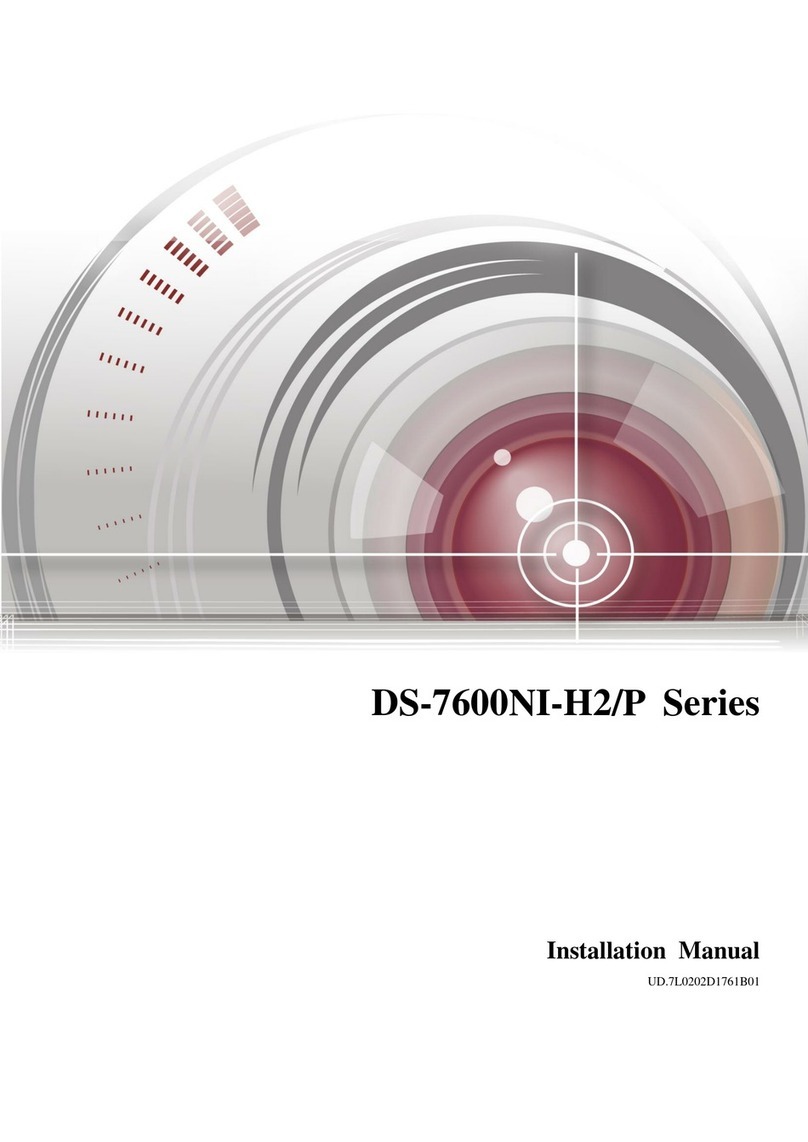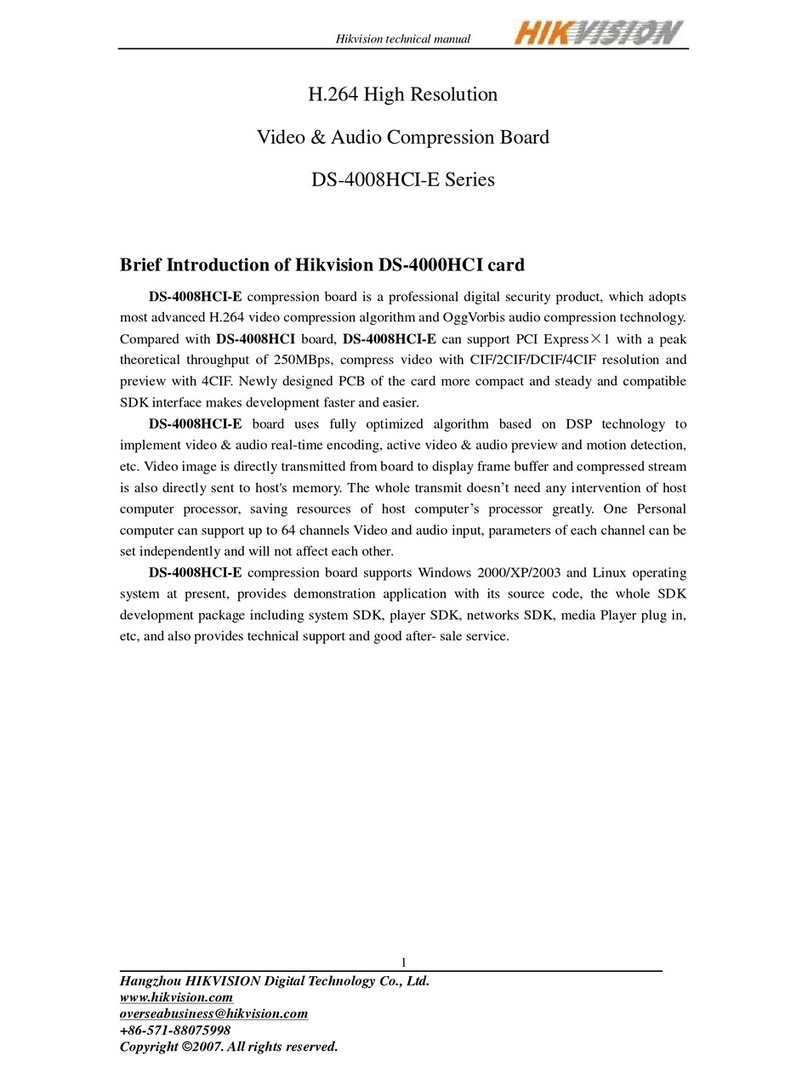C10M Series Splicing Controller User Manual
i
Copyright © Hangzhou Hikvision Digital Technology Co., Ltd. 2019. All rights reserved.
Any part of this manual, including text, pictures, graphics, etc., is attributed to Hangzhou Hikvision
Digital Technology Co., Ltd. or its subsidiaries (hereinafter referred to as "the Company" or
"Hikvision"). No unit or individual may extract, copy, translate or modify all or part of this manual
in any way without written permission. Unless otherwise agreed, the company does not provide
any express or implied representation or warranty of this manual.
About this manual
The products described in this manual are for sale and use only in mainland China.
This manual is used as a guide. The photos, graphics, diagrams and illustrations provided in the
manual are for explanation and explanation purposes only, and may differ from the specific
products. Please refer to the actual product. Due to product version upgrade or other needs, the
company may update this manual. If you need the latest version of the manual, please log in to
the company's official website (www.hikvision.com)。
Hikvision recommends that you use this manual under the guidance of a professional.
Trademark statement
Registered trademark of Hikvision. Other trademarks covered by this manual are
the property of their respective owners.
Statement of liability
To the fullest extent permitted by law, the products described in this manual (including their
hardware, software, firmware, etc.) are provided "as is" and may contain defects, errors or
malfunctions. The company does not provide any form of express or implied Warranty,
including but not limited to warranties of merchantability, quality satisfaction, fitness for a
particular purpose, non-infringement of third party rights, and no compensation for any
special, incidental, incidental or consequential damages resulting from the use of this manual
or the use of our products. This includes, but is not limited to, loss of business profits, loss of
data or documentation.
If you access the product to the Internet at your own risk, including but not limited to
products that may be subject to cyber attacks, hacking attacks, virus infections, etc., the
company is not responsible for the resulting product abnormalities, information disclosure,
etc., but the company will Provide technical support for your products in a timely manner.
When using this product, please strictly follow the applicable laws. The company does not
assume any responsibility for the use of this product in violation of third party rights or other
improper uses.
If the contents of this manual conflict with applicable laws, the legal provisions shall prevail.