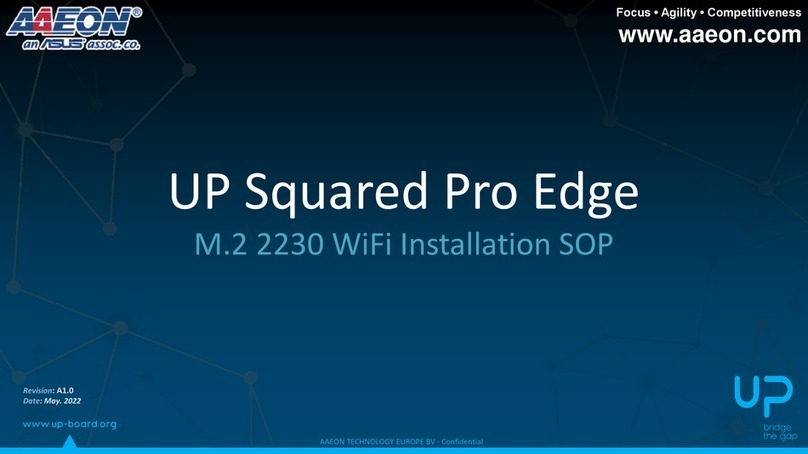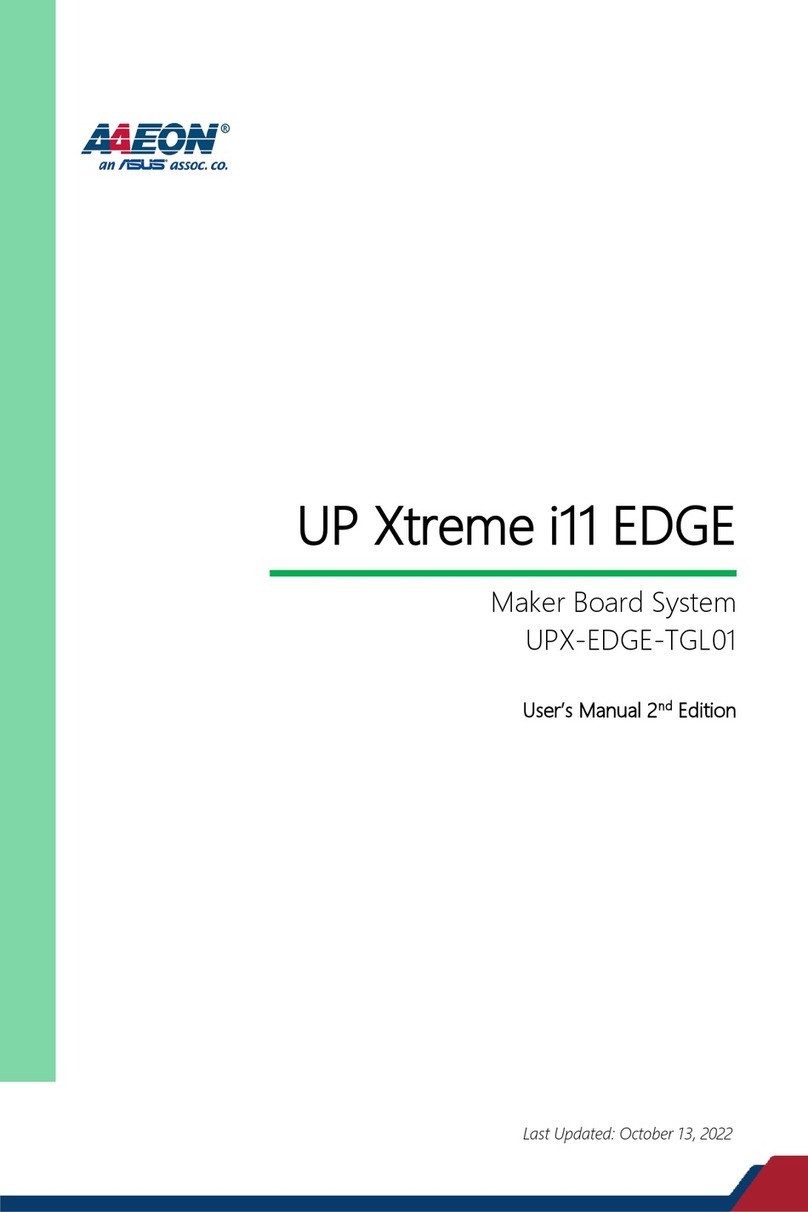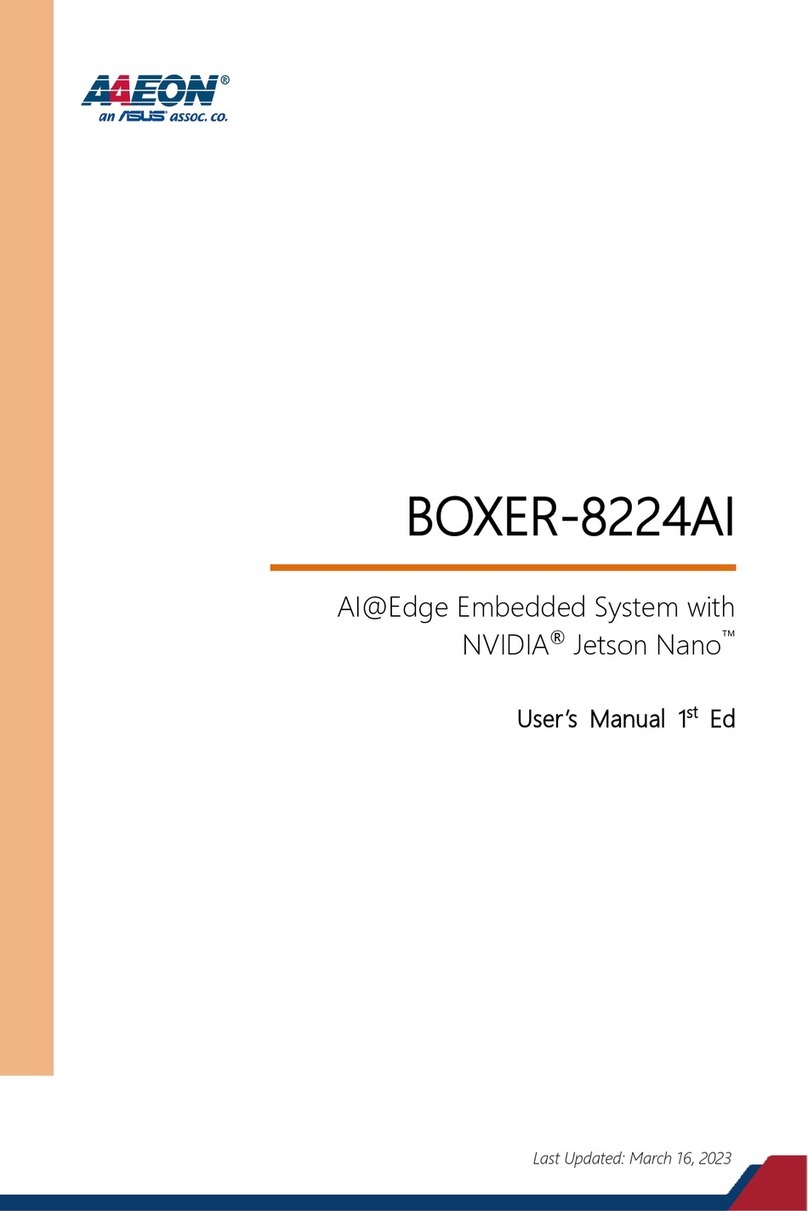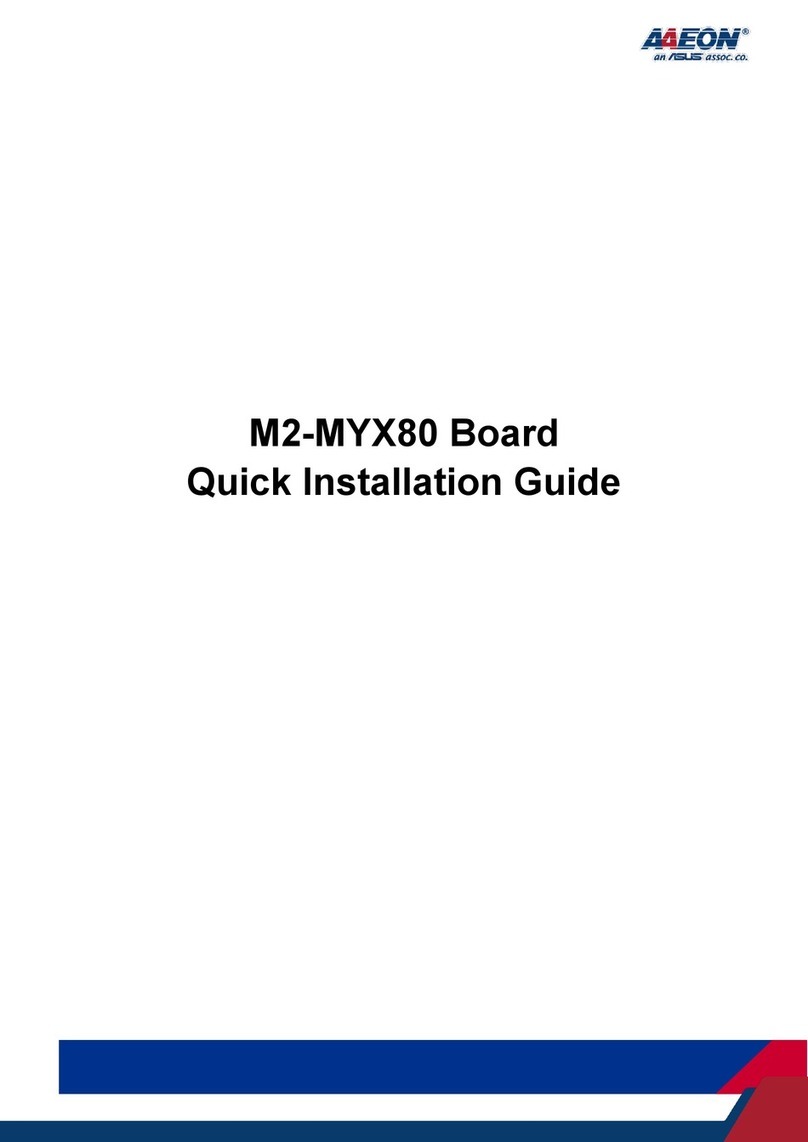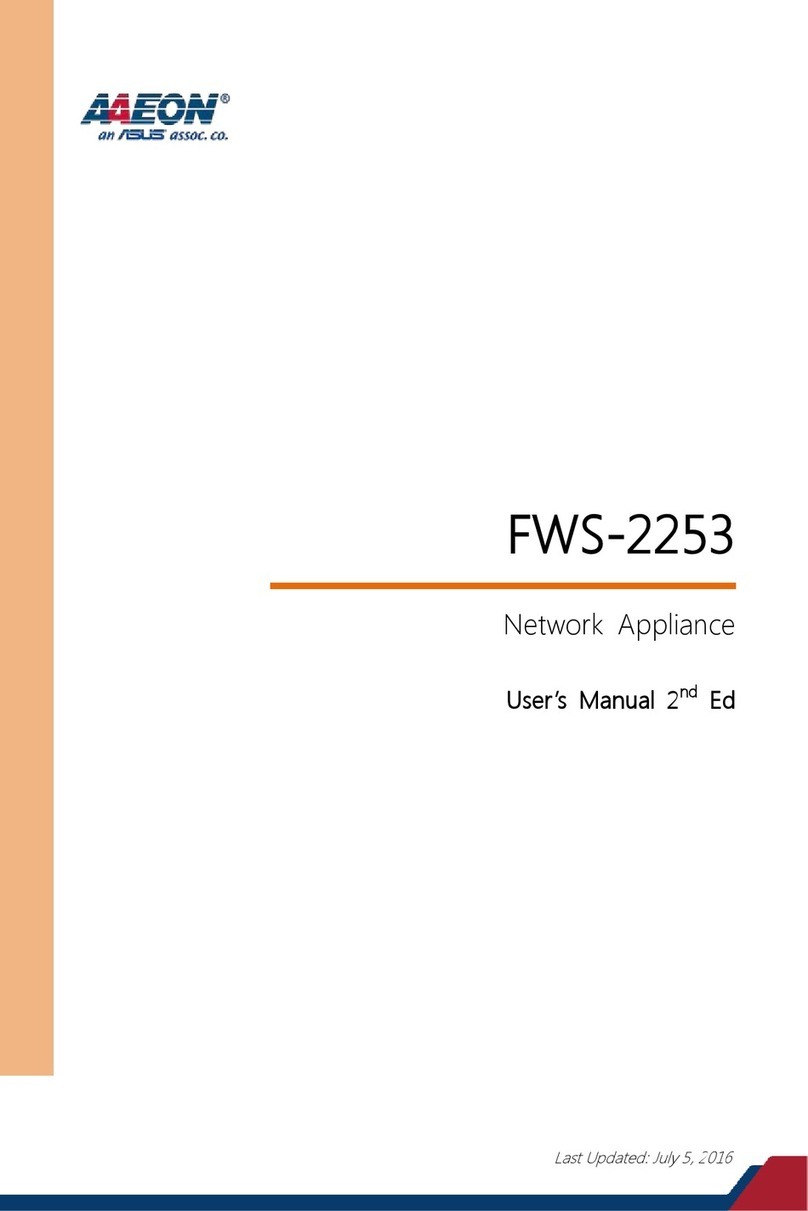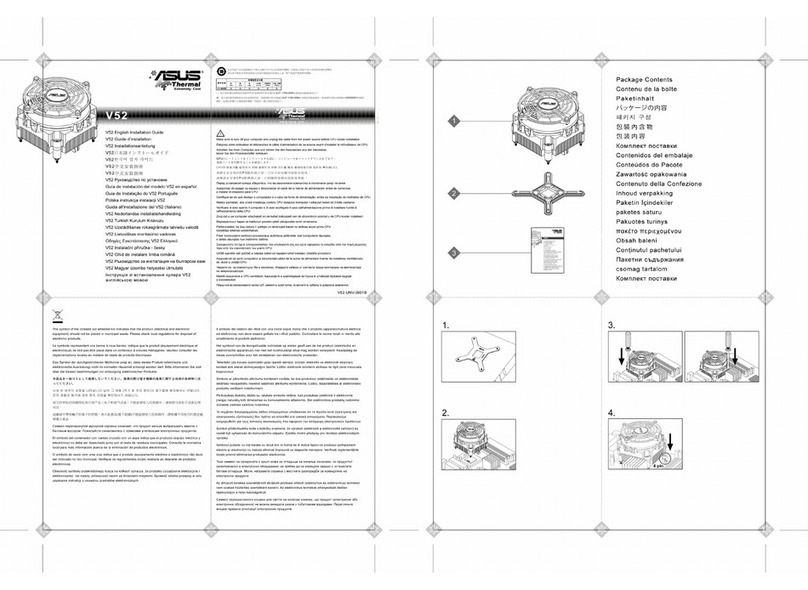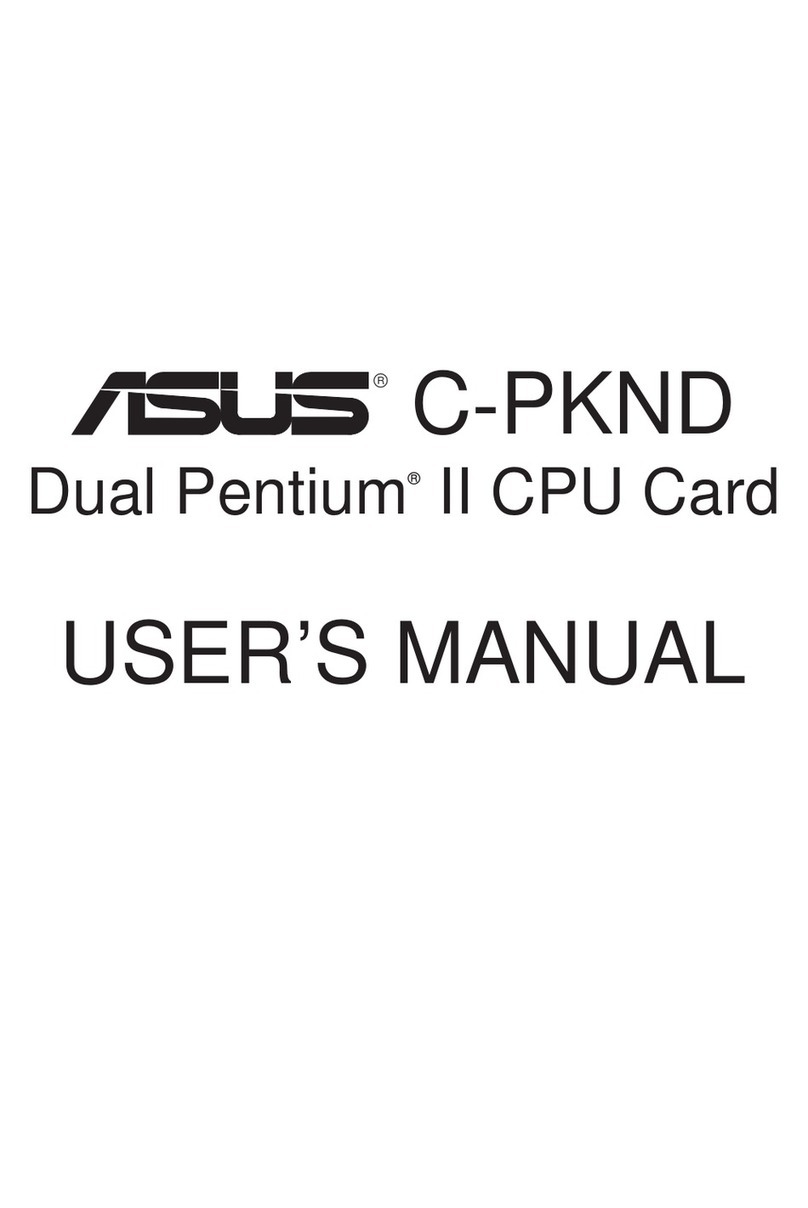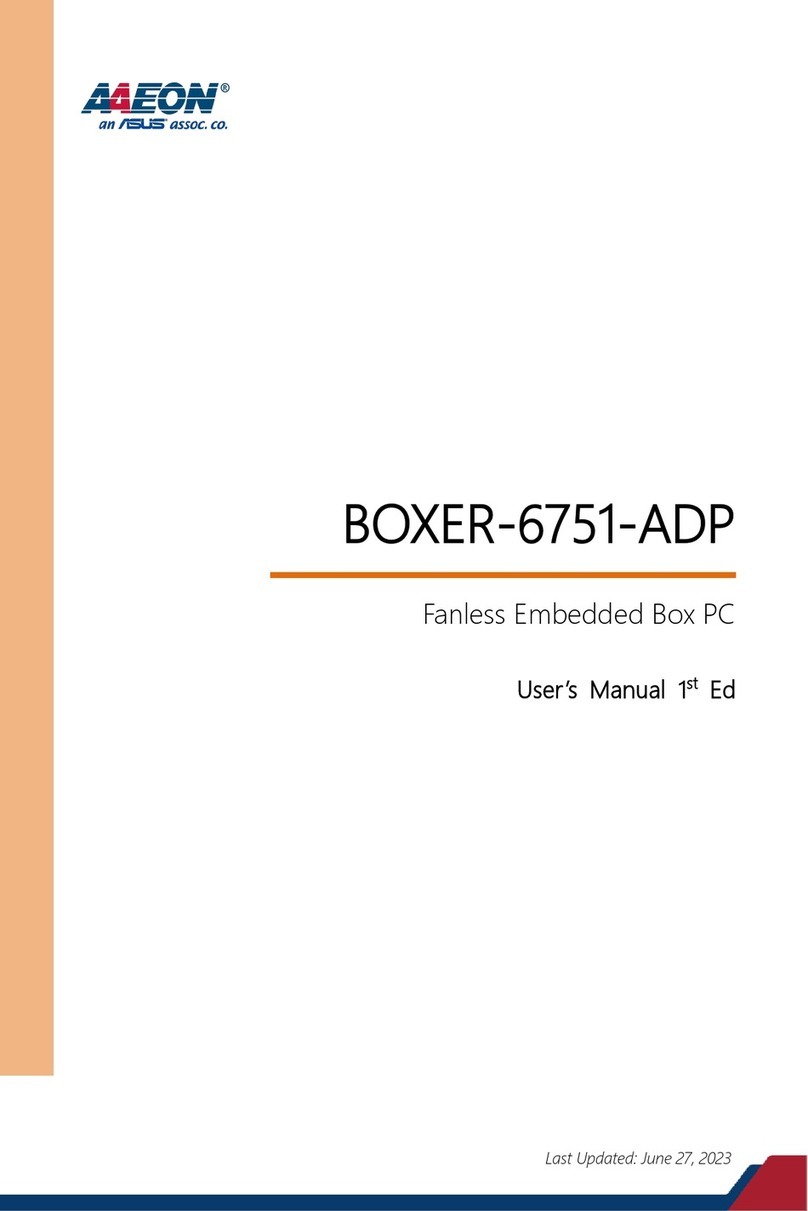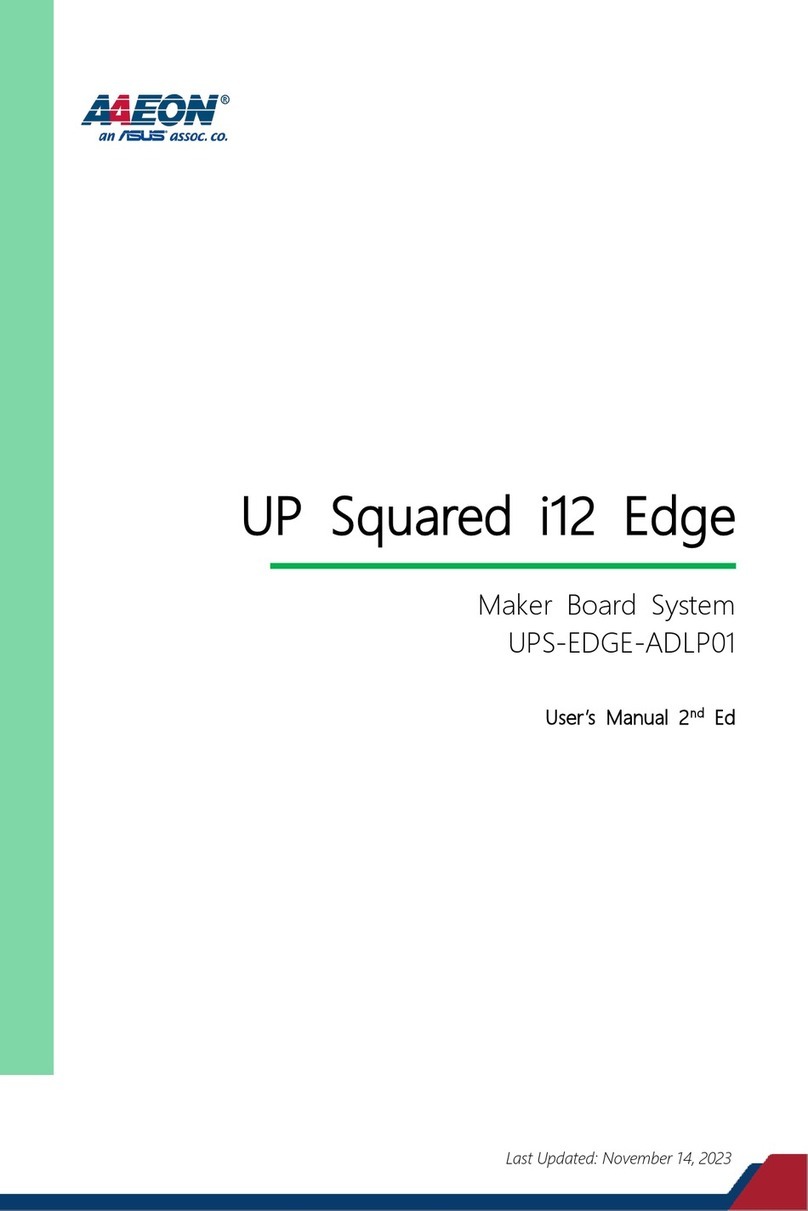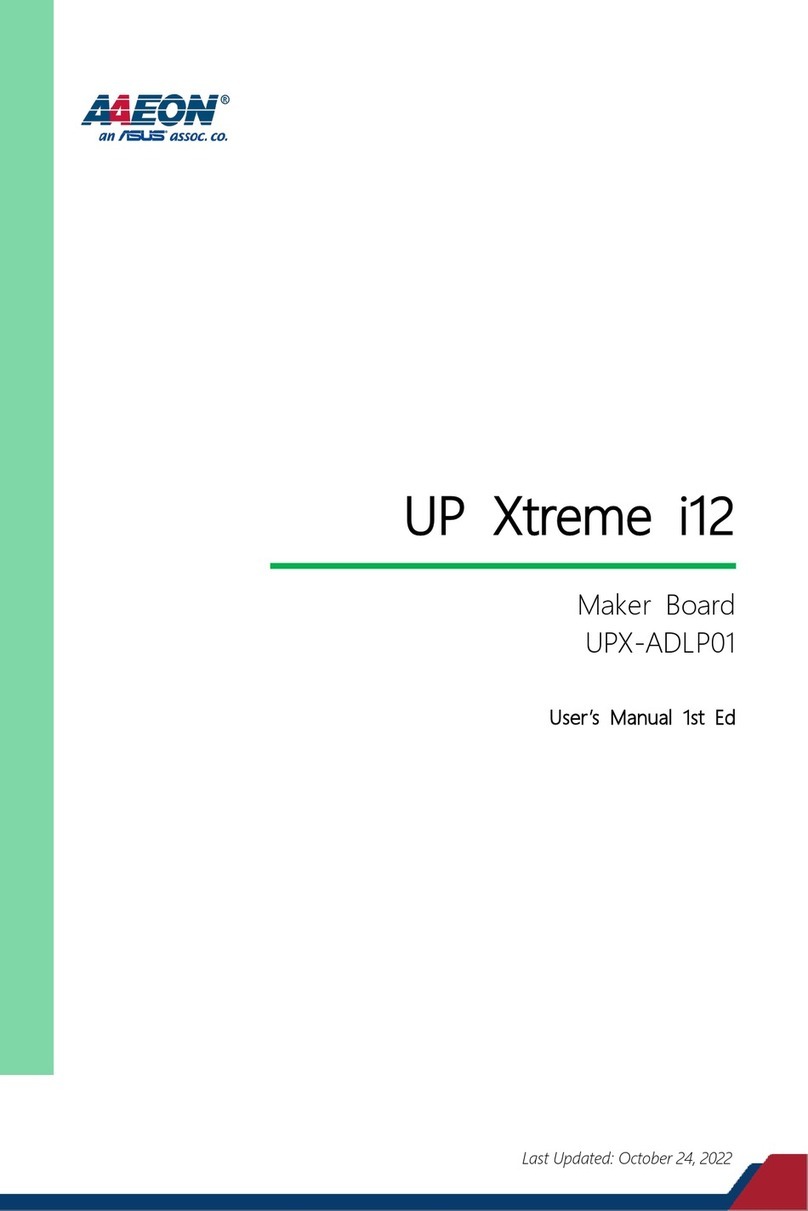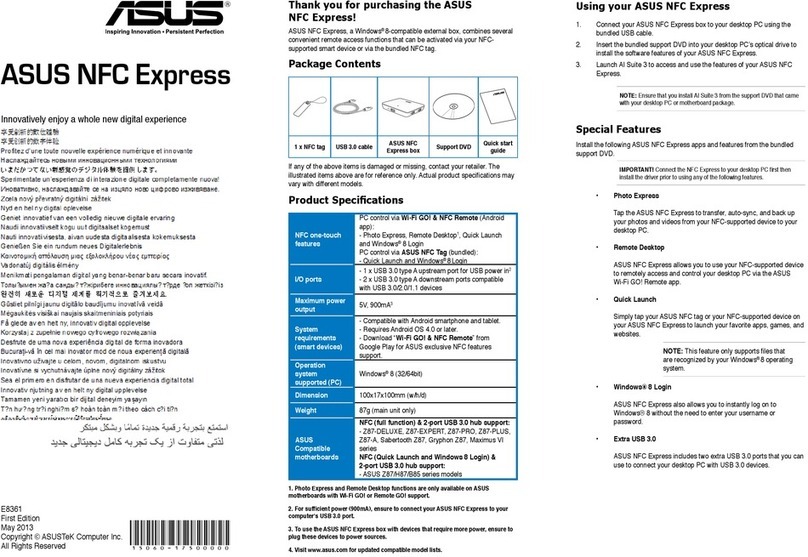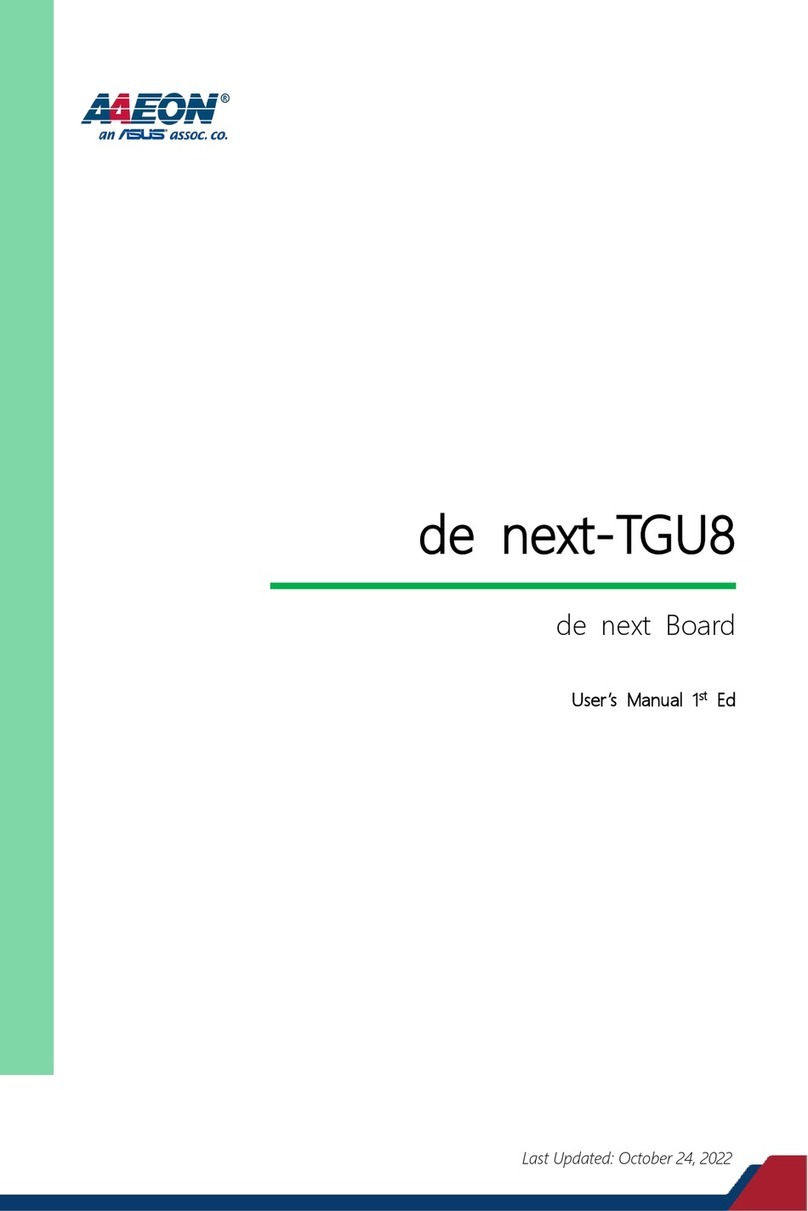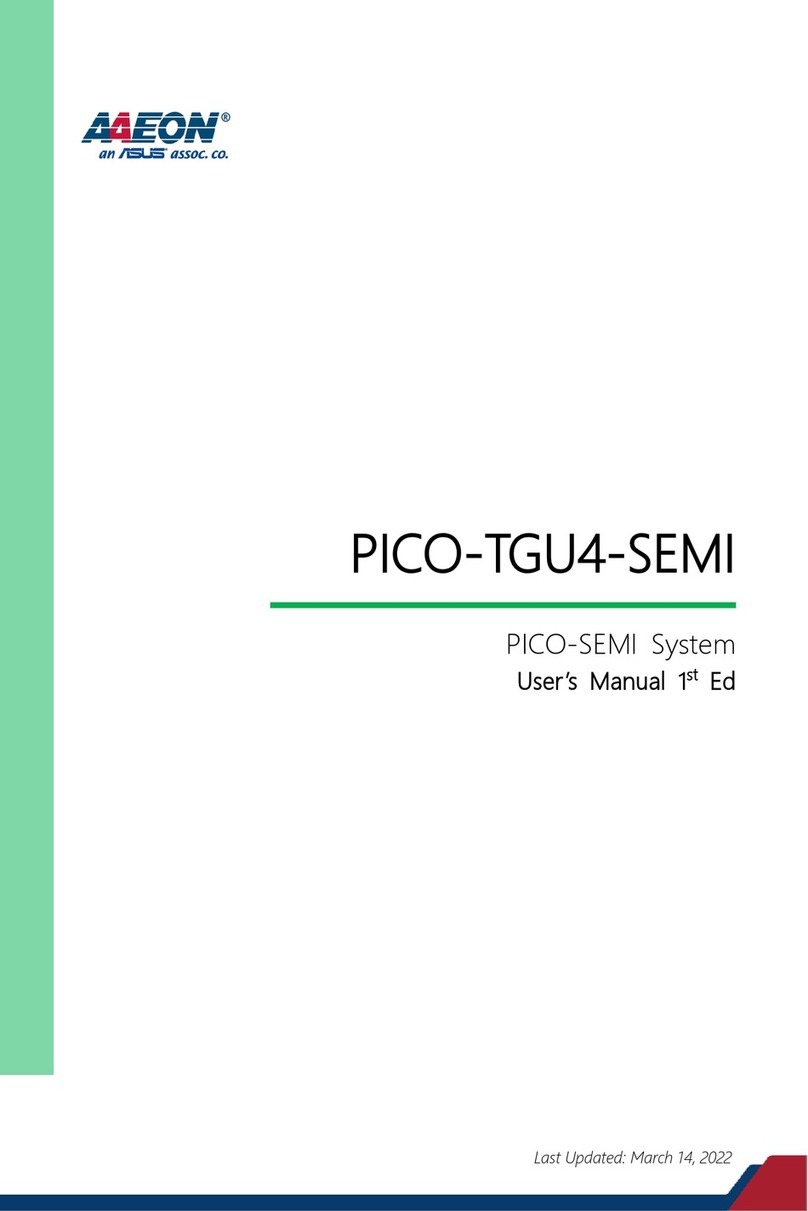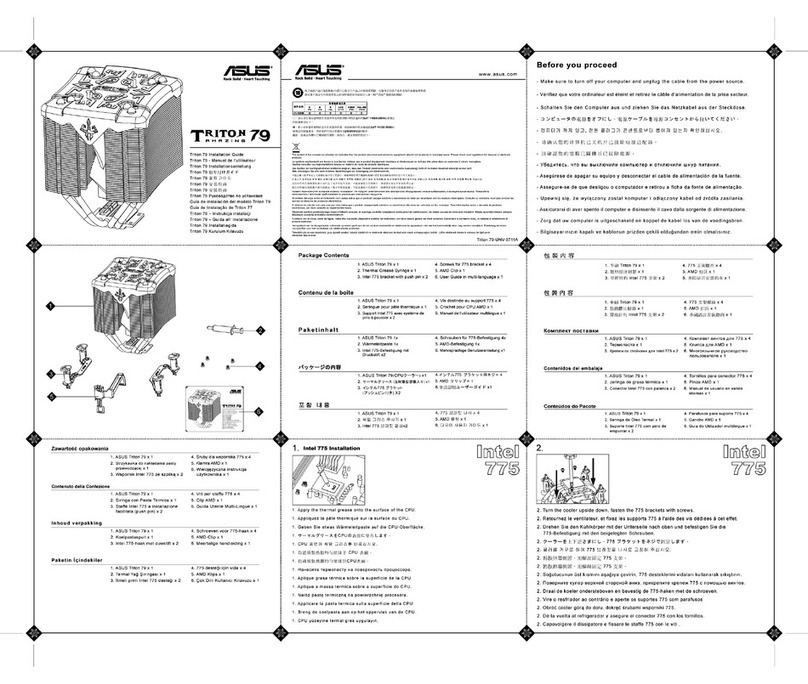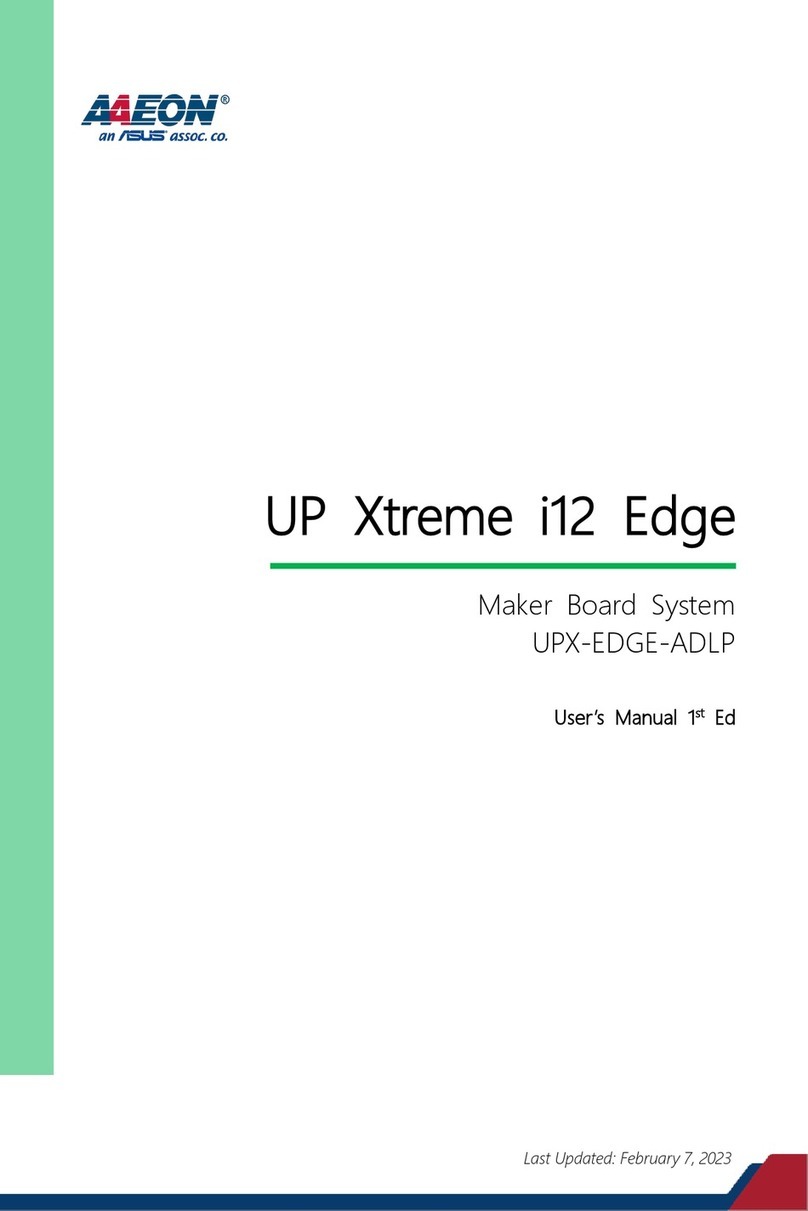Copyright © 2022 AAEON Technology Inc All rights reserved. Specifications are subjective to change without notice. Intel, the Intel logo, Intel Core, Celeron,
Pentium, Intel Atom, Movidius, and Myriad are trademarks of Intel Corporation or its subsidiaries. Other brands and product names are trademarks or
registered trademarks of their respective holder
Safety Precautions
FCC Statement
Regulatory
China RoHS Requirement
Product Specifications
Please read the following safety instructions carefully. It is advised that you keep this
manual for future references.
1. All cautions and warnings on the device should be noted.
2. Make sure the power source matches the power rating of the device.
3. Position the power cord so that people cannot step on it. Do not place anything over the
power cord.
4. Always completely disconnect the power before working on the system’s hardware.
5. No connections should be made when the system is powered as a sudden rush of power
may damage sensitive electronic components.
6. If the device is not to be used for a long time, disconnect it from the power supply to avoid
damage by transient over-voltage.
7. Always disconnect this device from any AC supply before cleaning.
8. While cleaning, use a damp cloth instead of liquid or spray detergents.
9. Make sure the device is installed near a power outlet and is easily accessible.
10. Keep this device away from humidity.
11. Place the device on a solid surface during installation to prevent falls
12. Do not cover the openings on the device to ensure optimal heat dissipation.
13. Watch out for high temperatures when the system is running.
14. Do not touch the heat sink or heat spreader when the system is running
15. Never pour any liquid into the openings. This could cause fire or electric shock.
16. As most electronic components are sensitive to static electrical charge, be sure to
ground yourself to prevent static charge when installing the internal components. Use a
grounding wrist strap and contain all electronic components in any static-shielded
containers.
17. If any of the following situations arises, please the contact our service personnel:
i. Damaged power cord or plug
ii. Liquid intrusion to the device
iii. Exposure to moisture
iv. Device is not working as expected or in a manner as described in this manual
v. The device is dropped or damaged
vi. Any obvious signs of damage displayed on the device
18. DO NOT LEAVE THIS DEVICE IN AN UNCONTROLLED ENVIRONMENT WITH
TEMPERATURES BEYOND THE DEVICE’S PERMITTED STORAGE TEMPERATURES (SEE CHAPTER
1) TO PREVENT DAMAGE.
This device complies with Part 15 FCC Rules. Operation is subject to the following two
conditions: (1) this device may not cause harmful interference, and (2) this device must
accept any interference received including interference that may cause undesired
operation.
Caution: There is a danger of explosion if the battery is incorrectly replaced. Replace only
with thesame or equivalent type recommended by the manufacturer. Dispose of used
batteries according to the manufacturer’s instructions and your local government’s
recycling or disposal directives.
Attention:
Il y a un risque d’explosion si la batterie est remplacée de façon incorrecte.
Ne la remplacer qu’avec le même modèle ou équivalent recommandé par le constructeur.
Recycler les batteries usées en accord avec les instructions du fabricant et les directives
gouvernementales de recyclage
FDK SKU1 (High End)
EPIC-ADS7-PUC-A11-0001
FDK SKU2 (Basic)
EPIC-ADS7-PUC-A11-0002
Main System
CPU i7-12700E (up to 65W) i3-12100TE (Up to 35W)
PCH R680E H610E
DDR DDR5 SODIMM, 16GB x2 DDR5 SO-DIMM, 8GB x 2
Storage M.2 2280 M key 256GB NVMe x 1 SATA3 SSD 128GB x 1
I/O
USB
USB3.2 Gen2x2 (20G) x 1, Type C
USB3.2 Gen2 x 4, Type A
USB2.0 x 2, Type A
USB3.2 Gen2 x 4, Type A
USB2.0 x 2, Type A
DIO 8-bit 8-bit
Serial Port 2 x COM Port (RS232/422/285) (DB-9) 2 x COM Port (RS232/422/285) (DB-9)
HDD Interface 2 x SATA3 (Can contain 2.5” SATA SSD x2)
2 x +5V SATA Power connnector
2 x SATA3 (Installed 1x SATA3 SSD 128GB)
2 x +5V SATA Power connnector
Expansion Slot
1 x M.2 2280 M key with 256GB NVMe SSD installed
1 x M.2 3052 B key (PCIe3.0 + USB3.0 as default)
1 x M.2 2230 E key (PCIe3.0 + USB2.0)
1 x M.2 3052 B key (PCIe3.0 + USB2.0)
1 x M.2 2230 E key (PCIe3.0 + USB2.0)
SIM 1 x NanoSIM 1 x NanoSIM
TCC Yes (3-pin TCC GPIO) N/A
Ethernet
1 x I225 (2.5 GbE) RJ45 , (vPRO support)
1 x I219 (GbE) RJ45,
2 x I211 (GbE) RJ45 (Expanded by FPC Slot)
1 x I225 (2.5 GbE) RJ45 ,
1 x I219 (GbE) RJ45,
2 x I211 (GbE) RJ45 (Expanded by FPC Slot)
Wifi 5/6 & Bluetooth Optional (via M.2 2230 E key) Optional (via M.2 2230 E key)
LTE 4G/5G Optional (via M.2 3052 B key) N/A
Accessory 150W Power Adapter x 1
Power Cord x 2 (US x 1, EU x 1)
150W Power Adapter x 1
Power Cord x 2 (US x 1, EU x 1)
OS Preinstalled software includes Ubuntu 20.04 LTS and Intel(R) Edge Insights
for Vision 2021.4.2 LTE.
Preinstalled software includes Ubuntu 20.04 LTS and Intel(R) Edge Insights
for Vision 2021.4.2 LTE.