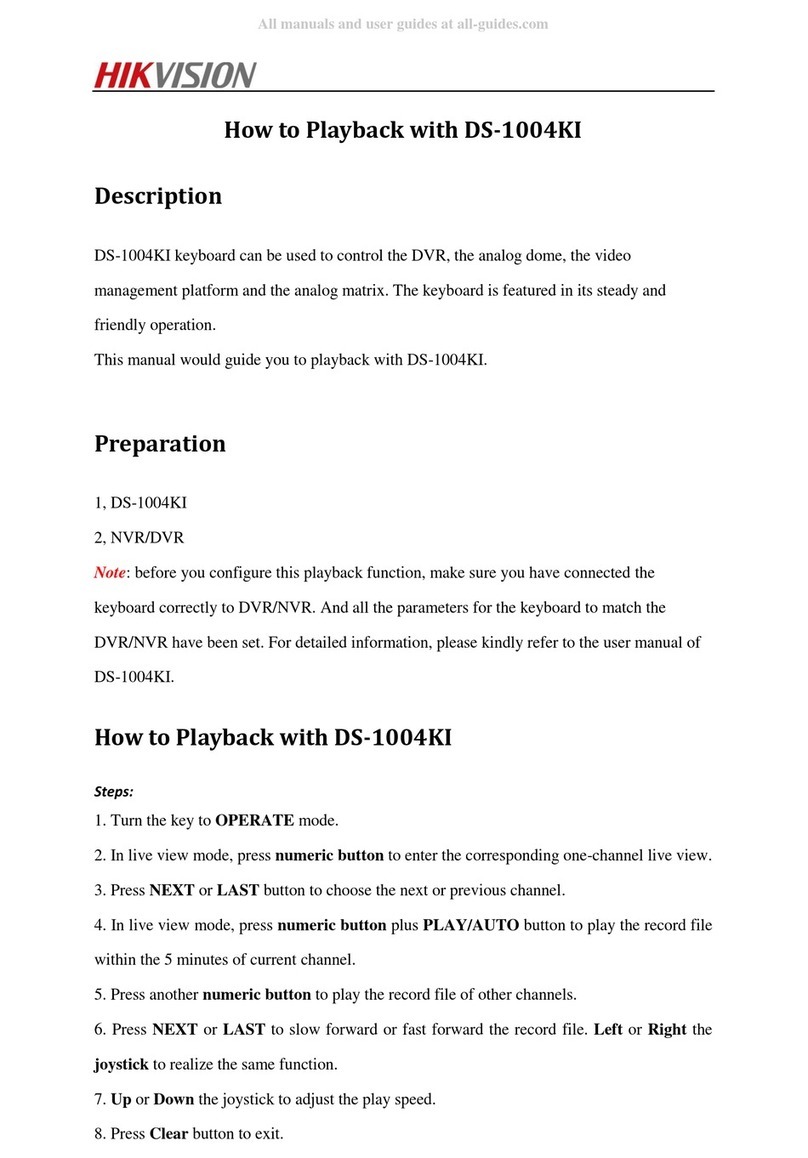User Manual of DS-1100KI Network Keyboard (V2.0)
3
4.3.2 Setting Output Group.............................................................................................. 49
4.4 Macro Settings ................................................................................................................... 50
4.5 Local Playback .................................................................................................................... 52
4.5.1 Playback by USB File................................................................................................ 52
4.5.2 Playback by File....................................................................................................... 53
4.5.3 Playback by Time..................................................................................................... 54
4.6 Advanced Settings.............................................................................................................. 54
4.6.1 Password Settings.................................................................................................... 54
4.6.2 AUX Key Settings ..................................................................................................... 55
4.6.3 Live View Settings ................................................................................................... 55
4.7 Logout ................................................................................................................................ 56
4.8 Reboot................................................................................................................................ 56
4.9 Shutdown ........................................................................................................................... 56
Chapter 5 Keyboard Configuration by WEB Server.......................................................................... 57
5.1 Configuring by Admin............................................................................................... 57
5.1.1 Login........................................................................................................................ 57
5.1.2 Keyboard Management........................................................................................... 57
5.1.3 User Management................................................................................................... 58
5.1.4 Device Management ............................................................................................... 60
5.2 Configuring by Operator........................................................................................... 61
5.2.1 Device List ............................................................................................................... 61
5.2.2 Input Settings .......................................................................................................... 62
5.2.3 Output List............................................................................................................... 63
5.2.4 AUX Functions ......................................................................................................... 64
5.2.5 Live View Performance ........................................................................................... 64
Chapter 6 Keyboard Configuration Tool ...........................................................................................65
6.1 System Requirements......................................................................................................... 65
6.2 Features.............................................................................................................................. 65
6.3 Selecting Login Mode to Configuration Tool ...................................................................... 65
6.3.1 Login by Local Configuration File ............................................................................ 66
6.3.2 Export/Login by Remote Configuration File............................................................ 66
6.3.3 Remote Upgrade ..................................................................................................... 67
6.4 Configuring Keyboard by Configuration Tool ..................................................................... 68
6.4.1 Managing Device List............................................................................................... 68
6.4.2 Managing User List.................................................................................................. 71
6.4.3 Managing Channel List............................................................................................ 75
6.4.4 Importing Config File............................................................................................... 78
Chapter 7 Server Operation .............................................................................................................80
7.1 Control of Matrix................................................................................................................ 80
7.1.1 Login........................................................................................................................ 80
7.1.2 Device List ............................................................................................................... 80
7.1.3 Camera List.............................................................................................................. 82
7.1.4 Monitor List............................................................................................................. 83
7.1.5 Screen Settings........................................................................................................ 86