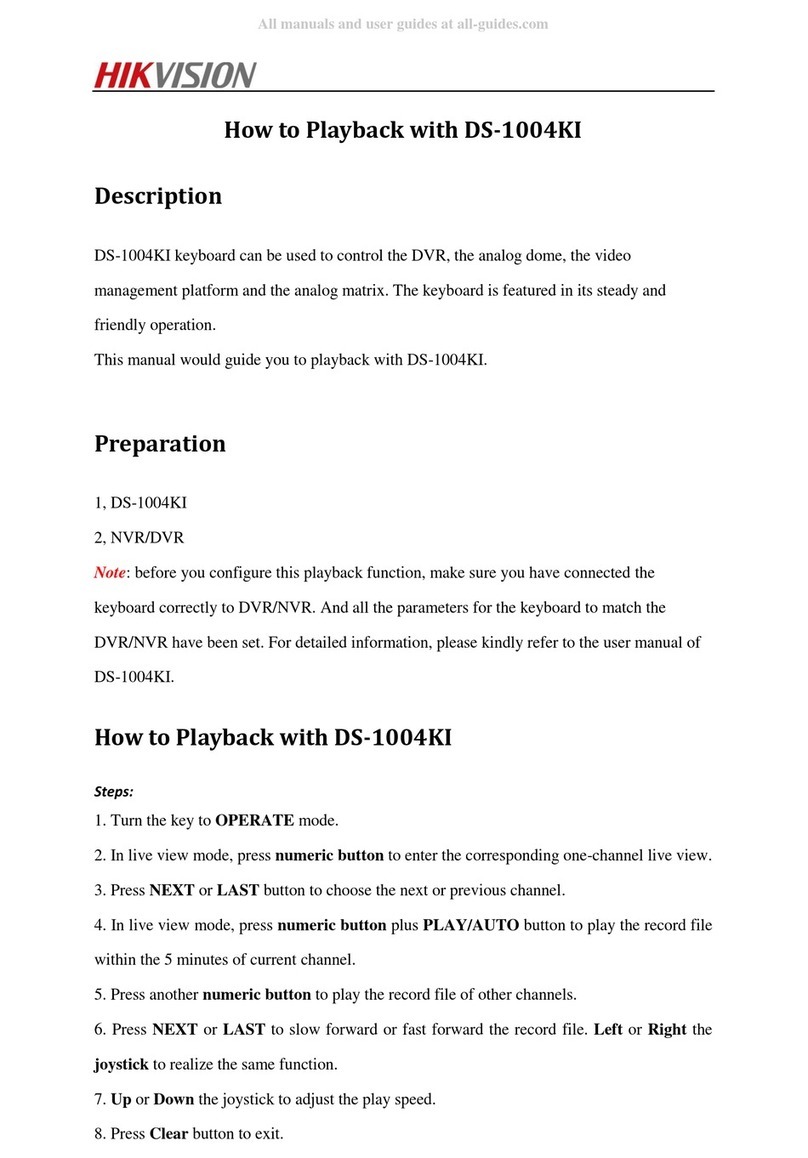DS-1200KI/1006KI Keyboard User Manual
DS-6900UDI Decoder User Manual
5
Table of Contents
Overview..........................................................................................................................1Chapter 1
Features..............................................................................................................................11.1
Appearance ........................................................................................................................21.2
Interfaces and Joystick .......................................................................................................21.3
Functional Buttons .............................................................................................................41.4
Getting Started ................................................................................................................7Chapter 2
Activating Your Device........................................................................................................72.1
Logging in ...........................................................................................................................72.2
System Menu......................................................................................................................92.3
Basic Configuration ......................................................................................................10Chapter 3
Network Access Settings ..................................................................................................103.1
Device Mangement..........................................................................................................103.2
Managing Devices by Web Browser........................................................................103.2.1
Managing Input/Output Channels ..........................................................................123.2.2
User and User-related Device Management....................................................................133.3
Keyboard Operation.....................................................................................................15Chapter 4
Keyboard Operation ........................................................................................................164.1
Video Wall Control ..................................................................................................164.1.1
Preset/Patrol/Pattern Calling ..................................................................................174.1.2
Scene Calling ...........................................................................................................184.1.3
AUX Functions .........................................................................................................184.1.4
MAG by IP.........................................................................................................................204.2
DVR by IP..........................................................................................................................214.3
MAG by RS-422 ................................................................................................................224.4
DVR by RS-485..................................................................................................................234.5
Dome by RS-485...............................................................................................................244.6
Shortcut Operation ..........................................................................................................254.7
System Menu Configuration.......................................................................................26Chapter 5
Version..............................................................................................................................265.2
User Management ...........................................................................................................265.3
RS-485/RS-422 Settings....................................................................................................275.4
Hardware..........................................................................................................................275.5
Time Settings....................................................................................................................285.6