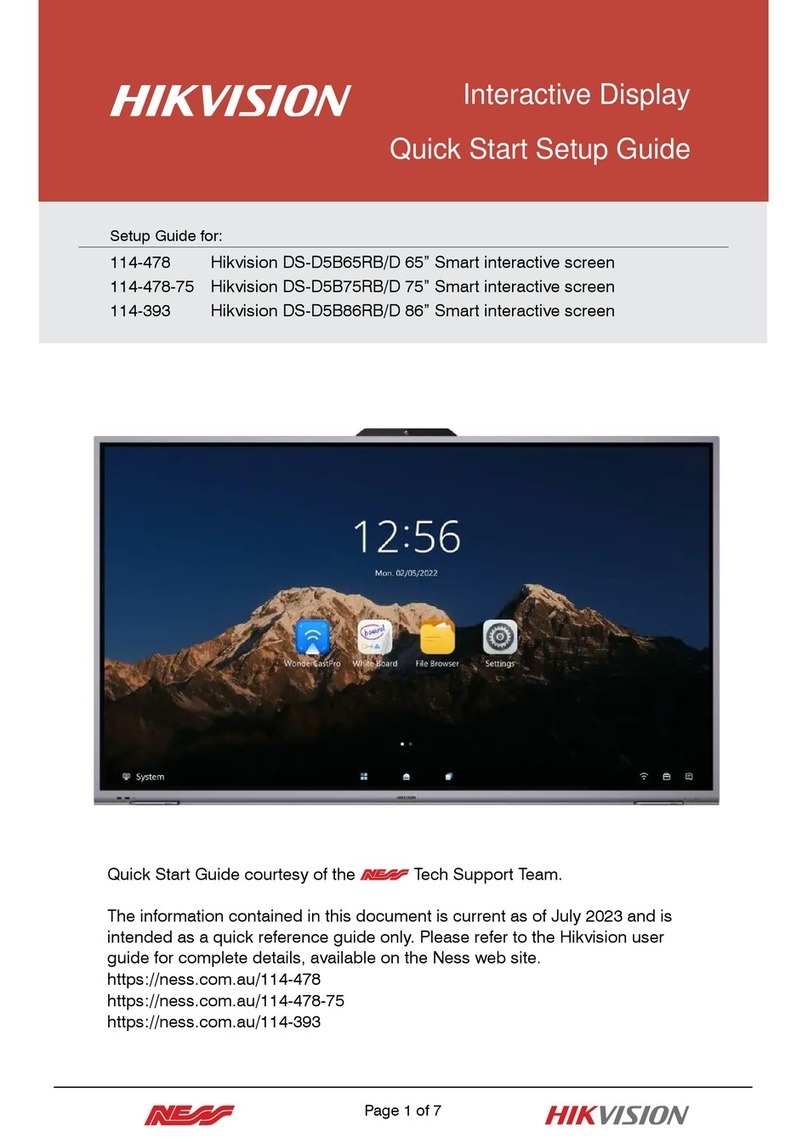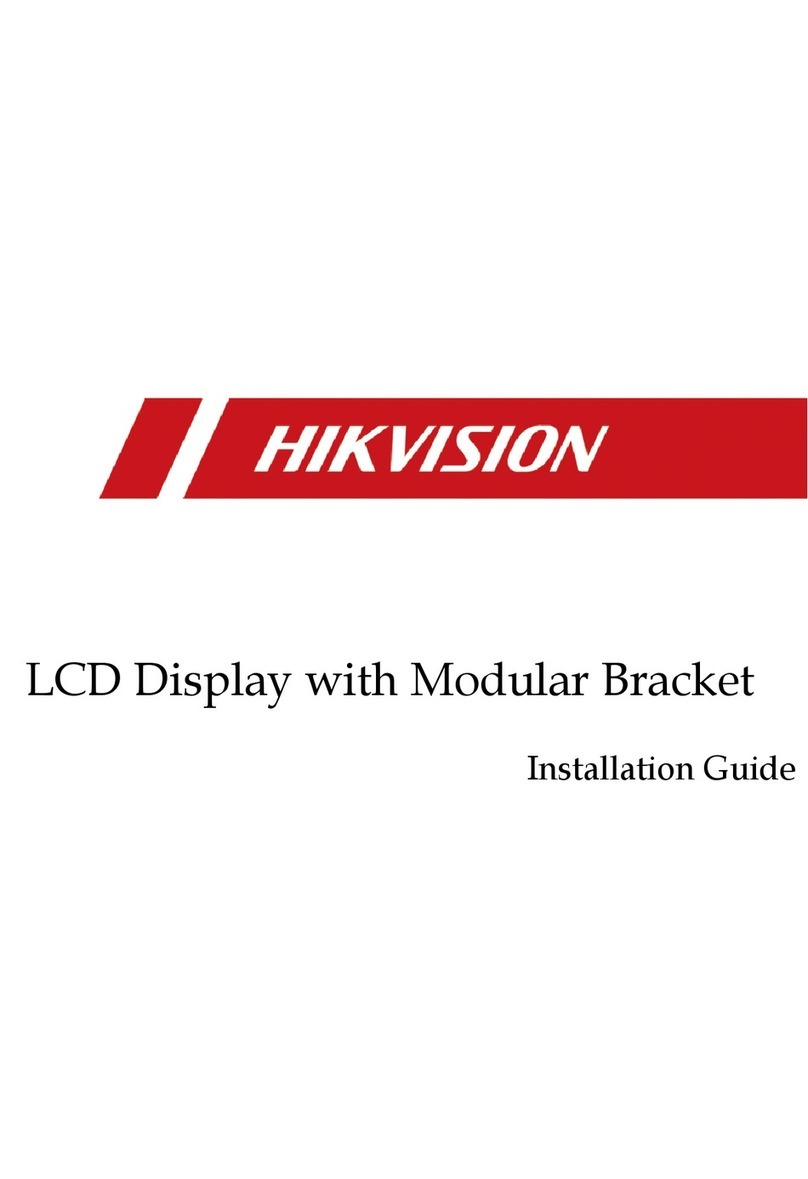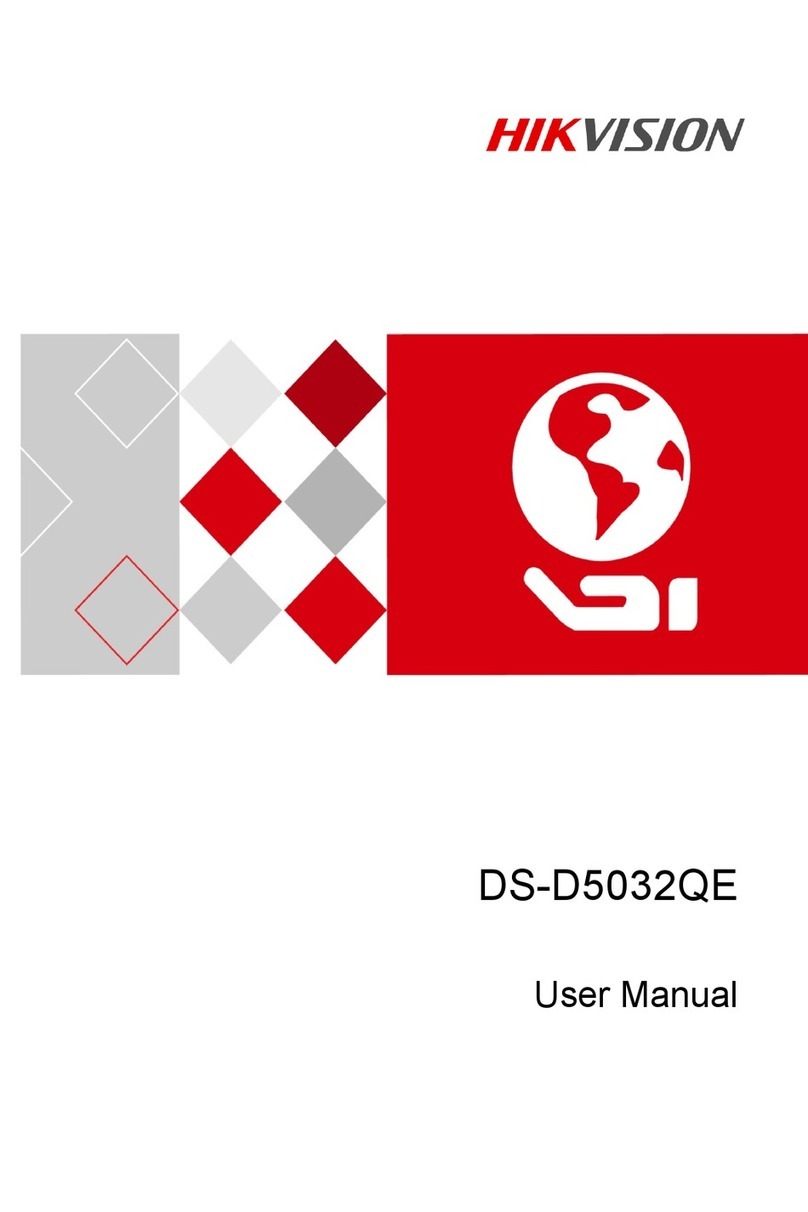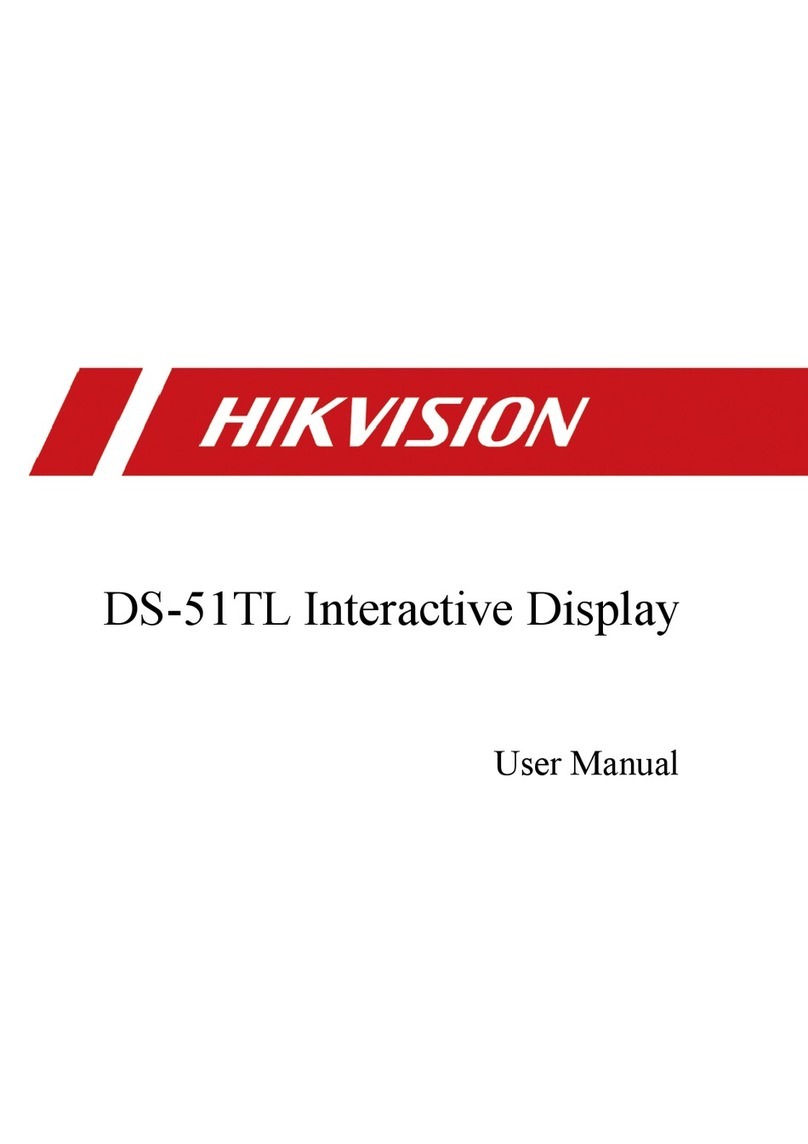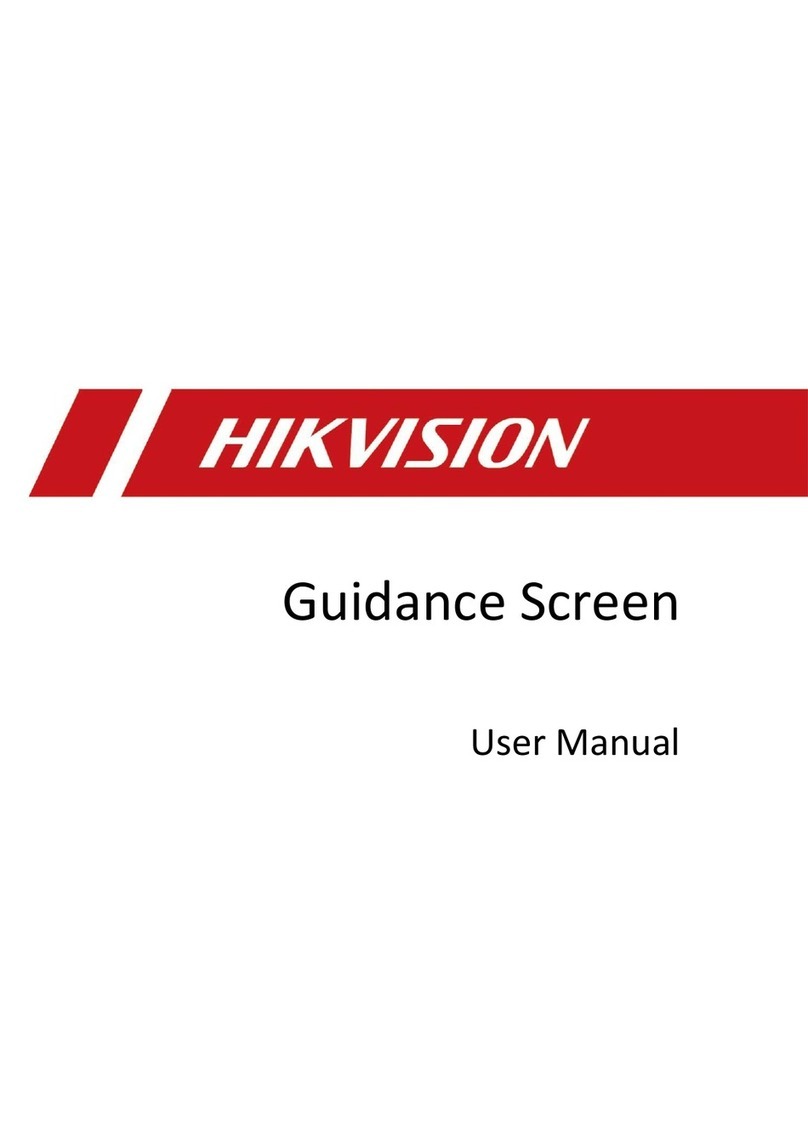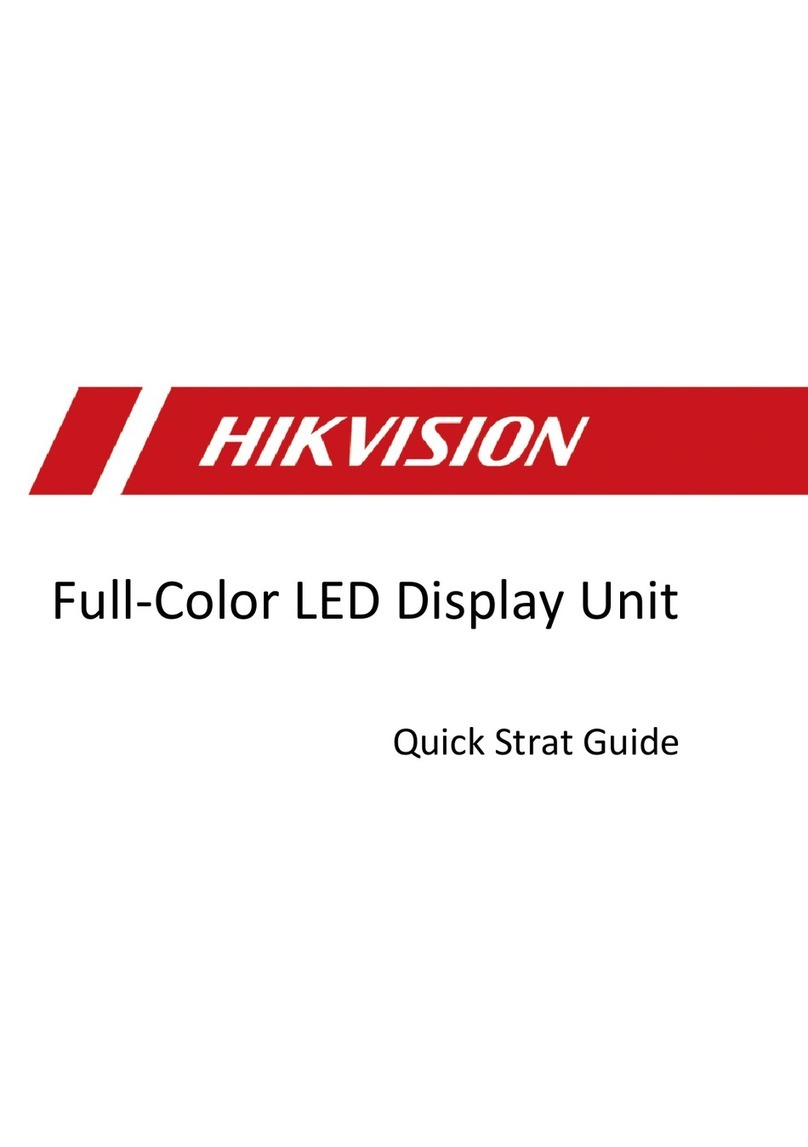Monitor • User Manual
ii
TABLE OF CONTENTS
Chapter 1 Introduction ...............................................................................................................1
Key Features.............................................................................................................................1
Packing List...............................................................................................................................1
Power On..................................................................................................................................1
Chapter 2 Rear Panel Interface ...................................................................................................3
Chapter 3 Panel Buttons.............................................................................................................5
Chapter 4 Remote Control..........................................................................................................6
Chapter 5 Basic Operation ..........................................................................................................7
Switch the Signal Source ..........................................................................................................7
Menu Operation.......................................................................................................................7
Image Settings..........................................................................................................................8
5.3.1 Image Mode ....................................................................................................................8
5.3.2 Backlight..........................................................................................................................9
5.3.3 VGA Parameter................................................................................................................9
Display Settings ......................................................................................................................10
5.4.1 Oversccan......................................................................................................................11
5.4.2 Aspect............................................................................................................................11
5.4.3 Keypad...........................................................................................................................11
5.4.4 Eye Protection ...............................................................................................................12
System Maintenance and Info................................................................................................12
5.5.1 Maintenance .................................................................................................................12
5.5.2 System Info....................................................................................................................13
System Settings ......................................................................................................................13
5.6.1 OSD Settings..................................................................................................................13
5.6.2 Audio Mode...................................................................................................................14
5.6.3 Other Settings ...............................................................................................................15
5.6.4 Color Settings................................................................................................................15
USB Menu...............................................................................................................................16