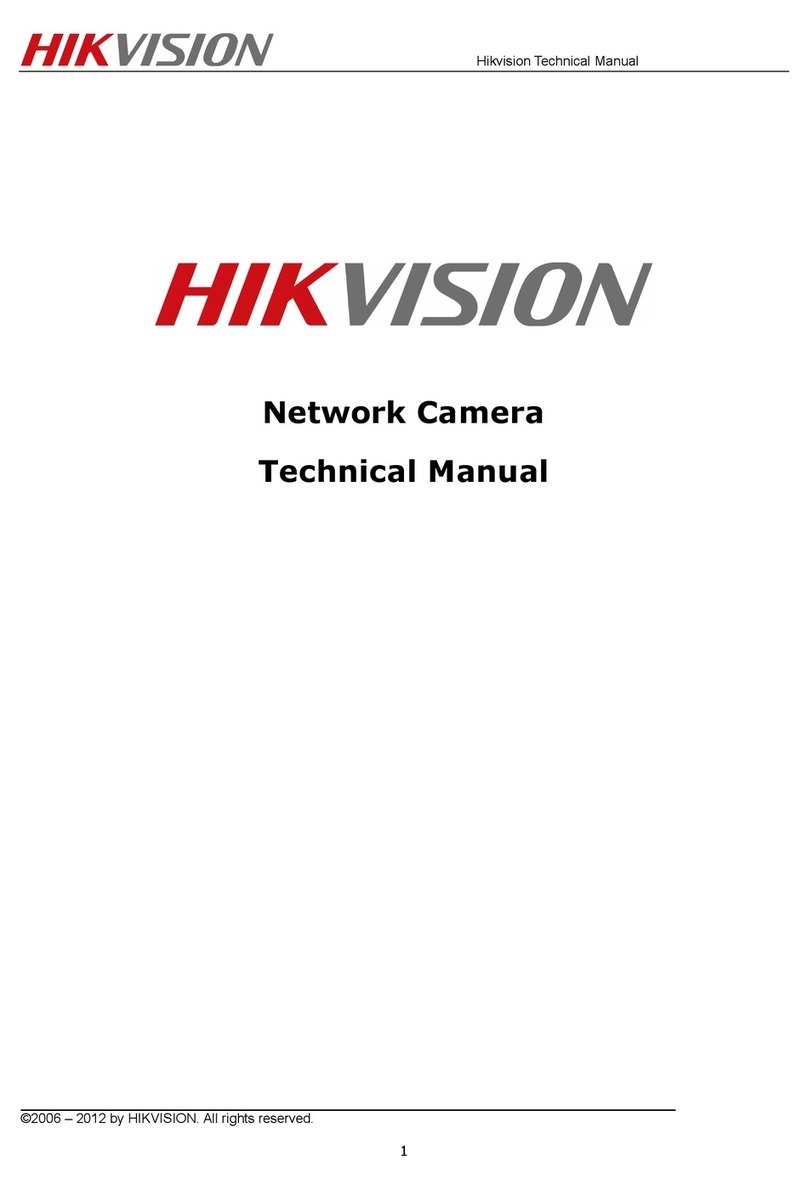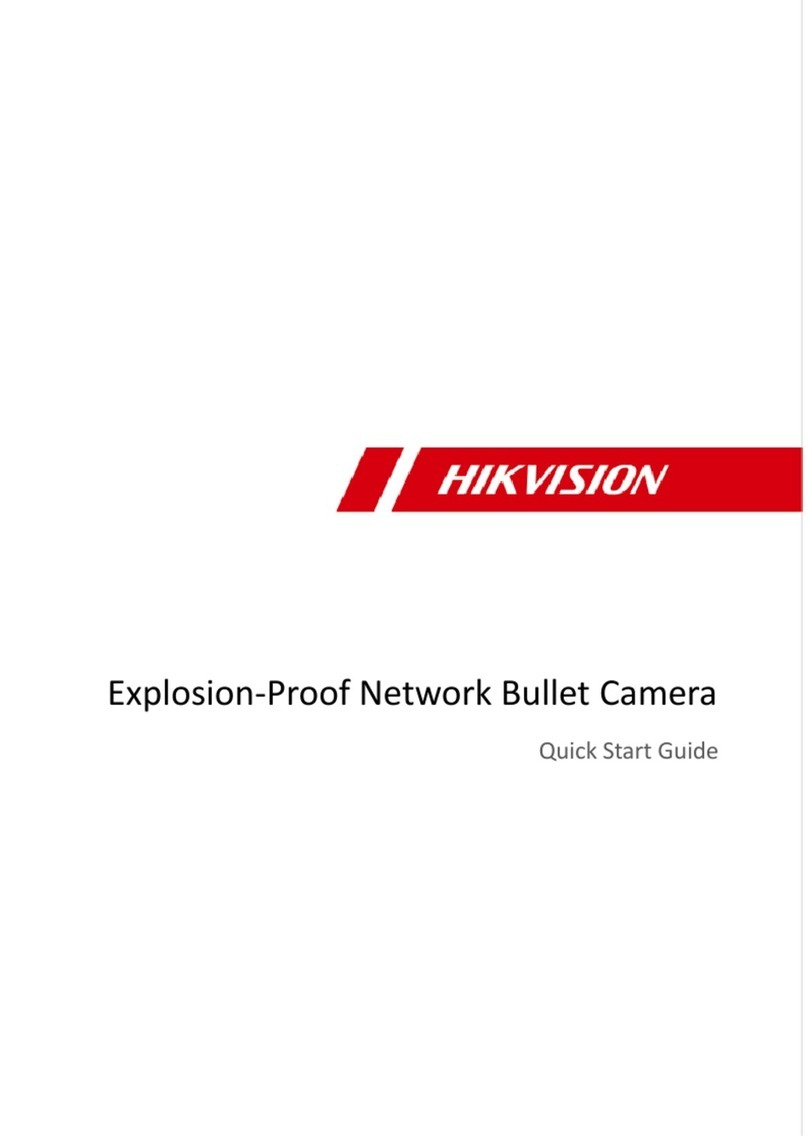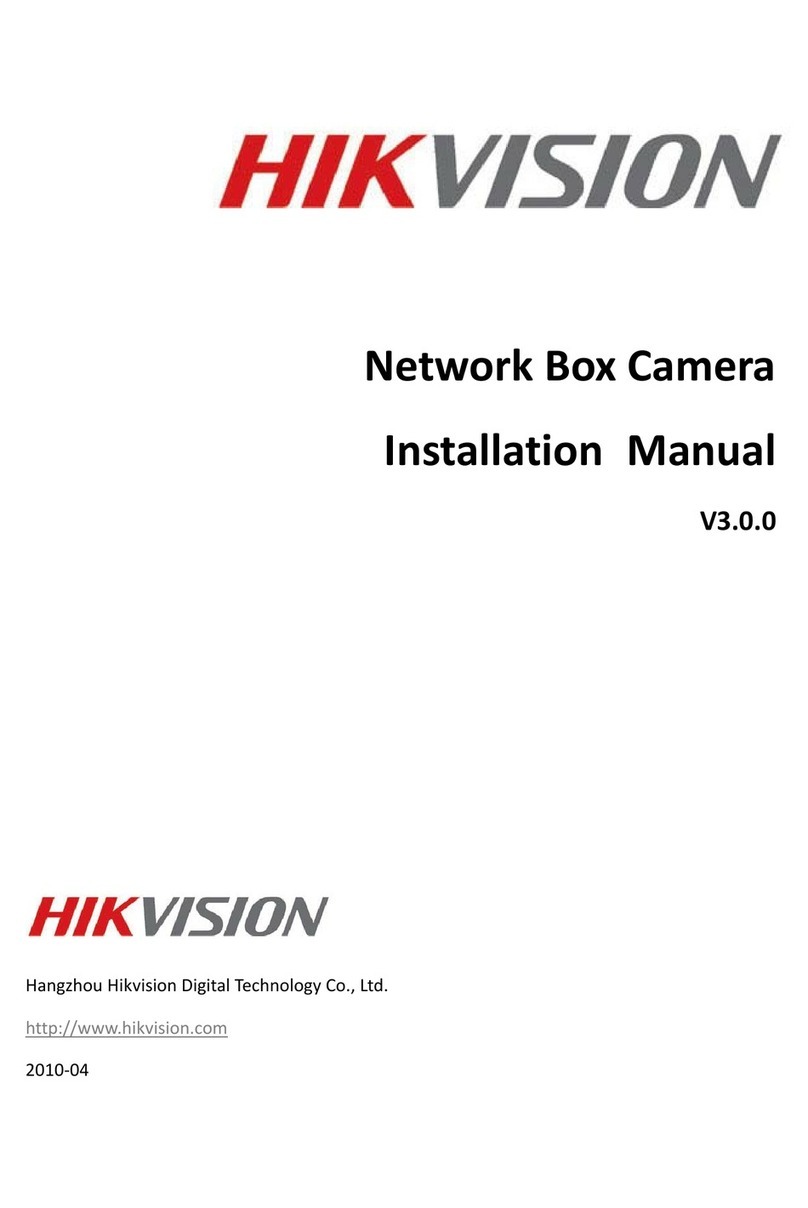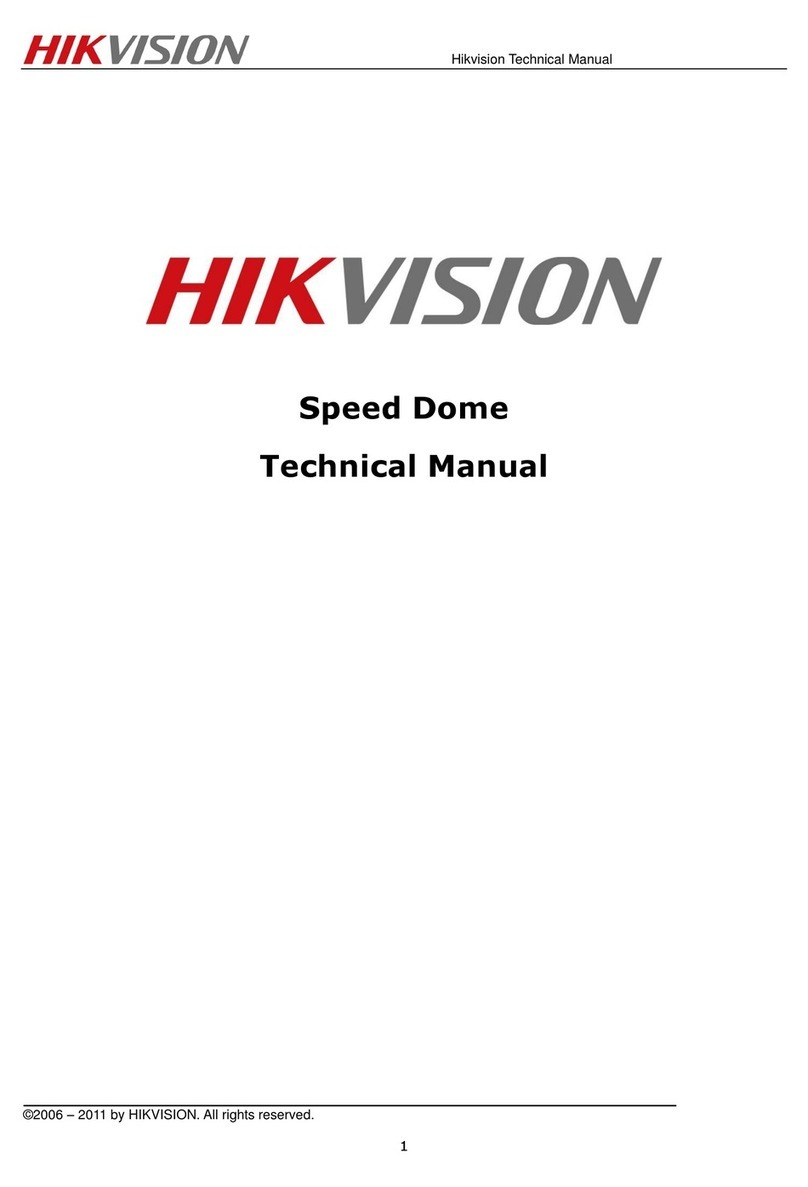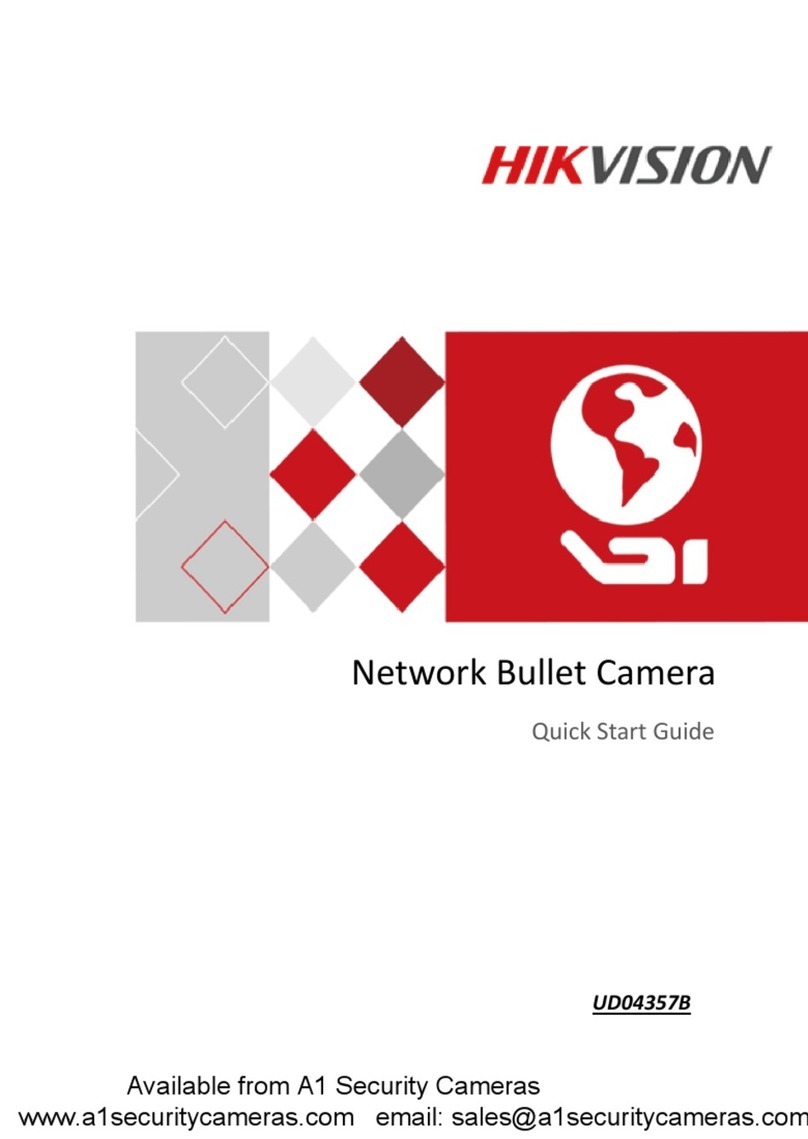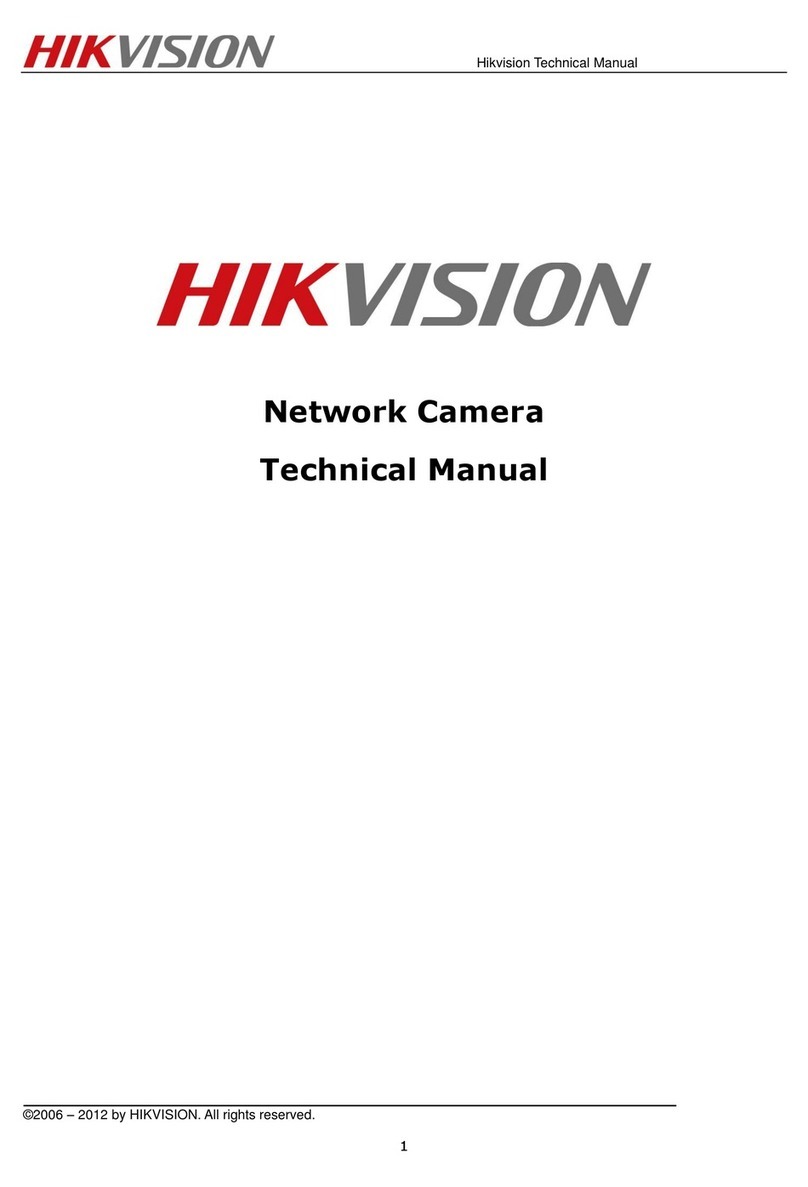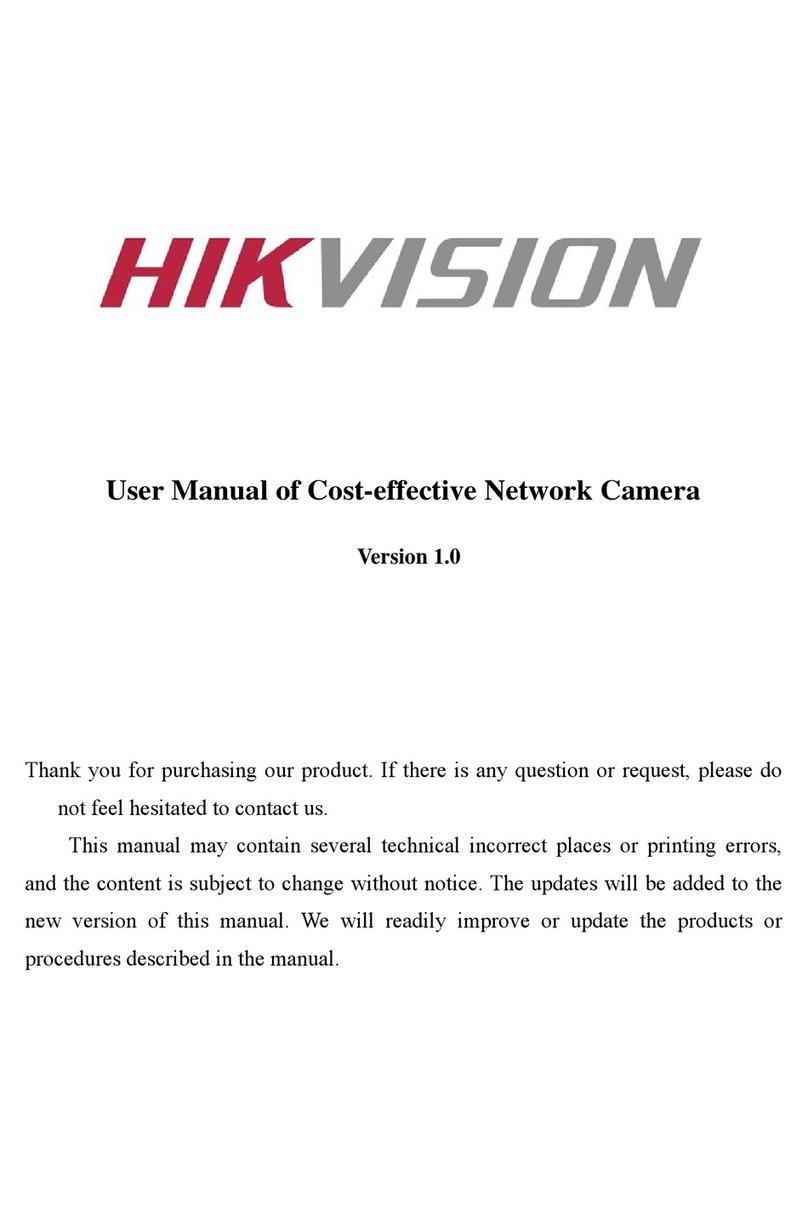User Manual of Network Camera
6
6.3.8 Configuring UPnP™ Settings.........................................................................................45
6.3.9 Email Sending Triggered by Alarm ................................................................................46
6.3.10 Configuring NAT (Network Address Translation) Settings .......................................48
6.3.11 Configuring FTP Settings ..........................................................................................48
6.4 Configuring Video andAudio Settings............................................................... 50
6.4.1 Configuring Video Settings ............................................................................................50
6.4.2 Configuring Audio Settings............................................................................................52
6.4.3 Configuring ROI Encoding.............................................................................................52
6.5 Configuring Image Parameters .......................................................................... 54
6.5.1 Configuring Display Settings .........................................................................................54
6.5.2 Configuring OSD Settings..............................................................................................59
6.5.3 Configuring Text Overlay Settings .................................................................................61
6.5.4 Configuring Privacy Mask..............................................................................................61
6.5.5 Configuring Picture Overlay...........................................................................................62
6.6 Configuring and HandlingAlarms..................................................................... 63
6.6.1 Configuring Motion Detection........................................................................................64
6.6.2 Configuring Video Tampering Alarm .............................................................................70
6.6.3 Configuring Alarm Input ................................................................................................71
6.6.4 Configuring Alarm Output..............................................................................................72
6.6.5 Handling Exception........................................................................................................73
6.6.6 Configuring Face Detection............................................................................................74
6.6.7 Configuring Audio Exception Detection ........................................................................75
6.6.8 Configuring Intrusion Detection.....................................................................................76
6.6.9 Configuring Defocus Detection......................................................................................77
6.6.10 Configuring Scene Change Detection........................................................................77
Chapter 7 Storage Settings...................................................................................79
7.1 Configuring NAS Settings................................................................................... 79
7.2 Configuring Recording Schedule........................................................................ 81
7.3 Configuring Snapshot Settings ........................................................................... 85
Chapter 8 Playback ..............................................................................................88
Chapter 9 Log Searching.....................................................................................90
Chapter 10 Others ..................................................................................................91
10.1 Managing UserAccounts..................................................................................... 91
10.2 Configuring RTSPAuthentication...................................................................... 93
10.3 Anonymous Visit .................................................................................................. 93
10.4 IPAddress Filter................................................................................................... 94
10.5 Viewing Device Information................................................................................ 96
10.6 Maintenance ......................................................................................................... 97