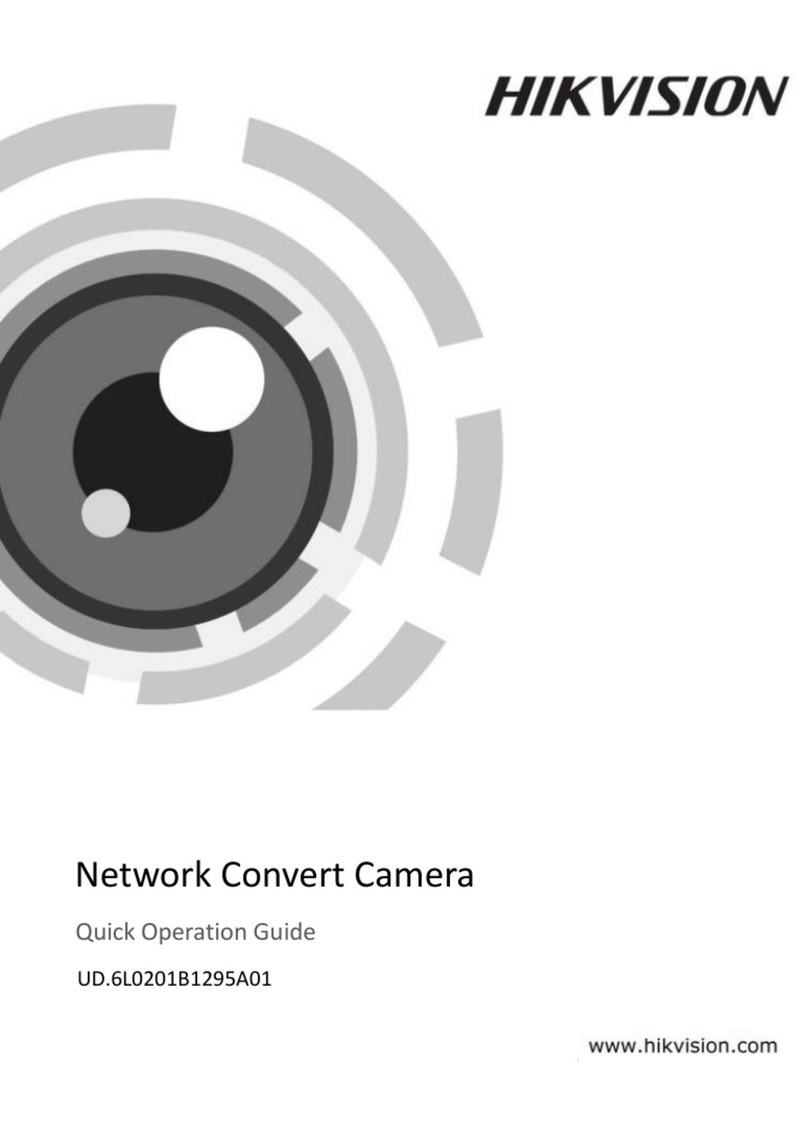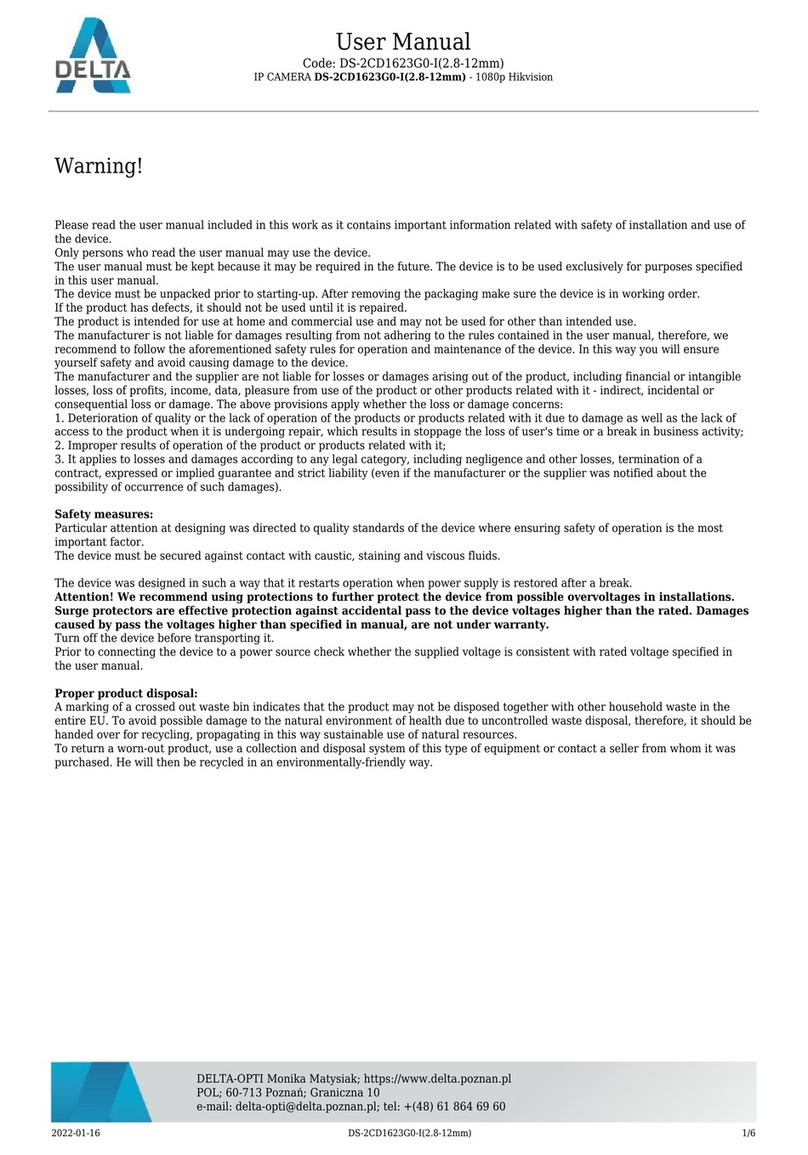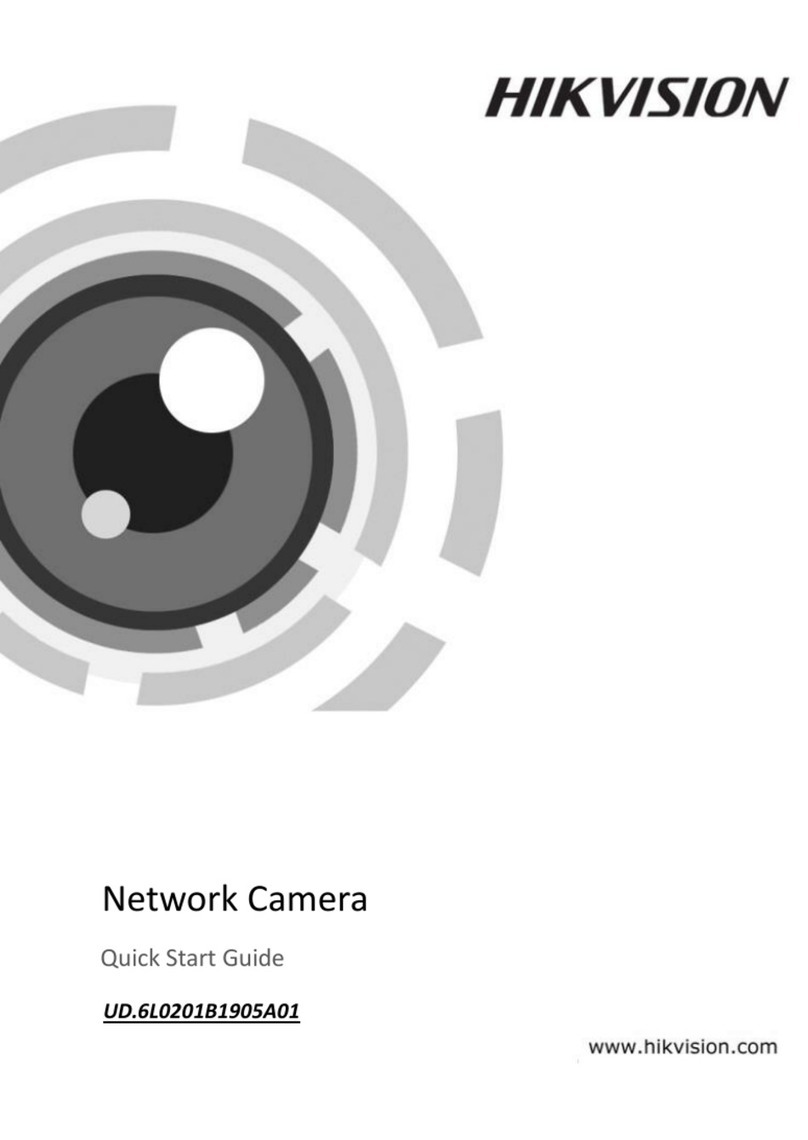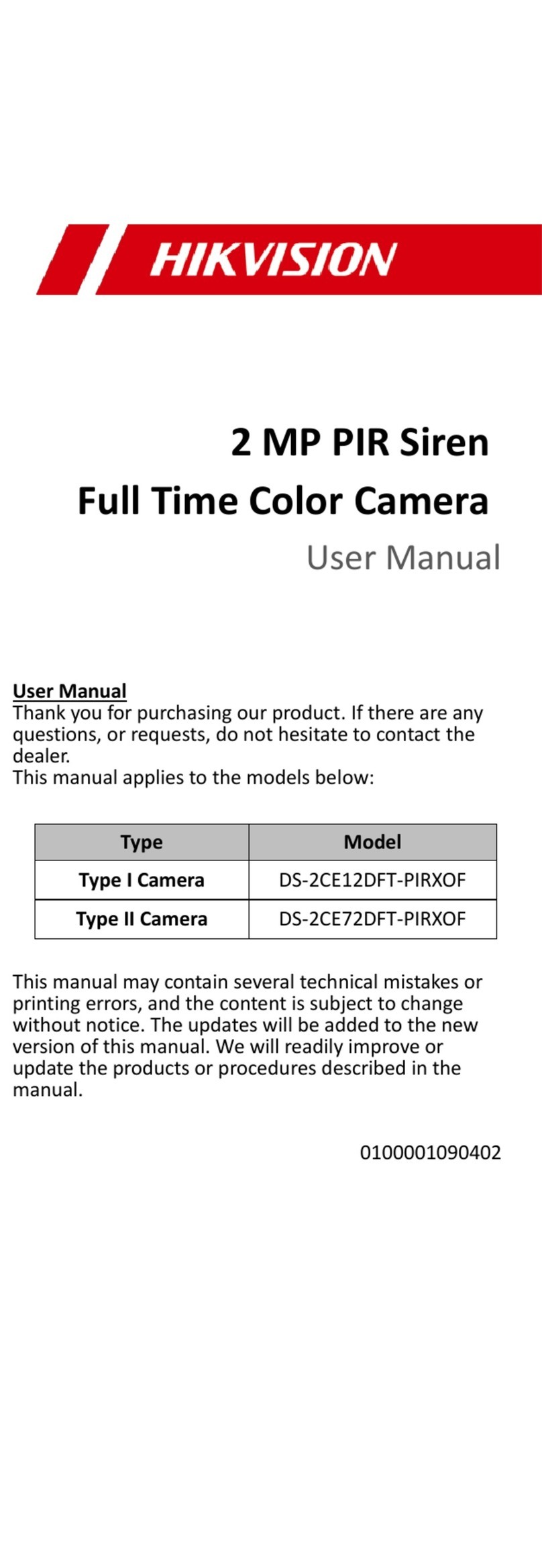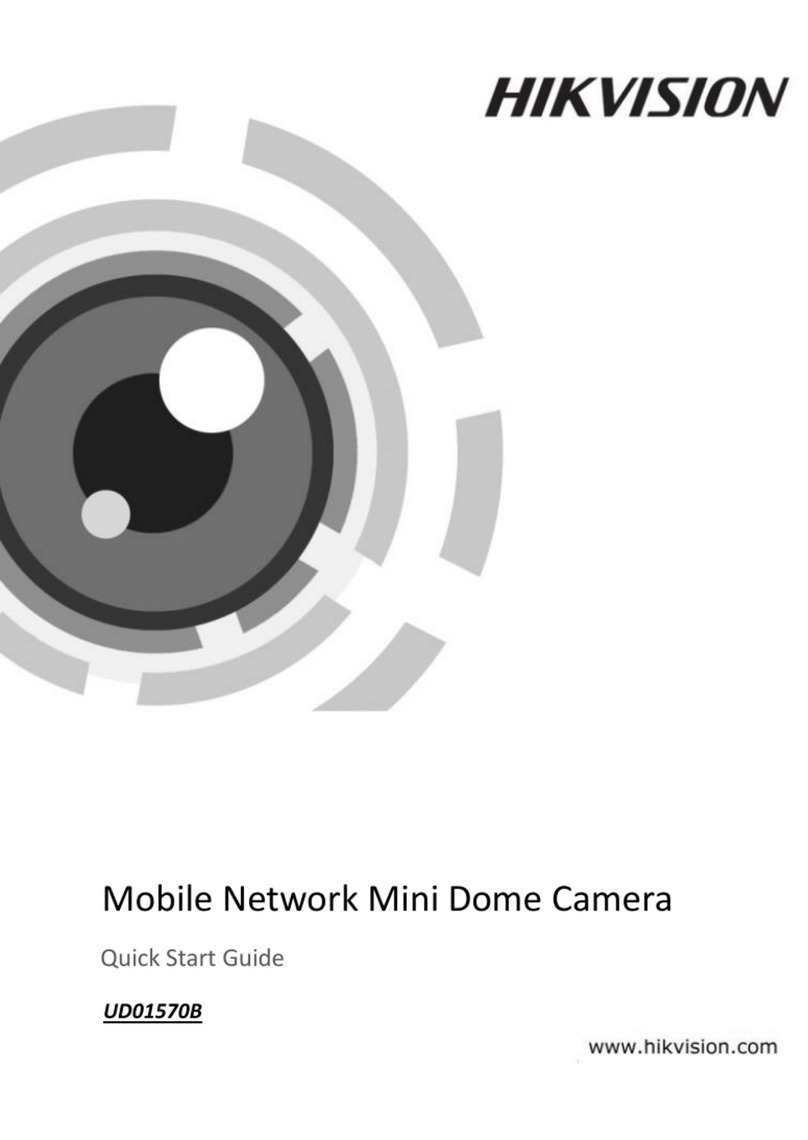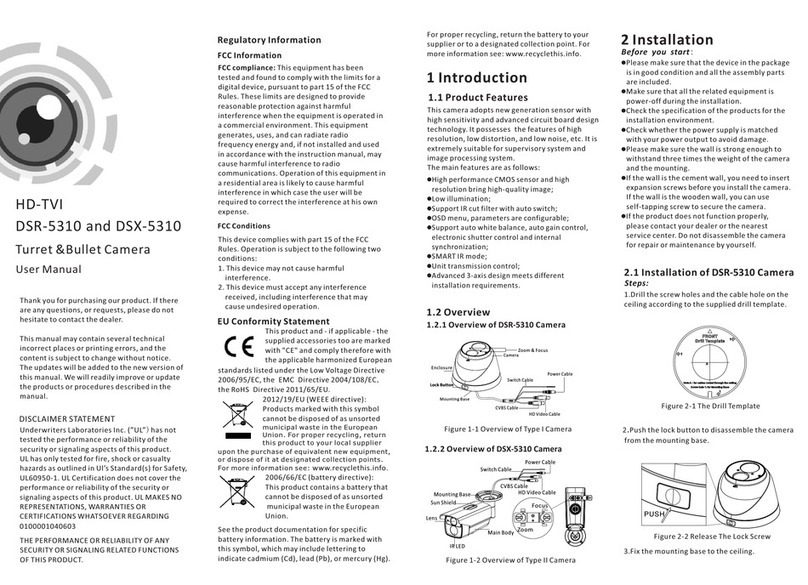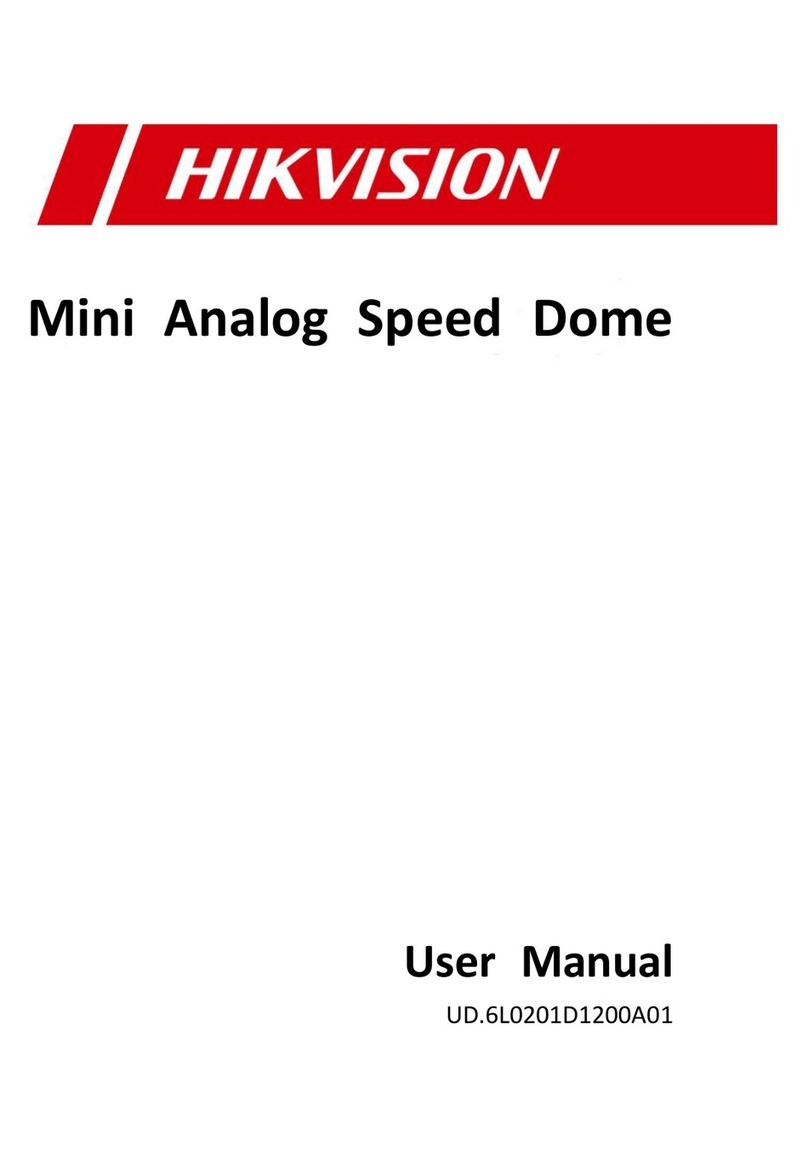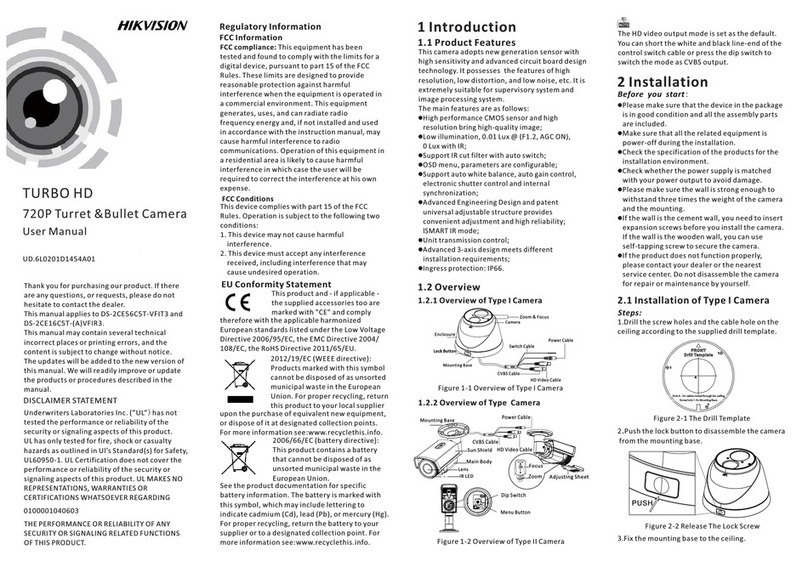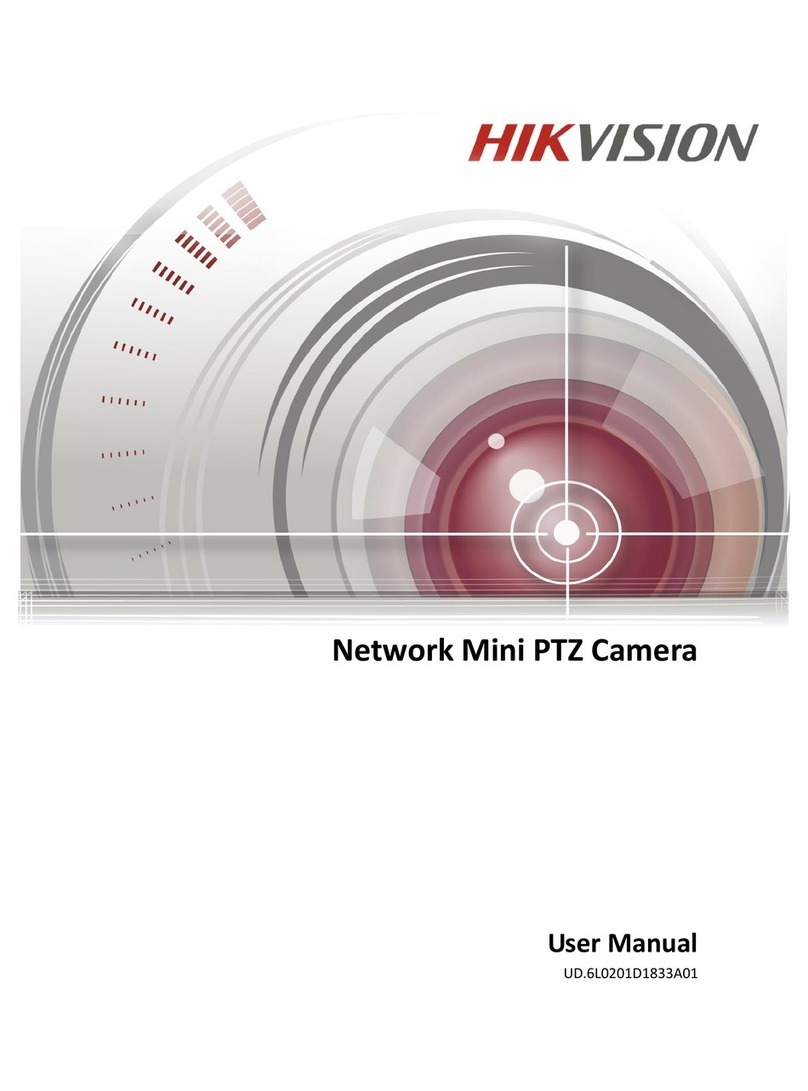Hikvision Technical Manual
©2006 – 2010 by HIKVISION. All rights reserved.
5
INDEX
Chapter 1 Introduction.............................................................................................................................................................6
Product Introduction.....................................................................................................................................................................6
1.1 Appearance Introduction ........................................................................................................................................................6
1.2 State Indicate Lamp Introduction ...........................................................................................................................................9
1.3 Application .............................................................................................................................................................................9
1.4 Default IP, User Name and Password.....................................................................................................................................9
Chapter 2 Installation .............................................................................................................................................................10
2.1 Notice Options .....................................................................................................................................................................10
2.2 Installation Step....................................................................................................................................................................10
2.3 Alarm output Connection .....................................................................................................................................................12
2.4 Pressed-Line Terminal Introduction .....................................................................................................................................12
Chapter 3 Parameter Configuration......................................................................................................................................13
3.1 Network Camera Configuration ...........................................................................................................................................13
3.1.1 Wireless Network Camera(Only support –W series) ....................................................................................................13
3.1.2 Cable Network ..............................................................................................................................................................14
3.2 Set Parameters through IE....................................................................................................................................................15
3.3 Parameter Configuration through Client Software...............................................................................................................17
3.4 Search and Amend IP ...........................................................................................................................................................22
3.5 IP Camera Access WAN .......................................................................................................................................................24
3.5.1 Dial up with PPPoE.......................................................................................................................................................24
3.5.2 WAN Access..................................................................................................................................................................25
3.6Wireless IP Camera Access ...................................................................................................................................................26
Chapter 4 Menu Introduction ................................................................................................................................................29
4.1 Menu Tree Illustration..........................................................................................................................................................29
4.2 Main Menu Function Introduction .......................................................................................................................................30
4.2.1 Motion...........................................................................................................................................................................30
4.2.2 Preset.............................................................................................................................................................................30
4.2.3 Patrol Scan ....................................................................................................................................................................30
4.2.4 Defense .........................................................................................................................................................................30
4.2.5 Privacy Protect ..............................................................................................................................................................30
4.2.6 Alarm setting .................................................................................................................................................................31
4.2.7 Clear..............................................................................................................................................................................31
4.28 Password ........................................................................................................................................................................31
APPENDIX 1 PIN DEFINITION ..........................................................................................................................................32
APPENDIX 2 PORT MAP .....................................................................................................................................................33
APPENDIX 3 TECHNOLOGY SPECIFICATION .............................................................................................................34