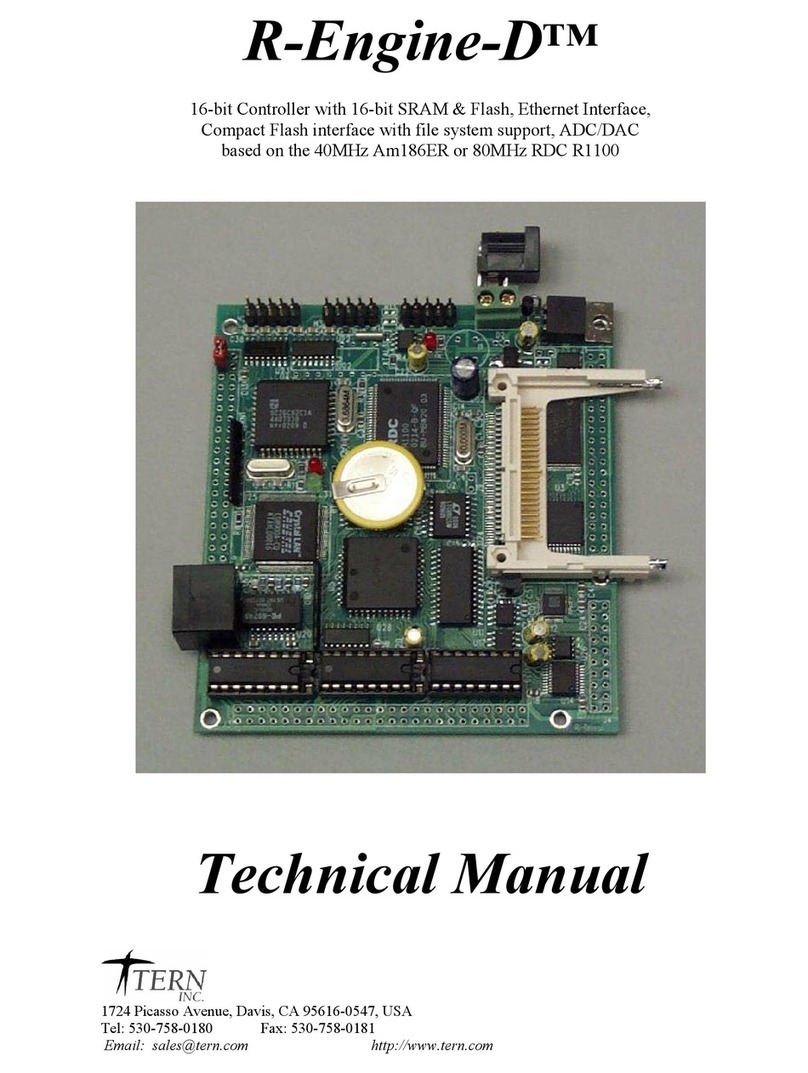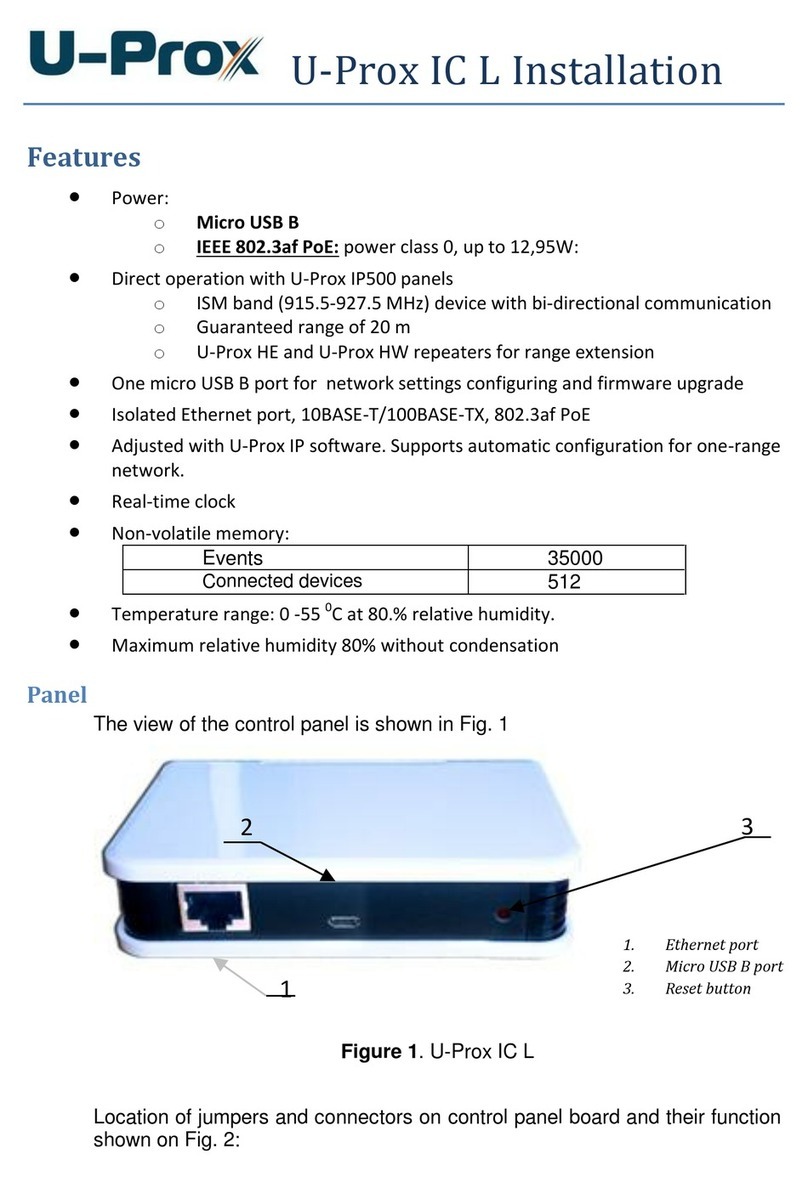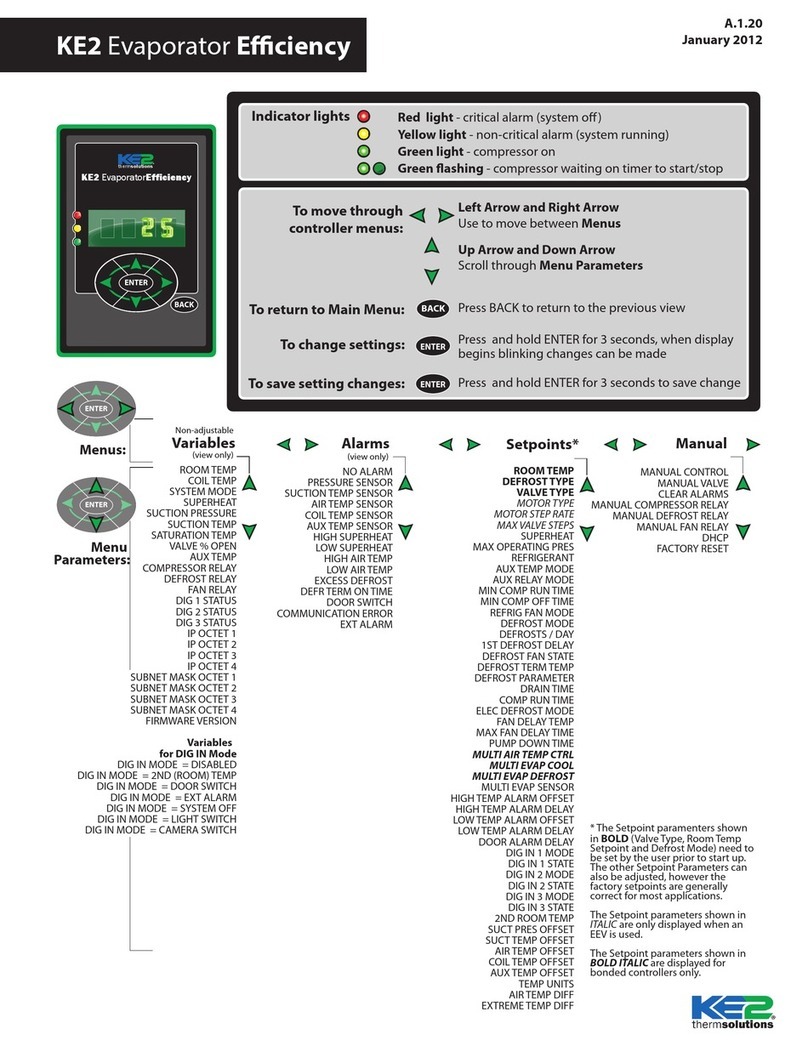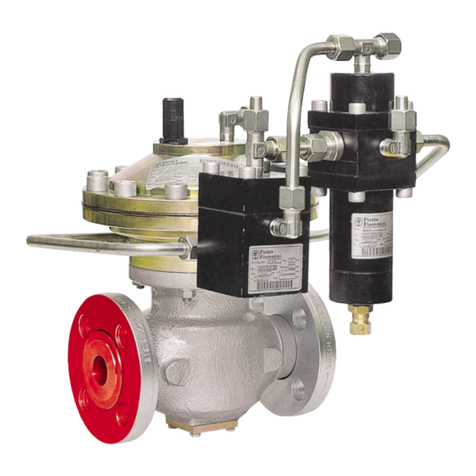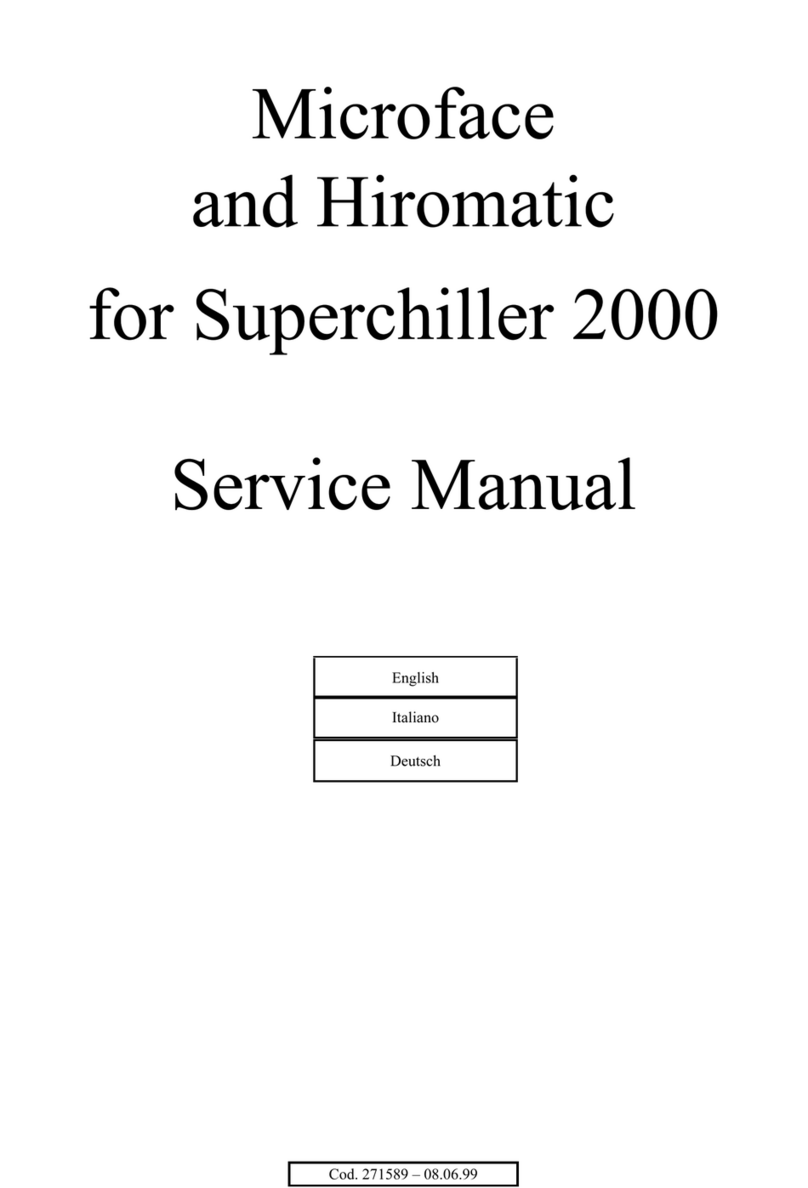Hikari H93S User manual

H93S
ELECTRICAL CONTROL BOX
INSTRUCTION MANUAL
Version:V1.00
ENGLISH

前 言
感谢您选用本公司的产品,该手册提供了此系统所需的操作指导说明。
为了您更好地使用该产品,在使用之前请仔细阅读本手册。
一、 由于产品的改进,本手册内容可能随时变更,恕不另行通知。
二、 您在使用中若有任何疑问或对我们的产品和服务有任何意见,请随时与
我们售后服务部联系。
PREFACE
Thank you for selecting our product. The introduction provides
necessary knowledge and notes for using.
Please read safety introduction carefully and understand them
before using.
The content of the introduction will be amended with the improvement of our
product, the notice is not announced.
If you have any doubts or comments about our product and service,
please contact after-sale service.

Content
I.Operation panel……………………………………………………………………………………1
II.System function setting manu……………………………………………………………………3
1.Monitoring state:……………………………………………………………………………… 3
2.Accounting state:Plus/Minus……………………………………………………………………3
3.Lower thread detect mode:………………………………………………………………………3
4.Aging mode:…………………………………………………………………………… …………4
5.Setting mode:………………………………………………………………………………………4
6.Ressting mode:……………………………………………………………………………………5
7.Copy original parameter and resetting original parameter:……………………………5
8. Pattern design setting mode:……………………………………………………………………5
III. System parameter chart:…………………………………………………………………………6
IV. Error code list:……………………………………………………………………………………10
V. Socket definition:…………………………………………………………………………………12

1
1.Operation panel
Function Button Description
Parameters
setting key
1. Enter the level of different parameters (parameters are divided into 3) sewing set
interface under short press P into the parameter interface, the level for the I parameter
display parameter list. Long press the "P" button in the sewing setting interface to enter
the "password input interface". After entering the correct maintenance password, press
the "P" button to enter the "parameters interface". At this time, the parameters of level I
and II in the parameter list are displayed
Identify key
1.identify key
2.for the belt clip line function model, the strength of long press this button to display
the thread clamp, LCD display "[_7]"), press the key again to exit
3.Lock screen unlock ke
y,p
ress this ke
y
to unlock screen
Left or right key
1.At the free sewing interface, can adjust the speed by the left and right keys, the left
button to reduce speed, the right button to increase speed.
2.At the free sewing interface,press S to enter 3333,setting the number of fixed stitches
as the left and right keys.
3.When setting fixed long stitch, multisegments are showed to switch left and right.
4.When setting beauty stitch, multisegments are showed to switch left and right.
add-substract key
Under normal sewing interface
1. Adjust the stitch size
2. According to several numerical and subtract (S key seam free mode into the display
number segment)
3. The parameter value plus or minus
4. Pattern edit value add and subtract
front
Reinforcing-sewin
gcirculation:
front Reinforcing-sewing / front double Reinforcing-sewing /front Four solid
Reinforcing-sewing /turn off
back
Reinforcing-sewin
gcirculation:
Back Reinforcing-sewing / back double Reinforcing-sewing /back Four solid
Reinforcing-sewing /turn off
Fixed seam
pattern key After this function is enabled, the front and rear fixed seams can be sewn according to
the self-editing pattern

2
Sewing mode
key
Short press:free sewing
Long press to switch one-stitch sewing/multi-stitch sewing/Circulation
1. Able to set several sections of several stitches, each section can set a range of 0 ~
99 stitches.
2. Able to set several sections of several stitches, each section can set a range of 0 ~
99 stitches.
3. Able to set several sections of number sewing, each section can set the range of 0 ~
99 stitches each section of stitch length pattern can be knitting
Continuous
Reinforcing-sewin Circulation:w sewing Free seamcirculation:w sewing Free seam
Presser foot
function cycle
key/
Trigger function
key Settings
1.Foot presser function cycle: middle stop lifting foot/cutting line after lifting foot/middle
stopcuttinglineafterliftingfoot/closing
2. Effective (on/off) in fixed-length seam mode (one-section seam, multi-section seam,
multi-sectionseamself-knittingpattern)
3. W seam mode Open automatically
4.Presser foot function hot key:P+back Reinforcing-sewing
LED brightness
adjustment/Threa
d clamp function
Short press:LED brightness adjustment, divided into 5 grades, 0-5 cycles
Long press:Thread clamp function on and off. Electronic tension is enabled after open
it
Stop needle
selection key/
Trial teaching
function
1:Short press:Up and down needle selection key(Default value:Down needle position)
2.P+T button:In fixed-length seam mode, try teaching mode
3.P+T button: in free seam mode, debug mode shortcut key (long press for more than
3 seconds)
Soft start/
Scissors function
key
Short press: Press short: soft start on and off
Long press:Scissors function on and off
Anti-nest function Anti-nest function on and off.
Close stitch
function Close stitch function on and off.
Reset setting Under standby interface, long press the Reset button for 1.5 seconds

3
II.System Function Setting Description
1. System Info:
Operation panel default mode,press the button “ +” key,enter the system monitoring
state。through the key choose parameter at the project。
Code No. Description Unit
U1 speed of motor control rpm
U2 Motor Current 0.01A
U3 Motor Voltage V
U4 Pedal voltage 0.01V
U5 Mechanical Angle with limit
U6 Motor initial Angle limit
U7 Head type JIA
U8 DSP version no. V100
U9 DSP type F73
U10 Step version no. V1xx
U11 Step foot lift current 0.01A
VER HMI Master chip version v1xx
TYPE HMI type C104
AD1 Knee control sensor voltage 1mV
AD2 Foot lifting sensor voltage 1mV
H1 HMI Chip(STM32)version no. V1xx
H2 Model type 1969
JJ Plan number(plus) Piece
Jp Plan number(minus) Piece
DX Lower thread test cm
Press the button“ ”key back to sewing mode。
2.Planning state:Plus/Minus
Press the button“ +setting”key enter JJ plan number state under sewing mode,and then press
the button key could exchange “JJ & DX”and“JP” key,parameter on the screen is showed
current plan number,press key exchang the display bow,press key could adjust the
current data,press“ ”key back to sewing mode。
Remark:
(1)The quantity back to zero,long press key 3 secong under the system monitoring state。
(2)Setting parameter no. P35 used for valid plan number:
(3)Setting decreasing function should change the parameter no. P38
(4)Setting decreasing function, “JP” key appear on the screen
(5)Plan number error:PBOB

4
3.Lower thread detect mode:
Under the normal sewing mode,press“ +setting”,enter “DX” accounting state。Press
key shows“JJ&DX”and“JP” interface,parameter on the screen shows current data,press key
exchang interface,press key could change the current quantity,press“ ”key enter sewing
mode。
Remark:1、The quantity lower thread back to zero,long press key 3 secong under the system
monitoring state。
2、Lower thread function is available should setting the parameter no. P30
3、Lower thread error:LBOB
4. Aging mode:
Under the normal sewing mode, press“ +”assemble key ,enter aging mode ,
press“ +”key for operating,press again for stopping。Long press key over 1 second could
return back to normal mode from current state。
P94 parameter manual:
0:Time mode:Operate time P98,stop time P97。
1:Stitching mode:Stitching operate P98,stop time P97。
2:Easy mode:No need stop sewing,the other settle is same as 0。
3:Aging mode:Running 1S,stop 0.1S,speed 5000rpm。The other is same as easy mode。Total running
time15 minutes。
Remark:The parameter data is setting 3 for aging mode of control box,damage head under this
mode,no use this mode, our suggestion is change to mode 0。
94 Auto test mode
0:Time mode(unit:S)
1:Stitching mode
2:Easy mode
3:Setting mode
0~10 3
96 Auto test max speed Setting auto test max speed 200~5000(rpm) 3500
97 Auto test stop time Setting auto test stop time 1~250(ms) 20
98 Auto test stitch setting Auto test stitch setting 1~250(ms) 30
5.Setting mode:
Under the normal sewing mode, long press key 3 second,enter setting mode,press key
could return back to normal mode from current mode。
1-DJ Motor angle test
2-bJ Step zero setting
3-PD Pedal zero test
4-JD Trimming operate test
5-CP-1/2 Main shaft encode signal test, solenoid signal test
5.1 Motor sensor angle setting test mode:
Under normal sewing mode, long press key 3 seconds,screen appear “1-dJ”,press key
enter motor angle test interface,appear “dj”,toward forward pedal one time(or press ),motor

5
will run several times,and then angle data will appear on the screen,it means motor sensor angle data。
Press key could return back to normal mode from current mode。
Remark:The function used for needle stop un-usual or check whether the parameter data of
sensor angle is correct or not when high speed stitching。
Step zero setting:
Under normal sewing mode, long press key 3 seconds ,screen appear “1-dJ” ,
press key exchange to“2-bJ”,press key enter machine zero position interface,
appear“P-75—00”,press key exchange P-75/P6/P7/P8 circle,press key enter current
parameter,press key adjust data,press key for confirm and exit current interface。
Press key could return back to normal mode from current mode。
5.2 Pedal zero position setting mode:
Under normal sewing mode, long press key 3 seconds ,screen appear “1-dJ” ,
press key exchange to “3-Pd”,press key enter pedal zero position interface,the screen
appear “pdL”,now the system will checking by it self,waiting 3 seconds,the screen appear “PASS”,
if self-checking is fault,the screen will appear error code no。Press key could return back to normal
mode from current mode。
Remark:The function is used for pedal running error,adjust the parameter data through software
program。
6. Resetting mode:
Under normal sewing mode,long press“ ”key enter parameter interface,appear “0” when enter
parameter no. “P79”,press“ ”key and adjust to “8”,appear “yes” after press “S” key
【press“ ”key could adjust to “no”】,and then press“ ”key for confirm。
Hotkey for resetting:Under normal sewing mode,long press key over 1.5 seconds,appear
“yes”【press“ ”key will adjust to “no”】,and press “ ”key to confirm the data resetting。
7. Copy original parameter and resetting original parameter。
Under normal sewing mode,long press“ ”key enter parameter interface,whole machine
parameter finish setting,enter parameter no. P131,appear “0”,press key exchang to “1”,and
press key for confirm,that’s all for save original parameter。

6
Long press“ ”key enter parameter interface,enter parameter no. “P79”, appear “0”,
press“ ”key exchange to “3”,press“ ”key will appear “yes”【press“ ”key will adjust to
“no”】,and press“ ” key for resetting original parameter。
8. Pattern design setting mode:
Under normal sewing mode ,long press key 2 seconds ,the screen appear “d1” ,
press key exchang to d1-d9 pattern,choose your pattern no. and press S for setting,the
screen appear “1 3.0 01”,now setting the stitching and gauge data for first stage,press left/right key
to select setting data;after setting one stage,press left/right key move to left data,press +/- key move
to other data setting,if current stitch is zero, can not go on next stage setting;After finish all the data of
stitching and gauge,press key for saving and return back to “d1” interface,press key for exit
and no save。Press key return back to normal mode。
Remark:
(1)The function is used for setting pattern design,could setting 9 kind of patterns,16 teams each
patterns;Under sewing mode,the pattern is as gauge。
(2)Pattern sewing mode,if stopping during sewing,after press reverse button,the pattern sewing
will be begin from zero。(fit for corner bend)
III.System parameter table
NO Project Content Setting
range
The
defaul
t
value
level
P-01 Sewing speed Set sewing speed 200~5000(rp
m) 4100 1
P-02 Soft start function Sewing few stitches at sewing start function
0:Invalid 1~9:Soft start stitches 0~9 2 1
P-04 Fixed-length seam
sewing speed Set fixed-length seam sewing speed 200~4000(rp
m) 3000 1
P-06 Zero pitch correction
value
When the needle pitch is set to 0mm,fine the value
so that the actual sewing needle pitch is zero 50~150 100 2
P-07
Positive needle
distance correction
value
Magnification positive sewing distance
(Sewing needle fixed distance) 50~150(%) 100 2
P-08 Anti-needle distance
correction value
Enlarge reverse stitches Distance Scale (Sewing
needle fixed distance) 50~150(%) 100 2
P-09 Back stitch speed
limitation
can keep needle from breaking while backstitching 500~1500 800 1
P-10
Set the length of the
stitch from the set
number
0:Set the number of stitches to set the value
1:When the length is set to self-made, the number
is the number of the pattern, that is, the total
0/1 1 1

7
number of stitches is the number of stitches × set
the value
P-16 Output duty cycle of
soft down
output duty cycle of soft down 0~100 8 2
P-17
Output duty cycle of
trimmer and thread
tension
Output duty cycle of trimmer and thread tension
(too small will affect trimmer and tension solenoid
suction power)
0~100 50 2
P-18
The stitch pattern
began after the
termination of the
stitch, mode
selection
The stitch without pattern began after the
termination of the stitch mode
selection 0: unavailable 1: available
0/1 0 1
P-19 Solid after before
sewing stop 0: unavailable 1: available 0/1 0 1
P-20 Attachment button
select function mode
0:unavailable 1:Manual thread trimming in
standby 2:Manual adjust presser foot after thread
trimming
0/1/2 0 1
P-21 soft start speed 1 speed of the 1st needle of soft start 100~3000(rp
m) 400 1
P-22 soft start speed 2 speed of the 2nd needle of soft start 100~3000(rp
m) 1000 1
P-23 soft start speed 3 speed of the 3 rd~9th needle of soft start 100~3000(rp
m) 1500 1
P-24
Presser foot soft
lowering
function
Setting to protect damaged the fabric to slow down
the presser foot lowering speed 0/1 1 1
P-25 Presser foot lift
function
Presser foot lift function set
0: unavailable 1: available 2:available after
trimming
0/1/2 1 1
P-26 Function of over
thickness
Setting the function of over thickness
0:unavailable 1:available 0/1 0 1
P-27 Power on and
positioning
The function setting of automatically finding the
needle position when the power is on 0:
unavailable 1:available
0/1 0 1
P-28 Signal mode for
turn/lift switch
Setting of signal mode of turn/lift switch of
machine head 0: always open 1: always close
2:forbid a protection
0/1/2 0 1
P-29 Presser foot soft
lowering time
To set presser foot soft lowering time The longer
time the lower speed of the presser foot 10~500(ms) 150 2
P-30 Baseline count
enable
0:unavailable 1:Auto count when cycle to the set
value 2:Auto stop when count to set value 0/1/2 0 1
P-31 Baseline initial value
setting Baseline initial value setting 200~4000(0.
1m)1600 1
P-34 Standard joint speed
mode selection
Select 0 automatic for standard joint speed mode;
1 pedal control 0/1 0 2
P-35 Multiple ratio of
counting by piece Setting of multiple ratio of counting by piece 0~50 0 1

8
P-36 Setting initial value of
counting by piece Setting initial value of counting by piece 0~1000 100 1
P-37 Time of thread wiper Time of thread wiper 0~800(ms) 40 2
P-38
Setting function of
choosing counting by
piece
0:unavailable
1:Auto count when cycle increased to the set
value
2:Auto count when cycle decreased to the set
value
3:Auto stop when count increased to set value
4:Auto stop when count decreased to set value
0/1/2/3/4 0 1
P-41 Low speed The lowest speed of pedal 100~500(rp
m) 200 1
P-42 Pedal curve selection Pedal speed adjustment 0: normal 1: Slow
acceleration 2: Quick acceleration 0/1/2 2 1
P-44 Thread-cutting speed thread-cutting speed 100~500(rp
m) 250 1
P-45 Back-tracking speed
limit function
Back-tracking speed processing can prevent
reverse sewing needle breakage 0:no speed limit
1: infinite speed limit 2: the speed limit
0/1/2 0 1
P-46 Presser foot lifting
delays sewing delay with presser foot lowered 0~800(ms) 100 2
P-49 Press foot holding
time Lift the pressure foot after holding time to force off 1~60(s) 25 2
P-50 Output time of total
pressure of presser
foot lifting
output time of total pressure of presser foot lifting
0~800(ms) 150 2
P-51 Output duty cycle of
presser foot lifting
hold time of presser
foot lifting
output duty cycle of presser foot lifting
hold time of presser foot lifting 0~100 40 2
P-53
starting
reinforcing-sewing
speed
starting reinforcing-sewing speed 100~3000(rp
m) 2200 1
P-56
ending
reinforcing-sewing
speed
ending reinforcing-sewing speed 100~3000(rp
m) 2200 1
P-59
Continuous
reinforcing-sewing
speed
Continuous reinforcing-sewing speed 100~3000(rp
m) 2200 1
P-60 Bartack stitch cancel
speed limit
0:The software has speed limited 1:No speed
limited
(The stitch length may be unstable when stitch
length is large and the speed is high)
0/1 0 2
P-61
A switch to cancel the
angle limit when
change stitch length
0:Change the stitch length within the limiting angle
1:change stitch length at any angle
(The stitch length may not coincide, or the needle
may break)
0/1 0 2

9
P-62 Pedal travel upon
start
Pedal position upon start
Travel relative to medium pedal 10~50(0.1°) 25 2
P-63 Pedal travel upon
acceleration
Pedal position upon start acceleration
Travel relative to medium pedal 10~100(0.1°) 50 2
P-64
Pedal travel at
highest rotation
speed
Pedal position at highest rotating speed Travel
relative to medium pedal 10~150(0.1°) 110 2
P-65 Pedal travel upon
presser foot lift
Pedal position upon pedal lift
Travel relative to medium pedal
-100~-10(0.1
°) -25 2
P-67
Pedal travel 1 upon
thread
trimming
Pedal position upon start trimming without presser
foot function
Travel relative to medium pedal
-100~-10(0.1
°) -30 2
P-68
Pedal travel 2 upon
thread
trimming
Pedal position upon start thread trimming with
presser
foot function
Travel relative to medium pedal
-100~-10(0.1
°) -50 2
P-69 Down needle
positioning position To adjust down needle position 0~240 160 1
P-70 Reverse needle lift
function
Reversal of needle lift function after thread
trimming 0: unavailable 1: available 0/1 0 1
P-71 Reversal of needle lift
angle Reversal of needle lift angle 0~45(°) 20 1
P-72 Thread clamp
strength adjustment
Adjust the thread clamp strength size
0: Cli p line function is invalid
1~9: Three Intensity Adjustment
0~9 6 1
P-73 Thread pressing
actuation angle Thread pressing actuation angle 10~150(°) 100 1
P-74 Thread pressing
release angle Thread pressing release angle 160~300(°) 270 1
P-75 Needle position
adjustment Needle position adjustment 0~240 33 1
P-77 Setting of beauty
sewing
0:unavailable 1:available 0/1 0 1
P-78 Beauty sewing(close
sewing)mode setting
1:Close stitch on start sewing 2:Close stitch on
end-sewing 3:Close stitch on both start nad end
sewing
1/2/3 2 2
P-79 return to factory-set
parameter
Special functional parameters 3:Return set
parameters 5/8:Restore factory parameter 0~15 0 1
P-80 highest speed of
sewing highest speed of sewing 300~5000(rp
m) 4100 2
P-81 Pedal speed
percentage
Pedal speed percentage 50~100 100 2
P-82 Trial use function Trial use function 0:Trial use function
10~1000:Trial use time 0~1000(h) 0 3
P-83 Strength function Try if the needle can't penetrate the cloth. 0:
invalid; 1~15: intensity adjustment 0~15 0 2
P-84 Function of cutting Effective when the cutting wire is an 0~15 0 2

10
line and adding force electromagnet; 0: invalid; 1~15: intensity
adjustment
P-85 Cutting line suction
Angle Cutting line suction Angle set 150~200 174 3
P-86 Cutting line adding
force Angle Cutting lineadding force Angle set 200~300 260 3
P-87 Cutting line release
Angle Cutting line release Angle set 300~360 340 3
P-88 Loose line suction
Angle Loose line suction Angle 0~360 180 2
P-89 Loose line release
Angle Loose line release Angle 0~360 350 2
P-90 Language selection
setting
Setting of language:0:turn off 1:Chinese 2:
English 0~2 1 2
P-91 Change pitch
selection
Change pitch selection 0:Changes Allowed 1:Not
allowed to change 0~1 0 2
P-92 Pedal presser foot lift
confirm time Pedal presser foot lift confirm time 10~300(ms) 80 2
P-93 Pedal presser foot lift
confirm time Trimming the neutral position of the pedal -15~15(0.1°) 0 2
P-94 Auto test mode set
Auto test mode set
0:standard time mode
1:stitch mode(Use P98 set stitich)
2:simple time mode
3:Factory aging mode(Do not use this mode in
machine)
0~3 3 3
P-95 Anti-nest function
selection
Anti-nest function selection:0:thread clamp type
1:Anti-nest type 2:thread wiper type 0/1/2 0 2
P-96 Auto test maximum
speed Auto test maximum speed set
200~
5000(
rpm)
3500 3
P-97 Auto test stop time Auto test stop time set 1~250 (0.1s) 20 3
P-98 Auto test running
time/stitchs Auto test running time/stitchs set 1~250(0.1s/s
titich) 30 3
P-104 Pattern stop function
enable
0:unavailable 1:Stop the needle need to go
through the current number of pattern stitches 0/1 0 2
P-107
Overthickness
detection sensitivity
setting
Presser foot height sensor’s coltage setting of
overthickness detection
Unit:mv)(Relative to the zero position voltage)
0~500 100 2
P-109
Force adjustment of
electromagnet for
presser foot lifiting
Force adjustment of electromagnet for presser foot
lifiting(Cushion when press foot is absorbed)50~100 80 2
P-110 Material thickness
and tension control
Increase tension when sewing thick material 0~10 0 2
P-111 Overthickness
sewing speed
Limit speed of overthickness 500~3000(rp
m) 1500 2
P-112 Overthickness stitch Overthickness stitch offset deals 50~150(%) 120 2

11
offset coefficient
P-113 Needle compensate
stitch length mode
Needle compensate stitch length mode 0:normal
stitch length 1:Needle compensate stitch lengt
(press 114 to set)
2:reverse sewing by normal stitch length 3:
reverse sewing by needle compensate stitch lengt
0~3 0 1
P-114 Needle compensate
stitch length setting
Needle compensate stitch length setting 10~50(70)
mm 35 1
P-115
Back latch sewing
button function
setting
0: back latch sewing 1: tightly sewing 2: fill
needle
3:back latch sewing+ fill needle
4: tightly sewing+ fill needle
5: Manual sewing (heavy duty)
6: Switch
0~7 0 2
P-116 fill needle button
function setting
0: back latch sewing 1: tightly sewing 2: fill
needle
3: back latch sewing+ fill needle
4: tightly sewing+ fill needle
5: Manual sewing (heavy duty)
0~5 2 2
P-117 Dense needle pitch
setting
Head button stitch stitch set 50~150 110 2
P-118 tightly sewing No
function
tightly sewing setting 1~10 2 2
P-119 tightly sewing needle
gauge setting
needle gauge setting 50~150 105 2
P-125
Stop and trimming
during fixed-length
sewing
0:invaild 1:vaild
0/1 0 2
P-126 loose thread enable
when start sewing
0:invaild 1:vaild 0/1 1 2
P-127
Delay before
start-sewing loose
thread
Delay before start-sewing loose thread
0~1000 100 2
P-128
Action time of loose
thread when
start-sewing
Action time of loose thread when start-sewing
0~1000 660 2
P-129 Display backlight
brightness Setting
Display backlight brightness Setting 0~10 5 1
P-130 Voice choice 0:invaild 1:vaild 0~1 1 1
P-131 Factory parameter
save selection
0. Invalid
1. Save the current values of all parameters 0~1 0 3
P-133 Fill needle mode
option
0: Intermediate stop and thread trimming stop
1: Only intermediate stop 0~1 1 1
P-135 Midway back latch
function selection
0:invaild 1:vaild 0~1 0 1
P-136 The number of
midway stitch set
1~50 needle 1~50 4 1

12
P-137
Setting the number of
Mid-back latch
stitching
1~10 times
1~10 1 1
P-138 Lock screen function
setting
0:invaild 1:vaild 0~1 1 1
P-139 Lock screen time
setting
30~240 (s) 0~1 30 1
P-140 Anti-bird's nest delay
before hooking
The delay time between the end of trimming and
the hook 0~500ms 30 2
P-141 Anti-bird's nest
Hook time
Wire hooking solenoid time 0~500ms 80 2
P-142 Anti-bird's nest
delay after hooking
The delay time of hooking solenoid off 0~500ms 50 2
P-143 Anti-bird's nest
Hook line duty cycle
Adjust the strength of the hooking solenoid 0~100 100 2
P-144 Anti-bird's nest
Suction action time
Working time of suction valve 0~2000ms 350 2
P-145 Thread-straight work
time of Anti-nest
The work time of a thread-straight solenoid 0~500ms 50 2
P-146 Anti-bird's nest
Suction start angle
start angle during thread trimming 150~360 154 2
P-150 Maximum needle
gauge setting
needle gauge of 5mm stitch length
(1.0mm~5.0mm)
needle gauge of 7mm stitch length model
(1.0mm~7.0mm)
10~50(70)
mm 50 2
P-151
First off-line
prevented stitch
length
0:invaild 1:vaild
0~1 0 2
P-152
First off-line
prevented stitch
length setting
Stitch length setting
Parameter range (1.0mm~5.0mm)10~50 40 2
P-153 Head button inching
mode setting
0:Invalid 1:valid(Press once valid ,press again
cancel, such as close sewing, over thickness,
presser foot)
0~1 0 2
P-154 Back stitch button
type
0: Ordinary switch 1: Travel switch 0~1 0 3
P-155 LED light setting
0:LED light light off
1~5:Adjust the brightness(HMI control
0/1/2/3/4/5/0switch)
0~5 5 2
P-156 Refueling reminder
time setting
0: invalid
15~3000: Power-on trial time 0~3000 0 3
P-161 1/2 Fill needle button
setting
0:Back latch sewing 1:tight sewing 2:1/2 fill
needle 0~2 2 2
P-170 Speed adjust
coefficient
=0, P171~P176 are invalid
=1, P171~P176 are valid 0~1 1 2
P-171 Speed forward
sewing adjust
Speed forward sewing adjust 50~150 100 2

13
P-172 Speed backstitch
adjust
Speed backstitch adjust 50~150 100 2
P-173
Front fixed sewing
speed, forward
sewing adjust
Front fixed sewing speed, forward sewing adjust
50~150 100 2
P-174
Front fixed sewing
speed, back latch
sewing adjust
Front fixed sewing speed, back latch sewing adjust
50~150 100 2
P-175
Rear fixed sewing
speed, forward
sewing adjust
Rear fixed sewing speed, forward sewing adjust
50~150 100 2
P-176
Rear fixed sewing
speed, back latch
sewing adjust
Rear fixed sewing speed, back latch sewing adjust
50~150 100 2
P-180 Needle gauge adjust
coefficient
=0,P181~P200 valid
=1,P181~P200 invalid 0~1 1 2
P-181 1mm regular sewing
adjustment
1mm regular sewing adjustment 50~150 100 2
P-182 1mm Back latch
sewing adjustment
1mm Back latch sewing adjustment 50~150 100 2
P-183 2mm regular sewing
adjustment
2mm regular sewing adjustment 50~150 100 2
P-184 2mm Back latch
sewing adjustment
2mm Back latch sewing adjustment 50~150 100 2
P-185 3mm regular sewing
adjustment
3mm regular sewing adjustment 50~150 100 2
P-186 3mm Back latch
sewing adjustment
3mm Back latch sewing adjustment 50~150 100 2
P-187 4mm regular sewing
adjustment
4mm regular sewing adjustment 50~150 100 2
P-188 4mm Back latch
sewing adjustment
4mm Back latch sewing adjustment 50~150 100 2
P-189 5mm regular sewing
adjustment
5mm regular sewing adjustment 50~150 100 2
P-190 5mm Back latch
sewing adjustment
5mm Back latch sewing adjustment 50~150 100 2
P-191 6mm regular sewing
adjustment
6mm regular sewing adjustment 50~150 100 2
P-192 6mm Back latch
sewing adjustment
6mm Back latch sewing adjustment 50~150 100 2
P193 7mm regular sewing
adjustment
7mm regular sewing adjustment 50~150 100 2
P194 7mm Back latch
sewing adjustment
7mm Back latch sewing adjustment 50~150 100 2
P195 8mm regular sewing
adjustment
8mm regular sewing adjustment 50~150 100 2
P196 8mm Back latch 8mm Back latch sewing adjustment 50~150 100 2

14
sewing adjustment
4. Error code
Error
Code Contents Possible reasons Checking and treatment
E011
E012 Motor signal error Motor position sensor signal
failure
If electric engine plug is well contacted;
if electric engine signal detecting device has been
broken;
if sewing machine handwheel correctly installed.
E021
E023 Motor overload motor stall
motor overload
If electric engine plug is well contacted;
if machine head or thread-cutting mechanism has
been
blocked completely; f materials are too thick;
Electrical signal detection signal whether the normal.
E101 Hardware drivers fault
Current detection abnormal
Driving hardware error
Current detection loop system is workingproperly;
Wether the damage to the device driver.
E111
E112 Voltage too high
High input voltage
Brake circuit fault
Voltage detection error
System into line voltage is too high;
Braking resistance are working properly;
System voltage detection circuit are working properly.
E121
E122 Voltage too low Actual low voltage
Voltage detection is wrong
If the voltage on the inlet wire is too low Whether the
system voltage detection circuit the normal work.
E133 Oz circuit fault Oz circuit fault Oz circuit system is working properly.
E134 DBFLT malfunction Automatic resistance circuit
failure
Brake resistor plug is in good contact
Brake resistance is damaged
E201 over current Current detection error Current detection loop system is working properly
Electrical signal is normal.
E211
E212
Abnormal motor
operation
Current or voltage detection
error
If electric engine plug is well contacted
If electric engine signal
E301 Communication error Sci circuit error if operation box plug is well contacted;
if operation box components are damaged.
E302 Operation inner failure Sci circuit error check whether the operating box is damaged.
E303 SPI Communication
breakdown Sci circuit error check whether the main control board is damaged.
E304 HMI From the main chip
communication failure Sci circuit error check whether the operating box is damaged.
E402 Pedal ID fault Pedal verification fault Pedal connection is loosen.
E403 Pedal zero position fault The pedal zero position over
range
The pedal is damaged or it is not under stop state
when
correction
E501 Safety switch fault Safety switch effective Put down the head or check turned up switch.
E502 Fuel fault alarm Fuel fault alarm Add oil Tips
E601 Hardware drivers fault
Feed motor STEP2 hardware
overcurrent
Current detection loop system is working
properly;Whether the damage to the device driver.

15
E602 Hardware drivers fault
Feed motor STEP2 software
overcurrent
Current detection loop system is working
properly;Whether the damage to the device driver
E603 Hardware drivers fault
Feed motor STEP2 Current
detection circuit
Current detection loop system is working
properly;Whether the damage to the device driver.
E604 Motor signal error Feed motor STEP2 The initial
mechanical angle Feed motor connector is a good contact
E605 Motor signal error Feed motor STEP2 at the start,
Encoder or rotor stuck
Feed motor connector is a good contact
Machinery is stuck
E606 Hardware drivers fault
Feed motor STEP2 Motor
winding circuit
Current detection loop system is working properly;
Wether the damage to the device driver.
P.oFF Power off Display Power off Wait for power supply to resume.
EvAL Trial expired Trial expired Contact the dealer processing
L.bob The bottom line tips The bottom line count value is
negative
After replacing the bottom line, press P to cancel the
Alert Status
P.bob Remind of counting by
piece The number of counting is 0
Press S key to enter the interface, and long press
"front seam" button for more than 2 seconds to
cancel the prompt state

16
6.Definition of Socket
1.Servo motor power socket (number of board position:CN1)
2. Servo motor encoder interface (number of board position:CN7)
3. Interface of Feeding stepper motor encoder (CN9)
4. Interface of feeding stepper motor power (J1)
3. Interface of Feeding stepper motor encoder (CN9)
4. Interface of feeding stepper motor power (J1)
5. USB charging socket (CN16)
6. Interface of serial communication (CN10)
Pin Definition Pin Definition
1PIN Phase C 3PIN Phase A
2PIN Phase B 4PIN EARTH
Pin Definition Pin Definition
1PIN UP 4PIN 5V-2
2PIN PGND 5PIN ENCA
3PIN ENCB
Pin Definition Pin Definition
1PIN PHZ_STEP(zero position ) 4PIN PHA_STEP(A)
2PIN PHB_STEP(B) 5PIN 5V-2(Power Supply)
3PIN PGND(Earth)
Pin Definition Pin Definition
1PIN A+ 3PIN B+
2PIN A- 4PIN B-
Pin Definition Pin Definition
1PIN 5V-1 2PIN GND
Pin Definition Pin Definition
1PIN 5V-1(Power supply) 3PIN TX(Single )
2PIN RX(Single ) 4PIN GND(Earth)

17
7. Interface of operation box interface (CN11)
8. Interface of solenoid and needle bar light
(number of board position: CN8)
9. Interface of pedal (number of board position: CN3)
10. Interface of anti-bird's nest solenoid
(number of board position:CN15)
Pin Definition Pin Definition
1PIN 5V-2(Power supply) 4PIN Machine manufacture Factory using
2PIN PGND(Earth) 5PIN Machine manufacture Factory using
3PIN PEDAL(Pedal signal) 6PIN Machine manufacture Factory us
i
Pin Definition Pin Definition
1PIN VDD_DCT(Voltage solenoid) 4PIN TX_DCT(Fixing wire solenoid)
2PIN VDD_DCT(Voltage solenoid) 5PIN GX_DCT Hooking wire solenoid
3PIN VDD_DCT(Voltage solenoid) 6PIN XF_DCT(Suction solenoid valve)
Pin Definition Pin Definition
1PIN RX(Single) 4PIN GND(Earth)
2PIN TX(Single) 5PIN RX_1 Flash Loader
3PIN 5V-1(Power supply) 6PIN TX_1 Flash Loader
Pin Definition Pin Definition
1PIN VDD_DCT(Voltage solenoid) 8PIN JX_DCT(Trimming solenoid)
2PIN VDD_DCT(Voltage solenoid) 9PIN BX_DCT(Wiring and clamping solenoid)
3PIN VDD_DCT(Voltage solenoid) 10PIN SX_DCT(Loose wire solenoid)
4PIN GND 11PIN 5V-1(Light of needle bar)
5PIN Reverse stitching signal 12PIN LAMP Brightness debug signal
6PIN VDD_DCT(Voltage) 13PIN TYJ_DCT(Foot pressure solenoid )
7PIN Needle compensation signal 14PIN 1/2 Needle compensation(BZKG)
Table of contents
Popular Controllers manuals by other brands

oventrop
oventrop NR 230 installation instructions

SMC Networks
SMC Networks LEFS Series Operation manual

Mitsubishi Electric
Mitsubishi Electric MR-J5D user manual

Flowserve
Flowserve Limitorque QX Maintenance and spare parts

sauter
sauter SAUTER flexotron 400 manual

Gardner Denver
Gardner Denver AUTO SENTRY-ES+ Operating and service manual