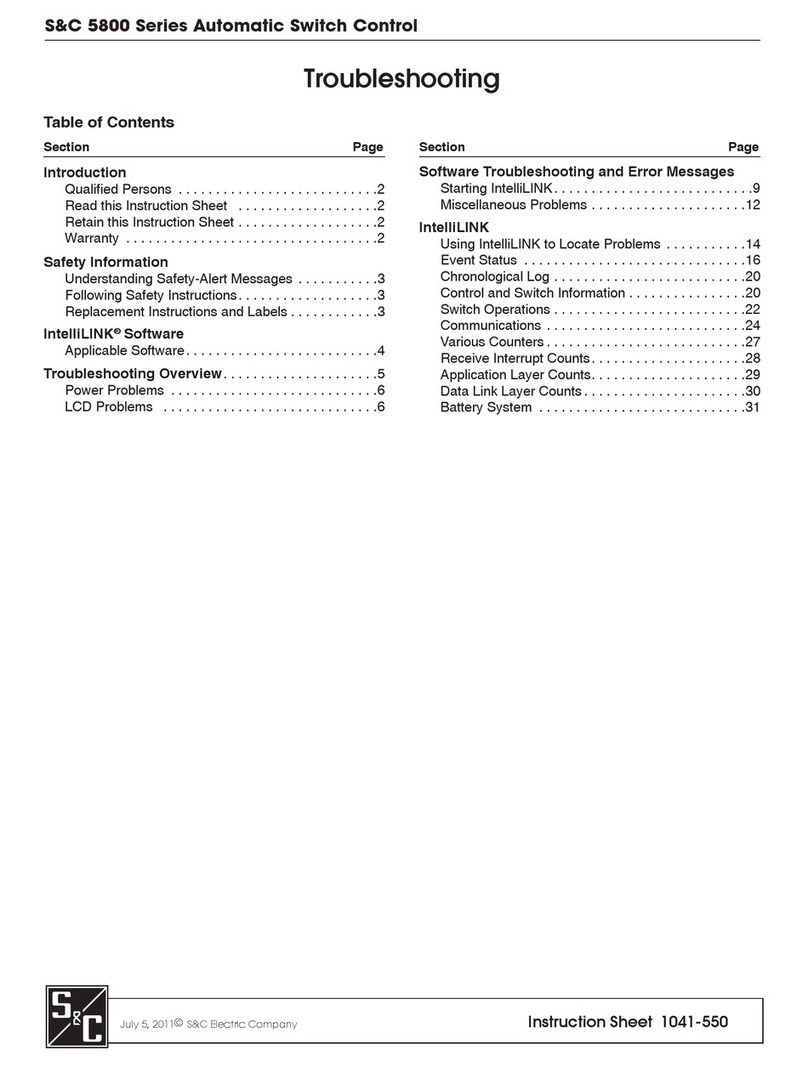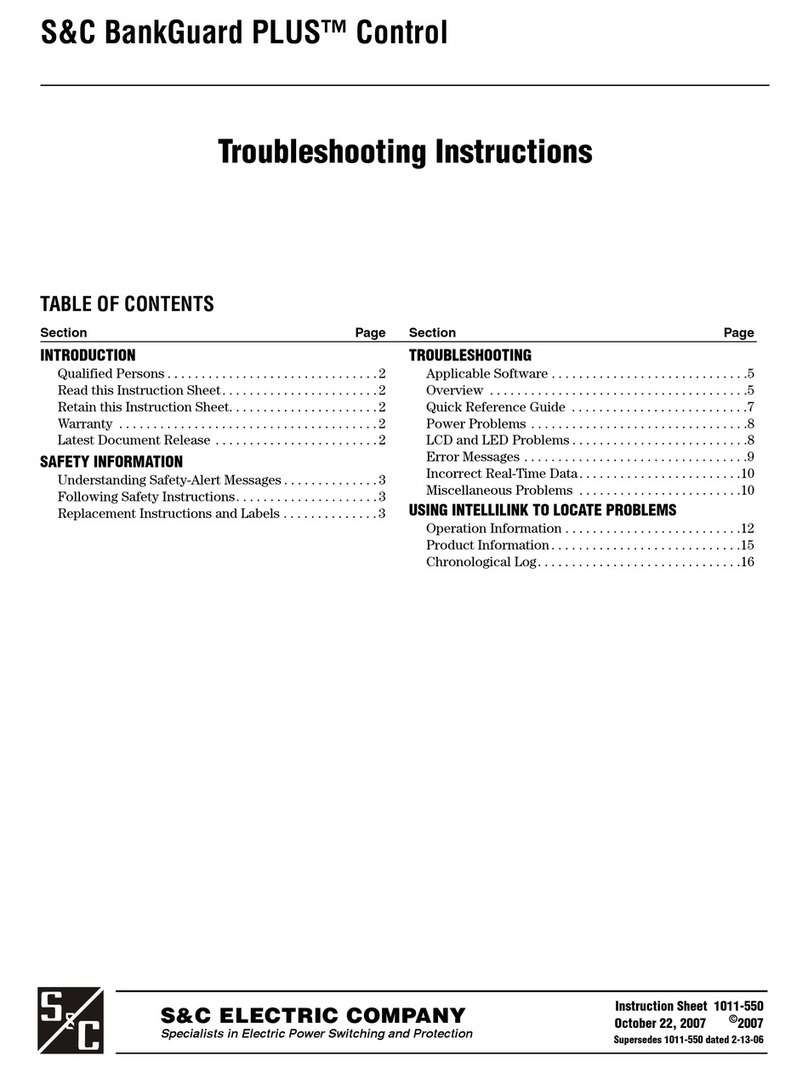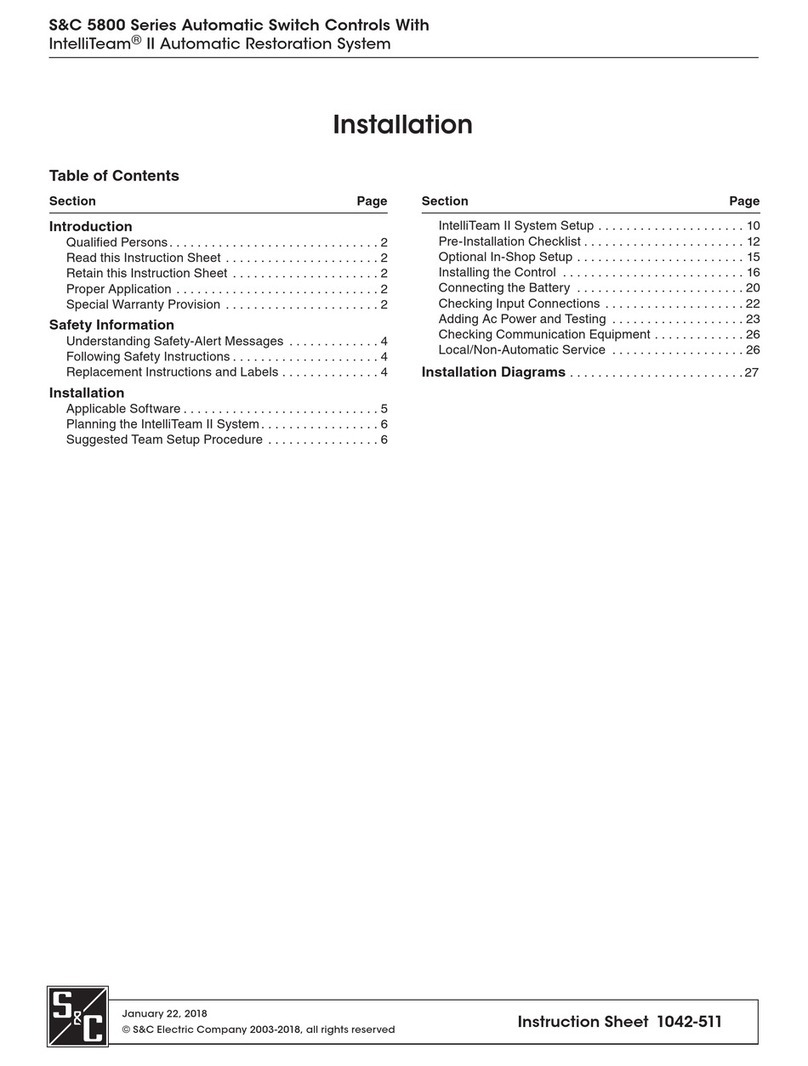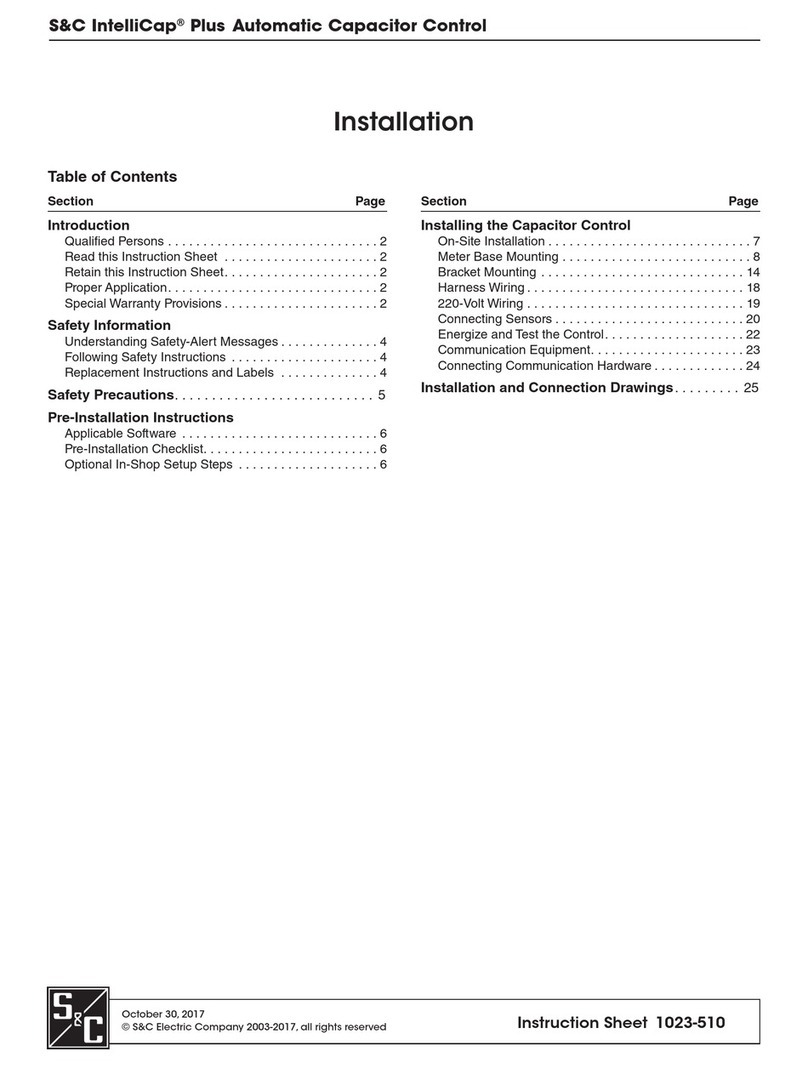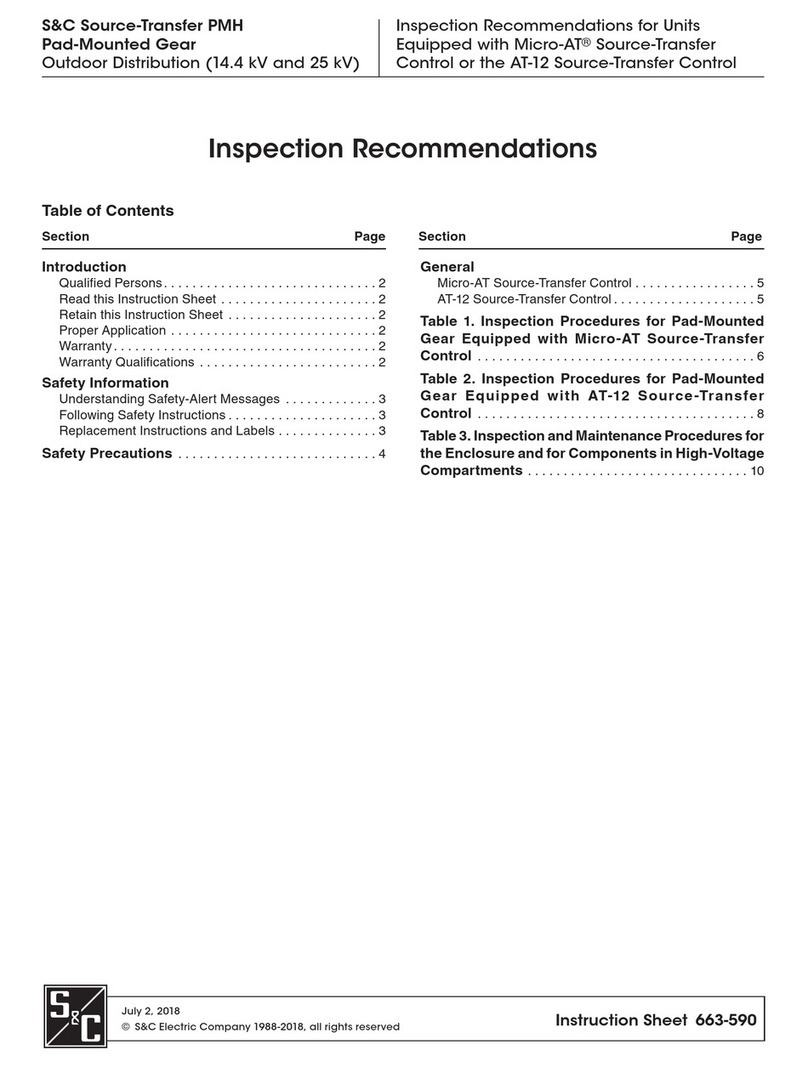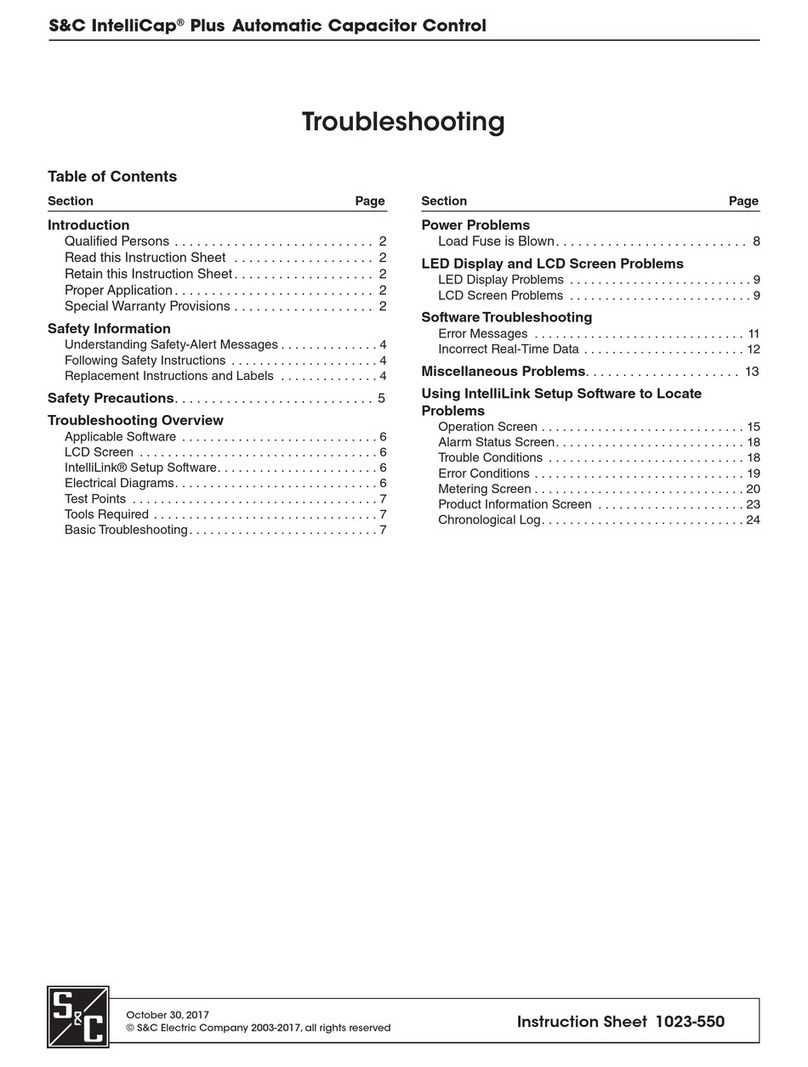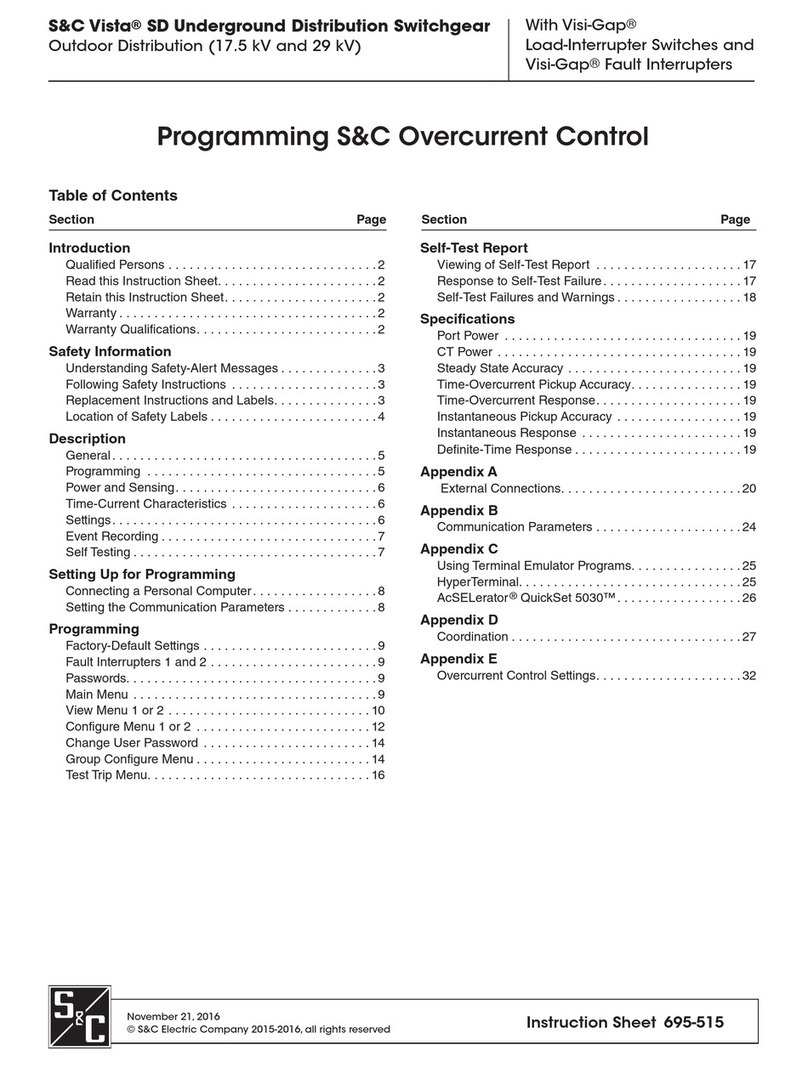10 S&C Instruction Sheet 1011-540
Control Operation
In addition to the neutral-to-ground potential device, one
30-Volt-Ampere S&C Potential Device is required to be
installed on any one of the line phases to obtain a reference
angle when the Unbalance Compensation feature is set in
the Cap Only setting. During the setup of the Unbalance
Compensation feature, a neutral-to-ground voltage
magnitude sample and a reference angle (Aref) sample
are used to obtain and store an approximate magnitude
correction value. See the “Signal Processing” section on
page 12 for an explanation of how the value is calculated.
Setup of the Unbalance Compensation feature should
be accomplished during a time when any voltage unbal-
ances caused by the loads are minimal. During each con-
trol cycle, the stored approximate magnitude correction
value is subtracted from the real-time neutral-to-ground
voltage magnitude to obtain a compensated neutral-to-
ground voltage magnitude. Capacitor unit failures will
cause the real-time neutral-to-ground voltage magnitude
to change and, therefore, change the compensated neutral-
to-ground voltage magnitude.
The control compares the compensated neutral-to-
ground voltage magnitude with the Gross Over Voltage
Level, Lockout Level, and Alarm Level setpoint values, if
enabled. If the compensated neutral-to-ground magnitude
exceeds a setpoint value continuously for a time greater
than the applicable Time Delay setpoint value, the appro-
priate control action is taken. The control will lock out the
bank if the Gross Over Voltage Level or the Lockout
Level setpoint value is exceeded or issue an alarm if the
Alarm Level setpoint value is exceeded. The Cap Only
value is generally selected when the voltage variations
between the line phases are expected to be negligible
in comparison to the neutral-to-ground voltage changes
resulting from the loss of capacitor units.
In addition to the neutral-to-ground potential device,
three S&C 30-Volt-Ampere Potential Devices are required
to be installed on each line phase when the Unbalance
Compensation feature is in the Cap/Line setting. The
control uses the three potential devices to obtain the
sum of the line voltages magnitude and a reference angle.
Because the sum is obtained from all the line voltages,
compensation for fixed system imbalances is provided.
During the setup of the Unbalance Compensation
feature, a neutral-to-ground voltage magnitude sample, a
sum of the line voltages sample, and the reference angle
are used to calculate and store a magnitude correction
value. See the “Signal Processing” section on page 12 for
an explanation of how the value is calculated. During each
control cycle, the stored magnitude correction factor is
subtracted from the real-time neutral-to-ground magni-
tude to obtain a compensated neutral-to-ground voltage
magnitude. Capacitor unit failures will cause the real-time
line-to-neutral voltage to change and, therefore, change
the compensated neutral-to-ground voltage magnitude.
The control compares the compensated neutral-to-
ground voltage magnitude to the Gross Over Voltage
Level, Lockout Level, and Alarm Level setpoint values,
if enabled. If the compensated neutral-to-ground voltage
magnitude exceeds a setpoint value continuously for a
time greater than the applicable Time Delay setpoint
value, the appropriate control action is taken. The control
will lock out the bank if the Gross Over Voltage Level
or the Lockout Level setpoint values are exceeded. The
control will issue an alarm if the Alarm Level setpoint
value is exceeded.
For grounded wye banks, the control uses Tap Volt-
age Calibration logic. This logic develops the sum of the
intermediate tap-point voltages on the three-phase legs, as
monitored by the S&C 30-Volt-Ampere Potential Devices.
A digital filter attenuates harmonics and noise.
When the Unbalance Compensation feature is dis-
abled, the magnitude of the sum of the intermediate tap-
point-to-neutral voltages is compared (in percent) with the
Gross Over Voltage Level, Lockout Level, and Alarm
Level setpoint values, if enabled. Capacitor unit failures
will cause the magnitude of the sum of the intermediate
tappoint-to-neutral voltages to change. If the real-time
magnitude of the sum exceeds a setpoint value continu-
ously for a time greater than the applicable Time Delay
setpoint value, the appropriate control action is taken. The
Control will lock the bank out if the Gross Over Voltage
Level or the Lockout Level setpoint value is exceeded.
The control will issue an alarm if the Alarm Level setpoint
value is exceeded.
In addition to the three 30-Volt-Ampere Potential
Devices, one 30-Volt-Ampere S&C Potential Device is
required to be installed on any one of the line phases to
obtain a reference angle when the Unbalance Compensa-
tion feature setpoint value is set in the Cap Only setting.
During setup of the Unbalance Compensation feature,
a sample of the magnitude of the sum of the intermediate
tap-point-to-neutral voltages and a reference angle sample
are used to obtain and store an approximate magnitude
correction value. See the “Signal Processing” section on
page 12 for an explanation of how the value is calculated.
Setup of the Unbalance Compensation feature should be
accomplished during a time when any voltage unbalances
caused by the loads are minimal. During each control
cycle, the stored approximate magnitude correction value
is subtracted from the magnitude of the real-time interme-
diate tap-point-to-neutral voltages sum.
Capacitor unit failures will cause the magnitude of the
real-time tap-point-to-neutral voltages sum to change, and
therefore, change the magnitude of the compensated tap-
point-to-neutral voltages sum. The control compares the
compensated intermediate tap-point-to-neutral voltages
sum magnitude with the Gross Over Voltage Level, Lock-
out Level, and Alarm Level setpoint values, if enabled.
If the compensated intermediate tap-point-to-neutral
magnitude exceeds a setpoint value continuously for a
time greater than the applicable time delay setpoint value,
the appropriate control action is taken. The control will
lockout the bank if the Gross Over Voltage Level or
the Lockout Level setpoint value is exceeded or issue
an alarm if the Alarm Level setpoint value is exceeded.