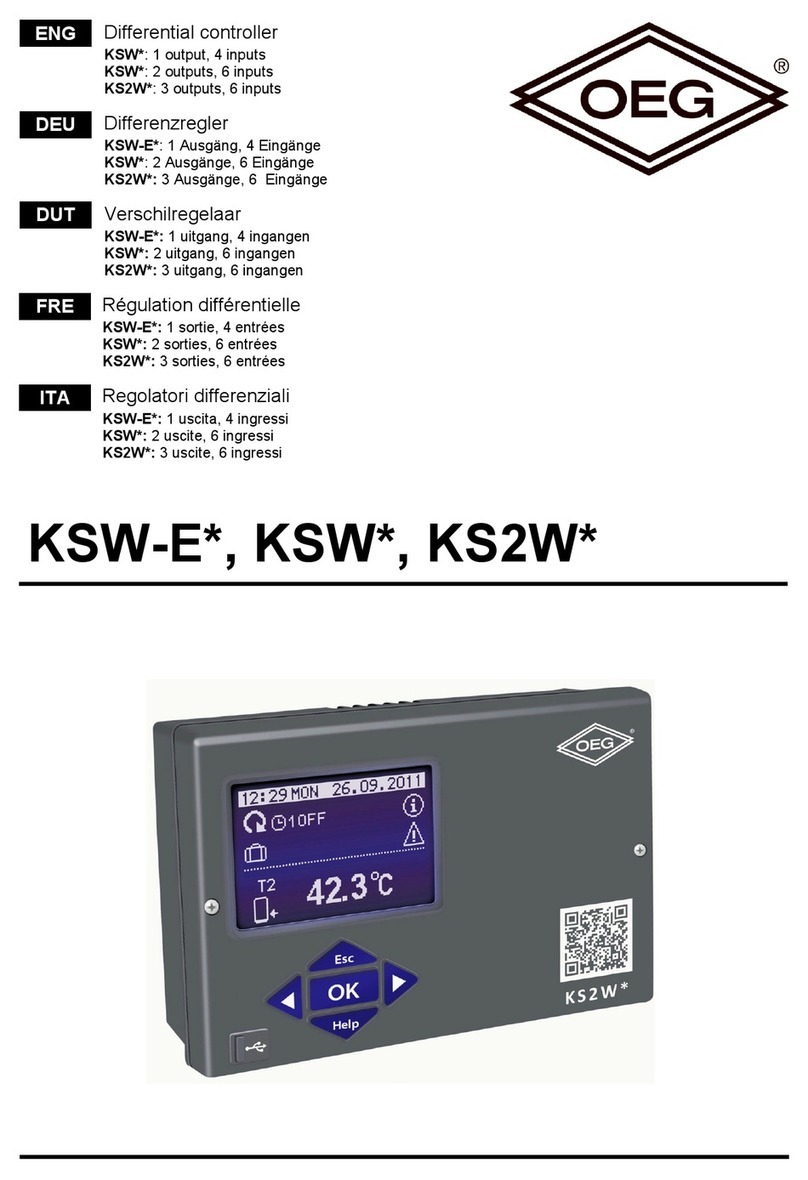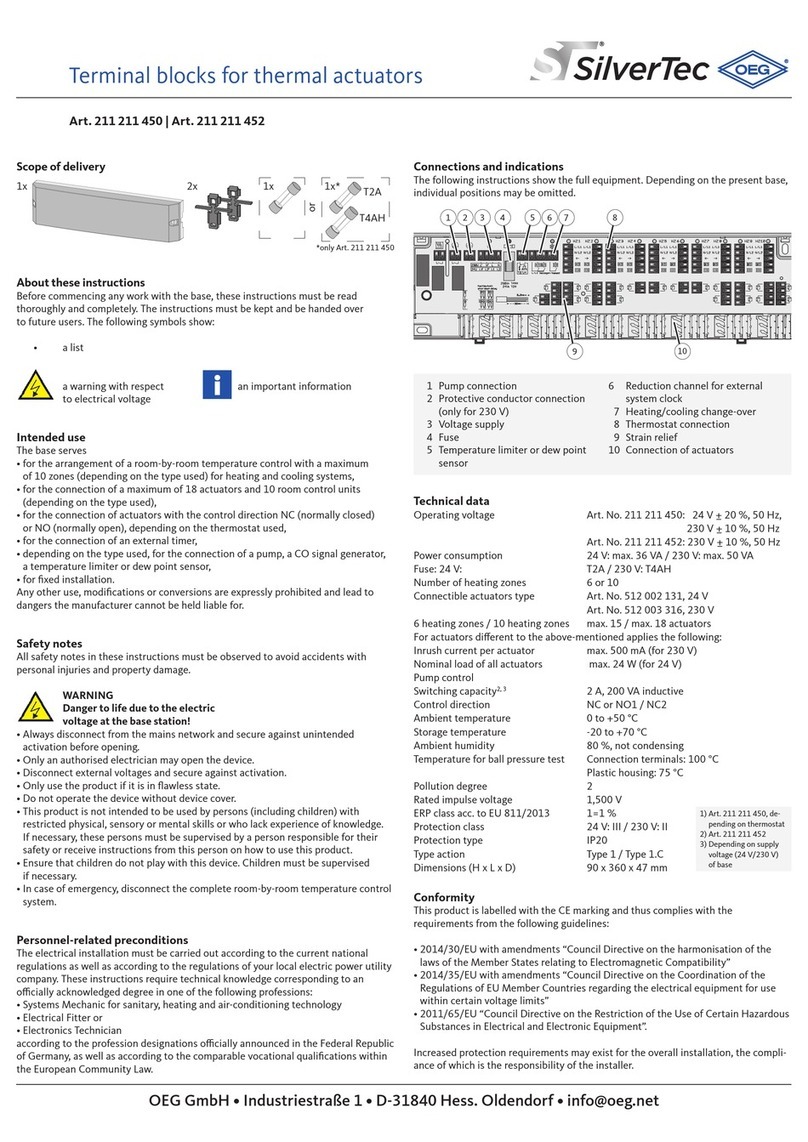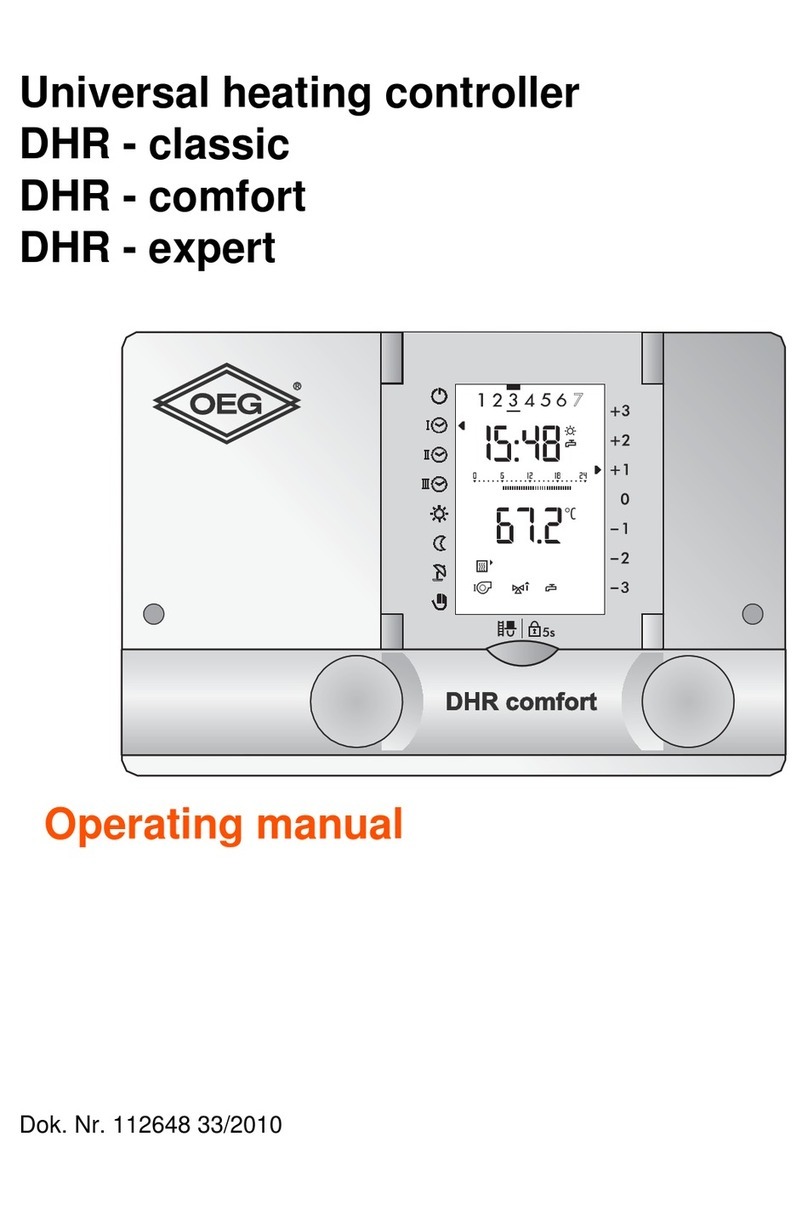Operating manual
DKS - classic DKS - expert
Dok. Nr. 112818 31/2011 5
Contents
1 Safety instructions. . . . . . . . . . . . . . . . . . . . . . . . . . . . . . . . . . . . . . . . . . . . . 7
2 Your heating controller . . . . . . . . . . . . . . . . . . . . . . . . . . . . . . . . . . . . . . . . . 8
2.1 What the programmable controller does. . . . . . . . . . . . . . . . . . . . . . . . . . . . 8
2.2 User settings . . . . . . . . . . . . . . . . . . . . . . . . . . . . . . . . . . . . . . . . . . . . . . . . . 8
2.3 Temperature information. . . . . . . . . . . . . . . . . . . . . . . . . . . . . . . . . . . . . . . . 8
2.4 Effectiveness of settings . . . . . . . . . . . . . . . . . . . . . . . . . . . . . . . . . . . . . . . . 8
2.5 Bedienelemente, Anzeigen und Funktionen . . . . . . . . . . . . . . . . . . . . . . . . . 9
3 First operating level. . . . . . . . . . . . . . . . . . . . . . . . . . . . . . . . . . . . . . . . . . . 10
3.1 Selecting a heating circuit (two heating circuits) . . . . . . . . . . . . . . . . . . . . . 10
3.2 Selecting an operating mode . . . . . . . . . . . . . . . . . . . . . . . . . . . . . . . . . . . 11
3.3 Adjusting room temperature heating operations. . . . . . . . . . . . . . . . . . . . . 12
3.4 Locking . . . . . . . . . . . . . . . . . . . . . . . . . . . . . . . . . . . . . . . . . . . . . . . . . . . . 12
3.5 Measuring of emissions (chimney sweep service) . . . . . . . . . . . . . . . . . . . 13
4 Settings 2nd level (Cover open) . . . . . . . . . . . . . . . . . . . . . . . . . . . . . . . . . 14
4.1 Switching on the party function . . . . . . . . . . . . . . . . . . . . . . . . . . . . . . . . . 15
4.2 Setting the time (clock) . . . . . . . . . . . . . . . . . . . . . . . . . . . . . . . . . . . . . . . . 16
4.3 Setting the date . . . . . . . . . . . . . . . . . . . . . . . . . . . . . . . . . . . . . . . . . . . . . 17
4.4 Setting the room temperature heating mode . . . . . . . . . . . . . . . . . . . . . . . 17
4.5 Setting the room temperature for night reduction heating mode . . . . . . . . 18
4.6 Setting the warm water temperature . . . . . . . . . . . . . . . . . . . . . . . . . . . . . 18
4.7 Adjusting the heating curve . . . . . . . . . . . . . . . . . . . . . . . . . . . . . . . . . . . . 19
4.8 Setting the maximum supply temperature . . . . . . . . . . . . . . . . . . . . . . . . . 20
4.9 Setting the heating limit (summer/winter) . . . . . . . . . . . . . . . . . . . . . . . . . . 20
4.10 Displaying the controller output ports . . . . . . . . . . . . . . . . . . . . . . . . . . . . 21
4.11 Displaying temperatures and values. . . . . . . . . . . . . . . . . . . . . . . . . . . . . 22
4.11.1 Set values and actual values . . . . . . . . . . . . . . . . . . . . . . . . . . . . 23
4.12 Transfer the value to the standard display (1st level) . . . . . . . . . . . . . . . . 23
4.13 The standard clock programs (factory settings) . . . . . . . . . . . . . . . . . . . . 24
4.13.1 Cooperation of the standard and the individual D.H.W. clock program
(Example) . . . . . . . . . . . . . . . . . . . . . . . . . . . . . . . . . . . . . . . . . . . . . . . . . 25
4.13.2 Reload of standard clock programs preset at the factory. . . . . . . . 26
4.14 Setting the clock programs for heating/D.H.W. . . . . . . . . . . . . . . . . . . . . 27
4.14.1 Checking the clock program for heating/D.H.W. mode . . . . . . . . . 27
4.14.2 Changing the clock program for heating/D.H.W mode. . . . . . . . . . 27
4.15 Setting an individual D.H.W. clock program P1 . . . . . . . . . . . . . . . . . . . . 29
4.15.1 Separating the clock program D.H.W. from the standard clock
program heating . . . . . . . . . . . . . . . . . . . . . . . . . . . . . . . . . . . . . . . . . . . . 29