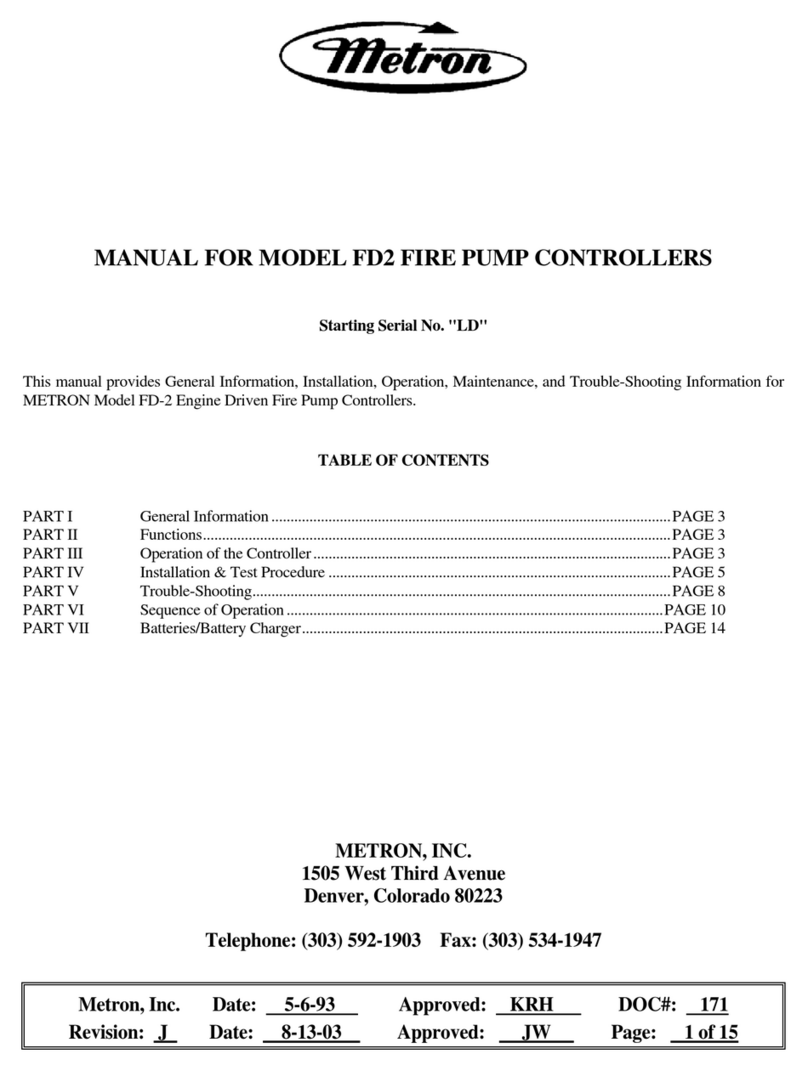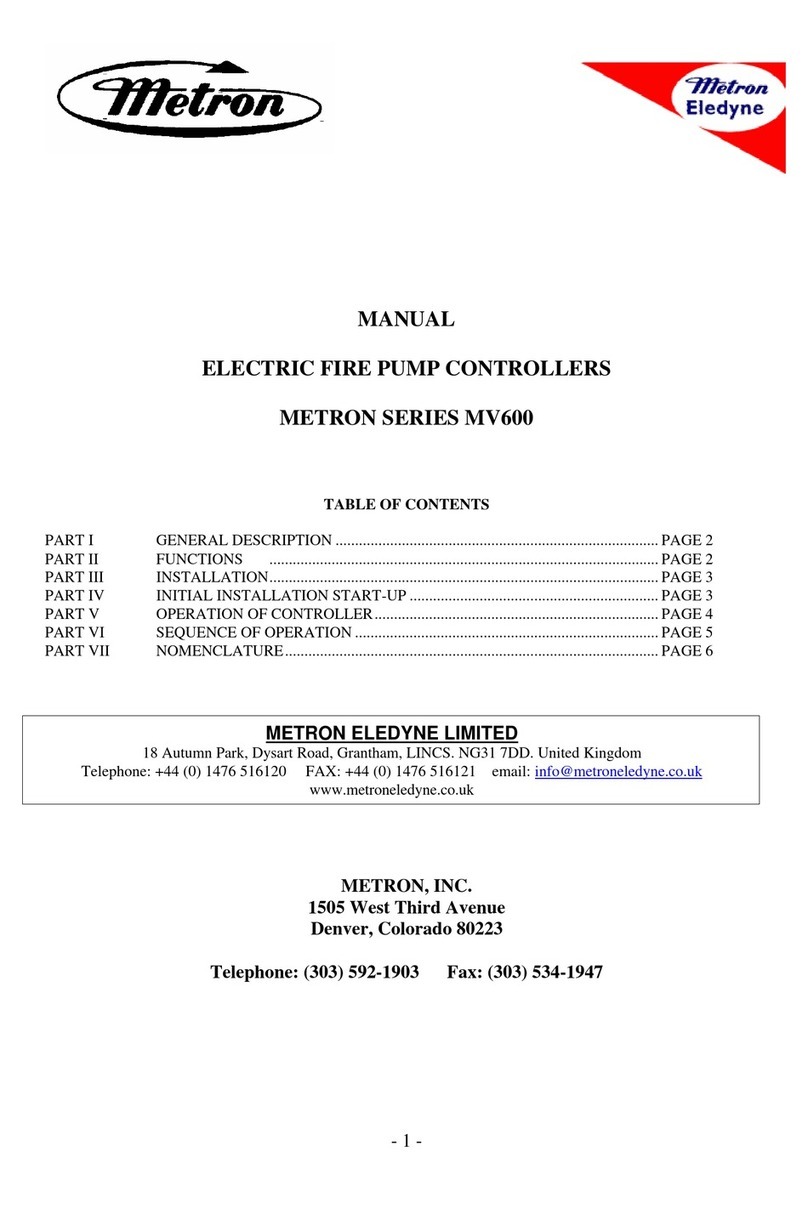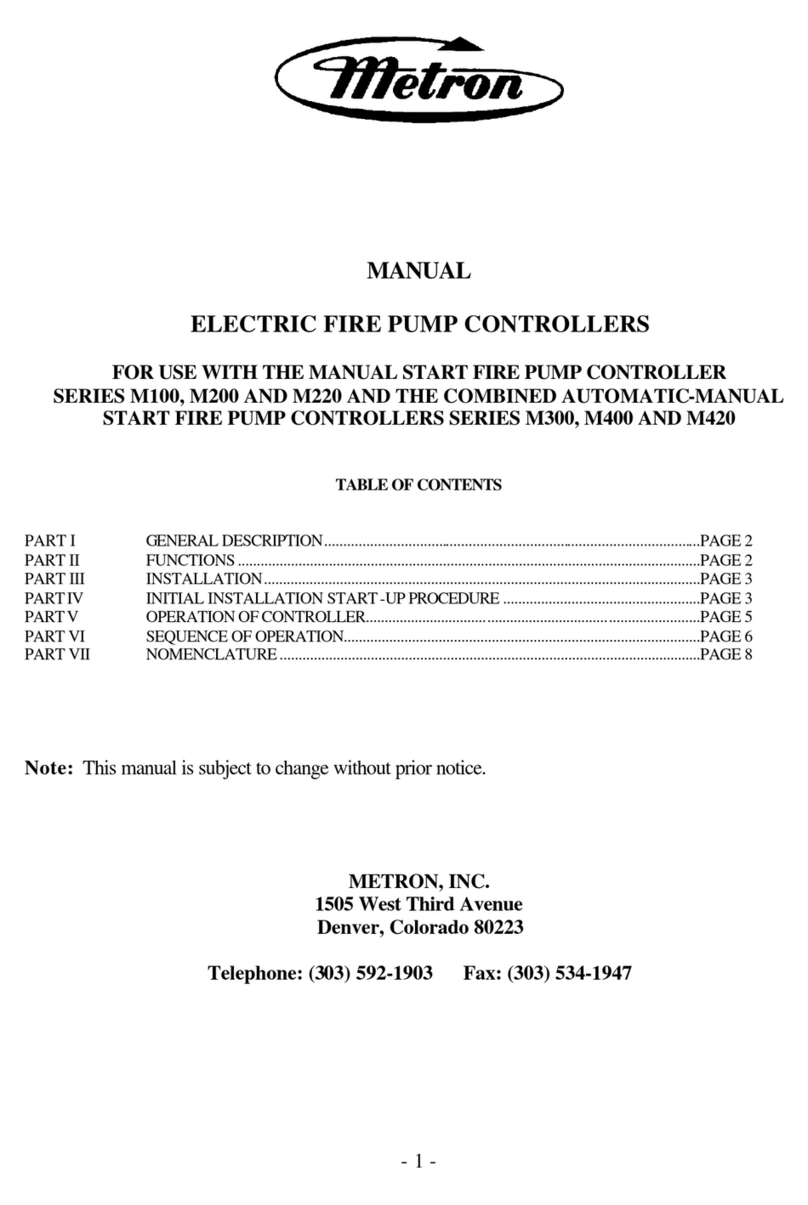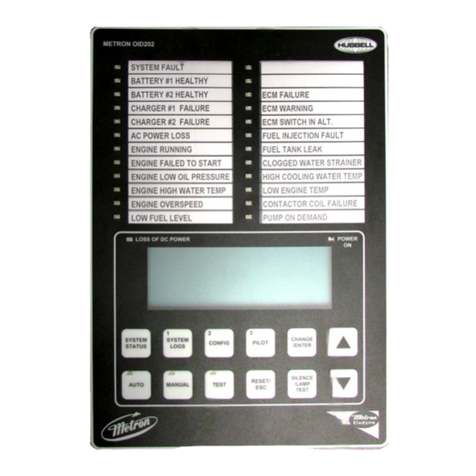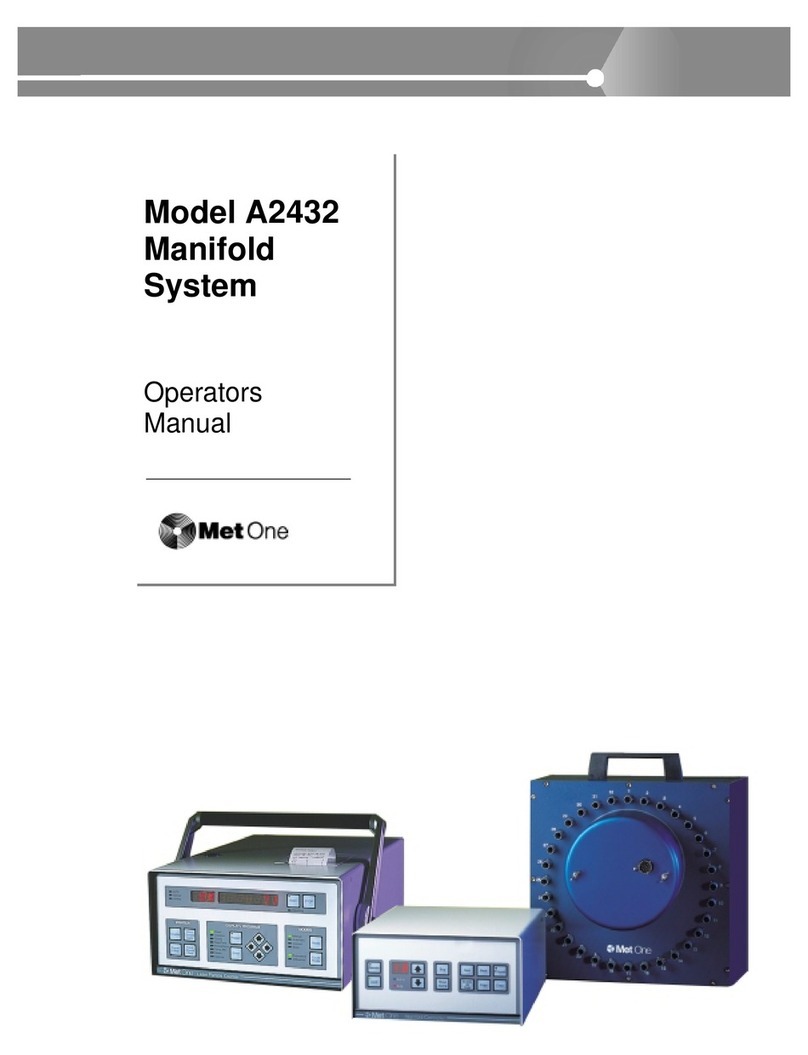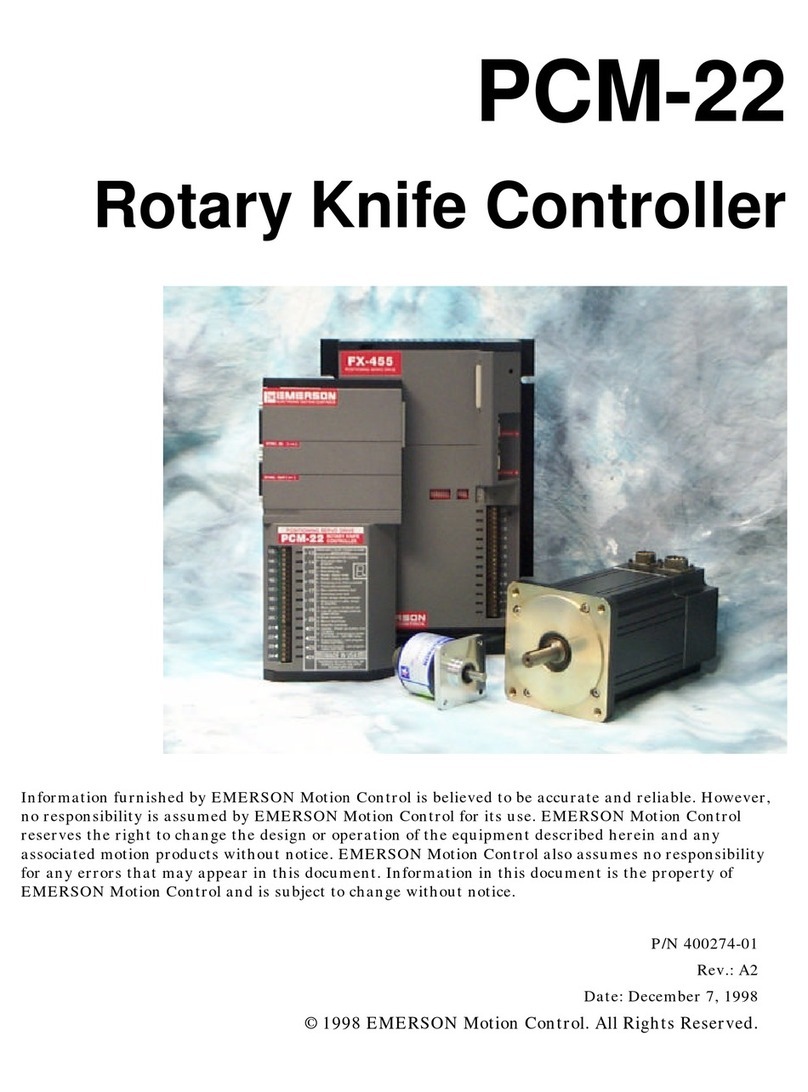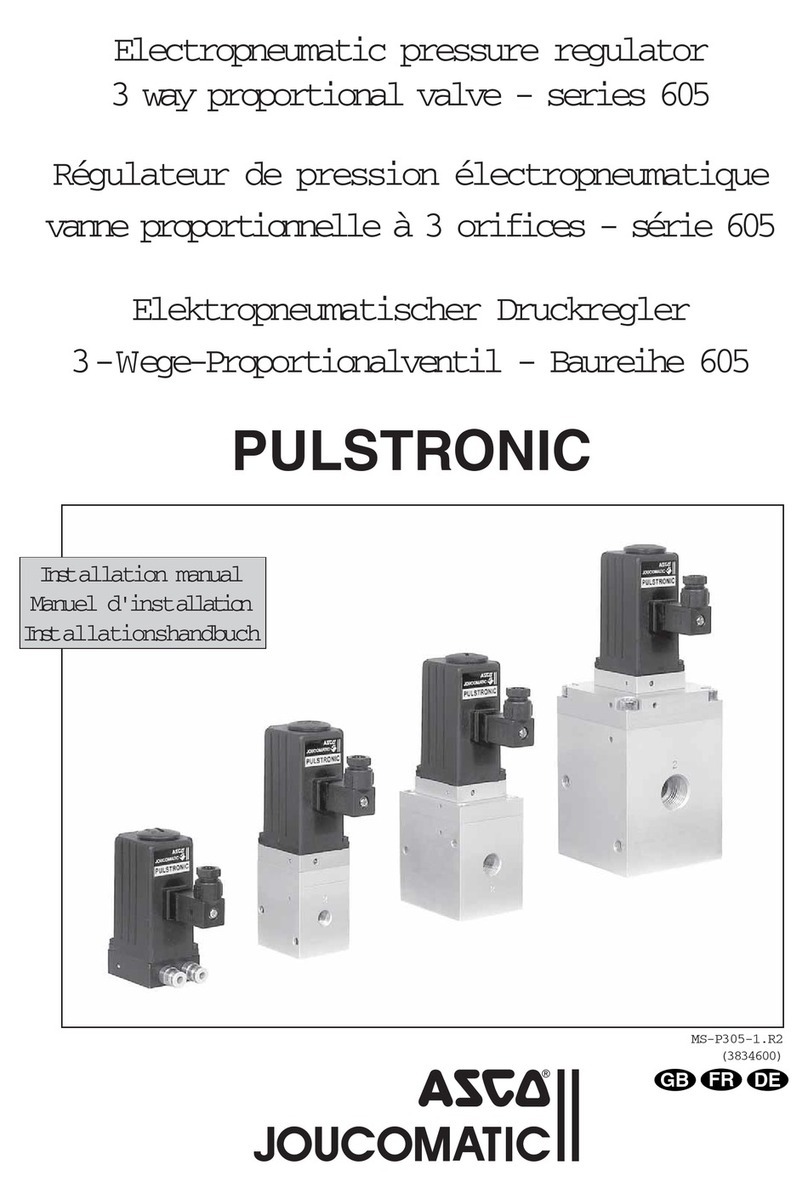METRON MP430 Series User manual

Fire Pump Controller
For Electric Motor Driven Fire Pumps
MP430 Fire Pump Controller
Wye−Delta Reduced
Current Types
Series MP430 and
Series MP435 − Combined
Manual and Automatic
Metron Fire Pump Controllers conform to the latest
requirements of Chapter 7, National Fire
Protection Association Pamphlet 20, Standard for
Centrifugal Fire Pumps as adopted by
Underwriters Laboratories and Factory Mutual.
They are withstand rated and listed by
Underwriters’ Laboratories and approved by
Factory Mutual Research Corporation.
Sizes range from 15 to 700 horsepower, 200 to
600 volts, 50 Hz. These controllers are for use on
Reduced Voltage type installations.
Only the highest quality components, all UL listed
or UL recognized, are used throughout to assure
the best possible reliability. The cabinet is
fabricated of heavy gauge reinforced steel with
drip-proof hood. All field wiring and service
connections may be made from the front, allowing
the controller to be mounted flush against a wall.
The controller is completely wired, assembled, and
tested at the factory before shipment, and ready
for immediate installation.

Standard and Optional Features
All photographs are typical and may not represent actual product supplied
Standard Features
Series MP430/MP435
Wye- Delta motors have all six leads brought out to the motor
terminal box. These leads are connected by the controller first in the
Wye configuration which draws only 33% of normal starting current
and develops 33% of normal starting torque. After a short time delay,
the controller then connects the motor winding in a Delta
configuration, applying full voltage and drawing full load running
current and developing full running torque.
With the MP430 open transition types, there is a very short period of
time where no voltage is applied to the motor during transition from
Wye to Delta connections. This condition can cause current surges
or disturbances being fed back into the main power source. The
magnitude of the surges is proportional to the phase difference
between the voltage generated by the running motor and the power
source. These transients can in some instances, affect other
equipment which are sensitive to current surges.
The MP435 closed transition types provide a smoother transition from
Wye to Delta by keeping the motor continuously energized during the
transition period. This is accomplished by means of resistors which
are connected in the circuit during the momentary period of transition
from Wye to Delta.
Metron Wye-Delta Controllers incorporate a mechanical as well as
electrical interlock to prevent the Wye connecting contactor from
being energized at the same time as the Delta contactor.
An emergency start lever to close starting contactor independent of
automatic control circuits. When used, this lever will bypass the
reduced current start feature and start the motor with full inrush
current drawn from the power source.
Operator Interface Device (OID) with LED Annunciator and
Digital Display
•NEMA Type 2 drip proof metal freestanding enclosure
•AUTO, MANUAL, TEST, and OFF mode buttons illuminated with
colored LED's for controller mode operation
•Operator Interface Device (OID) with 4 lines by 20 character
display with large character backlit Liquid Crystal Display (LCD)
capable of being read in both direct sunlight or dark lighting
conditions
•12 pushbuttons for easy screen navigation, system mode changes,
alarm reset, and horn silencing
•Multicolored LED's for alarm and mode annunciation
•Removable labels to allow for easy field modification of additional
alarms and/or language changes
•All controller settings are programmable through the OID. All
features are enabled or disabled through the OID, no jumpers or
external wires are needed allowing easy field modification
•The system status data shall be displayed on the OID. The
displayed items include: System pressure, Phase to Phase (AB,
BC, AC) voltage, Phase current (A, B, C), Current time and date,
Number of starts, Total motor run hours, Time remaining on
sequential motor start and motor stop timers.
•Audible horn with silence feature for silencable alarms
•Lamp test feature
•English or Spanish languages selectable through the OID
•Microprocessor based logic with real time/date clock capable of
running a minimum of 14 days without AC power connected to
controller
•Non-volatile flash memory, that does not require the use of a
battery or external power. The flash memory permanently stores
the continuous pressure log, event log, alarm log and all user
changeable set points and system data.
•Input and output status LED's provide visual indication of each
discrete input's or output's on/off status
•One RS232 Serial Port
•One USB 1.0 Port
•One RS485 Serial Port
Auxiliary alarms:
The controller includes as standard six (6) discrete auxiliary inputs,
Nine (9) form 'C' auxiliary relay outputs. These auxiliary inputs and
outputs are in addition to those mandated by NFPA 20. All auxiliary
inputs, outputs, and OID LED's can be field programmed through the
OID.
Nine (9) of the following auxiliary alarms can be programmed and
recorded in the event/alarm logs and annunciated with an LED and
output relay contact for conditions such as:
LOW PUMP ROOM TEMP
RESERVOIR LOW
RESERVOIR EMPTY
RESERVOIR HIGH
FLOW METER ON
RELIEF VALVE OPEN
LOW SUCTION PRESSURE
HIGH PUMP ROOM TEMPERATURE
LOW FIREWATER PRESSURE
LOW PURGE PRESSURE
LOW GEAR OIL PRESSURE
HIGH GEAR OIL TEMPERATURE
GAS DETECTION
HIGH VIBRATION
EMERGENCY POWER ON

PUMP ROOM DOOR OPEN
Data logging:
The controller includes three (3) separate data logs for storing system
data that is readable through the OID or printed on the optional
internal printer. The 3 data logs are as follows:
Pressure Log: The pressure log provides a continuous pressure
record for a minimum of 7 days but it is capable of storing more than
30 days of data depending on the sample rate set by the customer.
The pressure log samples shall be time and date stamped and stored
in permanent non-volatile flash memory. The pressure log can be
searched by each sample, by minute, or by hour.
Event Log: The event log will store more than 4000 events. These
events can include, but is not limited to, any of the following
events/alarms:
PUMP RUNNING
POWER AVAILABLE
PHASE REVERSAL
MOTOR OVERLOAD
REMOTE START
LOCAL START
PUMP ON DEMAND
SYSTEM FAULT
AUTO MODE
MANUAL MODE
OFF MODE
PRESSURE TRANSDUCER FAULT
PUMP FAILED TO START
LOW INTAKE SHUTDOWN ALARM
SUPERVISORY POWER FAILURE
LOW PRESSURE
AUTO WEEKLY TEST START
UNDER FREQUENCY
OVER FREQUENCY
LOW ZONE / HIGH ZONE CONTACTS
HIGH DISCHARGE PRESSURE
NO LOAD CONDITION
Alarm Log: The Alarm Log is a separate subset of the event log
which displays the last 10 alarms recorded in the system.
Each event or alarm recorded in the either event log or alarm logs
has the following data recorded with the event/alarm providing an
accurate record of events:
•Time and Date of Event or Alarm
•System Pressure
•Descriptive Text Message of the Event/Alarm
•Motor Running Status
•Phase to Phase Volts
•Phase Amps
Options
Option H: Space Heater
If the ambient atmosphere is especially damp, a space heater rated
at 100 watts may be supplied to reduce moisture in the cabinet. A
thermostat is supplied as standard with this option. A humidistat may
be substituted if specified.
Option T: Weekly Test Start Solenoid
In some cases it may be desirable to have the electric motor run at a
preset time each week for approximately 30 minutes. The controller
includes a built in weekly test function. This option complements the
standard function by simulating a loss of pressure. Simulation of
pressure loss is accomplished by opening a solenoid valve, which
reduces the system pressure below the starting pressure of the
controller.
Option W: Omit Legs
For systems where the controller is mounted on a common skid with
the pump and motor, the legs of the controller may be omitted, and 3”
mounting channels or wall mounting brackets can be supplied. If
specified, lifting eyes may also be supplied.
Option Y: Printer
Dot matrix printer for selective printing of pressure log, event log, and
alarm log data as well as system configuration set point settings.
Enclosure
The following NEMA type enclosures are also available: 3R, 4, 4X
(Painted Cold Rolled Steel), 4X (Unpainted 304 or 316 Stainless
Steel), and 12

Fire Pump Controller
For Electric Motor Driven Fire Pumps
_____________________________________________________________________________________________________________
Metron, Inc. • 1505 West 3rd Ave., • Denver, Colorado 80223 • (303) 592-1903 • EMAIL: [email protected] • FAX (303) 534-1947
Bulletin MP430/MP435 03/05
V2
Model MP430/435 Wye-Delta Start Microprocessor Electric Motor Fire Pump Controller
Specifications
General Controller Description
The Fire Pump Controller shall be factory assembled,
wired and tested as a unit and shall conform to all
requirements of the latest edition of NFPA 20, NFPA
70 and be Third Party Listed by Underwriters
Laboratories (UL) and Approved by Factory Mutual
(FM). The controller shall be available for 208, 230,
380-415, or 480 volt three phase power.
Controller Equipment Features
The controller shall include the following standard
features:
•NEMA Type 2 drip proof metal freestanding
enclosure
•The controller shall be designed for Wye-Delta
starting and shall start the motor in the Wye
configuration drawing 33% of normal current, then
connect the motor in the Delta configuration
applying full voltage.
•AUTO, MANUAL, TEST, and OFF mode buttons
illuminated with colored LED's for controller mode
operation
•Operator Interface Device (OID) with 4 lines by 20
character display with large character backlit LCD
capable of being read in both direct sunlight or dark
lighting conditions
•12 pushbuttons for easy screen navigation, system
mode changes, alarm reset, and horn silencing
•Multicolored LED's for alarm and mode
annunciation
•LEDs shall be labeled with removable labels to
allow for easy field modification if additional alarms
and/or language changes
•All controller settings shall be programmable
through the OID and shall be protected by two
password levels
•All features shall be enabled or disabled through the
OID, no jumpers or external wires shall be needed or
allowed to activate or de-activate a feature
•The system status data shall be displayed on the
OID. The displayed items shall include: System
pressure, Phase to Phase (AB, BC, AC) voltage,
Phase current (A, B, C), Current time and date,
Number of starts, Total motor run hours, Displayed
countdown timers for: Sequential motor start and
motor stop.
•Audible horn with silence feature for silencable
alarms
•Lamp test feature
•English or Spanish languages selectable through the
OID
•Microprocessor based logic with real time/date clock
capable of running a minimum of 14 days without
AC power connected to controller and non-volatile
flash memory to permanently store the continuous
pressure log, event log, alarm log and all user
changeable set points and system data. Battery
backup of any kind not allowed.
•Input and output status LED's to provide visual
indication of each discrete input's or output's on/off
status
•One RS232 Serial Port
•One USB 1.0 Port
•One RS485 Serial Port
•All wiring terminals on PCB's shall be removable
type
Auxiliary alarms:
As standard the controller shall include 6 discrete
auxiliary inputs, 9 form 'C' auxiliary relay outputs.
These auxiliary inputs and outputs are in addition to
those mandated by NFPA 20. All auxiliary inputs,
outputs, and OID LED's shall be field programmable
through the OID. This permits a multitude of
customizable controller configurations to meet each
installations unique needs without adding cost to the
controller. The use of jumpers, soldering, or other
external components are not allowed.
The user can select any 9 of the following auxiliary
alarms that can be programmed and recorded in the
event/alarm logs and annunciated with an LED and
output relay contact for conditions such as:
LOW PUMP ROOM TEMP
RESERVOIR LOW
RESERVOIR EMPTY
RESERVOIR HIGH
FLOW METER ON
RELIEF VALVE OPEN
LOW SUCTION PRESSURE
HIGH PUMP ROOM TEMPERATURE
LOW FIREWATER PRESSURE
LOW PURGE PRESSURE
LOW GEAR OIL PRESSURE
LOW GEAR OIL TEMPERATURE
GAS DETECTION
HIGH VIBRATION
EMERGENCY POWER ON
PUMP ROOM DOOR OPEN
Data logging:
The controller shall have three separate data logs for
storing system data that is readable through the OID or
printable on the internal printer. These logs shall be as
follows:
Pressure Log: The controller shall have a Pressure log
with continuous pressure recording of minimum of 7
days and be capable of storing more than 30 days of
data. The pressure log samples shall be time and date
stamped and stored in permanent non-volatile flash
memory. The pressure log shall be searchable by each
sample, by minute, or by hour.
Event Log: The event log shall be capable of storing no
less than 4000 events. These events shall include, but
is not limited to, any of the following events/alarms:
PUMP RUNNING
POWER AVAILABLE
PHASE REVERSAL
MOTOR OVERLOAD
REMOTE START
LOCAL START
PUMP ON DEMAND
SYSTEM FAULT
AUTO MODE
MANUAL MODE
OFF MODE
PRESSURE TRANSDUCER FAULT
PUMP FAILED TO START
LOW INTAKE SHUTDOWN ALARM
SUPERVISORY POWER FAILURE
LOW PRESSURE
AUTO WEEKLY TEST START
UNDER FREQUENCY
OVER FREQUENCY
LOW ZONE / HIGH ZONE CONTACTS
HIGH DISCHARGE PRESSURE
NO LOAD CONDITION
Alarm Log: The Alarm Log shall be a separate subset
of the event log and shall display the last 10 alarms
recorded in the system.
Each event or alarm recorded in the either event log or
alarm logs shall have the following data recorded with
the event/alarm:
•Time and Date of Event or Alarm
•System Pressure
•Descriptive Text Message of the Event/Alarm
•Motor Running Status
•Phase to Phase Volts
•Phase Amps
The internal logic of the controller shall be capable of
operation in a temperature range of 0ºC to 50ºC and
high, non-condensing, humidity levels.
The controller shall be manufactured by Metron.





Metron, Inc. Date: 09/22/04 Approved: MH DOC#: 605
Revision: C Date: 09/25/06 Approved: MH Page: 1 of 25
MANUAL FOR MODEL MP300 to MP700
ELECTRIC MOTOR DRIVEN
FIRE PUMP CONTROLLERS
Starting Serial No. "MA"
This manual provides General Information, Installation, Operation, Maintenance and System Set-Up Information for METRON Model
Model MP300 through MP700 Electric Motor Driven Fire Pump Controllers.
TABLE OF CONTENTS
PART I General Information........................................................................................................................................PAGE 3
PART II Functions .........................................................................................................................................................PAGE 3
PART III Operation of the Controller.............................................................................................................................PAGE 4
PART IV Installation & Test Procedure.........................................................................................................................PAGE 5
PART V Operator Interface Device (OID) Use and Navigation ..........................................................................PAGE 8
PART VI System Set Point Definitions........................................................................................................................PAGE 17
PART VII Alarm and Event Log Messages...................................................................................................................PAGE 22
APPENDIX 1 Changing Printer Paper and Ribbon Cartridge............................................................................................PAGE 24
METRON, INC.
1505 West Third Avenue
Denver, Colorado 80223
www.metroninc.com
Telephone: (303) 592-1903 Fax: (303) 534-1947

Page 2 of 25
THIS PAGE IS BLANK

Page 3 of 25
PART I: GENERAL INFORMATION
The basic function of the model MP Fire Pump Controller for electric motor driven fire pumps is to automatically start the fire pump
electric motor upon a drop in pressure in the water main, or from a number of other demand signals. This controller provides alarm
and/or alarm shutdown protection for various motor and power failures. Stopping of the motor after the demand period is over may
be either manual or automatic. This controller also includes an automatic weekly test starting feature.
PART II: FUNCTIONS
Equipment is provided in the Controller to provide the following functions:
A. Automatic Starting From:
a. Drop in water line pressure
b. Operation of optional remote start switches, such as remote start switch, deluge valve switch, fire alarm switch, etc.
c. Weekly test timer
B. OID – Operator Interface Device - Provided for display of alarm functions, system pressure, 3 phase AC volts, 3 phase motor
current and alarm conditions, etc. Includes buttons for Auto, Test, Manual and Off. Also features a 4 line by 20 character LCD
for display
C. Alarms and Signal Lights - Twelve (12) Standard lights are provided to give visual signals for; "Power On”, "System Fault”,
“Phase Failure", "Phase Reversal", “Pump Running”, "Pump Failed to Start","Motor Overload", "Low Pressure",
"Motor Lockout", “Local Start”, “Remote Start” and “Deluge Start”. When a transfer switch is supplied, additional lights
are provided for “Transfer Switch in Normal”, “Transfer Switch in Emergency” and “Emergency Iso Sw Open”. In
addition the mode buttons have LED’s on the button indicating “Auto”, Manual”, “Test”, or “Off” mode.12 additional lights
(9 when a transfer switch is supplied), configurable by the factory, are provided for "Pump Room Alarms". An audible alarm
horn is mounted on the front of the cubicle for sounding in the event of failure. Terminals are provided for remote failure
indication of the following:
"Power Available"
"Phase Reversal"
"Pump Running"
"Controller Not in Auto"
D. A data logger is provided as standard to record system pressure along with numerous alarm conditions and system events. The
data can be displayed on the OID or can be downloaded to a PC through the RS232, RS485 or USB port provided on the main
system board or printed to the internal printer (if supplied).
E. A weekly test timer is supplied to automatically start the pump any set day of the week, at a set time of day, and a preset run
time. See System Config Screen 106.
F. “Start” Push button – A green push button is provided on the exterior of the cabinet to manually start the pump. When this
button is pressed, the motor will continue to run until it is stopped using the Stop push button.
G. "Stop" Push button - A red pushbutton is provided on the exterior of the cabinet to stop the pump in Automatic only after
starting causes have returned to normal. This returns the controller to the automatic position. In the Manual mode this will also
stop the pump after starting via the Start push button.
H. Cabinet - A heavy gauge steel cubicle encloses the controller.

Page 4 of 25
PART III: OPERATION OF THE CONTROLLER
A. When the controller is in the "Auto" mode, the main circuit breaker and isolation switch are in the "On" position, the controller
is in standby condition ready to start the pump automatically. A green pilot light above the "Auto" button will illuminate in
this mode. Also, the Power On light should be ON indicating that all power is available and the controller is ready to start the
pump.
When the water pressure drops below a level, which is set in System Config Screen 101, the Controller will actuate the starting
sequence based on the Model of the controller selected in Screen 301. If the pump fails to start after a set time delay (Screen
#103), the "Pump Failed to Start" light will illuminate, and the alarm horn will sound. In addition, the "System Fault” light
will illuminate.
The panel is wired so that optional remote start switches may be used, such as Deluge Valve, Remote Start pushbutton, Fire
Alarm switches, etc. The Deluge Valve Switch Option (Screen #124), is a normally closed switch that when opened starts the
pump similar to the pressure drop start. In addition, when “Supervisory Power Failure Startup” feature is enabled (System
Config Screen 116), the Controller will automatically start the pump upon loss of a Separate 120VAC Supervisory Power, after
an adjustable time delay (System Config Screen 117).
If the pump stops while running, and there is still an auto start demand, the control will attempt to restart the pump. If the pump
fails to start the "Pump Failed to Start" light will illuminate and the alarm will sound. If, while the pump is operating, the
motor current exceeds a set overload value (Screen #319), the “Motor Overload” light will illuminate and the alarm will sound
indicating motor overload.
The Controller may be configured as either "Manual" or "Automatic" stop as required (System Config Screen 104).
"Manual" stop is set as standard. When Automatic stop is enabled the stop timer is preset at the factory to 10 minutes. Longer
time settings can be set in System Config screen 105. When “Automatic Stop” is disabled, the pump will continue to run even
though the pressure switch or other remote starting switch returns to its normal position. The pump can be stopped immediately
only by pressing the stop button or by pressing the Off mode button. If set up for "Automatic" stop, the pump will be stopped
automatically upon restoration to normal of whatever demand switch started the pump providing it has run at least 10 minutes or
longer as set in System Config screen 105. If the demand period was less than the time set on the auto stop timer, the pump will
continue to run until the timer times out and then will stop.
B. When the "Test" mode button is pressed for two or more seconds, the pump will be started by causing a drop in water pressure
if the Solenoid Drain Valve Option (Screen #108) is selected. If the Solenoid Drain Valve Option is set to NO, the unit will start
automatically similar to the Deluge Valve switch start feature. Failure alarm circuits will be operative in the "Test" mode. This
method of starting provides a test of the Controller, thereby assuring proper operation when required. The pump will run
continuously in this position until the "Stop" push button is pressed or the “OFF” mode button is pressed.
C. Periodic Self Testing - The Weekly Test Start Timer can be set to give test runs on any day of the week and time of day desired.
A timing element is incorporated in the controls so that when the pump starts in this manner, it will run for a definite time before
it shuts down. See System Config Screens 109 through 112 to set the starting time and length of pump running. See item B.
above. The Weekly test feature will also use the Solenoid Drain Valve option to start the pump if it is enabled as described in B.
above. If Screen #113 (Stop Motor During Test on Alarm) is set to Yes, the motor will be stopped should any alarm condition
occur during the weekly test operation.
D. Provision for sequential starting is accomplished by the use of adjustable time delay on pressure drop starting or “Deluge Valve”
starting. On Multiple Pump installations these timers are set sequentially and progressively longer in time to prevent more than
one (1) pump from starting simultaneously with another pump. Failure of the lead pump to start will not prevent subsequent
pumps from starting. The time delay on starting is set in System Config Screen 103.
E. Emergency Manual Operation: Emergency manual operation is provided in case of failure of control circuitry. This lever is
manually moved to the "On" position and must be manually latched in the "ON" position or it will return to "Off" when released.
The lever should be moved from the "Off" position to the "On" position in as quickly a motion as possible to prevent burning the
contacts. The circuit breaker should be turned off to disconnect the circuit before releasing emergency lever. This lever is for
emergency use only. A mechanical interlock switch is connected to the emergency lever to operate the contactor electrically when
all circuitry is functioning properly. This is provided to prevent inadvertent slow closing of contactor and burning of contacts.
F. Series MP400 Primary Resistance Start: There are two contactors supplied along with a set of starting resistors. The starting
contactor is connected in series with the resistors to reduce the voltage to the motor for a preset time. After this preset time delay
(See Screen #314) the main contactor will close in parallel with the starting contactor and resistors and thus apply full voltage to
the motor. If the motor is not connected for this test, there will be no voltage drop across the resistors and full voltage will appear
at the output terminals of the contactors as soon as the starting contactor closes.

Page 5 of 25
G. Series MP420 Part-Winding Start: There are two contactors for part-winding start. The start contactor will close immediately
on demand and the other will close after a preset transition time delay (See Screen #314). Full voltage will be present at the output
of both contactors.
H. Series MP430 Wye-Delta Open Transition: There are three contactors for wye-delta starting. The start contactor and the
shorting contactor will close immediately on demand. This connects the motor leads in the wye configuration. After the transition
time delay the shorting contactor opens and the run contactor closes, thus connecting the motor windings in the delta
configuration. The motor will now run at full speed and deliver rated horsepower to the load.
I. Series MP435 Wye-Delta Closed Transition: The operation of the Series MP435 is almost the same as the Series MP430.
There is an additional resistor contactor and a set of transition resistors which provides power to the motor windings during
transition from the wye connection to the delta connection. After the transition time delay this contactor closes, which connects
the resistors to the motor windings. After the resistor contactor closes the shorting contactor opens, which in turn allows the run
contactor to close, thus connecting the motor windings in the delta configuration. The motor will now run at full speed and deliver
rated horsepower to the load.
J. Series MP450 Autotransformer Start: There are three contactors for autotransformer starting. The start (autotransformer)
contactor and the autotransformer neutral contactor will close immediately on demand. This connects the motor leads through the
autotransformer to reduce the voltage to the motor. After the transition time delay the run contactor closes and then the start
contactor and autotransformer neutral contactor open, thus connecting the motor to full voltage. The motor will now run at full
speed and deliver rated horsepower to the load.
K. Series MP700 Solid State Soft Start: There are two contactors for solid state soft starting. The solid state starter line contactor
will close immediately on demand and ramp the motor up to speed depending on the solid state starter configuration parameters.
After the transition time delay the run contactor closes and bypasses the solid state starter, thus connecting the motor to full
voltage. The motor will now run at full speed and deliver rated horsepower to the load. When the stop command is received and
the controller is set up for the ramp stop option (Screen #106) the motor will ramp down in speed over a fixed time delay (Screen
#107) until it stops.
Note: When using the emergency manual start handle, the soft start unit may display an “OCF” fault condition. This is
normal. The unit is not malfunctioning. When the proper stop sequence is used according to paragraph E above, the fault
condition will be cleared and the soft start unit will be ready for a normal start.
PART IV: INSTALLATION AND TEST PROCEDURE
A. INSTALLATION
The Fire Pump Controller has been assembled and wired at the factory in accordance with the highest workmanship standards.
All circuits and functions have been thoroughly tested to assure correct operation when properly installed. The installer should
be completely familiar with the external hookup of the pump junction box to the terminal bar in the Controller. All local electric
codes should be used for proper installation, wiring and grounding of the controller prior to startup.
A weekly test drain solenoid valve may be provided to relieve water pressure to the pressure transducer thus initiating the start
sequence. This test simulates an actual start demand. Since the Controller operates the drain valve only momentarily, a small
amount of water is drained off. The water pressure sensing line to the Controller from the pump must be thoroughly flushed
before connection to the Controller in order to remove chips, particles, or other matter, that could enter the plumbing
components in the Controller.
Controllers configured with "Automatic Stop" enabled may be changed to "Manual" stop by disabling this feature in System
Config Screen 104. If deluge valve switches are to be used for starting, enable the Deluge Valve Option in Config Screen 121
and connect the remote normally closed switch to terminals 74 and 111.
B. TEST PROCEDURE
All of the following tests should be made on each unit after installation. If each test is satisfactory, the operator may place the
control switch in "Auto" mode and depend upon the panel operating properly when required. Also, any one or all of these tests
may be carried out at any time after installation, if so desired. NOTE: If the Supervisory Power Failure Start Option has
been Enabled (Screen #116) and 115 Volts A.C. is not connected to Controller, the "System Fault" light will illuminate
and the controller will start automatically after a time delay. The 115VAC must be turned on to prevent the pump from
starting.
Phase Reversal Alarm – Upon initial power up, if a phase reversal alarm should sound, the following process can be used to
correct the alarm. If a test of the motor rotation indicates that the motor is turning opposite of the correct direction, the motor

Page 6 of 25
motor leads must be reversed to cure the condition. Turn the controller circuit breaker and isolation switch off and verify that
incoming power on the load side of the controller isolation switch has been disconnected. Then reverse any two of the motor
leads. If there are multiples sets of motor leads, i.e. Part Winding start or Wye-Delta start, then both sets of leads must be
reversed. Be certain to change the same set of wires at the two contactors. Then turn the controller isolation switch and circuit
breaker back on and check for correct rotation of the motor and then follow the procedure below to correct the Phase Reversal
alarm.
If the motor is turning the correct direction but there is a Phase Reversal alarm then this can be corrected as follows. Press the
Config button on the front of the OID. Press the Config (2) button again to access the User Preferences Setup screens. Press the
Up arrow key once. The OID should then read “223 User Preferences – Reversed Phase”. Press the Change/Enter button. The
system will then ask for a password. Enter 1111 and then press enter. Press the Up or Down arrow key to change the setting in
the lower left hand corner of the screen from “No” to “Yes” then press the Change/Enter button. After a few seconds the “Phase
Reversal” LED will reset. Also, press the Silence\ Reset button for approx. 3 seconds to silence the audible alarm.
INPUT/OUTPUT STATUS INDICATOR LIGHTS
Light Emitting Diodes (L.E.D.) lights have been installed on the microprocessor module to indicate the status of each input and
output terminal. Status indication for the standard functions is given below:
Terminal Number L.E.D. (light) "ON" Indication
(Microprocessor Func #)
(Out 02) Circuit Breaker Shunt Trip
(Out 03) Start Contactor relay (if applicable)
(Out 04) Run Contactor relay
(Out 05) Start signal to Soft Start (Model MP700 only)
(Out 06) Power to Soft Start (Model MP700 only)
(In 01) Emergency Start lever activated
(In 02) Start Pushbutton
(In 03) Stop Pushbutton
(In 04) Start Contactor closed
(In 05) Run Contactor closed
(In 06) Transfer Switch position (if applicable)
(In 07) Transfer Switch ready to transfer (if applicable)
(In 08) Transfer Switch Emergency Iso Switch Open (if applicable)
a. AUTOMATIC STARTING TESTS:
1. Place control in "Auto" position.
2. Bleed off pressure in system until pressure drops below the low set point.
3. Pump should start automatically and continue to run after pressure rises above the high set point, if arranged for
"Manual" stop. If arranged for "Automatic" stop, pump will continue to run for time set on Auto Stop Timer and
then stop.
4. Press the "Stop" push button to stop the pump.
5. Repeat tests for each demand switch such as deluge valve (if enabled), remote start, etc.
b. PERIODIC WEEKLY START TEST:
1. Pressure must be up and all other demand switches de-activated.
2. When the current day and time of day matches the settings in System Config screens 107 and 108, the solenoid drain
valve will energize (if enabled and supplied, see screen #108) and the pump will start. It will continue to run for the
amount of time set and then stop automatically.
c. SETTING PROGRAM WEEKLY TEST TIME: System Config screen 109 through 112.
d. REMOTE START SWITCH CIRCUITS: Field wiring terminals are provided on the controller so that optional remote
start switches such as Remote Pushbutton Stations, Deluge Valve Switch, Fire Alarm Switches, etc., may be used to start the
pump. Two (2) sets of terminals are provided. Terminals #112 and #31 are used for remote manual start push buttons (close
to start). Terminals #111 and #31 are used for remote Deluge Valve Switch or other remote automatic start switches (open to

Page 7 of 25
start). Upon automatic start from this type of switch, the pump will be stopped either automatically after the demand switch
de-activates and Pump Auto Stop Timer times out, or manually at the Controller. Terminals #111 and #31 must have a
jumper installed if a remote Deluge switch is “Enabled” but not to be used. When the controller is shipped from the factory
Deluge Valve start is Disabled (System Config screen 121).
e. AC POWER FAILURE STARTING: If this feature has been enabled it can be tested by disconnecting the supervisory
power 115 V.A.C. to the Controller. After the preset time delay (which is specified in System Config screen 112), the
Controller will commence starting of the pump. The "System Fault" LED will illuminate and the alarm will sound.
f. NORMAL OPERATION – AUTOMATIC: Press "Auto" mode button on OID. A green "Automatic Mode" light will
illuminate and the pump will automatically start upon drop in pressure or operation of other start switches. If the Auto Stop
Timer is disabled (Manual Stop) the pump must be turned off at the Controller. When the Auto Stop Timer is enabled, upon
termination of the demand signal, the pump will run for the length of time left on the Auto Stop Timer and then will stop
automatically.
g. AN ADJUSTABLE SEQUENTIAL START TIMER IS SUPPLIED FOR MULTIPLE PUMP INSTALLATION:
Normally, the leading pump Controller will not have a delay timer and will commence starting of the pump immediately
upon operation of a demand signal (other than Power Failure which is time delayed). The subsequent Controllers will have a
time delay which is adjustable from 0 to 999 seconds. Each time delay should be set with progressively longer times on each
subsequent pump. The recommended time interval is ten (10) to fifteen (15) seconds. This may be extended or shortened as
required by the local authorities having jurisdiction.
h. PUMP ROOM ALARMS: Field terminals may be provided for various inputs from pump room alarms. These alarms
include: Low Pump Room Temperature, Reservoir Low, Reservoir Empty, Low Suction Pressure, Relief Valve Discharge
and/or Flow Meter On etc. A maximum of twelve (12) (or nine (9) if a transfer switch is supplied), pump room alarms is
available. Each auxiliary alarm is configurable so that the alarm horn may or may not sound and the light will come on when
the alarm sensor contacts close. These pump room alarms can be silenced with the “Silence” push button on the OID if they
have been configured as silenceable.

Page 8 of 25
PART V: OPERATOR INTERFACE DEVICE (OID) USE AND NAVIGATION
The Operator Interface Device (OID) provides visual indication of the alarms, status of system parameters, and an interface to
change set points to configure the controller to operate appropriately for various installation requirements.
Labeled LED
Annunciator Common Tasks Performed Using The OID
Silencing Horn: If a horn is sounding and the alarm is silenceable, a quick
press of the [SILENCE/RESET/ESC] will silence the horn (less than 1
second press).
Resetting Alarms: If the alarm condition has cleared, press and hold the
[SILENCE/RESET/ESC] button 2 to 5 seconds to reset alarms.
Operating Mode Change: The operational mode that the controller is in can
be changed by pressing the [AUTO] [MANUAL] or [OFF] buttons. An LED
will illuminate on the appropriate button indicating the mode of operation the
controller is in.
Test Mode: When controller is in Auto Mode, pressing and holding the
[TEST] button for two or more seconds will open the pressure drain solenoid
thus dropping the pressure, which causes the controller to start the pump.
Pressing and releasing the [TEST] button in Manual Mode directly controls
the opening and closing of the drain solenoid. The pump will not
automatically start when in Manual Mode.
Lamp Test: To illuminate and check all the OID LED’s and the horn, press
and hold the [SILENCE/RESET/ESC] button 5 or more seconds or until all
the lights turn on.
System Operation and Digital Display With
Control Type Buttons Navigation Buttons

Page 9 of 25
2 CONFIG
1) ANALOG SIGNALS
2) AUXILLIARY ALARMS
1 CONFIG
1) SYSTEM SETPOINTS
2) USER PREFERENCES
3) TECH SCREENS
# 1 EVENT DETAILS
System in Off
Mode Occurred
10/16/04 13:15:15
# 1 EVENT LOG
System in Off
Mode Occurred
10/16/04 13:15:15
# 1 ALARM DETAILS
Pump Failed To
Start Alarm Occurred
10/16/04 07:32:15
# 1 ALARM LOG
Pump Failed To
Start Alarm Occurred
10/16/04 07:32:15
# 1 ALARM DETAILS
Pressure: 83.2psi
System Auto:Yes
Pump Running:No
# 1 EVENT DETAILS
Pressure: 83.2psi
System Auto:Yes
Pump Running:No
# 1 ALARM DETAILS
Phase A Amps 0
Phase B Amps 0
Phase C Amps 0
# 1 ALARM DETAILS
Phase AB Volt 460
Phase BC Volt 461
Phase AC Volt 464
# 2 ALARM LOG
Supvr Power Failure
Alarm Cleared
10/16/04 07:09:48
# 2 EVENT LOG
Pump Failed To
Start Alarm Occurred
10/16/04 07:32:15
# 3 ALARM LOG
Motor Overload
Alarm Occurred
10/16/04 06:49:03
# 3 EVENT LOG
Supvr Power Failure
Alarm Cleared
10/16/04 07:09:48
PRESSURE LOG
10/16/04 17:52:45
112 psi
Skip Rate:[EACH ]
PRESSURE LOG
10/16/04 17:52:30
112 psi
Skip Rate:[EACH ]
PRESSURE LOG
10/16/04 17:52:15
113 psi
Skip Rate:[EACH ]
SYSTEM LOGS
1) Alarm Log
2) Event Log
3) Pressure Log
1 SYSTEM STATUS B1
PRES STRT AB 460V
110 100 BC 461V
psi psi AC 460V
4 SYSTEM STATUS
Pump run Hr 0.0
# of Starts 0
Fri12/15/05 09:51:38
3 SYSTEM STATUS
Pump Countdown Tmr
0min Until Start
0min Until Stop
6 SYSTEM STATUS
Firmware Ver SV 1.1
Commissioned Date:
10/15/04
5 SYSTEM STATUS
Controller Power
On Time: 18.5 Hrs
Mon10/20/04 17:53:26
Continued on next
page.
| |
| |
| |
| |
| |
| |
| |
| |
| |
AUTO MANUAL TEST
STATUS
SYSTEM LOGS
SYSTEM
1
CONFIG
2
METRON OID100
SILENCE/
OFF ESC
RESET/
POWER
PRINT
3
ENTER
CHANGE/
2 SYSTEM STATUS
Phase A 125 Amps
Phase B 124 Amps
Phase C 125 Amps
# 1 EVENT DETAILS
Phase AB Volt 460
Phase BC Volt 461
Phase AC Volt 464
# 1 EVENT DETAILS
Phase A Amps 0
Phase B Amps 0
Phase C Amps 0
OID Screen Map

Page 10 of 25
301 TECH SCREENS
Controller Model
Number
[ MP300]
303 TECH SCREENS
Nominal System
Voltage
[480]VAC 120-7200
304 TECH SCREENS
CPT Primary Voltage
Rating
[ 480] 120-7200
305 TECH SCREENS
Current Transformer
Ratio
[1200] /5 1-9999
306 TECH SCREENS
Restart Time
Delay
[ 3]sec 0-99
307 TECH SCREENS
Motor Full Load
Amps
[ 124]Amps 0-999
308 TECH SCREENS
Low Voltage
Trip Percent
[85]% 50-99
309 TECH SCREENS
Low Voltage
Time Delay
[ 5]sec 0-99
315 TECH SCREENS
Single Phase Alarm
% of FLA
[ 5]% 0-99
314 TECH SCREENS
Start Transition
Time Delay
[ 2]sec 0-10
313 TECH SCREENS
Phase Loss
Time Delay
[5]sec 0-99
312 TECH SCREENS
Phase Loss % of
Nominal Voltage
[70]% 0-99
311 TECH SCREENS
High Voltage
Time Delay
[ 5]sec 0-99
310 TECH SCREENS
High Voltage Alarm
% of Nominal
[125]% 0-999
302 TECH SCREENS
Transfer Switch
Supplied
[Yes]
2 CONFIG
1) ANALOG SIGNALS
2) AUXILLIARY ALARMS
1 CONFIG
1) SYSTEM SETPOINTS
2) USER PREFERENCES
3) TECH SCREENS
210 USER PREFERENCES
Selective Range
Printing
[ 1] Before 1-99
209 USER PREFERENCES
Auto Print Each
Event Log Entry
[No ]
208 USER PREFERENCES
Auto Print Each
Pressure Log Sample
[No ]
207 USER PREFERENCES
Time Between
Pressure Log Samples
[ 15] seconds 15-999
206 USER PREFERENCES
System Pressure Drop
Event Time Span
[15] seconds 0-20
205 USER PREFERENCES
Low Pressure Event
Trip Pressure
[5]psi 0-999.9
204 USER PREFERENCES
Log System Pressure
Drop Events
[Yes]
203 USER PREFERENCES
Set System Day
Of The Week
[Sun]
202 USER PREFERENCES
Set System Date
[02/16/03]
211 USER PREFERENCES
Selective Range
Printing
[ 1] After 1-99
201 USER PREFERENCES
Set System Real
Time Clock
[17:03:52]
102 SYSTEM SETPOINTS
Pump Stop
Pressure
[110.0]psi 0-999.9
115 SYSTEM SETPOINTS
Supervisory Power
Delay Time
[ 2] sec 0-99
114 SYSTEM SETPOINTS
Supervisory Power
Option
[No]
111 SYSTEM SETPOINTS
Auto Weekly Pump
Test Start Time
[10:00:00]
112 SYSTEM SETPOINTS
Auto Weekly Test
Length Of Run Time
[30] minutes 30-99
113 SYSTEM SETPOINTS
Stop Motor during
Test on Alarm
[No]
103 SYSTEM SETPOINTS
Pump Start
Delay Time
[ 10] seconds 0-999
104 SYSTEM SETPOINTS
Pump Automatic
Stop Enabled
[Yes]
105 SYSTEM SETPOINTS
Pump Minimum
Run Time
[30]minutes 30-99
109 SYSTEM SETPOINTS
Automatic Weekly
Test Run
[Yes]
101 SYSTEM SETPOINTS
Pump Start
Pressure
[100.0]psi 0-999.9
414 ANALOG SIGNALS
Phase BC Voltage
Slope:
[0.729750]
413 ANALOG SIGNALS
Phase AB Voltage
Offset:
[6.52430]
412 ANALOG SIGNALS
Phase AB Voltage
Slope:
[0.729750]
411 ANALOG SIGNALS
Minimum Volts
[10] 0-9999
410 ANALOG SIGNALS
Analog Input 03
Minimum Counts
[ 0]
402 ANALOG SIGNALS
Analog Input 1 651
Minimum Counts
[ 200]
401 ANALOG SIGNALS
Analog Input 01
Offset:
[- 75.2568]
400 ANALOG SIGNALS
Analog Input 01
Slope:
[0.2135678]
502 AUX USER PROGRAM
AUX# 1
Input Number
[30] 0-40
512 AUX USER PROGRAM
AUX# 1
Output3 Number
[ 0] 0-19
515 AUX USER PROGRAM
AUX# 1
Text Message Number
[ 0] 0-27
514 AUX USER PROGRAM
AUX# 1
Record In Alarm Log
[No ]
513 AUX USER PROGRAM
AUX# 1
Record In Event Log
[No ]
507 AUX USER PROGRAM
AUX# 1
Horn Enabled
[No ]
511 AUX USER PROGRAM
AUX# 1
Output2 Number
[ 0] 0-19
510 AUX USER PROGRAM
AUX# 1
Output1 Number
[ 0] 0-19
508 AUX USER PROGRAM
AUX# 1
Horn Silence
[No ]
509 AUX USER PROGRAM
AUX# 1
LED Number
[ 0] 0-24
504 AUX USER PROGRAM
AUX# 1
Trip Time
[ 0]sec 0-999
505 AUX USER PROGRAM
AUX# 1
Reset Time
[ 0]sec 0-999
506 AUX USER PROGRAM
AUX# 1
Auto Reset Enabled
[Yes]
503 AUX USER PROGRAM
AUX# 1
Input Contact Type
[NO ]
501 AUX USER PROGRAM
AUX# 1
Enabled
[Yes]
110 SYSTEM SETPOINTS
Auto Weekly Test
Day Of The Week
[Mon]
106 SYSTEM SETPOINTS
Ramp Stop Option
MP700
[Yes]
108 SYSTEM SETPOINTS
Solenoid Drain
Valve Option
[Yes]
107 SYSTEM SETPOINTS
Ramp Stop Option
Time
[10]sec 1-99
212 USER PREFERENCES
High Discharge Press
Alarm Option
[ No]
213 USER PREFERENCES
High Discharge
Alarm Pressure
[100] 1-999
214 USER PREFERENCES
High Discharge Alarm
Time Delay
[ 8]sec 0-99
215 USER PREFERENCES
Low Discharge Press
Alarm Option
[ No]
403 ANALOG SIGNALS
Analog Input 01 651
Maximum Counts
[ 800]
404 ANALOG SIGNALS
Analog Input 1 651
Minimum PSI
[ 3] 0-10
405 ANALOG SIGNALS
Analog Input 02
Slope
[ 0.0094996]
406 ANALOG SIGNALS
Analog Input 02
Offset
[-75.2568]
407 ANALOG SIGNALS
Analog Input 02 651
Minimum Counts
[ 0]
408 ANALOG SIGNALS
Analog Input 03
Slope
[0.0094996]
409 ANALOG SIGNALS
Analog Input 03
Offset
[-75.2568]
OID Screen Map (continued)

Page 11 of 25
318 TECH SCREENS
Use Motor Current
for Pump Running Sig
[Yes]
316 TECH SCREENS
Single Phase Loss
Time Delay
[5]seconds 0-99
220 USER PREFERENCES
LCD Back Light Mode
0=Always on
[0]] 1=Power Save
221 USER PREFERENCES
Language Select
[English]
222 USER PREFERENCES
Change User Password
Level 1
[****]
120 SYSTEM SETPOINTS
Shutdown On Low
Intake Trip Time
[ 0]seconds 0-999
119 SYSTEM SETPOINTS
Shutdown On Low
Intake Pressure/Lvl
[No ]
118 SYSTEM SETPOINTS
Pressure Transducer
Failure Pump Start
[ No]
117 SYSTEM SETPOINTS
Supvervisory Power
Fail Start Dly Time
[ 1]minutes 0-500
116 SYSTEM SETPOINTS
Supervisory Power
Failure Startup
[Yes]
ANALOG INPUT COUNTS
649 1176 1221 0
0 0 0 0
0 0
415 ANALOG SIGNALS
Phase BC Voltage
Offset:
[6.52430]
121 SYSTEM SETPOINTS
Low Intake Shutdown
Auto Reset
[ No]
124 SYSTEM SETPOINTS
Deluge Valve
Pump Start
[No]
123 SYSTEM SETPOINTS
Pressure Switch
Pump Start
[No ]
122 SYSTEM SETPOINTS
Low Intake Shutdown
Auto Reset Time
[ 0]seconds 0-999
216 USER PREFERENCES
Low Discharge
Alarm Pressure
[100] 0-999
217 USER PREFERENCES
Low Discharge Alarm
Time Delay
[ 8]sec 0-99
219 USER PREFERENCES
No Load Time
Time Delay
[ 8]sec 0-99
218 USER PREFERENCES
No Load Amps %
of FLA
[ 5] 0-99
317 TECH SCREENS
Motor Run % of
FLA
[20]% 0-99
319 TECH SCREENS
Overload Alarm
% of FLA
[125]% 100-199
320 TECH SCREENS
Overload Alarm
Time Delay
[3]sec 0-99
322 TECH SCREENS
Motor Run Amps
Time Delay
[5]sec 0-99
323 TECH SCREENS
Motor Start
Time Delay
[10]sec 0-99
324 TECH SCREENS
Under Frequency
% of Nominal
[25] 0-99
325 TECH SCREENS
Under Frequency
Time Delay
[5]sec 0-99
326 TECH SCREENS
Over Frequency
% of Nominal
[25]% 0-999
321 TECH SCREENS
Start on Single
Phase Loss
[Yes]
327 TECH SCREENS
Over Frequency
Time Delay
[5]sec 0-99
328 TECH SCREENS
Alarm log 31/2
Event log 50/ 4
Pr. log 0/29333
329 TECH SCREENS
System Commissioned
Date
[00/00/00]
330 TECH SCREENS
Change Tech Password
[******]
331 TECH SCREENS
Password Logout
Time
[5]min 1-15
416 ANALOG SIGNALS
Phase AC Voltage
Slope:
[0.729750]
417 ANALOG SIGNALS
Phase AC Voltage
Offset:
[6.52430]
418 ANALOG SIGNALS
Minimum Amps
[10] 0-9999
421 ANALOG SIGNALS
Phase B Amps
Slope:
[ 2.9635]
424 ANALOG SIGNALS
Phase C Amps
Offset:
[36.9270]
423 ANALOG SIGNALS
Phase C Amps
Slope:
[ 2.9635]
422 ANALOG SIGNALS
Phase B Amps
Offset:
[36.9270]
420 ANALOG SIGNALS
Phase A Amps
Offset:
[36.9270]
419 ANALOG SIGNALS
Phase A Amps
Slope:
[ 2.9635]
425 ANALOG SIGNALS
Set Volts/Amps Slope
Offset to Fact
Dflt[Yes]
223 USER PREFERENCES
Reversed Phase
order (1-3-2)
[No]
Daughter board
counts
649 1176 1221 0
0 0 0 0

Page 12 of 25
The [SYSTEM STATUS], [SYSTEM LOGS], and [CONFIG] buttons navigate the user to the top screen of a column of similarly
grouped screens or menus.
SYSTEM STATUS: The [SYSTEM STATUS] button can be pressed at any time to return the screen to the home System Status
screen #1. System Status screens display the real time information variables about the pump system.
SYSTEM LOGS: The [SYSTEM LOGS] button displays the System Logs menu. Once the menu is displayed, buttons with
numbers on them can be used to enter the selected data log. See the following page for details on navigating the System
Logs.
CONFIGURATION: The [CONFIG] button displays the Config menu which groups the different types of set points that
configure the system to operate in the desired manner. Use the [UP] and [DOWN] buttons to scroll between the two menu
screens. Buttons with numbers on them can be used to enter the selected configuration screen group. See the System
Setpoint Definitions section for descriptions on the functionality of each set point.
1 SYSTEM STATUS B1
PRES STRT AB 460V
110 100 BC 461V
psi psi AC 460V
SYSTEM LOGS
1) Alarm Log
2) Event Log
3) Pressure Log
1 CONFIG
1) SYSTEM SETPOINTS
2) USER PREFERENCES
3) TECH SCREENS
2 SYSTEM STATUS
Phase A 125 Amps
Phase B 124 Amps
Phase C 125 Amps
# 1 ALARM LOG
Pump Failed To
Start Alarm Occurred
20/16/04 07:32:15
2 CONFIG
1) ANALOG SIGNALS
2) AUXILLIARY ALARMS
3) COMM PORTS
3 SYSTEM STATUS
Pump Countdown Tmr
0sec Until Start
0min Until Stop
# 1 EVENT LOG
System in Off
Mode Occurred
10/16/04 13:15:15
101 SYSTEM SETPOINTS
Pump Start
Pressure
[100.0]psi 0-999.9
4 SYSTEM STATUS
Pump Run Hrs: 5.3
# Of Starts: 8
Mon 10/17/04 17:53:26
PRESSURE LOG
10/16/04 17:52:45
112 psi
Skip Rate:[EACH ]
201 USER PREFERENCES
Set System Real
Time Clock
[17:03:52]
5 SYSTEM STATUS
Controller Power
On Time 18.5 Hrs
10/15/04 17:53:26
See the following page for an example of
scrolling through the Alarm, Event, and
Pressure Logs
301 TECH SCREENS
Controller Model
Number
[MP300]
6 SYSTEM STATUS
Firmware Ver SV 1.1
Commissioned Date:
11/15/02
401 ANALOG SIGNALS
Analog Input 01
Slope:
[0.21346771]
501 AUX USER PROGRAMS
AUX# 1
Enabled
[Yes]
This manual suits for next models
1
Table of contents
Other METRON Controllers manuals