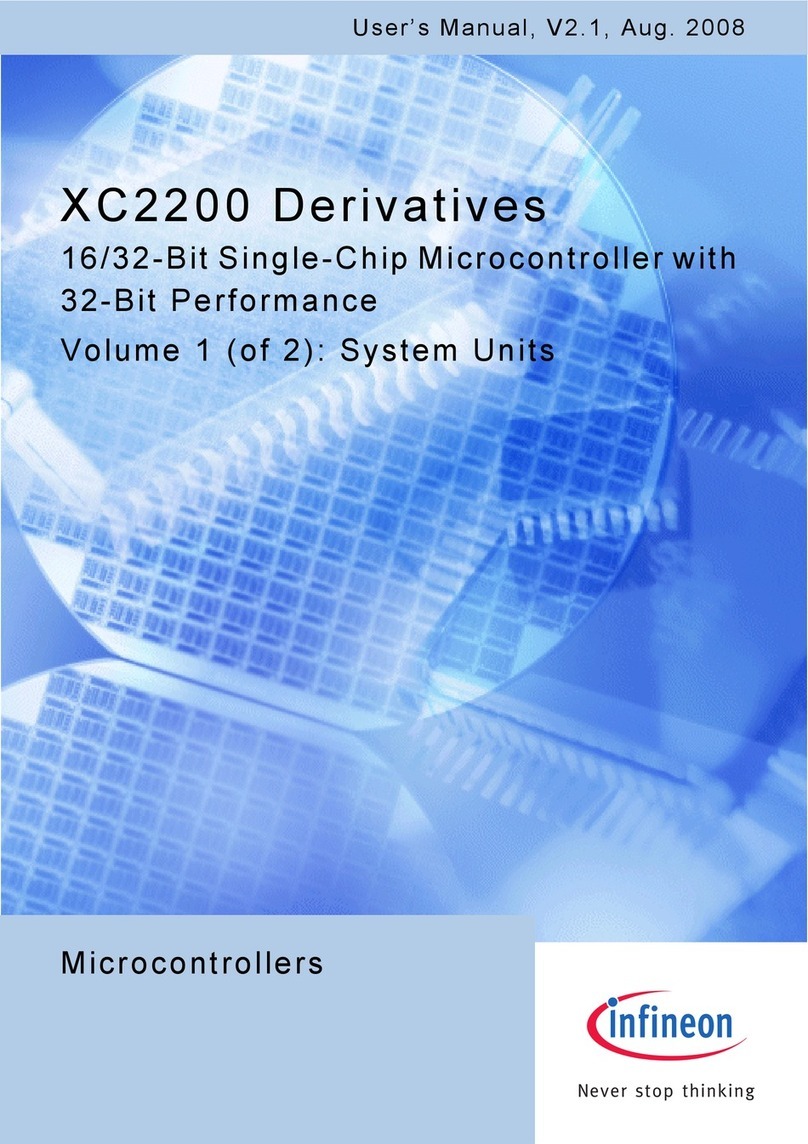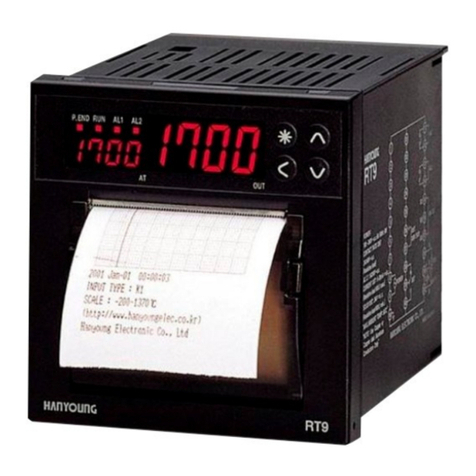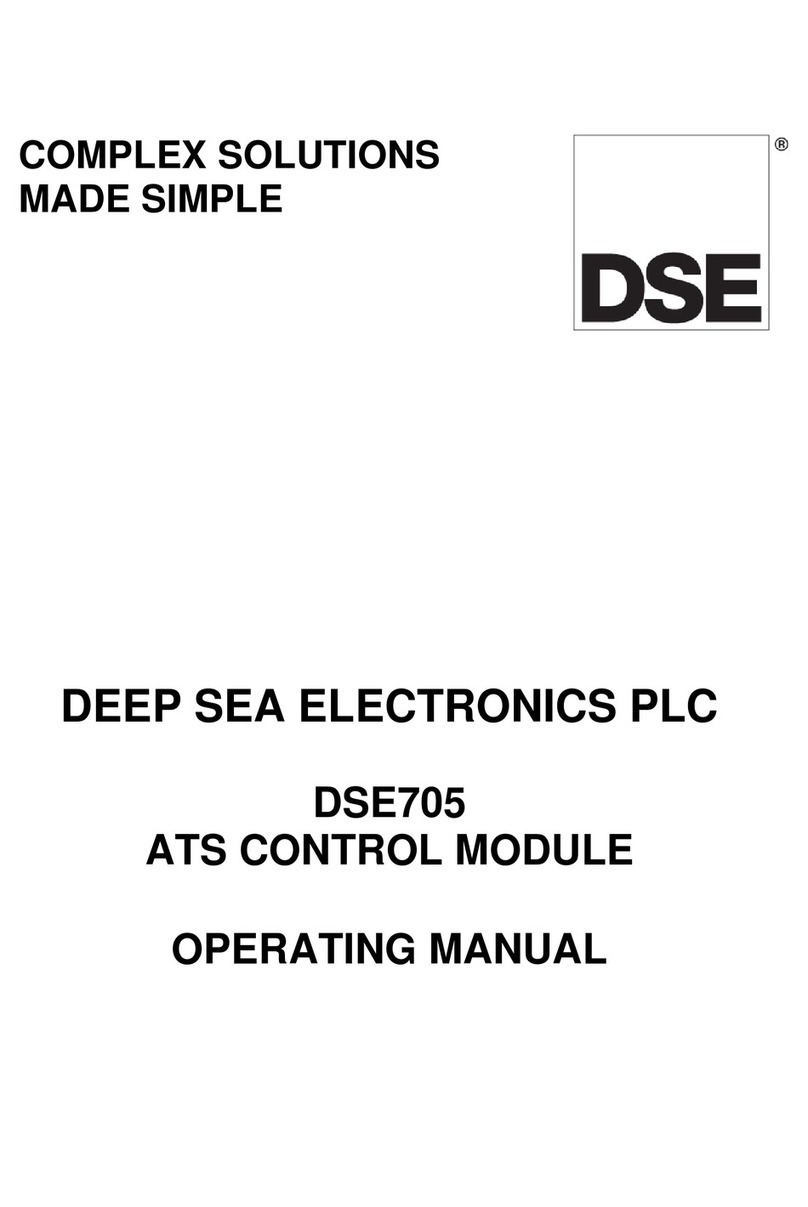Eveco CB-Touch User manual

04/21
cod. 4051344EV
BRUKSANVISNING
OPERATING INSTRUCTIONS
M
CBCB--TOUCHTOUCH

SVENSKA 3 – 8
ENGLISH 9 –14

3
Svenska
CB-Touch elektronisk styrning
CB-Touch-styrningen gör det möjligt att styra
och justera rumstemperaturen på ett enkelt och
intuitivt sätt med hjälp av en givare placerad i
enhetens nedre del.
CB-Touch låter dig välja önskat driftläge, värma,
kyla eller bara ventilera rummet, ställa in önskad
temperaturinställning och justera äkthastigheten
efter dina behov.
Du väljer maxhastighet när du snabbt vill nå
komforttemperaturen eller lägsta hastighet när du
vill ha tyst drift.
Genom att ansluta minimitemperaturgivare T3
(ett tillbehör, placerat mellan änsarna på värme-
batteriet) kommer äkten, under vintern, bara att
börja gå om vattentemperaturen är över 30° C. Det
förhindrar att kall luft strömmar ut från enheten.
För att förbättra komforten är det också möjligt
att välja nattläge som minimerar äkthastigheten
och smart ändrar den inställda temperaturen
oberoende av varandra.
Styrningen har ett minne så att alla inställningar
sparas oavsett avstängning eller strömavbrott.
Styrningen är utformad för att ärrstyras via
smarta funktioner på din mobiltelefon med hjälp
av trådlös Bluetooth®- eller Wi-Fi-anslutningen via
en APP som kan laddas ner från webben.
Efter 2 minuter utan ändringar minskar panelens
ljusstyrka till ( SLEEP-läge ); endast symbolen
visas på displayen.
När du trycker på samma knapp återställs maximal
ljusstyrka.
M
PÅ/Stand-by – låter dig
aktivera enheten eller sätta
den i standby-läge
M
Indikerar vald temperaturinställning
eller inställd äkthastighet
M
Menu – låter dig växla
driftläge mellan:
Kylning – Uppvärmning
– Ventilation
Sommar – kylningsläge
Vinter – uppvärmningsläge
Ventilationsläge
Låg äkthastighet
Medium äkthastighet
Maximal äkthastighet
Fläkthastighet
Automatisk
M
Val av temperatur Inställning:
Den inställda temperaturen kan
ändras med +/- knapparna
M
Val av äkthastighet:
Fläkthastigheten kan justeras
med +/- knapparna
Natt drift

4
Svenska
Knapp Funktion Display
M
Tryck på Mknappen för att välja driftläge:
Ventilation, Sommar -kyla, Vinter -Värme
Tryck på äkt symbolen
Symbolen tänds och displayen visar inställd äkthastighet.
Hastigheten kan justeras med +och -knapparna
Tryck på Sommar/ kyla knappen
Symbolen tänds och visar inställd rumstemperatur
Inställd temperatur ändras med +och -knapparna.
Tryck på Vinter/värme knappen
Symbolen tänds och visar inställd rumstemperatur
Inställd temperatur ändras med +och -knapparna
Funktion
»Aktivering / Standby
Knapp Funktion Display
Tryck på knappen för att aktivera Aktivera
Tryck på knappen igen för ”Standby”
OBS! Efter 2 minuters inaktivitet reduceras
ljusstyrkan i displayen. (SLEEP-mode)
Standby
»Driftläge
M
M
M
M
M
M

5
Svenska
»Hastighetsjustering
När du har valt driftläge, ändras äkthastigheten enligt nedan:
◊ Driftläge VENTILATION
Knapp Funktion Display
+ / -+ / -
Displayen föreslår en hastighetsinställning
Med +och -knapparna kan äkthastigheten ökas eller minskas
Fläkthastigheten minskas med -knappen
Fläkthastigheten ökas med +knappen
◊ Driftläge KYLA & VÄRME
M
M
M
Knapp Funktion Display
Displayen föreslår en hastighetsinställning
Tryck på äkt symbolen
Symbolen tänds och displayen visar inställd äkthastighet
+ / -+ / - Hastigheten kan justeras med +och -knapparna
M
M
M

6
Svenska
»Automatisk äkthastighet
Knapp Funktion Display
Tryck på knappen för att aktivera automatisk justering av
äkthastigheten. Fläkthastigheten kommer att automatiskt
justeras mellan ett min och maxvärde, beroende på
skillnaden mellan faktisk rumstemperatur och börvärde.
»Nattdrift
Funktionen kan aktiveras i driftläge Kyla och Värme
Knapp Funktion Display
• Tryck på knappen för att aktivera nattdrift.
• Att funktionen är aktiv visas genom symbolen i displayen.
• Genom att välja detta läge begränsas äkthastigheten till ett
mycket lågt värde och börvärdet för temperaturen ändras med
1°C efter en timma och ytterligare en grad efter två timmar. (I
värme läge)
• På samma sätt ökas börvärdet vid kyldrift.
M
M
Display Funktion
t1t1 Givare T1 är trasig eller fel ansluten
Frysskydd
Temperaturen på givaren är under 5°C.
Efter 3 minuter i detta läge blinkar kyl-symbolen.
ErEr
Förlorad anslutning till Wi-Fi
Om anslutningen tillWi-Fi upphör kommer displayen visa felmeddelandet ”Er”.
Kontrollera anslutningen och Wi-Fi routerns status.
När anslutningen är återupprättad kommer felmeddelandet att upphöra.
Förlorad anslutning till Wi-Fi (nätverksändring)
Om anslutningen tillWi-Fi upphör kommer displayen visa felmeddelandet ”Er”.
Om nätverket har ändrats och/eller nätverksparametrar förändrats behöver
anslutningen återställas. För att göra detta:, tryck på M och tryck därefter på
och samtidigt och håll kvar 5 sekunder.
Då kommer meddelandet ”yes”visas; tryck då på + för att bekräfta eller – föra
att avbryta återställningsprocessen.
Om du valt ”yes”och återställt enheten försvinner felmeddelandet.. Enheten
är redo för att anslutas på nytt.
Larm

7
Svenska
Knapp Funktion Display
M
Tryck på Mknappen
++
Tryck samtidigt på Kyla och Värme symbolen i 5 sekunder
Displayen visar ”0”;
Tryck på +och -knapparna för att justera temperatur-
förskjutningen (i steg om 0,5°C); Justerområde +/-4°C
M
Tryck på Mknappen för att spara, bekräfta och återgå
till huvudmenyn.
Ytterligare funktioner
Det nns några ytterligare funktioner: FÖRSKJUTNING AV TEMPERATUR, DISPLAY LÅS,
LJUSSTYRKA VID ”SLEEP”. Dessa funktioner kan aktiveras med displayen.
◊ FÖRSKJUTNING AV TEMPERATUR
Eftersom temperaturgivaren är placerad under aggregatet, kan det hända, i vissa fall, att mätningen
av rumstemperaturen avviker från den verkliga.
Genom denna funktion kan givarens värde förskjutas så
att de bättre speglar den verkliga rumstemperaturen.
M
M
M
◊ DISPLAY LÅS
Knapp Funktion Display
M
Tryck på Mknappen
++
Tryck samtidigt på Kyla och Värme symbolen i 5 sekunder
Displayen visar ”
0F0F
”;
Tryck på
+
och
-
knapparna för att aktivera displaylåset ”
OnOn
”
eller avaktivera ”
0F0F
”
M
Tryck på Mknappen för att spara, bekräfta och återgå
till huvudmenyn.
Alla ändringar blockeras och ”bLbL”visas.
Återställ på samma sätt.
M
M
M

8
Svenska
◊ Ljusstyrka vid SLEEP
Två minuter efter den sista knapptryckningen reduceras ljusstyrkan på displayen och endast symbolen
visas. Om ljusstyrkan upplevs som för stark eller för svag kan ljusstyrkan justeras.
Knapp Funktion Display
M
Tryck på Mknappen
++
Tryck samtidigt på Kyla och Värme symbolen i 5 sekunder
Displayen visar ”00”;
Tryck på + och -knapparna för ställa in önskad ljusstyrka.
Värde -1-1, värde 00(default), Värde11
M
Tryck på Mknappen för att spara, bekräfta och återgå
till huvudmenyn.
M
M
M
CB-Touch-styrningen är utrustad med en mikro-
processor med WiFi-funktion, som gör det möjligt
att styra på avstånd eller ärrstyra alla enheter som
är installerade i ditt hem.
Med WiFi-tekniken kan du slå på eller av äkt-
konvektorer, ställa in driftläge, lufthastighet och
önskad temperatur. Det är dessutom möjligt att
hantera varje enskild enhet och att skapa grupper;
ett veckoprogram kan skapas genom att för
varje dag i veckan ställa in fyra olika driftlägen.
Det krävs en WiFi-anslutning och en smartphone
för att använda applikationen och för att ladda ner
vår app “Sabiana CLOUD WM”. Den är kompatibel
med både iOS® och Android™ system.
Representant i Sverige
Eveco AB eveco.se
Metangatan 3 Tel. 031-840850
43153 Mölndal sales@ eveco.se
SABIANA CLOUD WM
Applikationen för Android™-system laddas ner från
PlayStore®. För iOS® laddas den ner från AppleStore®.
Applikationen använder BlueTooth©Low Energy (BLE)
teknik för att kommunicera med enheterna på plats.
För detaljerad information
om användningen se
https://m.sabianawm.cloud/
eller använd QR-koden.
SABIANA CLOUD WM

9
English
CB-Touch electronic control
The CB-Touch control allows to control and adjust the
room temperature in a simple and intuitive way by
means of a probe positioned in the lower part of the
device.
CB-Touch allows you to select the desired operation
mode, heat, cool or just ventilate the room, set a de-
sired temperature set and adjust the fan operating
speed according to your needs.
You will choose the maximum operating speed when
you want to quickly reach the comfort temperature
or the minimum speed when you want to privilege
silent operation.
By connecting the minimum probe (T3 accessory
probe, located between the ns of the heat exchange
coil), during the winter cycle, the fan will only start
operating if the water temperature is above 30°C,
thus preventing cold air from owing out from the
device.
To improve comfort, it is also possible to select the
night mode which minimises the fan speed and
smartly changes the set temperature independently.
The control has a memory, so all settings will not be
lost either in the event of switching o or power fail-
ure.
The control is designed to be operated remotely
through the smart features of your mobile phone us-
ing the wireless Bluetooth® orWi-Fi connection via an
APP downloadable from the web.
After a period of 2 minutes since the last action the
brightness of the panel is reduced (SLEEPING mode);
only the symbol is shown on the display.
When the same button is pressed, maximum bright-
ness is restored.
M
ON/Stand-by - enables you to
activate the device or put it in
stand-by mode
Indicates the selected tempera-
ture set or the set fan speed
M
Menu - allows you to switch the
operation mode between:
Cooling - Heating - Ventilation
Summer Cooling Mode
Winter Heating Mode
Ventilation mode
Low fan speed
Medium fan speed
Maximum fan speed
Fan speed
Automatic
M
Selection of temperature Set:
The set temperature can be
changed with the +/- buttons
M
Selection of fan speed:
The fan speed can be adjusted
using the +/- buttons
Night-time operation
M

10
English
Button Operation Display
M
Press the M button to choose one of the three modes of
operation:
VENTILATION, SUMMER COOLING,
WINTER HEATING
Press the ventilation button.
The symbol is lit and the display shows the set speed.
The fan speed can be adjusted using the +and -buttons.
Press the Summer Cooling button.
The symbol is lit and the display shows the set room temperature.
The set temperature can be changed with the +and -buttons.
Press the Winter Heating button.
The symbol is lit and the display shows the set room temperature.
The set temperature can be changed with the +and -buttons.
Operation
»Activation / Standby
Button Operation Display
Press the button once to activate.
Activated
Press the button again to go to the standby screen
NOTE: After a period of 2 minutes since the last
action the brightness of the panel is reduced
(SLEEPING mode)
Standby
»Operation
M
M
M
M
M
M

11
English
»Speed adjustment
After choosing the operation mode, to set the fan speed you need:
◊ VENTILATION mode
Button Operation Display
+ / -+ / - The display suggests the set speed.
Using the +and -buttons you can increase or decrease the fan
speed.
The fan speed can be decreased using the -button.
The fan speed can be increase by using the + button.
◊ COOLING, HEATING mode
M
M
M
Button Operation Display
The display suggests the set speed
Press the Fan button: the display shows the current speed
+ / -+ / - Using the +and -buttons you can increase or decrease the fan
speed.
M
M
M

12
English
»Automatic speed operation
Button Operation Display
Press the button to activate automatic fan speed adjustment.
The ventilation speed will be automatically adjusted between a
minimum and a maximum value, depending on the actual dis-
tance between the room temperature and the setpoint.
»Night-time operation
Function that can be activated in COOLING AND HEATING modes
Button Operation Display
Press the button to activate night-time operation.
The activation of the function is signalled by the switching on of
the symbol on the display.
By selecting this mode of operation, the the ventilation speed is
limited to a very low value and the set temperature is changed au-
tomatically as follows:
- decreased by 1°C after one hour and a further degree after
2hours in the heating function.
- increased by 1°C after one hour and a further degree after
2hours in the summer cooling function.
M
M
Display Description
t1t1 Air temperature probe T1 faulty or not connected
Frost alarm
The temperature detected by the temperature probe drops below 5°C.
After 3 minutes in this situation the cooling symbol ashes.
ErEr
Wi-Fi connection loss (connection problems)
In case of Wi-Fi connection loss, the control will send the message“Er”on the display.
Check the connection and the Wi-Fi router status.
Once theWi-Fi connection is restored, the control will be connected automatical-
ly to the network and delete the error message.
Wi-Fi connection loss (network change)
In case of Wi-Fi connection loss, the control will send the message“Er”on the display.
In case of network change and of Wi-Fi parameters reset, push the Mbutton
and then the buttons and for 5 seconds.
At this time the message‘yes’appears; push the button +to conrm whereas the
button –cancels the procedure.
The reset of the Wi-Fi unit parameters and of the login details will take place.
The message will disappear at the next power-on.
Alarm messages

13
English
Button Operation Display
M
Press the Mbutton;
++
Press the Cooling and Heating buttons simultaneously for 5 sec-
onds;
The display shows the value "00";
Use the +and -buttons to set the desired temperature deviation
(in steps of 0.5°C);
Range +/- 4°K.
M
Press the M button to save, conrm and
return to the main screen.
Additional Functions
Some additional utility functions are available: OFFSET ADJUSTMENT, KEY LOCK, SLEEPING BRIGHTNESS AD-
JUSTMENT. These functions can be activated from the ON status of the control.
◊ OFFSET ADJUSTMENT
Since the temperature sensor is positioned at the bottom of the device, it may happen, in some cases, that the meas-
urement of the room temperature diers from the actual temperature.
Through this function you can correct the detected temperature value so that it coincides with the real one.
M
M
M
◊ KEY LOCK
Button Operation Display
M
Press the Mbutton;
++
Press the Cooling and Heating buttons
simultaneously for 5 sec-
onds;
The display shows the value "0F0F";
Use the +and -buttons to set key lock activated "OnOn" or key lock
deactivated "OFOF".
M
Press the M button to save, conrm and
return to the main screen.
All adjustments are inhibited to the user and when any button is
pressed "bLbL" displays.
Repeating the sequence will unlock the buttons.
M
M
M

14
English
◊ SLEEPING BRIGHTNESS ADJUSTMENT
After a period of 2 minutes since the last action the brightness of the panel is reduced; only the symbol
displays.
If this brightness is still perceived as annoying you can change it: in any case you will never be able to set the
brightness to zero.
Button Operation Display
M
Press the Mbutton;
++
Simultaneously press the Cooling and
Ventilation buttons for 5 seconds;
The display shows the value "00";
Use the +and -buttons to set the desired brightness:
Value -1-1, Value 00(default), Value 11
M
Press the M button to save, conrm and
return to the main screen.
M
M
M
The CB-Touch control is equipped with a micropro-
cessor with WiFi feature, that allows to control at di-
stance or remotely all the units installed in your home.
With the WiFi technology you can switch on or o the
fan coil units, set the operation mode, the air ux di-
rection and the desired temperature value.
It is moreover possible to manage each single
unit or to create some groups; a weekly pro-
gram can be created by setting, for each day of
the week, until four dierent operation modes.
Just a WiFi connection is required to use the applica-
tion and to download our “Sabiana CLOUD WM “
APP, that is compatible with the iOS® and Android ™
systems.
SABIANA CLOUD WM
The application for the Android ™systems has to be
downloaded from PlayStore®, otherwise for the iOS®
systems from AppleStore®.
The application uses the BlueTooth© Low Energy (BLE)
technology to communicate with the units on-site.
Sabiana CLOUD WM
For detailed information about the use of the
application see the internet address
https://m.sabianawm.cloud/ or use our QR-Code.
SCAN ME
Table of contents
Languages:
Popular Controllers manuals by other brands
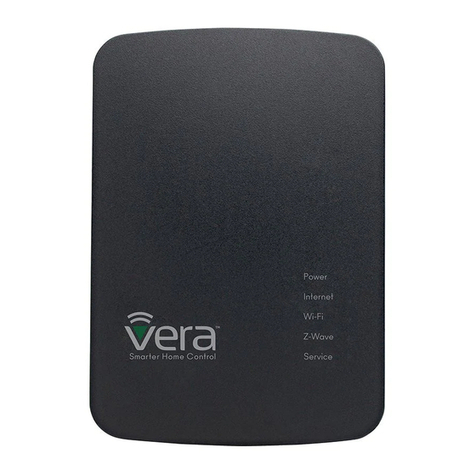
Vera
Vera Edge quick start guide
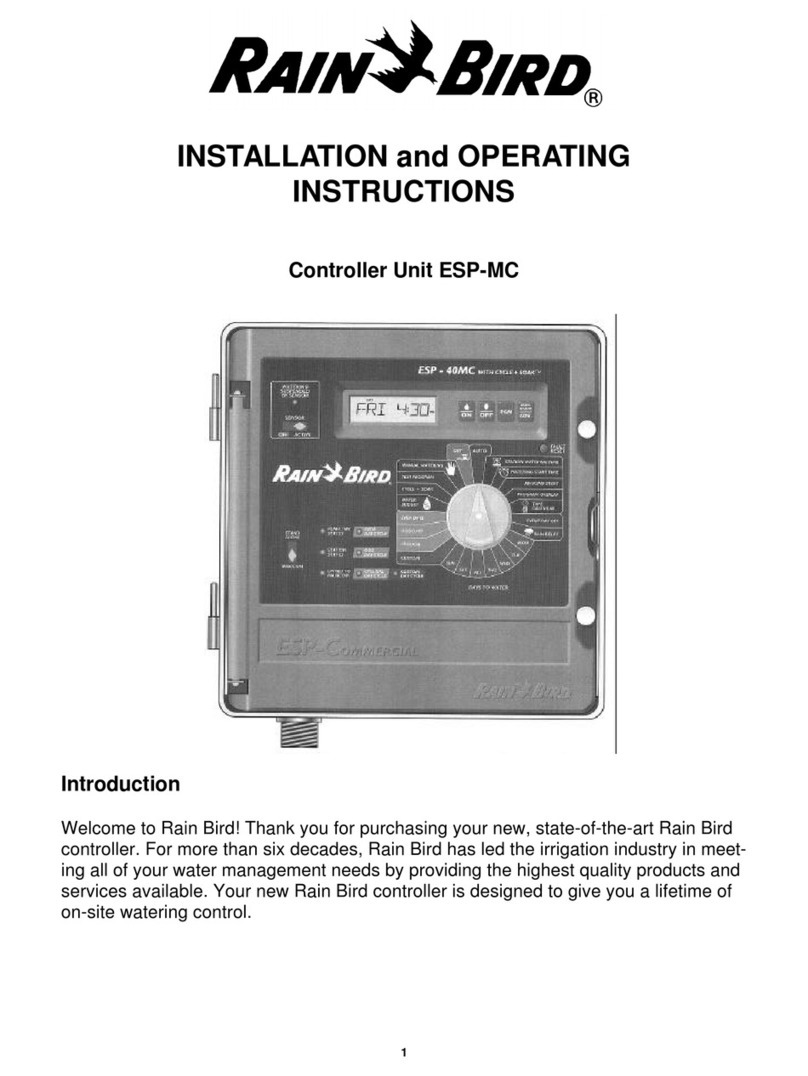
Rain Bird
Rain Bird ESP-MC Installation and operating instructions

Ametek
Ametek SCPF1 SSR Series Instruction, Operation and Maintenance Manual

StarTech.com
StarTech.com PEXESATA2 instruction manual
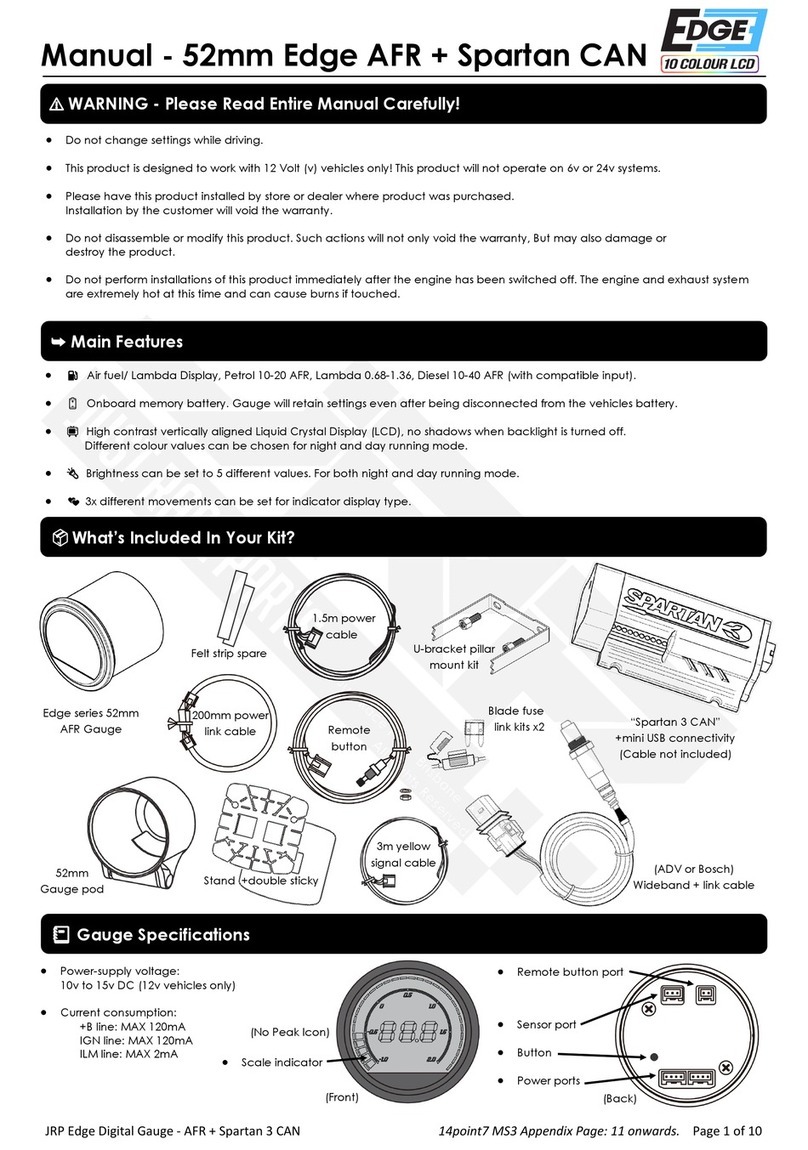
14POINT7
14POINT7 Edge AFR manual
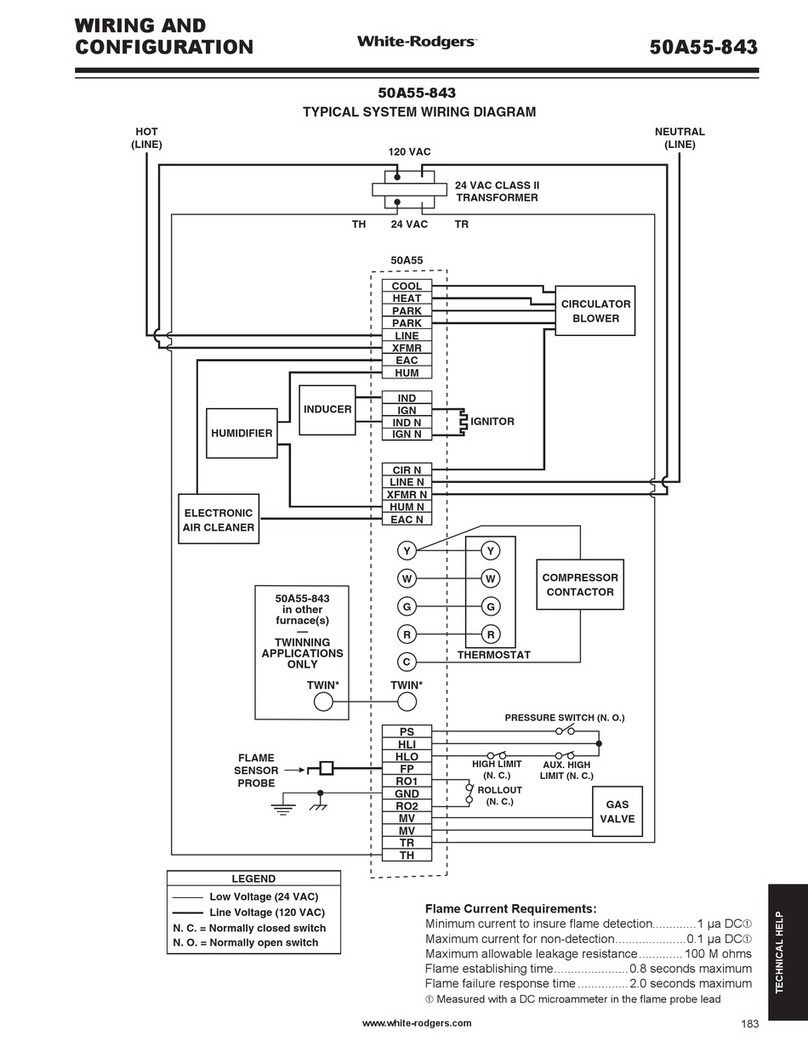
White Rogers
White Rogers 50A55-843 Wiring And Configuration Guide