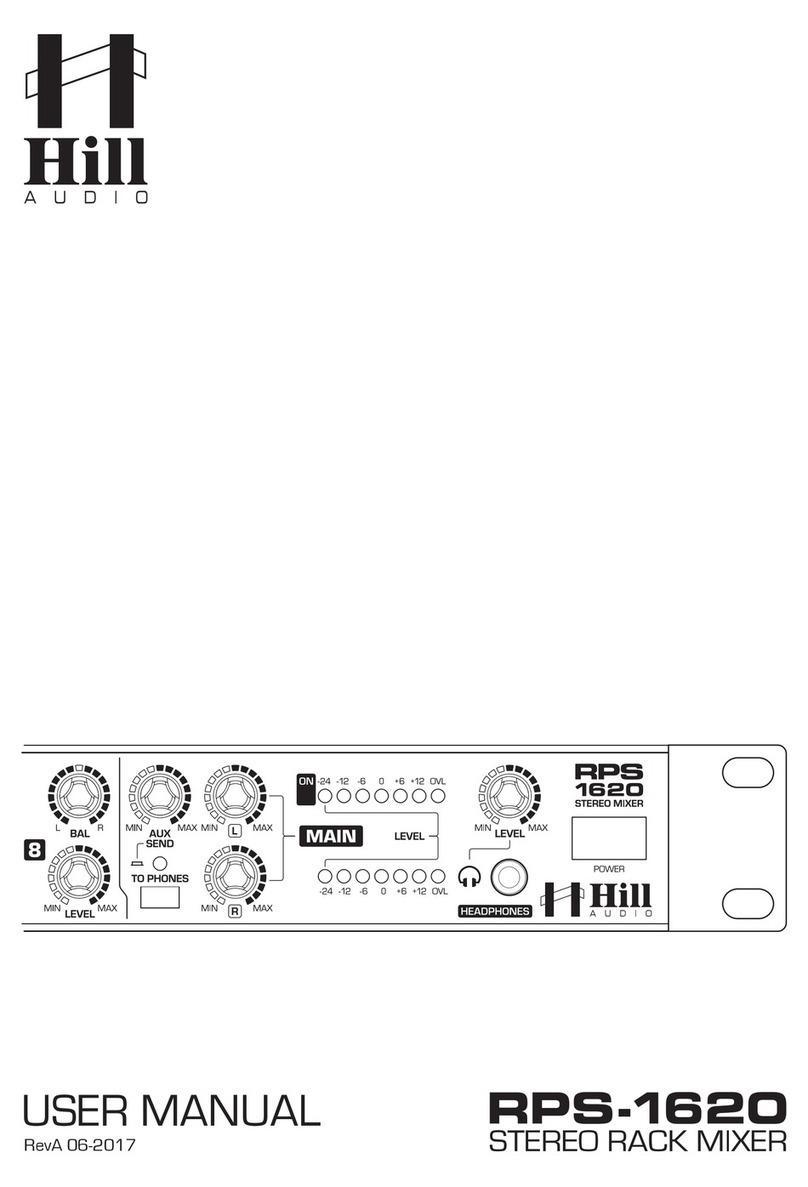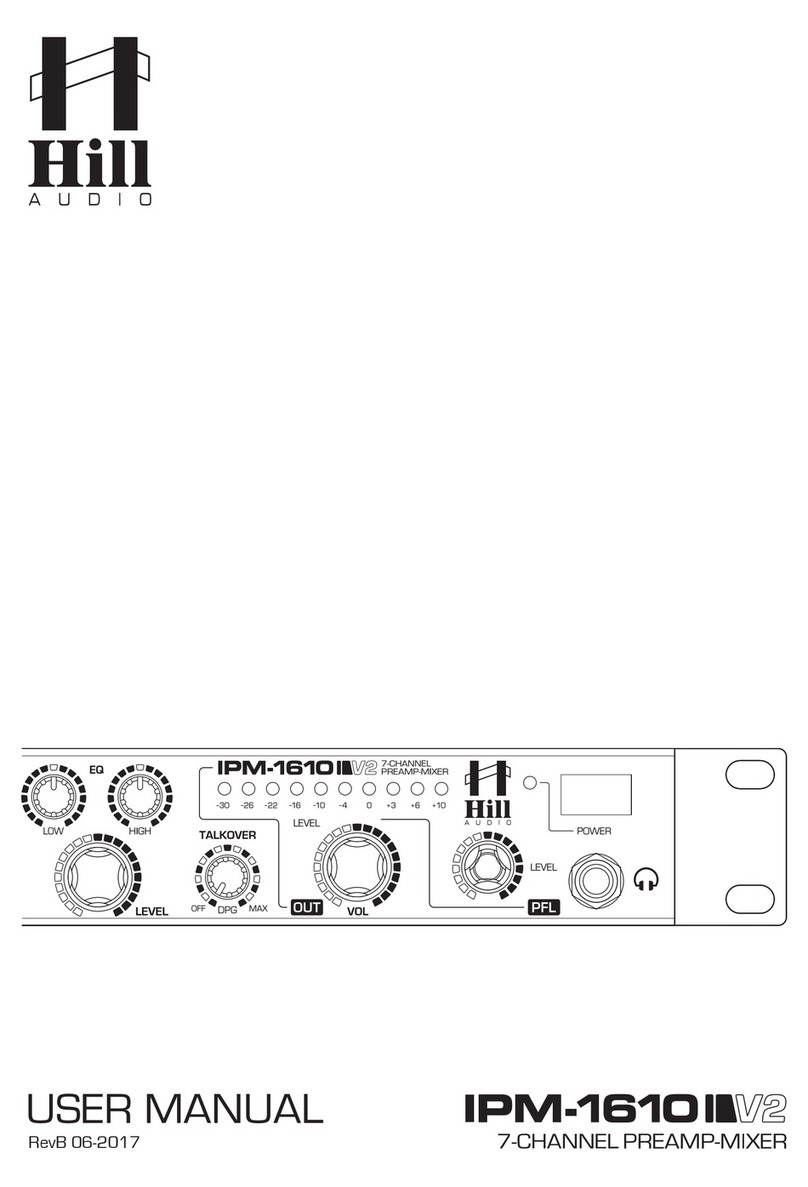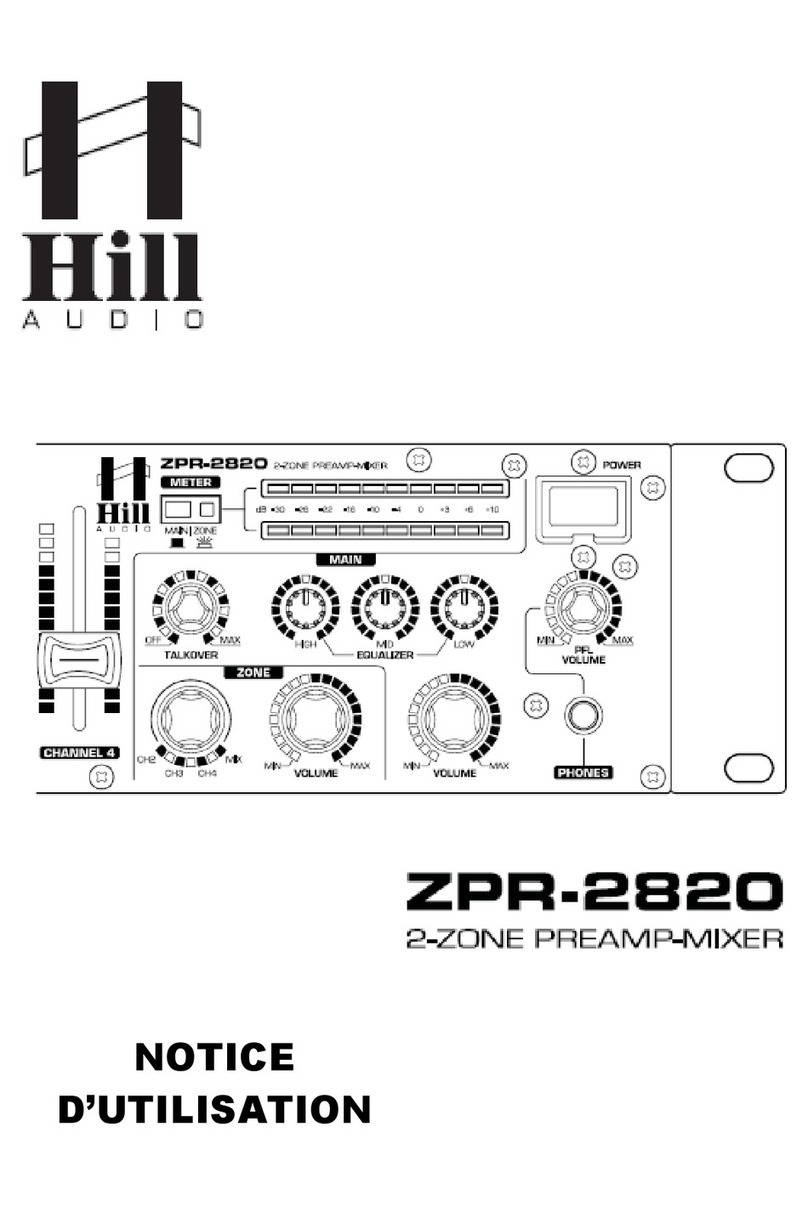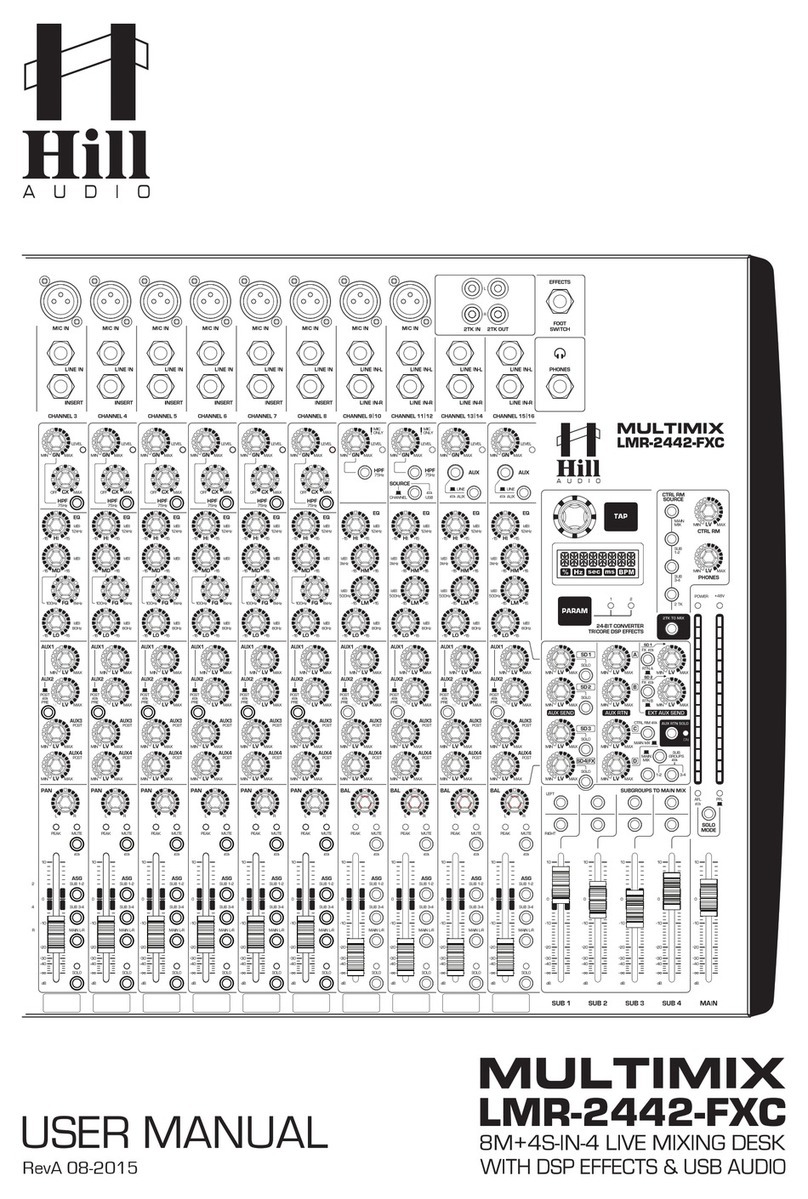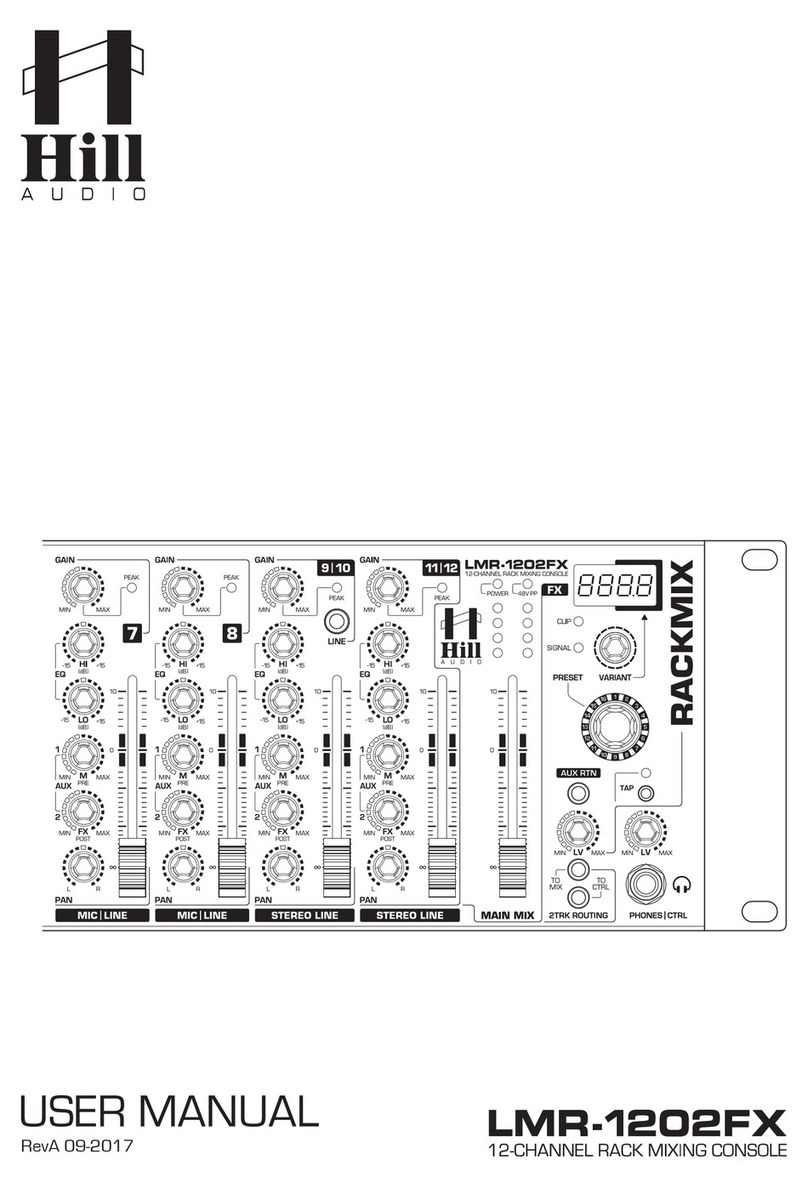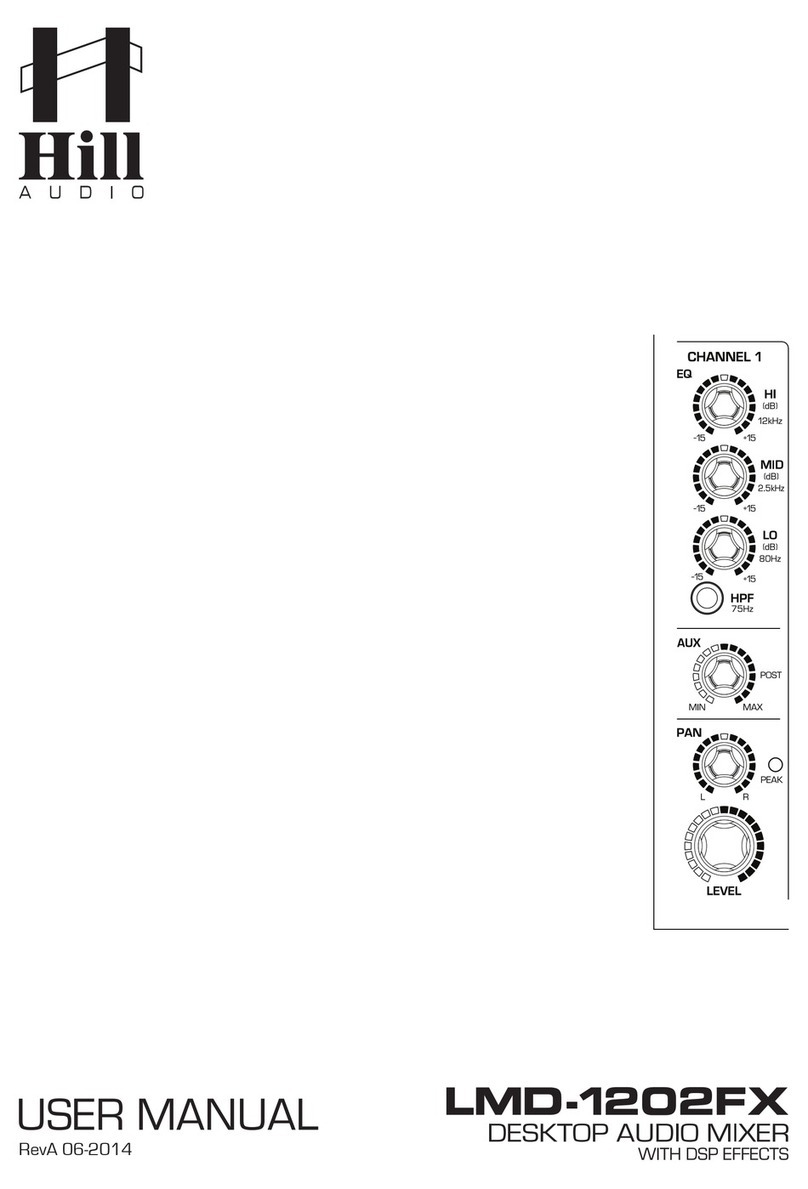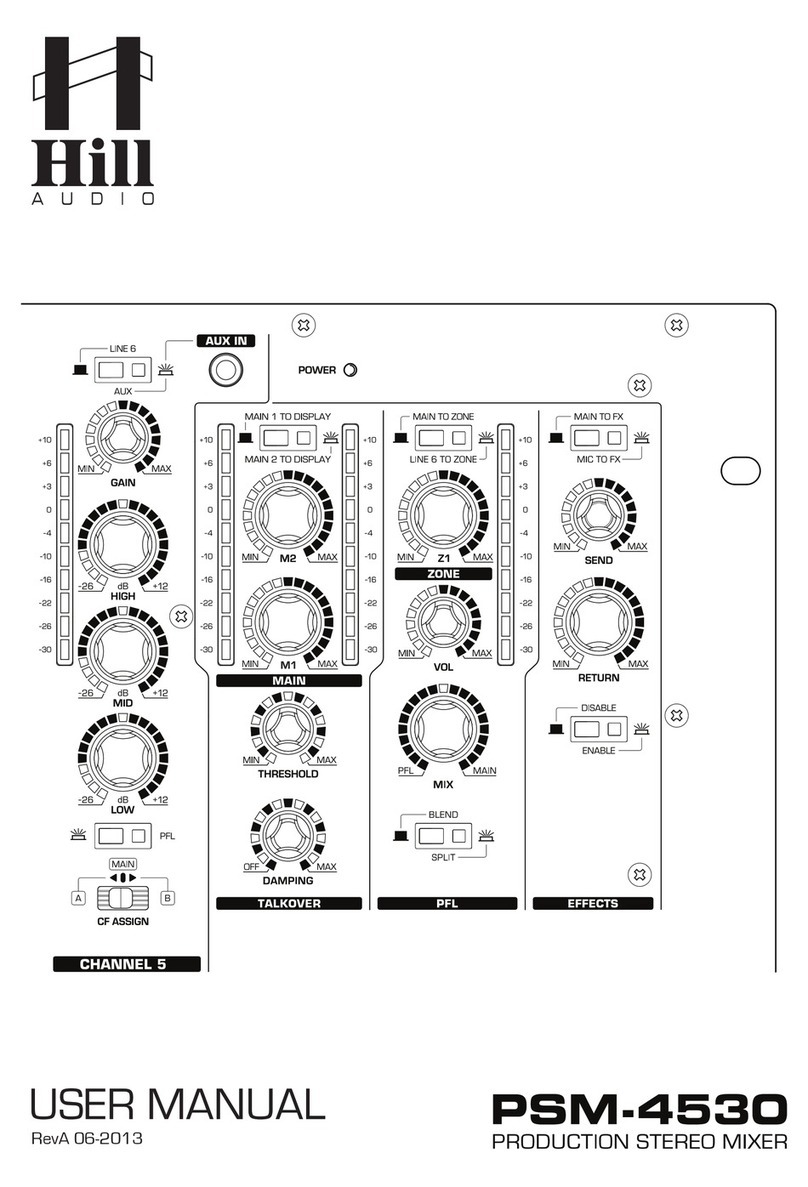PAGE 8
USER MANUAL - ZPR2620 2-ZONE MIXER
Operation
A. Connections
For connecting this unit to AC mains, please note:
Check whether the AC mains voltage and frequency is the same as this product is specified for (see
rear panel of product). Whenever the specified voltage or your AC plug should not match the local
conditions, do NOT plug the AC cord into the wall outlet and contact you dealer immediately.
Do not operate this unit without the line cord earth ground connected. To do so may increase the
risk of electric shock and increase line cord conducted emissions.
For making audio signal connections, always remember that good and reliable connections are a
basic requirement for good sound and reliable operation. Bad soldering of cables can result in inter-
mittent audio signals or temporarily lost ground connections, hence always use good cables. In case
of doubt about making proper connections, please see check the standard pin assignments required
for proper operation in the following section of this manual.
B. Powering up
Following a proper power-up sequence protects your equipment – specifically speakers – and your
ears. Follow the below procedure:
Turn down all output volume controls of any equipment in your audio system.
Switch on your audio sources first (Tuners, CD Players, PC’s with soundcards, Tapedecks, etc.)
Switch on the audio mixer
Switch on any audio processor between the mixer and the amplifier(s) [if any].
Switch on the amplifier(s).
Turn up the audio level on your sources if such controls are provided.
Set the audio output of your mixer to a low level.
Set the audio output of any audio processor between the mixer and the amplifier(s) to a medium
level [if any such processors].
Turn up the volume controls of your amplifier(s) slowly.
Make adjustments to all volume settings as needed.
For switching off, follow the inverse sequence – always switch off your amplifier(s) first, then any proc-
essors between mixer and amplifier(s), then the mixer, then the sources.
C. Use
Apart from using good equipment, good sound comes from using it correctly. Level setting mistakes
are one of the common reasons why even good equipment may not perform as desired. For setting
levels, please be reminded that two guidelines need to be followed:
Avoid distortion by leaving some headroom. Never overrun any audio-equipment’s inputs. Level
meters and displays allow you to make sure that signals do not enter critical levels.
Avoid unnecessary amplification by using as little attenuation as possible. For example, if you turn
down the input gain of a mixer to minimum, and then increase the main output of the mixer to maxi
mum to drive your amplifier properly, you will create unnecessary noise, as you first dispose of some
already existing signal level, and then later apply amplification (tainted with noise) to make it up.
Obviously, these two requirements are marking a levelling window that the operator must match to
achieve a good sound with as little distortion and noise as possible.
WARNING - HEALTH RISK
Excessive volume levels on headphones or other sound systems may cause hearing
damage. Always turn the volume control to minimum when you switch the unit on, and
avoid prolonged exposure to sound pressure levels exceeding 90dB.