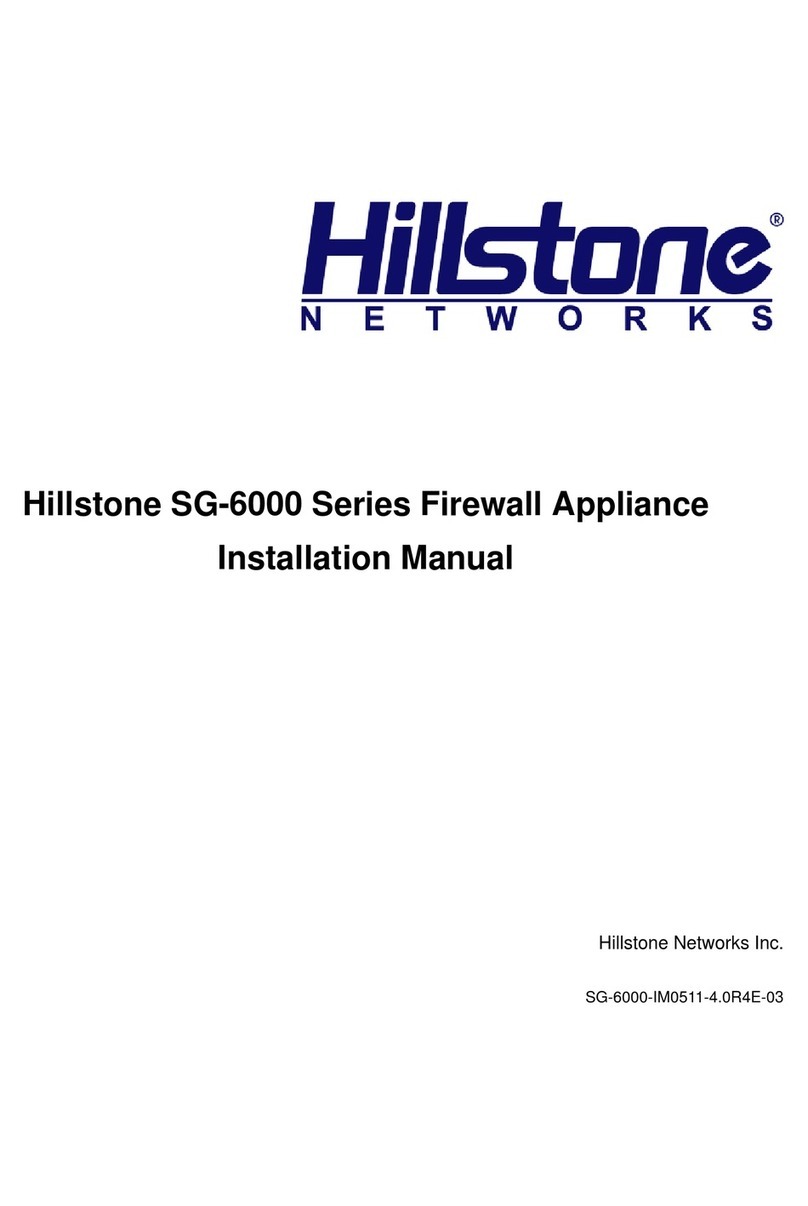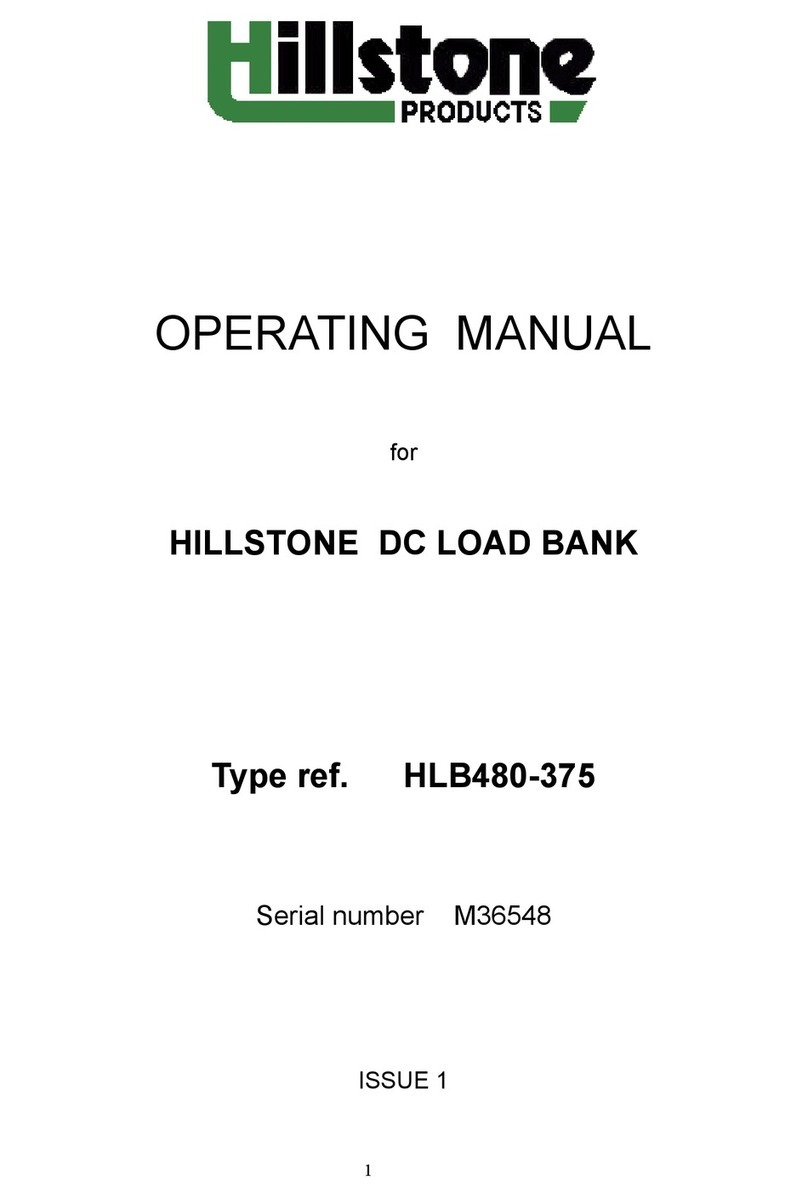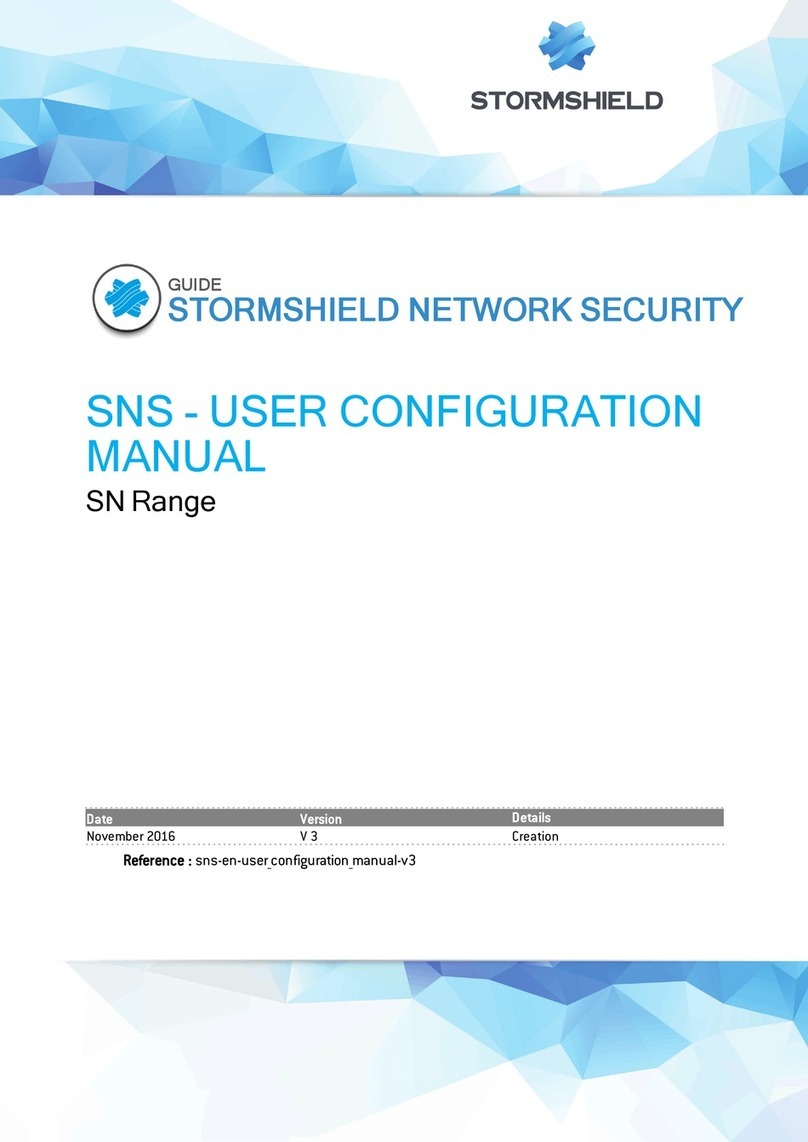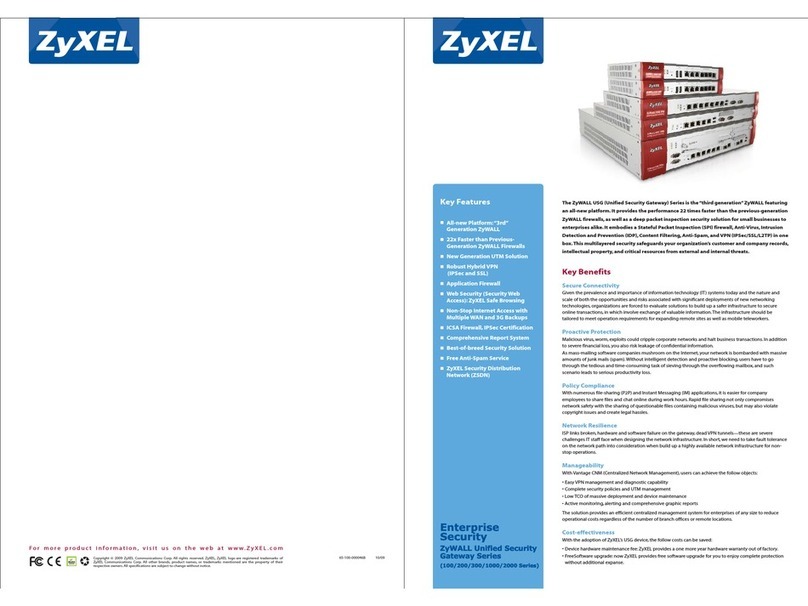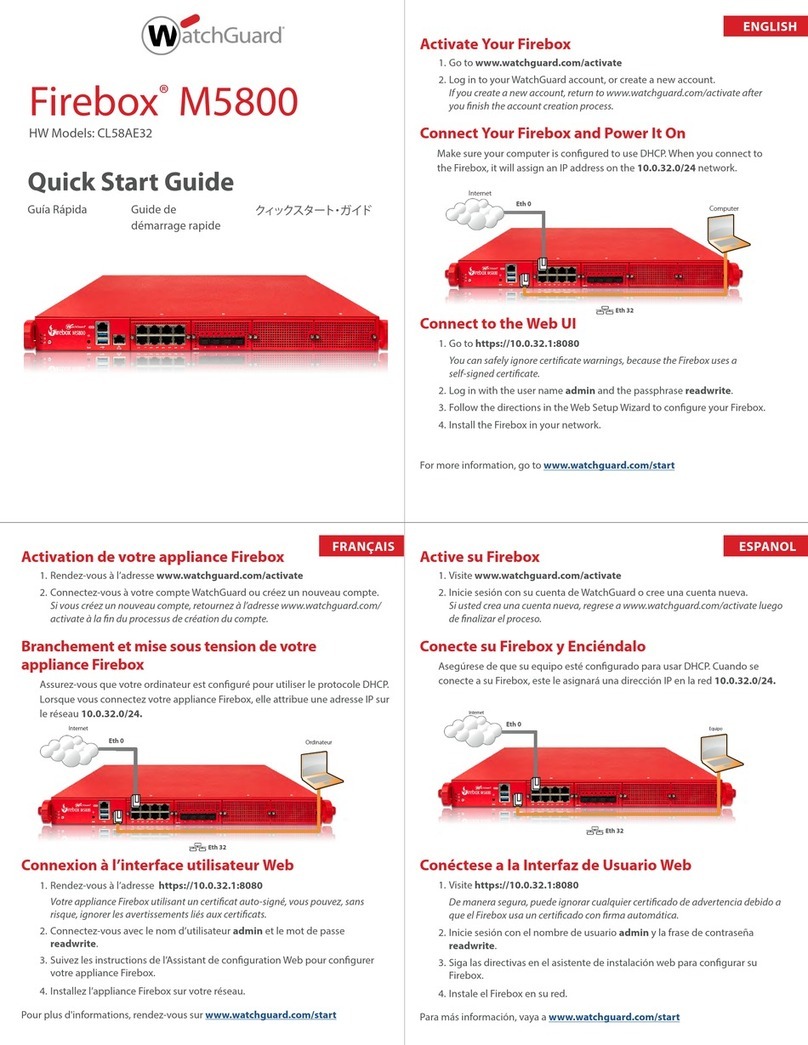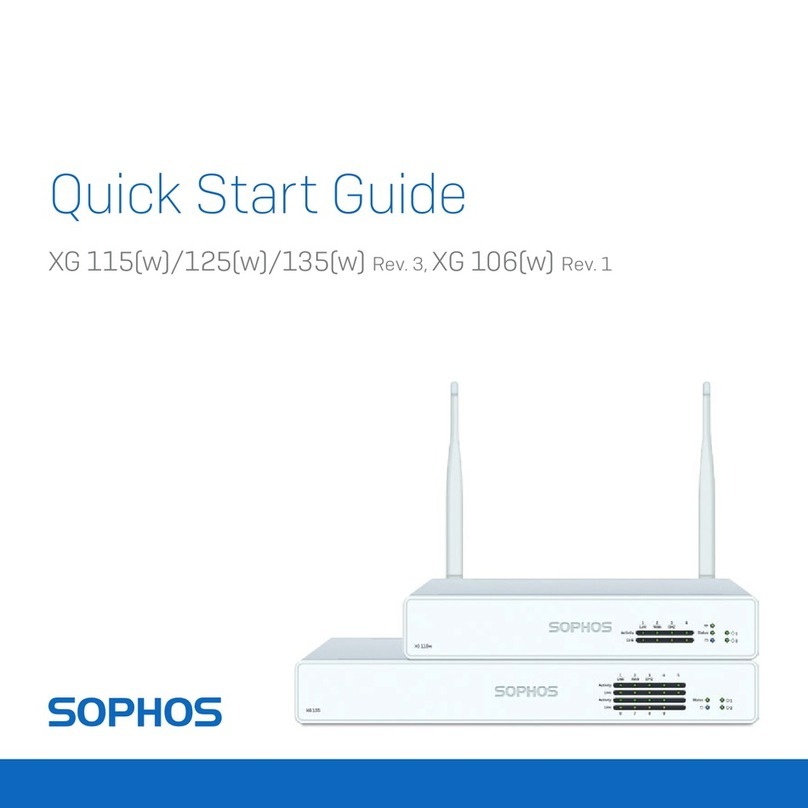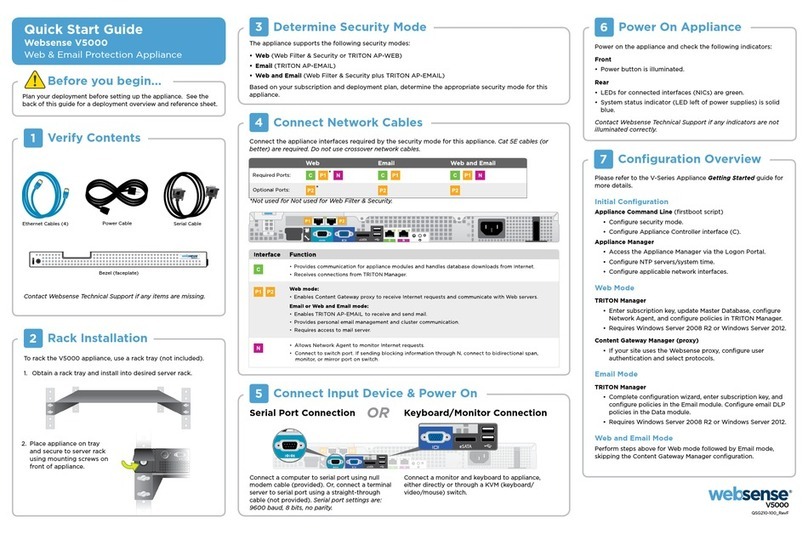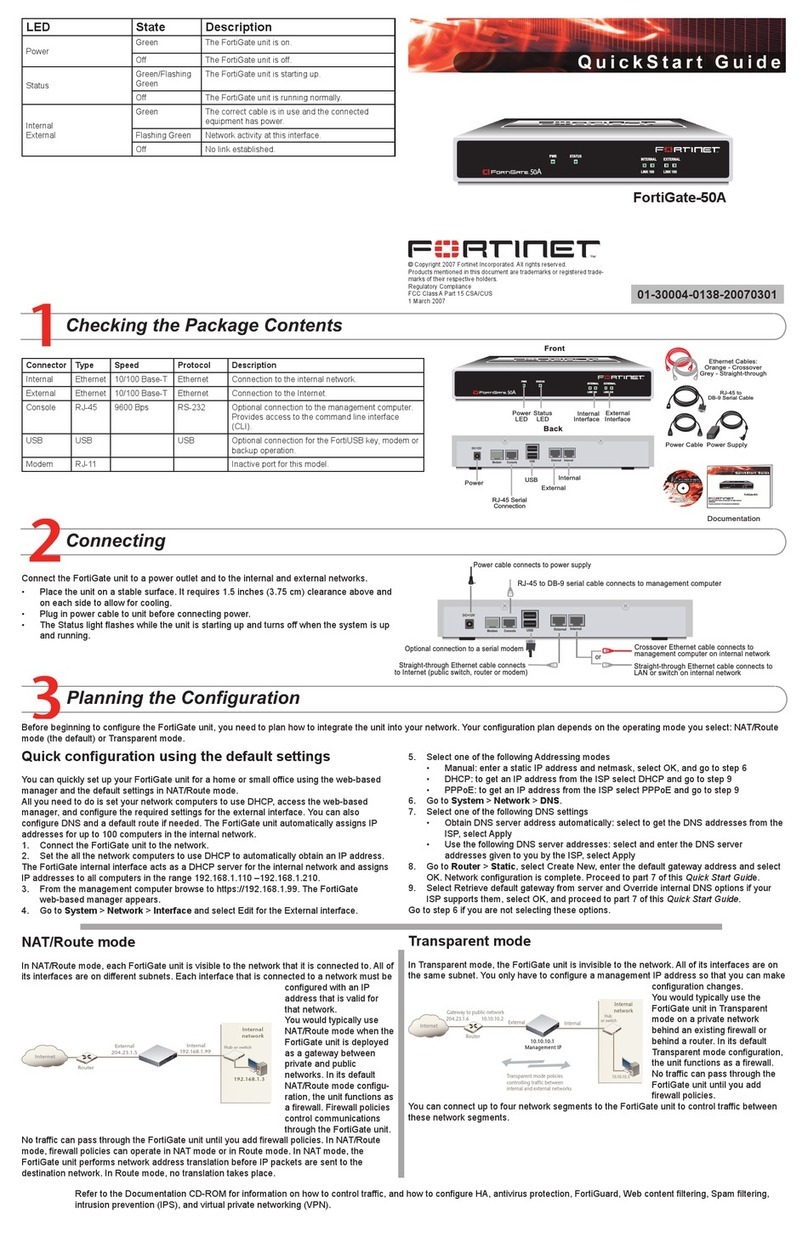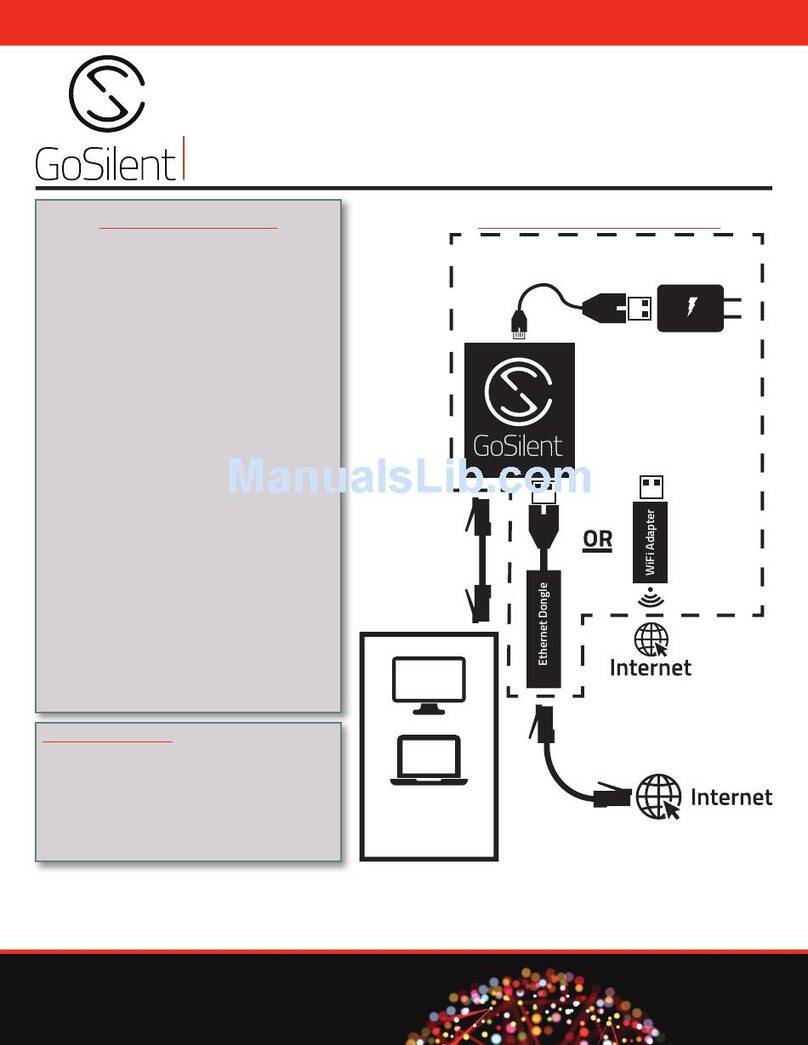Table of Contents | Hillstone
Hillstone SG-6000 X-Series Hardware Reference Guide
Overview..................................................................................................................26
Safety Requirements..................................................................................................26
General Safety Warnings ......................................................................................26
Preventing ESD Damage.......................................................................................27
Fire Safety Requirements......................................................................................28
Installing the Device in a Rack ....................................................................................28
Tools Required.....................................................................................................28
Before Installation................................................................................................28
Installing the Device Using a Lift............................................................................28
Installing the Device without a Lift .........................................................................30
Installing Expansion Modules ......................................................................................30
Tools Required.....................................................................................................31
Installing an SCM.................................................................................................31
Installing an SSM.................................................................................................31
Installing a QSM ..................................................................................................32
Installing an IOM .................................................................................................33
Installing a Bypass Module....................................................................................34
Installing a Power Module...........................................................................................35
Tools Required.....................................................................................................35
Installing an AC Power Module...............................................................................35
Installing a DC Power Module ................................................................................36
Connecting Cables.....................................................................................................37
Tools Required.....................................................................................................37
Grounding the Chassis..........................................................................................37
Connecting the Console Cable................................................................................38
Connecting the Ethernet/Optical Cable....................................................................39
Connecting an AC Power Cable ..............................................................................40
Connecting a DC Power Cable................................................................................41
Powering On/Off the Device........................................................................................42
Verification after Installation.......................................................................................42
Chapter 4 Boot and Configuration ................................................................................43
Overview..................................................................................................................43
Establishing a Configuration Environment.....................................................................43
Console (CON) Connection ....................................................................................43
WebUI................................................................................................................44
Tenet and SSH ....................................................................................................45
Basic Configuration....................................................................................................45
Chapter 5 Hardware Maintenance and Replacement ....................................................46
Overview..................................................................................................................46
General Maintenance .................................................................................................46
Tools Required ..........................................................................................................46
Replacing a Power Module ..........................................................................................46
Replacing an AC Power Module ..............................................................................46
Replacing a DC Power Module................................................................................47
Replacing an Expansion Module...................................................................................47
Replacing an SCM ................................................................................................47
Replacing an SSM ................................................................................................48
Replacing a QSM..................................................................................................49
Replacing an IOM.................................................................................................49