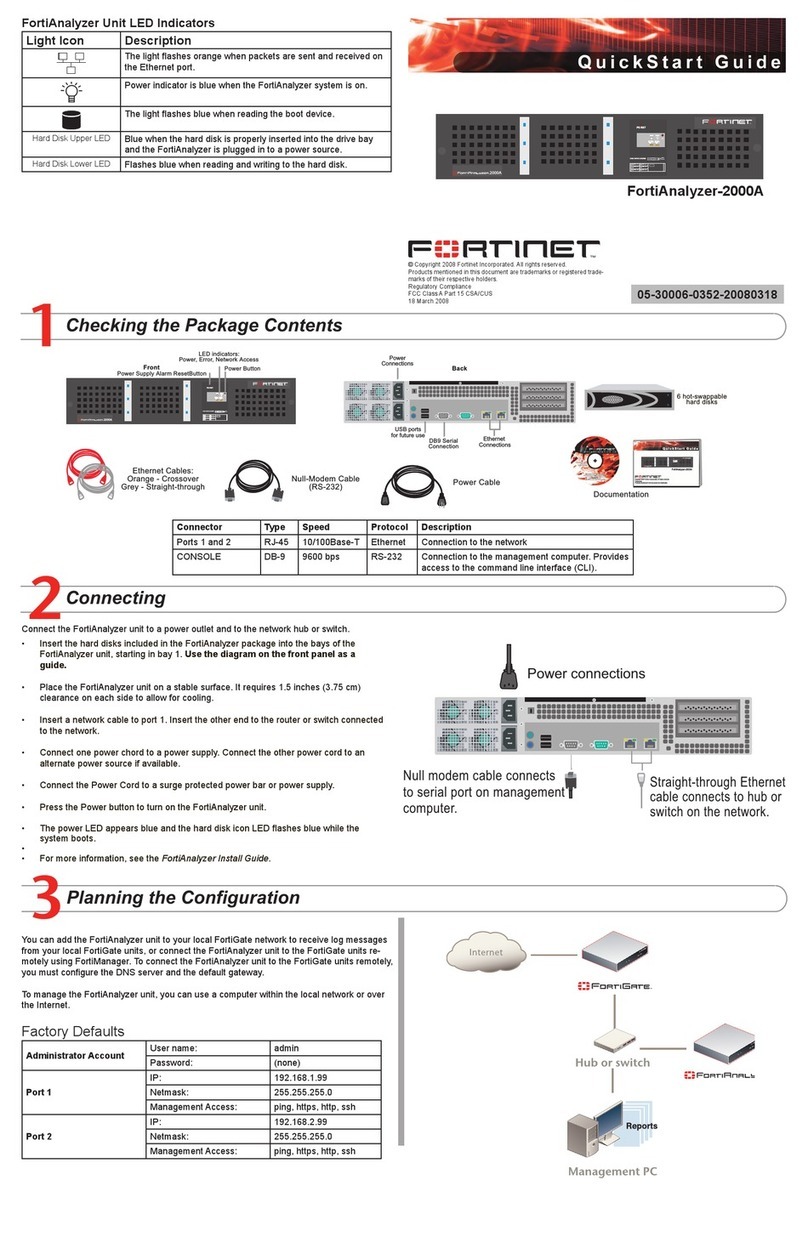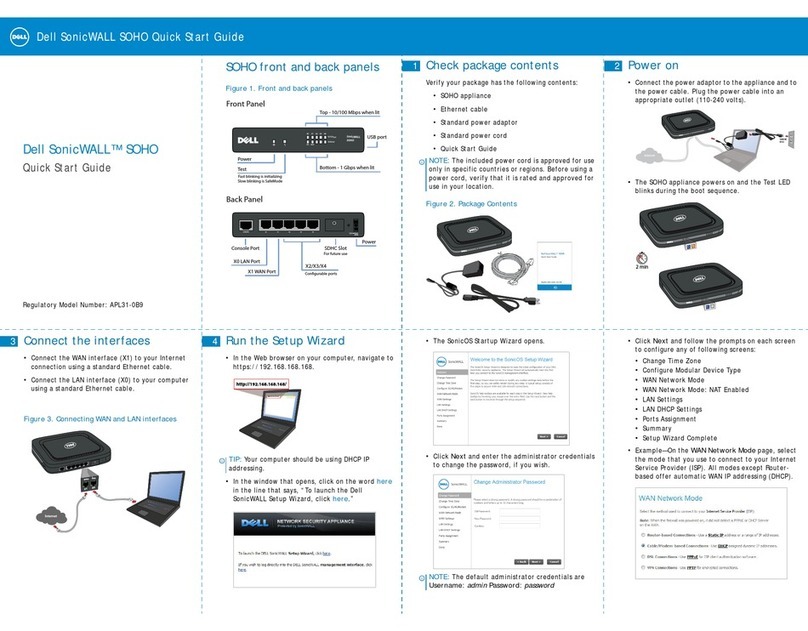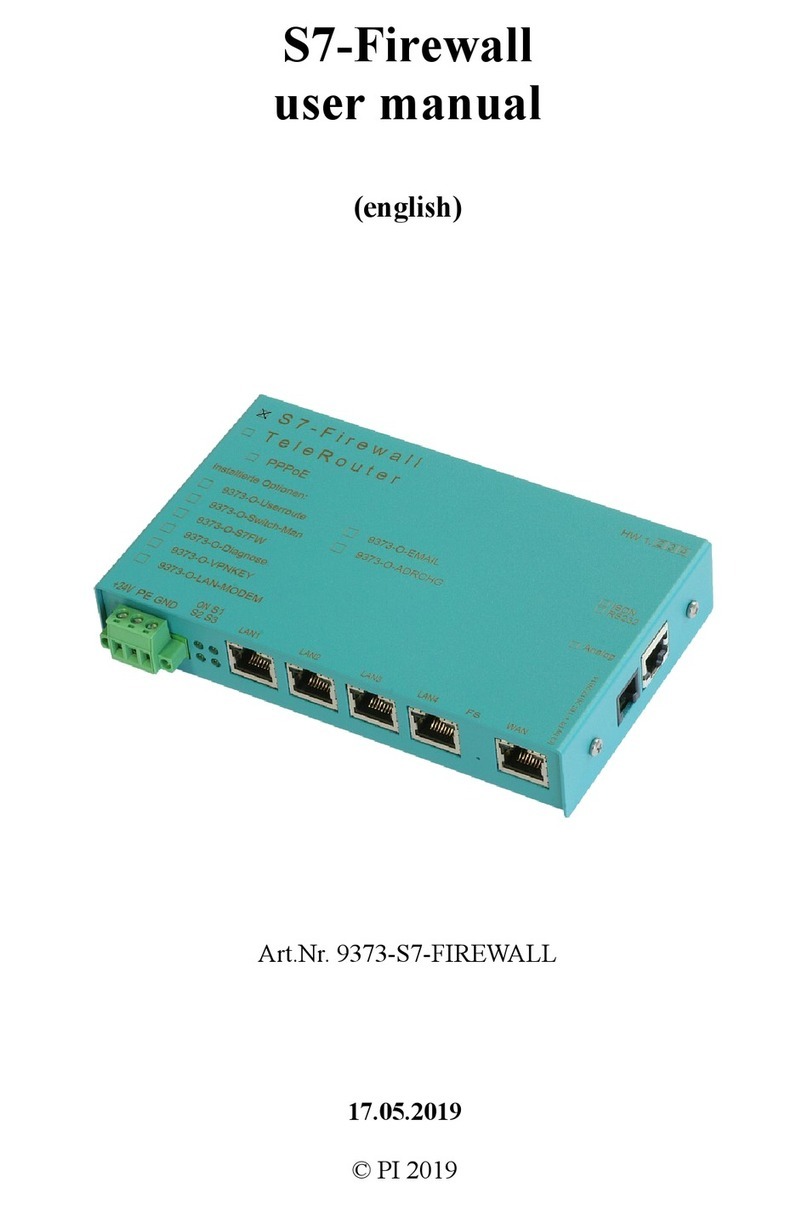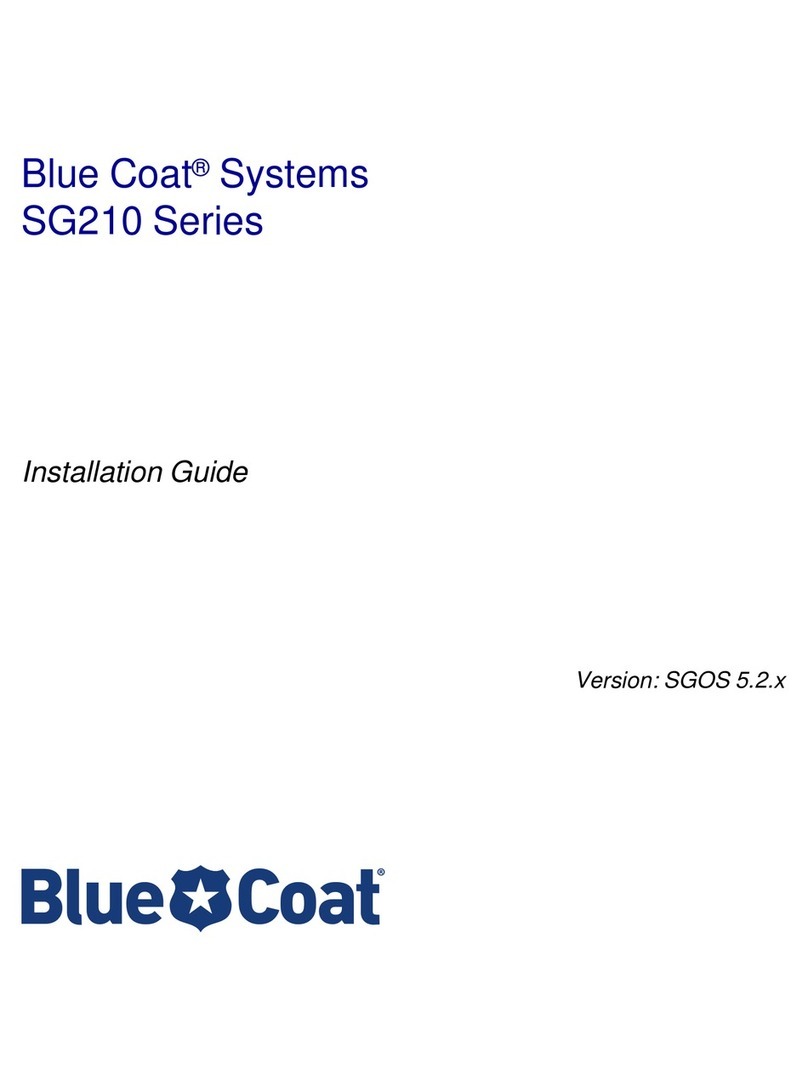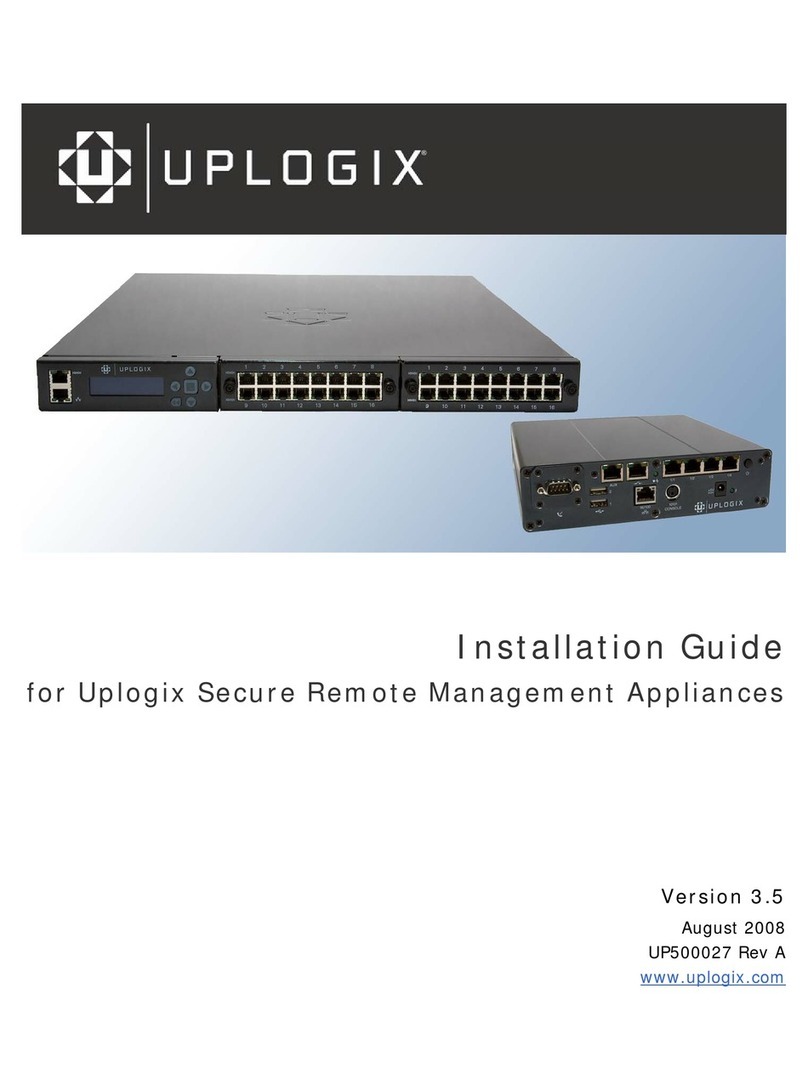Hillstone SG-6000 X Series User manual


















Other manuals for SG-6000 X Series
1
This manual suits for next models
4
Table of contents
Other Hillstone Firewall manuals

Hillstone
Hillstone SG-6000-E6360 Operating and maintenance manual

Hillstone
Hillstone SG-6000 E Series Operating and maintenance manual
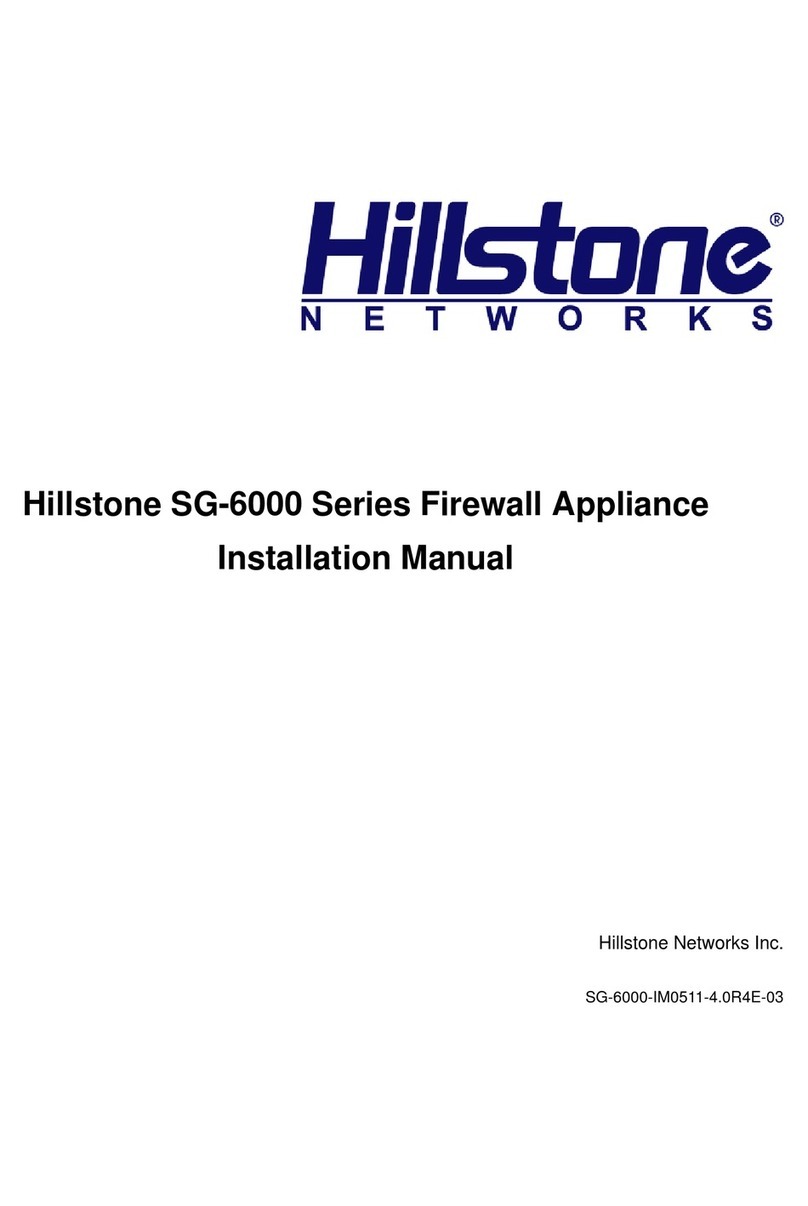
Hillstone
Hillstone SG-6000-X5100 User manual

Hillstone
Hillstone SG-6000-X7180 Operating and maintenance manual
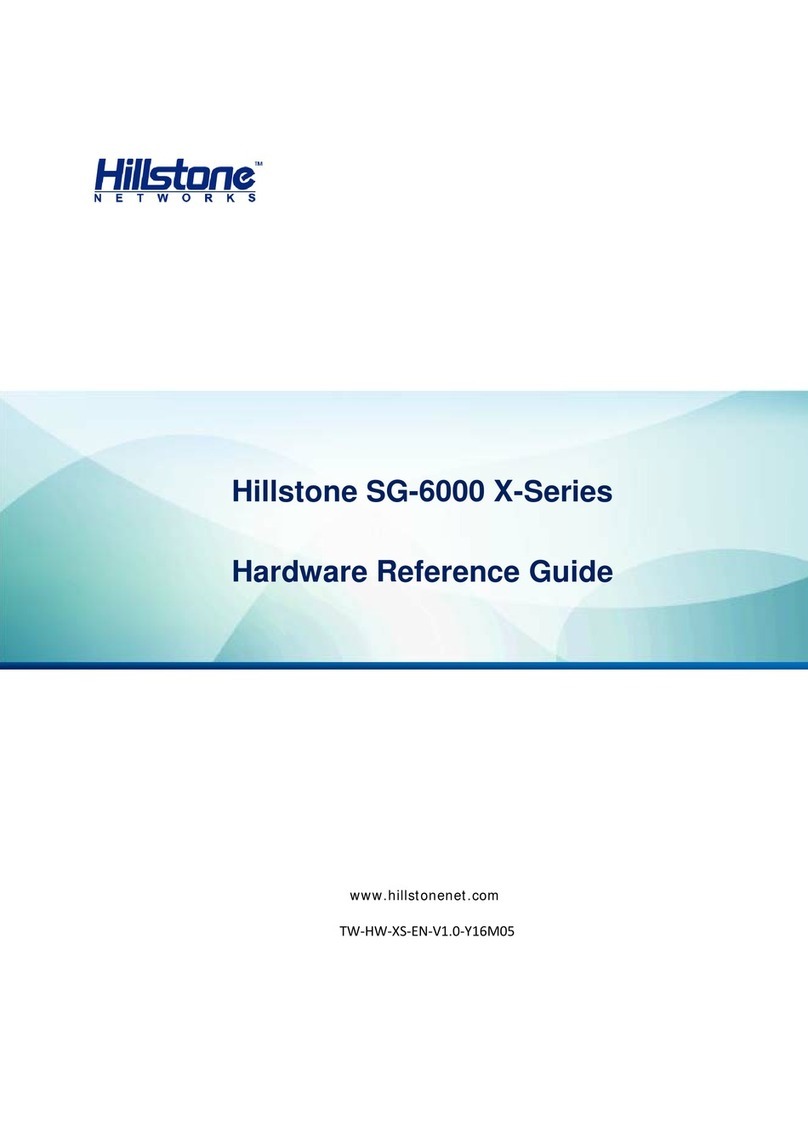
Hillstone
Hillstone SG-6000-X7180 Operating and maintenance manual
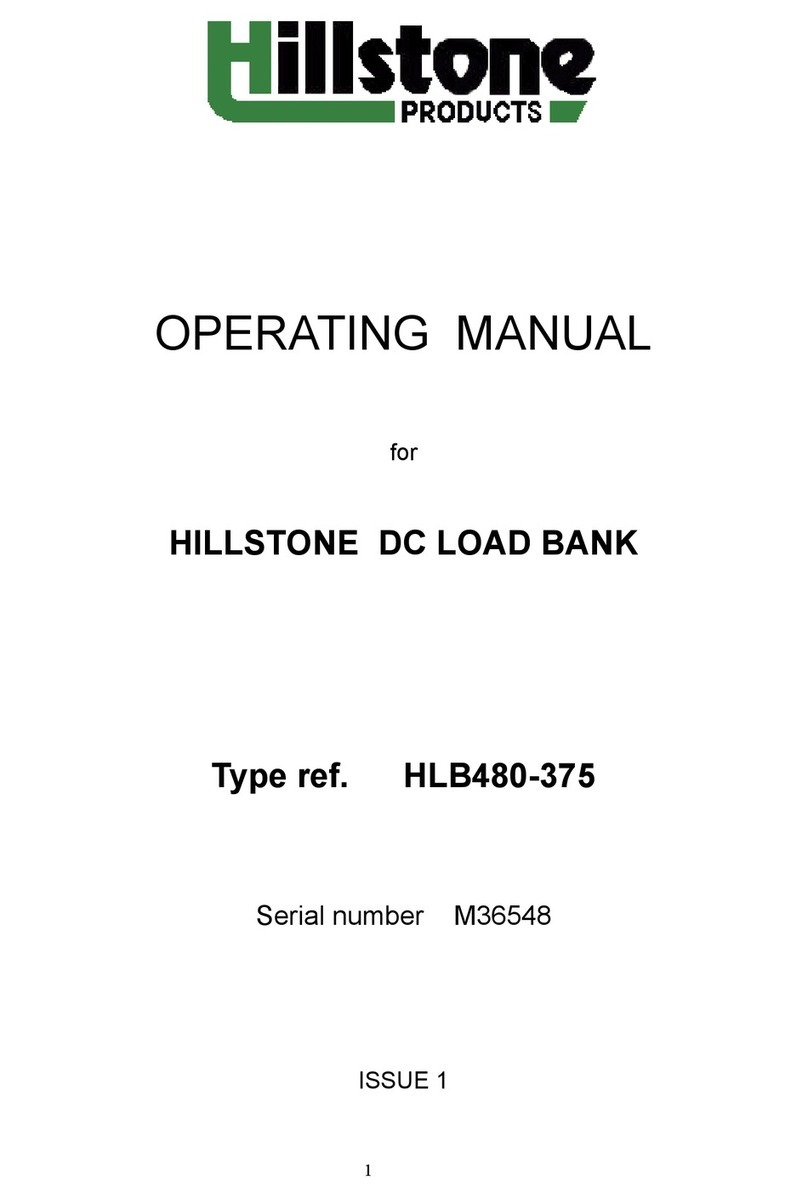
Hillstone
Hillstone HLB480-375 User manual

Hillstone
Hillstone A200 Series Operating and maintenance manual

Hillstone
Hillstone SG-6000 X-Series User manual
Popular Firewall manuals by other brands

McAfee
McAfee M-1250 - Network Security Platform Product guide
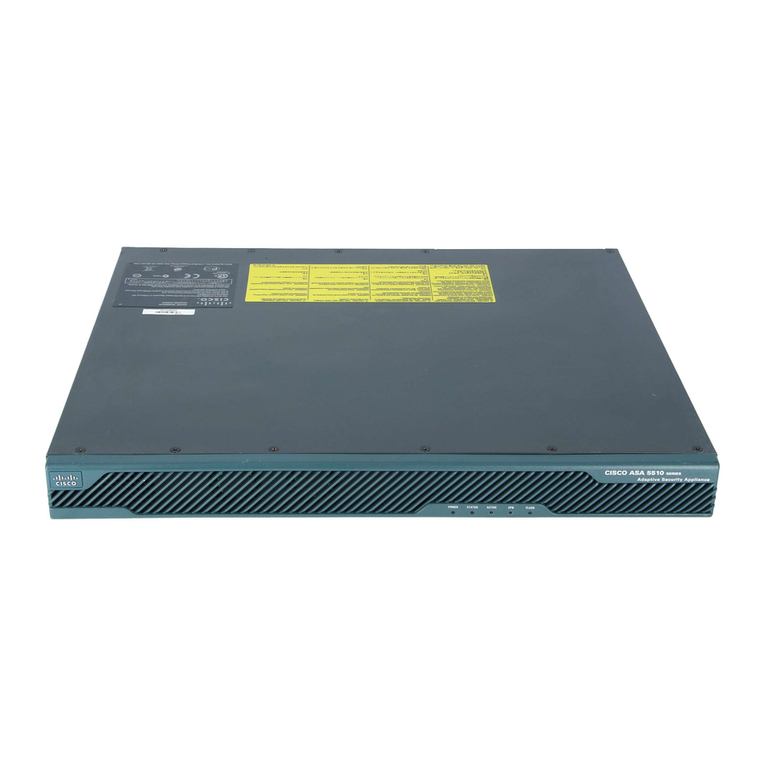
Cisco
Cisco 5505 - ASA Firewall Edition Bundle Getting started guide
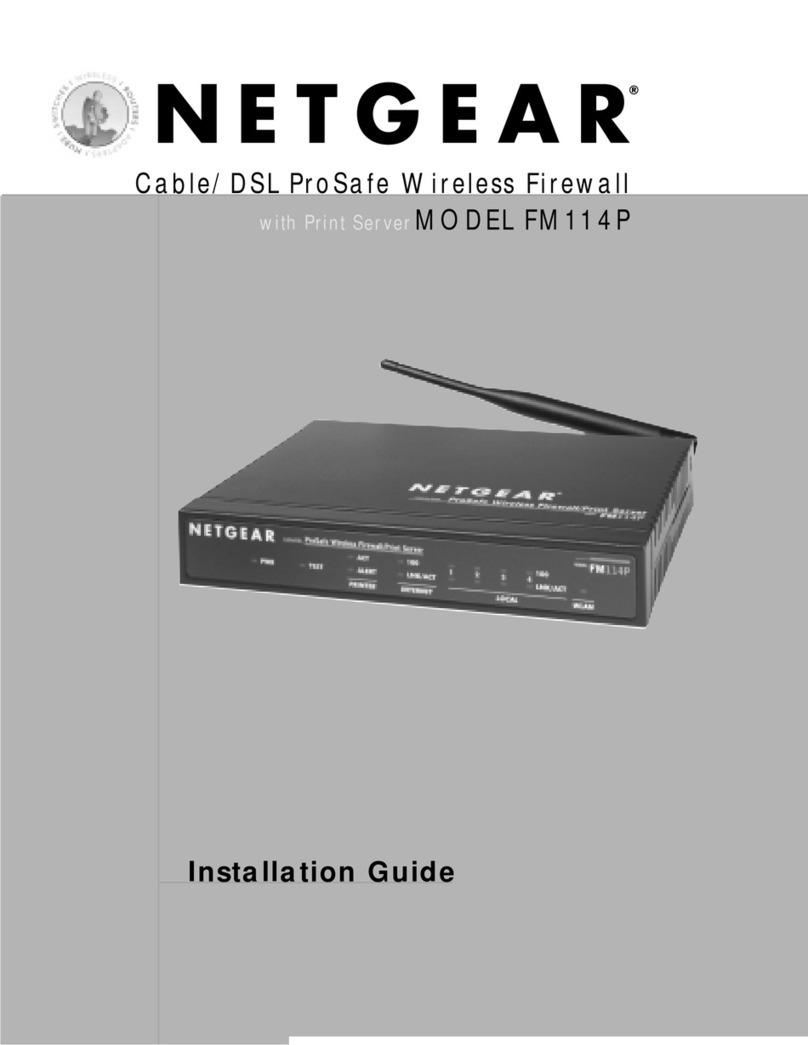
NETGEAR
NETGEAR ProSafe FM114P installation guide

Dell
Dell SonicWALL TZ300 quick start guide
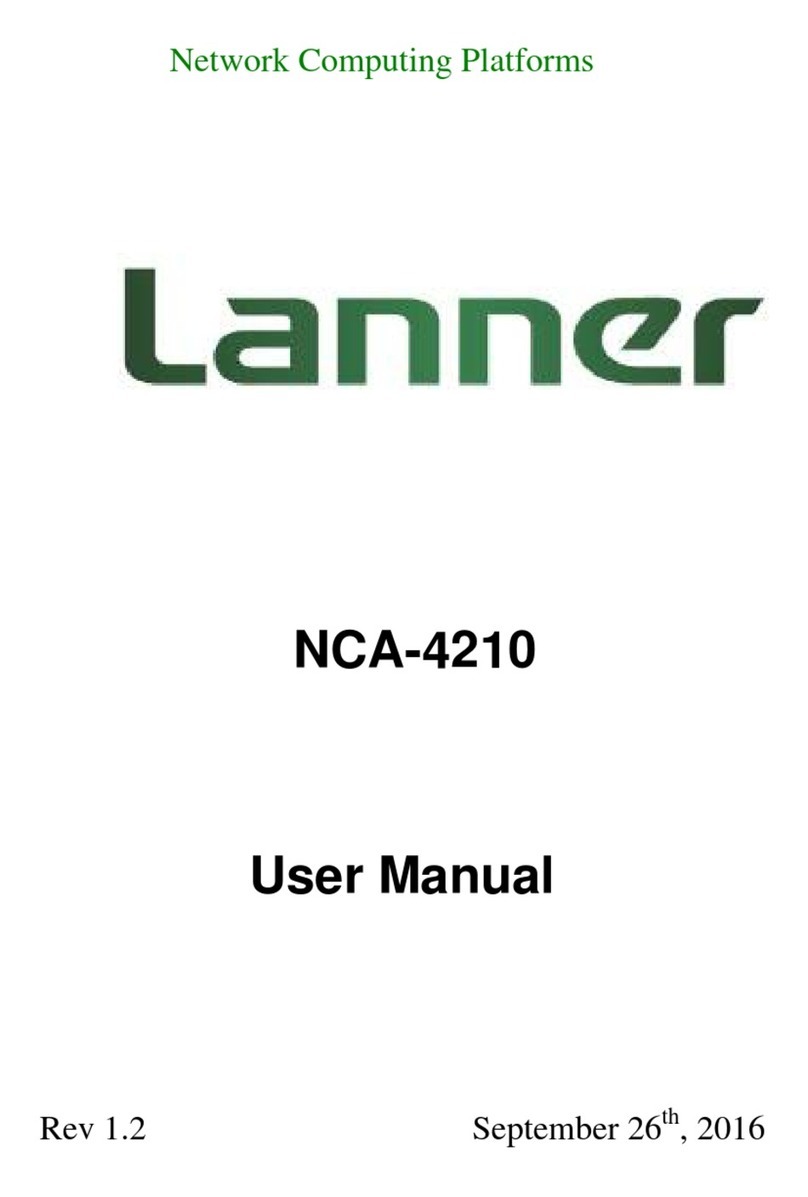
Lanner
Lanner NCA-4210 user manual
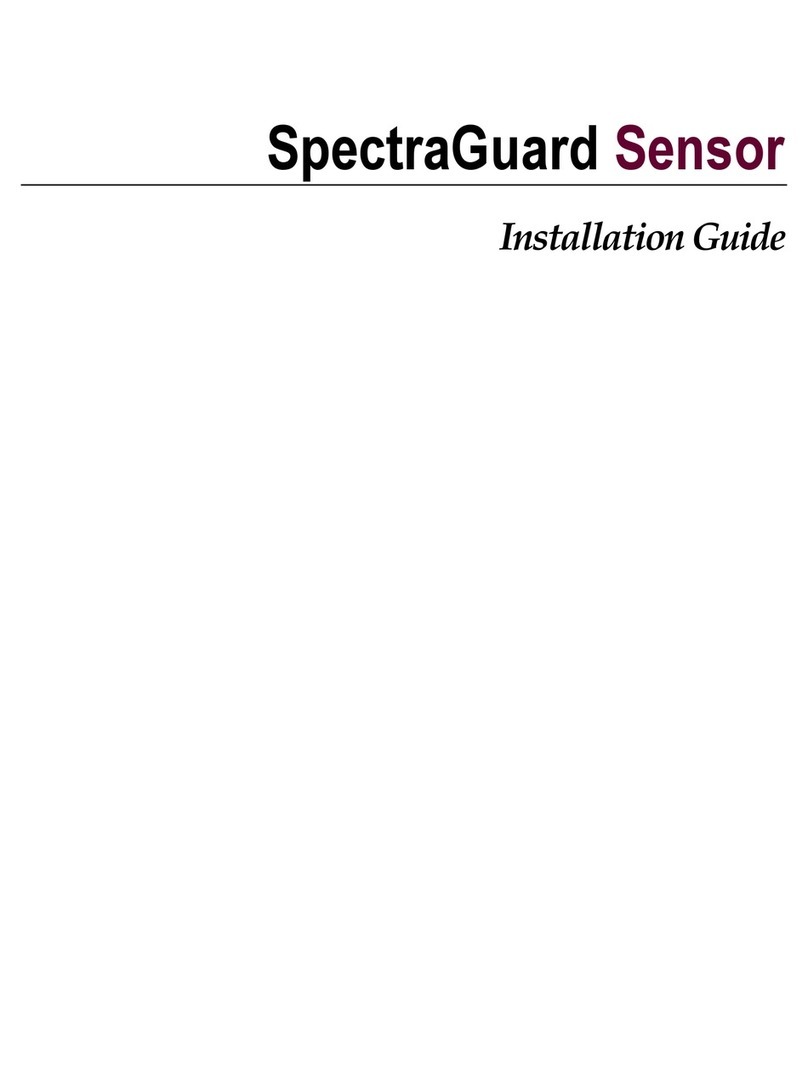
AirTight
AirTight SpectraGuard Sensor installation guide

Hirschmann
Hirschmann EAGLE One user manual

PaloAlto Networks
PaloAlto Networks PA-3200 Series Hardware reference

SonicWALL
SonicWALL TZ670 quick start guide

H3C
H3C SecPath F10 0 Series installation guide

PaloAlto Networks
PaloAlto Networks PA-7050 PAN-AIRDUCT Hardware reference guide
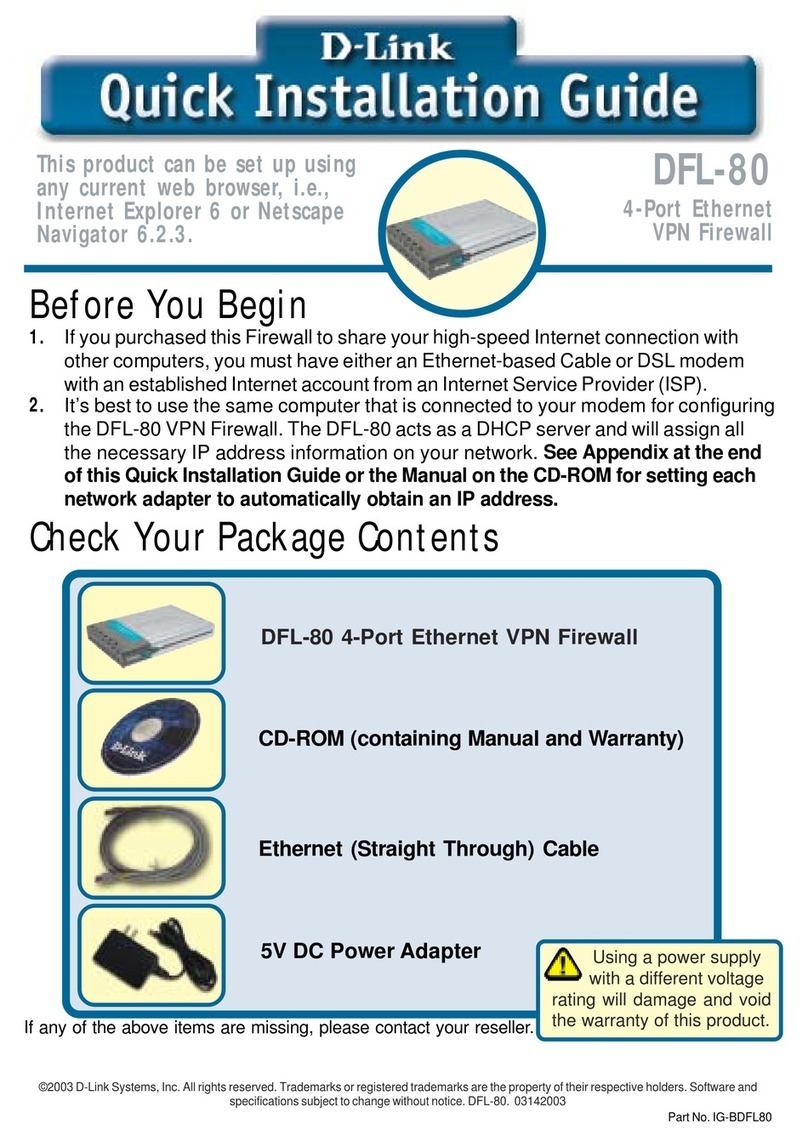
D-Link
D-Link DFL-80 Quick installation guide