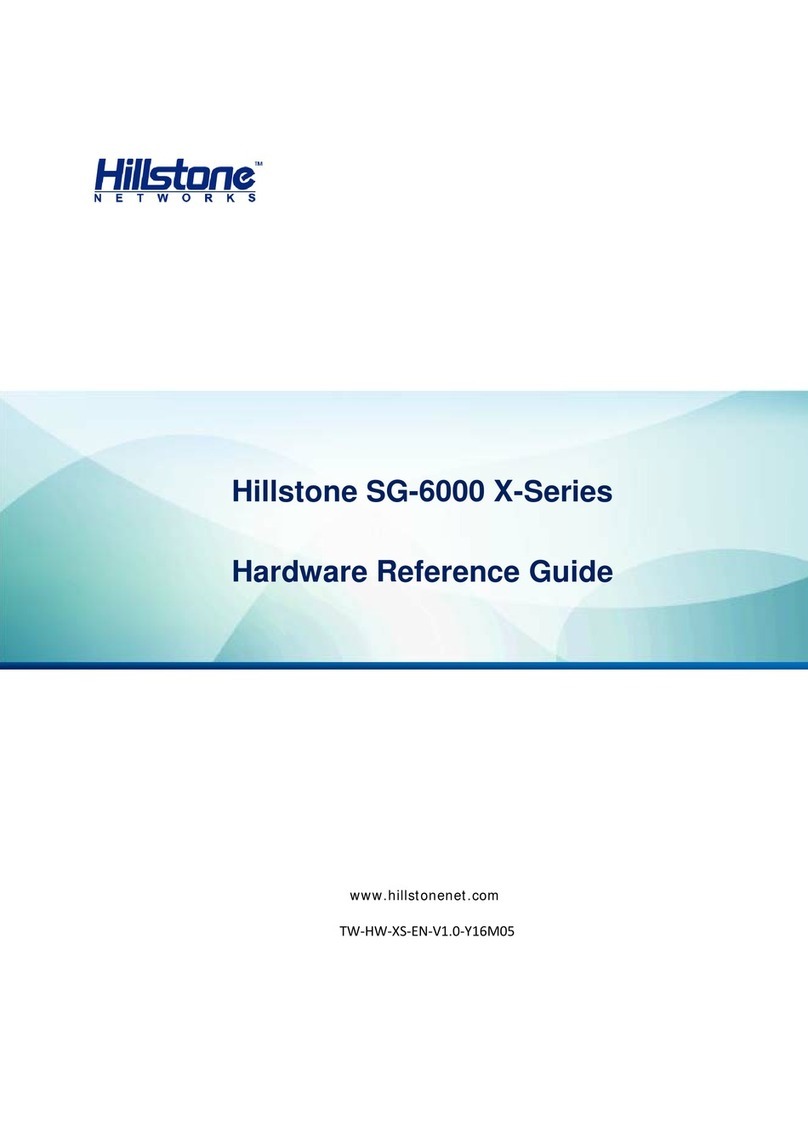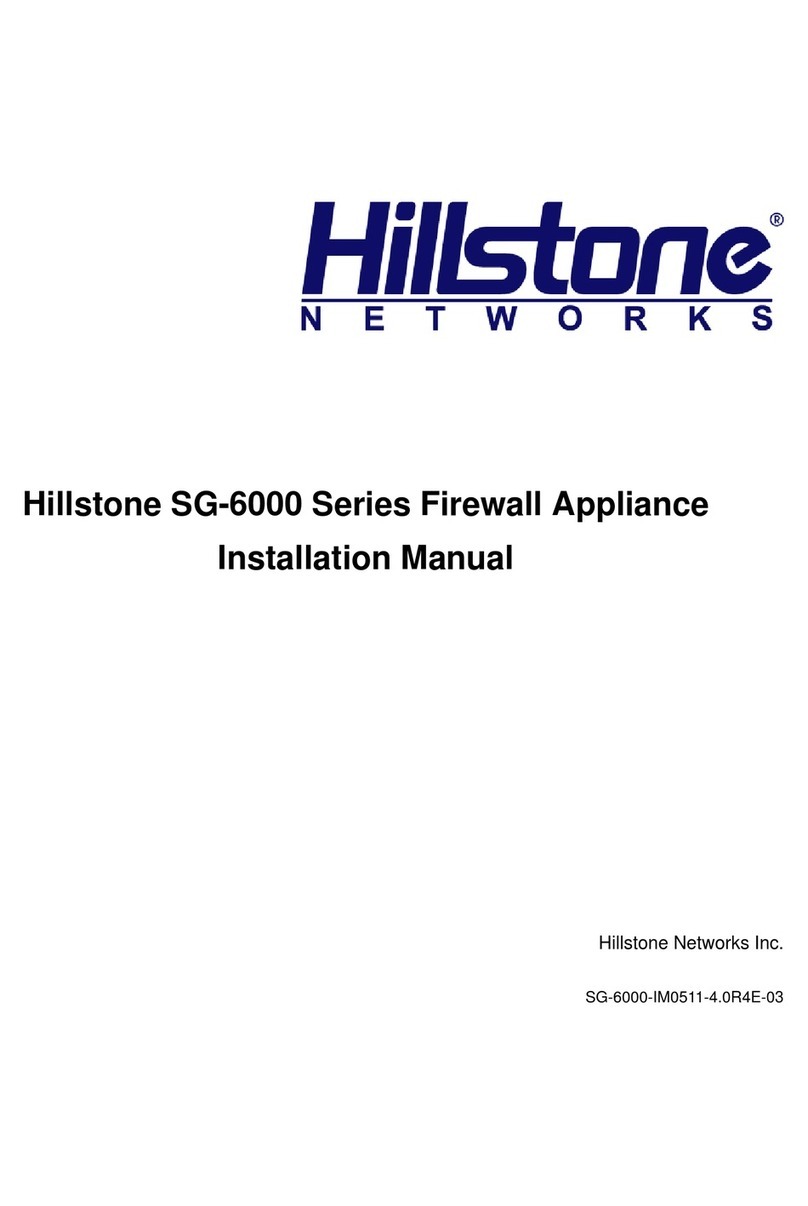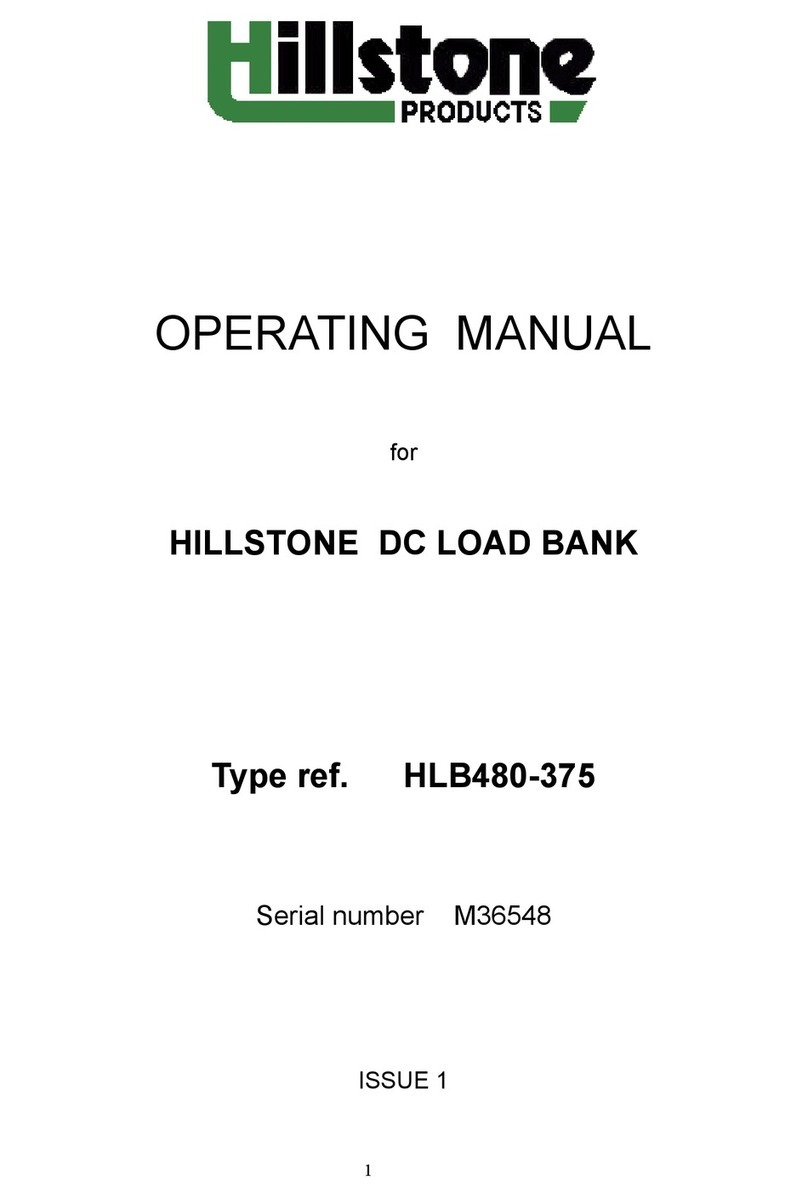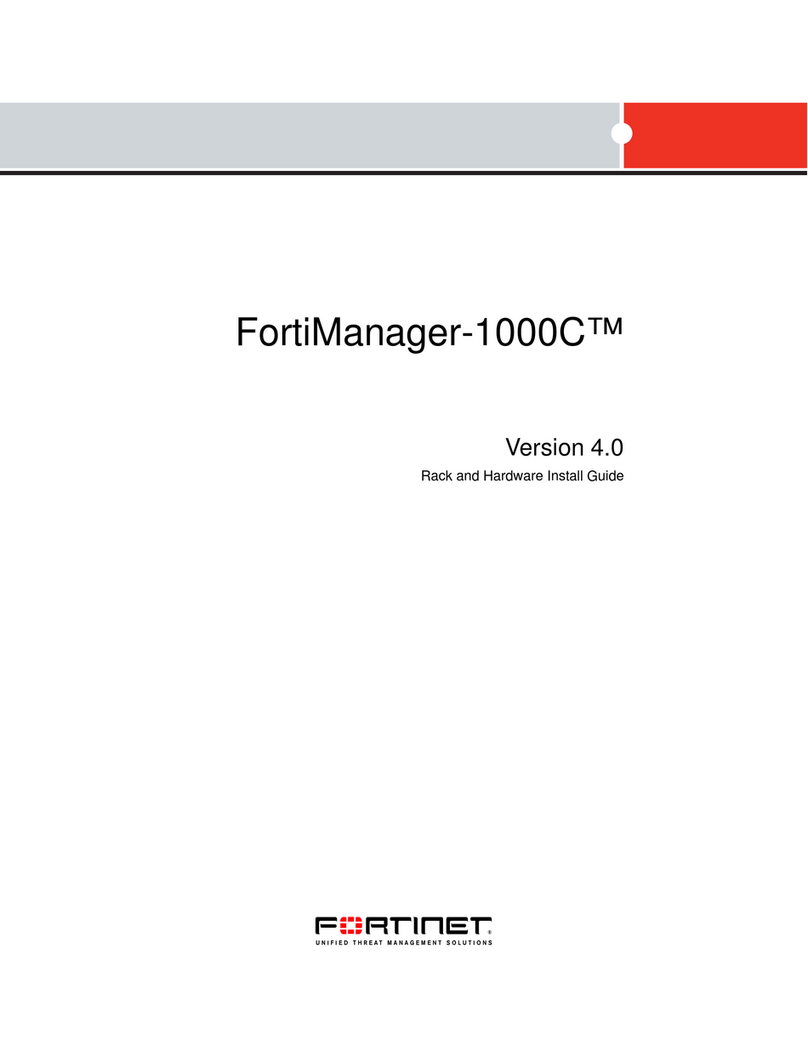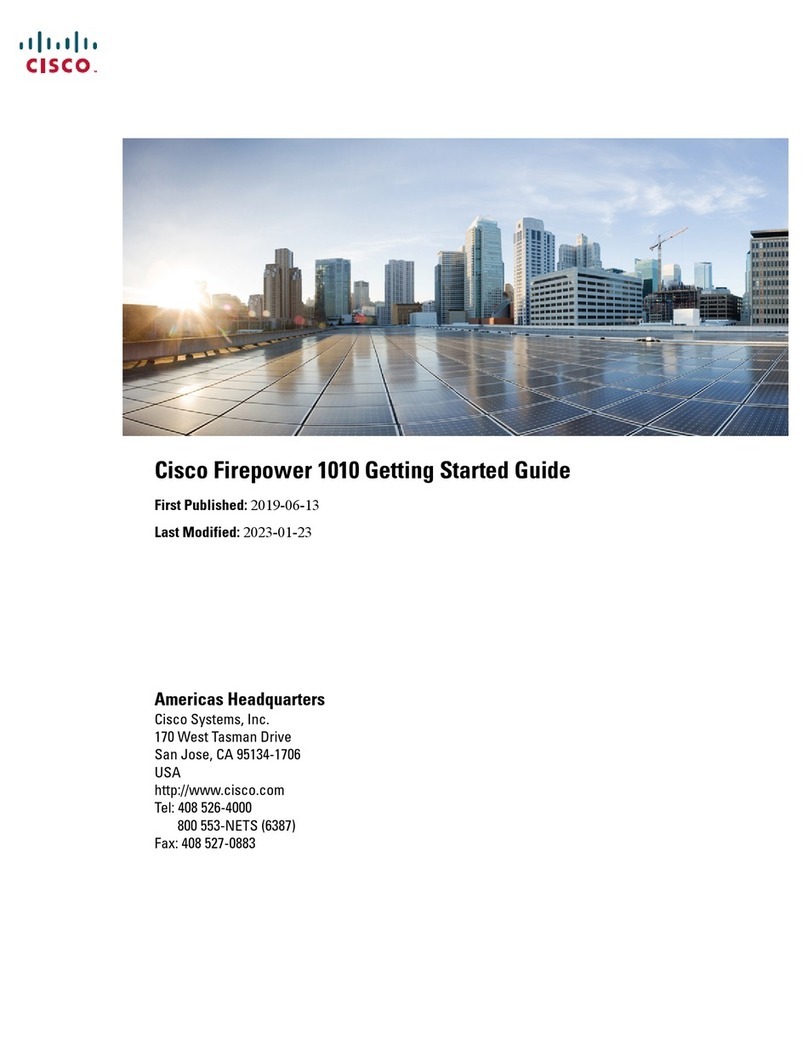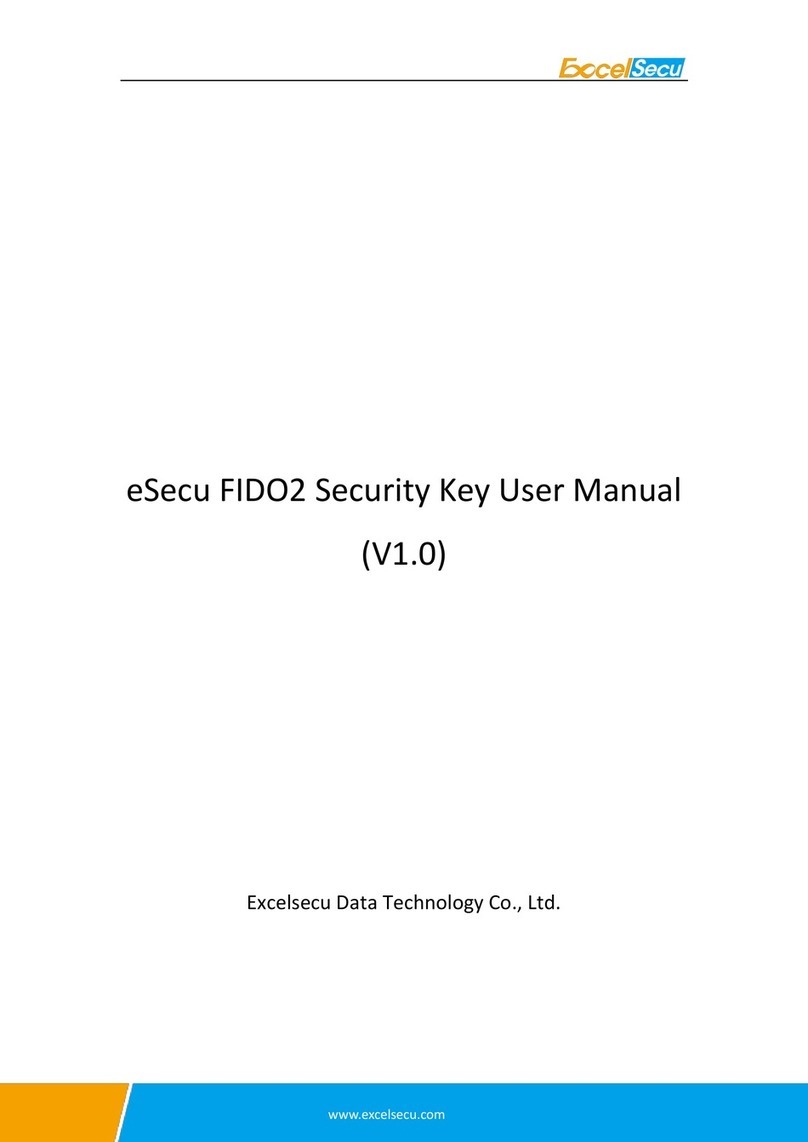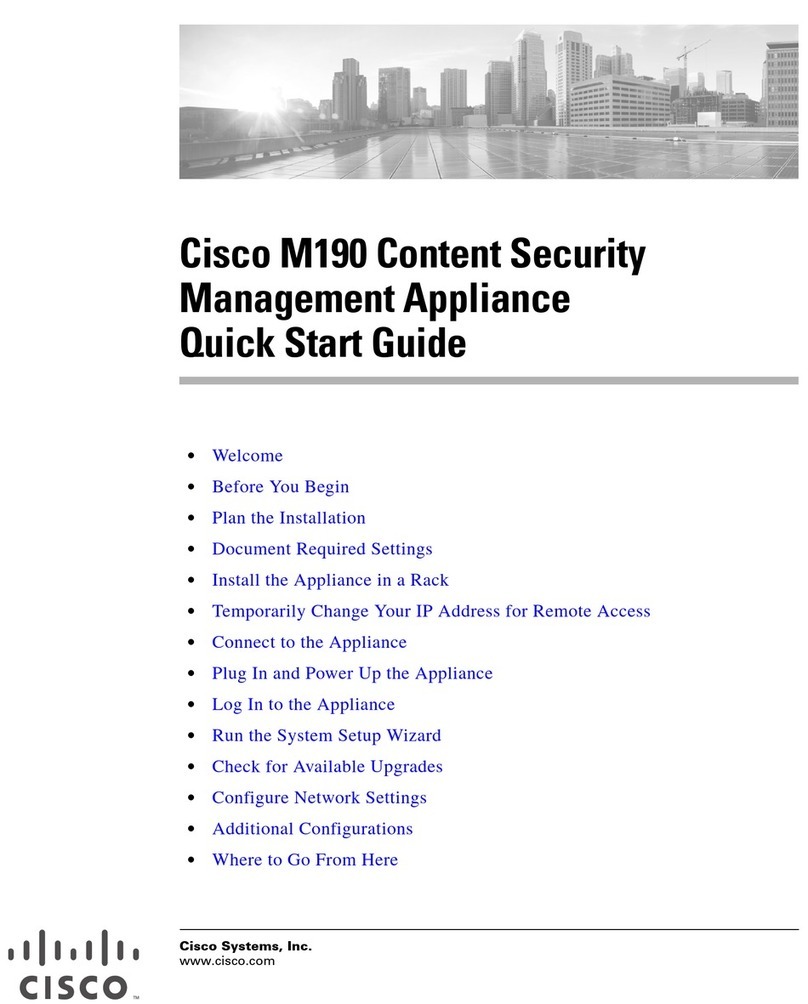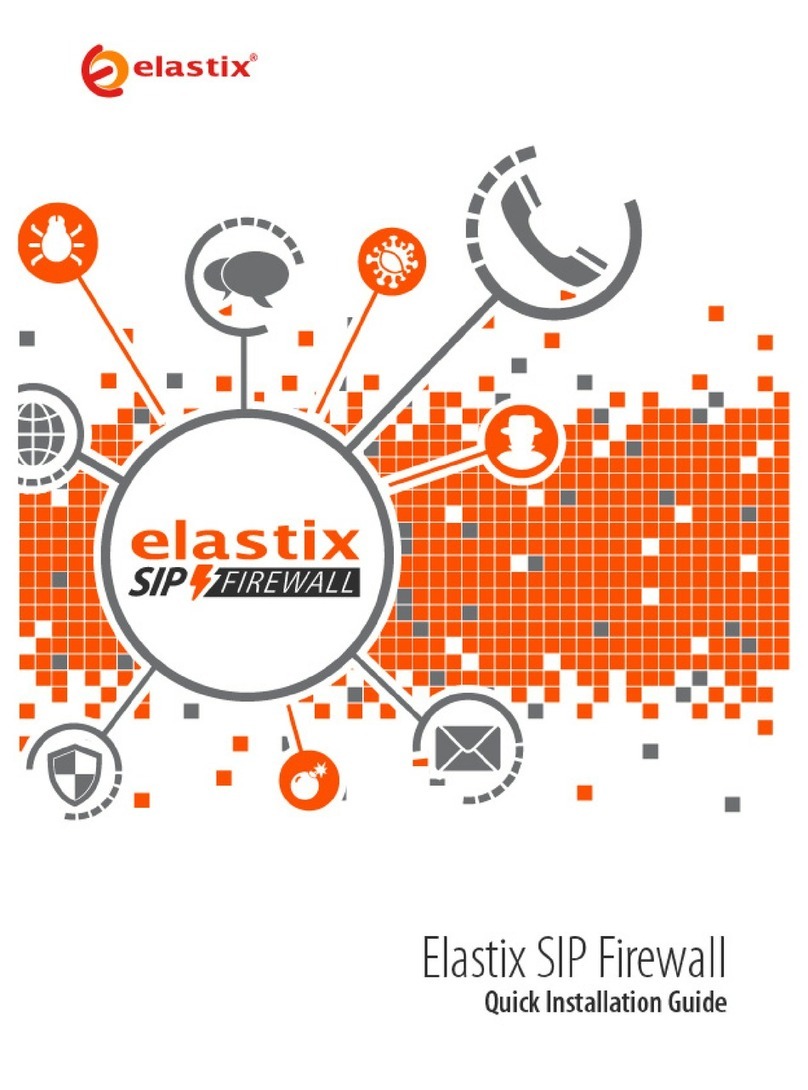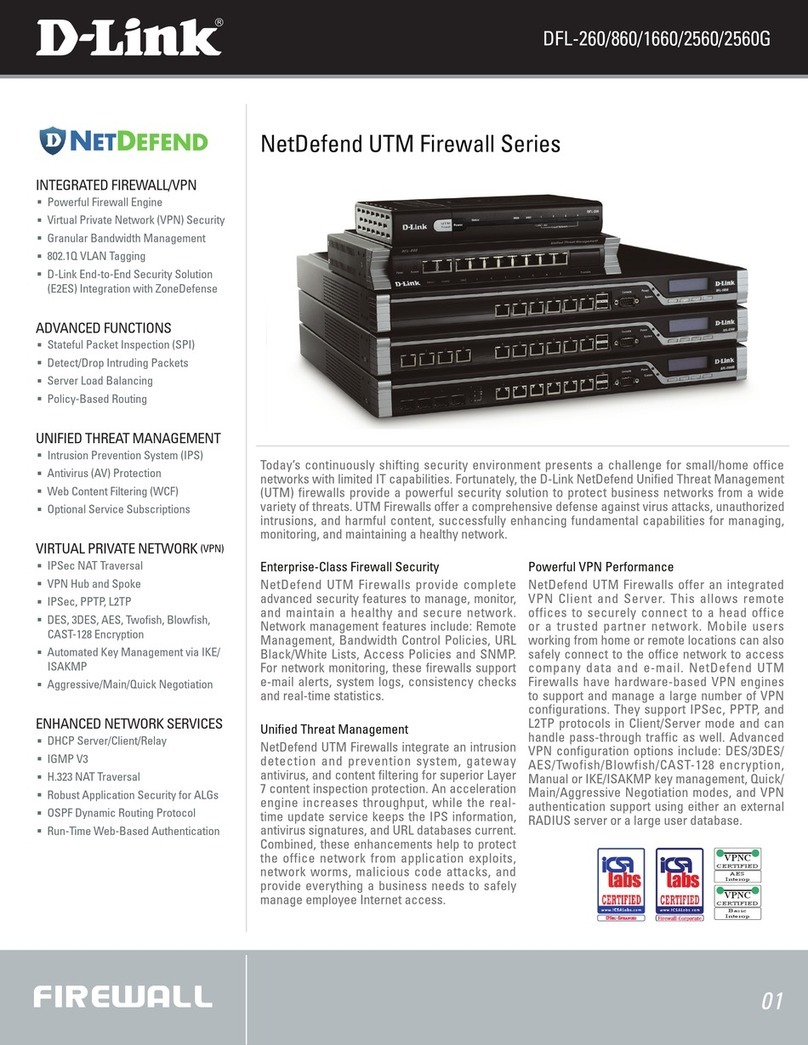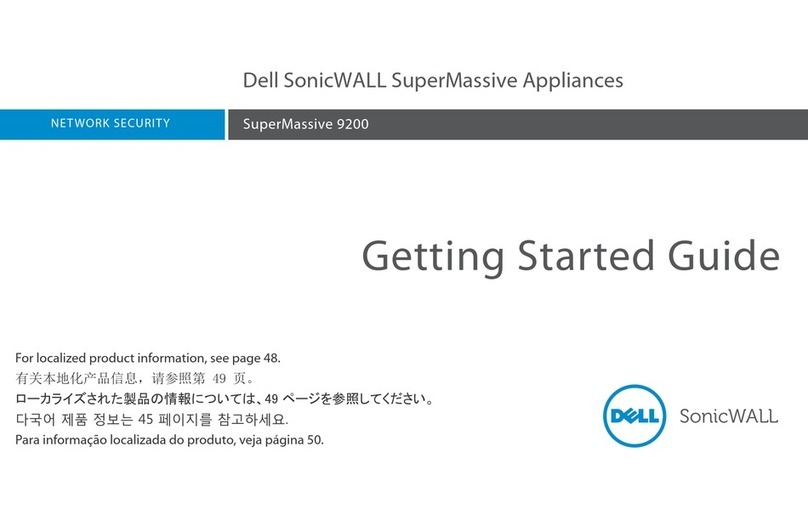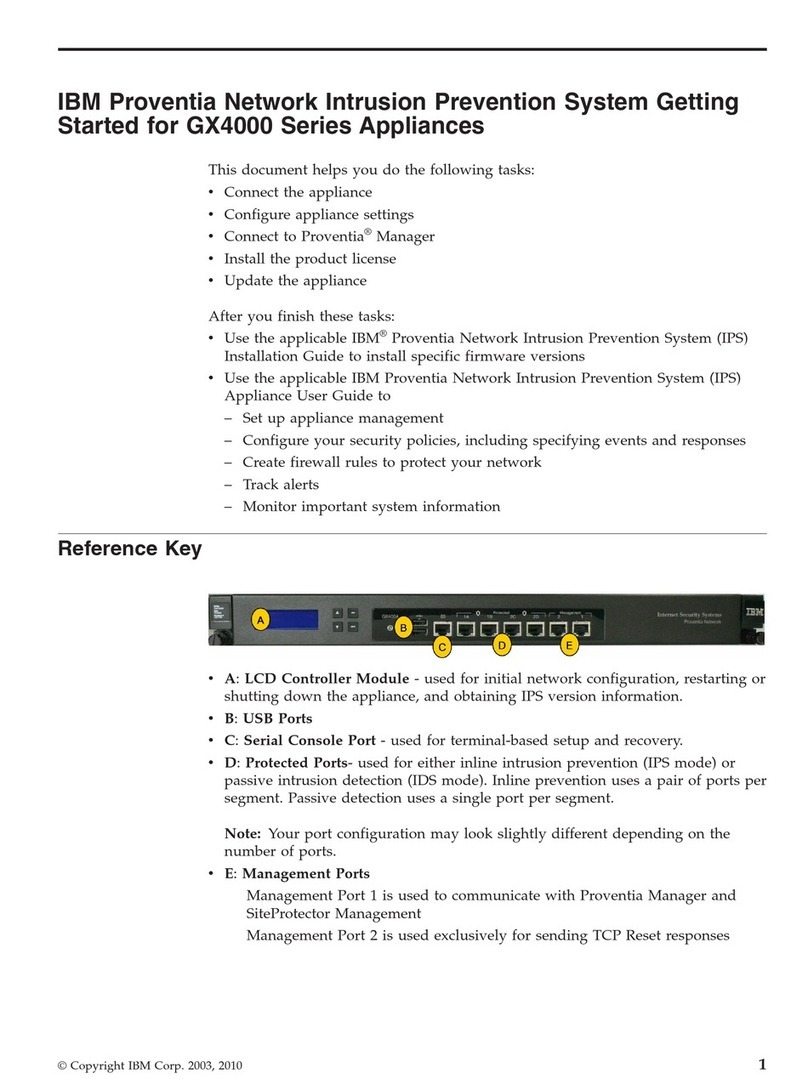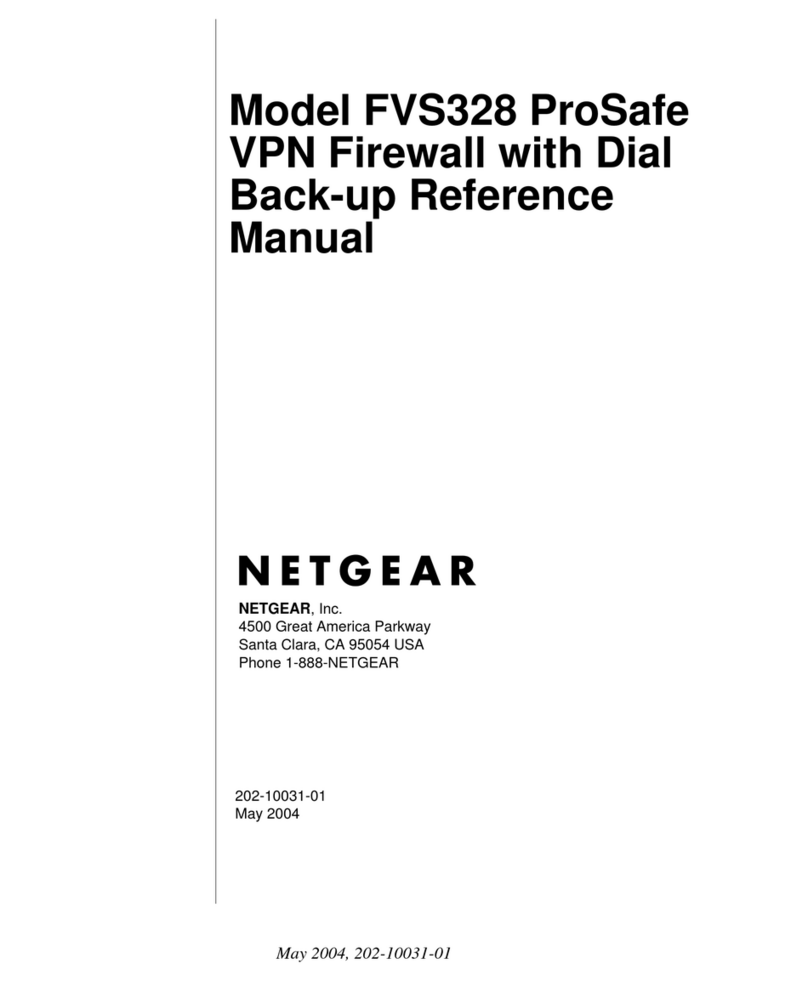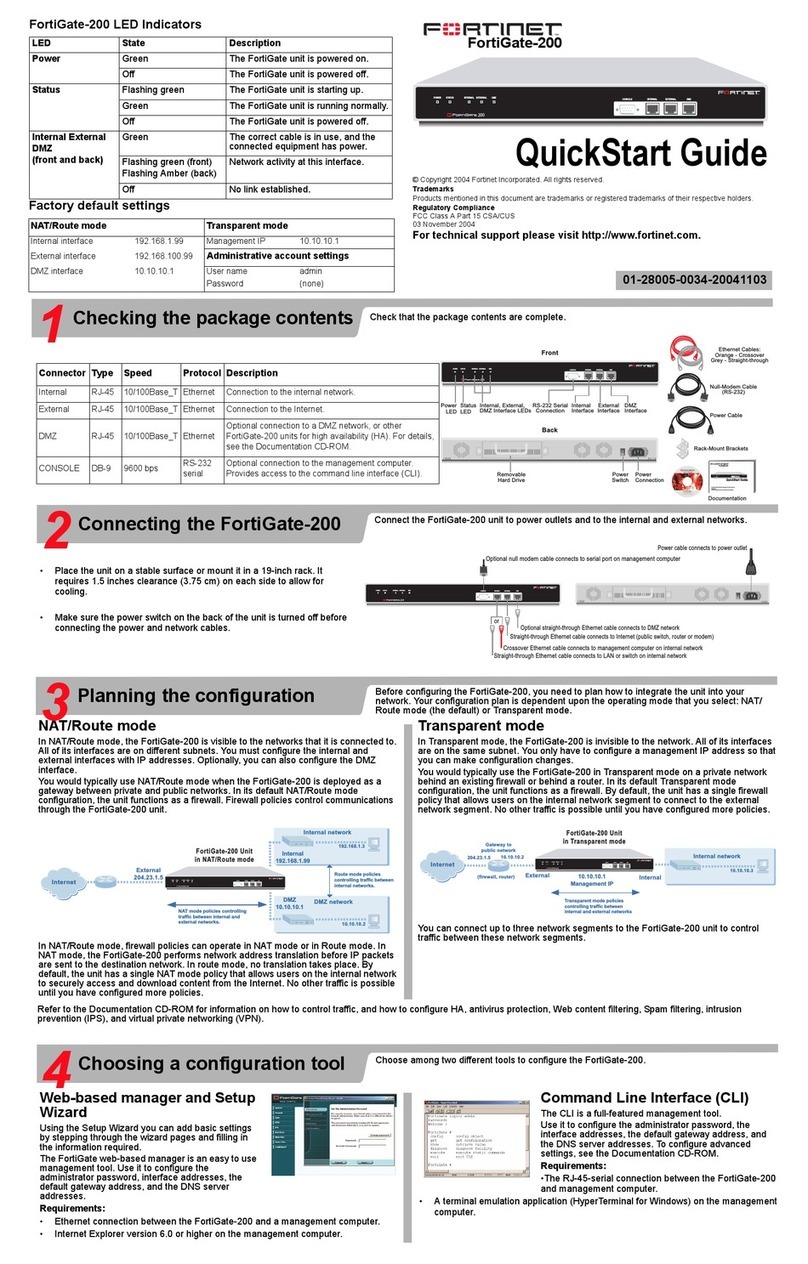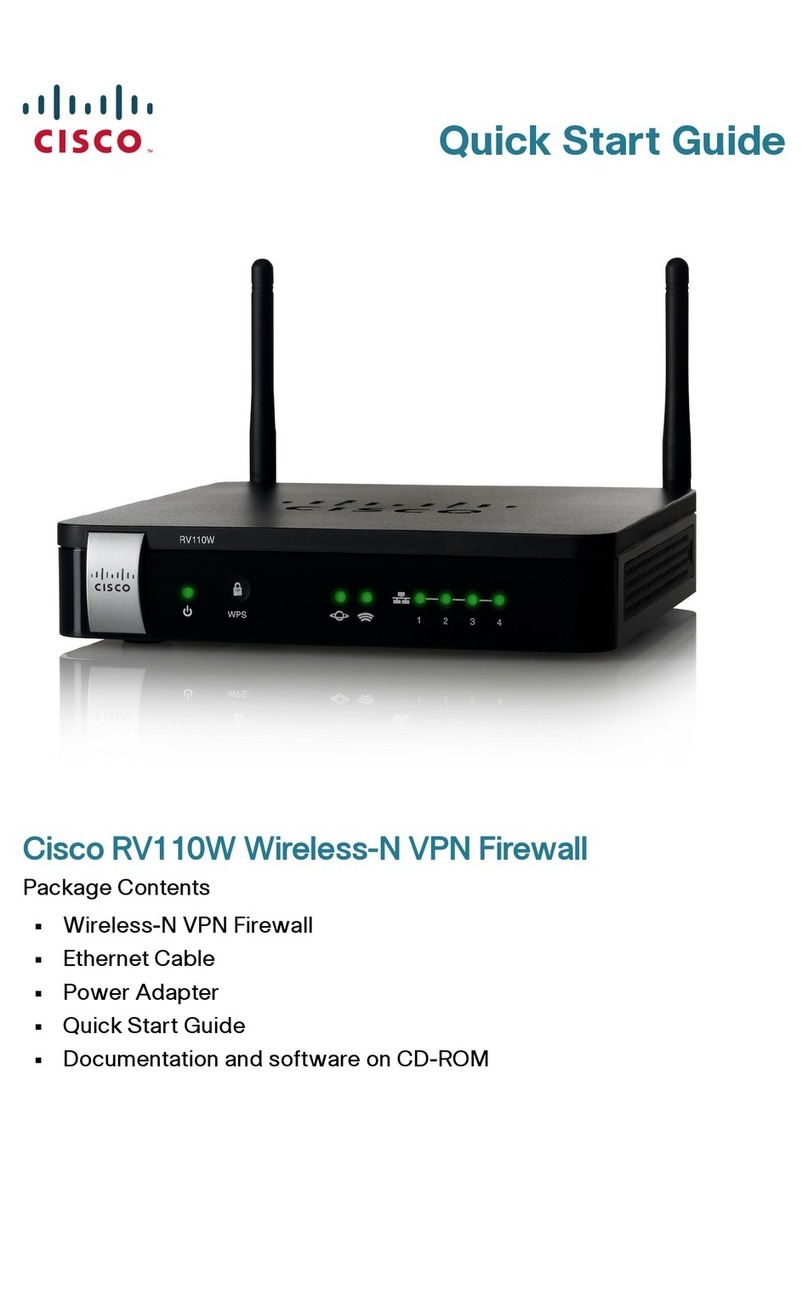4
Verifying the Parts Received .............................................................................................. 15
Installation Devices/Tools/Cables ................................................................................... 16
Chapter 3 Installation.............................................................................................................. 16
Installing the Device on a Workbench ............................................................................. 16
Connecting Cables ............................................................................................................... 17
Connecting the Console Cable....................................................................................... 17
Connecting the Ethernet Cable...................................................................................... 18
Connecting the Ethernet Copper Cable.................................................................... 18
Connecting the Ethernet Fiber Cable........................................................................ 18
Connecting a Power Adapter.......................................................................................... 19
Verifying Installation........................................................................................................ 19
Chapter 4 Boot and Configuration........................................................................................ 21
Introduction.......................................................................................................................... 21
Establishing a Configuration Environment ..................................................................... 21
Console (CON) Connection........................................................................................... 21
WebUI................................................................................................................................ 22
Telnet or SSH.................................................................................................................... 23
Basic Configuration ............................................................................................................. 23
Chapter 5 Hardware Maintenance and Replacement ......................................................... 24
Introduction.......................................................................................................................... 24
Startup.................................................................................................................................... 24
Shutdown .............................................................................................................................. 24
Chapter 6 Troubleshooting .................................................................................................... 24
Introduction.......................................................................................................................... 24
Losing the Administrator Password.................................................................................. 24
Chapter 7 Addendum Statement ........................................................................................... 26
FCC Statement ..................................................................................................................... 26
Industry Canada Statement................................................................................................. 26
Avis d'Industrie Canada ...................................................................................................... 27