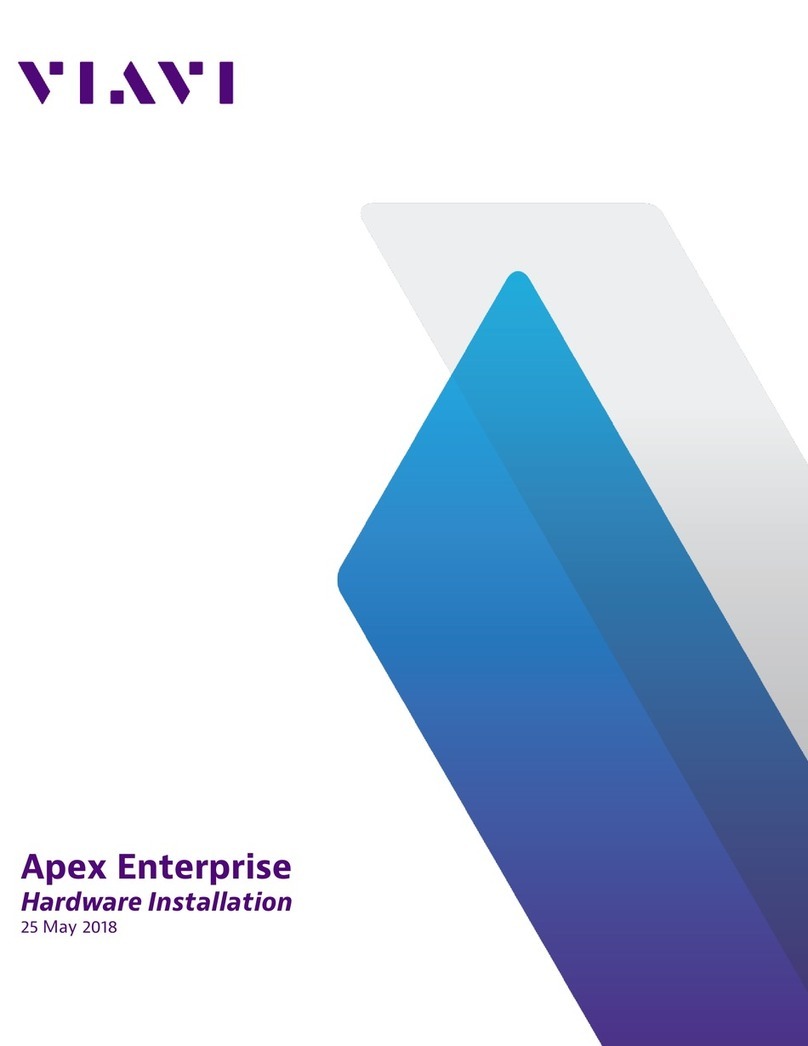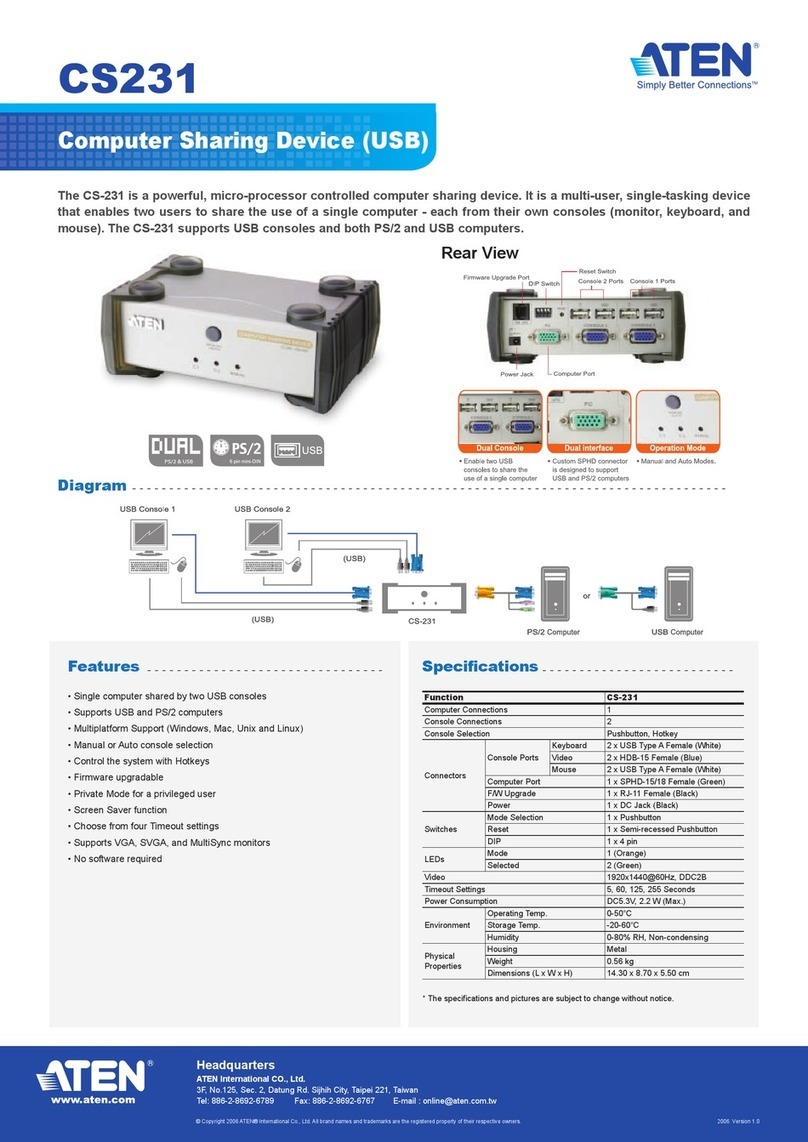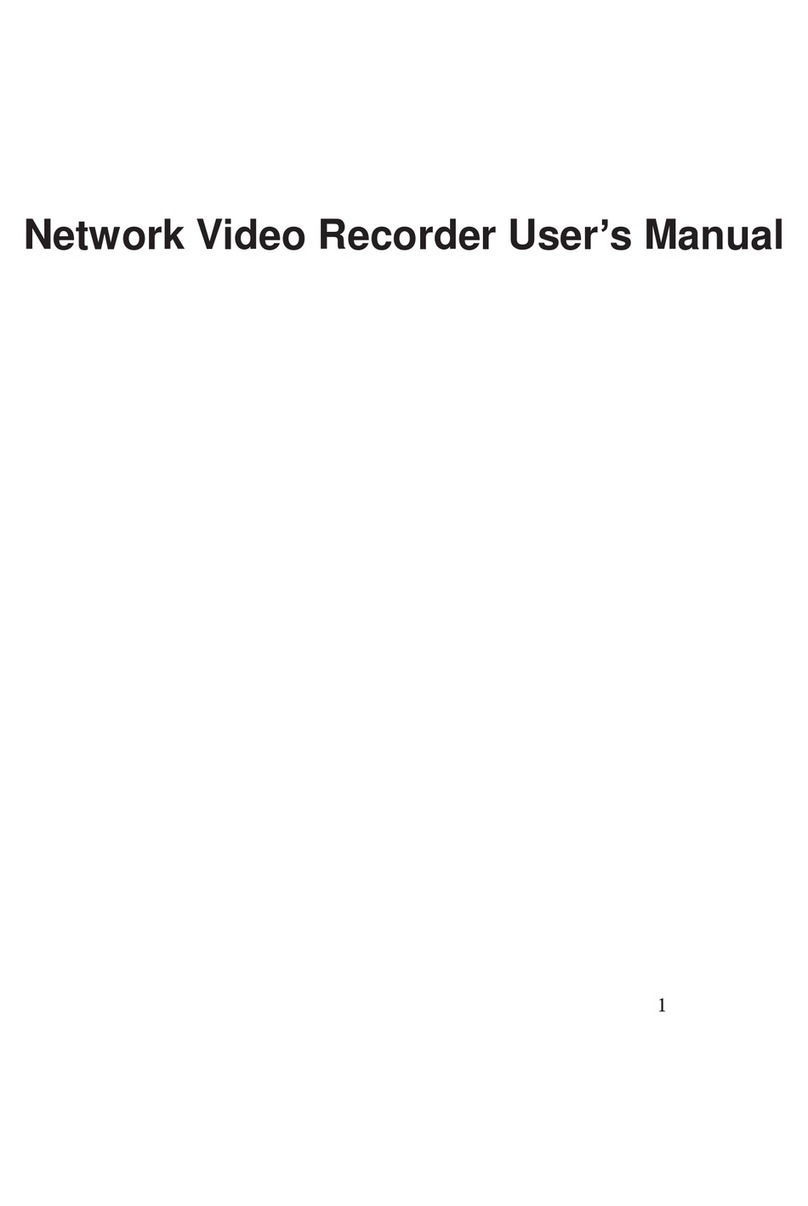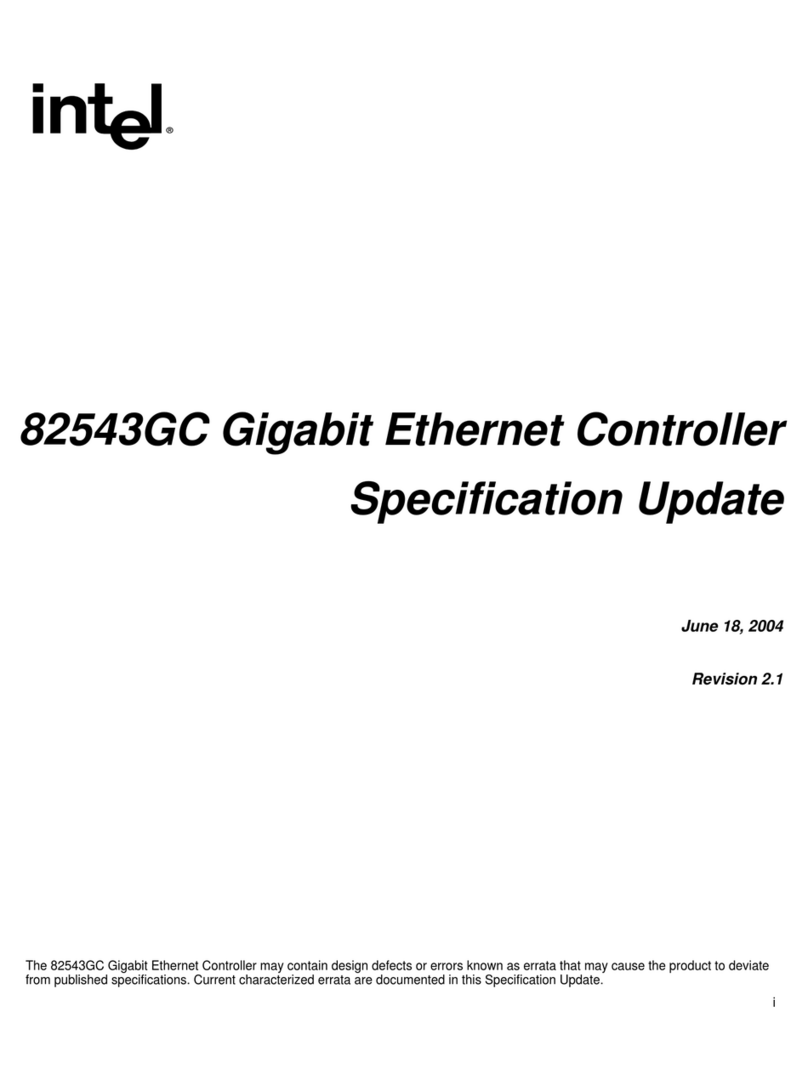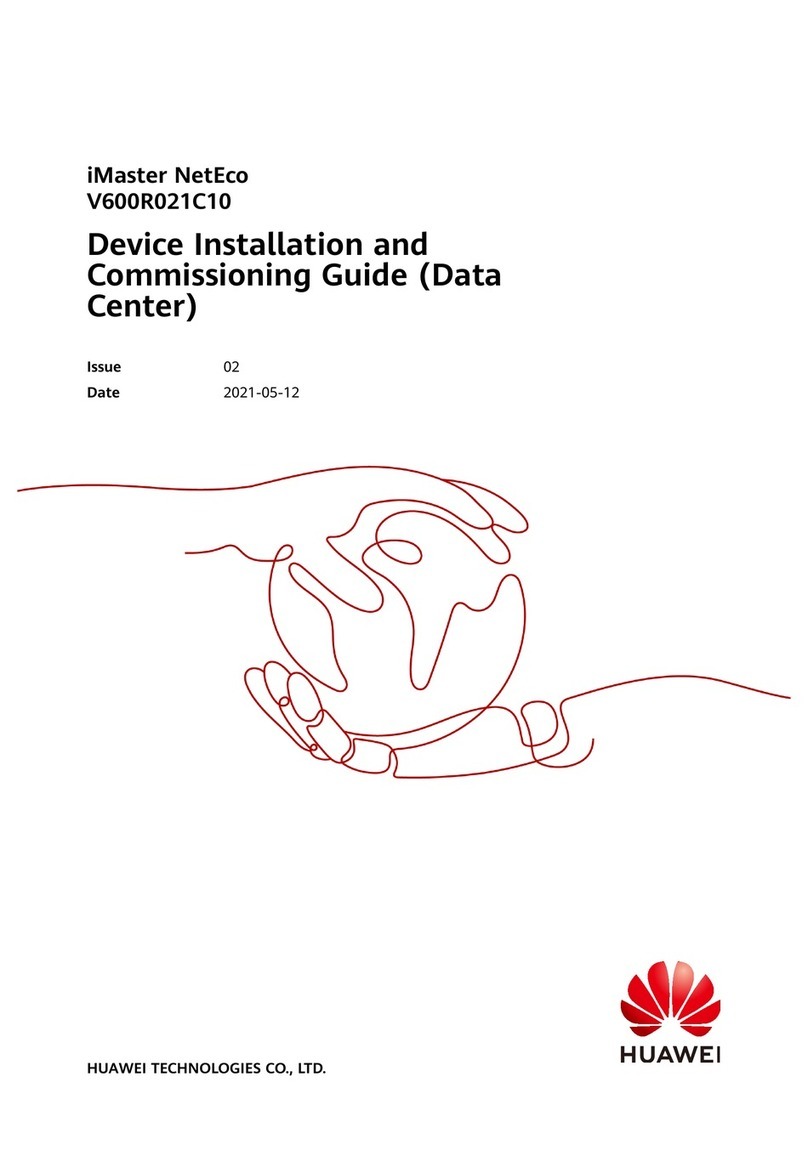HiLook NVR-104MH-D/4P User manual

NVR-104MH-D/4P
Network Video Recorder
Quick Start Guide

NVR-104MH-D/4P Network Video Recorder Quick Start Guide 2
QSG NVR-104MH-D/4P 082521NA
Table of Contents
Legal Information ............................................................................................................................................. 3
Trademarks Acknowledgement....................................................................................................................... 3
Legal Disclaimer ............................................................................................................................................... 3
Regulatory Information .................................................................................................................................... 3
FCC Information ................................................................................................................................................ 3
FCC Conditions.................................................................................................................................................. 4
EU Conformity Statement................................................................................................................................. 4
Industry Canada ICES-003 Compliance........................................................................................................... 4
Conformité Industrie Canada ICES-003........................................................................................................... 4
Safety Instructions........................................................................................................................................... 4
Preventive and Cautionary Tips....................................................................................................................... 5
Power Supply Instructions............................................................................................................................... 6
1. HDD Installation........................................................................................................................................... 7
Startup ........................................................................................................................................................ 7
2. Activate Your Device ................................................................................................................................... 7
French Section
Informations légales ........................................................................................................................................ 8
Reconnaissance des marques de commerce ................................................................................................ 8
Mentions légales.............................................................................................................................................. 8
Réglementation................................................................................................................................................ 8
Déclaration de conformité UE.......................................................................................................................... 8
Précautions d’emploi ....................................................................................................................................... 9
Mises en garde et précautions...................................................................................................................... 10
Démarrage ...................................................................................................................................................... 10
Activez votre appareil .................................................................................................................................... 11
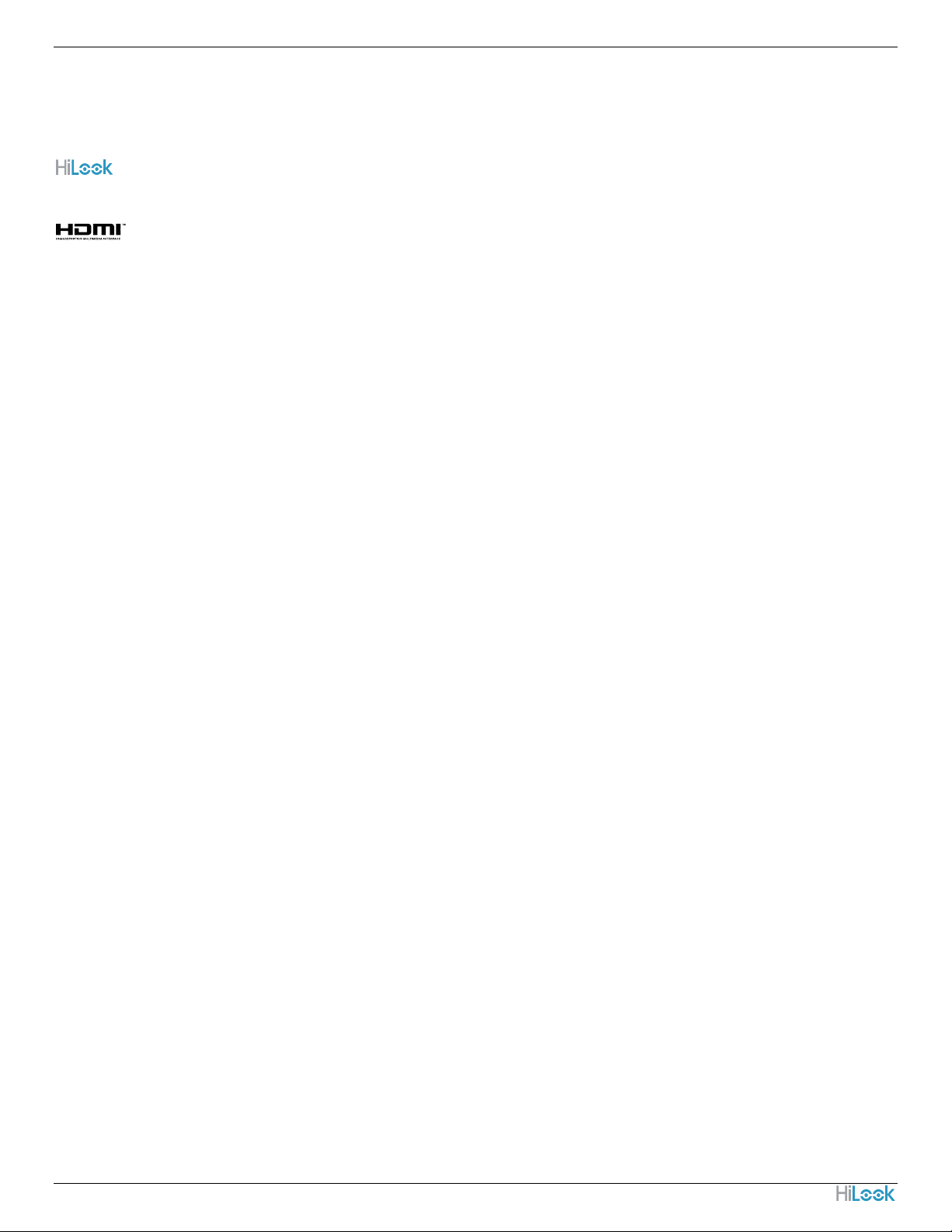
NVR-104MH-D/4P Network Video Recorder Quick Start Guide 3
QSG NVR-104MH-D/4P 082521NA
Legal Information
© 2021 Hangzhou Hikvision Digital Technology Co., Ltd. All rights reserved.
Trademarks Acknowledgement
and other Hikvision trademarks and logos are the properties of Hikvision in various jurisdictions.
Other trademarks and logos mentioned below are the properties of their respective owners.
: The terms HDMI, HDMI High-Definition Multimedia Interface, and the HDMI Logo are trademarks
or registered trademarks of HDMI Licensing Administrator, Inc., in the United States and other countries.
Legal Disclaimer
TO THE MAXIMUM EXTENT PERMITTED BY APPLICABLE LAW, THIS MANUAL AND THE PRODUCT DESCRIBED, WITH ITS
HARDWARE, SOFTWARE AND FIRMWARE, ARE PROVIDED “AS IS” AND “WITH ALL FAULTS AND ERRORS.” HIKVISION
MAKES NO WARRANTIES, EXPRESS OR IMPLIED, INCLUDING WITHOUT LIMITATION, MERCHANTABILITY,
SATISFACTORY QUALITY, OR FITNESS FOR A PARTICULAR PURPOSE. THE USE OF THE PRODUCT BY YOU IS AT YOUR
OWN RISK. IN NO EVENT WILL HIKVISION BE LIABLE TO YOU FOR ANY SPECIAL, CONSEQUENTIAL, INCIDENTAL, OR
INDIRECT DAMAGES, INCLUDING, AMONG OTHERS, DAMAGES FOR LOSS OF BUSINESS PROFITS, BUSINESS
INTERRUPTION, OR LOSS OF DATA, CORRUPTION OF SYSTEMS, OR LOSS OF DOCUMENTATION, WHETHER BASED ON
BREACH OF CONTRACT, TORT (INCLUDING NEGLIGENCE), PRODUCT LIABILITY, OR OTHERWISE, IN CONNECTION WITH
THE USE OF THE PRODUCT, EVEN IF HIKVISION HAS BEEN ADVISED OF THE POSSIBILITY OF SUCH DAMAGES OR LOSS.
YOU ACKNOWLEDGE THAT THE NATURE OF THE INTERNET PROVIDES FOR INHERENT SECURITY RISKS, AND
HIKVISION SHALL NOT TAKE ANY RESPONSIBILITIES FOR ABNORMAL OPERATION, PRIVACY LEAKAGE OR OTHER
DAMAGES RESULTING FROM CYBER-ATTACK, HACKER ATTACK, VIRUS INFECTION, OR OTHER INTERNET SECURITY
RISKS; HOWEVER, HIKVISION WILL PROVIDE TIMELY TECHNICAL SUPPORT IF REQUIRED.
YOU AGREE TO USE THIS PRODUCT IN COMPLIANCE WITH ALL APPLICABLE LAWS, AND YOU ARE SOLELY
RESPONSIBLE FOR ENSURING THAT YOUR USE CONFORMS TO THE APPLICABLE LAW. ESPECIALLY, YOU ARE
RESPONSIBLE, FOR USING THIS PRODUCT IN A MANNER THAT DOES NOT INFRINGE ON THE RIGHTS OF THIRD
PARTIES, INCLUDING WITHOUT LIMITATION, RIGHTS OF PUBLICITY, INTELLECTUAL PROPERTY RIGHTS, OR DATA
PROTECTION AND OTHER PRIVACY RIGHTS. YOU SHALL NOT USE THIS PRODUCT FOR ANY PROHIBITED END-USES,
INCLUDING THE DEVELOPMENT OR PRODUCTION OF WEAPONS OF MASS DESTRUCTION, THE DEVELOPMENT OR
PRODUCTION OF CHEMICAL OR BIOLOGICAL WEAPONS, ANY ACTIVITIES IN THE CONTEXT RELATED TO ANY NUCLEAR
EXPLOSIVE OR UNSAFE NUCLEAR FUEL-CYCLE, OR IN SUPPORT OF HUMAN RIGHTS ABUSES.
IN THE EVENT OF ANY CONFLICTS BETWEEN THIS MANUAL AND THE APPLICABLE LAW, THE LATTER PREVAILS.
Regulatory Information
FCC Information
Please take attention that changes or modification not expressly approved by the party responsible for
compliance could void the user’s authority to operate the equipment.
FCC Compliance: This equipment has been tested and found to comply with the limits for a Class A digital
device, pursuant to part 15 of the FCC Rules. These limits are designed to provide reasonable protection
against harmful interference when the equipment is operated in a commercial environment. This
equipment generates, uses, and can radiate radio frequency energy and, if not installed and used in
accordance with the instruction manual, may cause harmful interference to radio communications.
Operation of this equipment in a residential area is likely to cause harmful interference in which case the
user will be required to correct the interference at his own expense.
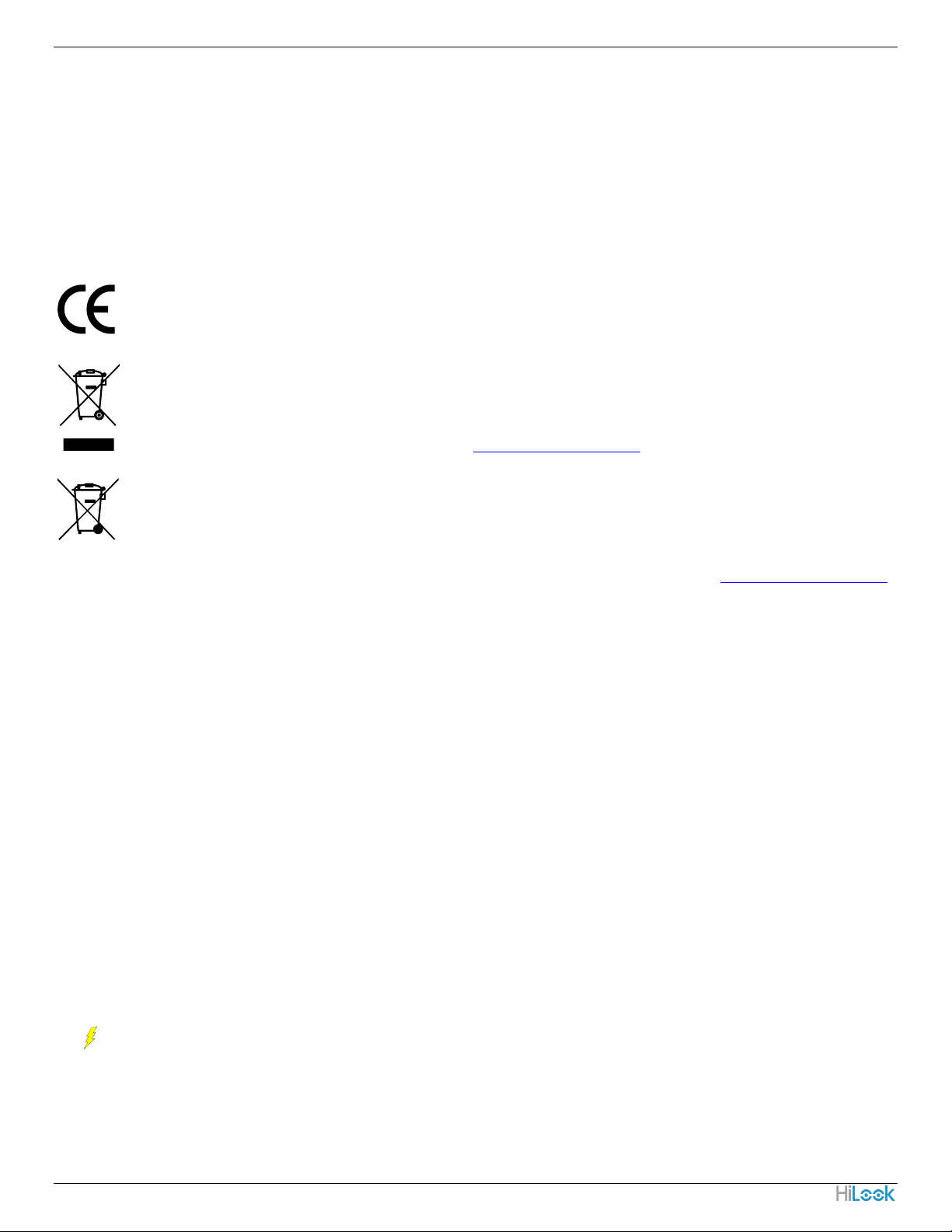
NVR-104MH-D/4P Network Video Recorder Quick Start Guide 4
QSG NVR-104MH-D/4P 082521NA
FCC Conditions
This device complies with part 15 of the FCC Rules. Operation is subject to the following two conditions:
•This device may not cause harmful interference.
•This device must accept any interference received, including interference that may cause undesired
operation.
EU Conformity Statement
This product and, if applicable, the supplied accessories too are marked with “CE” and comply
therefore with the applicable harmonized European standards listed under the EMC Directive
2014/30/EU, the LVD Directive 2014/35/EU, and the RoHS Directive 2011/65/EU.
2012/19/EU (WEEE Directive): Products marked with this symbol cannot be disposed of as
unsorted municipal waste in the European Union. For proper recycling, return this product to your
local supplier upon the purchase of equivalent new equipment, or dispose of it at designated
collection points. For more information see: www.recyclethis.info
2006/66/EC (Battery Directive): This product contains a battery that cannot be disposed of as
unsorted municipal waste in the European Union. See the product documentation for specific
battery information. The battery is marked with this symbol, which may include lettering to
indicate cadmium (Cd), lead (Pb), or mercury (Hg). For proper recycling, return the battery to
your supplier or to a designated collection point. For more information see: www.recyclethis.info
Industry Canada ICES-003 Compliance
This device meets the CAN ICES-3 (A)/NMB-3(A) standards requirements.
Conformité Industrie Canada ICES-003
Ce dispositif répond aux exigences des normes CAN ICES-3 (A)/NMB-3(A).
Safety Instructions
•Proper configuration of all passwords and other security settings is the responsibility of the installer
and/or end-user.
•Firmly connect the plug to the power socket. Do not connect several devices to one power adapter.
Power off the device before connecting and disconnecting accessories and peripherals.
•Shock hazard! Disconnect all power sources before maintenance.
•The equipment must be connected to an earthed mains socket-outlet.
•The socket-outlet shall be installed near the equipment and shall be easily accessible.
•indicates hazardous live, and the external wiring connected to the terminals requires installation by
a qualified person.
•Never place the equipment in an unstable location. The equipment may fall, causing serious personal
injury or death.

NVR-104MH-D/4P Network Video Recorder Quick Start Guide 5
QSG NVR-104MH-D/4P 082521NA
•Input voltage should meet the SELV (Safety Extra Low Voltage) and the LPS (Limited Power Source)
according to the IEC60950-1.
•High touch current! Connect to earth before connecting to the power supply.
•If smoke, odor, or noise rise from the device, turn off the power at once, unplug the power cable, and
then contact the service center.
•Use the device in conjunction with a UPS, and use a factory recommended HDD if possible.
•This product contains a coin/button cell battery. If the battery is swallowed, it can cause severe
internal burns in just two hours and can lead to death.
•This equipment is not suitable for use in locations where children are likely to be present.
•CAUTION!: Risk of explosion if the battery is replaced by an incorrect type.
•Replacement of the battery with an incorrect type may defeat a safeguard (for example, in the case of
some lithium battery types).
•Do not dispose of the battery in fire or a hot oven, or mechanically crush or cut the battery, which may
result in an explosion.
•Do not leave the battery in an extremely high temperature surrounding environment, which may result
in an explosion or the leakage of flammable liquid or gas.
•Do not subject the battery to extremely low air pressure, which may result in an explosion or the
leakage of flammable liquid or gas.
•Dispose of used batteries according to the instructions.
•Keep body parts away from fan blades and motors. Disconnect the power source during servicing.
Preventive and Cautionary Tips
Before connecting and operating your device, be advised of the following tips:
•The device is designed for indoor use only. Install it in a well-ventilated, dust-free environment without
liquids.
•Ensure recorder is properly secured to a rack or shelf. Major shocks or jolts to the recorder as a result
of dropping it may cause damage to the sensitive electronics within the recorder.
•The equipment shall not be exposed to dripping or splashing, and no objects filled with liquidssuch as
vases shall be placed on the equipment.
•No naked flame sources such as lighted candles should be placed on the equipment.
•Do not impede the ventilation by covering the ventilation openings with items such as newspapers,
tablecloths, curtains, etc. The openings shall never be blocked by placing the equipment on a bed,
sofa, rug, or other similar surface.

NVR-104MH-D/4P Network Video Recorder Quick Start Guide 6
QSG NVR-104MH-D/4P 082521NA
•For certain models, ensure correct wiring of the terminals for connection to an AC mains supply.
•For certain models, the equipment has been designed, when required, modified for connection to an IT
power distribution system.
•Use only power supplies listed in the user manual or user instruction.
•The USB port of the equipment is used for connecting to a mouse, keyboard, USB flash drive, or Wi-Fi
dongle only. The electric current of the connected equipment cannot exceed 0.1 A.
•Under high working temperature (45° to 55° C (113° to 131° F)), the power supply of some power
adaptors may decrease.
Power Supply Instructions
Use only power supplies listed in the user instructions.
NVR Models
Standard
Power Supply Models
Manufacturer
NVR-104H-D
NVR-108H-D
NVR-104MH-D
NVR-108MH-D
NVR-104MH-C
NVR-108MH-C
NVR-116MH-C
NVR-104MH-C(B)
NVR-108MH-C(B)
Europe
MSA-C1500IC12.0-18P-DE
MOSO Power Supply Technology Co., Ltd
ADS-26FSG-12 12018EPG
Shenzhen HONOR Electronic Co., Ltd
KL-AD3060VA
Xiamen Keli Electronics Co., Ltd
KPD-018-VI
Channel Well Technology Co., Ltd
British
ADS-25FSG-12 12018GPB
Shenzhen HONOR Electronic Co., Ltd
MSA-C1500IC12.0-18P-GB
MOSO Power Supply Technology Co., Ltd
ADS-26FSG-12 12018EPB
Shenzhen HONOR Electronic Co., Ltd
America
MSA-C1500IC12.0-18P-US
MOSO Power Supply Technology Co., Ltd
TS-A018-120015AD
SHENZHEN TRANSIN TECHNOLOGY CO.,LTD
KL-AD3060VA
XIAMEN KELI ELECTRONICS CO.,LTD
ADS-26FSG-12 12018EPCU
Shenzhen HONOR Electronic Co., Ltd
Korea
KPC-024F
CHANNEL WELL TECHNOLOGY CO.,LTD.
ADS-26FSG-1212018EPK
Shenzhen HONOR Electronic Co., Ltd
NVR-104H-D/4P
NVR-104MH-D/4P
NVR-104-B/4P
NVR-104-B/4P/M
NVR-104MH-C/4P
NVR-104MH-C/4P(B) Universal
MSP-Z1360IC48.0-65W
MOSO Power Supply Technology Co., Ltd
MSA-Z1040IS48.0-65W-Q
MOSO Power Supply Technology Co., Ltd
MSA-Z1360IS48.0-65W-Q
MOSO Power Supply Technology Co., Ltd
ADS-50HF-48-1 48050E
Shenzhen HONOR Electronic Co., Ltd
ADS-65HI-48-148065E
Shenzhen HONOR Electronic Co., Ltd
KPL-065S-II
CHANNEL WELL TECHNOLOGY CO., LTD
ADS-65DIB-48-1 48065E
Shenzhen HONOR Electronic Co., Ltd
MS-Z1360R480-065C0-Q
MOSO Power Supply Technology Co.,Ltd
HKA06548014-7Y
SHENZHEN HUNTKEY ELECTRIC CO LTD
S065-1A480136B3
MASS POWER ELECTRONIC LIMITED
NVR-108H-D/8P
NVR-108MH-D/8P
NVR-108-B/8P
NVR-108-B/8P/M
NVR-108MH-C/8P
NVR-108MH-C/8P(B)
2AAL090R
CHANNEL WELL TECHNOLOGY CO., LTD
ADS-96HLA-48-1 48090E
Shenzhen HONOR Electronic Co., Ltd
HKA09048019-027
SHENZHEN HUNTKEY ELECTRIC CO LTD
S090NQ4800188 MASS POWER ELECTRONIC LIMITED
NOTE: The power supplies list is subject to change without prior notice.
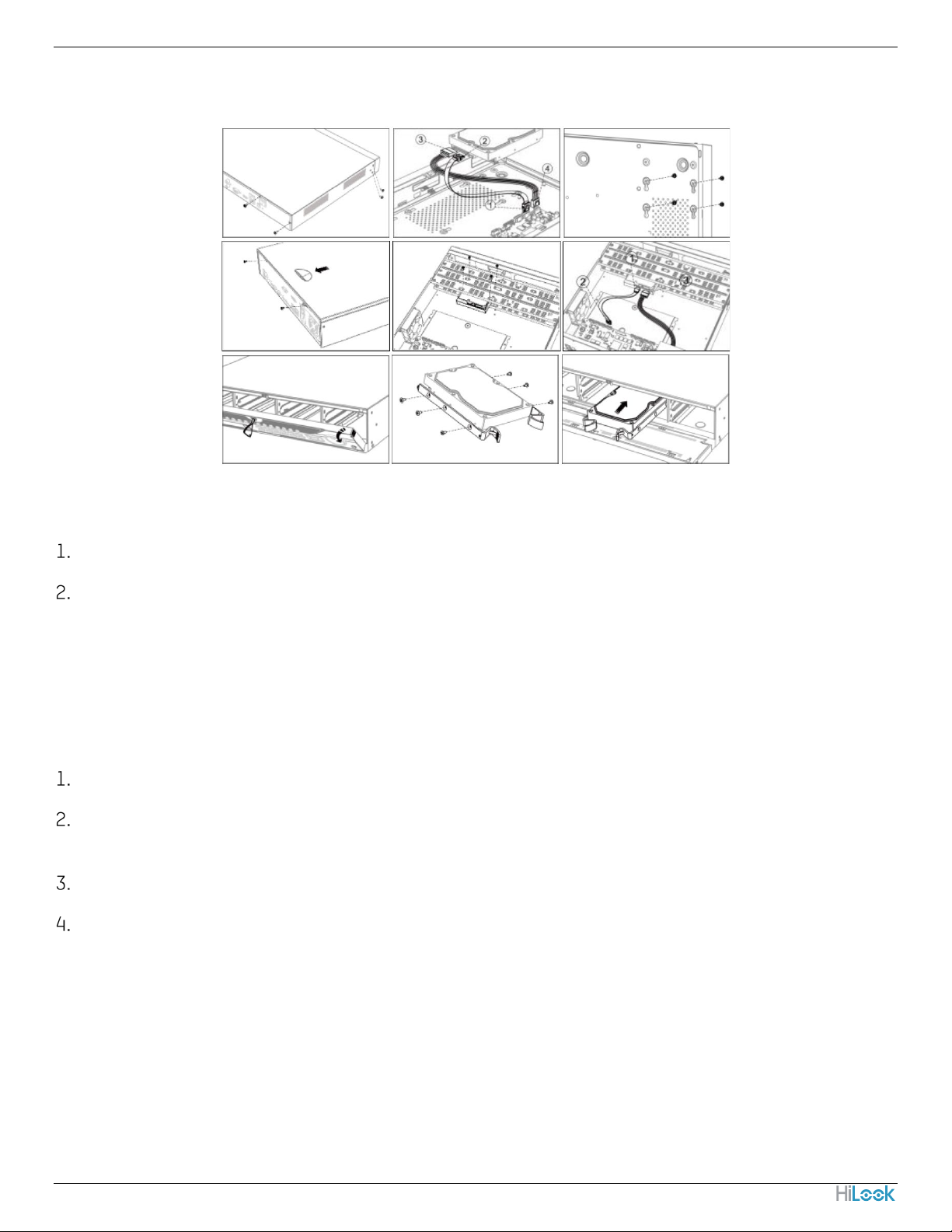
NVR-104MH-D/4P Network Video Recorder Quick Start Guide 7
QSG NVR-104MH-D/4P 082521NA
1. HDD Installation
Startup
Proper startup is crucial to expand the life of the NVR.
Plug power supply into an electrical outlet.
Press the power button (the power button may be on the front or rear panel).The device will start.
2. Activate Your Device
No operation is allowed before activation. For the first-time access, it requires setting an admin password
for device activation. You can also activate the device via a Web browser, SADP software, or client
software.
Enter the same password in Create New Password and Confirm New Password.
Optionally, set reserved e-mail, Hik-Connect, security questions, or export a GUID for password
resetting in the future.
Set the password to activate the network camera(s) connected to the device.
Click OK to save the password and activate the device.
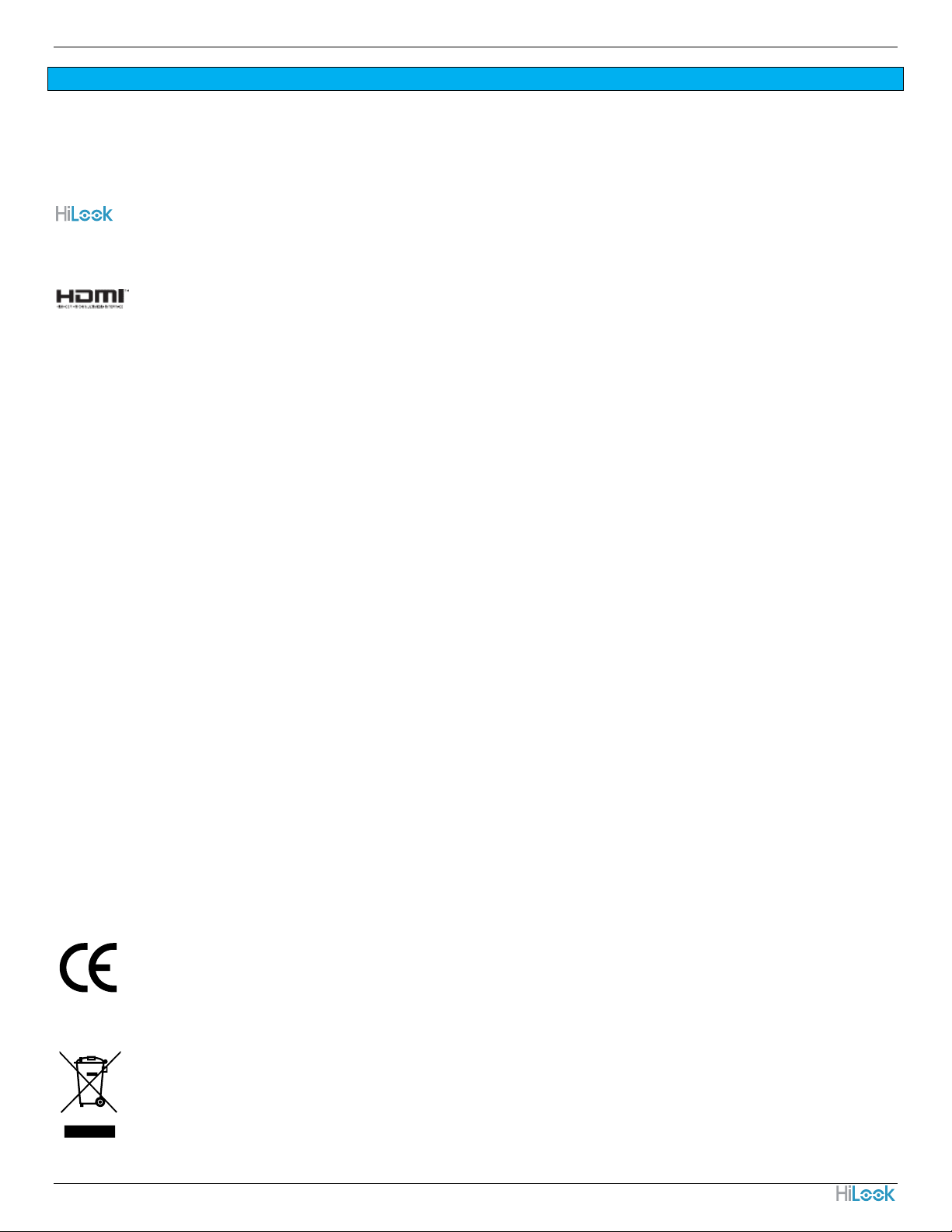
NVR-104MH-D/4P Network Video Recorder Quick Start Guide 8
QSG NVR-104MH-D/4P 082521NA
Français
Informations légales
© 2021 Hangzhou Hikvision Digital Technology Co., Ltd. Tous droits réservés.
Reconnaissance des marques de commerce
et d’autres marques de commerce et logos de Hikvision appartiennent à Hikvision dans divers
pays. Toutes les autres marques et tous les logos mentionnés ci-après appartiennent à leurs
propriétaires respectifs.
: Les termes HDMI et HDMI High-Definition Multimedia Interface, et le logo HDMI sont des
marques commerciales ou des marques déposées de HDMI Licensing Administrator, Inc. aux États-Unis et
dans d'autres pays.
Mentions légales
DANS LES LIMITES PRÉVUES PAR LA LOI EN VIGUEUR, LE PRODUIT DÉCRIT, AVEC SON MATÉRIEL, LOGICIEL ET
MICROLOGICIEL, EST FOURNI « EN L’ÉTAT », AVEC CES FAIBLESSES ET ERREURS, ET HIKVISION N’OFFRE AUCUNE
GARANTIE, EXPRESSE OU IMPLICITE, Y COMPRIS, ENTRE AUTRES, LES GARANTIES TACITES DE VALEUR
MARCHANDE ET D’ADÉQUATION À UN USAGE SPÉCIFIQUE ET DE NON-VIOLATION DES DROITS DE TIERS. HIKVISION,
SES DIRIGEANTS, SES CADRES, SES EMPLOYÉS OU SES AGENTS NE PEUVENT EN AUCUN CAS ÊTRE TENUS POUR
RESPONSABLES DES DOMMAGES IMMATÉRIELS, ACCESSOIRES, CONSÉCUTIFS OU INDIRECTS, Y COMPRIS LE
MANQUE À GAGNER, LES INTERRUPTIONS D’ACTIVITÉ, LES PERTES D’INFORMATIONS COMMERCIALES, DÉCOULANT
DE L’UTILISATION DE CE PRODUIT, MÊME SI HIKVISION EST INFORMÉE DE L’ÉVENTUALITÉ DE TELS PRÉJUDICES.
VOUS RECONNAISSEZ QUE LA NATURE D’INTERNET EST SOURCE DE RISQUES DE SÉCURITÉ INHÉRENTS, ET
HIKVISION SE DÉGAGE DE TOUTE RESPONSABILITÉ EN CAS DE FONCTIONNEMENT ANORMAL, DIVULGATION
D’INFORMATIONS CONFIDENTIELLES OU AUTRES DOMMAGES DÉCOULANT D’UNE CYBERATTAQUE, D’UN PIRATAGE
INFORMATIQUE, D’UNE INFECTION PAR DES VIRUS, OU AUTRES RISQUES DE SÉCURITÉ LIÉS À INTERNET ;
TOUTEFOIS, HIKVISION FOURNIRA UNE ASSISTANCE TECHNIQUE DANS LES DÉLAIS, LE CAS ÉCHÉANT.
LES LOIS SUR LA SURVEILLANCE VARIENT EN FONCTION DE VOTRE PAYS. VEUILLEZ APPLIQUER TOUTES LES LOIS
DE VOTRE PAYS AVANT D’UTILISER CE PRODUIT AFIN DE GARANTIR UN USAGE CONFORME AU REGARD DE LA LOI.
HIKVISION NE SERA PAS TENUE RESPONSABLE EN CAS D’UTILISATION DE CE PRODUIT À DES FINS ILLÉGALES.
EN CAS DE CONFLIT ENTRE CE MANUEL ET LES LOIS EN VIGUEUR, CES DERNIÈRES PRÉVALENT.
Réglementation
Déclaration de conformité UE
Ce produit et, le cas échéant, les accessoires fournis portent la marque « CE » attestant leur
conformité aux normes européennes harmonisées en vigueur regroupées sous la directive sur
les émissions électromagnétiques 2014/30/EU, la directive sur les basses tensions 2014/35/EU
et la directive RoHS 2011/65/EU.
2012/19/UE (Directive DEEE) : Dans l’Union européenne, les produits portant ce pictogramme ne
doivent pas être déposés dans une décharge municipale où le tri des déchets n’est pas pratiqué.
Pour un recyclage adéquat, remettez ce produit à votre revendeur lors de l’achat d’un nouvel
équipement équivalent, ou déposez-le dans un lieu de collecte prévu à cet effet. Pour plus
de précisions, rendez-vous sur : www.recyclethis.info
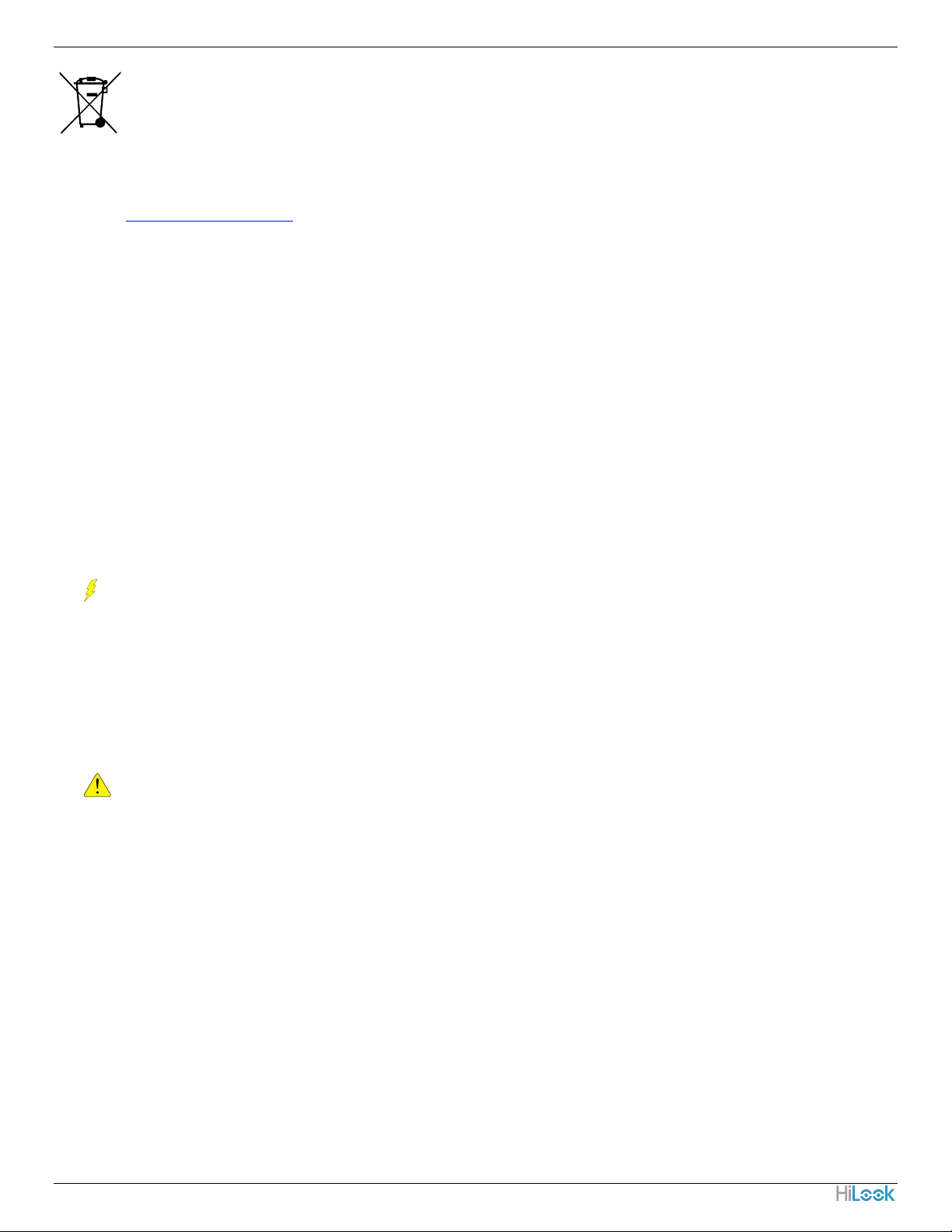
NVR-104MH-D/4P Network Video Recorder Quick Start Guide 9
QSG NVR-104MH-D/4P 082521NA
2006/66/CE (Directive sur les Batteries) : Ce produit renferme une batterie qui ne doit pas être
déposée dans une décharge municipale où le tri des déchets n’est pas pratiqué, dans l’Union
européenne. Pour plus de précisions sur la batterie, reportez-vous à sa documentation. La
batterie porte le pictogramme ci-contre, qui peut inclure la mention Cd (cadmium), Pb (plomb) ou
Hg (mercure). Pour la recycler correctement, renvoyez la batterie à votre revendeur ou déposez-
la dans un point de collecte prévu à cet effet. Pour plus de précisions, rendez-vous sur :
www.recyclethis.info
Précautions d’emploi
•La responsabilité de la configuration correcte de tous les mots de passe ainsi que des autres
paramètres de sécurité incombe à l’installateur ou à l’utilisateur final.
•Branchez fermement la fiche à la prise de courant. Ne branchez pas plusieurs appareils sur un même
adaptateur d’alimentation. Mettez hors tension l’appareil avant de connecter et de déconnecter des
accessoires et des périphériques.
•Risque de choc électrique ! Débranchez toutes les sources d’alimentation avant de procéder à
l’entretien.
•L’équipement doit être branché à une prise secteur mise à la terre.
•La prise de courant doit être installée près de l’équipement et doit être facilement accessible.
•indique une tension dangereuse. De ce fait, le câblage externe connecté aux bornes nécessite
d’être installé par une personne qualifiée.
•Ne placez jamais l’équipement sur un support instable. L’équipement pourrait tomber, entraînant des
blessures graves voire la mort.
•La tension d’entrée doit respecter la très basse tension de sécurité (TBTS) et la source d’alimentation
limitée conformément à la norme IEC60950-1.
•Haut voltage ! Effectuez une mise à la terre avant de brancher l’alimentation.
•Si de la fumée, des odeurs ou du bruit sortent de l’appareil, mettez immédiatement l’appareil hors
tension et débranchez le câble d’alimentation, puis veuillez contacter un centre de réparation.
•Utilisez, si possible, l’appareil conjointement à une alimentation sans coupure (onduleur), et utilisez si
possible le disque dur recommandé par l’usine.
•Ce produit contient une pile bouton. Si la pile est avalée, celle-ci peut provoquer de graves brûlures
internes en seulement 2 heures et entraîner la mort.
•Cet équipement n’est pas adapté à un usage dans les endroits où des enfants sont susceptibles d’être
présents.
•ATTENTION : Il y a un risque d’explosion lorsque la pile est remplacée par une pile de type incorrect.
•Remplacer une pile par une pile du mauvais type peut conduire à l’annulation d’une protection (par
exemple, dans le cas de certains types de batterie au lithium).

NVR-104MH-D/4P Network Video Recorder Quick Start Guide 10
QSG NVR-104MH-D/4P 082521NA
•Ne jetez pas une batterie au feu ou dans un four chaud, ni ne broyez mécaniquement ou découpez une
batterie, car cela pourrait engendrer une explosion.
•Ne laissez pas une batterie dans un environnement ambiant extrêmement chaud, car vous encourez
un risque d’explosion ou une fuite de liquide ou de gaz inflammable.
•N’exposez pas une batterie à des pressions atmosphériques extrêmement basses, car vousencourez
un risque d’explosion ou une fuite de liquide ou de gaz inflammable.
•Éliminez les batteries usagées conformément aux instructions.
•Gardez toutes les parties du corps à bonne distance des pales du ventilateur et des moteurs.
Débranchez la source d’alimentation pendant l’opération d’entretien.
Mises en garde et précautions
Avant de brancher ou d’utiliser votre appareil, veuillez considérer les mesures suivantes :
•L’appareil est exclusivement conçu pour un usage en intérieur. Installez-le dans un environnement
bien ventilé, exempt de poussières et de liquides.
•Vérifiez que l’enregistreur est solidement fixé dans une baie ou sur un plateau. En cas de chocs
importants ou de secousses résultant d’une chute, les composants électroniques sensibles internes
de l’enregistreur peuvent être endommagés.
•L’équipement ne doit pas être exposé aux gouttes ou aux éclaboussures et aucun objet rempli de
liquide, comme un vase, ne doit être placé sur l’équipement.
•Aucune source de flamme nue, telle que des bougies allumées, ne doit être placée sur l’équipement.
•La ventilation ne doit pas être entravée en couvrant les ouvertures de ventilation avec des articles tels
que des journaux, des nappes, des rideaux, etc. Les ouvertures ne doivent jamais être bloquées en
plaçant l’équipement sur un lit, un canapé, un tapis ou toute autre surface similaire.
•Pour certains modèles, assurez-vous d’effectuer un câblage approprié des bornes pour un
branchement à une alimentation secteur.
•Pour certains modèles, l’équipement a été conçu, lorsque nécessaire, et modifié pour être connecté à
un système à neutre impédant.
•Utilisez seulement les alimentations indiquées dans le manuel de l’utilisateur ou dans les instructions
d’utilisation.
•Sous des températures de fonctionnement élevées (45 °C à 55 °C), la tension de l’alimentation
électrique de certains adaptateurs secteur baisse.
Démarrage
L’exécution adéquate des procédures de démarrage est cruciale pour prolonger la durée de vie du
NVR/DVR.
Étape 1 Branchez l’alimentation à une prise électrique.
Étape 2 Appuyez sur le bouton de mise sous tension (en fonction du modèle, le bouton de mise sous

NVR-104MH-D/4P Network Video Recorder Quick Start Guide 11
QSG NVR-104MH-D/4P 082521NA
tension peut se trouver sur le panneau avant ou sur le panneau arrière). L’appareil commence à démarrer.
Activez votre appareil
Aucune opération n’est autorisée sans l’activation. Pour le premier accès, il faut définir un mot de passe
administrateur pour l’activation de l’appareil. Vous pouvez également activer l’appareil via un navigateur
Web, le protocole SADP ou le logiciel client.
Étape 1 Entrez le même mot de passe dans Créer un mot de passe et Confirmer MDP.
Étape 2 En option, vous pouvez également définir les courriels réservés, Hik-Connect, les questionsde
sécurité ou exporter le GUID pour une future réinitialisation du mot de passe.
Étape 3 Définissez le mot de passe pour activer la ou les caméras réseau connectées à l’appareil.Étape 4
Cliquez sur OK pour enregistrer le mot de passe et activer l’appareil.
Other manuals for NVR-104MH-D/4P
1
Table of contents
Languages:
Other HiLook Network Hardware manuals
Popular Network Hardware manuals by other brands
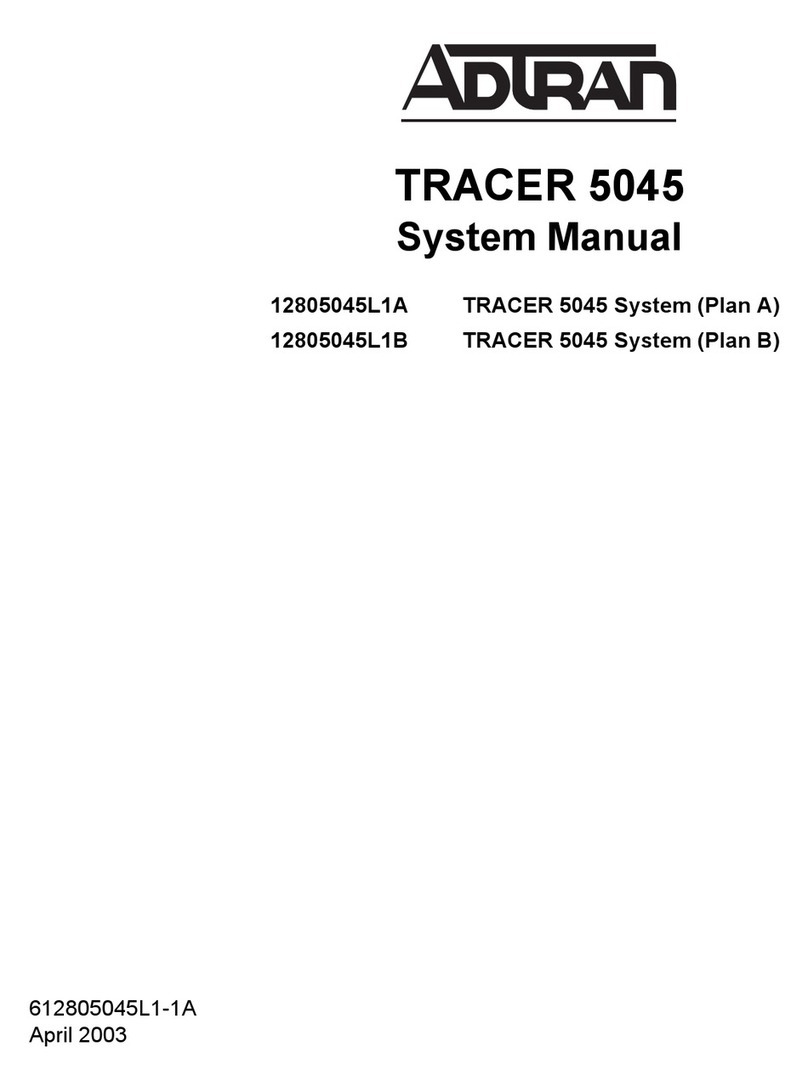
ADTRAN
ADTRAN TRACER 5045 System manual
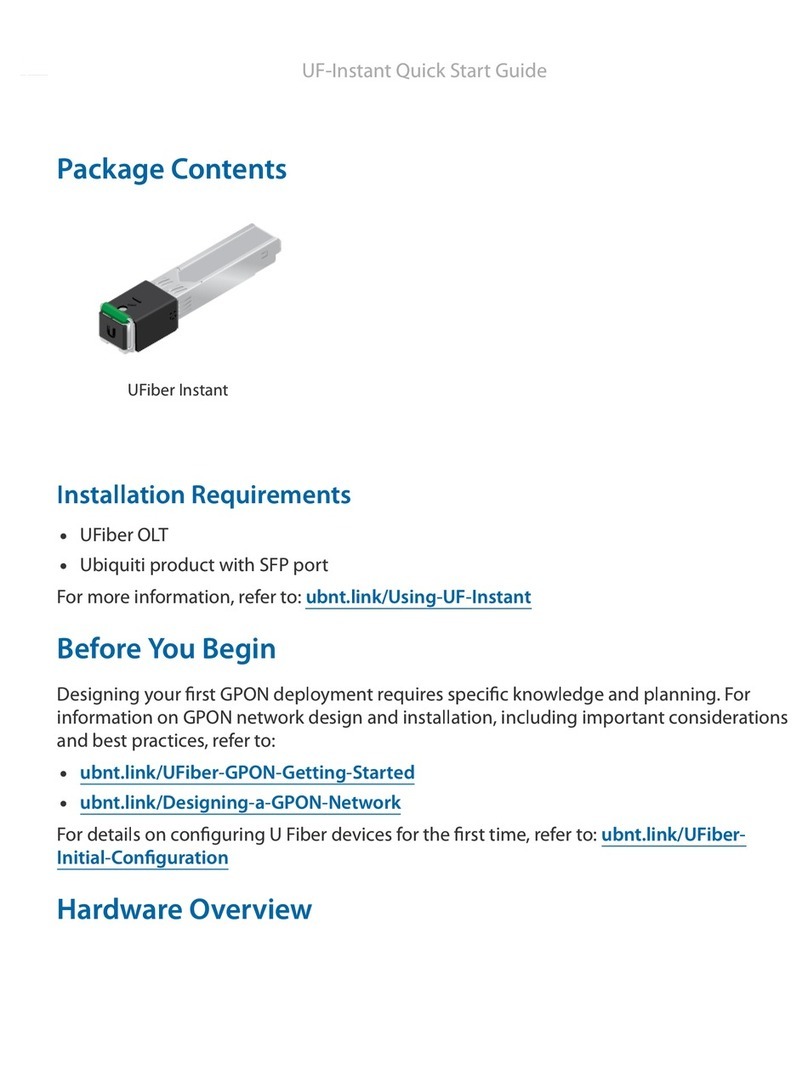
Ubiquiti
Ubiquiti UF-Instant quick start guide
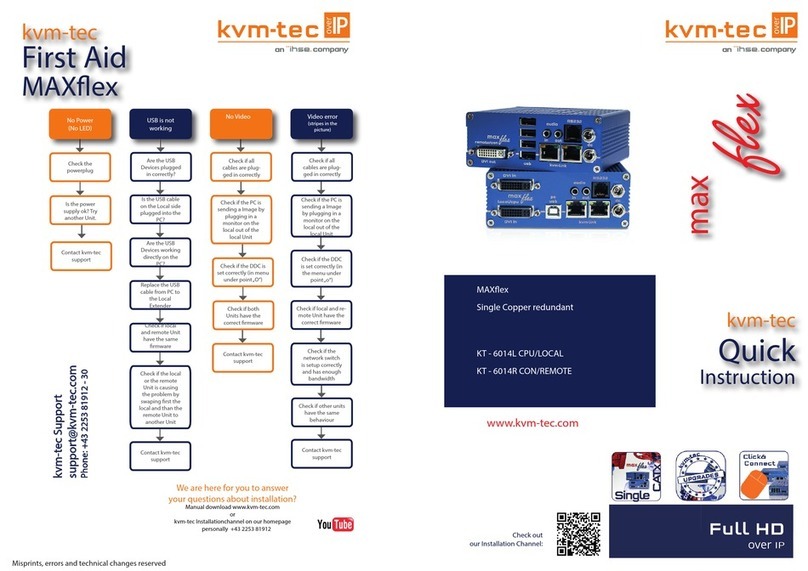
Ihse
Ihse KVM-TEC MAXflex KT-6014L Quick Instruction

AMG Systems
AMG Systems AMG5514 instruction manual
Fortinet
Fortinet FortiController FortiController-5208 System guide

American Bus Video
American Bus Video SD4mX user manual