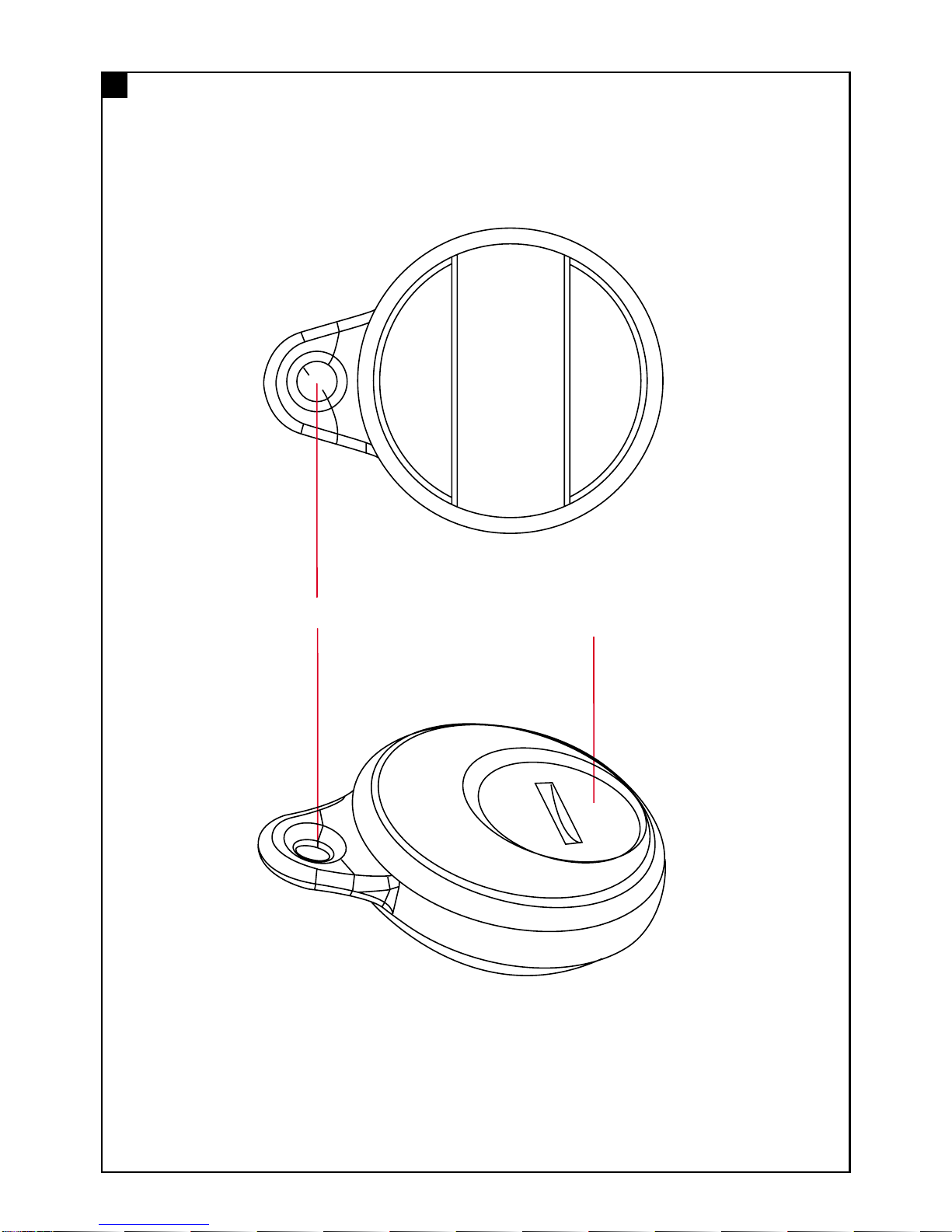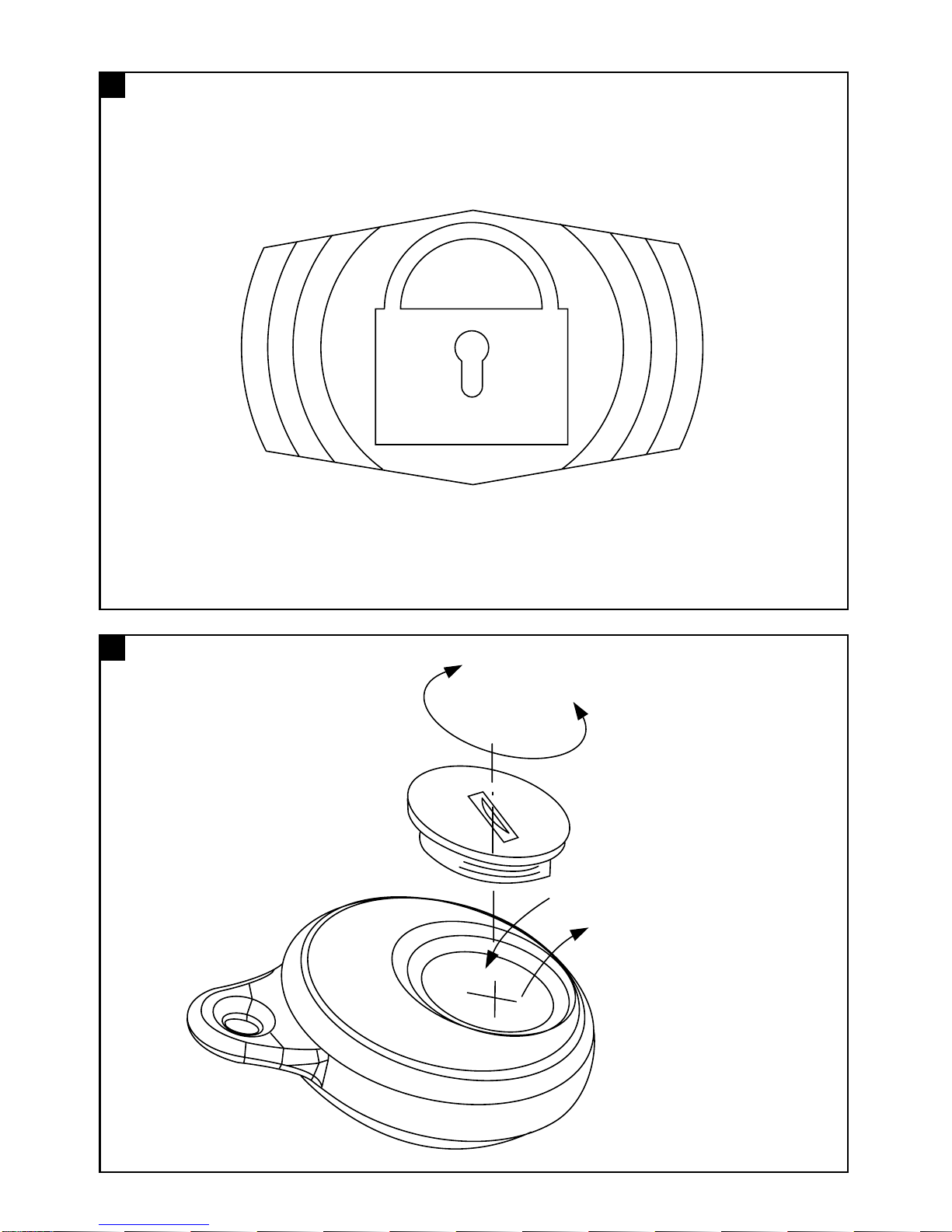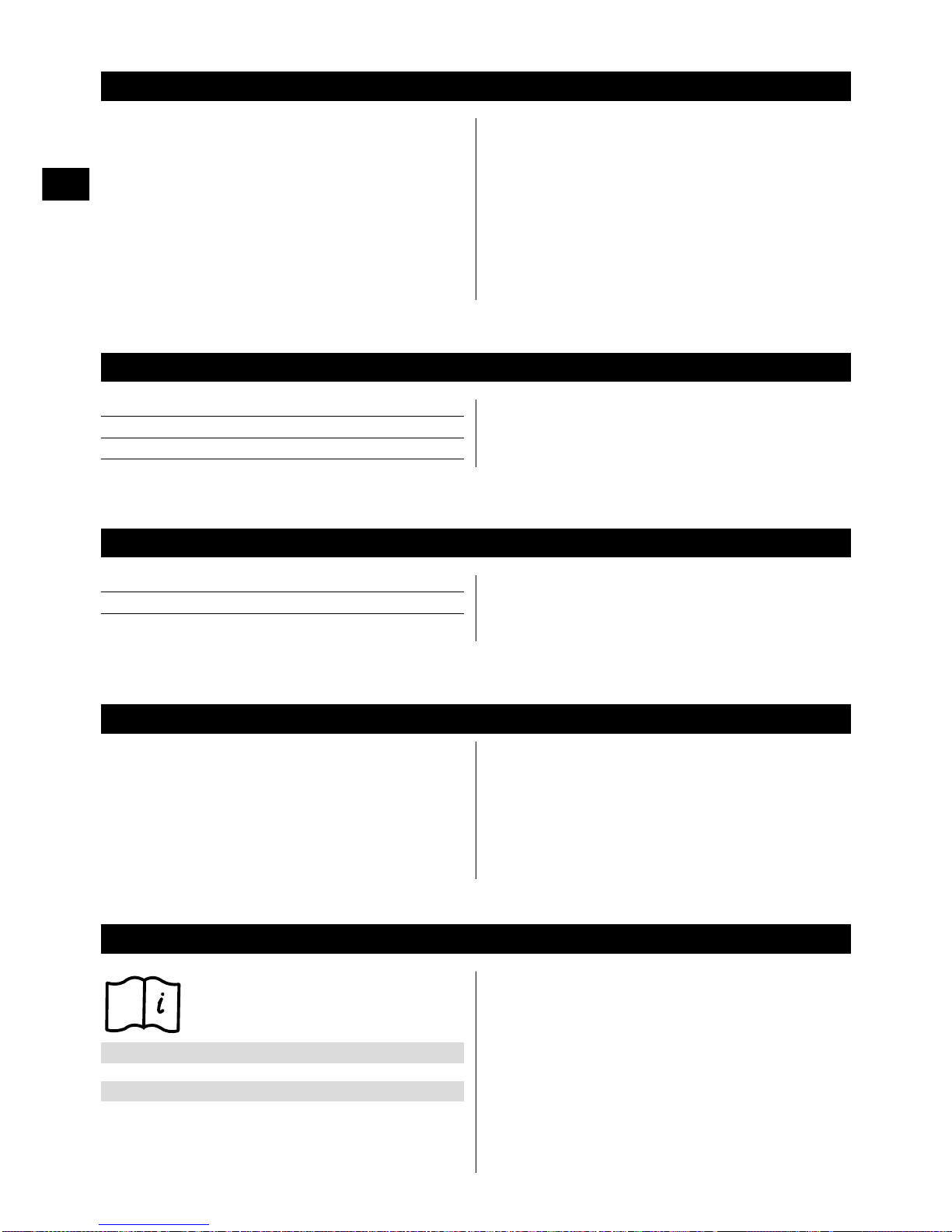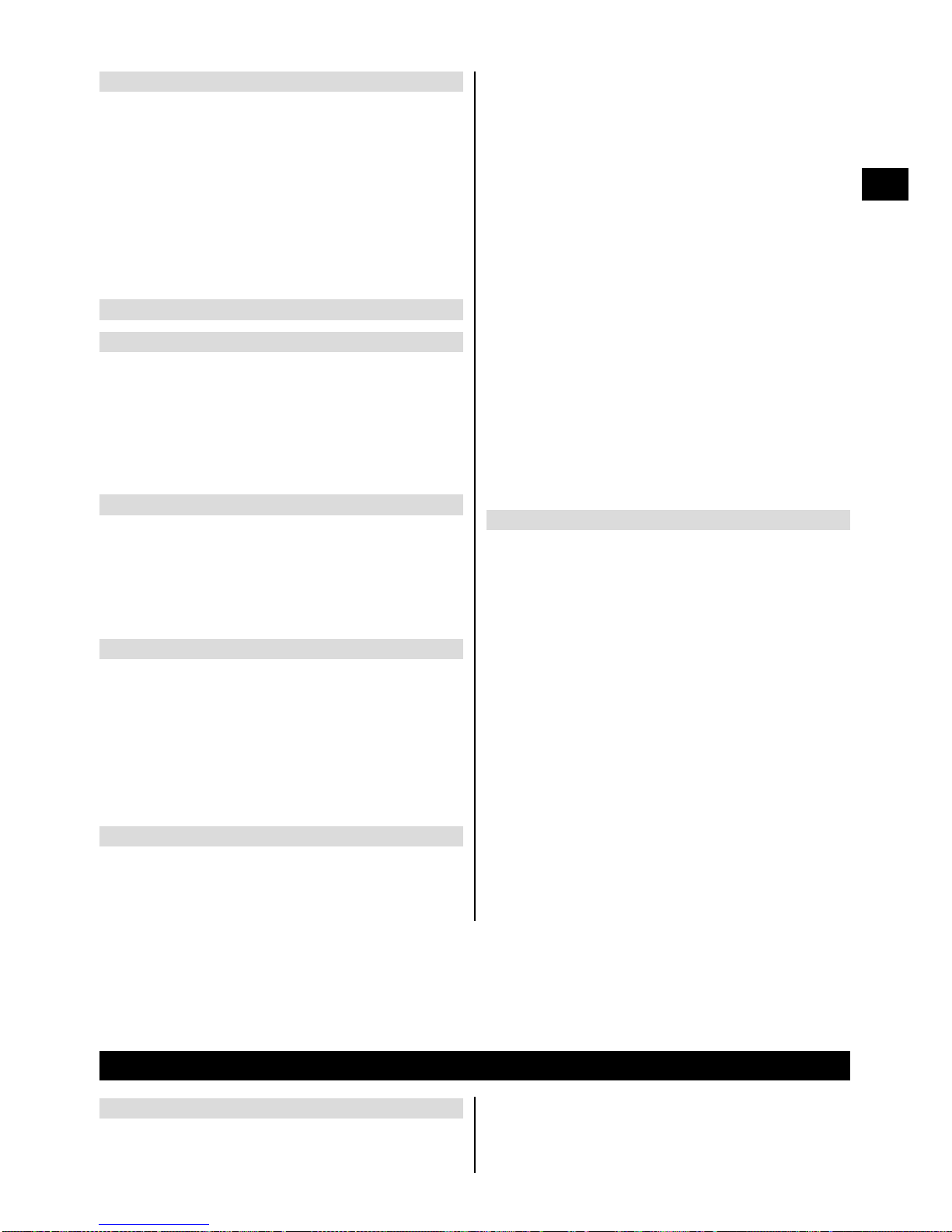3
de
6.1.2 Notbetrieb
Um eine komfortable Reichweite zu erhalten, sind die
FreischaltschlüsselmiteinerBatterie(CR2032Lithium-
Batterie)ausgestattet.DasGerätlässtsichauchbeilee-
rerodernichtvorhandenerBatterieimFreischaltschlüs-
sel freischalten, indem der Freischaltschlüssel dicht an
die mit dem in der Abbildung dargestellten Symbol
gekennzeichnetenStelle aufdem Gerätgehalten wird.
-VORSICHT-
Entfernen Sie entladene Batterien aus dem Freischalt-
schlüssel.
6.2 Freischaltschlüssel
6.2.1 Batteriewechsel beim Freischaltschlüssel
1. Öffnen Sie die Verschlussschraube mit einer Münze
(Linksdrehung).
2. EntnehmenSie dieBatterie ausdem Batteriefach.
3. Setzen Sie dieneueBatterie,mitdem„+“Zeichennach
oben,in dasBatteriefach.
4. Schliessen Sie das Batteriefach mit der Verschluss-
schraube.
6.2.2 Nachbestellen von Freischaltschlüsseln
FreischaltschlüsselkönnenbeiHiltinachbestelltwerden.
DerVerkaufeines Freischaltschlüssels erfolgtunterAnga-
be der Kundennummer im Hilti Center oder Customer
Service. Der Freischaltschlüssel wird an die jeweils zu
der Kundennummer gespeicherten Adresse versendet,
bzw.ausgehändigt, wennsich derKunde ausweist.
6.2.3 Überprüfen des Freischaltschlüssels
Wechseln Sie die Batterie im Freischaltschlüssel (siehe
Punkt 6.2.1), falls die Reichweite zum Freischalten des
GerätsabnimmtodernurmehreinFreischaltenimNot-
betrieb(vergleiche auchPunkt 6.1.2)möglich ist.
Ein nicht funktionierender Freischaltschlüssel kann im
HiltiCenteraufFehleranalysiertwerden.Fallsersichals
defekt herausstellt, muss ein neuer Freischaltschlüssel
mitdenkundenspezifischenDatenprogrammiertwerden.
6.3 Arbeitsgemeinschaftskarte
UmdasFreischaltendesGerätsdurchFreischaltschlüs-
sel von Partnerfirmen in einer Arbeitsgemeinschaft zu
ermöglichen,kannbeimHiltiCenteroderCustomerSer-
viceeine Arbeitsgemeinschaftskartebestellt werden.
UmdieArbeitsgemeinschaftimGerätzuaktivieren,gehen
Siebitte folgendermassenvor:
1. SteckenSie den Netzstecker des Geräts in die Steck-
dose.Die gelbeDiebstahlschutzlampe blinkt.
2. Sorgen Sie dafür, dass sich kein Freischaltschlüssel
inderNähederMaschinebefindet,daeineProgram-
mierungmitderArbeitsgemeinschaftskarteausSicher-
heitsgründen nur im nicht freigeschalteten Zustand
desGeräts möglichist.
3. Halten Sie die Arbeitsgemeinschaftskarte an die mit
deminderAbbildungdargestelltenSymbolgekenn-
zeichneten Stelle auf das Gerät bis die Diebstahl-
schutzlampeerlischt.
-HINWEIS-
Vor diesem Schritt muss die gelbe Diebstahlschutz-
lampenochblinken(Gerätistnichtfreigeschaltet).Die
erfolgreiche Programmierung wird mit einem Freischal-
tendesGerätsbestätigt(Diebstahlschutzlampeerlischt).
4. Stecken Sie den Stecker des Geräts aus der Steck-
dose.
5. Testen Sie das Freischalten des Geräts mit einem
Schlüsseleiner Partnerfirma (siehe Punkt 6.1.1).
6.4 Arbeitsgemeinschafts-Lösch-Karte
1. SteckenSie den Netzstecker des Geräts in die Steck-
dose.Die gelbeDiebstahlschutzlampe blinkt.
2. Sorgen Sie bitte dafür, dass kein Freischaltschlüssel
sich in der Nähe der Maschine befindet, da eine Pro-
grammierung mit der Löschkarte aus Sicherheits-
gründen nur im nicht freigeschalteten Zustand des
Gerätesmöglich ist.
3. HaltenSiedieLöschkarteandiemitdeminderAbbil-
dungdargestelltenSymbolgekennzeichnetenStel-
leaufdasGerätbisdieDiebstahlschutzlampeerlischt.
-HINWEIS-
Vor diesem Schritt muss die gelbe Diebstahlschutz-
lampenochblinken(Gerätistnichtfreigeschaltet).Die
erfolgreiche Programmierung wird mit einem Freischal-
tendesGerätsbestätigt(Diebstahlschutzlampeerlischt).
4. ZiehenSie denNetzstecker ausder Steckdose
5. SteckenSie denNetzstecker indie Steckdose.
6. Testen Sie das Löschen der Arbeitsgemeinschaft im
Gerät mit einem Schlüssel einer Partnerfirma (siehe
Punkt6.1.1).DasGerätdarfsichvondiesemSchlüs-
selnicht mehrfreischalten lassen.
7. Pflege
7.1 Pflege des Freischaltschlüssels
DieäussereGehäuseschaledesFreischaltschlüsselsist
aus einem schlagfesten Kunststoff gefertigt. Reinigen
Sie die Aussenseite regelmässig mit einem leicht ange-
feuchteten Tuch. Verwenden Sie kein fliessendes Was-
serzurReinigung(DieFunktiondesFreischaltschlüssels
kann beeinträchtigt werden. Dies hat aber keinen Ein-
flussauf dieelektrische Sicherheitdes Geräts).