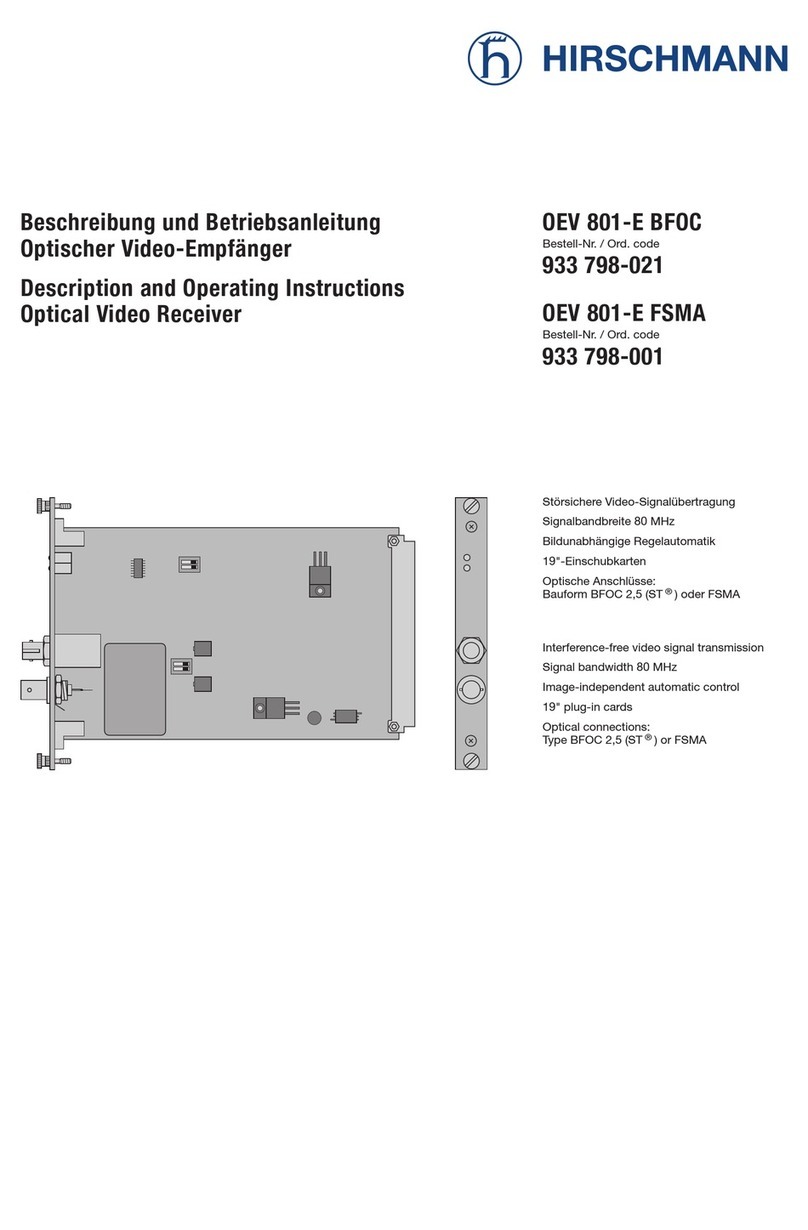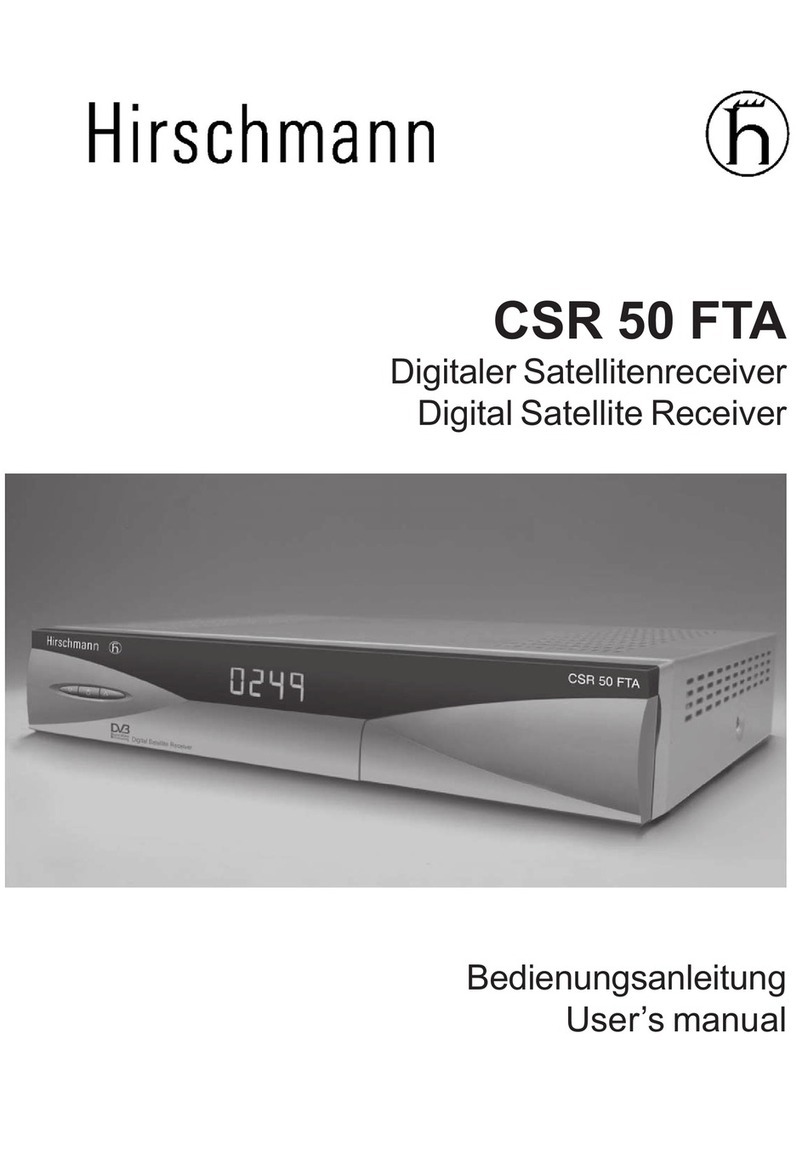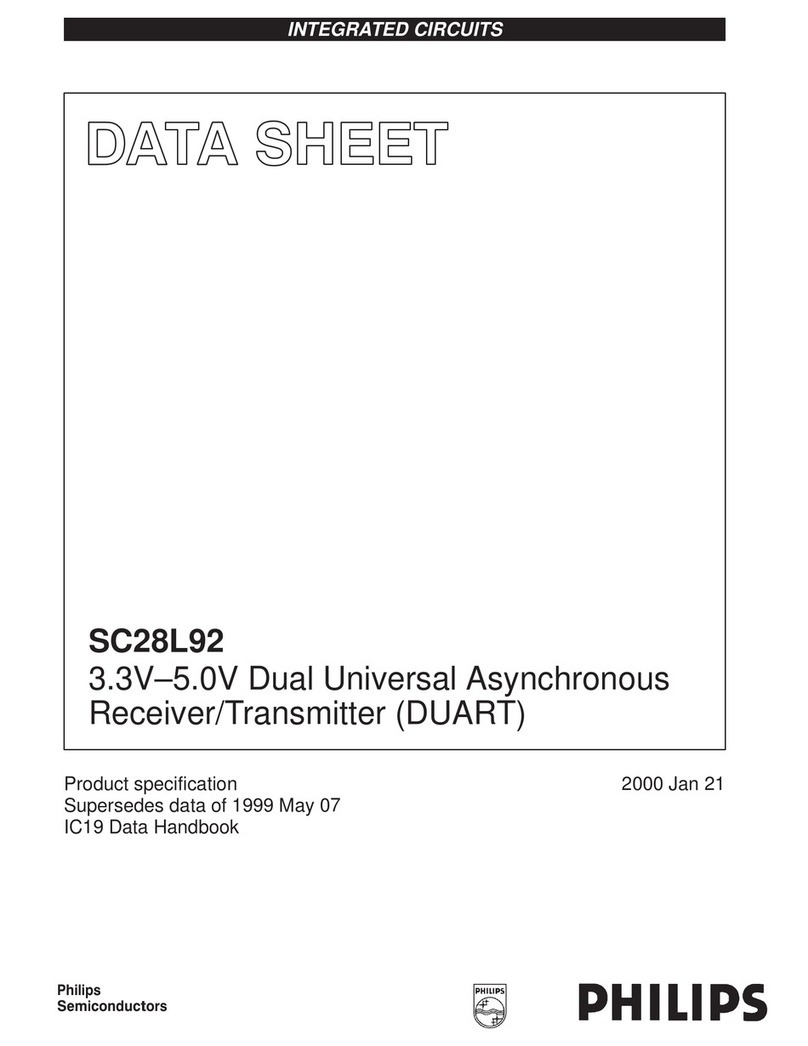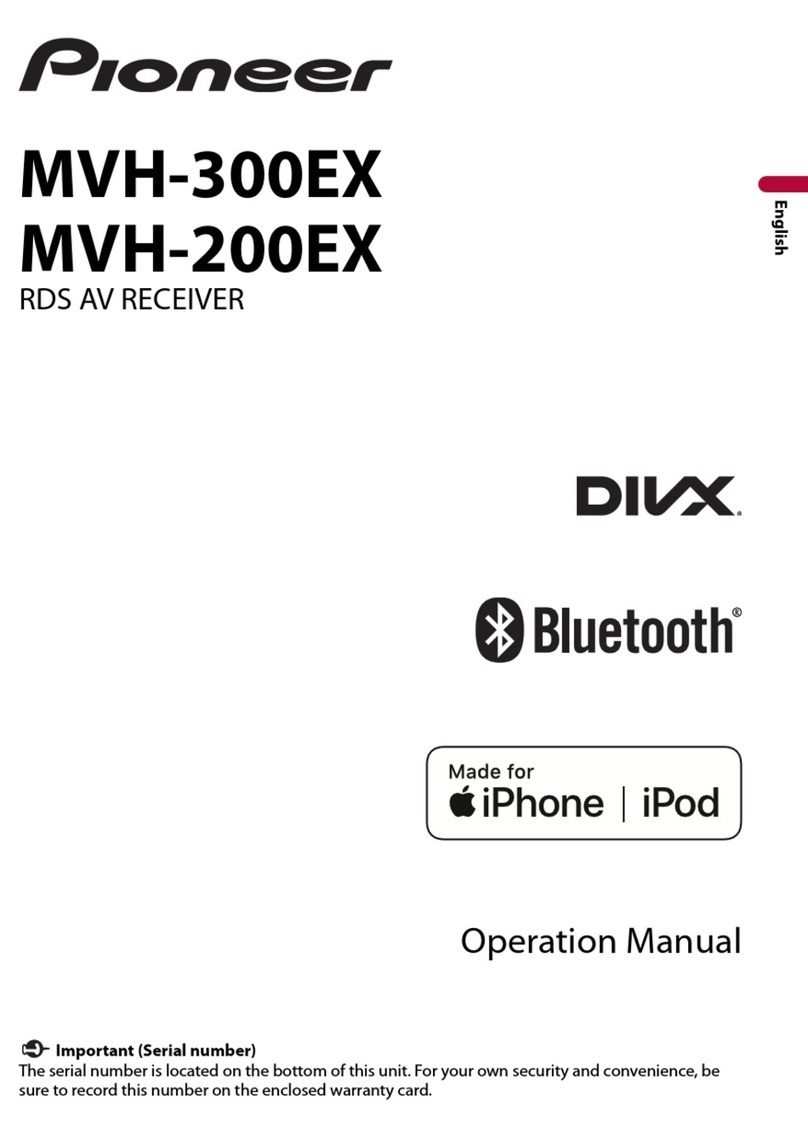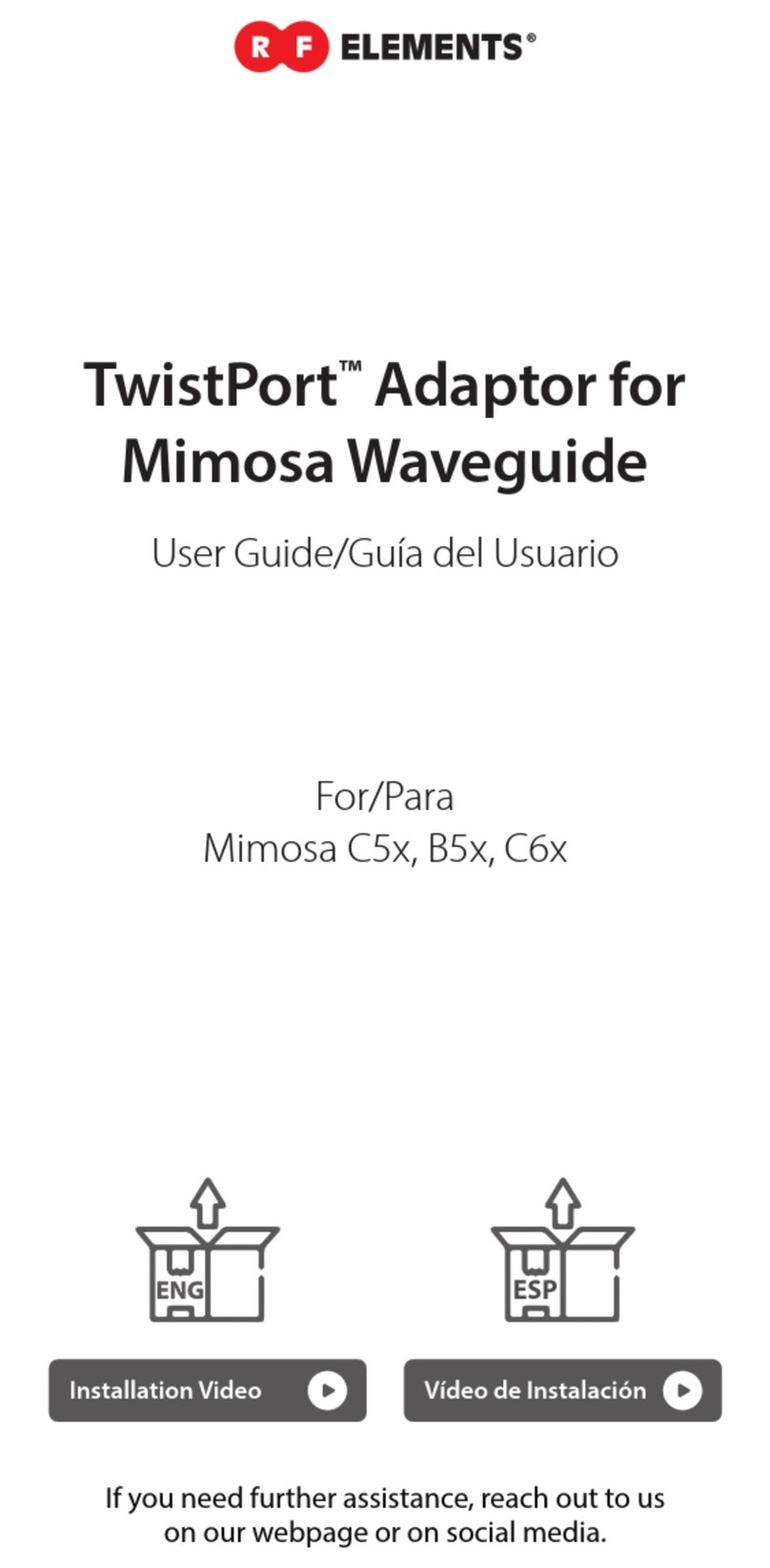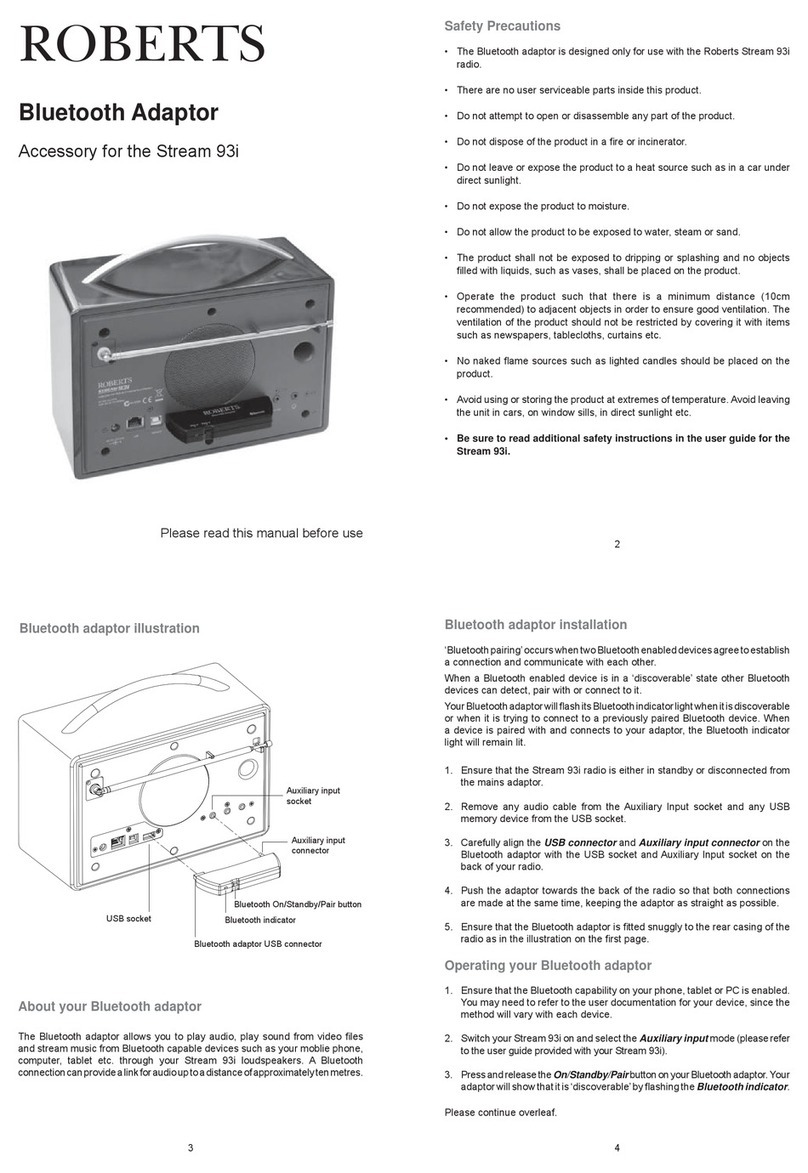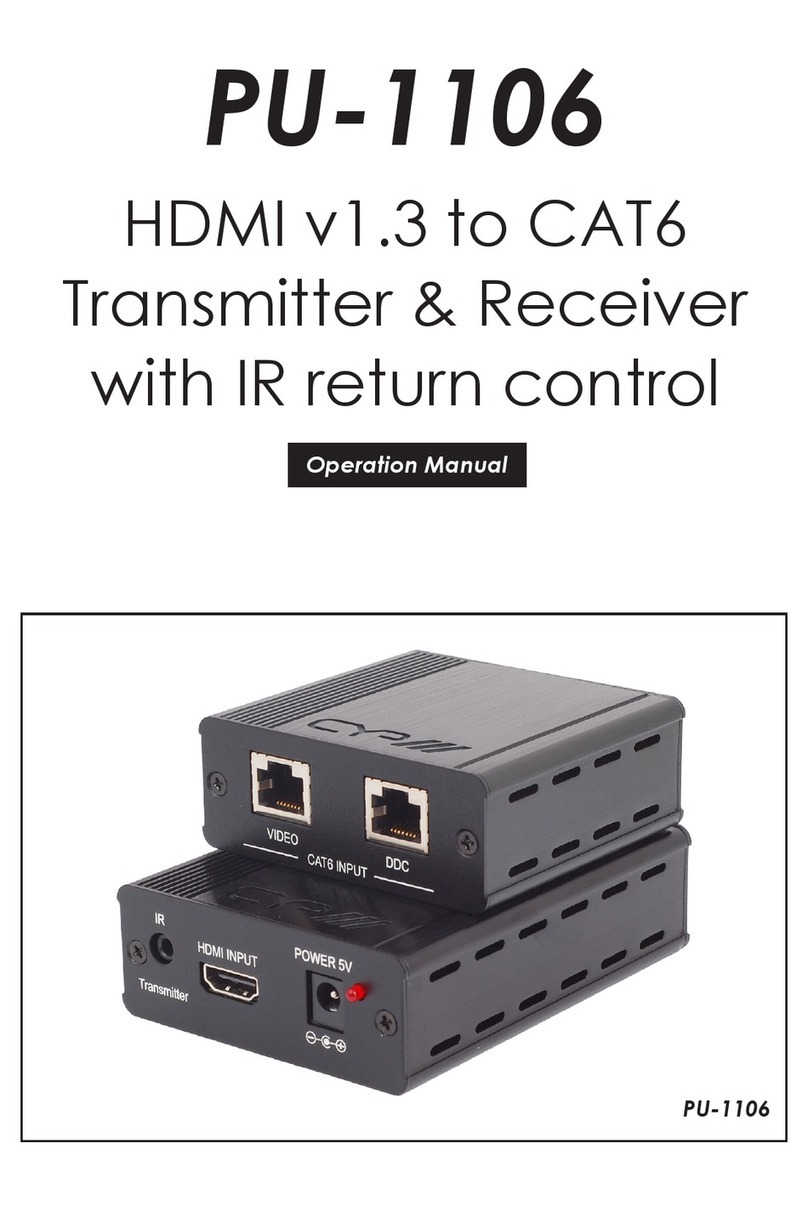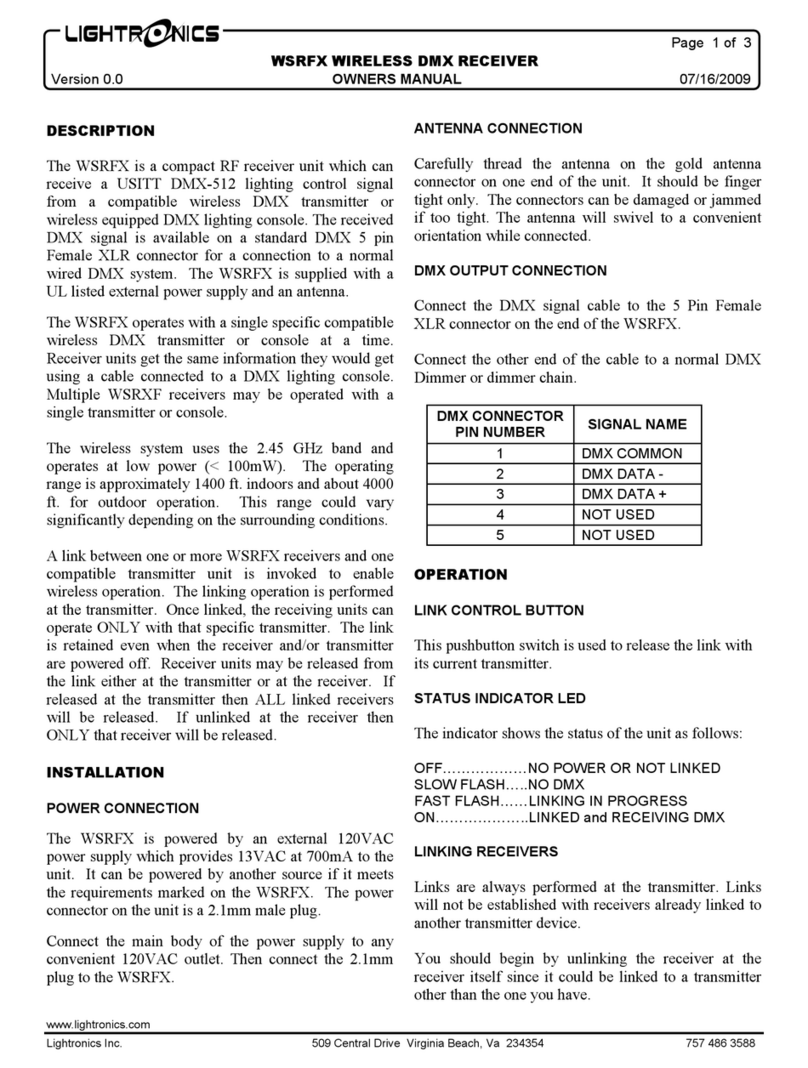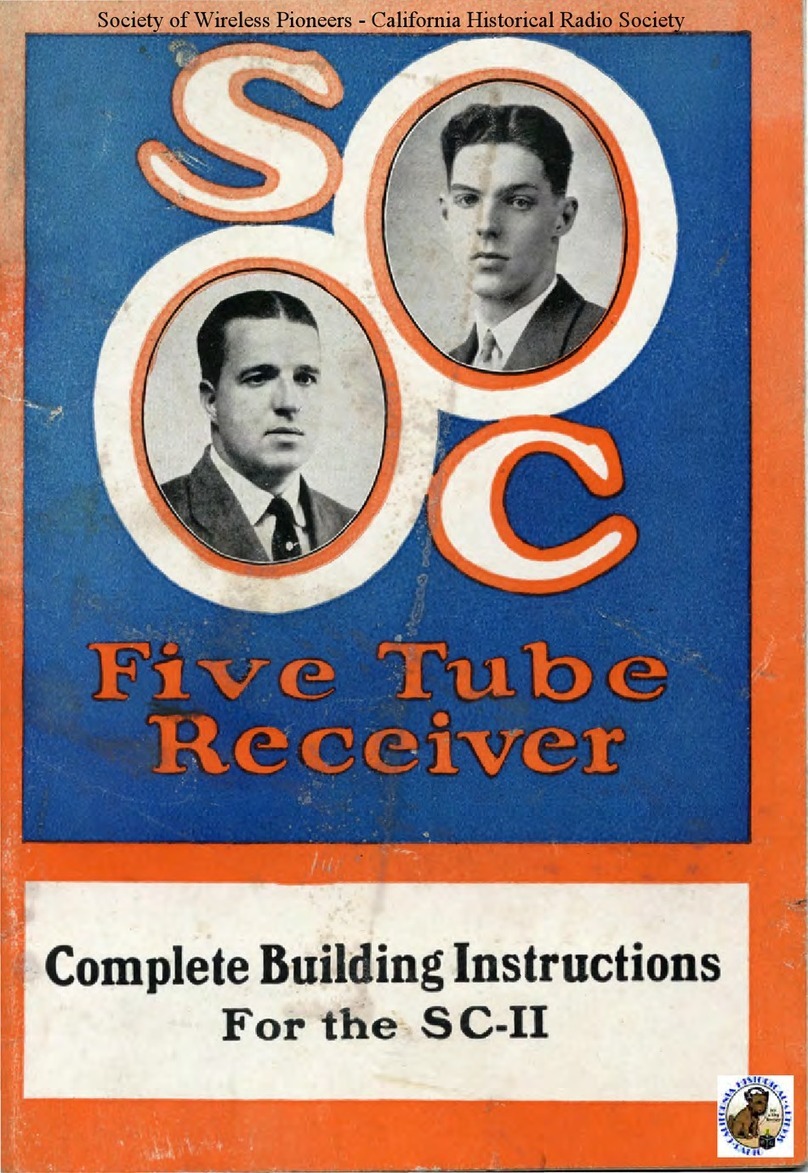Hirschmann QPE 8600 User manual

Version: 1.0
Print: October 2000
BH_8600E
QPE 8600
Operating manual
QPSK-receiver

Contents
Introduction 1-1
General notes....................................1-2
Technical modifications ...........................................1-2
Copyright .....................................................1-2
Explanation of warning and note symbols................1-2
Safety notes .....................................1-3
Introduction to digital TV broadcasting technology..........1-4
General ......................................................1-4
Definitions ....................................................1-6
Putting into operation 2-1
Description ......................................2-2
General ......................................................2-2
Design .......................................................2-2
Power supply ..................................................2-3
Control .......................................................2-3
Monitoring ....................................................2-3
SAT receiver ..................................................2-4
Clock recovery .................................................2-5
Data processing................................................2-5
Block diagram..................................................2-6
Interfaces and operating elements .....................2-7
Front panel....................................................2-7
Rear panel ....................................................2-8
Start-up........................................2-10
Procedure....................................................2-10
Contents
QPE 8600
0 - 2 QPSK-receiver

Menu operation 3-1
Menu tree.......................................3-2
Menu operation...................................3-4
Operation .....................................................3-4
Change settings ................................................3-4
Alarm and warning messages ......................................3-5
Password protection .............................................3-5
Configuration ..................................................3-6
Status display / history / operation log ................................3-6
Preset / Reset .................................................3-7
Network ......................................................3-7
Display.......................................................3-9
Date/Time / Temperature / Supply voltage .............................3-9
PIN-Code .....................................................3-9
Maintenance 4-1
Important notes...................................4-2
Functional check..................................4-3
Procedure ....................................................4-3
Nominal operation state ..........................................4-3
Help with problems ................................4-4
Change ........................................4-5
Changing the mains fuse..........................................4-5
Changing the battery.............................................4-5
Software update ..................................4-7
Handling........................................4-7
Storage ......................................................4-7
Transport .....................................................4-7
Disposal ......................................................4-7
Contents
QPE 8600
QPSK-receiver 0 - 3

Order information .................................4-8
Service centers...................................4-9
Changes 5-1
Appendix 6-1
General data ....................................6-2
Technical data ...................................6-2
Error messages ..................................6-5
Contents
QPE 8600
0 - 4 QPSK-receiver

General notes
NOTE: Keep this manual handy at all time.
Technical modifications
Changes of information contained in this manual reserved..
Copyright
This manual contains information protected by copyright. All rights reserved. No part of
this manual may be phototcopied, otherwise reproduced or translated into another
language without the prior written consent of Hirschmann.
Explanation of warning and note symbols
WARNING: Indicates that ignorance or neglicence of the recommended
cautionary measures may lead to personal injuries or
device damage.
ATTENTION: Indicates that ignorance or neglicence of the recommended
cautionary measures may lead to device damage.
NOTE: Useful tips and information on practical application.
Introduction
QPE 8600
1 - 2 QPSK-receiver

Safety notes
WARNING: Improper use of electrical devices may result in electrical shocks!
ATTENTION: The device must be connected only to grounded mains!
ATTENTION: The mains cable must not be exposed to mechanical stress!
ATTENTION: The mains cable must be disconnected from the device, if:
- the cable or the plug was damaged
- a liquid was spilled onto the device
- the cabinet was damaged
Introduction
QPE 8600
QPSK-receiver 1 - 3

Introduction to digital TV broadcasting technology
General
Objective With the help of data reduction by means of minimizing redundant moving picture in-
formation as well as flexible organisation of the signal quality, transmission capacity
shall be increased.
Realization First data with regard to picture and sound are reduced. Out of the condensed data
streams a multiplex data stream is composed together with additional information (e.g.
teletext).
The necessary methods for that are defined in the MPEG-2 standard. For the additio-
nal information only the syntactic frame is defined here. Which kind of data and in
which form data are to be integrated into the multiplex data stream is layed down by
the European DVP-project.
For decoding a high transmission quality and an approximative zero bit error rate must
be guaranteed. For digital modulation methods QPSK and QAM channel coding is
used. By that a certain amount of bit errors can be corrected on the receiver side.
The corresponding procedures for coding and transmission are defined by the Europe-
an DVP-project.
MPEG-2 The MPEG-2 standard (ISO/IEC 13818) set up by the MPEG standardization commit-
tee regulates the coding of moving pictures and the accompanying sound.
DVB In addition to the transmission procedures defined by the MPEG-2, the European
DVB-project (Digital Video Broadcasting) has layed down a number of definitions
which were forwarded to the organisations ETSI / CENELEC for standardization.
MPEG-decoding For decoding the MPEG data stream several steps are necessary.
For that different elements out of the data stream are used.
Transport stream
synchronization
The transport stream packet consists of the different substream data packets. The
data packets are transmitted with a length of 188 bytes. At the beginning of each pa-
cket is the sync-byte (0x47). Because this value is not only reserved for the sync-byte,
the repetitive occurrence of the sync-byte every 188 bytes has to be checked too to
ensure stable synchronization.
Packet identifying To identify the individual packets there is a Packet Identity (PID) contained at the be-
ginning of each packet (after the sync-byte). Each substream (e.g. video, audio) gets
its own PID. Some PIDs are assigned automatically and cannot be changed (e.g.:
PAT, CAT , .. siehe table 1)
Introduction
QPE 8600
1 - 4 QPSK-receiver

Structure of the transport
stream
Normally a transport stream contains several programs. Each of this program contains
again a number of different substreams (elementary streams).
PID filtering for the
QPE 8600
The MPEG packets which match the adjusted PID, are filtered out. Of these
TS-packets specific bytes are selected (start byte and stop byte) and written into a
FIFO. The read out data are converted into a serial data stream. The most significant
bit “MSB first” is transmitted. Moreover, each bit of the datastream can be inverted.
The ETI signal data stream is assigned the line code HDB3 acc. to the G 703 stan-
dard.
Introduction
QPE 8600
QPSK-receiver 1 - 5

Definitions
BER Bit Error Rate: The BER is measured after the Viterbi decoder. The BER shows the
ratio between the correctly received bits and the faulty bits. For correct processing of
moving pictures the BER should not exceed a value of 1x10-5. (BER 1x10-5:in100
000 bits there is one error)
C/N Carrier toNoise: Carrier to noise of the input signal. For digital signals this value inclu-
des the thermic noise and other distortions of the signal (e.g. intermodulation, pha-
se-jitter, ...). Therefore it is very difficult to measure this value, it is calculated back
from necessary correction expense.
In order to enable correct moving picture processing the C/N-ratio should be so, that in
connection with the code rate of the input signal a BER smaller than 1x10-5 can be
reached.
Code rate Corresponding to the selected transmission path encoding is applied to ensure correct
transmission of the data signal (Forward Error Correction (FEC), used codes are Viter-
bi and Reed Solomon). The code rate corresponds to the ratio between useful data
and the total amount of data. The more additional data are transmitted, the better the
original useful signal can be restored in case of a transmission failure.
DVB Digital Video Broadcast: For digital broadcasting of TV-signals additional standards for
transmitting MPEG-signals were defined.
ETI Ensemble Transport Interface - transport interface of the data ensemble:
Interface (2.048 Mbit/s, G.703) between the ensemble provider and the transmitter net-
work for sending a complete DAB ensemble to every transmitter.
GPS Global Position System
The GPS is a satellite based navigation system, which serves the purpose of determi-
ning one´s position and navigating. It delivers an extremely precise time reference
(UTC ... univerals time, coordinated).
G.703 The ITU-T G.703 standard “Physical/Electrical Characteristics of Hierarchical Digital In-
terfaces” defines the electrical and physical properties of the interface. Für the
ETI-interface the definitions of the datarate 2.048 Mbit/s are valid.
Introduction
QPE 8600
1 - 6 QPSK-receiver

MPEG Moving Pictures Experts Group: A standardization committee, whose task is the enco-
ding of moving pictures and sound information, developed the basic standards for data
reduction. ( MPEG-1... MPEG-4 )
Multiplex Several Packetized Elementary Streams (PES) are multiplexed into a transportstream
(acc. to time-multiplex for MPEG2/Packetgeneration). A single PES contains the video,
audio and data-information about one program. The length of the transmitted packets
are 188 respectively 204 bytes. In order to be able to reassign the individual packets
on the receiver side, the packets are provided with a program identification.
QPSK Quadrature Phase Shift Keying
QPSK is a digital modulation method, with which four phase states are distinguished at
intervals of 90o. Thus two bits can be transmitted in a single period.
SFN Single Frequency Network
In single frequency networks transmitters are synchronized with transmitter frequency
and phase (symbol). This transmission technique guarantees high frequency economy,
as a single frequency can be used in a large transmission area.
Symbol rate Data rate of the applied digital signal on the input. For correct decoding the respective
data rate is to be set on the receiver.
TS identifier Transport Stream identification: Each MPEG-transport stream has a unique descriptor.
This descriptor identifies a transport stream independently of transmission path resp.
frequency.
Introduction
QPE 8600
QPSK-receiver 1 - 7

Description
General
The QPSK-receiver QPE 8600 generates a MPEG-TS data stream from a QPSK mo-
dulated DVB-S signal in the frequency range 950-2150 MHz.
The TS packets with the ETI-signal data are filtered and processed as an ETI-signal
(acc. to G.703 with HDB3 line coding).
Design
View
The QPSK-receiver is built as a 19" slide-in module with 1 HU height. The front-panel
contains:
lthe display
lthe LED’s
lthe operating elements
lthe SAT-IF-monitoring output
lthe ETI-monitoring output
The rear panel contains:
lthe mains connection
l1.SAT-IF input
l10 MHz reference frequency input
lETI-outputs
lRS232-interface
l10 Mbit/s Ethernet interface
lRemote monitoring interface “ALARMS”
Cooling The QPSK-receiver is cooled by convection.
Putting into operation
QPE 8600
2 - 2 QPSK-receiver
QPSK-receiver

Power supply
The QPSK-receiver can be operated with the following mains voltage:
l115 VAC
l230 VAC
ATTENTION: Before operation make sure that the mains voltage complies
with the supply voltage indicated on the device.
The mains fuse is located beside the mains socket. The QPSK-receiver does not have
a mains switch. To disconnect the QPSK-receiver from the mains, the mains plug must
be pulled out of the device.
Control
General For controlling there are the following possibilities:
lKeypad and display on the QPES-reciever (see chapter ”Menu operation”)
l10Mbit/s Ethernet-interface (Software option “Network Access Control”)
lRS 232 Interface for stand-alone devices (Software option “Network Access Con-
trol”)
Remote control in a
network
(software option)
The QPSK-reciever can be remote controlled via the Ethernet- resp. RS232-interface.
A standard WWW-browser with TCP/IP protocol (e.g. Internet Explorer) is to be used.
The remote control can be disabled on the QPSK-reciever.
Monitoring
General For monitoring there are the following possibilities:
lkeypad and display
lLED’s ” f” and ”OUT” (see interfaces and operating elements)
lMonitoring output ”SAT IF m”, monitoring output ”ETI OUT m”
l10 Mbit/s Ethernet-interface (Software option “Network Access Control”)
lRS 232 Interface for stand-alone (Software option “Network Access Control”)
lRemote monitoring interface ”ALARMS”
lHistory / operation log(see menu operation)
lStatus display (see menu operation)
Remote monitoring interfa-
ce ”ALARMS”
On the remote monitoring interface ”ALARMS” the status messages ”ALARM” and
”WARNING” are signalled via two floating double-throw contacts.
At the floating double-throw contacts external error indicators ( e.g. siren, lamp) can be
connected. The pin assignment is shown in chapter ”Interfaces and operating ele-
ments”.
Putting into operation
QPE 8600
QPSK-receiver 2 - 3

SAT receiver
Input frequency menu
“Input frequency"
”Input level"
“Frequency offset”
“Tuner status”
The input frequency can be adjusted in a range of 950 ... 2150 MHz in steps of 125
kHz-steps. The current signal strength as well as the frequency offset of the input sig-
nal can be queried.
The displayed frequency offset is defined as follows: offset = received frequency - set
frequency. The software is tracking the frequency until the tuner is locked (tuner sta-
tus). The current status (locked/unlocked) can be queried. For monitoring the parame-
ters (input level, frequency offset and tuner status) a warning- and an alarm threshold
can be defined.
Symbol rate
Menu “Input symbol rate”
The symbol rate of the input signal is to be adjusted acc. to the input signal. It can be
set in a range from 1 ... 45 MSym/s (Device-status G2;
4 ... 45 MSym/s for device-status G1) in steps of 0.1kSym/s. (Device-status see chap-
ter “Menu operation/Miscellaneous/Module info”)
Code rate input signal
Menu “Input coderate”
The code rate of the input signal can be queried.
Carrier to noise
Menu “Input C/N”
The C/N ratio of the input signal is measured and can be queried. A warning- or an
alarm threshold can be defined.
Bit Error Rate
Menu “Input BER after V.”
The BER of the MPEG signal can be queried after the Viterbi decoding. A warning- or
an alarm threshold can be defined.
LNC remote supply
voltage Menu “LNC supp-
ly”
The LNC remote supply voltage is used for the direction of the polarity and must be
defined with +13V (vertical) or +18V (horizontal).
LNC control
Menu “LNC 22kHz”
The LNC 22kHz control can be switched on and off. The 22kHz control signal is used
for the selection of the receiving frequency band.
Putting into operation
QPE 8600
2 - 4 QPSK-receiver

Clock recovery
Menu
“PLL source”
“PLL status”
“Reference frequency”
The clock of 2,048 Mbit/s of the serial digital data stream can be generated in two dif-
ferent ways:
- locking to the input data stream
- locking to the external 10 MHz reference input (with SFN networks the data rate of
the ETI signal of the DAB-Multiplexer is locked to the GPS. The quartz oscillator is lo-
cked to the 10 MHz reference frequency of the GPS receiver.) The present PLL-status
(locked / not locked) can be queried.
If the reference frequency 10 MHz is present or not is also indicated.
For monitoring of the PLL status and reference frequency a warning and an alarm
threshold can be defined.
Data processing
Menu
“PID”
“Protocol”
“FIFO status”
From the generated MPEG-TS data stream MPEG packets are written to the memory
bank of the signal processor, which have been preselected via the PID-code set via
the software (PID-filtering). Moreover, a protocol type must be defined e.g.
SA/NDS/Philips or Comstream (Comstream works with device state G2 and above).
The Comstream protocol is oriented towards constant runtime. (accuracy ±10 µs). The
filling state of the FIFO can be queried. For the filling status a warning and an alarm
threshold can be defined for monitoring this parameter.
Putting into operation
QPE 8600
QPSK-receiver 2 - 5

Block diagram
Putting into operation
QPE 8600
2 - 6 QPSK-receiver
OUT
LCD/
Keyboard
Power Supply
230/115 VAC
Parallel
Serial
ETI 1 a
ETI 2 a
SAT IF e
REFERENCE
FREQUENCY e
SAT IF
Sat-
tuner PID
filter
PLL
DSP
RAM
VCO
Data
flash
(DSP,
FPGA)
EE
PROM
Data
buffer 2 MUX
FPGA
AIS
HDB3
µC
ETI OUT
RS 232
Alarms
Ethernet
Monitoring/
Control

Interfaces and operating elements
Front panel
View
[1] Display (two lines with 20 character each)
[2] Cursor keys
[3] ESC-key
[4] ENTER-key
[5] LED “OUT” lights up green, if the input signal is correctly processed and an output
signal is present.
[6] LED “ f” lights up red in case of an alarm or hardware error. In addition, the dis-
play shows which error occurred (e. g. “ERROR: PLL not locked”).
[7] SAT-IF-monitoring output “SAT IF m” (RF-socket, type BNC, 50 ohm)
[8] ETI-monitoring output “ETI OUT m” (RF-socket, type BNC, 75 ohm)
Putting into operation
QPE 8600
QPSK-receiver 2 - 7
SAT IF
ETI OUT
BS 8000 series
QPSK RECEIVER
HIRSCHMANN
Rheinmetall Elektronik
[1] [7] [8]
[2] [4] [5][6]
[3]
ESC
ENTER
OUT
QPSK-receiver

Rear panel
View
[1] 1. SAT-IF input “SAT IF e” (RF-socket, type N, 50 ohm)
[2] 10 MHz reference frequency input “10 MHz REFERENCE FREQUENCY e”
(RF-socket, type BNC, 50 ohm)
[3] ETI output 1 “ETI 1 a” (RF-socket, type BNC, 75 ohm)
[4] ETI output 2 “ETI 2 a” (RF-socket, type BNC, 75 ohm)
[5] Remote monitoring interface “ALARMS’ (9-pole sub-D socket)
[6] “RS 232" interface (9 pole sub-D socket)
[7] 10 Mbit/s Ethernet interface “10BASE-T” (RJ-45 Stuart connector)
[8] LED “LINK” (lights up when Ethernet connection is ok)
[9] Mains connection “MAINS”
[10]Mains fuse
Pin-assignment
RS232-interface (socket)
Pin Remark
1 not used
2 RXD (Receiving Data)
3 TXD (Transmitting Data)
4 not used
5 ground
6 ... 9 not used
Putting into operation
QPE 8600
2 - 8 QPSK-receiver
ETI 2
ETI 1
SAT IF
ALARMS
RS232
10BASE-T
LINK
MAINS
230V~/315mAT
115V~/630mAT
10 MHz REFERENCE
FREQUENCY
[5]
[8]
[1] [2] [3] [4] [6] [7] [9] [10]
QPSK-receiver
5
1
9
6

Pin-assignment
interface “ALARMS”
The double throw contacts are dimensioned for the following values:
lMaximal switchable voltage 30 VDC or 42 VAC *(SELV acc. To
EN60950)
Maximal switchable current 0,5 A
*SELV....low voltage circuit (safety extra-low voltage)
Pin Remark
1 break contact (alarm)
2 base contact (alarm and warning)
3 make contact (warning)
4 REMOTE_2 (programmable input)
5 ground
6 break contact (alarm)
7 make contact (warning)
8 REMOTE_1 (programmable input)
9 +12V/Ri=560Ohm
Pin-assignment 10 Mbit/s
Ethernet interface
The Ethernet interface is using a RJ-45 Stuart connector.
Pin Remark
1 RD+ Receive data (positive)
2 RD- Receive data (negative)
3 TD+ Transmit data (positive)
6 TD- Transmit data (negative)
4/5/7/8 not used
Putting into operation
QPE 8600
QPSK-receiver 2 - 9
5
1
9
6
REMOTE
3
7
2
ALARM 6
1
2
WARNUNG
Wiring of the alarms
1

Start-up
ATTENTION: The device must be operated by personell with RF-knowledge.
ATTENTION: If the QPSK-receiver is steamed up after unpacking, it must be ac-
climatized at least one hour before starting operation.
ATTENTION: During operation the vents must not be covered. When mounting
the device in a rack take care that there is a gap of at least 1 HU
between the devices.
NOTE: When building in device in a rack use rails or any other suitable
mount.
NOTE: Before operation read the chapter “menu operation”.
Procedure
1. Check if the supply voltage shown beside the mains socket matches the mains
voltage.
ATTENTION: A wrong mains voltage causes a defect in the QPSK-receiver.
Therefore check the mains voltage before connecting the module
to the mains.
2. Put the QPSK-receiver on its place in the 19"-rack.
3. Fix the module with the 4 screws on the front-panel.
4. Connect the signal cabling.
5. Connect the QPSK-receiver to the mains (boot procedure starts).
6. Check the LC-display.
7. Adjust the contrast of the LC-display (see menu operationg
‘display / contrast’)
Putting into operation
QPE 8600
2 - 10 QPSK-receiver

8. For the start-up use the help of the ‘setup assistent’.
This menu is entered by calling the sub-menu “factory setting” under “setup”. After
the QPSK-receiver was reset to the factory settings you are queried whether you
want to use the help of the setup assistent. If you answer “yes”, the following para-
meters are queried for input:
lSat input frequency (1st SAT-IF)
lInput symbol rate ( 1 ... 45 MS/s)
lLNC supply (selection of the LNC supply 13V/18V)
lLNC 22kHz (control switch on or off)
lPLL source (selection, if the serial data stream is locked to the input data stre-
am or to the 10 MHz reference frequency)
lPID (input of the PID number)
lProtocol (determination of the protocol e.g.: NDS)
With “finished” you return to the main menu. The QPE 8600 is now ready for
operation.
9. Check the LED’s on the front-panel.
lLED “ f” does not light up
lLED “OUT” lights up
10. Check the operating parameters of the QPSK-receiver in the menus “Sat receiver”,
“Clock recovery”, “Data processing”.
11. Set the desired warning- and alarms thresholds for the displayed values.
Putting into operation
QPE 8600
QPSK-receiver 2 - 11
Table of contents
Other Hirschmann Receiver manuals