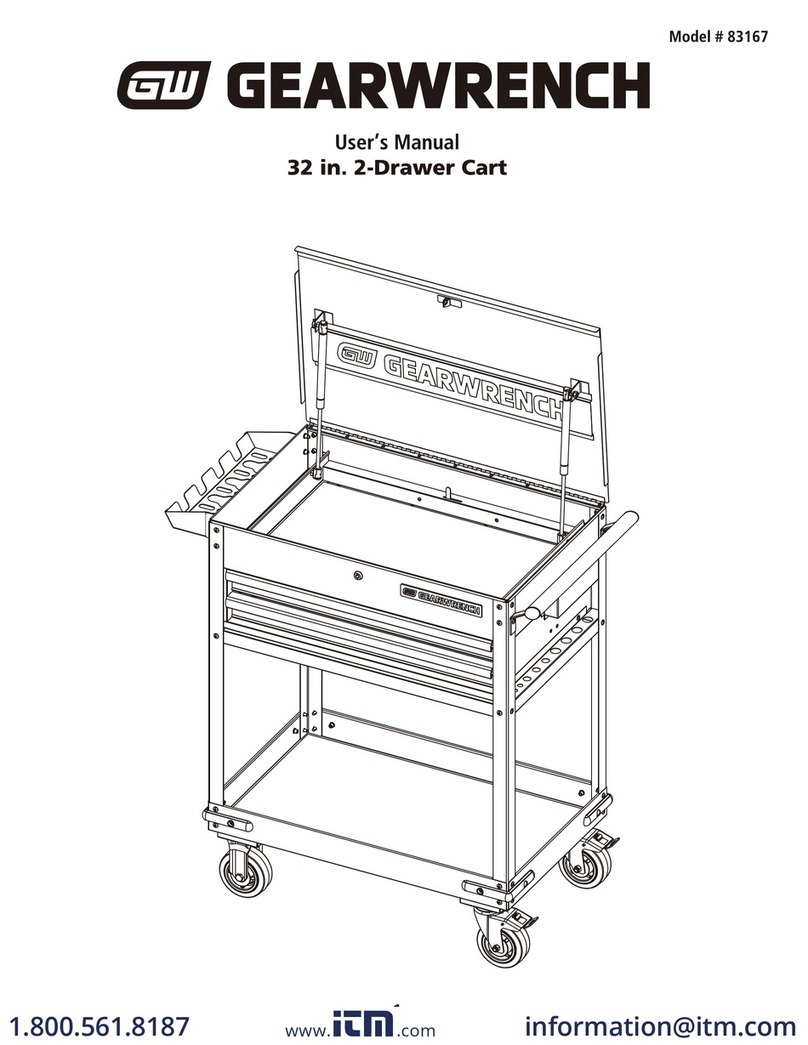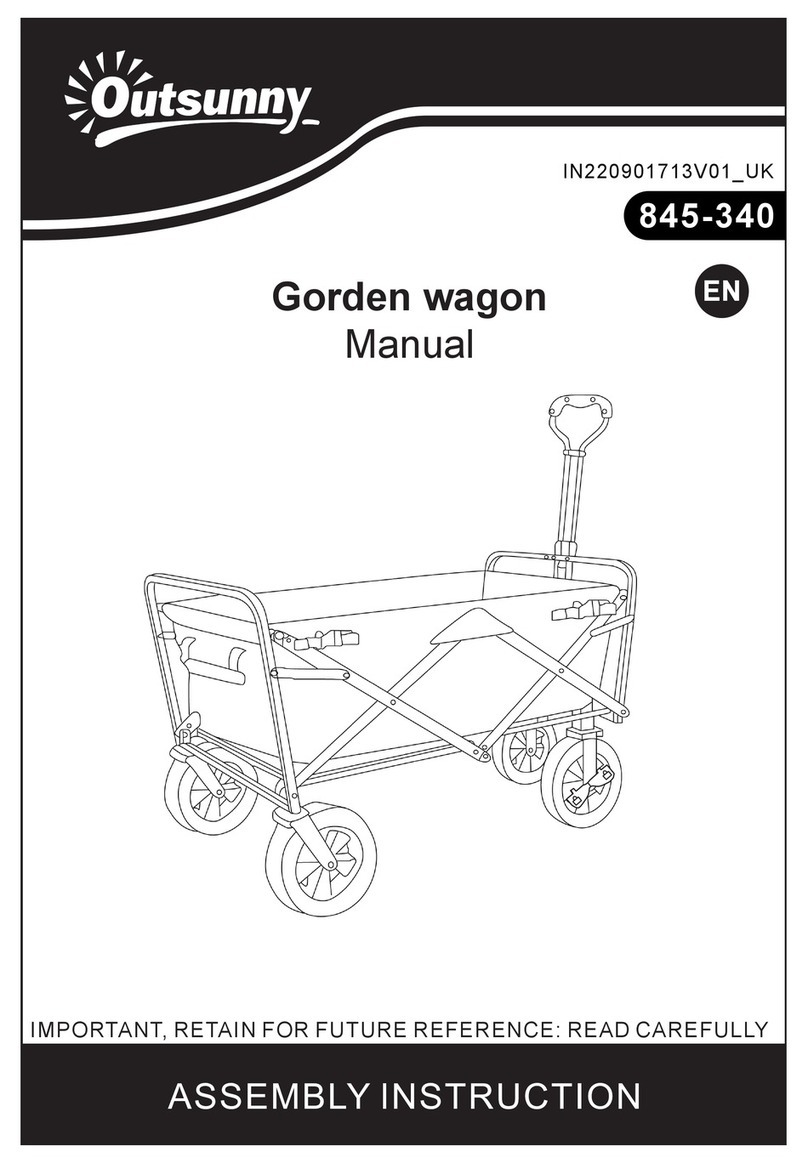B.
C.
A.
F.
F.
F.
D.
E.
E.
D.
A.
B.
B.
F.
G.
Figure D
3. Align the holes of the second Frame (B) with
the left side of Side Panel (A) and Shelf (C).
Insert the screws (F) through the Side Panel (A)
and Shelf (C) and tighten into the Frame (B).
(Figure B)
Figure B
Figure C
F.
7. To use legal-size hanging file folders, install
File Rails (G) between Side Panels (A). (Figure D)
4. Gently turn the assembly over on its top.
(Figure C)
5. Position the second Side Panel (A) between
the two Frames (B) and align the holes of the
Side Panel (A) with the holes of the two Frames
(B). Insert screws (F) through the left side of
the Side Panel (A) and tighten into the Frame
(B). Repeat for the right side. (Figure C)
6. Install two Locking Casters (D) at the front of
the assembly by inserting the stems into the
bottom ends of the Frames (B). Install the two
non-locking Casters (E) by inserting the stems
into the remaining two bottom ends of the
Frame. Push down gently to fully seat the
Casters. (Figure C)
For parts please visit
www.hirshindustries.com
. For assembly assistance, please call 1-800-383-7414
6/29/2011