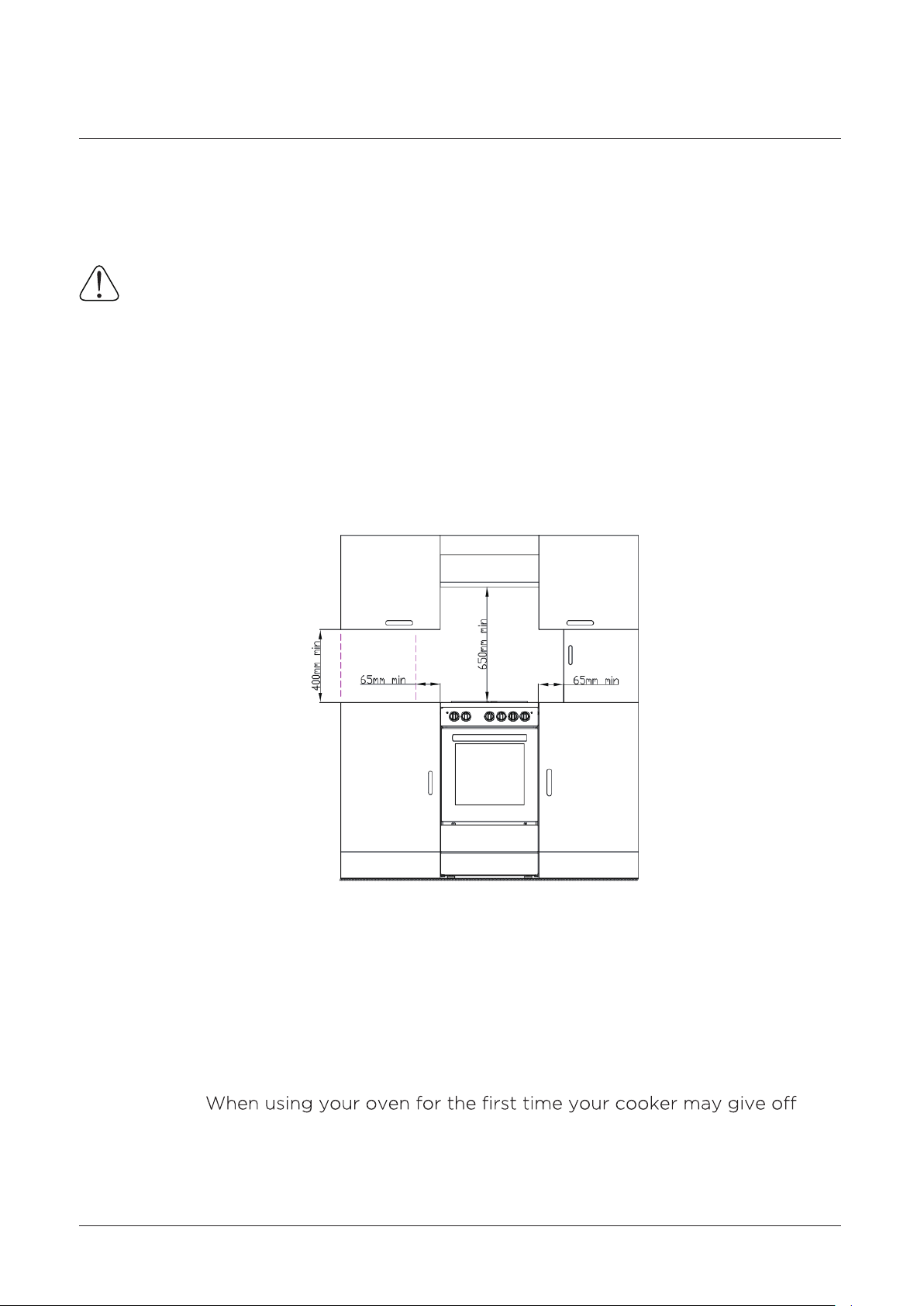5
SAFETY INFORMATION
IMPORTANT: Thisappliance hasbeen designed for non-professional, domestic use
only. Do not use this oven forcommercial useor any other application e.g room
heating.
WARNING: Danger offire: do not store flammable itemson or near the cooking
surfaces or inside the oven.
IMPORTANT: Do nothang towels, dishcloths or clothes from the built-in oven or its
handles.
IMPORTANT: When the door oftheoven is open, do nothang orlean anything on
it. You mayunbalance your appliance or damage the door or door hinges.
IMPORTANT: When using the grill theoven door must be kept closed.
IMPORTANT: Maintenance and repairwork must only be performed by authorised
service technicians. Installation and repair work that is carried out byunauthorised
technicians is dangerous and could invalidate your guarantee.
IMPORTANT: Your appliance is produced in accordance with all applicable local and
international standards and regulations.
WARNING:
avoid the possibility ofelectric shock.
IMPORTANT: Do nottry tolift or move this appliance by pulling on the door handle.
CAUTION: Take carewhen closing the oven door that there is nothing obstructing
it from closing asthis may break theglass door.
CAUTION: Before starting touseyour appliance, ensure curtains, paper or
flammable items are keptaway from your appliance. Do not keep flammable
materials inside ofor around your cooker.
CAUTION: When the cooker is hot never touch the oven glassby hand or with tools.
CAUTION: Do notallow children in thekitchen when cooking or after, as the parts
may still be hot. Many parts ofthe cooker will become hot and present a
considerable hazard to children.
GENERAL SAFETY WARNINGS
WARNING:
the applianceand cover flamee.g with a lid or a fire blanket.
WARNING: The appliance and its accessible parts become hot during use. Care
should be taken to avoid touching heating elements.
experienceand knowledge if they have been given supervision or instruction
concerning use of the appliance in a safe wayand understand the hazards
involved. Children shall not play with the appliance. Cleaning and user
maintenance shall notbe made by children without supervision.