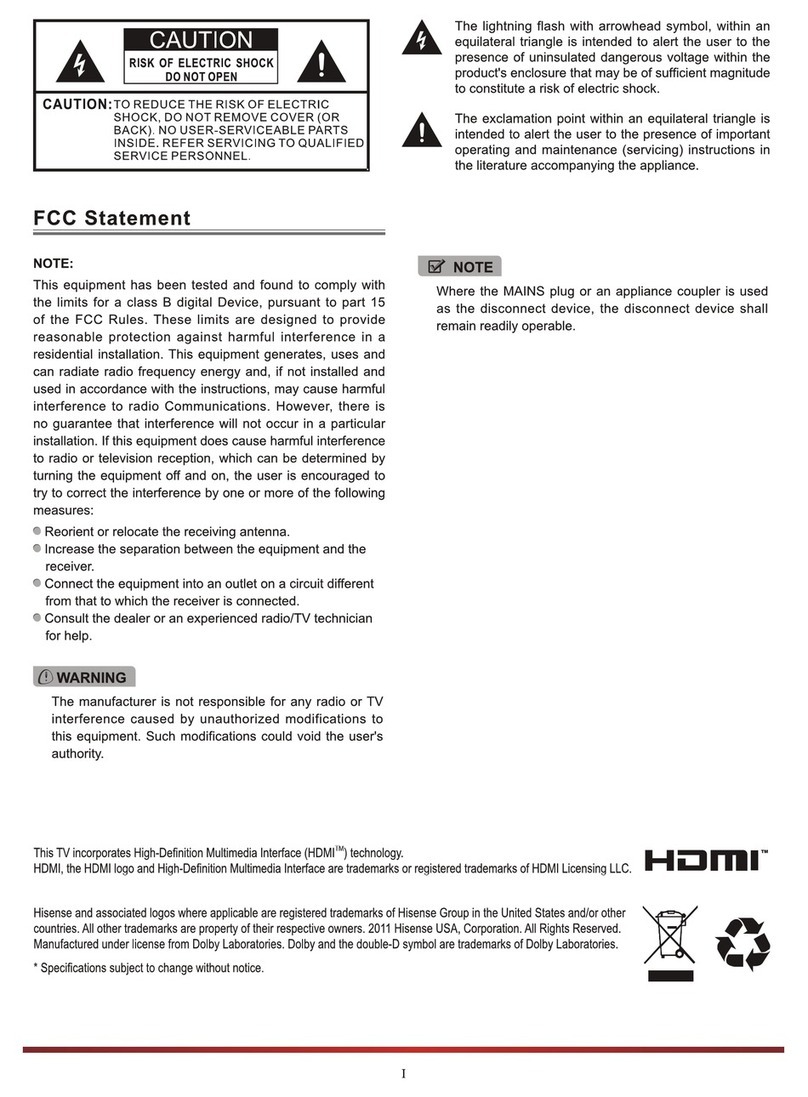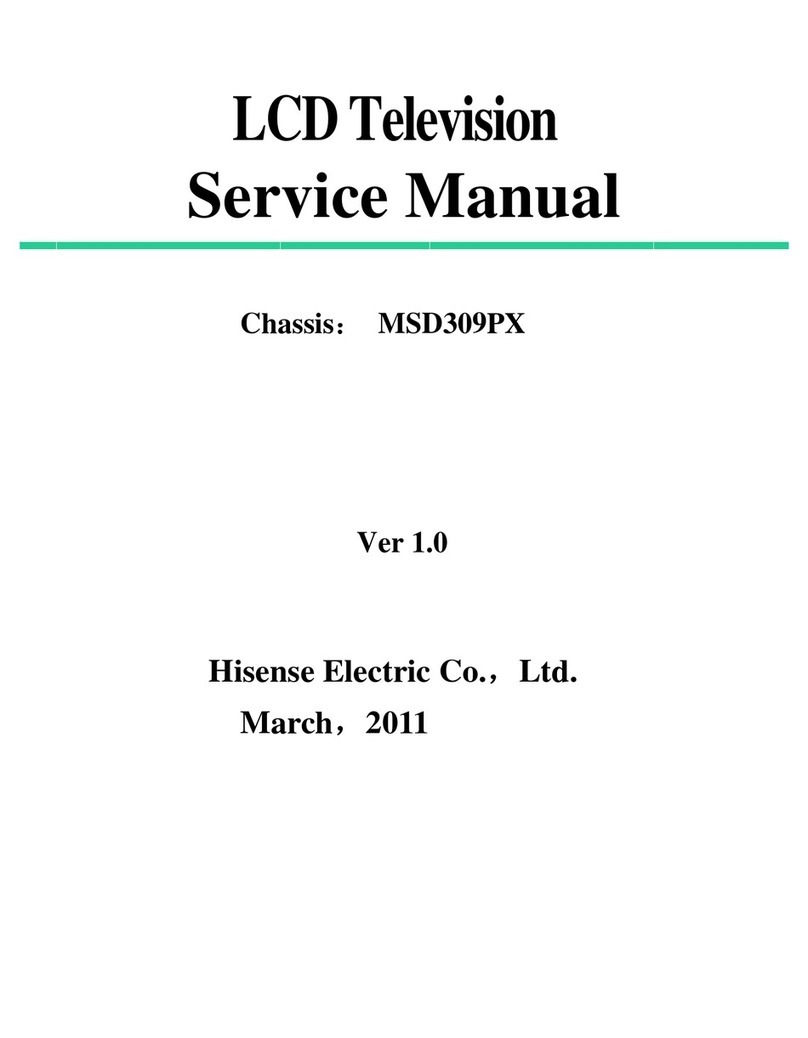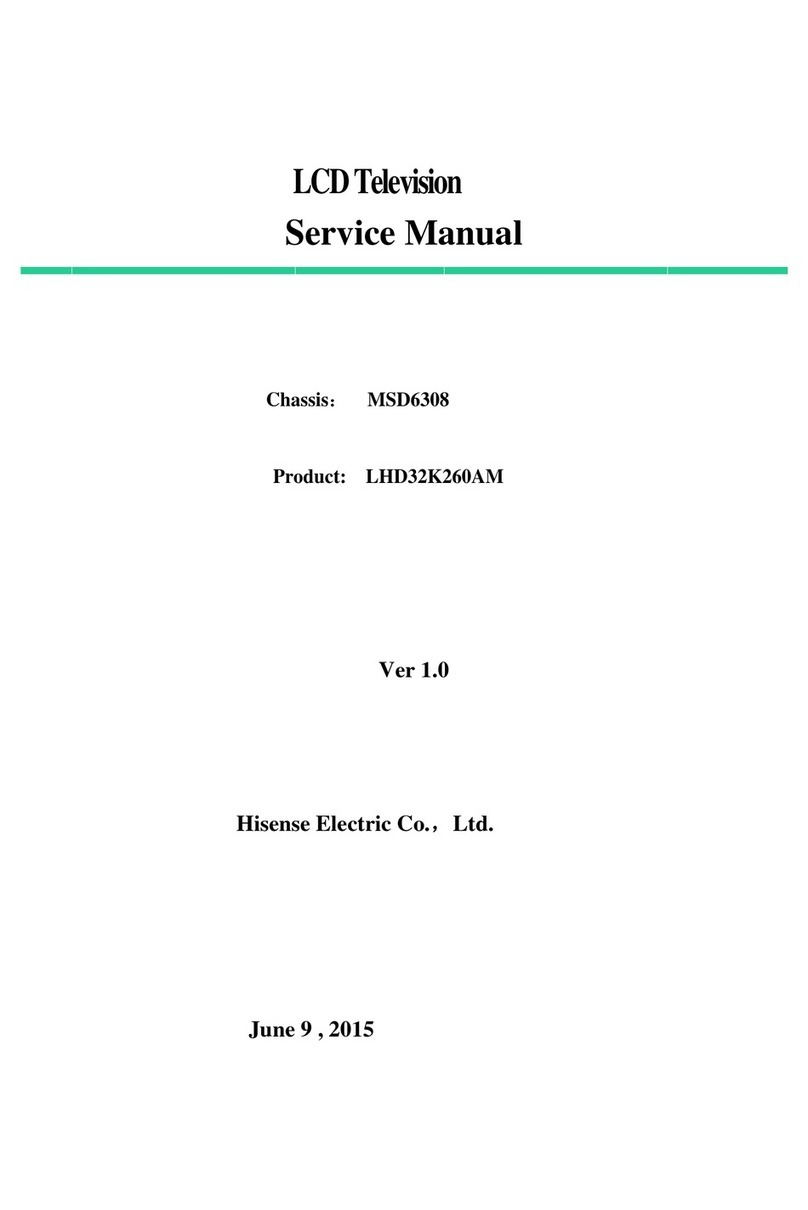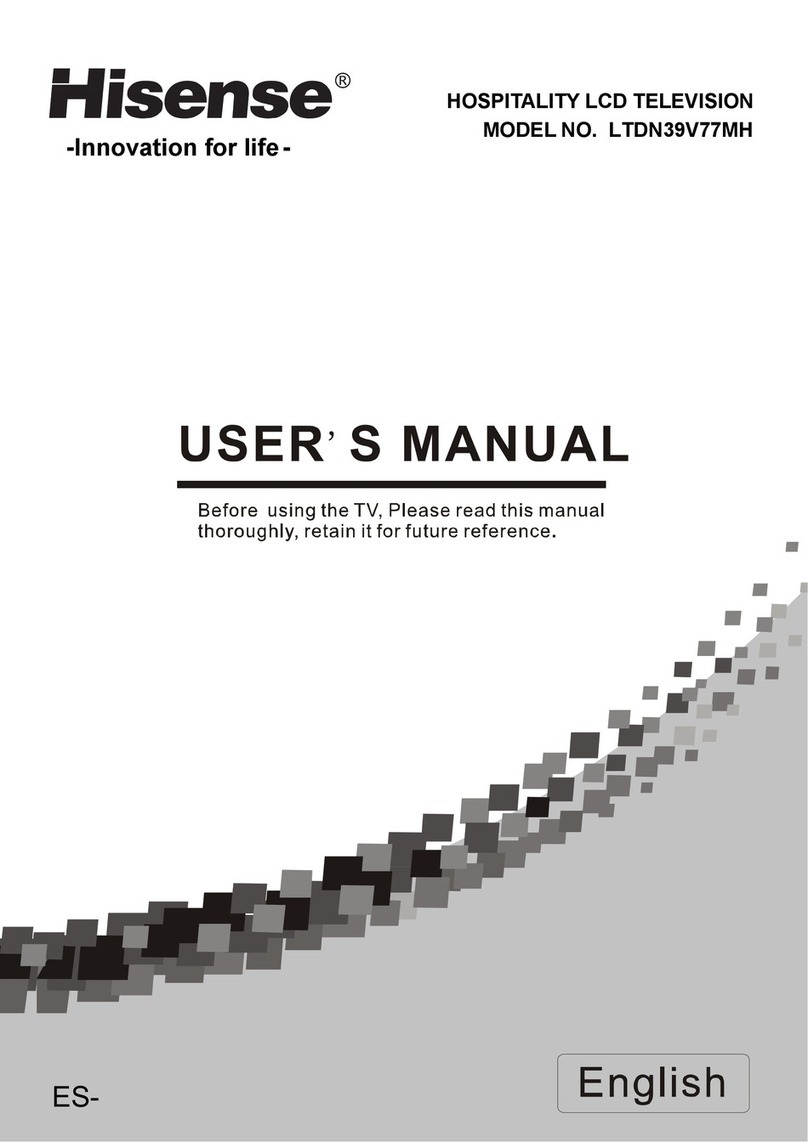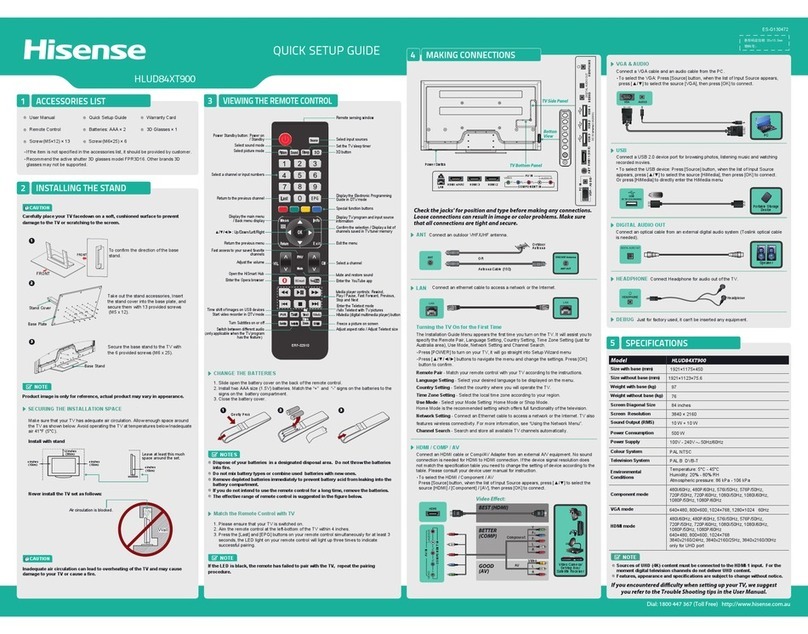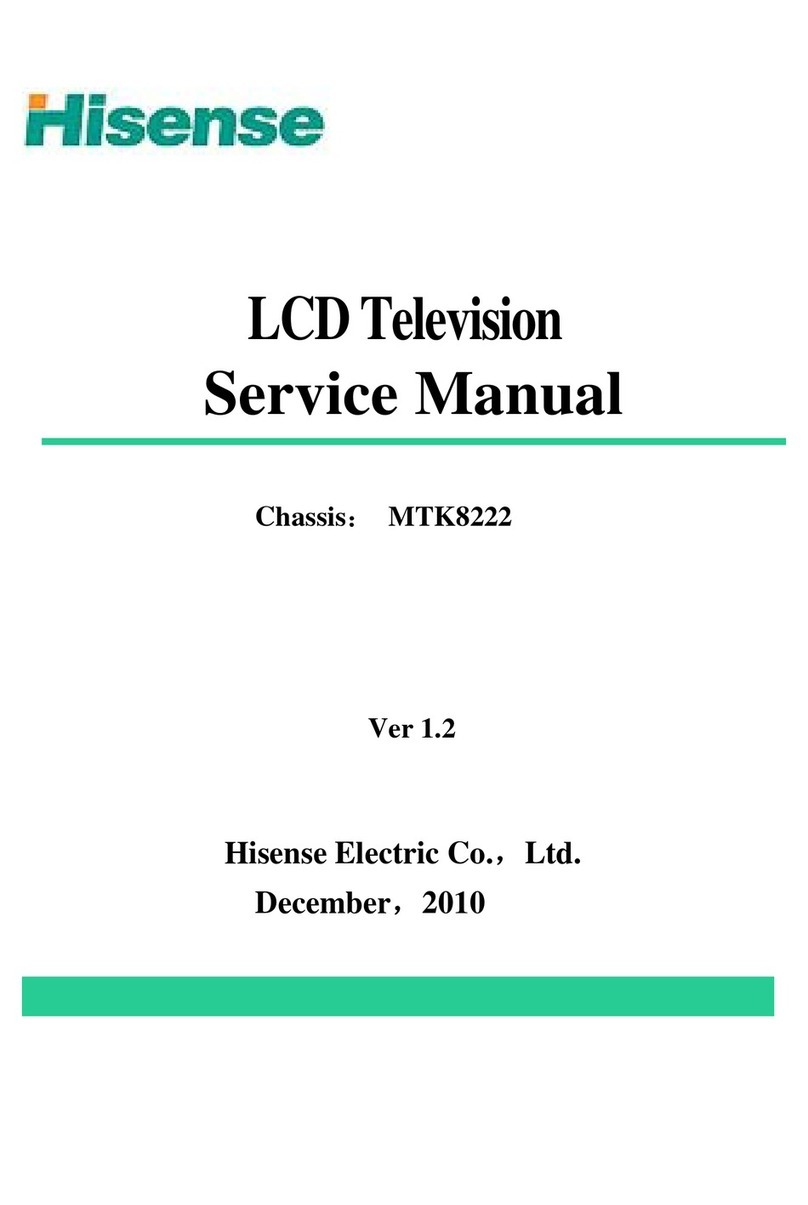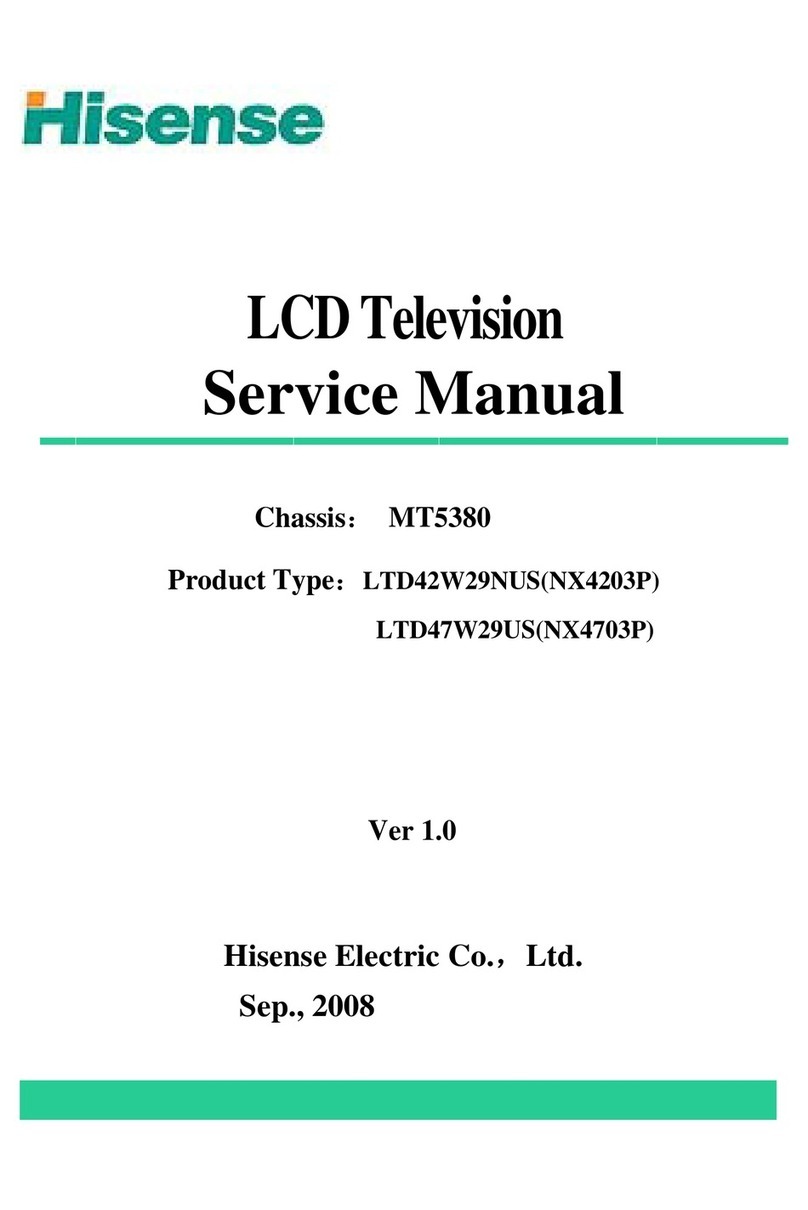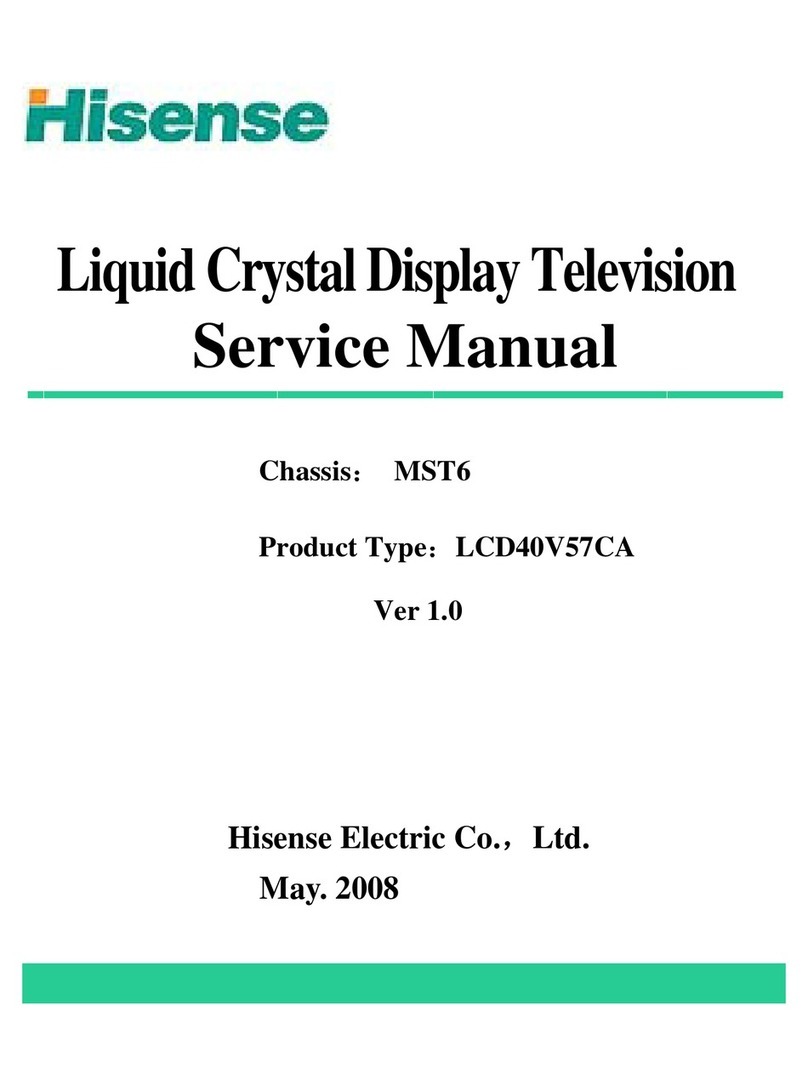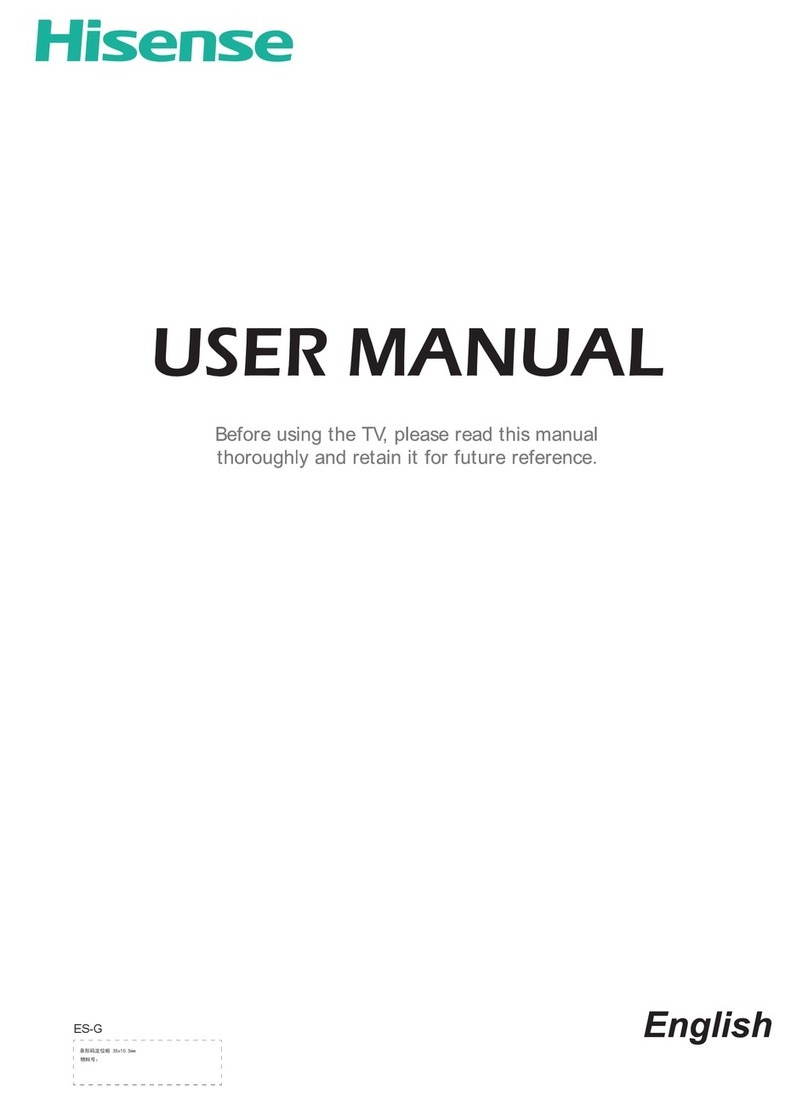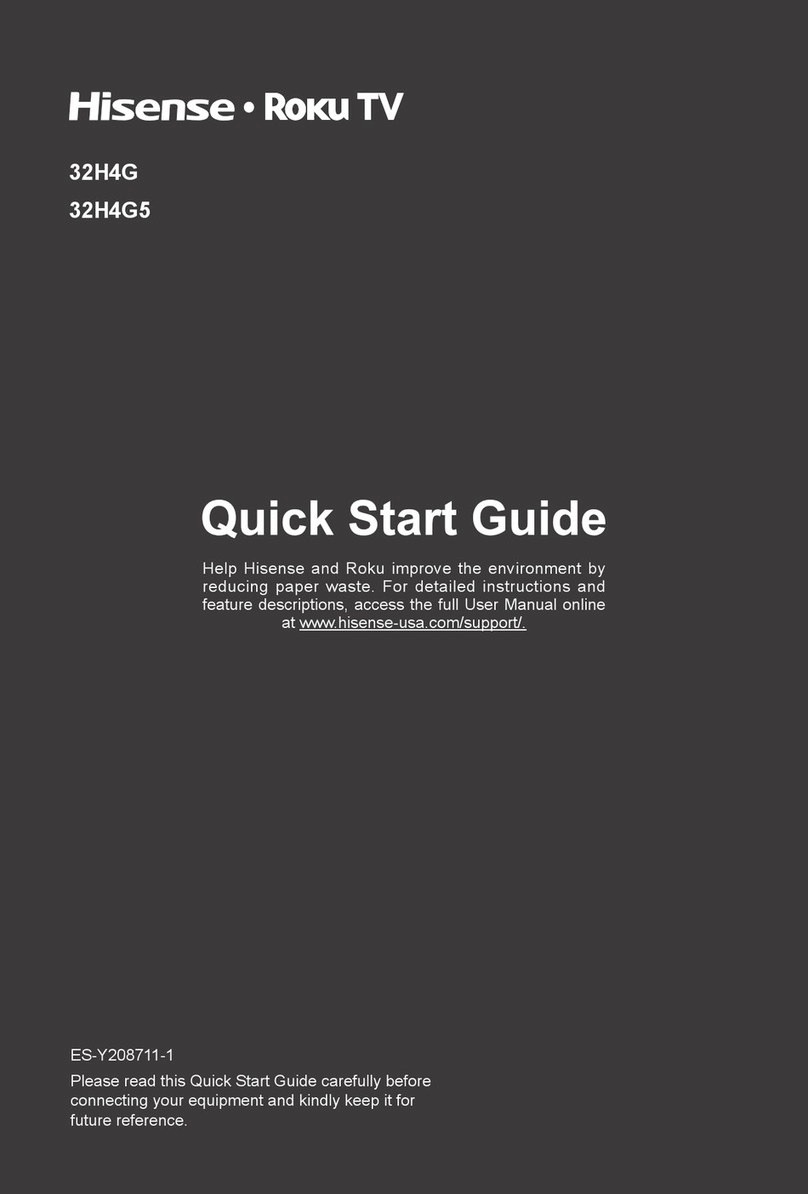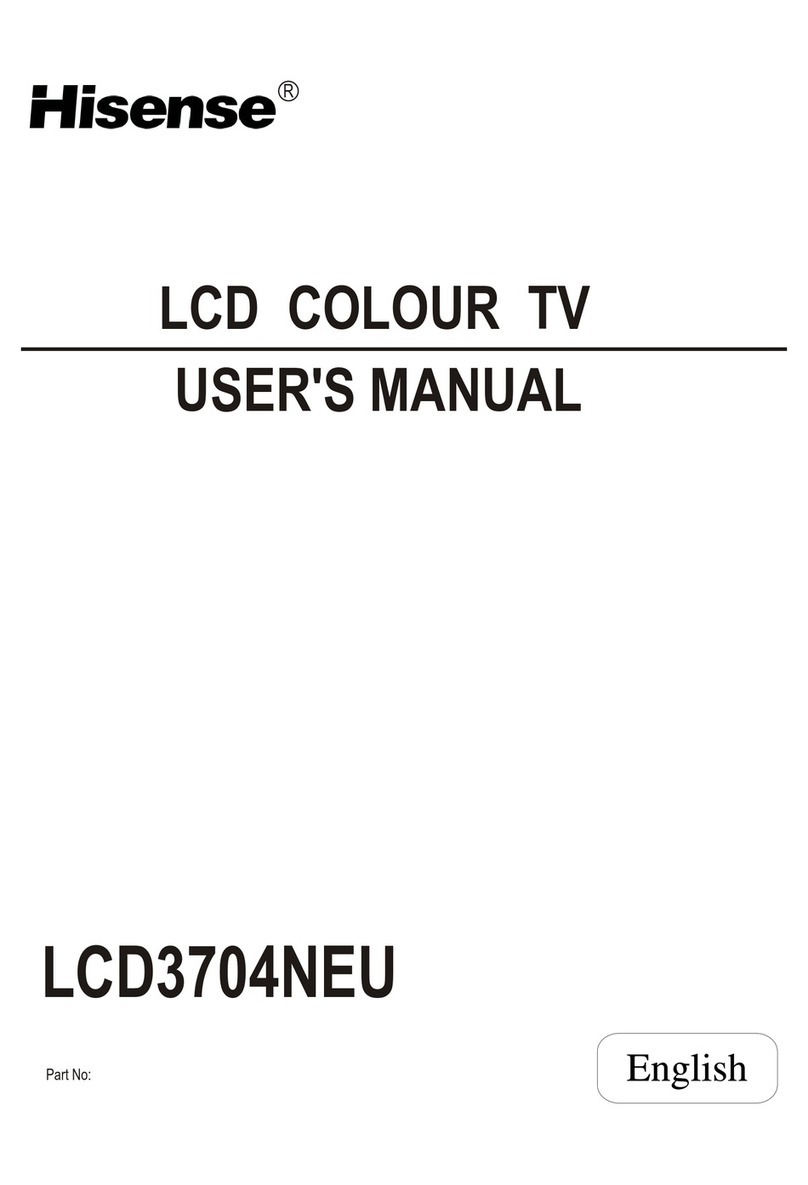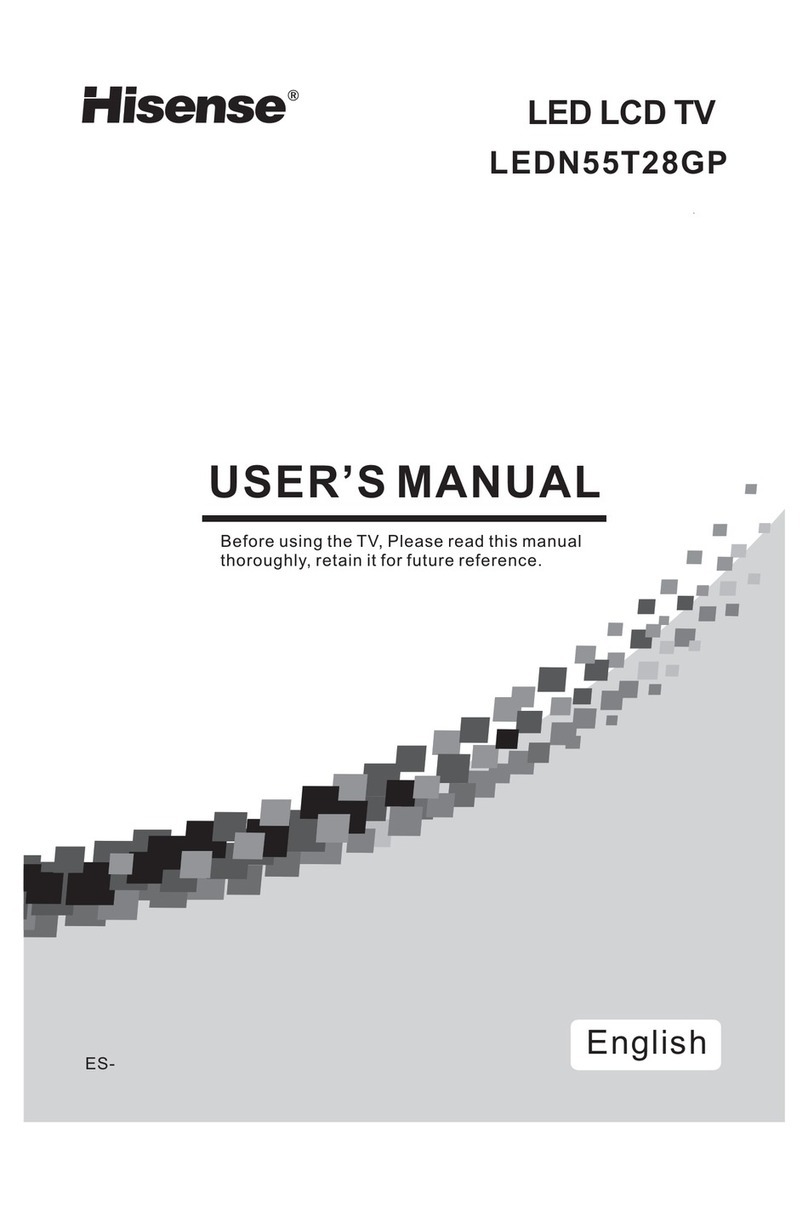SAFETY CLASS
This is an IEC safety class I product and must be grounded for safety.
CONTENTS
Important Safeguard.................................................................................................................................................. 1
OSD language Settings............................................................................................................................................. 2
Preparation for using your new TV............................................................................................................................ 3
Selecting a location for the TV ......................................................................................................................... 3
Learning about your TV.................................................................................................................................... 3
Connecting your TV ......................................................................................................................................... 5
Connecting to A/V equipments................................................................................................................. 5
Connecting to a Computer ....................................................................................................................... 6
Connecting to an antenna ........................................................................................................................ 6
Using the remote control ........................................................................................................................................... 7
Preparing the remote control for use................................................................................................................ 7
Learning about the remote control ................................................................................................................... 8
Using the TV features................................................................................................................................................ 9
Understanding the TV features ........................................................................................................................ 9
Basic Operations.............................................................................................................................................. 9
Using the TV Settings menu ........................................................................................................................... 11
Using the Image Settings menu ...................................................................................................................... 12
Using the Audio Settings menu....................................................................................................................... 13
Using the PIP menu ........................................................................................................................................ 13
Using the Function Settings menu .................................................................................................................. 13
Using the Timer menu ..................................................................................................................................... 15
Using the PC menu ......................................................................................................................................... 15
Teletext Operations ......................................................................................................................................... 15
The HDMI Interface......................................................................................................................................... 16
HDCP .............................................................................................................................................................. 16
Appendix ................................................................................................................................................................ 17
The SCART interface ...................................................................................................................................... 17
Cleaning and care ........................................................................................................................................... 19
Troubleshooting............................................................................................................................................... 20
Specifications .................................................................................................................................................. 21
Accessories Installation Instructions ............................................................................................................... 22
Design and specifications are subject to change without notice.
Attentions about disposal of the waste apparatus:
• The symbol of the dustbin barred means that this apparatus cannot be put at the rebus
with not sorted waste domestic running.
• It is interdict to throw with not sorted waste domestic running, of deposited on the public
thoroughfare or at any other place not envisaged to this end. This apparatus contains
substances being able to be harmful for the environment.
• The presence of certain substances can have harmful effects on the environment.
• This apparatus profits from a specific treatment of recycling for the re-use of the matters
which make it up.
• This apparatus must be thrown only to the places envisaged. Inform near your authority
to know the places of electronic collection of waste.
• Your sale point must collect this apparatus against the purchase of a new one for its
recycling.
• The selective collection of waste electronics is to reduce the number of substance vermin
not recycled and to thus contribute to the environment.