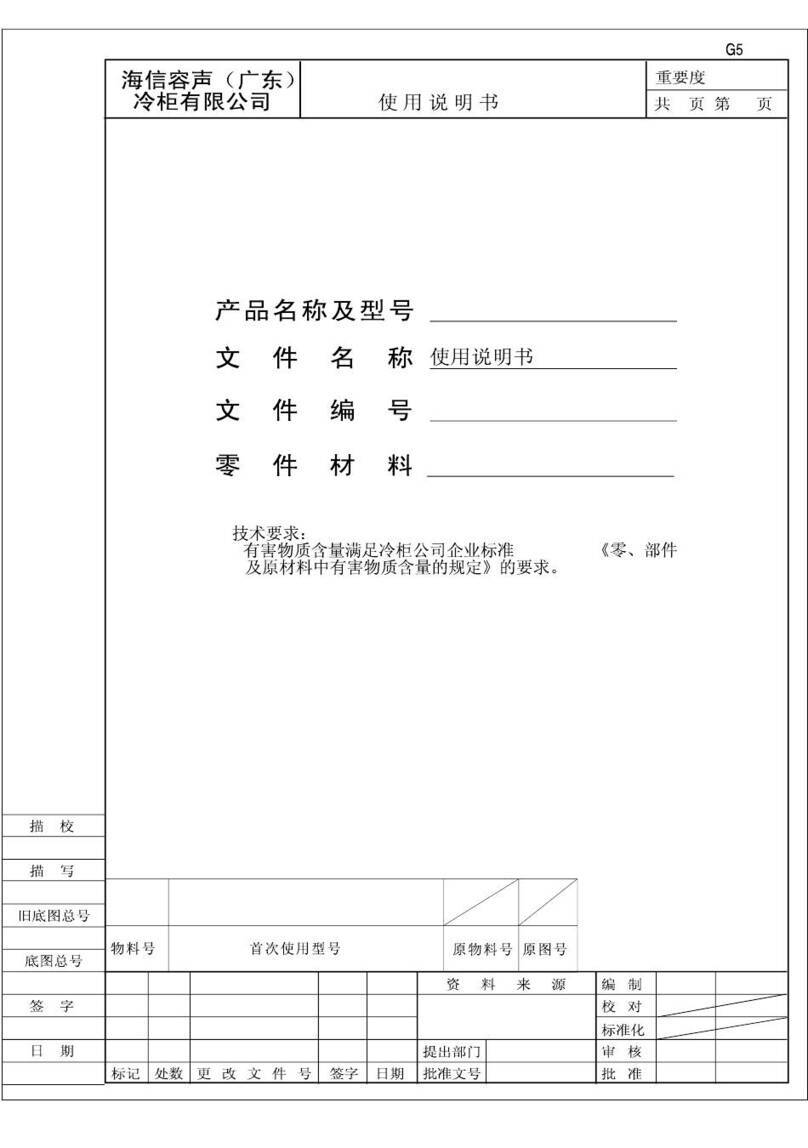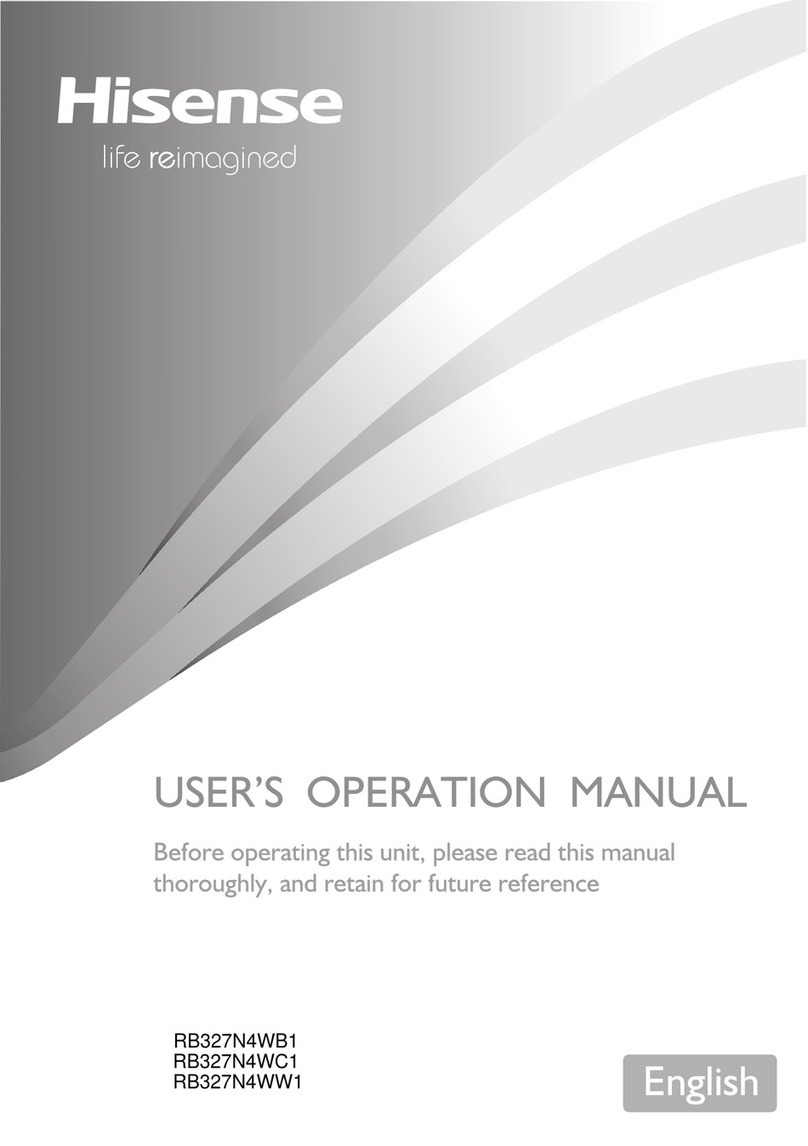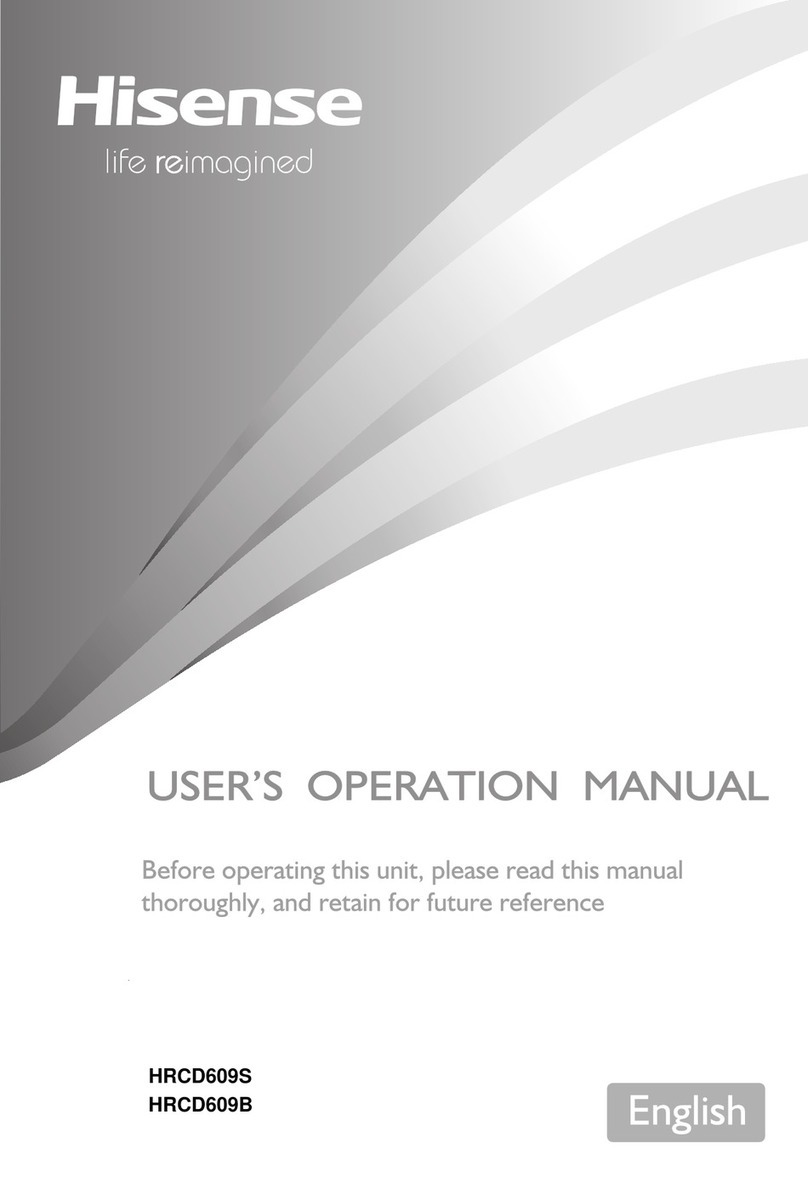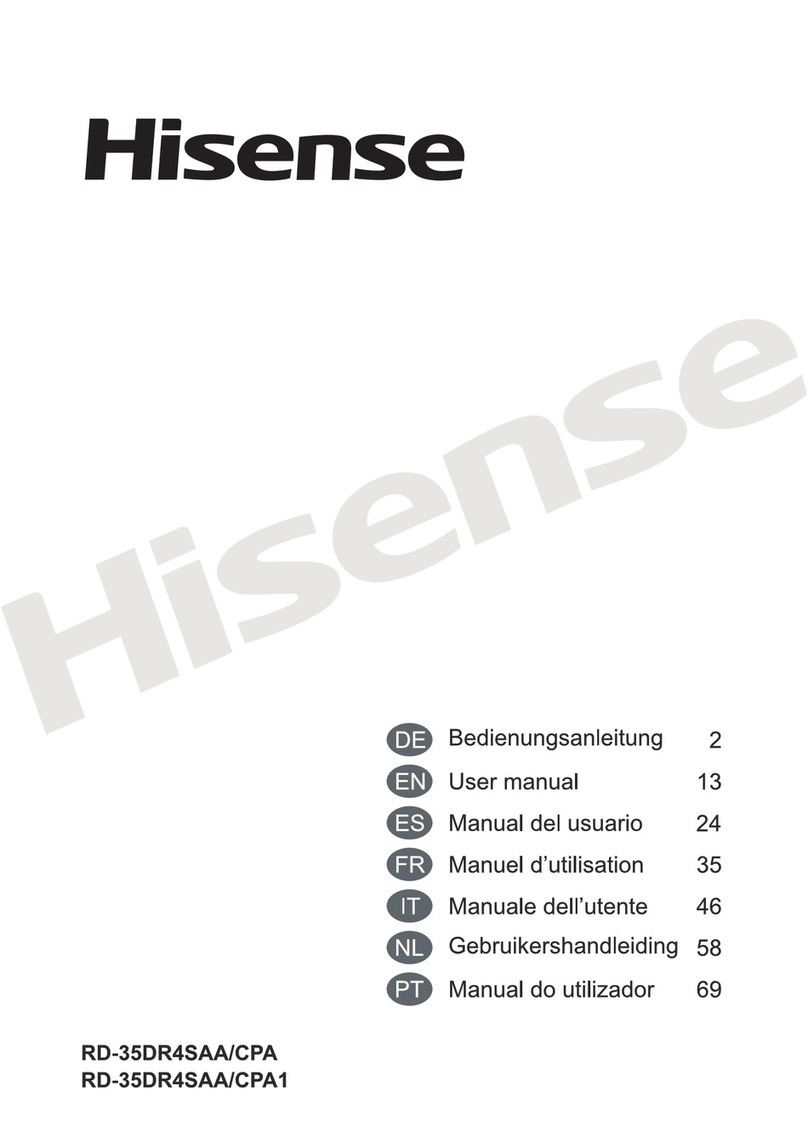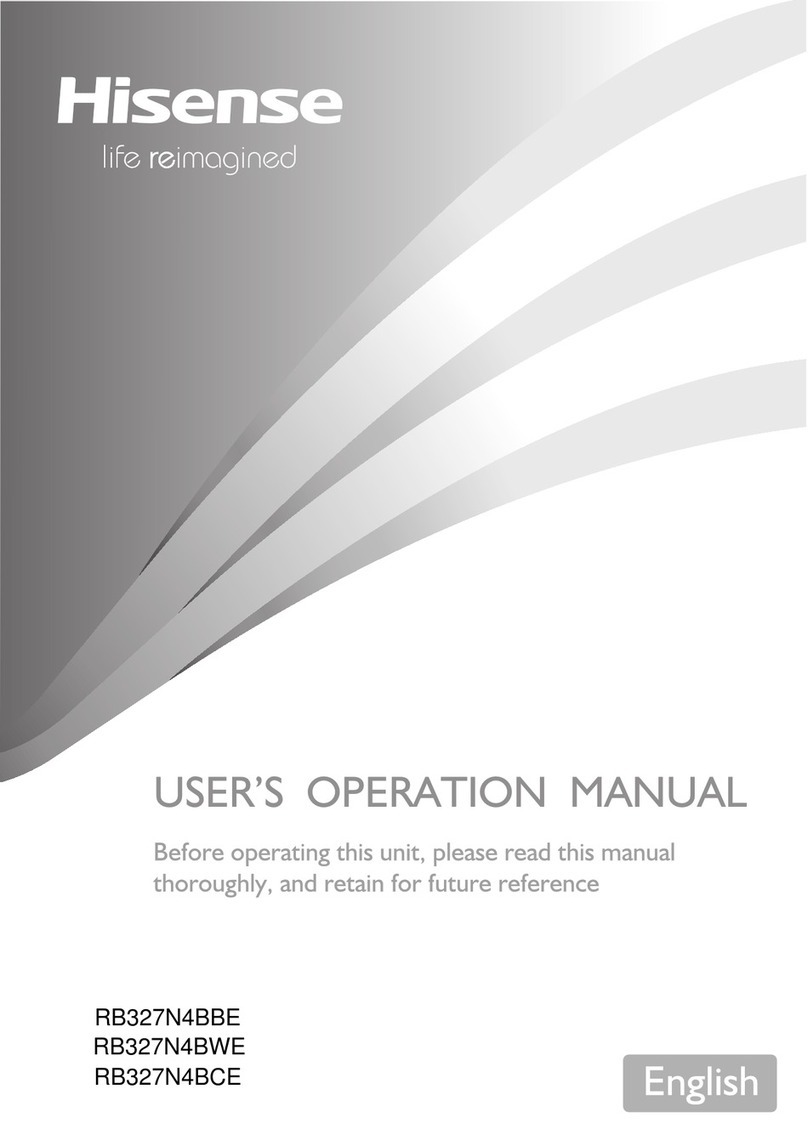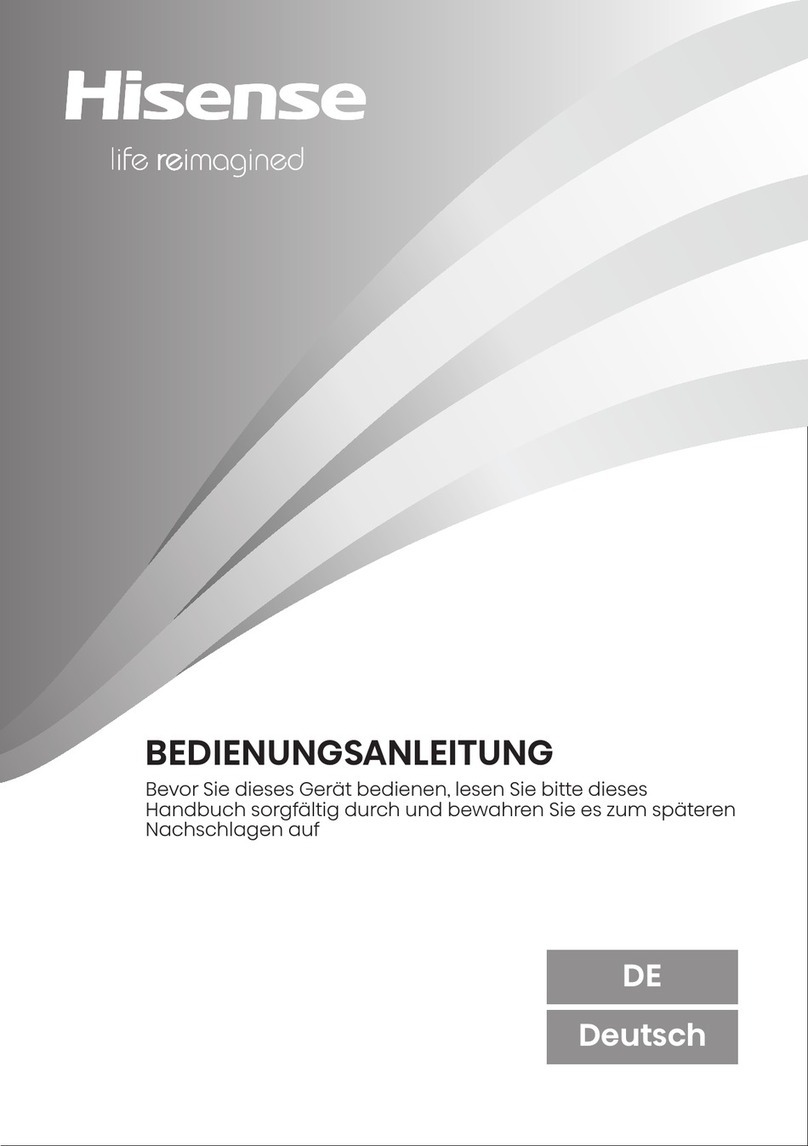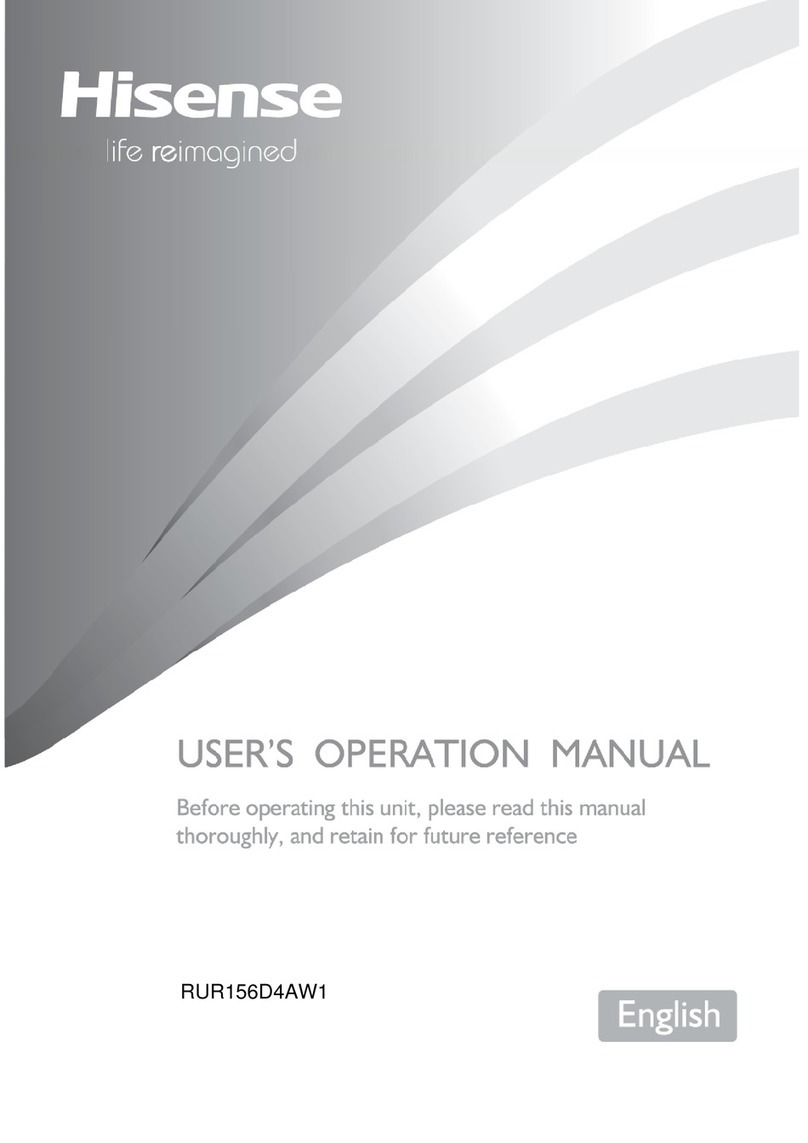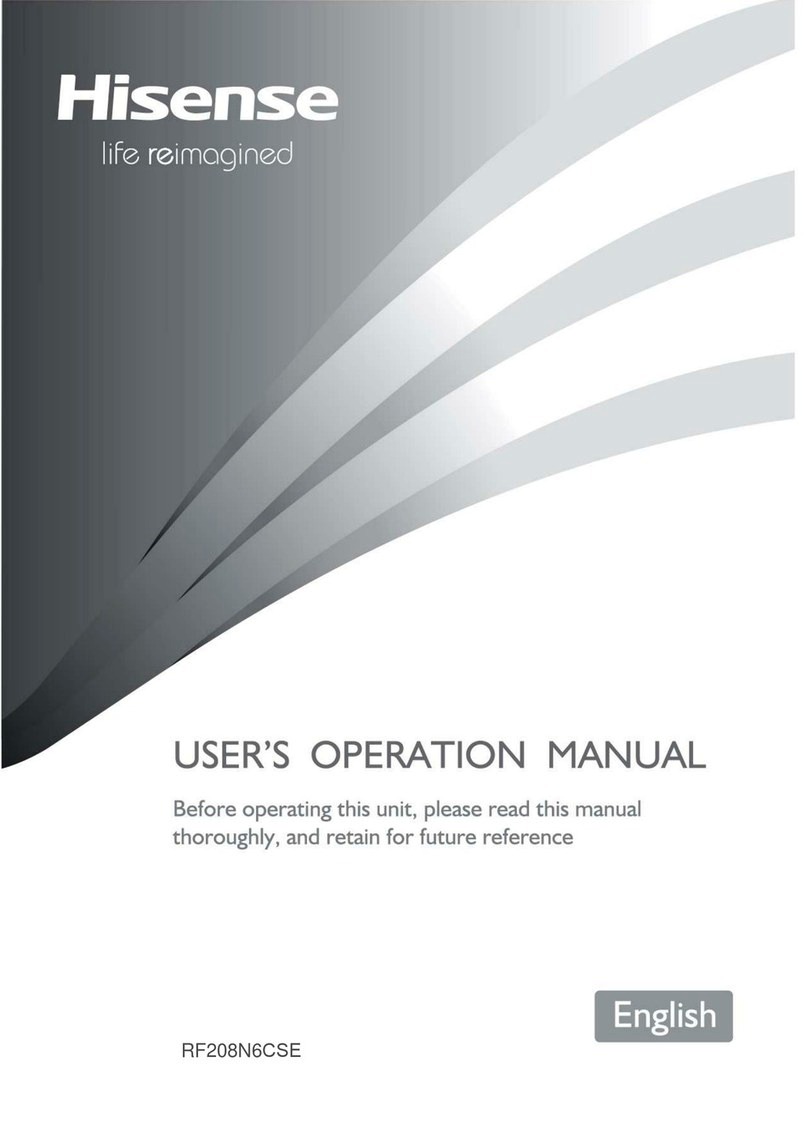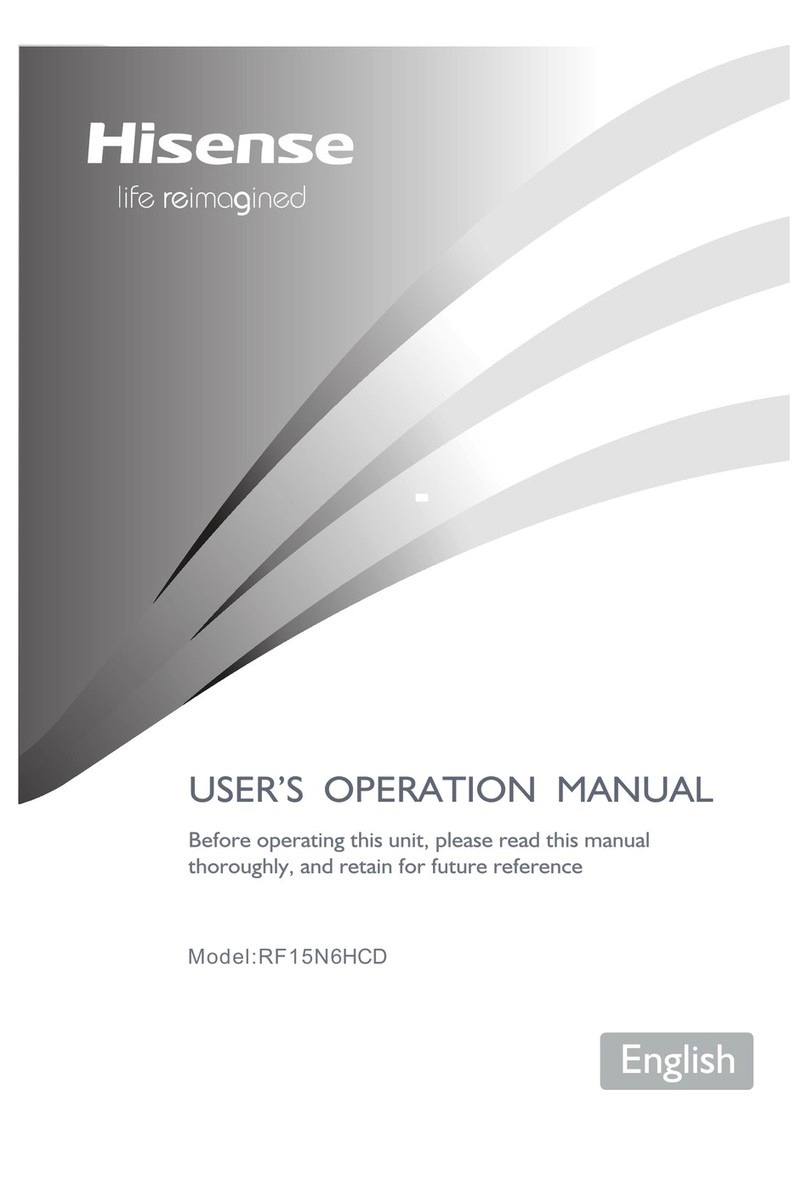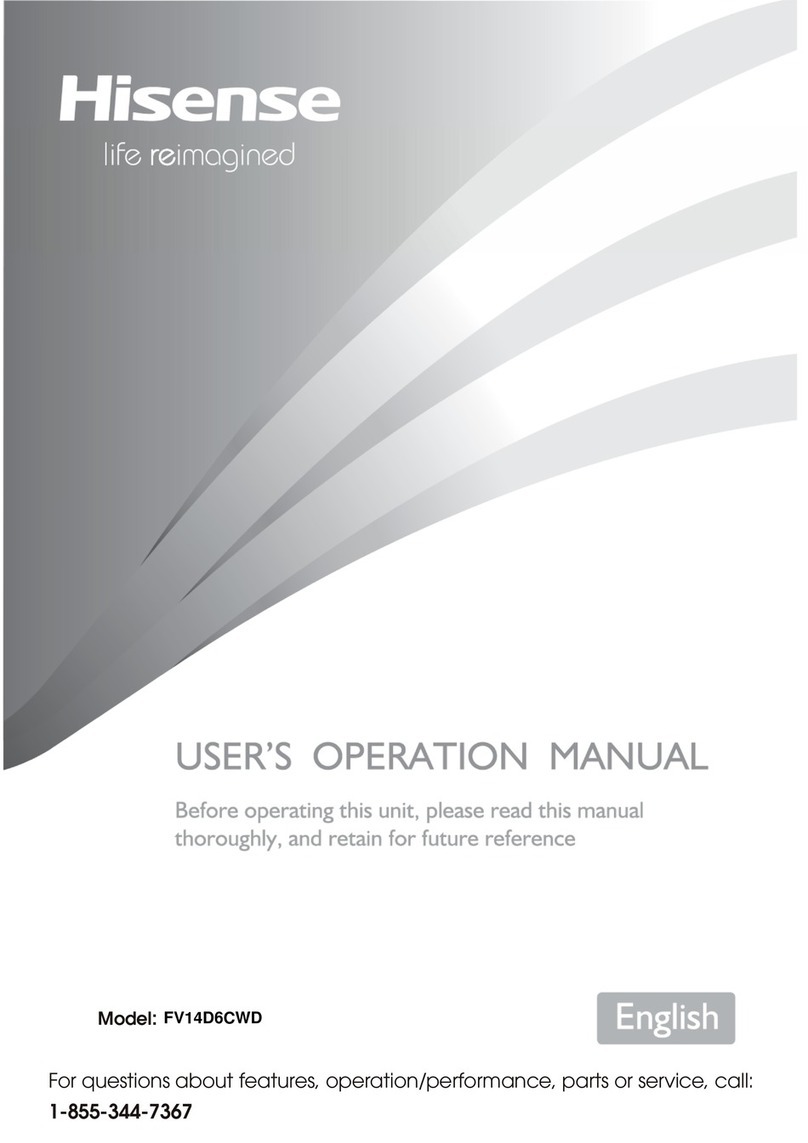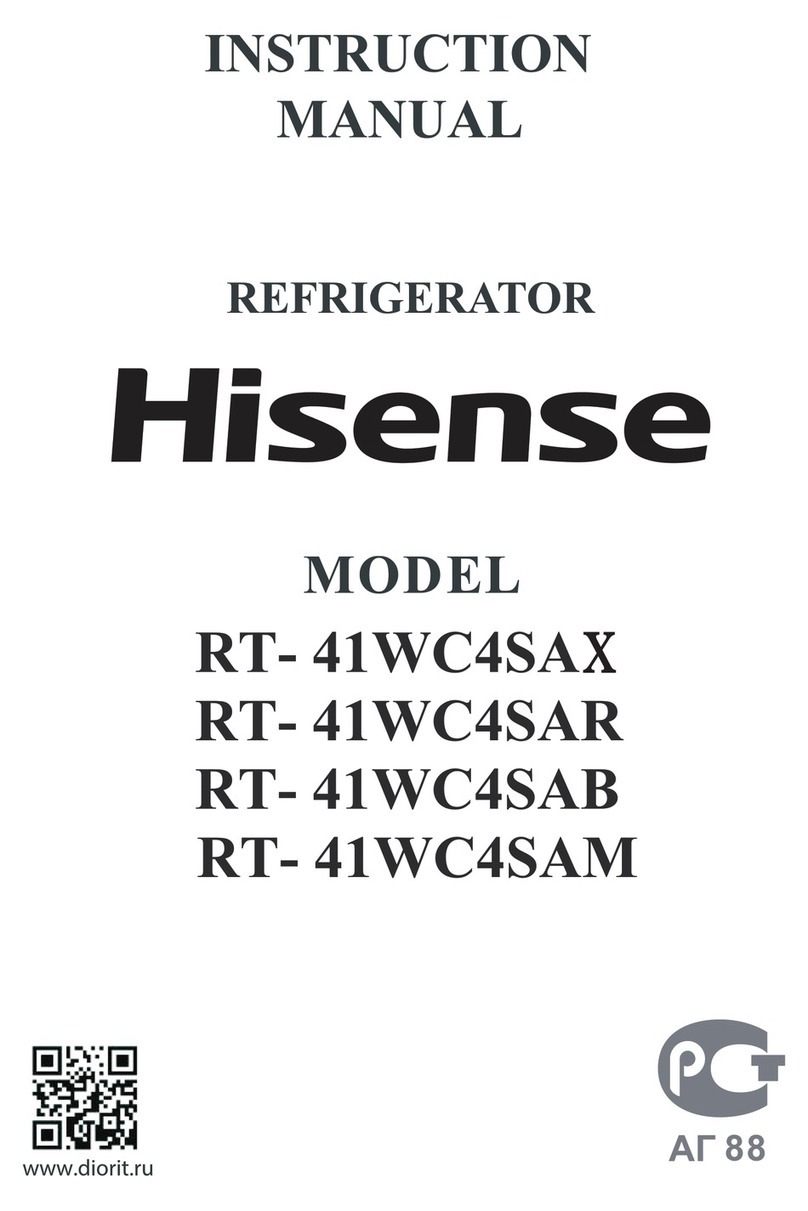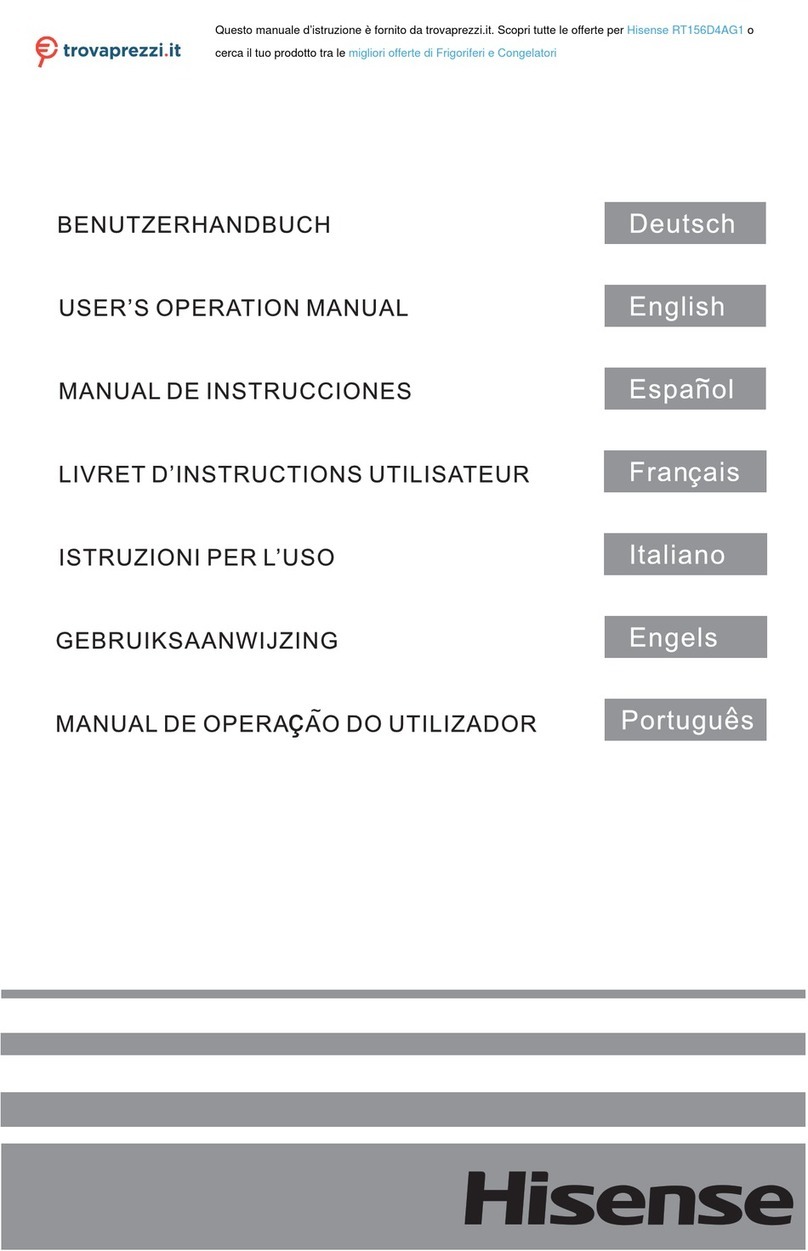Thank you for choosing Hisense. We are sure you will find your new refrigerator a
pleasure to use. However, before you use the appliance, we recommend that you
carefully read the instructions, which provide details about installing and using the
product. Please keep this manual for future reference.
2
REFRIGERATOR SAFETY............................................................................................ 3
PARTS AND FEATURES............................................................................................. 5
INSTALLATION REQUIREMENTS................................................................................. 6
Location Requirements............................................................................................ 6
ElectricalRequirements........................................................................................... 6
INSTALLATION INSTRUCTIONS.................................................................................. 7
Unpackthe Refrigerator...........................................................................................7
Installation Positioning............................................................................................. 7
Door Removal.......................................................................................................... 7
Move Near Water Supply.......................................................................................... 8
Connect the Water Supply....................................................................................... 9
Complete the Installation........................................................................................ 10
Level Refrigerator..................................................................................................... 10
Align Doors.............................................................................................................. 10
REFRIGERATOR USE.................................................................................................11
Openingand Closing Doors.................................................................................... 11
Using the Controls....................................................................................................12
Features...................................................................................................................14
General Use Information..........................................................................................17
REFRIGERATOR CARE.............................................................................................. 19
Cleaning..................................................................................................................19
Lights....................................................................................................................... 19
Vacation and Moving Care..................................................................................... 20
Reinstalling/Using Refrigerator Again...................................................................... 20
TROUBLESHOOTING................................................................................................ 21