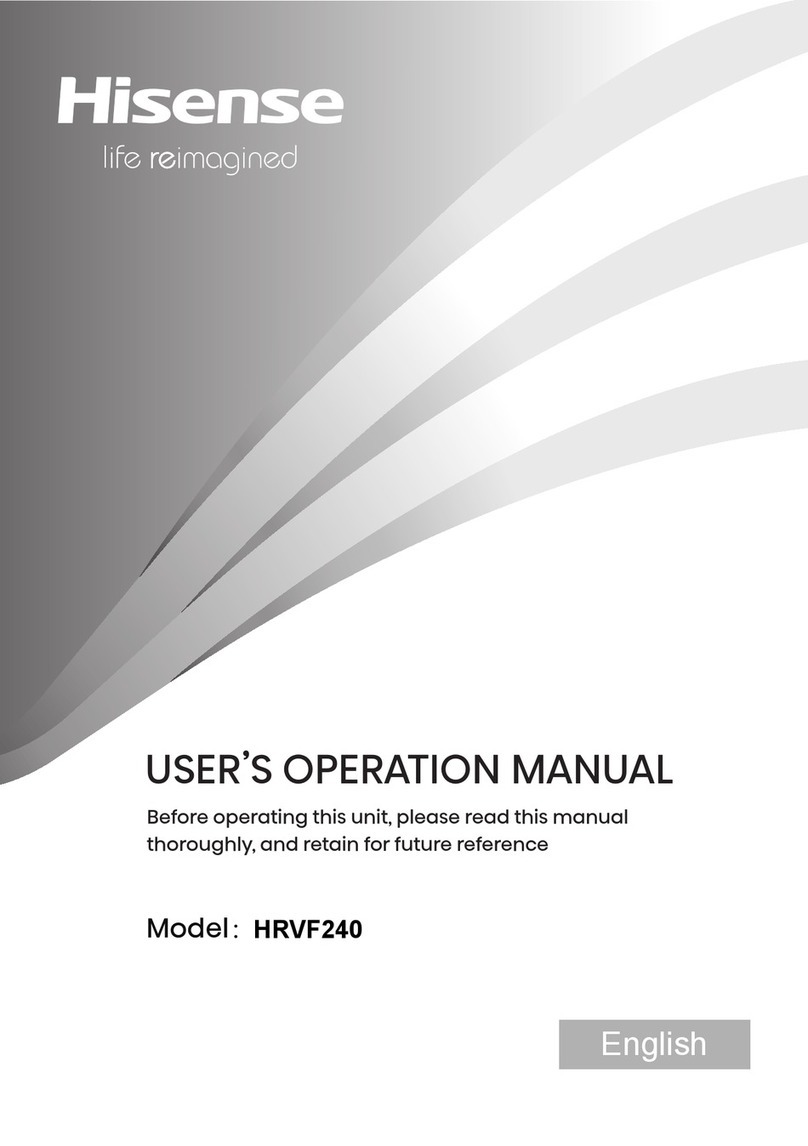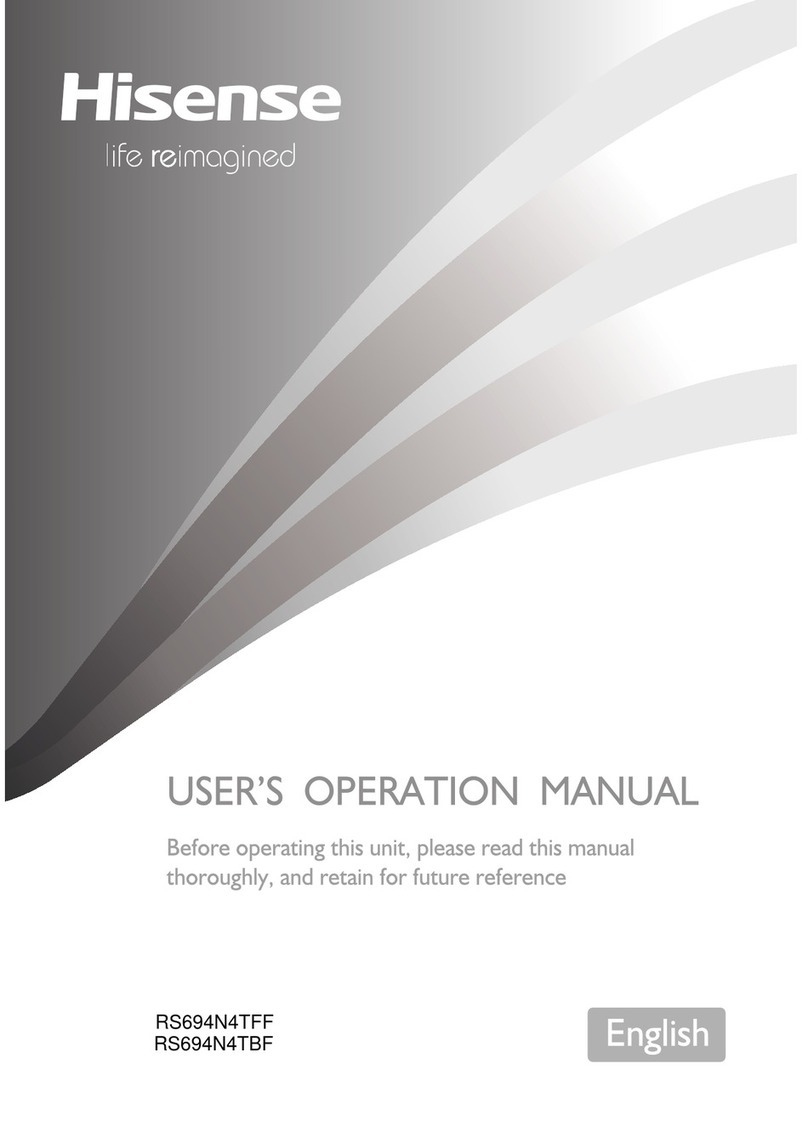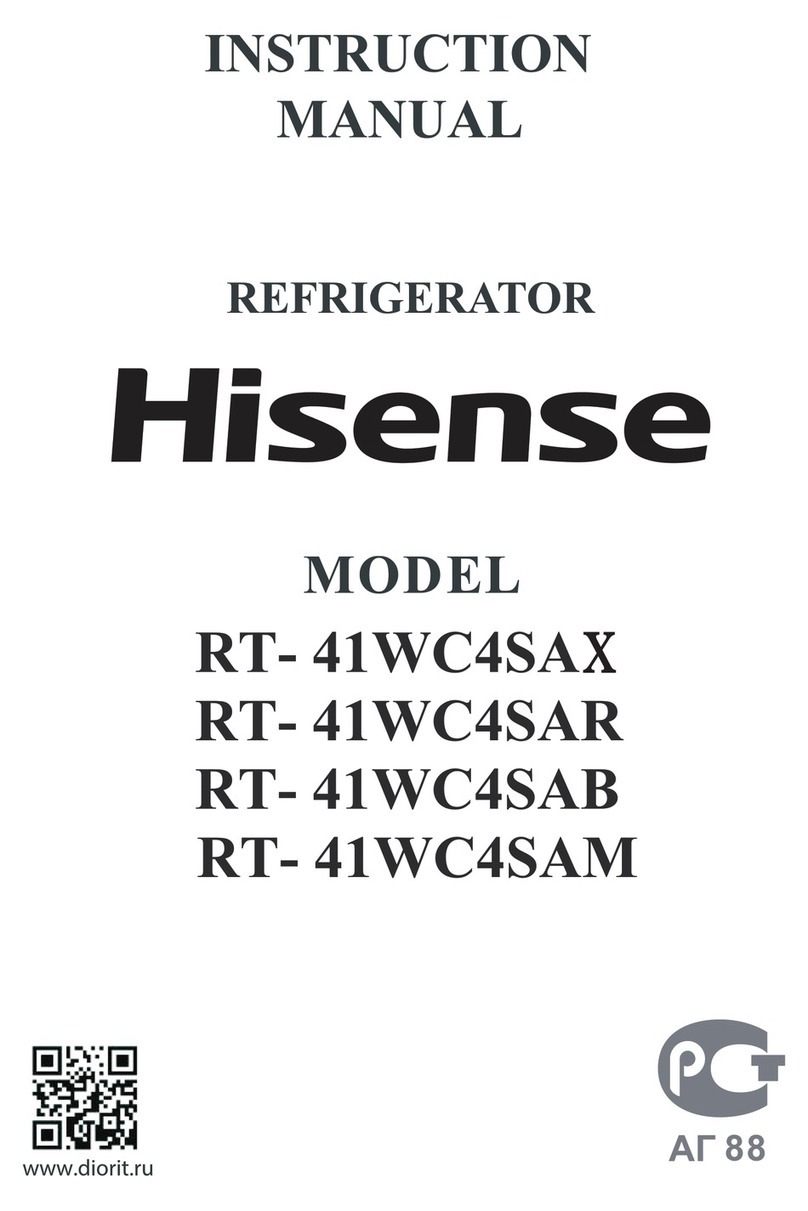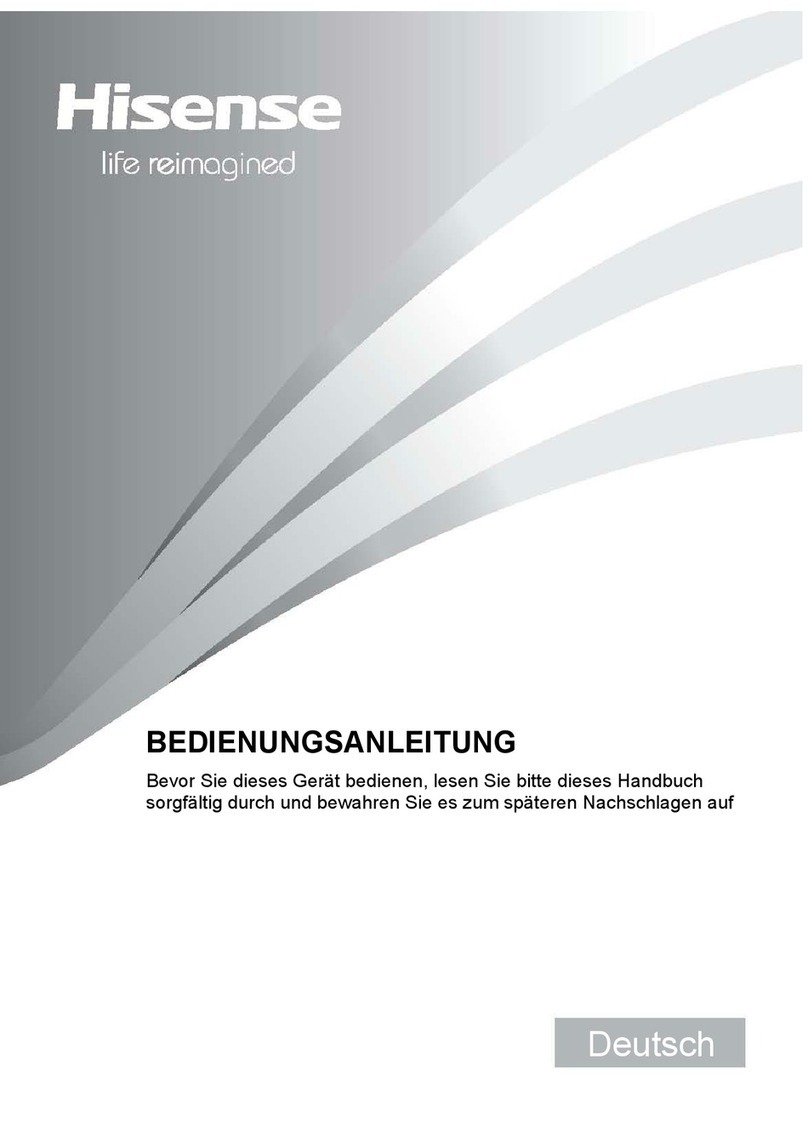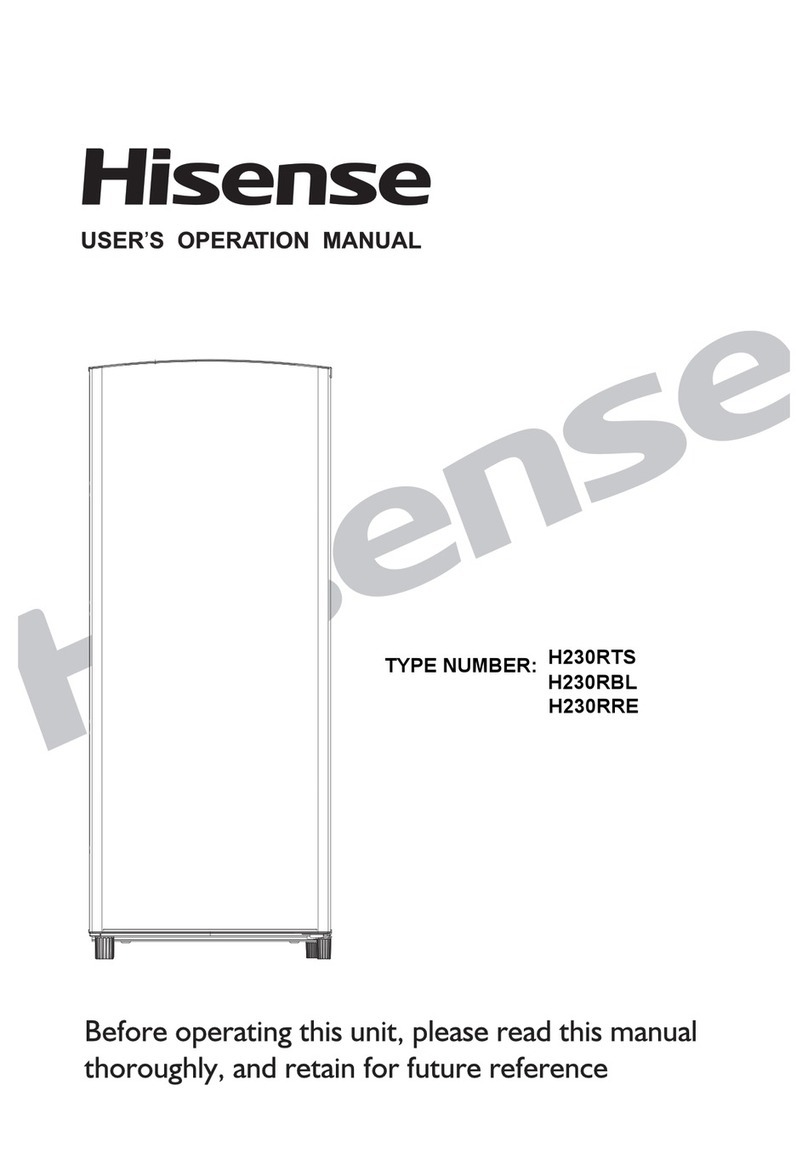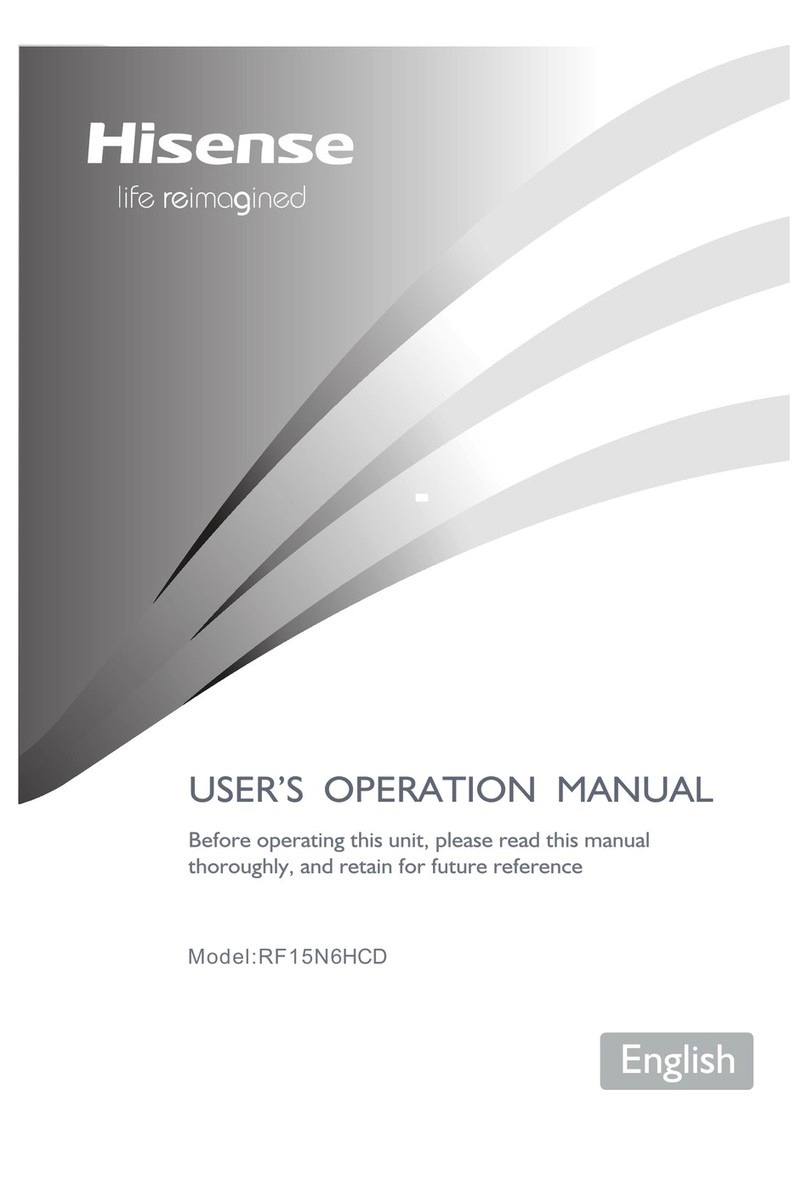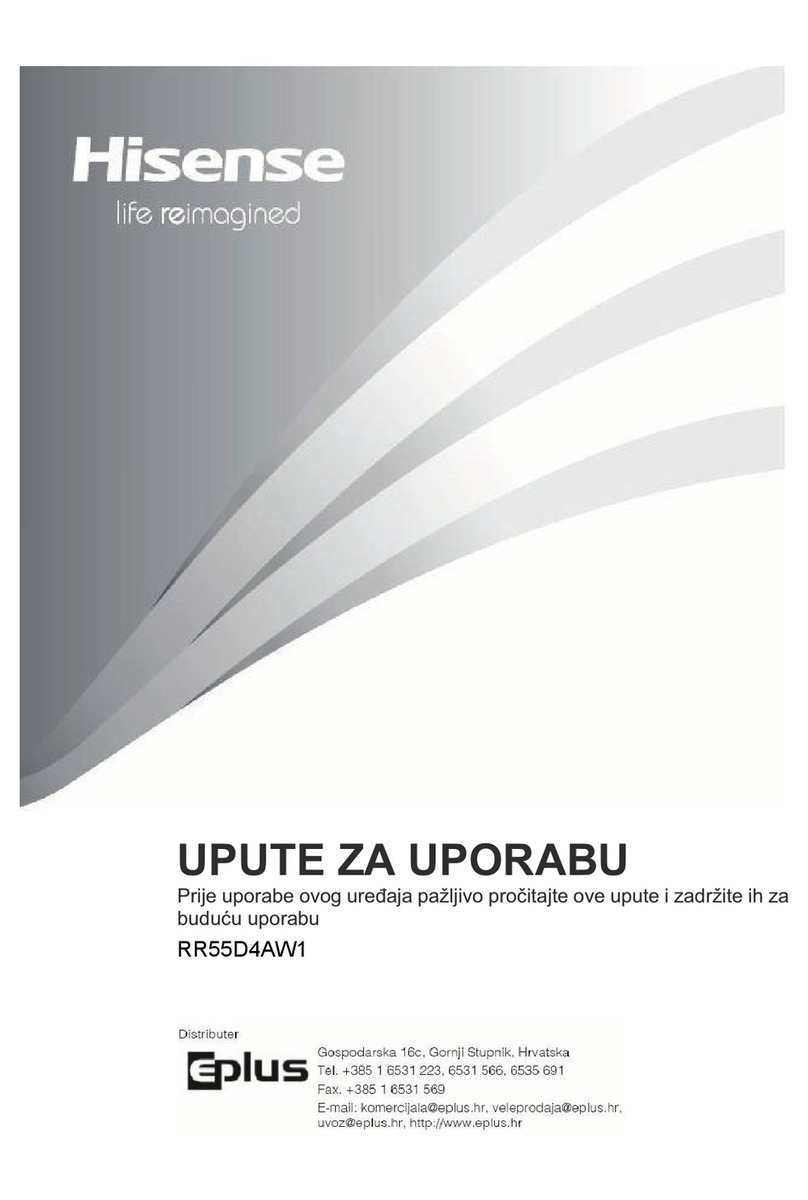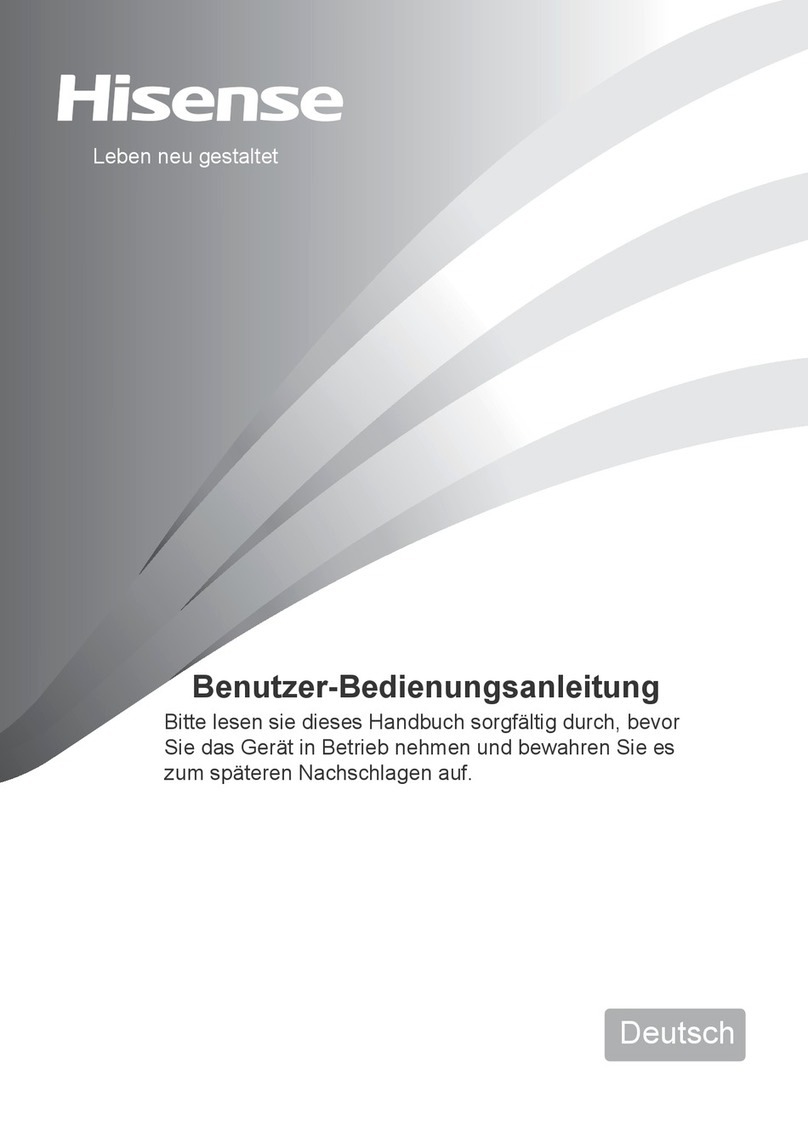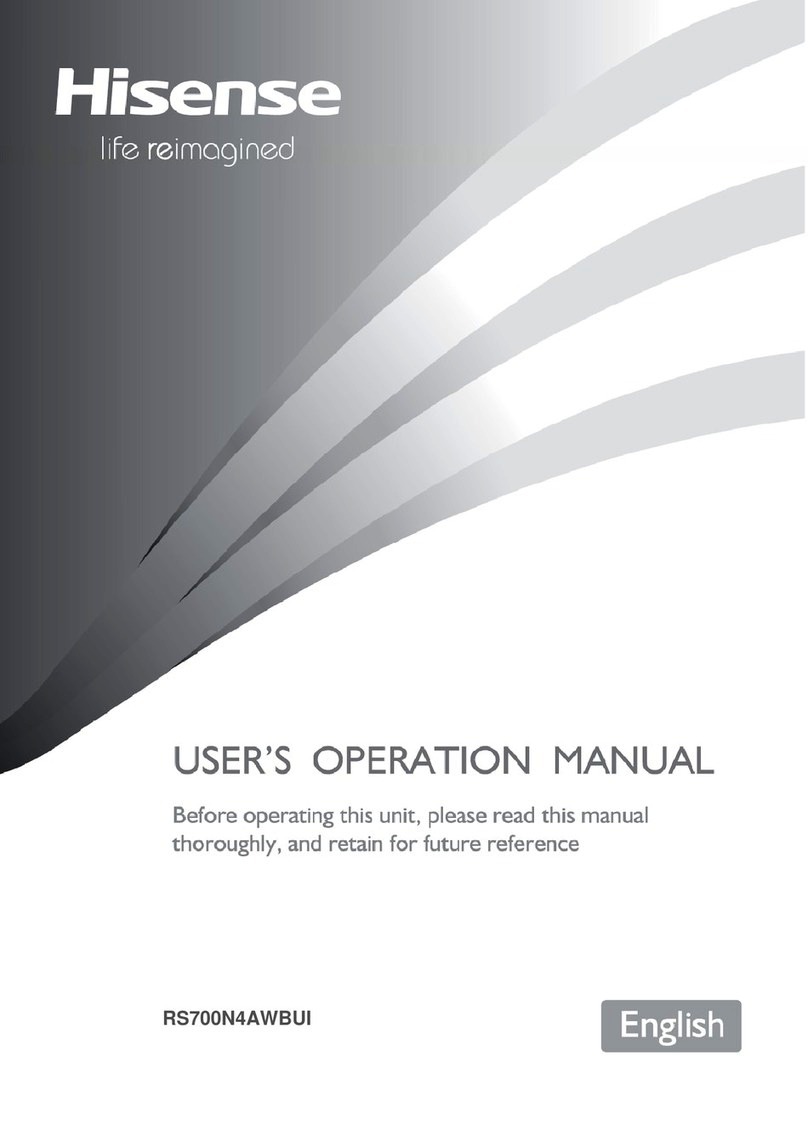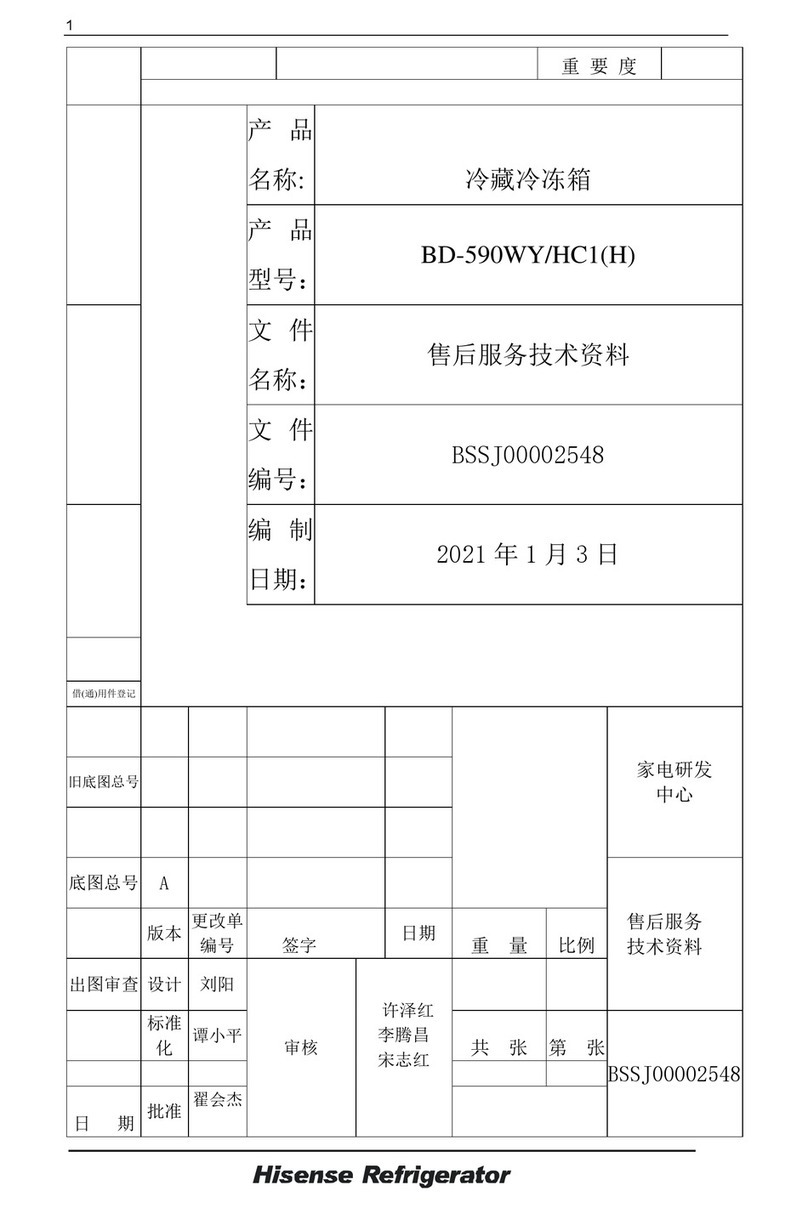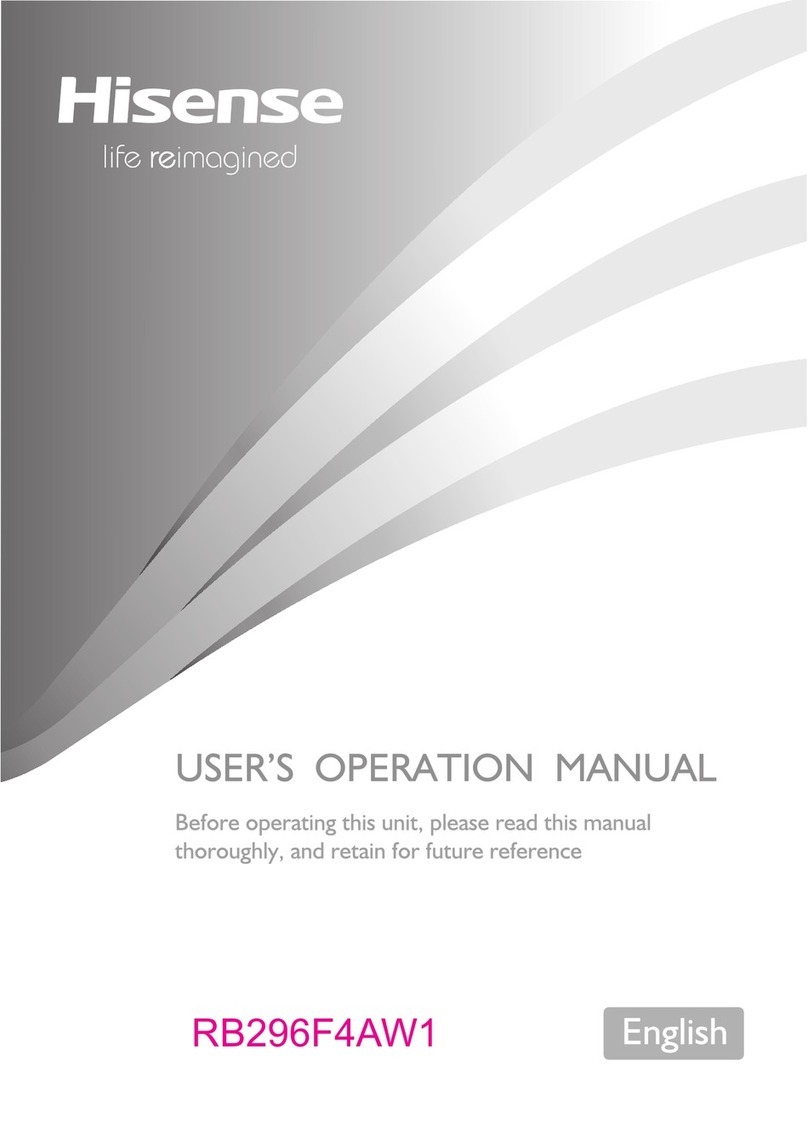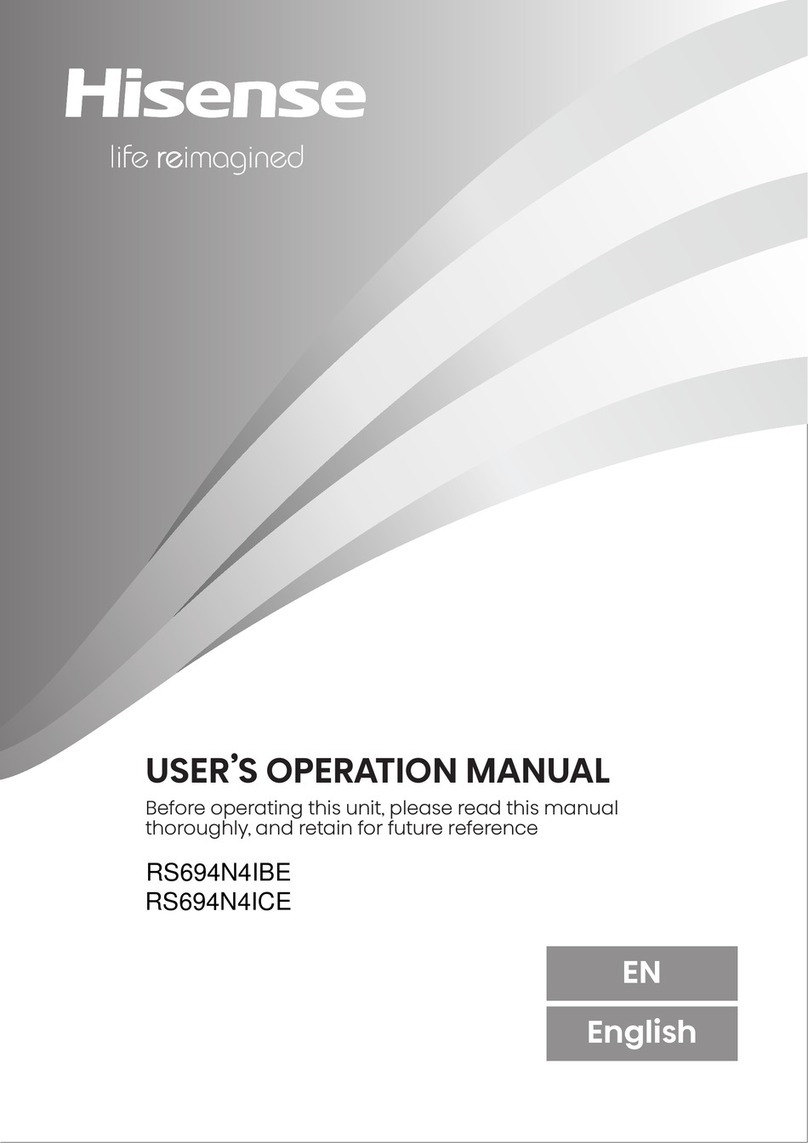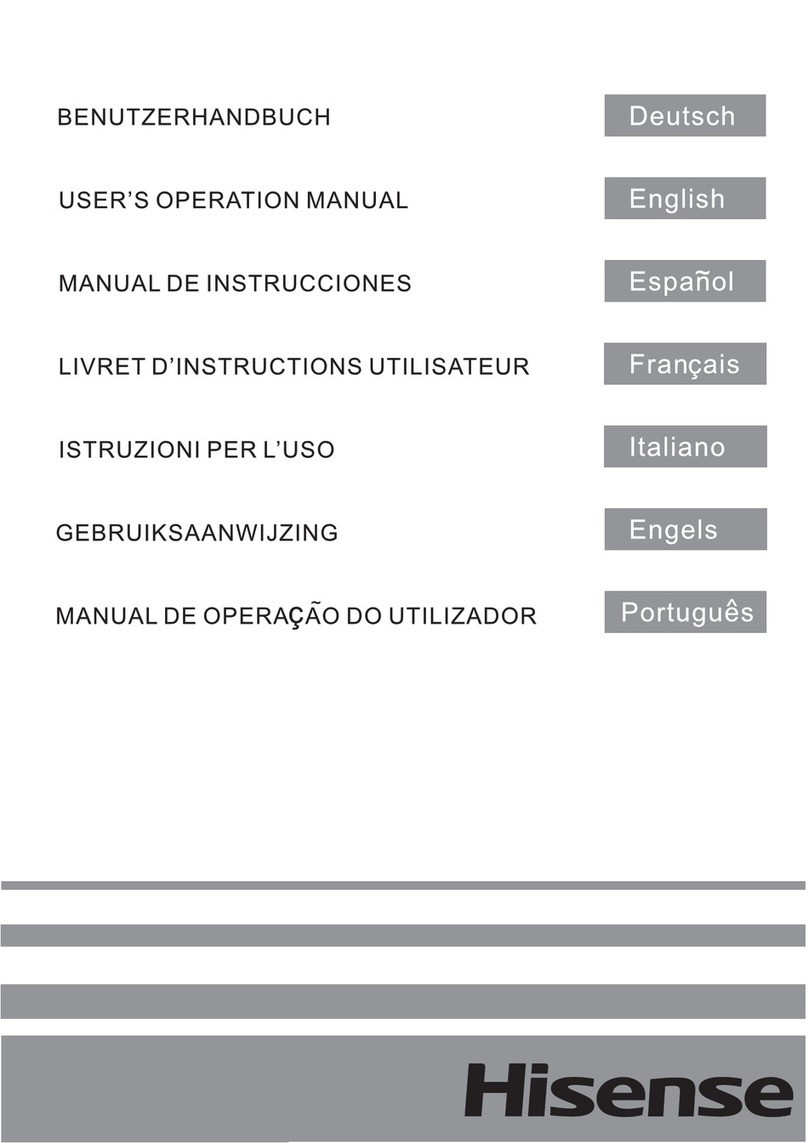Safety for children and infirm persons
Safety about electricity
●
●
●
●
●
●
●
●
●
●
Unpack the appliance and check
through the appliance. Should any
damage be evident, don't plug in the
appliance but contact the store
immediately from which you purchased
it. Keep all packing materials in this
case.
We recommend that you wait for 4
hours before the appliance plugging in
to allow the refrigerant to flow back into
the compressor.
The appliance must be applied with
single phase alternating current of
. If the voltage fluctuates
exceeding the upper limit, A.C.
automatic voltage regulator of more
than 350W should be applied to the
refrigerator for safety use.
The mains plug must be accessible
when the appliance is installed.
This appliance must be earthed.
-This appliance is fitted with a fused
plug in accordance with local
standard. The fused plug should be
suitable for use in all houses fitted
with sockets in accordance with
current specifications.
-If the fitted plug is not suitable for
your socket outlets, please contact a
qualified registered electrician.
Do not use extension cords or
multiple sockets which could cause
overloading of wiring circuits and could
cause a fire.
Always plug your appliance into its
own individual electrical socket which
has a voltage rating that matched the
rating plate.
Make sure that the plug is not
squashed or damaged. Otherwise, it
may cause short circuit, electric shock
or overheat and even cause a fire.
Do not insert the mains plug if the
socket is loose, there is a risk of
electric shock or fire.
115V/60Hz
●
Don't place hot items near the plastic
components of this appliance.
Frozen food must not be refrozen once
it has been thawed out.
Don't store bottled or canned drinks
(especially carbonated drinks) in the
freezer compartment. Bottles and cans
may explode.
Do not consume ice popsicles or ice
cubes straight from the freezer as this
can cause freezer burn to the mouth
and lips.
To avoid items falling and causing
injury or damage to the appliance, do
not overload the door racks or put too
much food in the crisper drawers.
●
●
This appliance is not intended
for use by persons (including
children) with reduced physical,
sensory or mental capabilities, or a
lack of experience and knowledge,
unless they have been given
supervision or instruction concerning
the use of the appliance by a person
responsible for their safety. Children
should be supervised to ensure that
they do not play with the appliance.
Keep all packaging away from
children to avoid risk of suffocation.
Protect children from being scalded
by touching the very hot compressor at
the rear bottom of appliance
Don't place items on top of the
appliance as this could cause injury
should they fall off.
Never allow children to play with the
appliance by hanging or standing over
or on the doors, racks, shelves and
drawers etc.
●
●
●
To avoid the risks that are
always present when using an
electric appliance, we recommend that
you pay more attention to the
instructions about electricity below.
3
Hisense Refrigerator