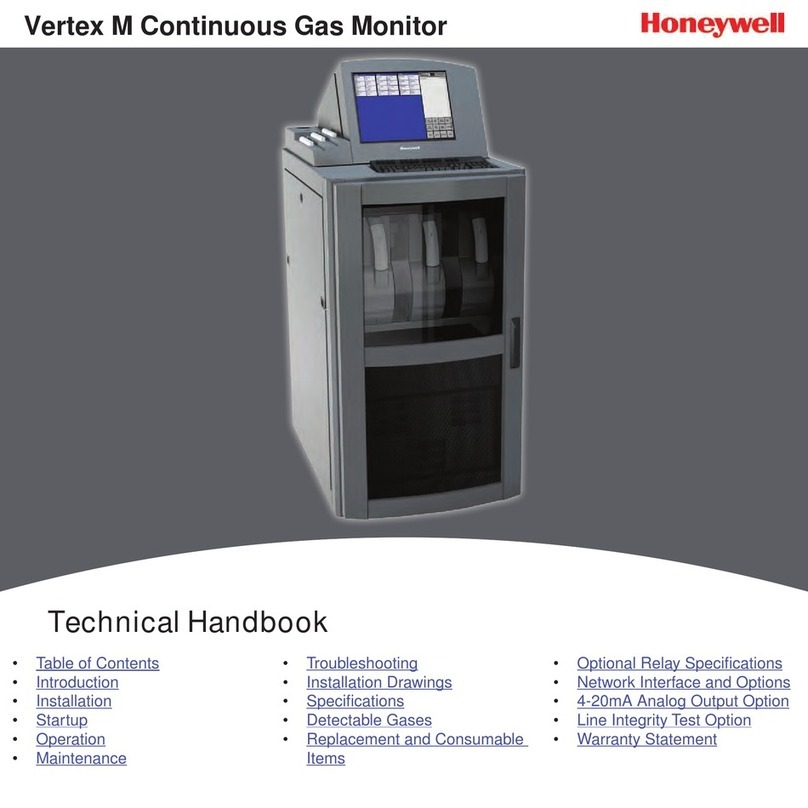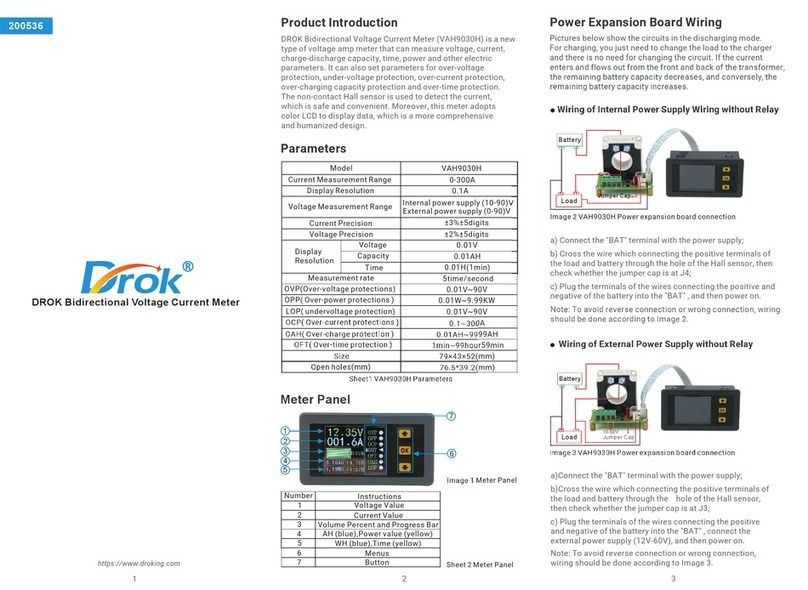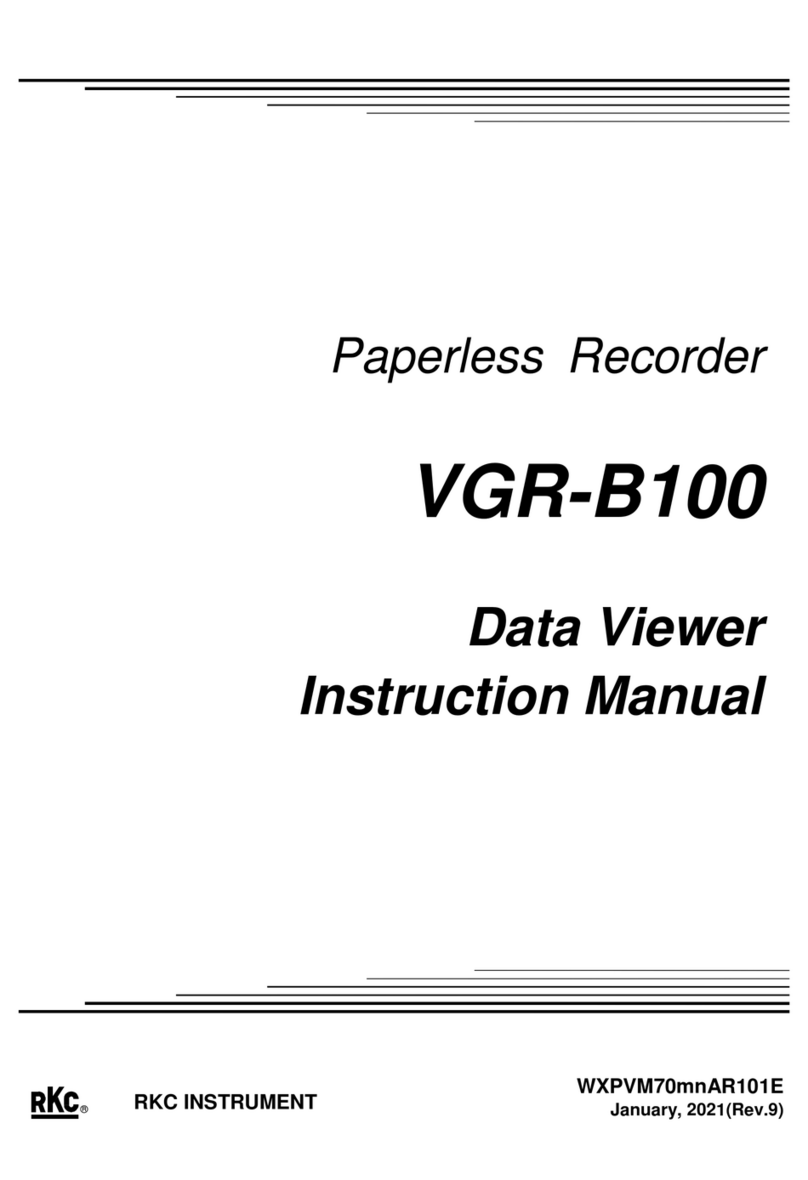Hit-Not DDAC Series User manual

U-Bolt Assembly
Long Axis of
Generator
should run
parallel to
long axis of
vehicle as
shown
Step 2
Step 3
Step 4
Step 5
Step 6
Step 7
Step 8
Install Generator
Warning Module Connections
Install Warning Module
Making the Connection to the
Generator
Cab Silencer
DDAC Proximity Detection System
Installation Guide
(DDAC-PDS-SYS)
Install the Generator on top of
the overhead guard and at least
4” from the frame. It should be
as far from the strobe light as
possible. Use the U-Bolts to
secure the Generator to the
overhead guard.
4 in.
Connect Warning Module (Plug) to Generator (Receptacle).
(For weathershield mounts the connection is already made
inside the weathershield)
Connection to generator
should be pointed up
In order to avoid battery drain while the
vehicle is off, connect Cab Silencer to a
switched and fused (5A min) circuit.
Place the Cab Silencer within 21” of the
Operator’s PAD AND 4ft away from the
generator. The best location is behind the
operators seat. For Mounting Locations
Diagram, see page 4.
The Cab Silencer may blind the CAM if installed
on the overhead guard.
www.hitnot.com
Place magnet side of the Warning Module
to the frame of the forklift where it can be
seen and heard by the operator.
An optional Auxiliary Light ( Light
Only Warning Module) can be
connected to the Generator to
provide an additional visual alert.
1/7/2020
DDAC20040rev3.6
All adjustments in Steps 7-13 need
to be done by a professional.
Ground
12-15Vdc
Silent Zone Adjust
•Factory set to ~21 in.
•To decrease the size, unscrew the
cap from the Cab Silencer.
•Activate a PAD and turn on truck.
•Using a 3/32” slotted screwdriver,
turn the Pot until the PAD silences at
the desired location.
•Replace cap.
Step 1
Average
Current:0.5A
Peak Surge
Current: 15A
Making the connection
to machine power
Connect to a switched and fused (10A min)
circuit.
Ground
12-15Vdc
The cable
exiting the
warning
module
with the
connector
goes to the
Generator
The cable
exiting the
warning
module
with the
bare wires
goes to the
machine for
power
Note: Cable Ties included for attaching the
cables to the frame of the machine.
Volume Adjust using Range Adjust Tool
•The clear plastic cover on the Warning Module can
be turned to reduce the sound.
•If the sound still needs to be reduced, utilize the
range adjust tool (Contact FEP).
•Ensure all other MFGs and PADs within 70ft
are off. Power on the range adjust tool
within 4ft of MFG. The warning module will
sound. Press the up switch to increase the
volume of the warning module and the
down switch to decrease the volume of the
warning module.
DO NOT APPLY VOLTAGE TO THE INCORRECT WIRES, IT MAY
RESULT IN HARDWARE DAMAGE.
(This step shows mounting using the rear mount for other
mounting options see page three)
Ensure the Silent Zone does not
extend outside of the vehicle
1

Step 10
www.hitnot.com
All adjustments in Steps 7-13 need
to be done by a professional.
1/7/2020DDAC20040rev3.6
Step 12
•Remove bottom cover-see step
10
•Have a Pedestrian with a PAD at
the desired Danger Zone limit *
slowly adjust the “PWM” pot with
a 3/32” slotted screwdriver until
the danger zone alerts at the
desired distance.
•Return bottom cover.
* To ensure proper functionality under all conditions the Danger Zone
limit should not exceed 30’ with DDAC PADs and 39’ with Type A PADs. If
a larger field is required, contact Frederick Energy Products for options.
•The clear plastic cover on the Warning
Module can be turned to reduce the sound.
•If the sound still needs to be reduced,
remove the bottom cover of the generator
with a Phillips head screwdriver.
•Turn on the truck and activate the PAD.
•Adjust the “VOL” pot with a 3/32” slotted
screwdriver. Slowly turn the VOL pot
counterclockwise to decrease the volume.
Do NOT turn beyond the “STOP”.
•Return the bottom cover if Volume is
correct.
•Ensure all other MFGs and PADs within 70ft
are off. Power on 1 PAD at the distance the
field should be set to and leave it there. Power
on the range adjust tool within 4ft of MFG.
The warning module will sound. Hold down
both switches for 5 seconds. Release. Press
the up switch to increase the range and the
down switch to decrease the range. The
maximum danger range using a DDAC PAD is
30’ and for a Type A PAD it is 39’.
•The field is factory set to 30’.
•If the range needs to be reduced, utilize the range
adjust tool (Contact FEP).
Step 9
Step 11
Range Adjust using Range Adjust Tool
Range Adjust using Potentiometers
Volume Adjust using Potentiometers
For Units in Weathershields see Step 9 to adjust Range
For Units in Weathershields see Step 8 to adjust Range
Step 13
Alerting Signals
Factory Field Size @ 12-15V:
Warning: 43ft
Danger: 30ft
Tolerance: ±1ft
PAD (Pedestrian Alert)
•Warning Zone-Series of 3 beeps
•Danger Zone-Continuous signal
To check the field,
hold a PAD at the
edge of the Danger
zone on the long
axis of the
Generator. Slowly
move the PAD from
Danger to Warning.
LOW BATTERY ON PAD: Series of 2 beeps. PAD
will not indicate Alert Signals!
CAM Alert (Truck to Truck) (If Equipped)
•Generator will beep rapidly for 2 seconds when it
receives the CAM signal from the other truck. The
signal will reset when a PAD comes in the Warning
Zone.
To check the field for a Tr uck
with CAM, bring another Truck
with CAM facing each other
outside the Warning Zone.
Slowly move a Truck into the
Warning zone. Rapids beeps
will sound on both trucks. The
standard alarm times out after 5
seconds.
NOTE: A Generator/Truck without a CAM can be used with a
CAM Truck to check the field. The NO CAM Truck will receive
the warning of the CAM Truck. The CAM Truck will not
activate an alarm on it’s own truck.
Functionality of Switches
Switch 1 In the on position
(switch towards point of arrow)
the sound maintains its setting
under all conditions. In the off
position the sound is maximum
when entering a zone for the
first 3 seconds then the sound
level returns to its setting.
Switch 2 in the on position
disables Collision Avoidance
[only applicable if CAM installed
on unit]
Switches marked with X are
used in software version 0-5AF
and Later
2

www.hitnot.com
1/7/2020DDAC20040rev3.6
Step One for Alternate
Mounting Configurations
Top Mount with
Weathershield
Remove the end caps using
a phillips head screwdriver.
Install the Generator on top
of the overhead guard. . It
should be placed as far
from the strobe light as
possible. Use the U-Bolts to
secure the Generator to the
overhead guard.
U-Bolt Assembly
Top Mount
Install the Generator on top
of the overhead guard. It
should be placed as far
from the strobe light as
possible. Use the U-Bolts to
secure the Generator to the
overhead guard.
U-Bolt Assembly
Front Mount
Install the Generator
on front post of the
overhead guard. Use
the U-Bolts to secure
the Generator to the
frame.
Rear Mount with
Weathershield
Install the Generator on top
of the overhead guard and
at least 4” from the frame .
It should be placed as far
from the strobe light as
possible. Use the U-Bolts to
secure the Generator to the
overhead guard.
U-Bolt Assembly
3

www.hitnot.com
1/7/2020DDAC20040rev3.6
CAB SILENCER MOUNTING
4

www.hitnot.com
1/7/2020DDAC20040rev3.6
HIT-NOT® WARRANTY TERMS AND CONDITIONS
IMPORTANT-READ CAREFULLY: BY AND INSTALLING AND USING THE HIT-NOT® SYSTEM, YOU ACKNOWLEDGE AND AGREE TO BE CONTRACTUALLY BOUND BY THESE WARRANTY
TERMS AND CONDITIONS. IF ANY OF THE TERMS OF USE ARE NOT ACCEPTABLE TO YOU, DO NOT INSTALL OR USE THE HIT-NOT® SYSTEM.
THE HIT-NOT® SYSTEM IS SIMPLY A TOOL TO BE USED TO ASSIST YOU IN SAFELY OPERATING HEAVY EQUIPMENT. THE HIT-NOT® SYSTEM IS NOT INTENDED AS A SUBSTITUTE FOR, NOR
DOES IT REPLACE, SAFE PRACTICES IN OPERATING HEAVY EQUIPMENT. YOUR USE OF THE HIT-NOT® SYSTEM IS SOLELY AT YOUR OWN INDEPENDENT DISCRETION AND RISK. THE HIT-
NOT® SYSTEM IS NOT GUARANTEED TO PREVENT ACCIDENTS.
ACCEPTANCE AND DEFINITIONS.
(A) Acceptance of Terms. These Warranty Terms and Conditions (these “Terms”) are a legal agreement between You, as a purchaser and end user of the System and Frederick Energy
Products, LLC. By installing the System or using the System in any way, You are (1) agreeing to be bound by these Terms. IF YOU DO NOT AGREE WITH ALL THESE TERMS, DO NOT USE
OR INSTALL THE SYSTEM. YOU MUST RETURN THE SYSTEM TO THE DEALER FROM WHICH YOU PURCHASED THE SYSTEM, IN ACCORDANCE WITH THE DEALER’S POLICIES. This
Agreement constitutes the entire and only agreement between FEP and You and supersedes all prior or contemporaneous agreements, representations, warranties and understandings
with respect to the System, and the subject matter of this Agreement.
(B) Definitions. In this Agreement, “You” and “Your” refer to You as the user of the System. “FEP” “we,” “us” and “our” refer to Frederick Energy Products, LLC and our successors,
partners, affiliates, subsidiaries and assigns. “System” refers to the Hit-Not®System purchased by You. “Terms” refers, collectively, to these Warranty Terms and Conditions.
LIMITED WARRANTIES; DISCLAIMER.
(A) Limited Warranty. FEP hereby warrants against: (1) defects in the System, either in workmanship or material, and (2) the failure of the System to conform to FEP’s written
specifications, for a period of one (1) year after date of delivery to You, in each case; provided that such System has been under proper and normal use at all times during such period.
All warranty claims under these Terms must be submitted through the Dealer from which you purchased the System. FEP’s liability is restricted to the replacement or repair of the
defective or nonconforming parts alone and does not include any installation, labor, or expense involved, or other contingent liability. Liability for any components manufactured by
third parties but incorporated into FEP Products to be furnished by FEP, shall be limited to the guarantee or liability to FEP of the manufacturer or supplier of such components. FEP is
not liable for damages resulting from the use or misuse of the FEP Products.
(B) Disclaimers. EXCEPT AS EXPRESSLY SET FORTH ABOVE: (1) NO ADVICE OR INFORMATION, WHETHER ORAL OR WRITTEN, PROVIDED BY OR THROUGH FEP, ANY DEALER OR
DISTRIBUTOR, OR ANY THIRD PARTY SHALL IMPLY THE CREATION OF ANY REPRESENTATION OR WARRANTY OF ANY KIND WHATSOEVER BY FEP; (2) THE SYSTEM IS PROVIDED "AS IS"
AND WITHOUT ANY WARRANTY OF ANY KIND, EITHER EXPRESS, STATUTORY OR IMPLIED, INCLUDING, BUT NOT LIMITED TO, THE IMPLIED WARRANTIES OF MERCHANTABILITY AND
FITNESS FOR A PARTICULAR PURPOSE; (3) FEP DOES NOT REPRESENT OR WARRANT THAT THE SYSTEM WILL BE FUNCTIONAL OR DEFECT-FREE, OR THAT DEFECTS WILL BE
CORRECTED; AND (4) FEP HEREBY DISCLAIMS ANY AND ALL LIABILITY OR RESPONSIBILITY FOR THE IMPROPER USE OF THE SYSTEM OR FOR THE INCORRECT OR IMPROPER
INSTALLATION OF THE SYSTEM. SOME STATES OR OTHER JURISDICTIONS DO NOT ALLOW THE EXCLUSION OF IMPLIED WARRANTIES, SO THE ABOVE EXCLUSIONS MAY NOT APPLY TO
YOU. UNDER NO CIRCUMSTANCES WILL FEP BE LIABLE FOR ANY LOSS OR DAMAGE CAUSED BY YOUR USE OF THE SYSTEM. USE OF THE SYSTEM IS AT YOUR SOLE RISK.
INDEMNIFICATION; RELEASE; LIMITATION OF LIABILITY.
(A) Indemnification. You agree to indemnify and hold FEP, any and all parent, subsidiary, and affiliate organizations, and their respective officers, directors, agents, shareholders,
members, managers, advisors, consultants, employees, successors and assigns (collectively, the “Protected Parties”) harmless from and against all losses, costs, liabilities, expenses
(including reasonable attorneys’ fees and expenses), claims, demands, and damages, actual and consequential, of every kind and nature, known and unknown, suspected and
unsuspected, disclosed and undisclosed (collectively, “Losses”), that are in any way due to or arising out of Your use of the System, unless caused by the gross negligence or willful
misconduct of FEP. FEP reserves the right, at Your expense, to assume the exclusive defense and control of any matter for which You are required to indemnify any of the Protected
Parties, and You agree to cooperate with FEP’s defense of such claims. FEP will use reasonable efforts to notify You of any such claim, action, or proceeding which is subject to this
indemnification upon FEP becoming aware of it.
(B) Limitation of Liabilities. IN NO EVENT SHALL FEP, ITS LICENSORS, SUPPLIERS, CONTENT PROVIDERS OR THEIR RESPECTIVE PARENTS, SUBSIDIARIES, AFFILIATES, OFFICERS, DIRECTORS,
SHAREHOLDERS, ADVISORS, CONSULTANTS, EMPLOYEES, SUCCESSORS OR ASSIGNS, BE LIABLE TO YOU OR ANY THIRD PARTY FOR ANY INDIRECT, SPECIAL, INCIDENTAL, CONSEQUENTIAL,
PUNITIVE OR EXEMPLARY DAMAGES (INCLUDING BUT NOT LIMITED TO LOSS OF BUSINESS, PROFITS, USE, REVENUE OR OTHER ECONOMIC ADVANTAGE), ARISING OUT OF OR IN
CONNECTION WITH THE SYSTEM OR THESE TERMS BASED ON ANY THEORY, EVEN IF ADVISED OF THE POSSIBILITY OF SUCH DAMAGES. THE LIMITATION OF DAMAGES SET FORTH ABOVE
IS A FUNDAMENTAL ELEMENT OF THE BASIS OF THE BARGAIN BETWEEN US AND YOU. THE SYSTEM WOULD NOT BE PROVIDED FOR SALE TO YOU WITHOUT SUCH LIMITATIONS. IN NO
EVENT WILL OUR LIABILITY, OR THE LIABILITY OF OUR LICENSORS, AND OUR RESPECTIVE PARENTS, AFFILIATES, SUBSIDIARIES, OFFICERS, DIRECTORS, SHAREHOLDERS, EMPLOYEES,
ADVISORS, CONSULTANTS, SUCCESSORS OR ASSIGNS, TO YOU OR ANY THIRD PARTIES IN ANY CIRCUMSTANCE EXCEED ONE HUNDRED DOLLARS (US $100.00). SOME STATES OR OTHER
JURISDICTIONS DO NOT ALLOW THE EXCLUSION OR LIMITATION OF INCIDENTAL OR CONSEQUENTIAL DAMAGES, SO THE ABOVE LIMITATIONS AND EXCLUSIONS MAY NOT APPLY TO
YOU.
CHOICE OF LAW; DISPUTE RESOLUTION. The Agreement shall be governed by, and construed in accordance with the laws of the State of Alabama, without regard to its conflicts of law
provisions. In the event of any dispute, claim, question or disagreement (“Claim”) between You and FEP arising from or relating to Your use of the System, You and FEP will attempt, in
good faith, to resolve any Claim within thirty (30) days after written notice of the Claim. Any Claim not so resolved shall be finally settled by binding arbitration administered by the
American Arbitration Association under its Commercial Arbitration Rules, using the Expedited Procedures. Judgment on the award rendered by the arbitrator(s) may be entered in any
court of competent jurisdiction. The arbitrator shall be an individual generally skilled in the legal and business aspects of the subject matter of this Agreement. The arbitrator shall have
no authority to impose penalties or award punitive damages. The arbitration shall take place in Madison County, Alabama, and the arbitrator shall apply the law of the State of Alabama
and applicable rules of evidence. If all parties and the arbitrator agree, arbitration may take place by telephone or by written communication. Unless the arbitrator otherwise directs, the
parties, their representatives, other participants, and the arbitrator shall hold the existence, content, and result of the arbitration in confidence. No action, regardless of form, related to
the obligations of the parties under this Agreement may be brought by either party against the other more than one (1) year after the cause of action has accrued. In any proceeding to
enforce this Agreement, the prevailing party will have the right, in addition to its other rights hereunder, to recover its reasonable litigation costs and reasonable attorneys’ fees.
Nothing in this Section shall preclude any party from seeking equitable relief from a court of competent jurisdiction or exercising any self-help remedies, whether before, during or after
the pendency of any arbitration proceeding. The parties agree that taking any such action does not waive any right that either party has to demand arbitration at any time with respect
to subsequent or amended disputes claimed or filed against a party after commencement of litigation. BY AGREEING TO THESE TERMS AND CONDITIONS, ALL PARTIES AGREE TO WAIVE
ANY RIGHTS TO A JURY OR COURT TRIAL. If any provision of this dispute resolution procedure is held invalid or unenforceable, the remaining provisions shall remain in full force and
shall not be affected by the invalidity of any other provision.
By tapping "Accept", you again agree and confirm that you have read and understood these Terms of Service and the Disclaimer.
Accept
V. ENTIRE AGREEMENT; ASSIGNMENT; MISCELLANEOUS. These Terms constitute the complete and exclusive statement of the agreement between You and us. It supersedes any and
all prior or contemporaneous agreement, oral or written, and any other communications, representations, warranties and understanding relating to the subject matter hereof. If there is
a conflict between an oral or written representation of any FEP employee or agent, or any Dealer or Distributor employee or agent, and these Terms, these Terms will prevail. These
Terms will prevail over other rules and policies on the System. Our failure to enforce any provision of these terms shall not be deemed either a waiver of such provision or a waiver of
the right to enforce such provision. If any provision of these Terms is held by an arbitrator or court of competent jurisdiction to be contrary to law, then such provision shall be
construed, as nearly as possible, to reflect the intentions of the parties and the other provisions shall remain in full force and effect. The provision of these Terms which, by their terms
should survive termination or expiration of these Terms, shall survive the termination or expiration hereof. FEP may assign this Agreement to any other entity of its choosing, with or
without notice to You. You may not assign these Terms to any other party without the prior written consent of FEP. FEP shall not be deemed to have waived any of its rights or remedies
unless such waiver is in writing and signed by FEP. No delay or omission on the part of FEP in exercising any rights or remedies shall operate as a waiver of such rights or remedies or any
other rights or remedies on future occasions. The section titles in these Terms are solely used for the convenience of the parties and have no legal or contractual significance.
END OF HIT-NOT® WARRANTY TERMS AND CONDITIONS
5
This manual suits for next models
1
Table of contents
Other Hit-Not Measuring Instrument manuals
Popular Measuring Instrument manuals by other brands

PCB Piezotronics
PCB Piezotronics 3741B12100G Installation and operating manual

MadMan
MadMan CLD2 user manual
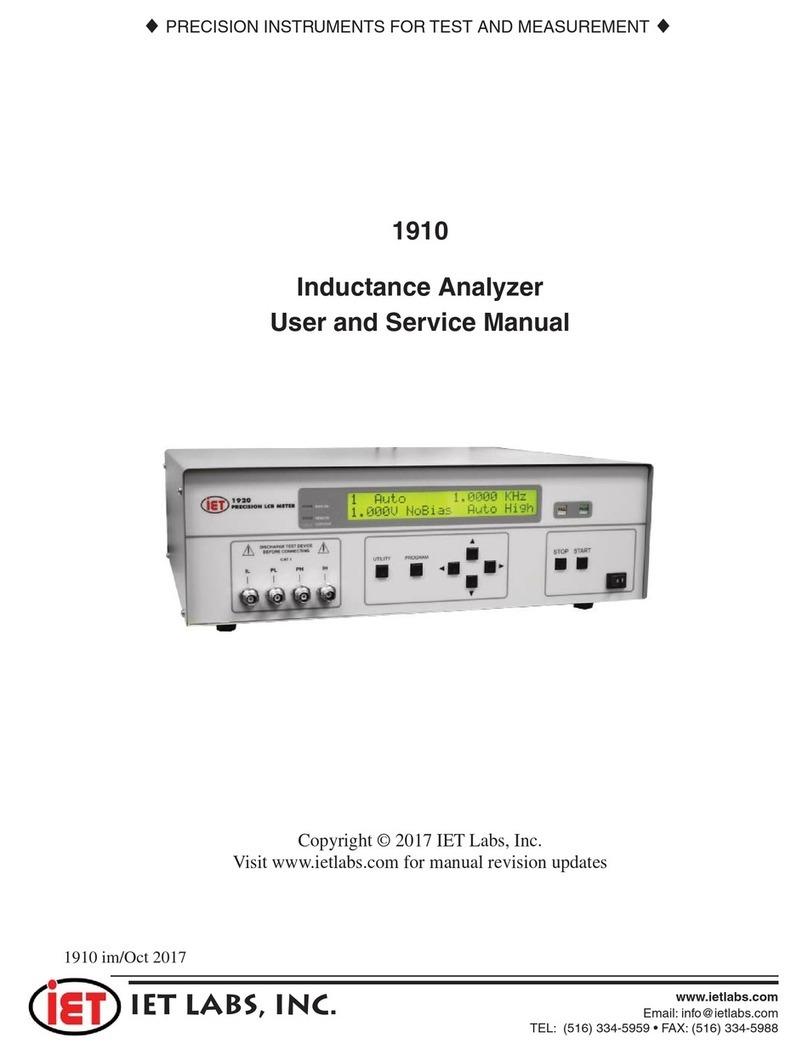
IET Labs
IET Labs 1910 User and service manual
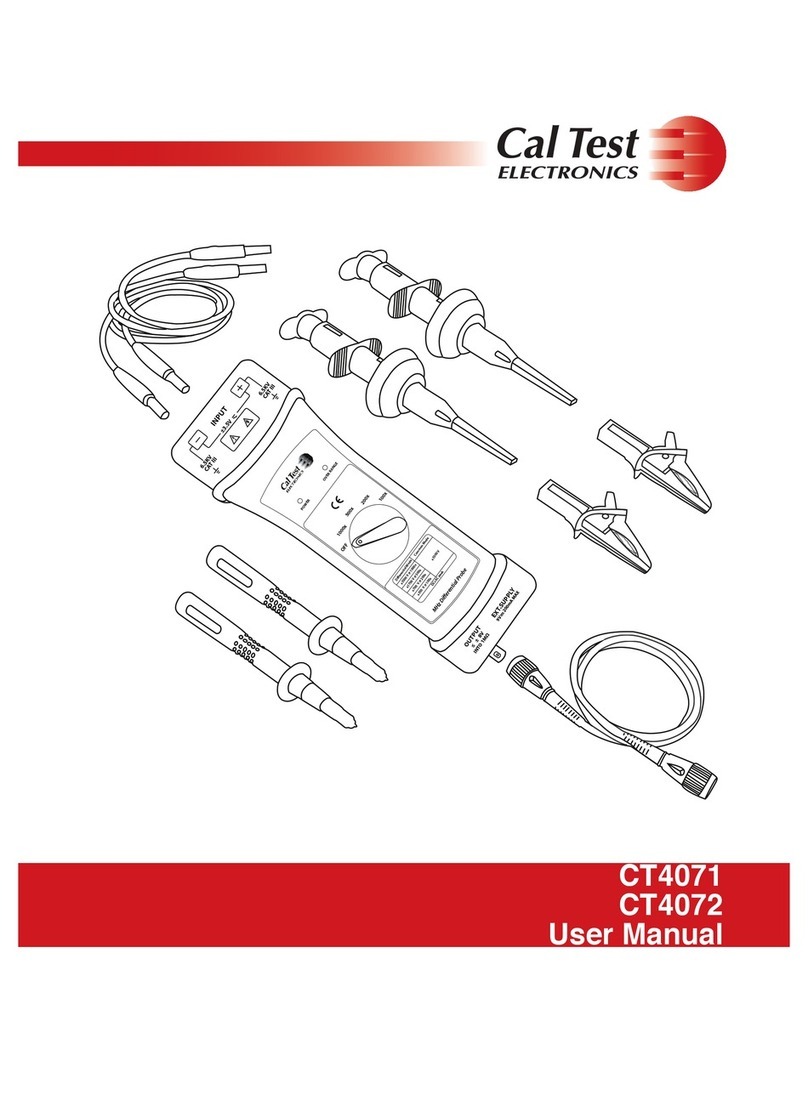
Cal Test Electronics
Cal Test Electronics CT4071 user manual
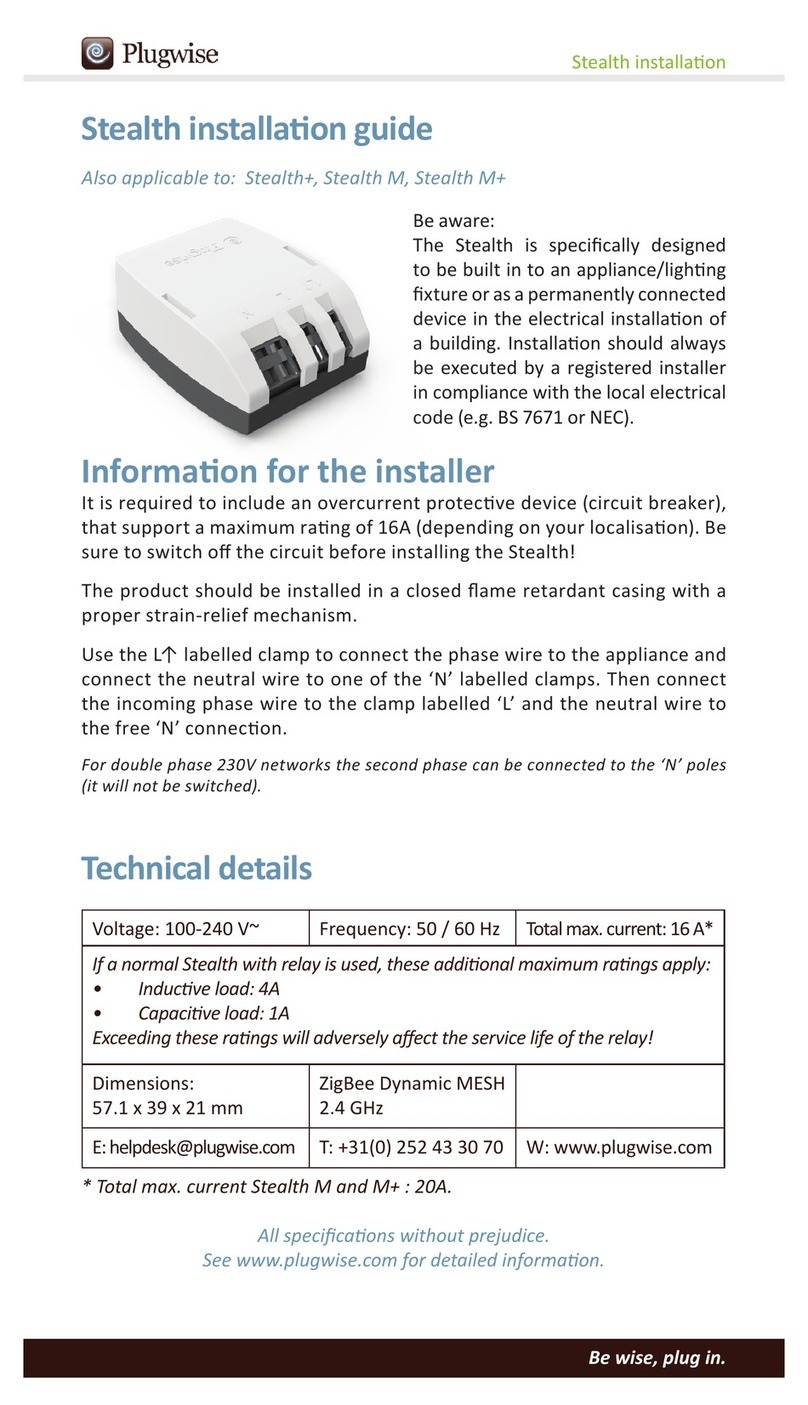
Plugwise
Plugwise Stealth installation guide

PCE Instruments
PCE Instruments PCE-CM 4 manual