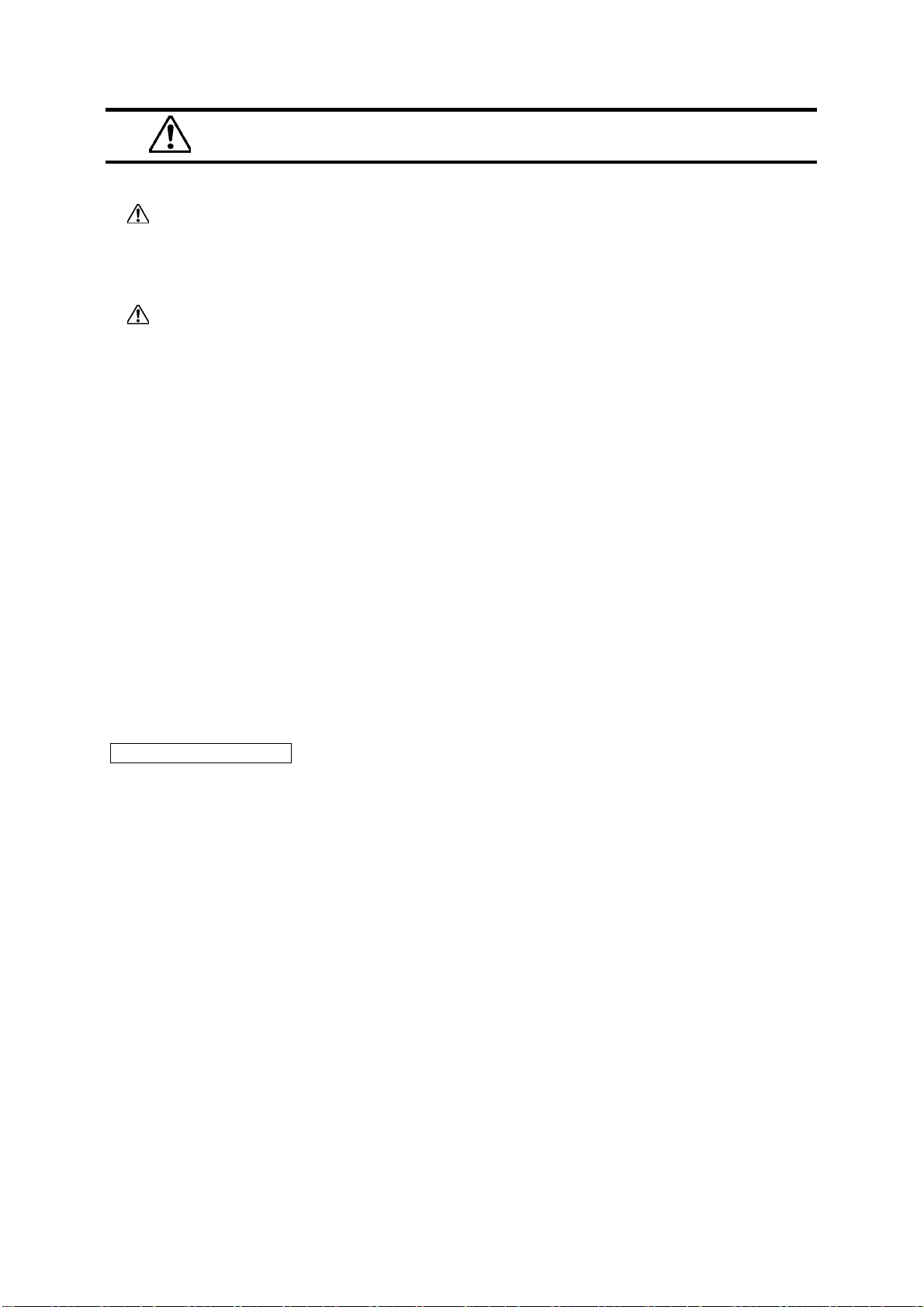ii
SAFETY NOTICES
○Mechanical Safety
● Do not open the door while the rotor is spinning.
● Do not attempt to slow or stop the spinning rotor by hand.
● Do not incline or move the instrument while the rotor is spinning. Do not place
any object on the instrument or lean on the instrument.
● Do not attempt to unlock the door forcefully while the rotor is spinning.
● For operator safety, maintain a 30-cm "clearance envelope" around the
instrument while the rotor is spinning. Do not store dangerous substances
capable of developing flammable or explosive vapors on nor near the
centrifuge.
● Repairs, disassembly, and other modifications to the centrifuge are strictly
prohibited unless performed by a Hitachi Koki authorized sales/service
representative.
● Do not use the other’s manufacturer’s rotor without Hitachi Koki’s permission.
● Always use a quick-setting rotor for this ultracentrifuge. The screw-type rotors
are inapplicable.
● Check the chemical resistance chart attached to the rotor, and do not use any
sample inapplicable to the rotor (including the buckets). Using such a
sample could corrode the rotor (including the buckets).
● Do not exceed the maximum rated speed of the rotor or buckets in use.
● Do not use corroded, scratched or cracked rotor and buckets. Check that the
rotor and buckets are free of such abnormalities before operation.
● When using a swing rotor, check that the buckets are properly engaged with
the rotor pins before operation. Wrong setting can cause severe damage to
the instrument. Make sure that all the rotor buckets are of the same type.
● If abnormal sound or vibration occurs, stop the operation immediately and
contact a Hitachi Koki authorized sales/service representative.
● Position the centrifuge on a level surface, such a table or laboratory bench
that can support the weight of the centrifuge and resist vibration.
● Be sure to remove the rotor from the rotor chamber when centrifuge is not
used for a long time or when the machine is moved. Otherwise the drive shaft
(crown) may be damaged.
● Before using a rotor, be sure to read through the rotor instruction manual.
●
Check the chemical resistance chart attached to the rotor, and do not use any
sample inapplicable to the tubes, tube caps, bottles, or bottle caps, etc.
Using such a sample could corrode or deteriorate such parts.
●
Use the rotor tubes and bottles within their actual capacities.
●
Mount the rotor onto the drive shaft gently and properly.
●
Do not drop the rotor or apply excessive force to the drive shaft to avoid
damage to the drive shaft.
●
Maximum rotor speed depends on the tubes or adapters to be used. Follow
the instructions on the rotor instruction manual.
●
This centrifuge might convey vibration to a table while the rotor is rotating. If a
measuring device is positioned on a table and near this centrifuge, use a
measuring device carefully.
●
Approximately even quantities of sample in the tubes are sufficient for
balancing, and extremely different sample quantities must be avoided ( Refer
to Section 2-1-2 for the sample balancing).
●
Clean the inside of the drive hole (crown hole) of the rotor and the surface of
the drive shaft (crown) of the centrifuge once a month.
●
Storing the rotor on the shelf is permitted if the shelf is taken necessary
countermeasures against earthquakes not to drop the rotor.
WARNING:
CAUTION: