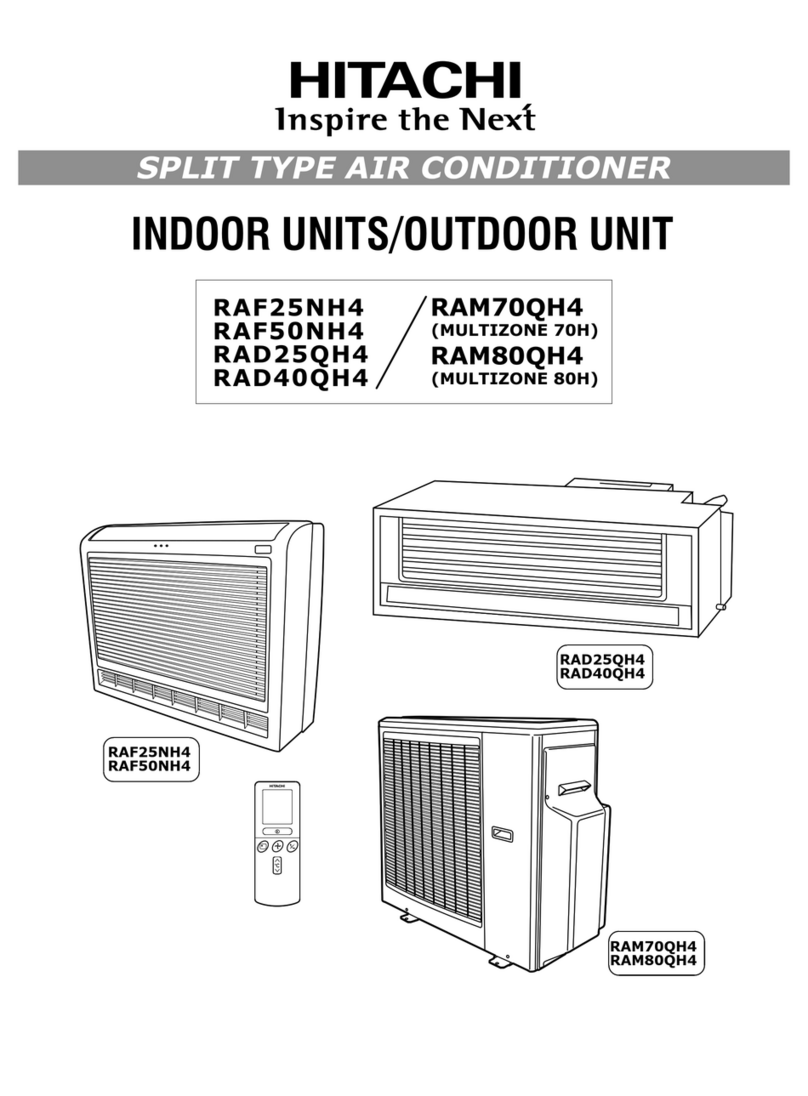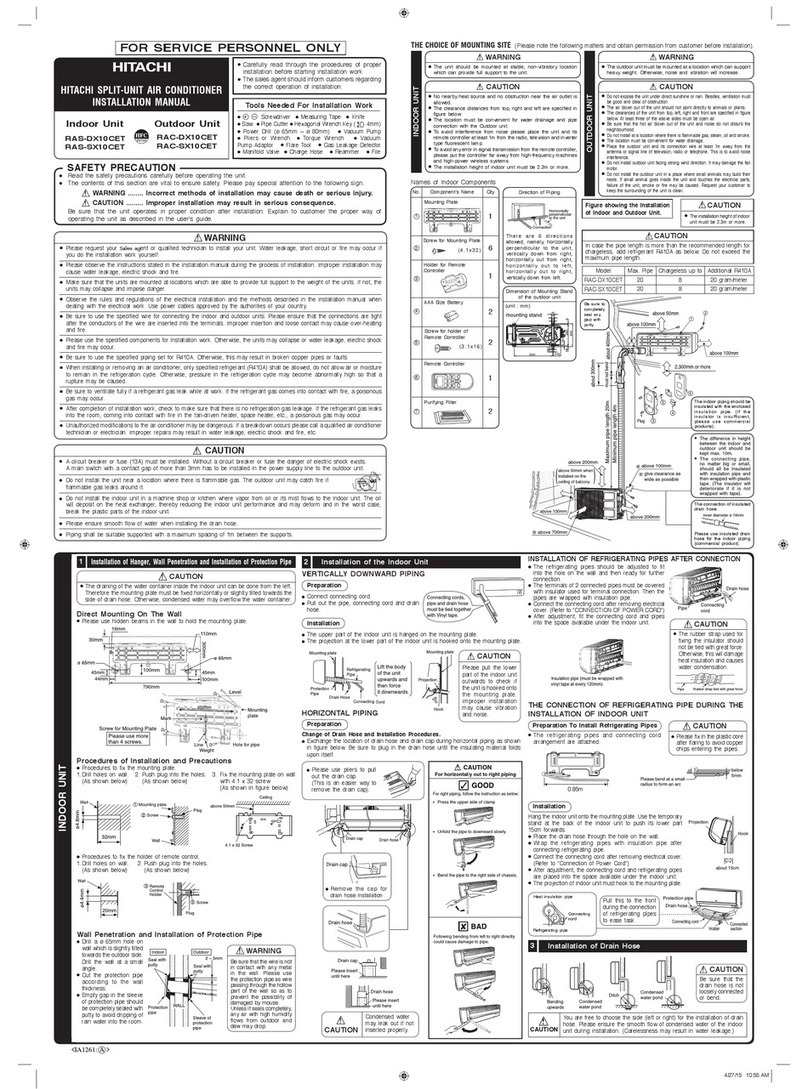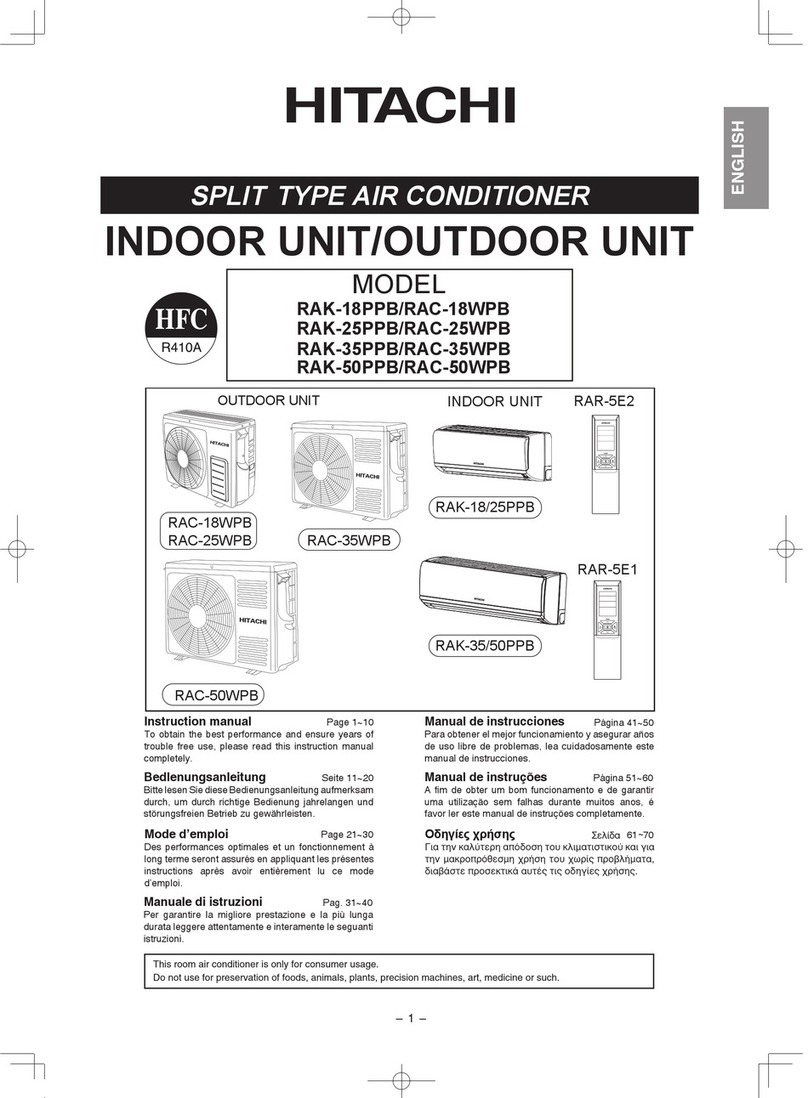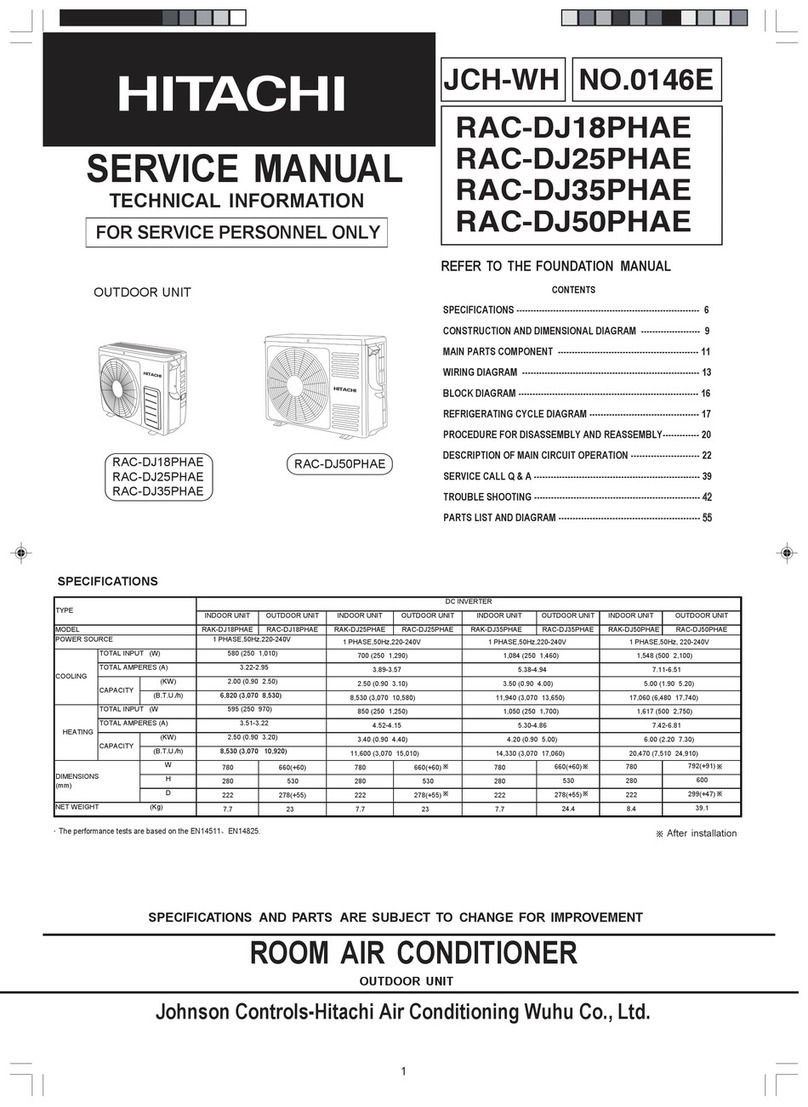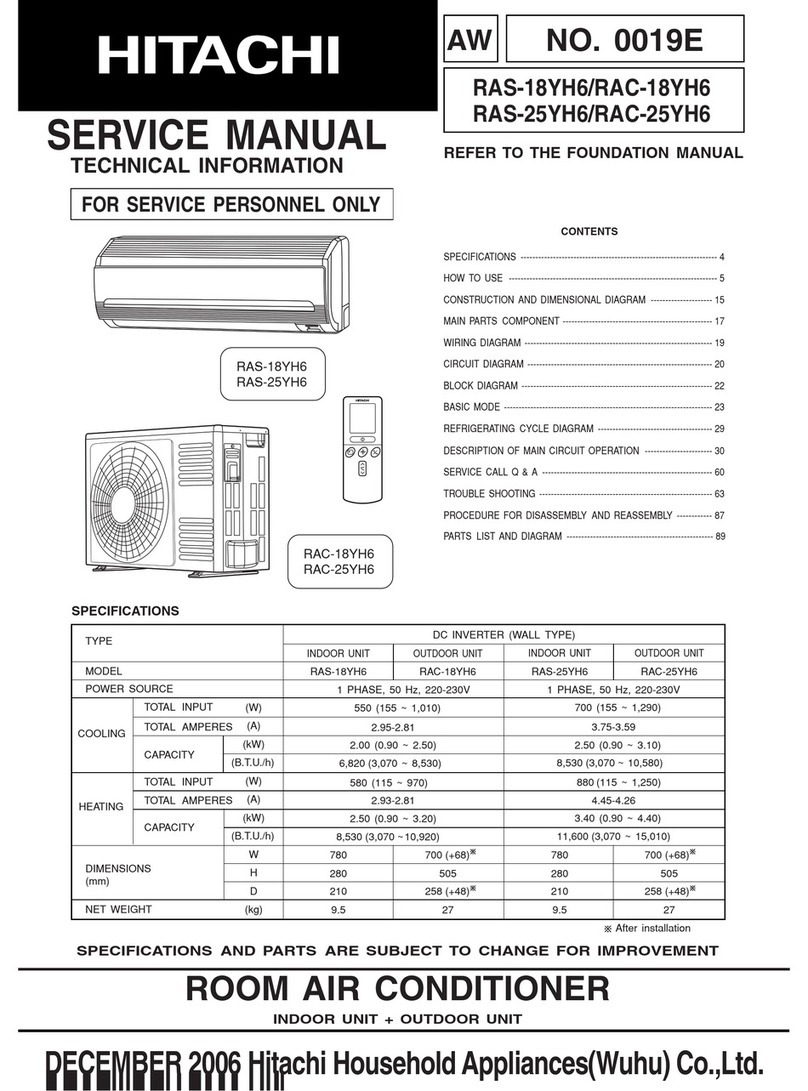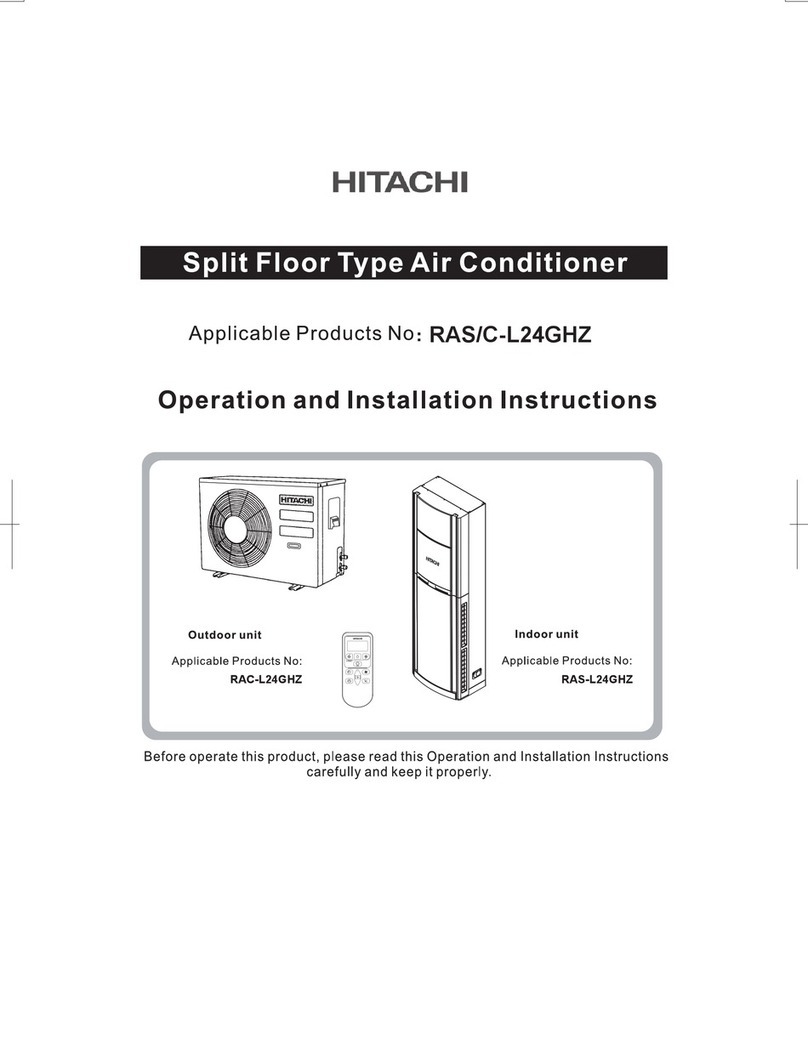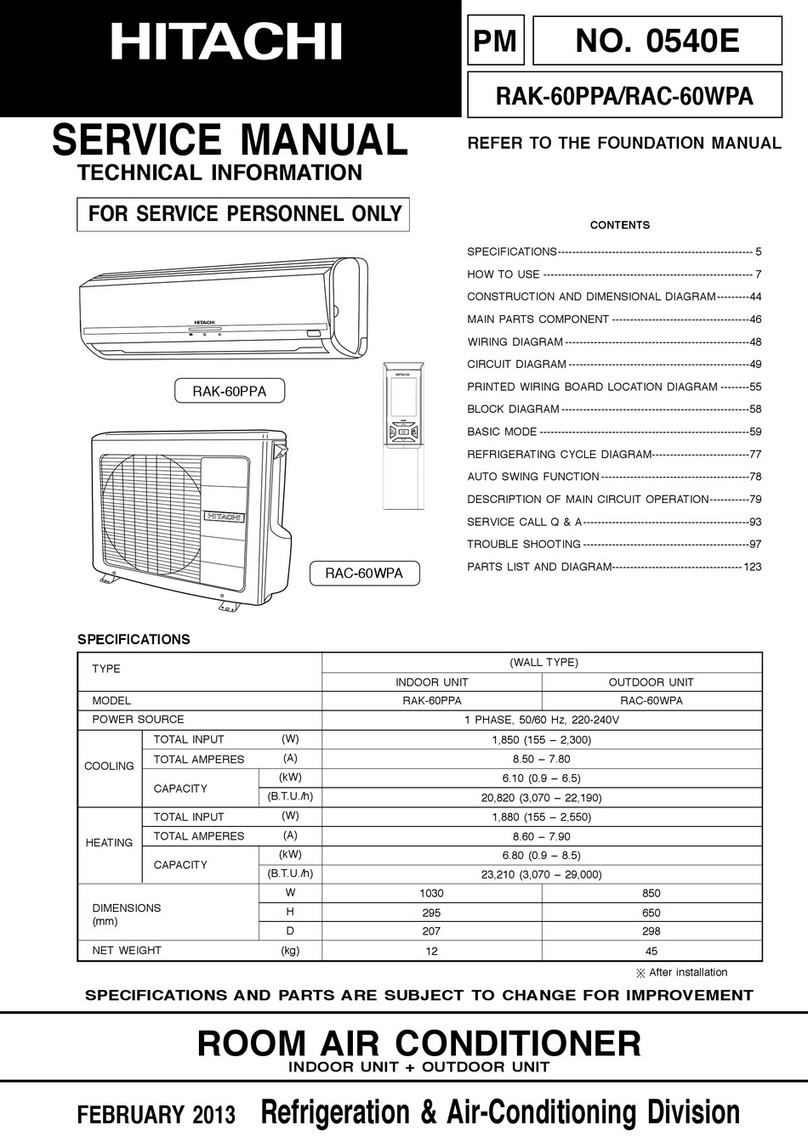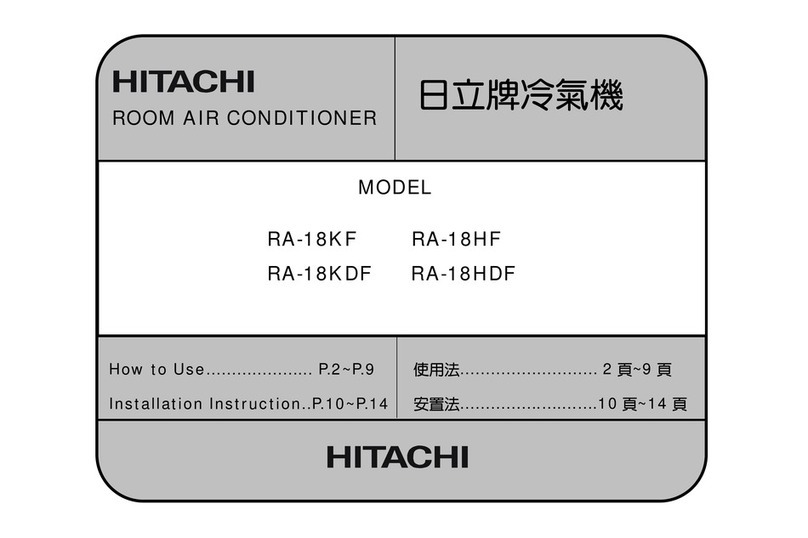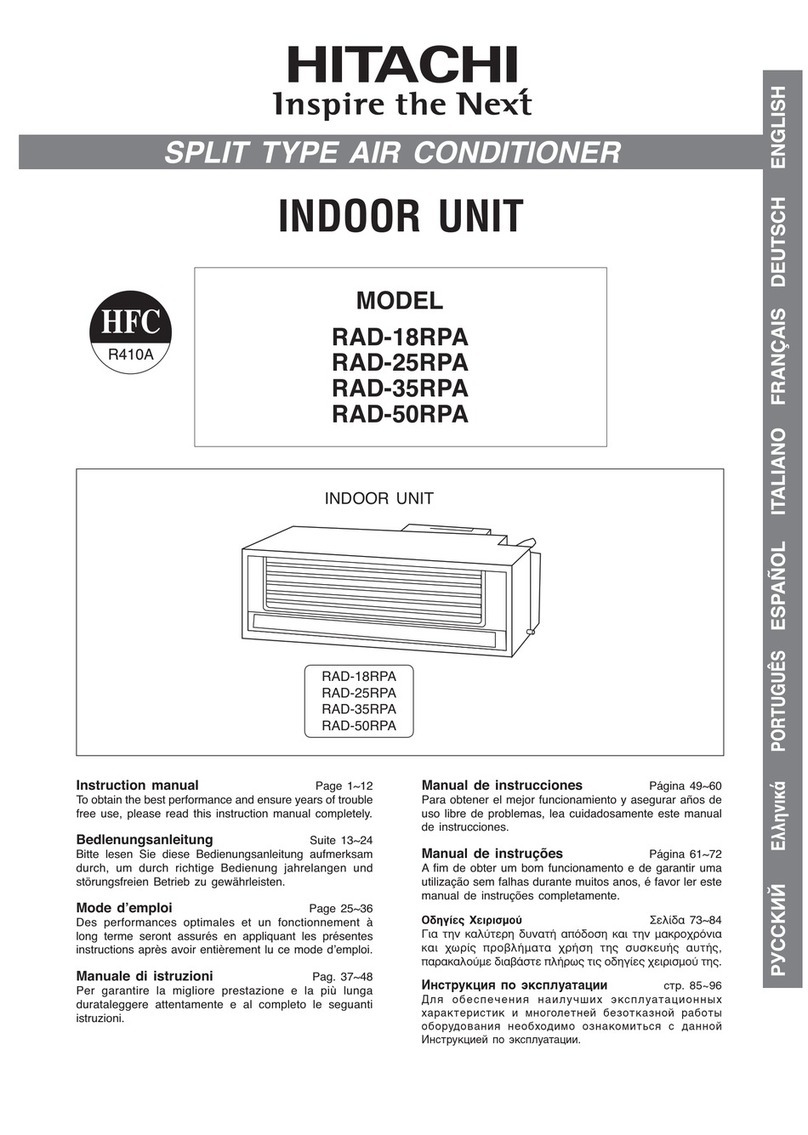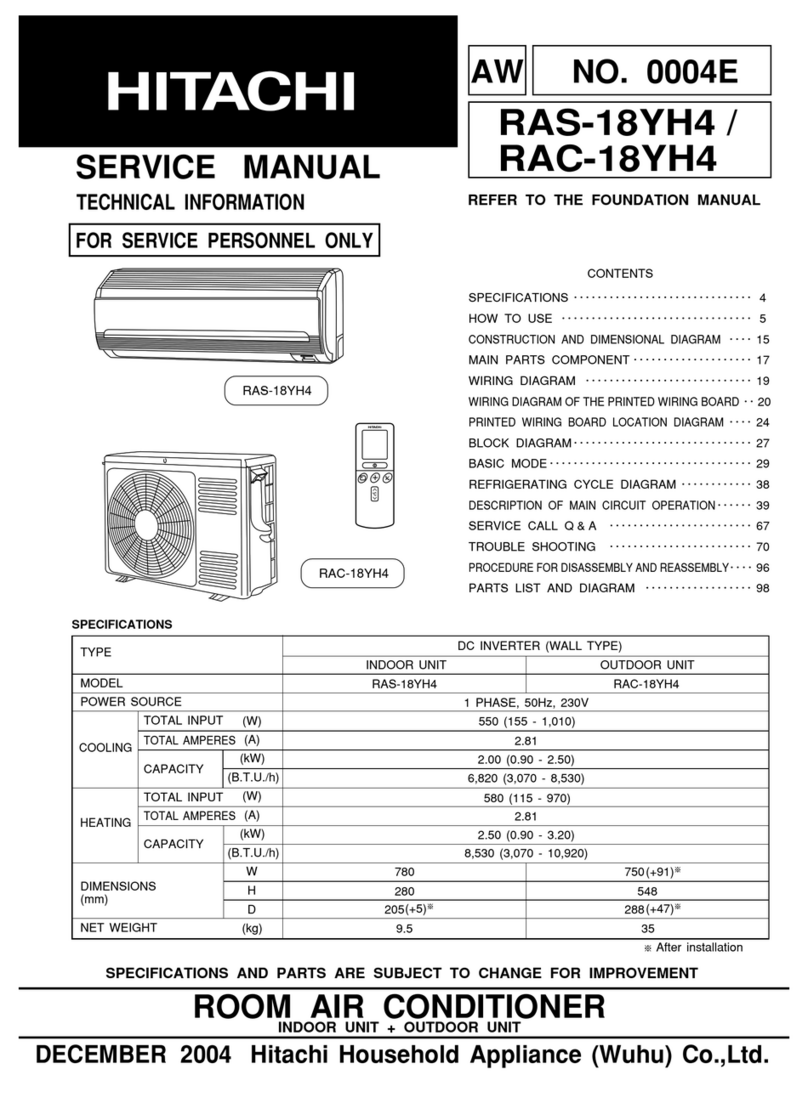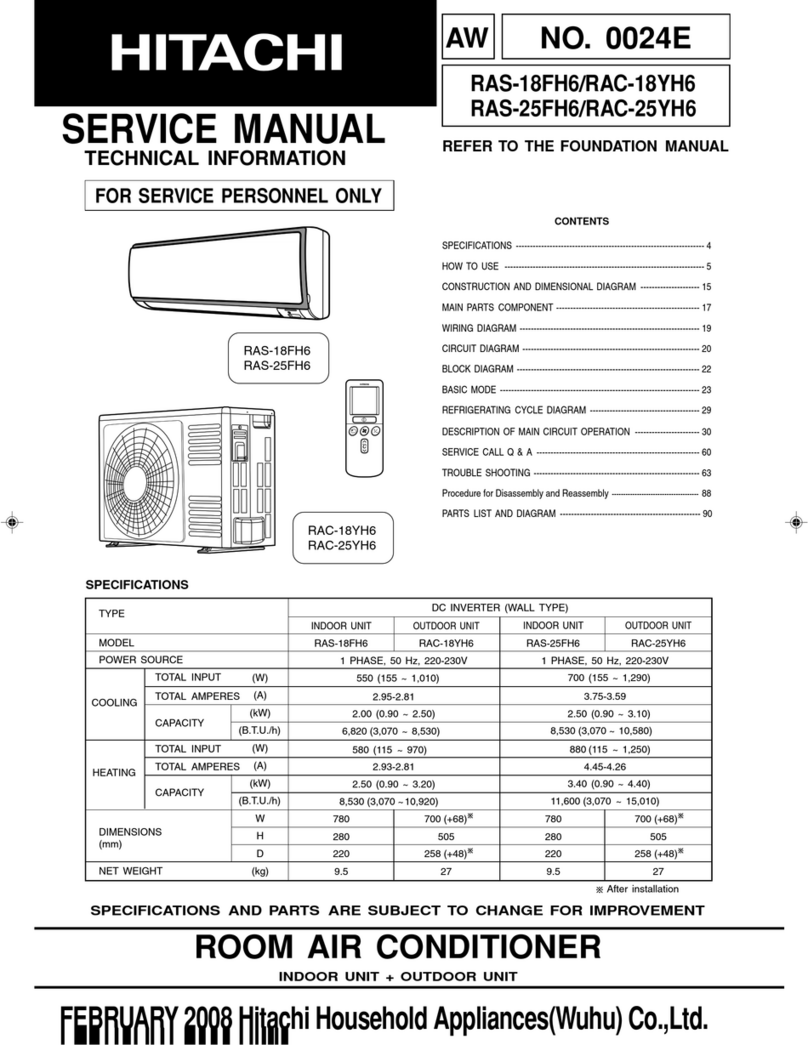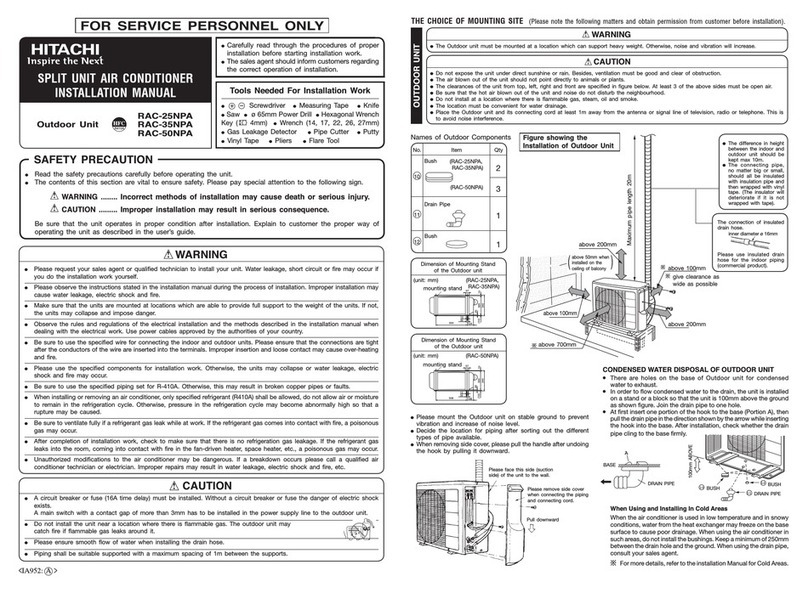IMPORTANT NOTICE
˗HITACHI pursues a policy of continuing improvement in design and performance of products. The
right is therefore reserved to vary specification without notice.
˗HITACHI cannot anticipate every possible circumstance that might involve a potential hazard.
˗No part of this manual may be reproduced without written permission.
˗Signal words (DANGER, WARNING and CAUTION)are used to identify levels of hazard
seriousness. Definitions for identifying hazard levels are provided below with their respective signal
words.
Immediate hazards which WILL result in severe personal injury or
death.
Hazards or unsafe practices which COULD result in severs personal
injury or death.
Hazards or unsafe practices which COULD result in minor personal
injury or product or property damage.
Useful information for this operation and/or maintenance.
˗If you have any questions, contact your contractor or dealer of HITACHI.
˗This manual gives a common description and information for this air conditioner which you operate
as well as for other models.
˗This air conditioner has been designed for the following temperatures. Operate the air conditioner
within this range.
Condenser Air Inlet Temperature and Evaporator Air Inlet Temperature
Model
Condenser Air Inlet Temperature
Evaporator Air Inlet Temperature
All Models 52°C
125°F
20°C
68°F
35°C / 21.5°C
95°F / 70.5°F
19.5°C / 14°C
67°F / 57°F
NOTES:
1. When the unit is operating at a condenser air inlet temperature of 52°C DB (125°F DB), the
maximum evaporator air inlet temperature shall be 18°C WB (64.4°F WB).
2. RUA-NP4ATS,RUA-NP5ATS,RUA-NP9ATS and RUA-NP10ATS: 80% to 120% of Nominal
Air Flow.RUA-NP6ATS and RUA-NP8ATS: 80% to 115% of Nominal Air Flow.
Hitachi’s air conditioners are designed and manufactured based on using the specified refrigerants. The applicable
refrigerants are specified to each unit models. However, in the global sites, it is revealed that charging different type
of refrigerants instead of the specified refrigerants. This action may cause mechanical troubles, malfunction and
failure, and in the worst case, it endangers safety seriously and may cause a fire or an explosion.
Therefore, Do Not charge the non-specified refrigerants or others in the refrigerant cycle of the unit as follows:
˗Hydrocarbon Refrigerants such as Propane or etc.
˗Oxygen, Flammable Gases such as Acetylene or etc.
˗Poisonous Gases.
The types of charging refrigerants are indicated in the Installation and Maintenance Manuals, Technical Catalogs,
Service Manuals and the specification label in the each unit. Be aware that Hitachi does not take any
responsibility for unit failure, troubles of malfunction, and any accidents caused by charging the
non-specified refrigerants or others such as above.
DANGER
烉
ˏDANGER
ˏ
ˏCAUTION
NOTE