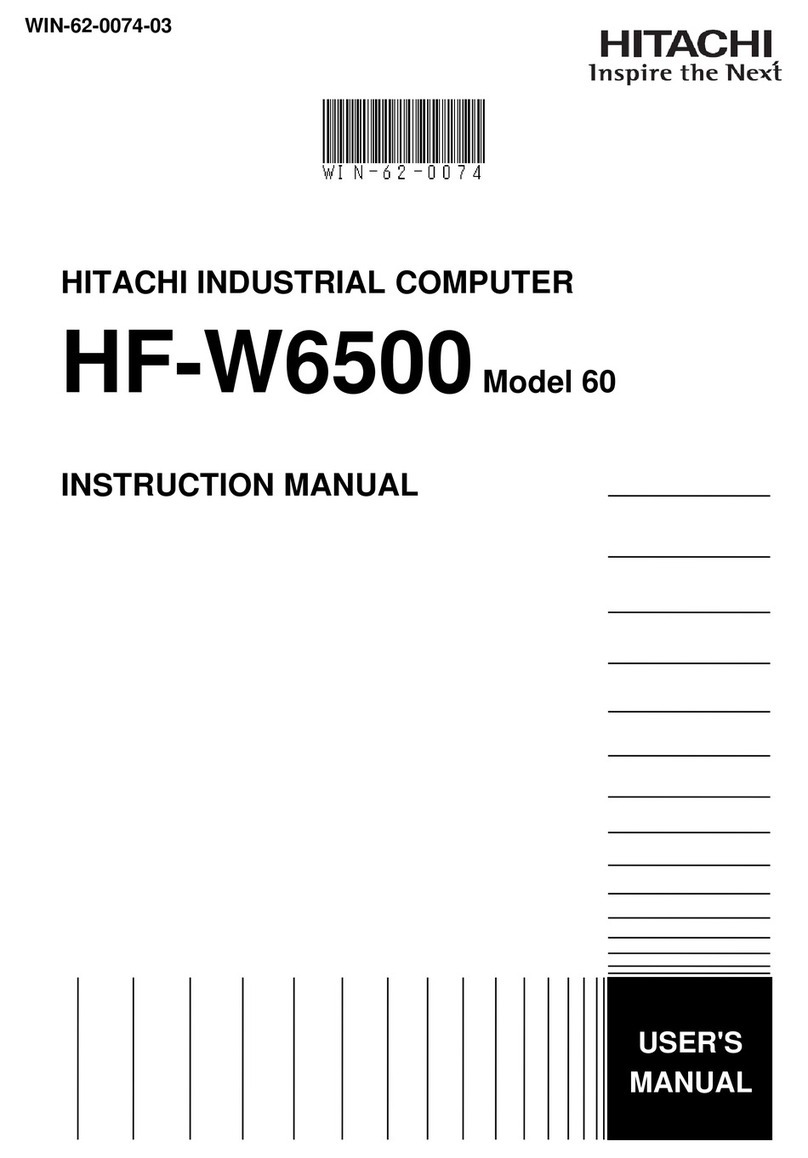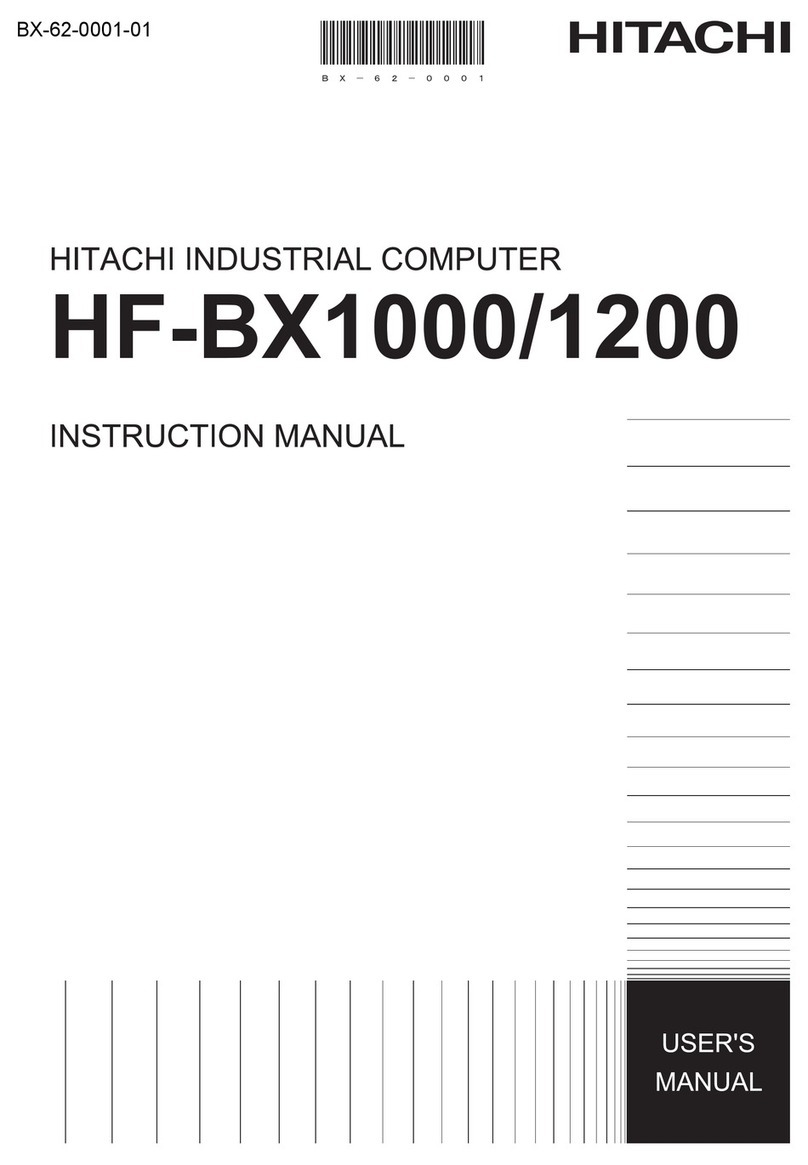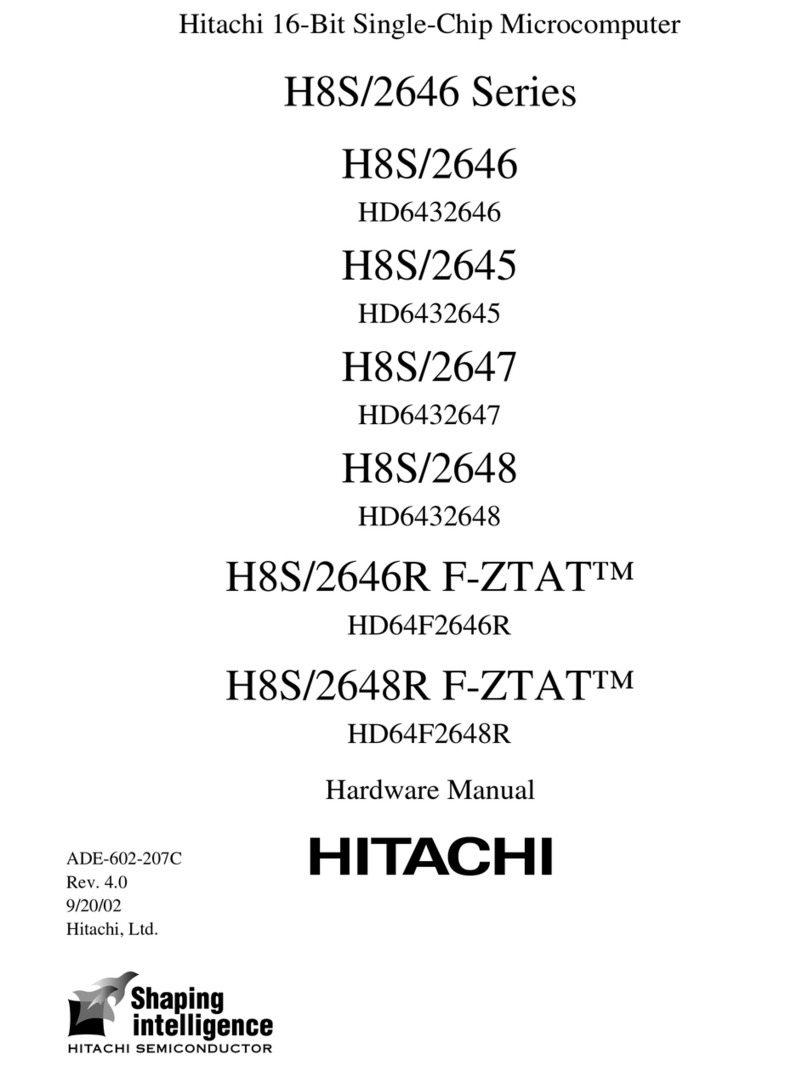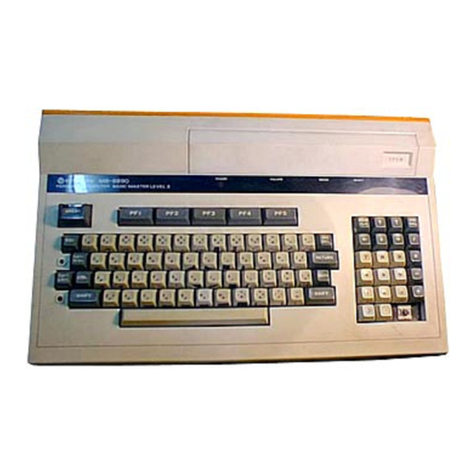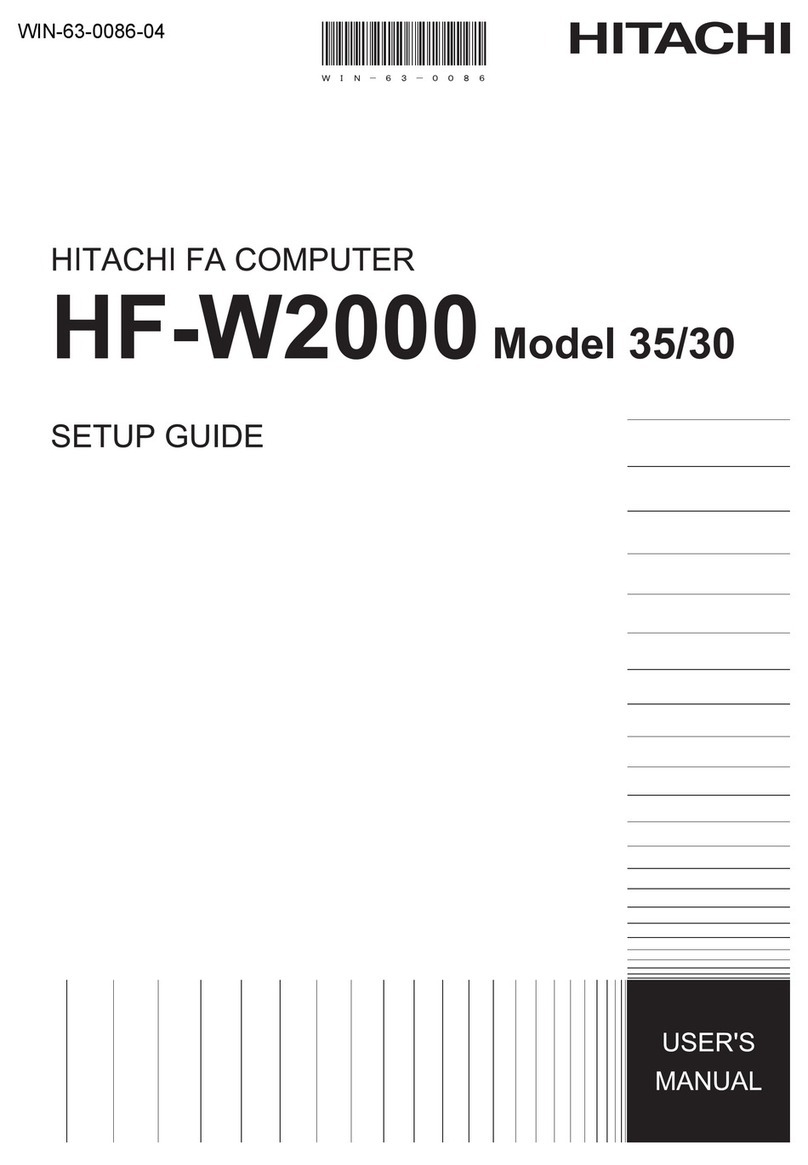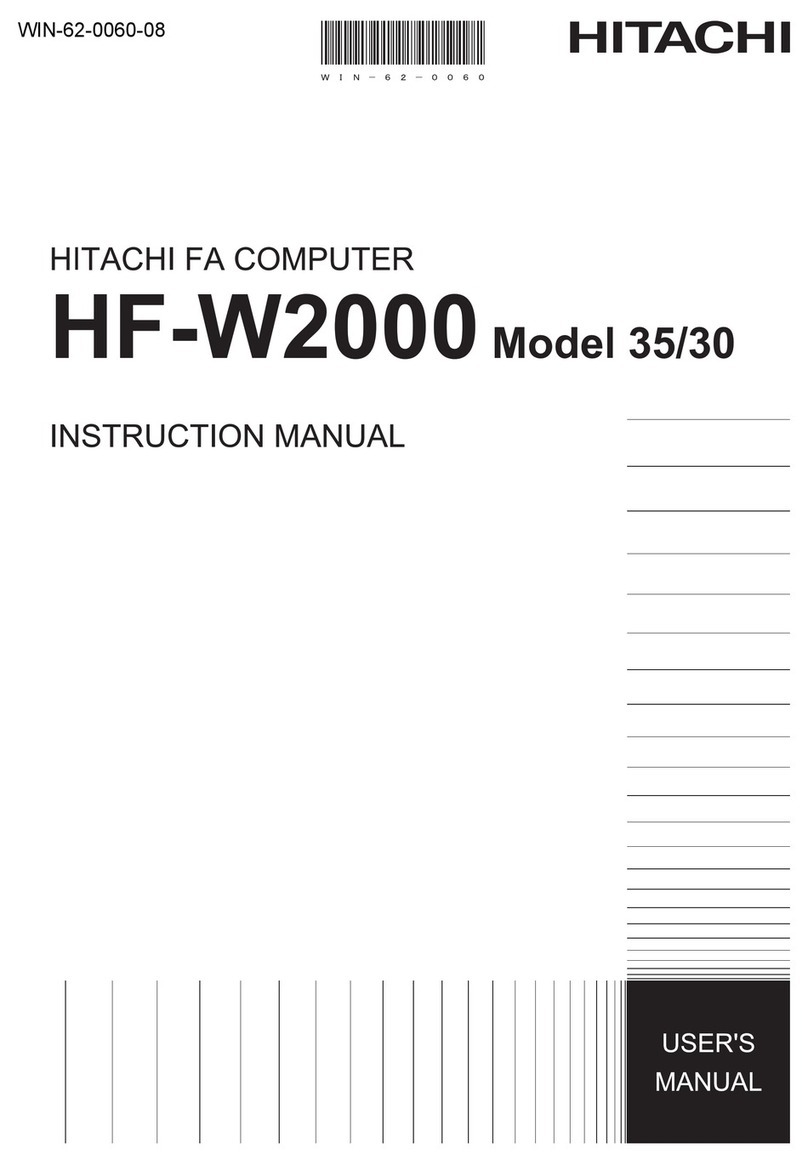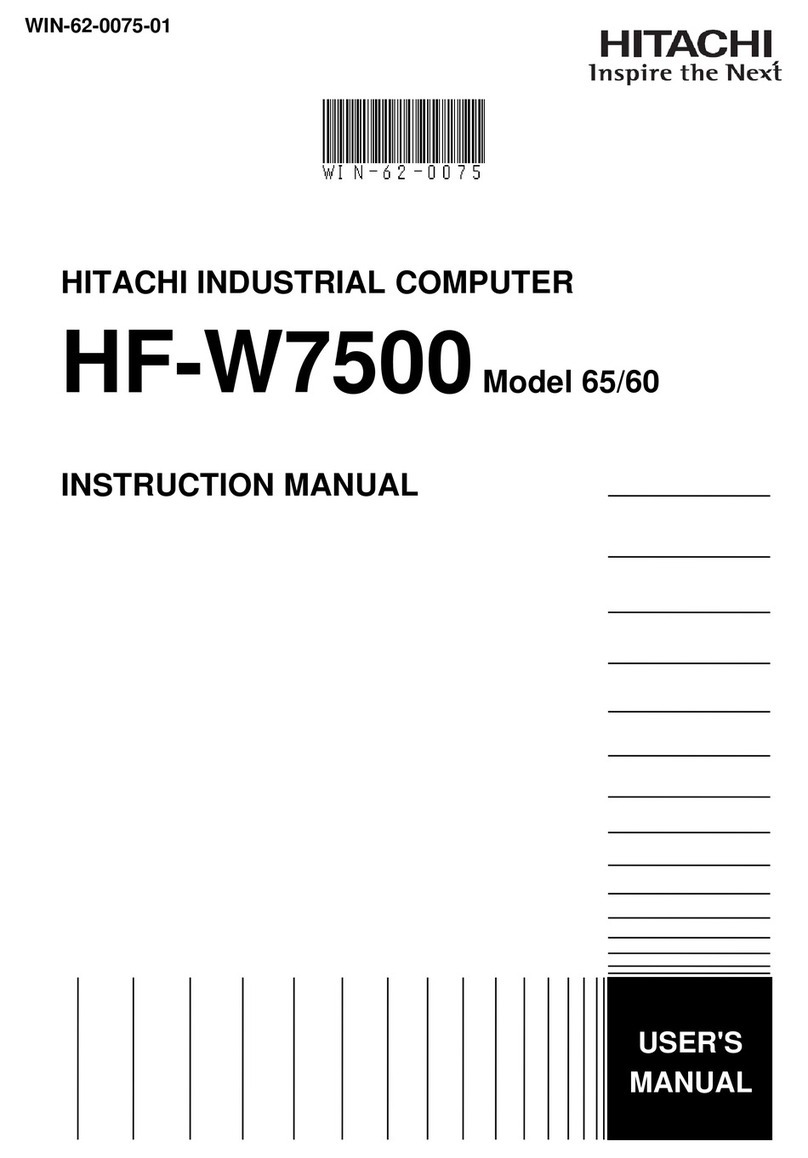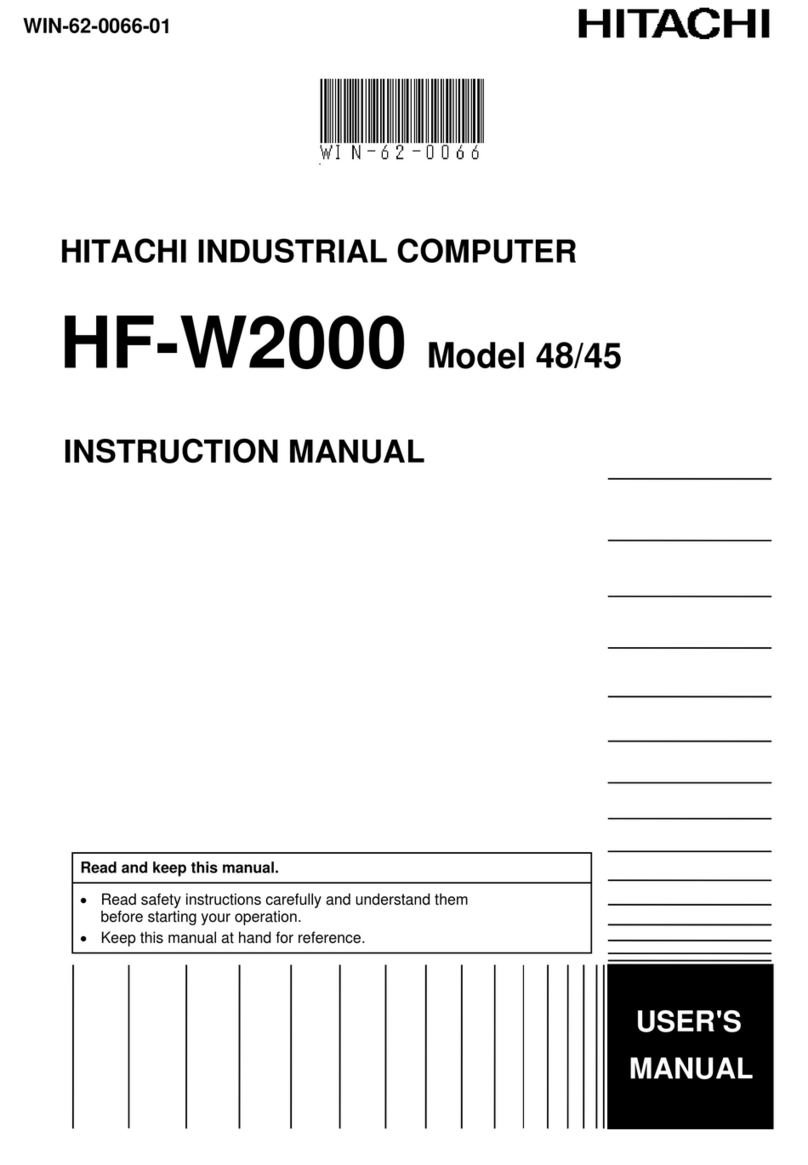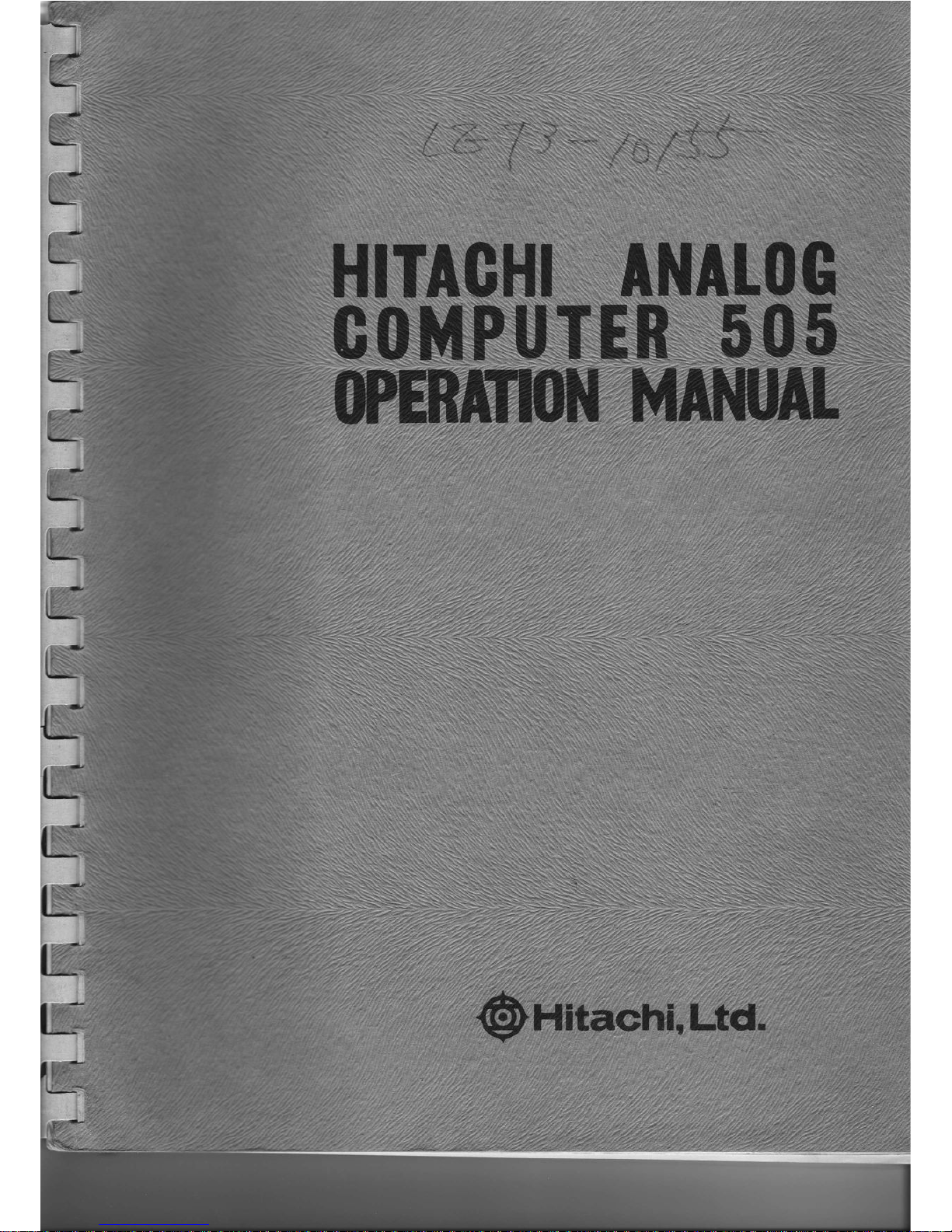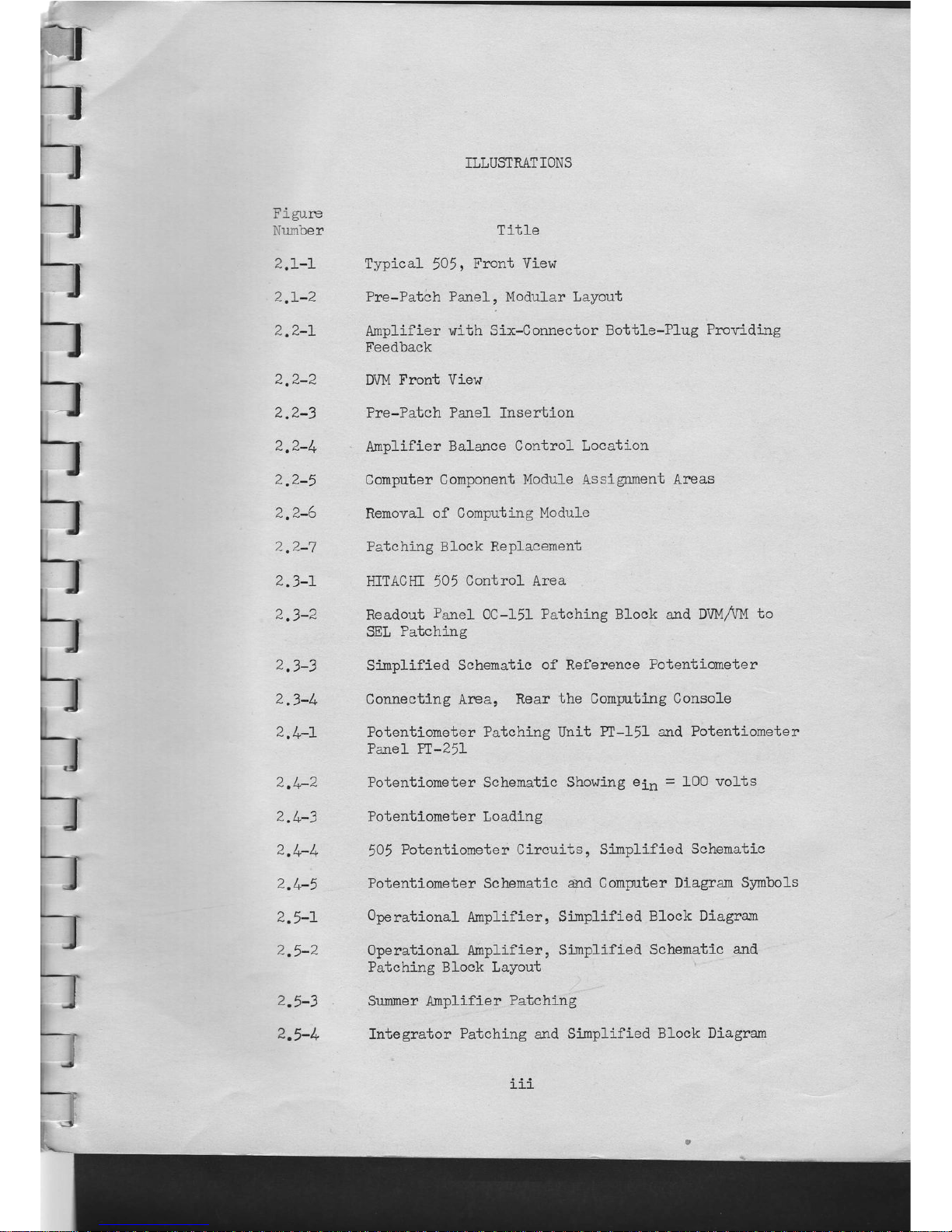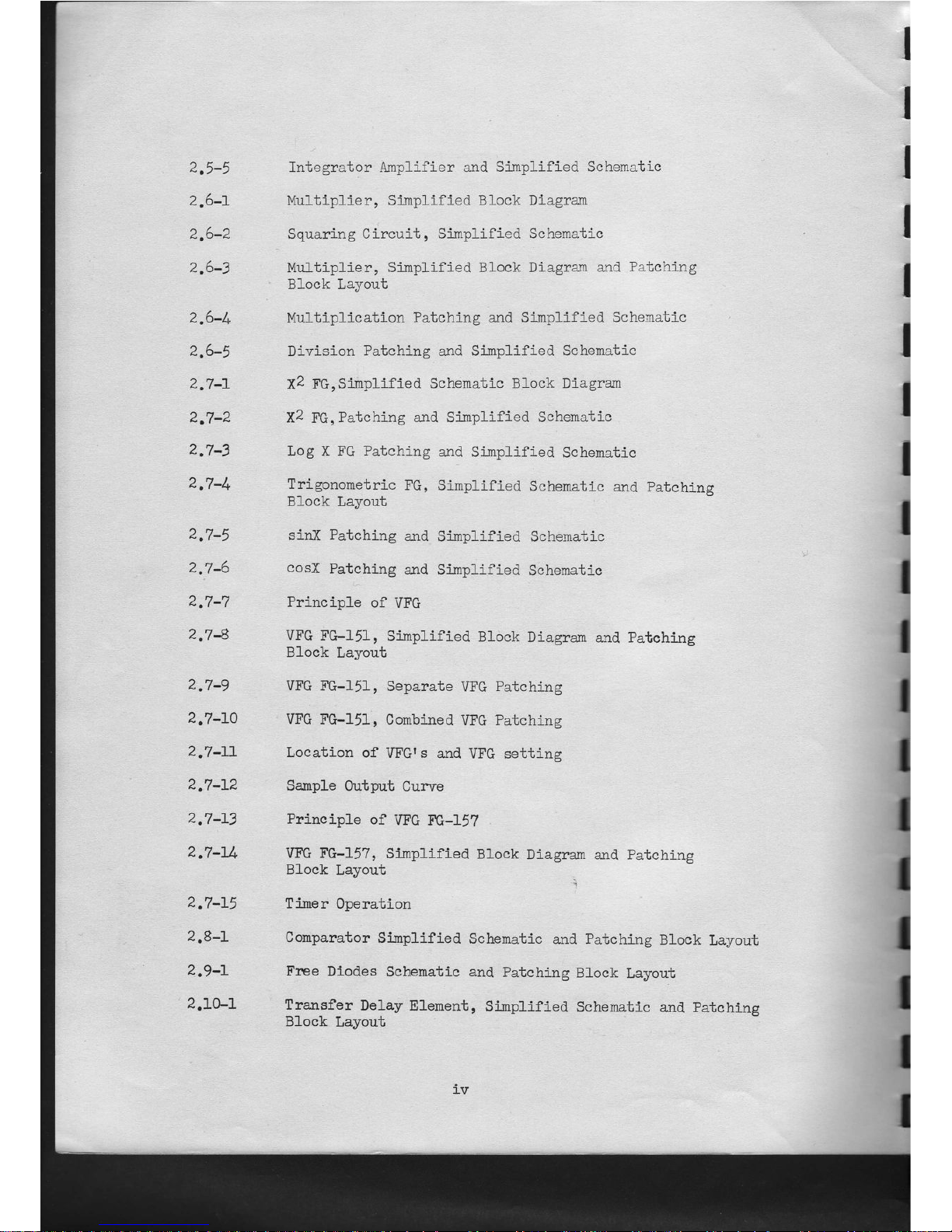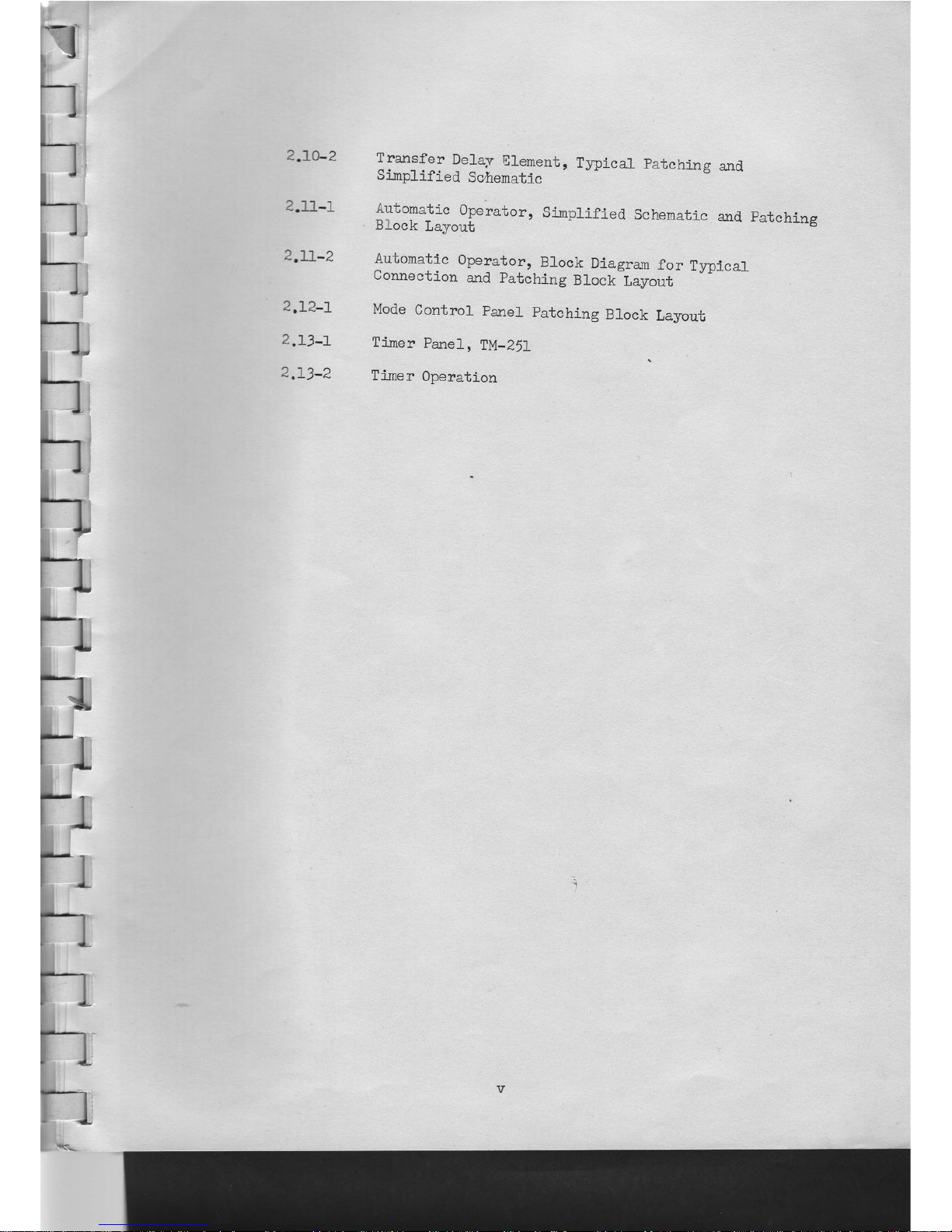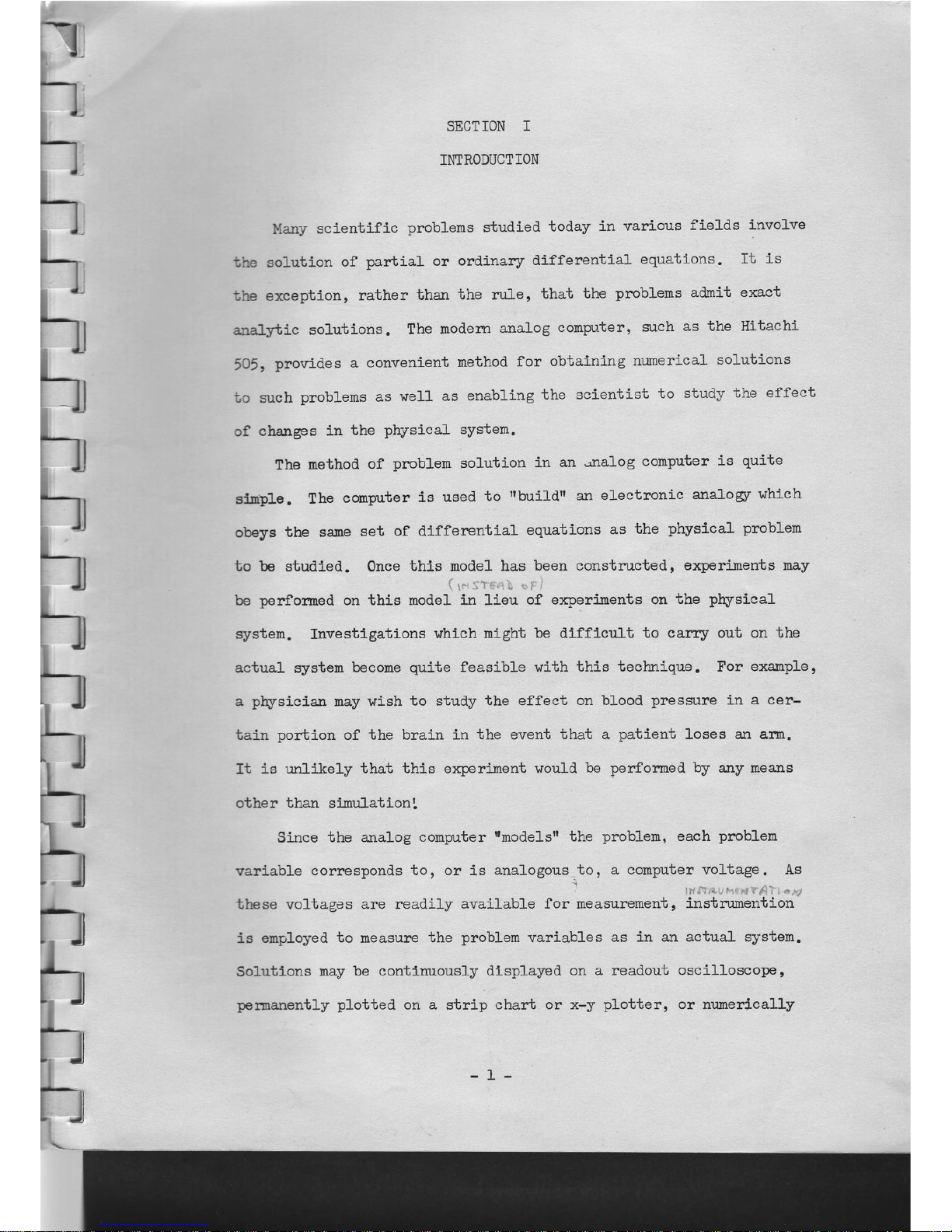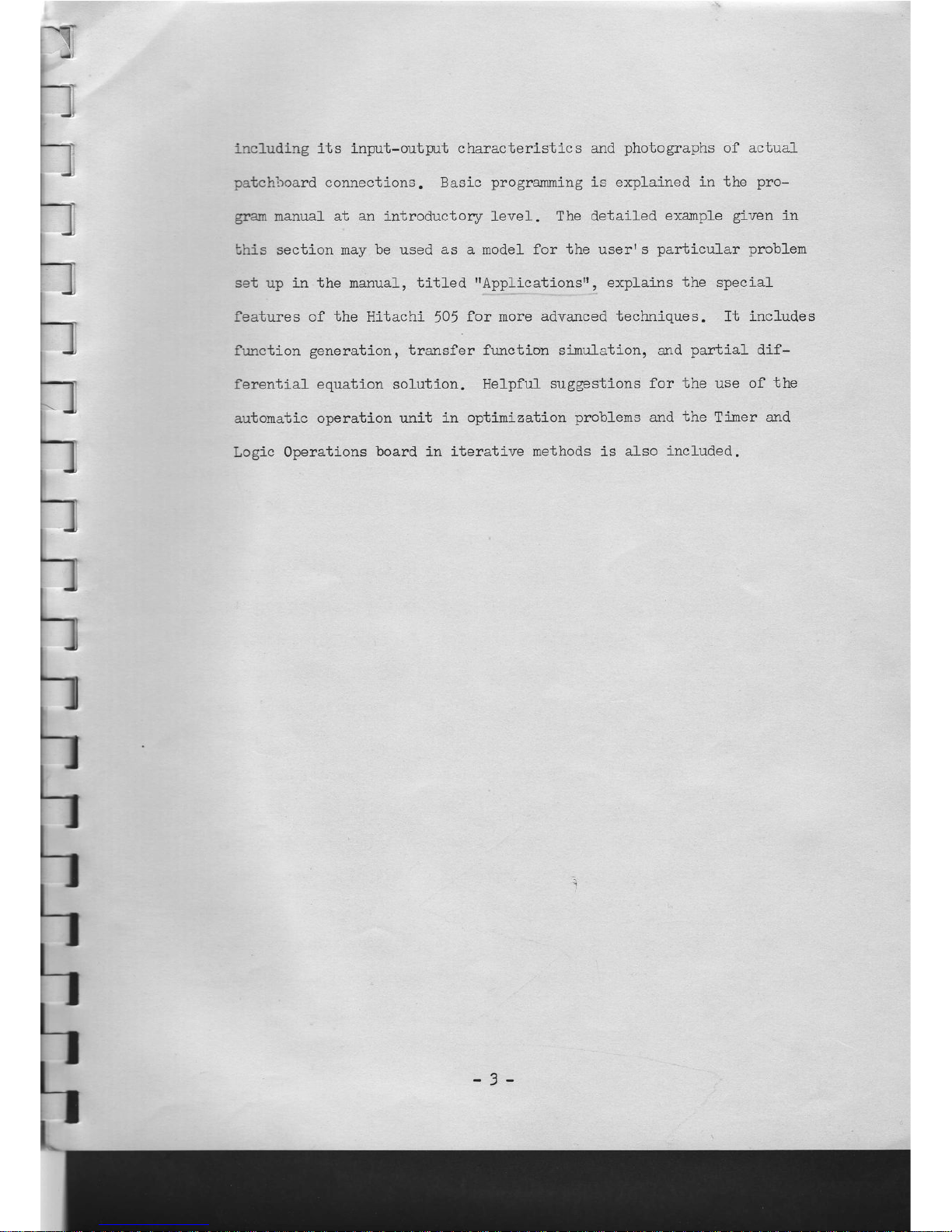.|
evaluated by means
of a voftmeter or digital voltmeter'
The detailed steps necessary for problem solution will be dis-
cussed in detail in a later section' Briefly' one
must first con-
strrrctamathematicalmodelforthesystemtobestudied.oftensuch
a model is not avail-able. rn this case, there are anal0g computer
:.-
techniques available for generating a model fron äeta'taken from the
physicalsystem.Thenexbstepi-nvolvestheconstructionofacomputer
nblock diagram" (an array of summing
alnps, integrators' etc') r^rhich
obeys the same
differential equations as the systern
model' This dia-
gramisthenusedtoconnectcomputingelementsutilizingthepatchboard.
Sincethepatchboardmayberemovedfromthecomputerandanotherpatch.
board inserbed, it is not necessary to use computer time otherSthan for
actual comPutation.
Theproblemisnowreadyforcomputersolution..Aftermorrnting
the proper patchboard, the potentiorneters (u?otso) are set to corre-
spond to the physical problem constants ' The computer solution is now
obtained by pressing the rtcoMPUTElt
button. ?roblem variabfes may then
be observed and recorded as desired. Additional runs may
be rnade
with
differentphysicalconstants,problernvariables,initialconditions'
^+^
Thisnarrualdescribesthecomputeroperationandprograrrrmingin
detail.Itshouldbeemphasisedthataknor^lledgeofelectricalengi-
rieeringisnot'necessarytosuccessfullyoperateananalogcomputer'
Theblockdiagranapproachusedinthismanualiscommoni.nnanyfields..
Themanualdescrlbesthegeneralcomprrteroperatingcontrolsfirst.
Thisisfollowedbyamodulebyrnoduledescriptionofeacht'blackboxn,
-2-