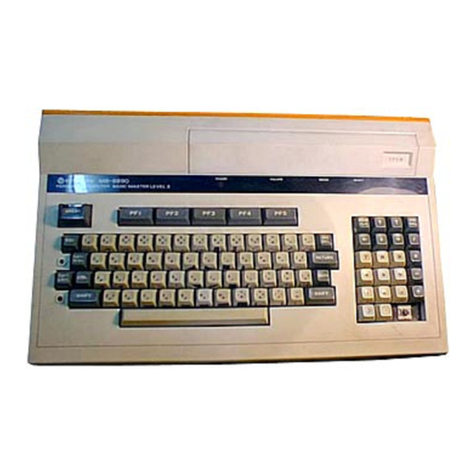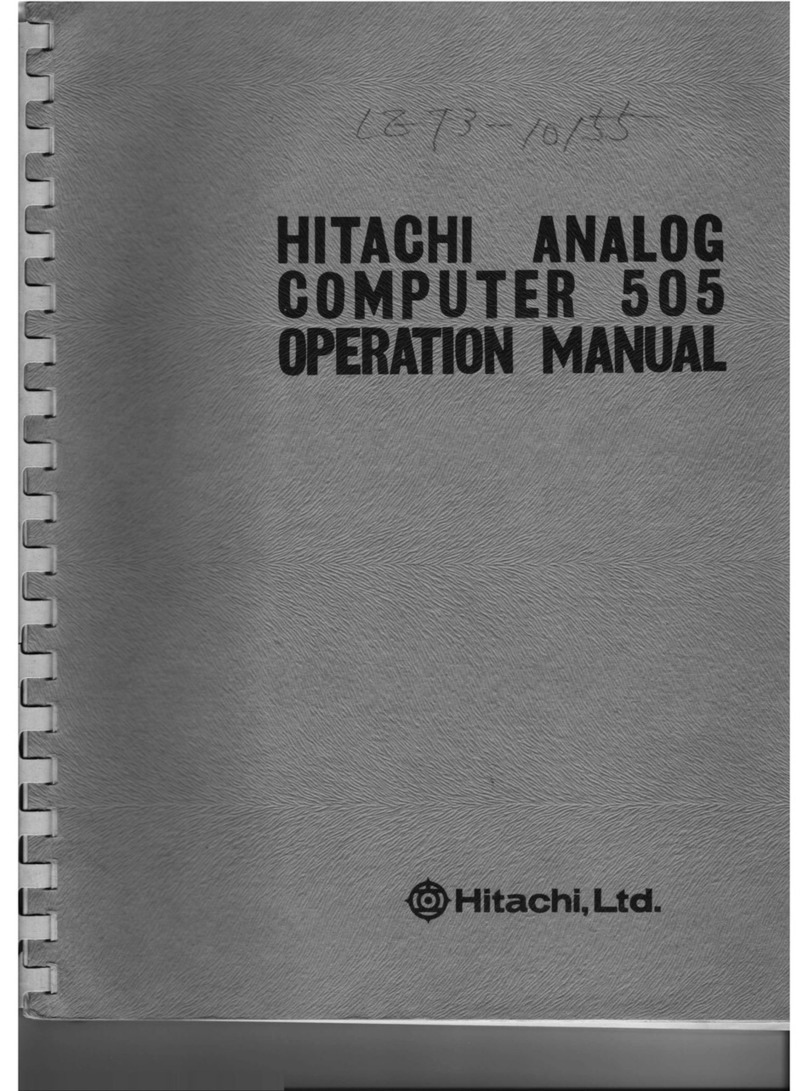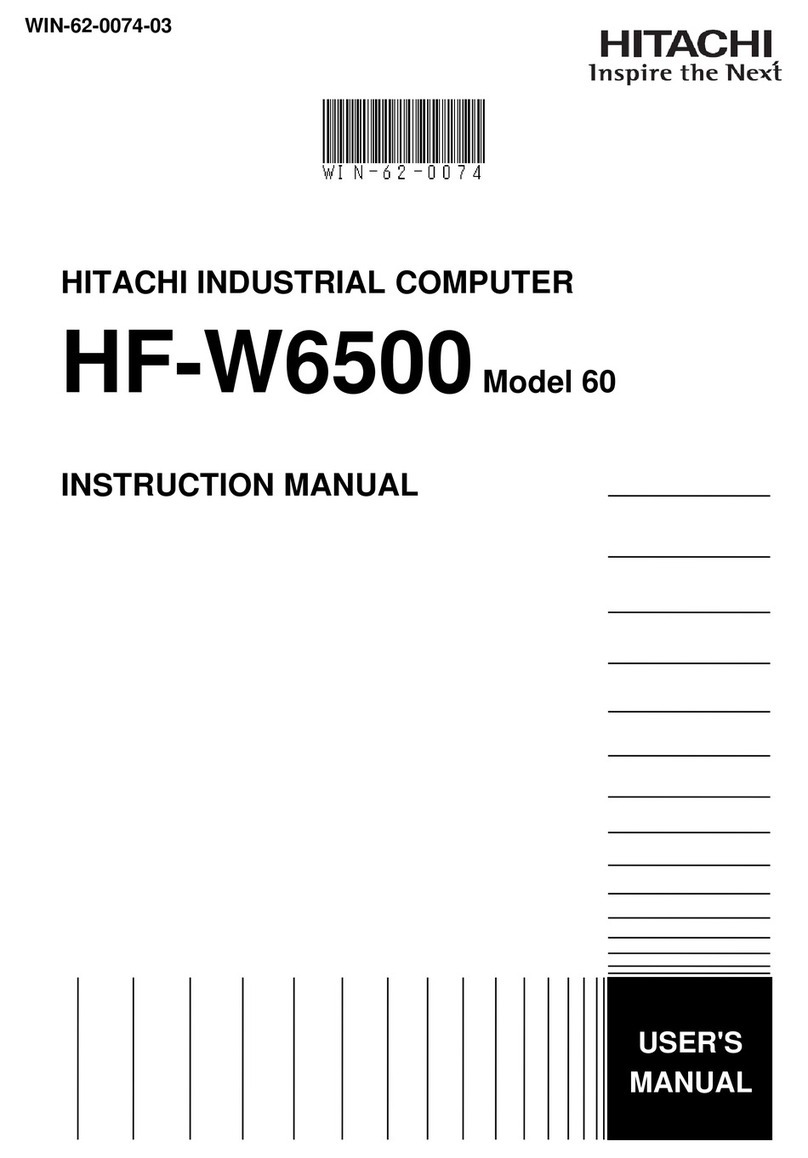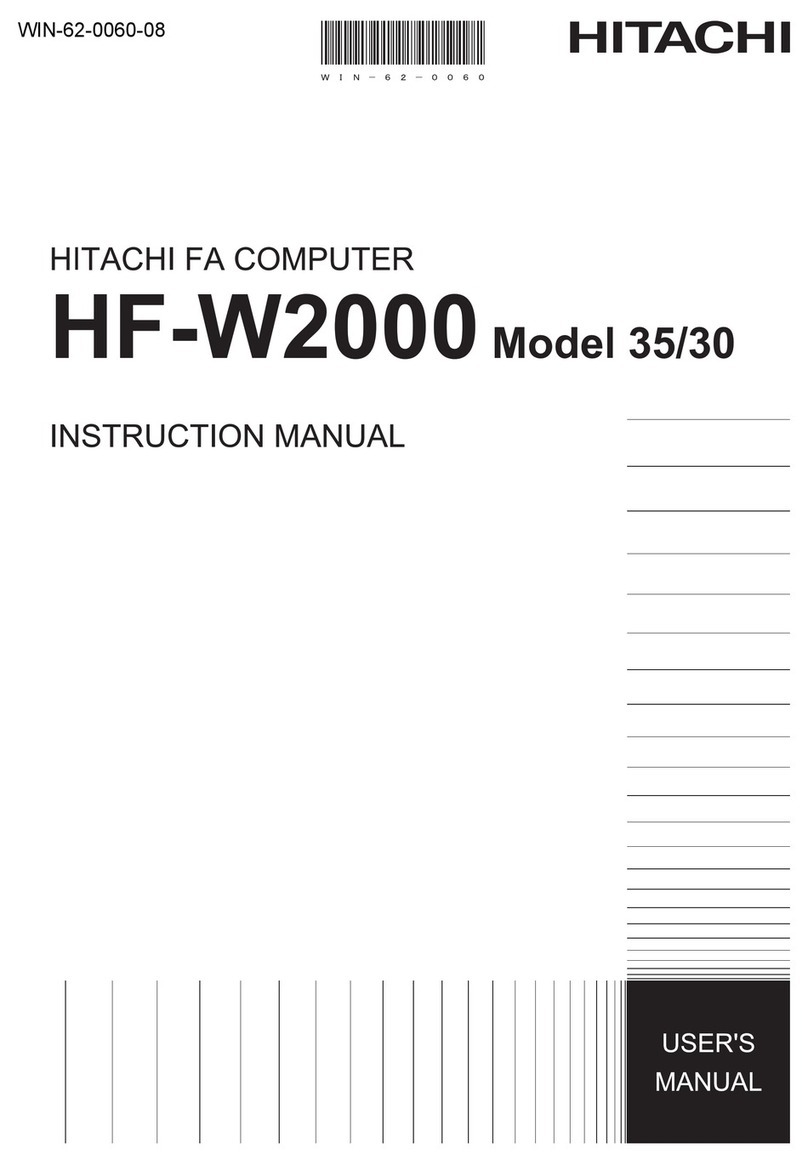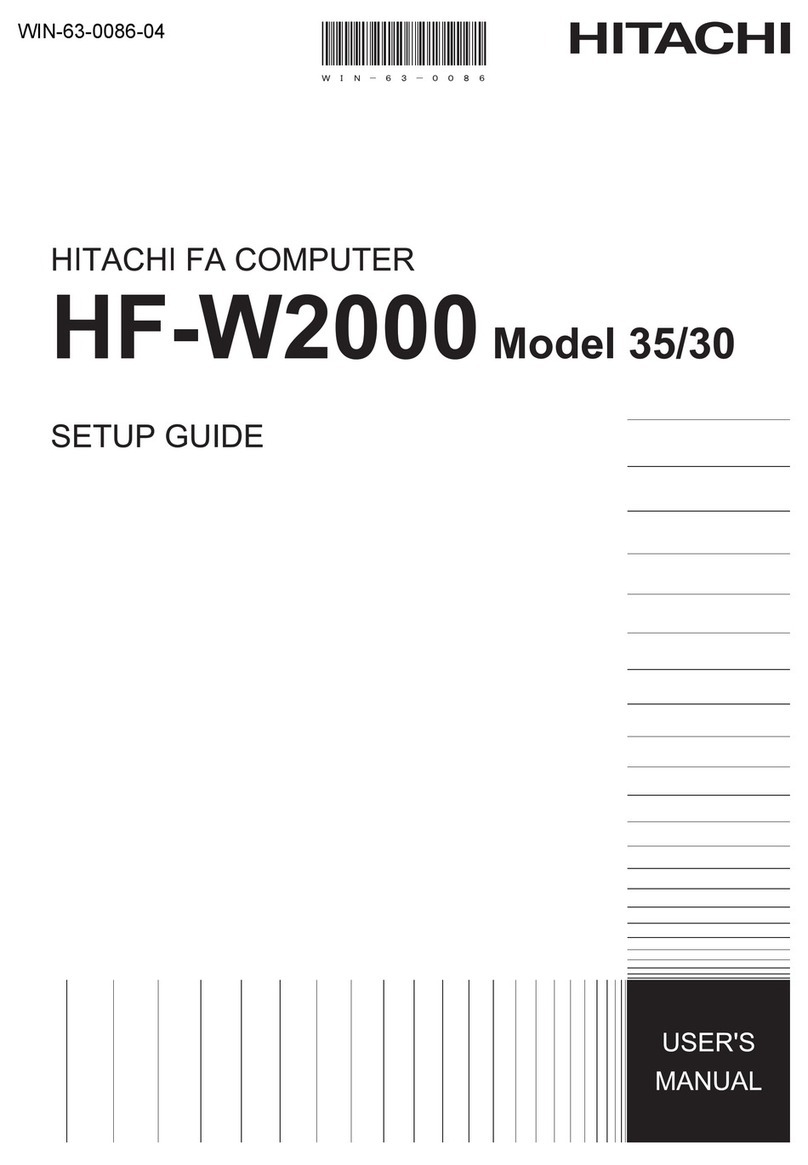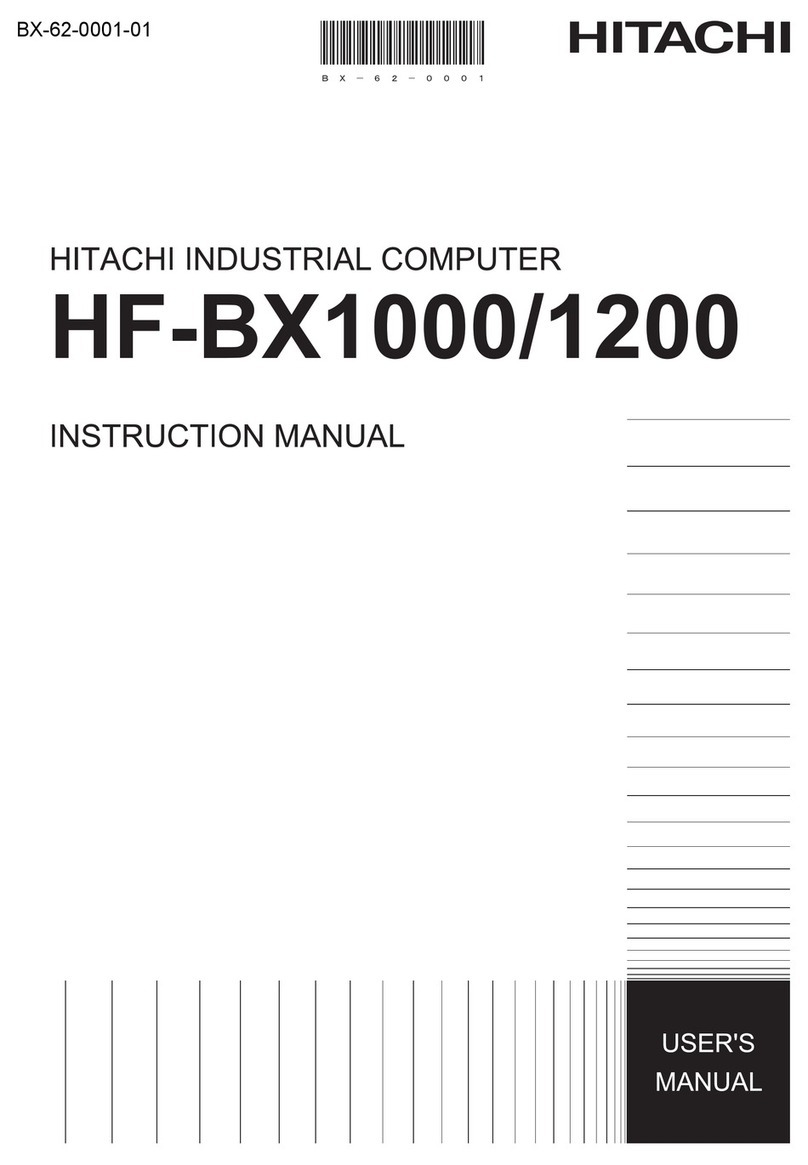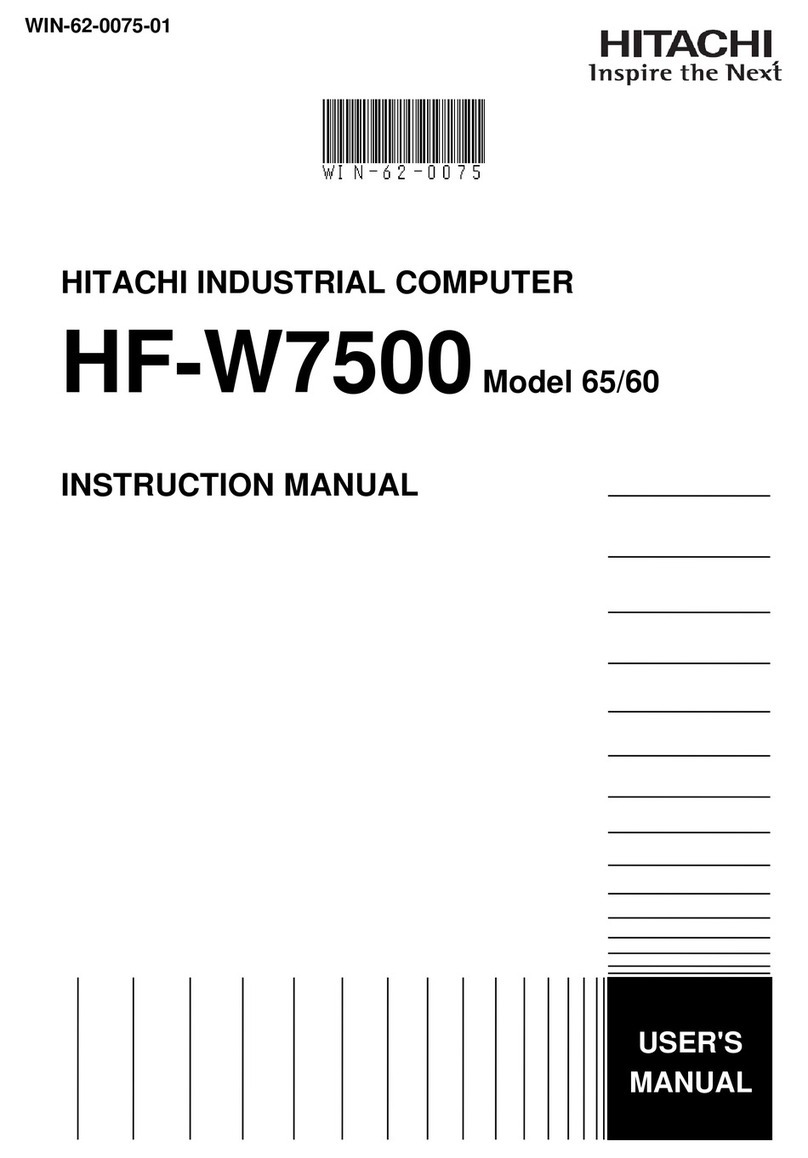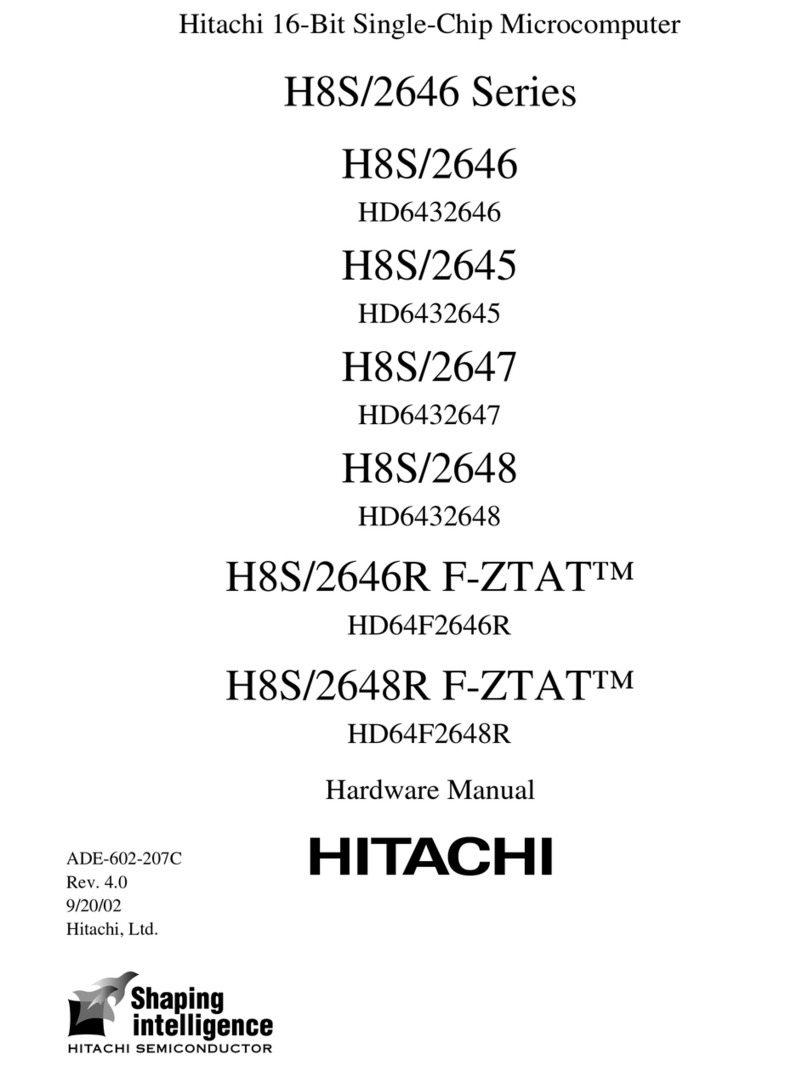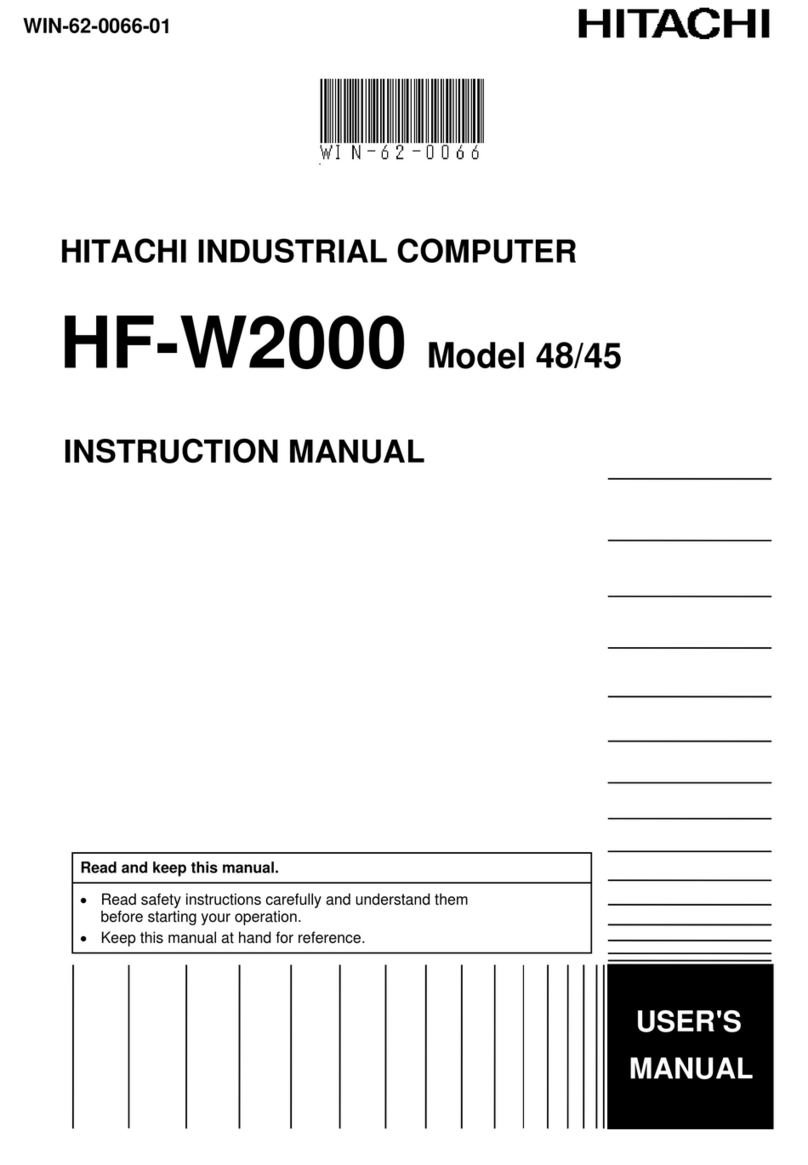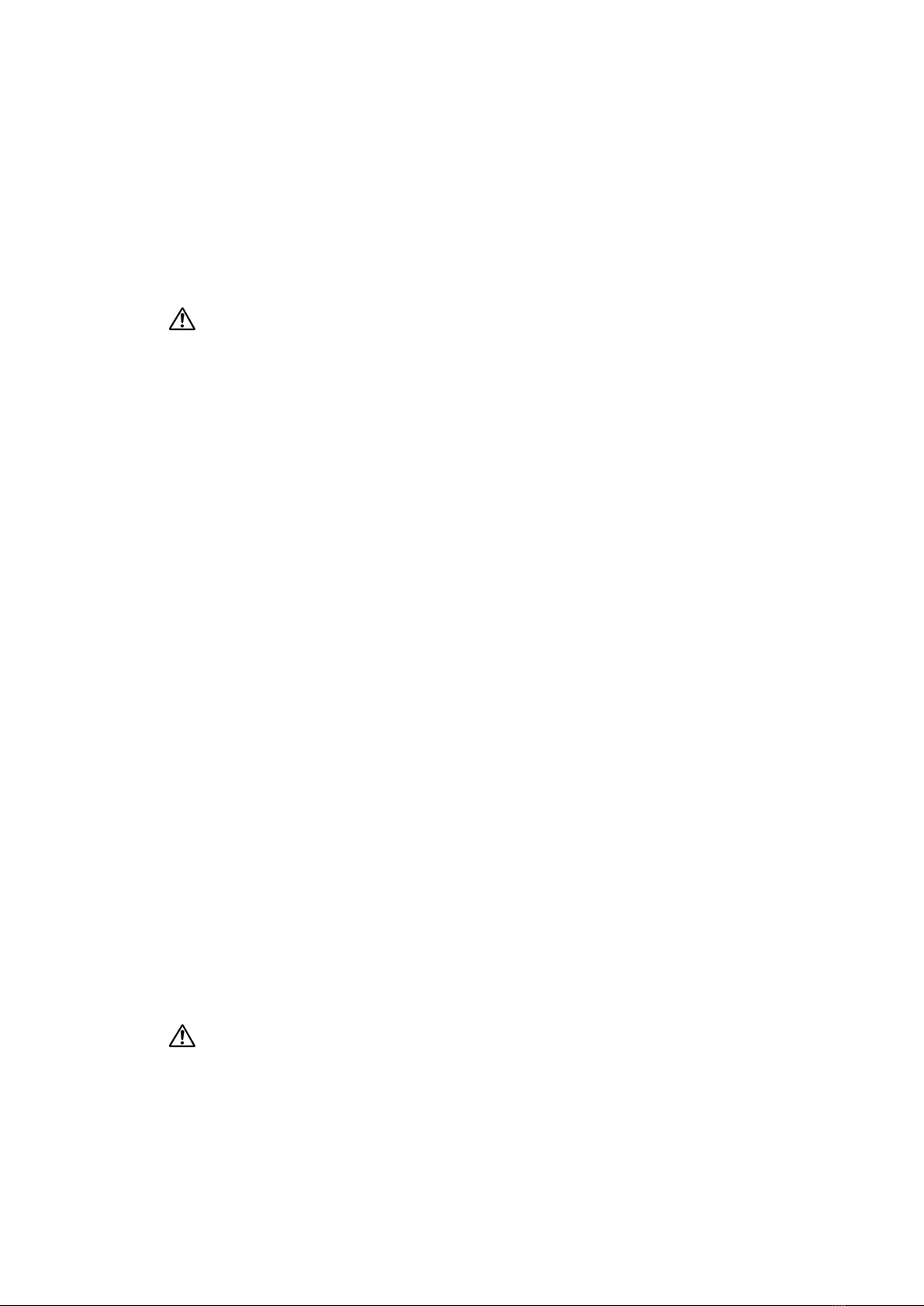•If you cannot immediately turn off the main power switch (MAIN POWER) because the unit is installed in a rack, stop the
power at the power supply source. (See page 21).
•If there is smoke or an unusual odor, unplug the power cable plug from the outlet, and then contact us. Using the damaged
unit might cause a fire or electric shock. (See page 144.)
■ CAUTION indicated in this manual
•Storing the unit in a hot location might cause it to become excessively hot. In this case, do not touch the unit with bare
hands. (See page 3.)
•For the LAN port IP address of the development unit, specify the same IP address as the network address of the LAN port
connected to the unit that is to be set up. Make sure that the IP address of the development unit differs from that of the unit
that is to be set up. If these units have the same IP address, the following error message appears. KXDL010-W
Ethernet adapter(interface-name) Duplicate IP address. (See page 42.)
•Do not disassemble the unit during inspection or cleaning. The unit has a sealed structure and does not require internal
inspection or cleaning. When the cover is removed, do not touch internal parts, as doing so might cause a burn injury,
damage to internal parts, or unit failure. (See page 139.)
•This unit uses a lithium battery. When replacing the battery, you must use the one specified by Hitachi. Using any other
battery might cause an explosion, fire, rupture, heat generation, leakage, or gas generation. (See page 140.)
■ Notice indicated in this manual
•Before moving the unit, shut down the OS, turn off the MAIN POWER switch (MAIN POWER), and then remove the
power cable plug from the outlet. Not following this procedure might result in unit failure. (See pages 3 and 139.)
•When carrying or transporting the unit, use the packing materials in which the unit was packaged for delivery. (See pages
3 and 139.)
•When carrying or transporting the unit, it is recommended that you use the packing materials in which the unit was
packaged for delivery. If such packing materials are not available or are damaged, carefully pack the unit in a way that
protects it from shock, vibration, and electrostatic discharges. (See pages 3 and 139.)
•Moving or transporting a unit that is installed in a cubicle or rack with casters might subject it to excessive vibration or
physical impact, resulting in failure of the unit. Select or design a cubicle or rack that meets the installation conditions.
Similarly, make sure that the unit is not subject to vibration or physical impact when you move, carry, or transport it. (See
pages 3 and 139.)
•Do not stack units or install a display on the units as excessive heat might radiate from the top of the unit. (See page 4.)
•Prevent heat accumulation around the unit to ensure that ambient temperature requirements are met. (See page 4.)
•Do not lay the power cable close to signal cables, as such a cable layout might cause equipment failure or malfunctions.
(See page 8.)
•Application programs do not operate in maintenance mode. After maintenance work is finished, you must return the mode
to normal mode. (See page 73.)
•Do not hot swap USB equipment or cables with the unit. Hot swapping might cause the unit to malfunction or stop. (See
page 139.)
•Table 7‒5: Periodic inspection items shows periodic inspection items. Hitachi is responsible for performing periodic
inspections under a maintenance contract. Only Hitachi staff and officially-trained personnel are permitted to perform
periodic inspections. (See page 139.)
•Do not use life-limited parts beyond their recommended replacement cycle. Deteriorated parts might cause damage. (See
page 140.)
■ Warning indications on the product
The warning labels are attached in the following locations of the unit.
Preface
V