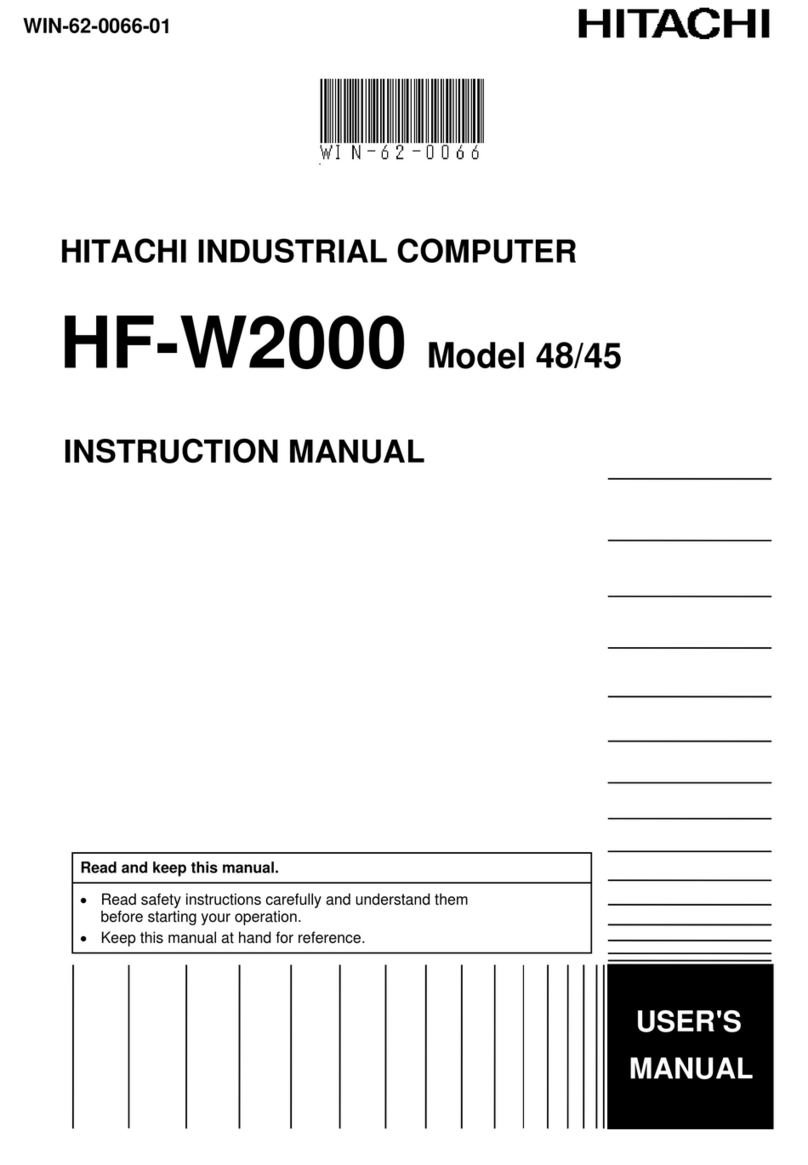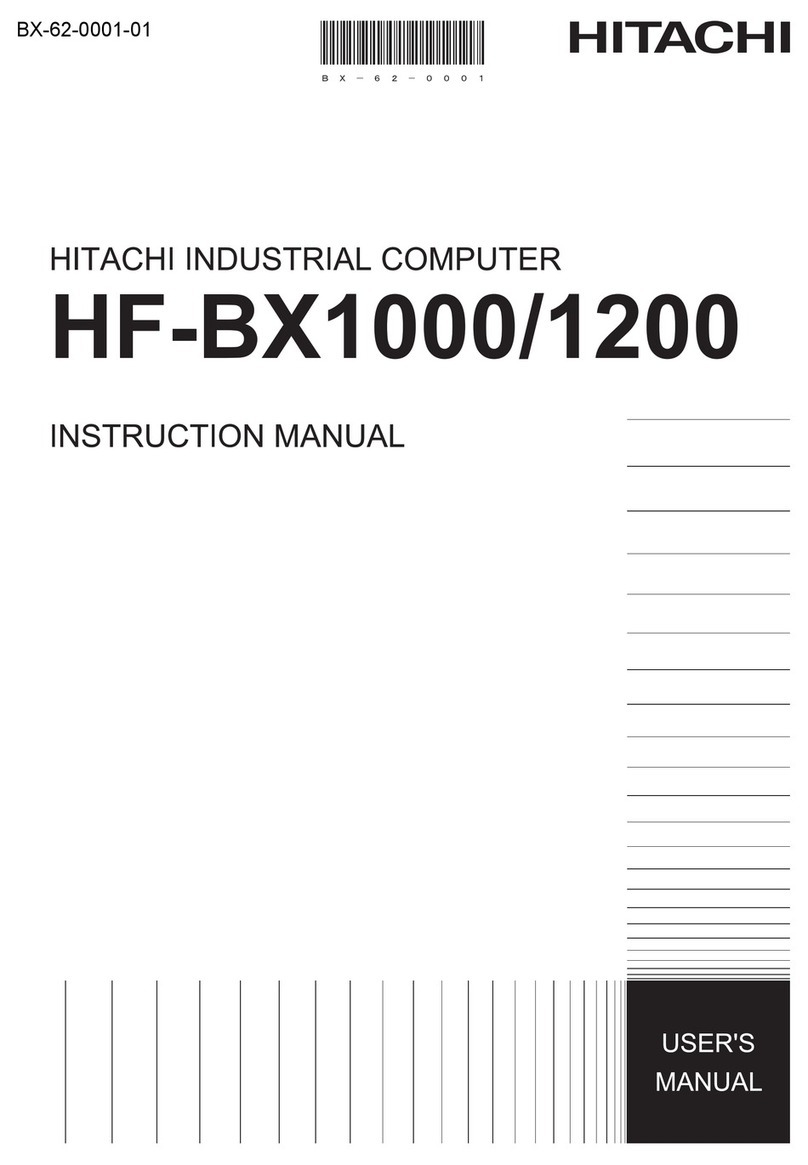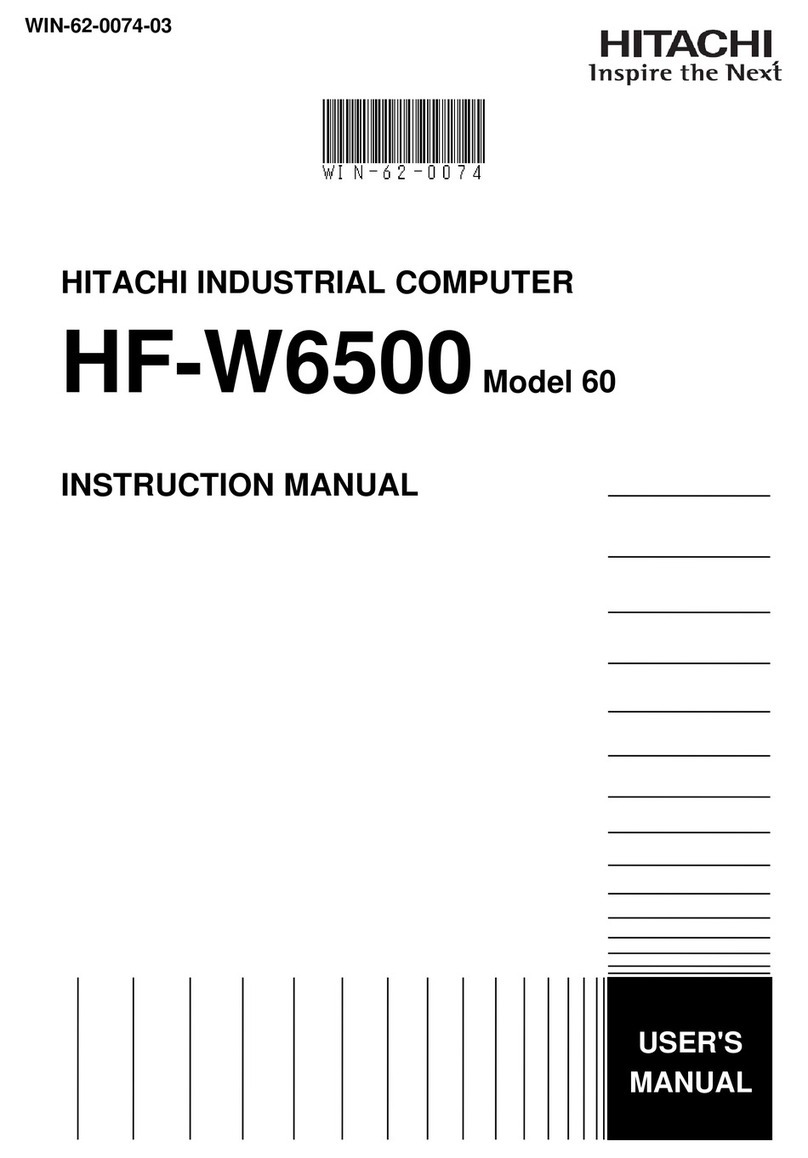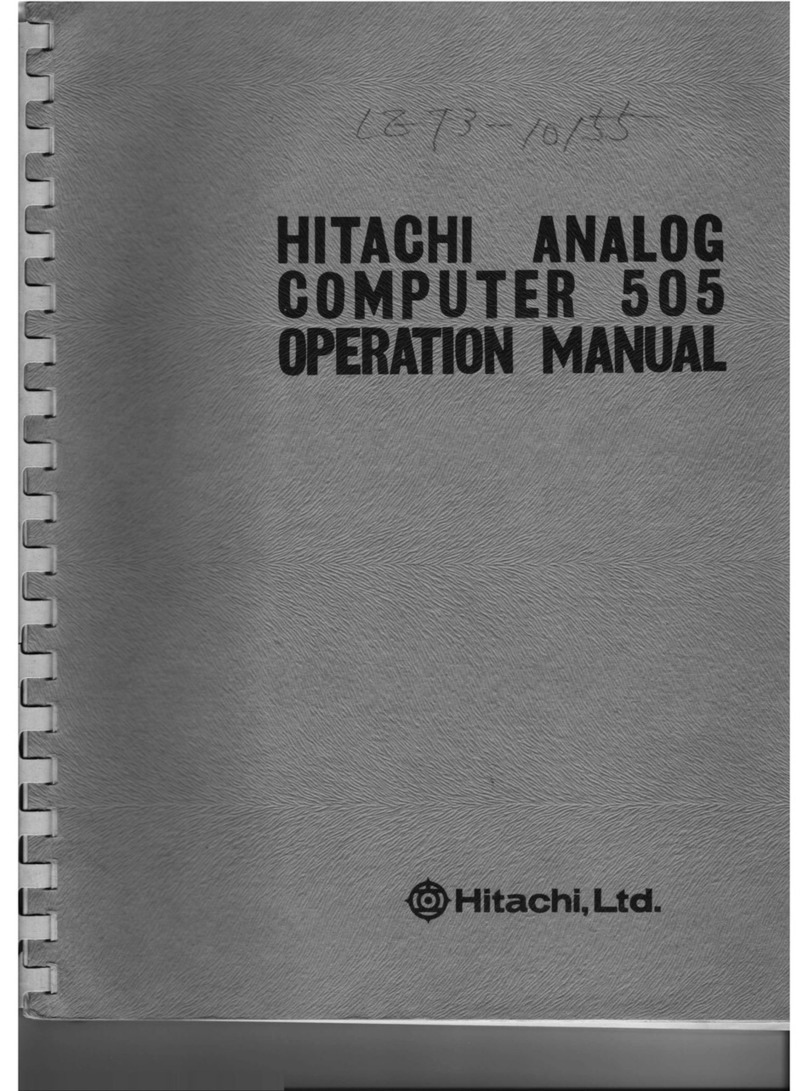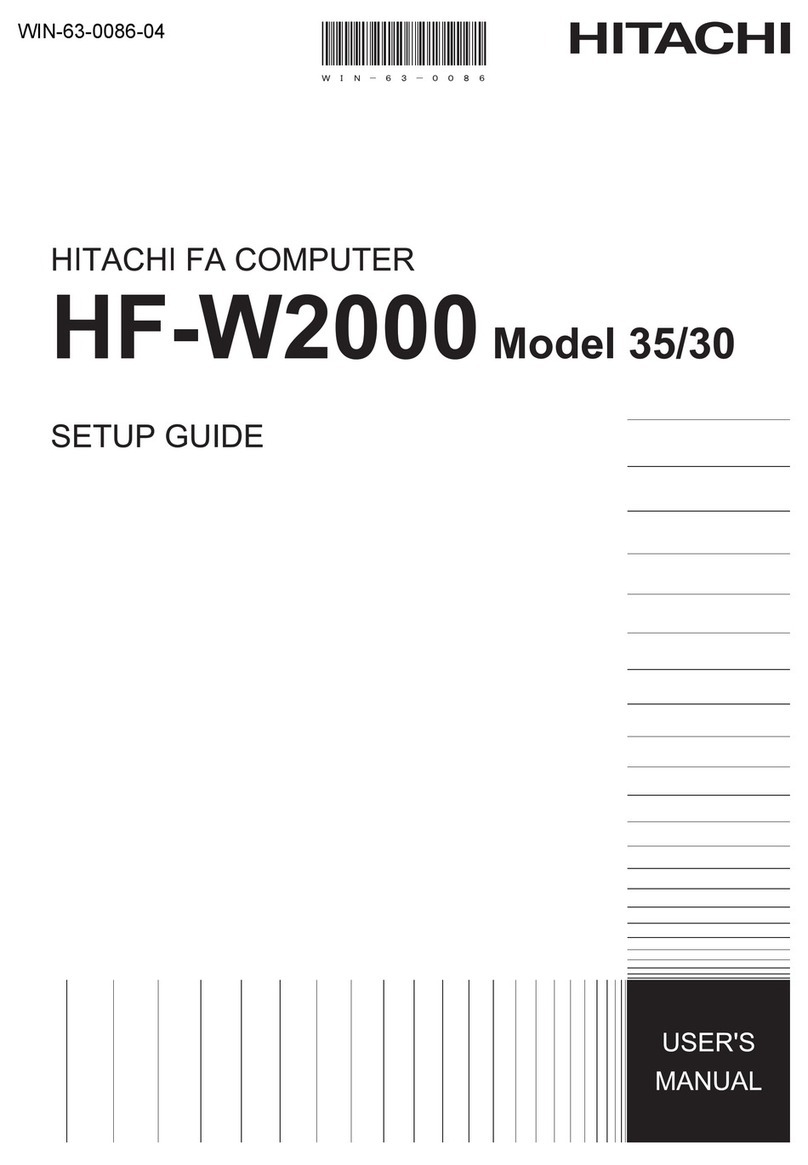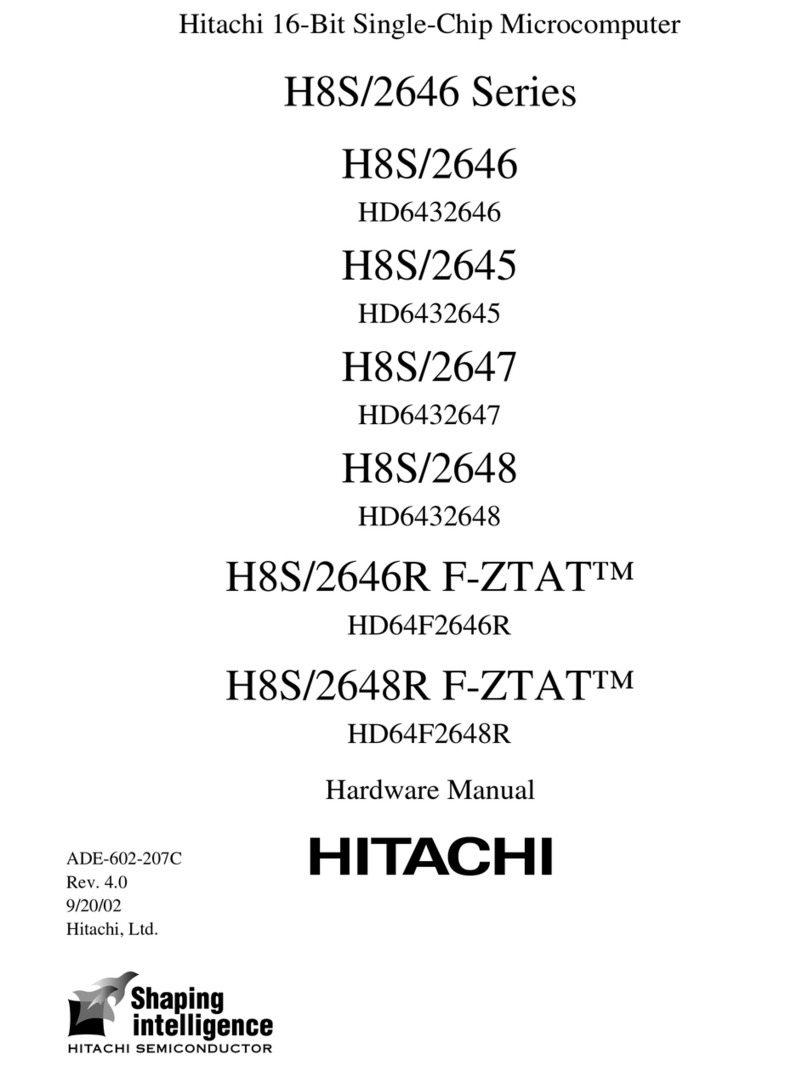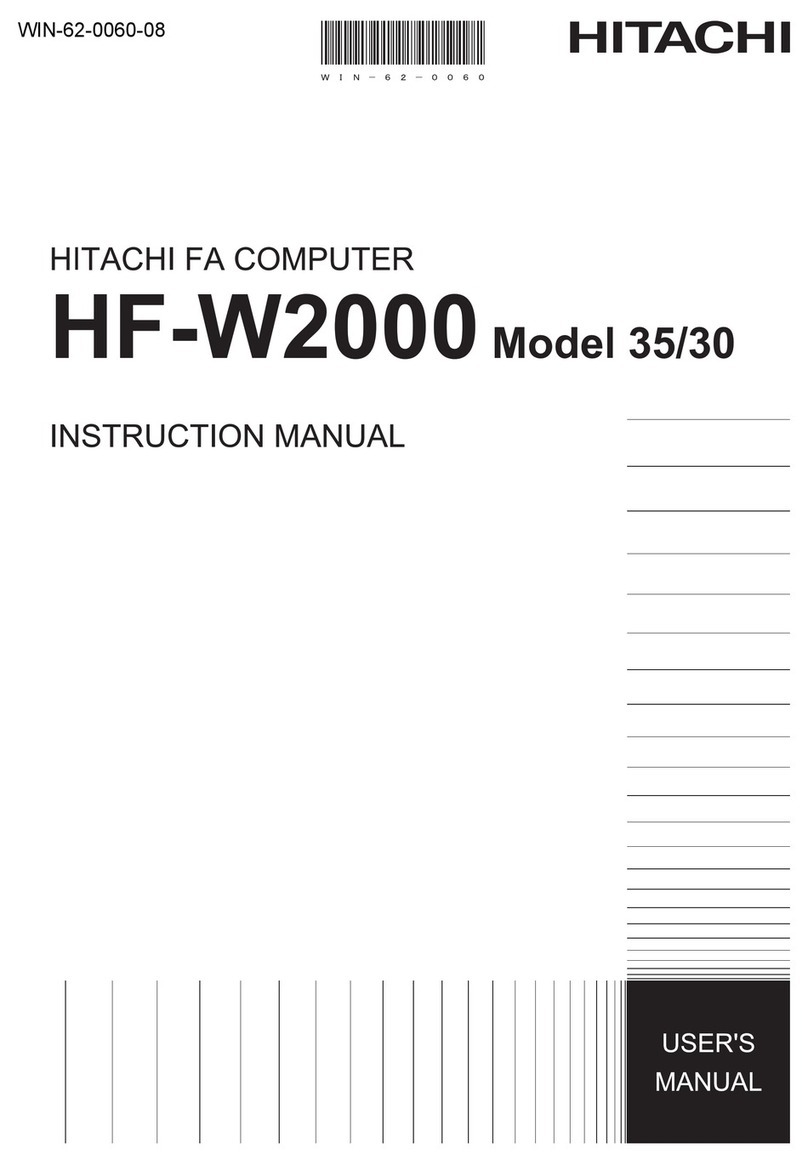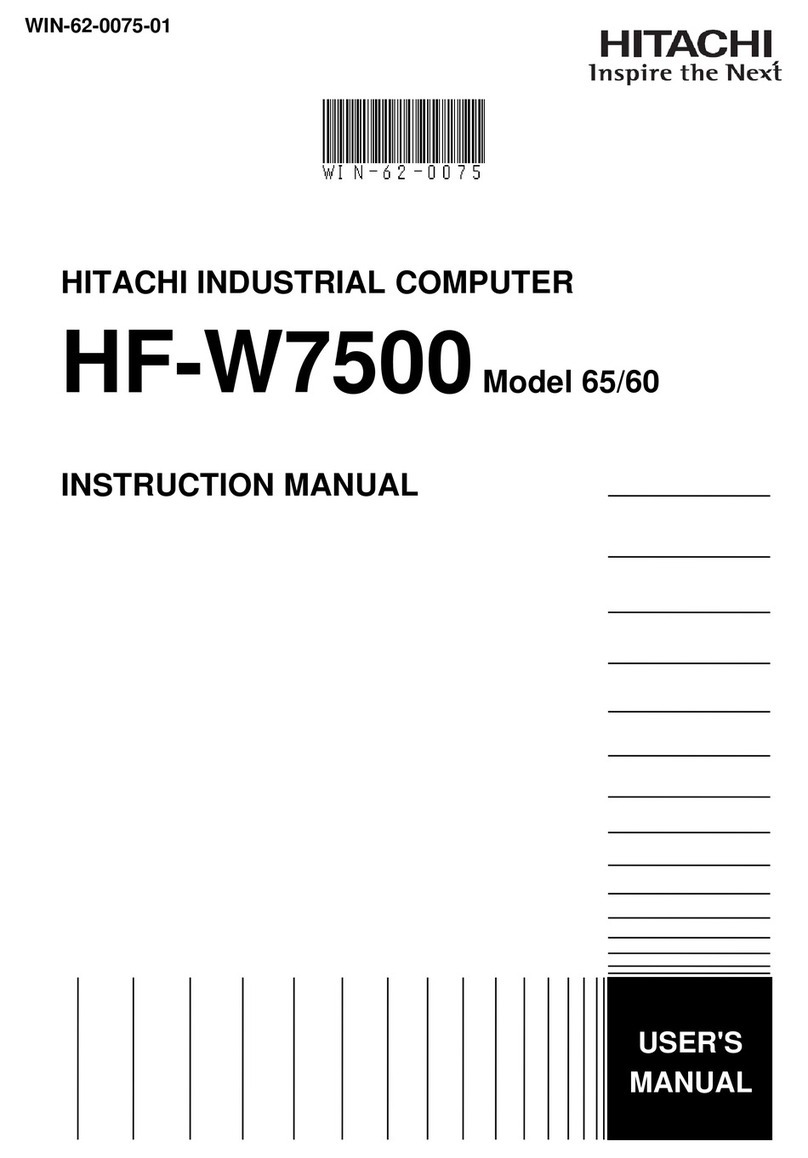(Y4
l. General
MB-6890 is the multi purpose personal computer, having BASIC high
language for programming.
The h i g h d ‹ m ‹ H d
and requirement from the users can be achieved by
built in interfaces for future expansion of the system.
2. Features
-Seven colour graphic display with separate command for the char
acters and their background colour.
-High resolution colour display up to 640 x200 pixels
is used for graphics and the combination of characters and gra-
phics can be used at the same time.
-Powerful "Extended BASIC" and "Monitor program" is stored in ROM.
-Standard interface for cassette tape recorder, printer and
Light pen is attached as standard.
-Built in interface connectors for future system expansion.
3. Specification
3.1. General specification
iIC Wl43pcs(CPU), 4pcs(Power unit)
Transistor 7pcs(CPU)[ 8pcs(Power unit) p
Diode lOpcs(CPU), 25pcs(Power unit)
Speaker output O.4W
_Speaker 6x9cm(l6 ohm) _.l pcs
I
Input/Output Cassette tape recorder connector(CASSETTE)
Light pen connector (L/PEN)
Colour display connector(COLOR)
Monocrome display connector(B/W)
RS-232C connector(RS-232C)
Printer connector(PRINTER)
*
C
Built in expansion connectors(I/F-l**I/F-6)
connector Memory expansion connectors(RAM3,RAM4)
__ ,
A
Power AClOOV(5O/60 Hz)
.g g_
.C
,
r
Power consumption 3OW( without any expansion of memory OT
interface card)
_
_
Dimension 45.0(W) x12.5(H) x5l.5(D) cm
W e i g h t
A
7kg
level