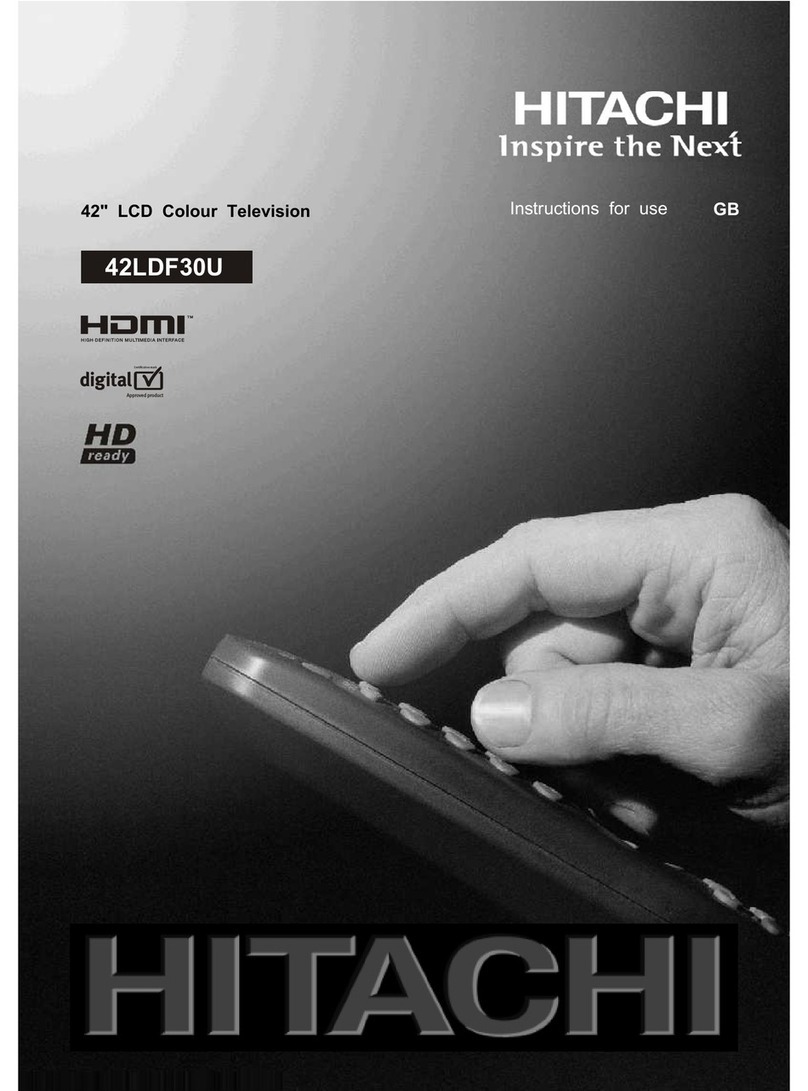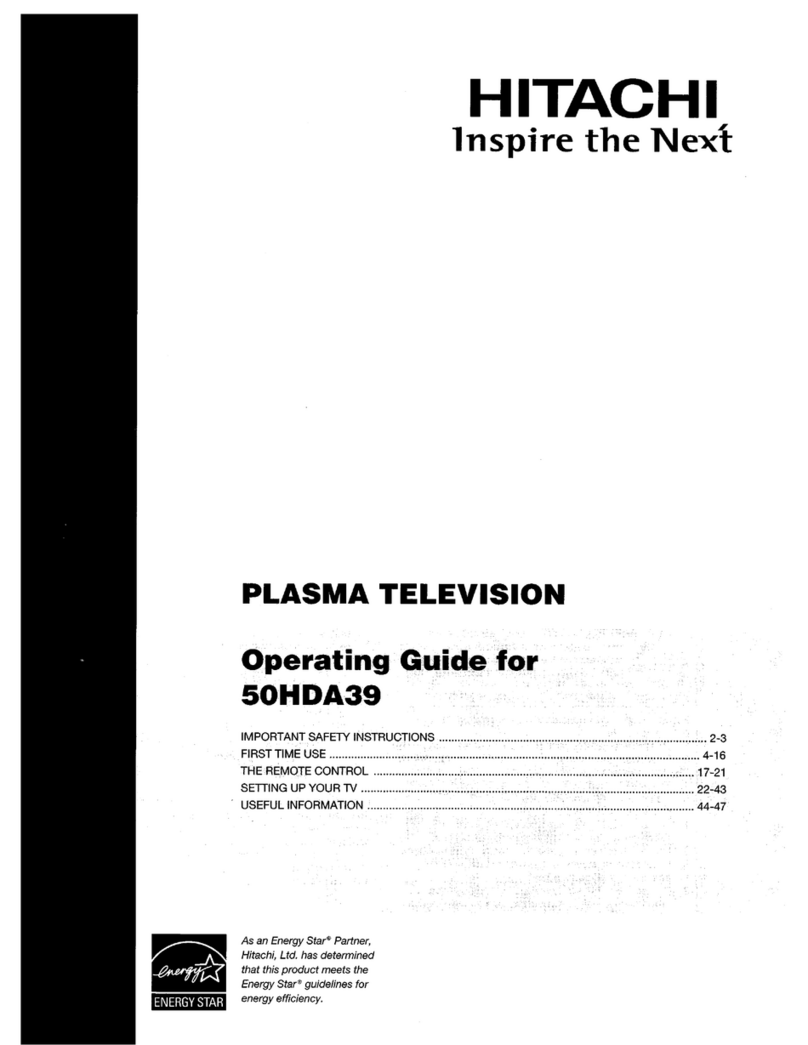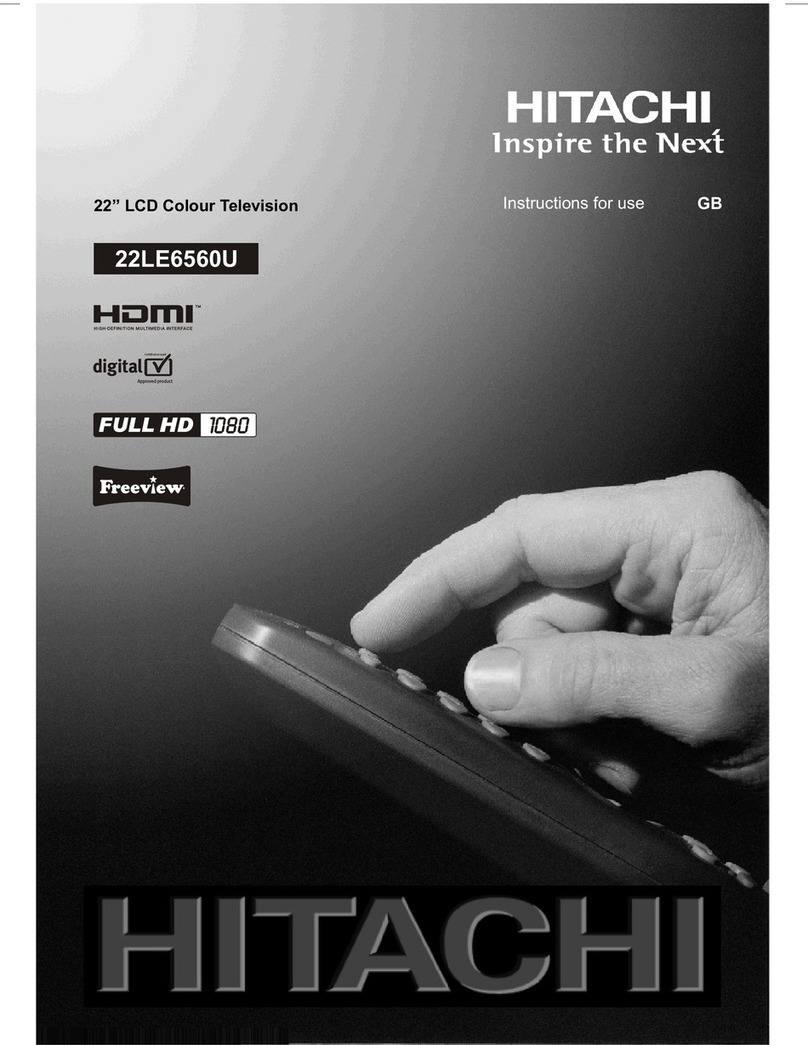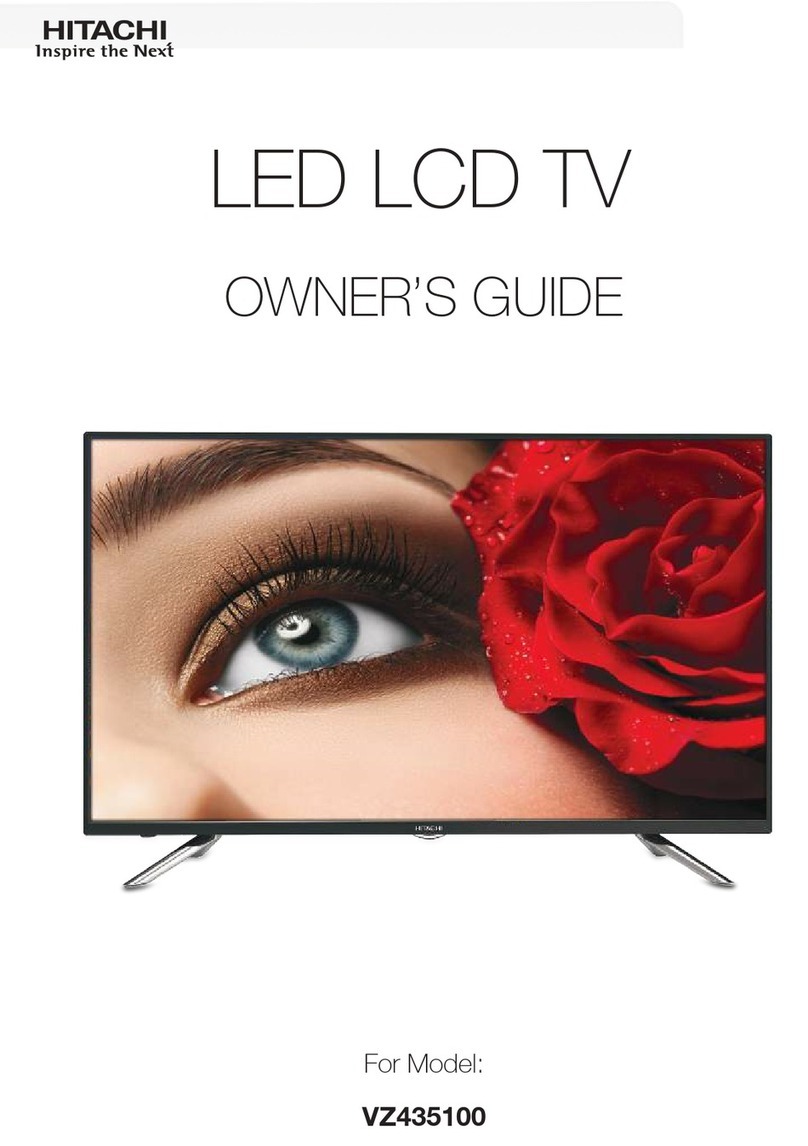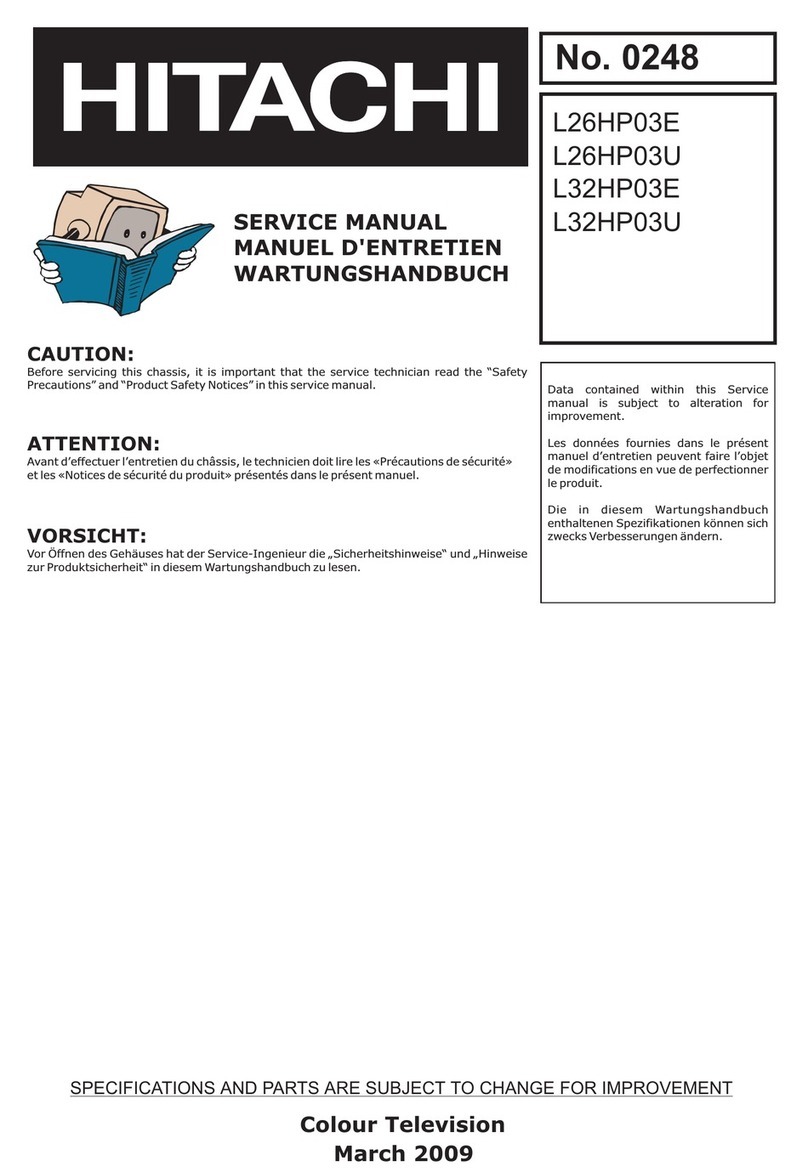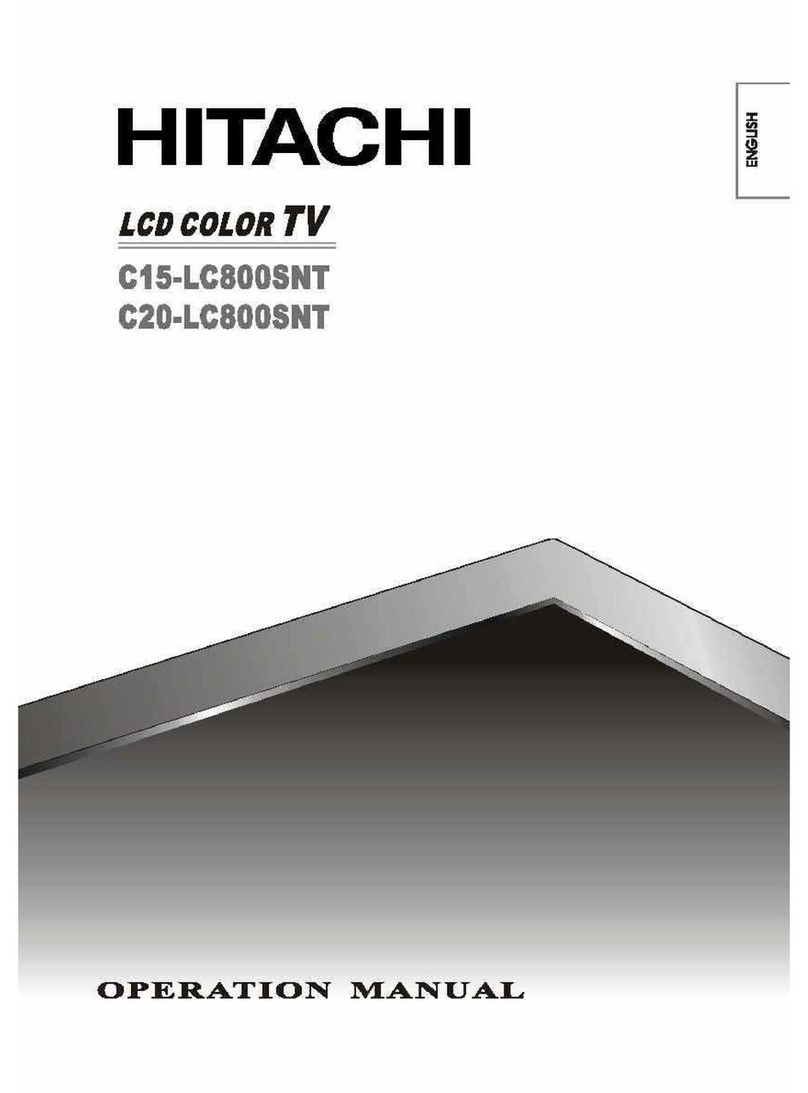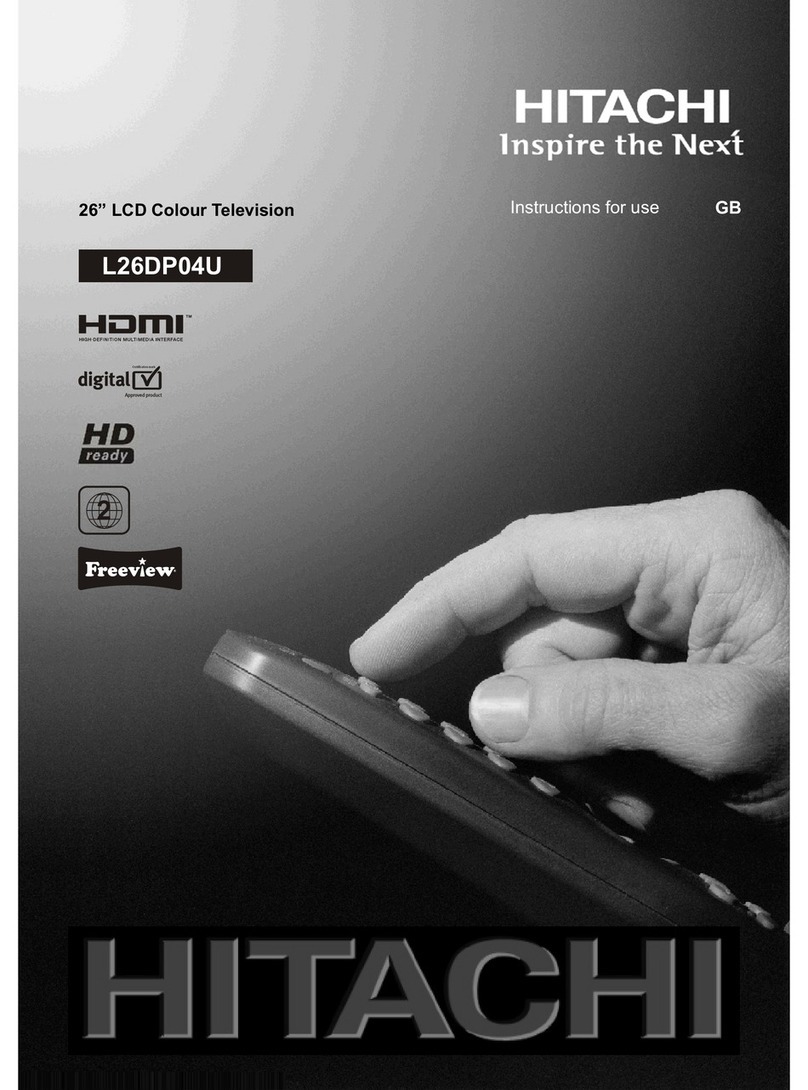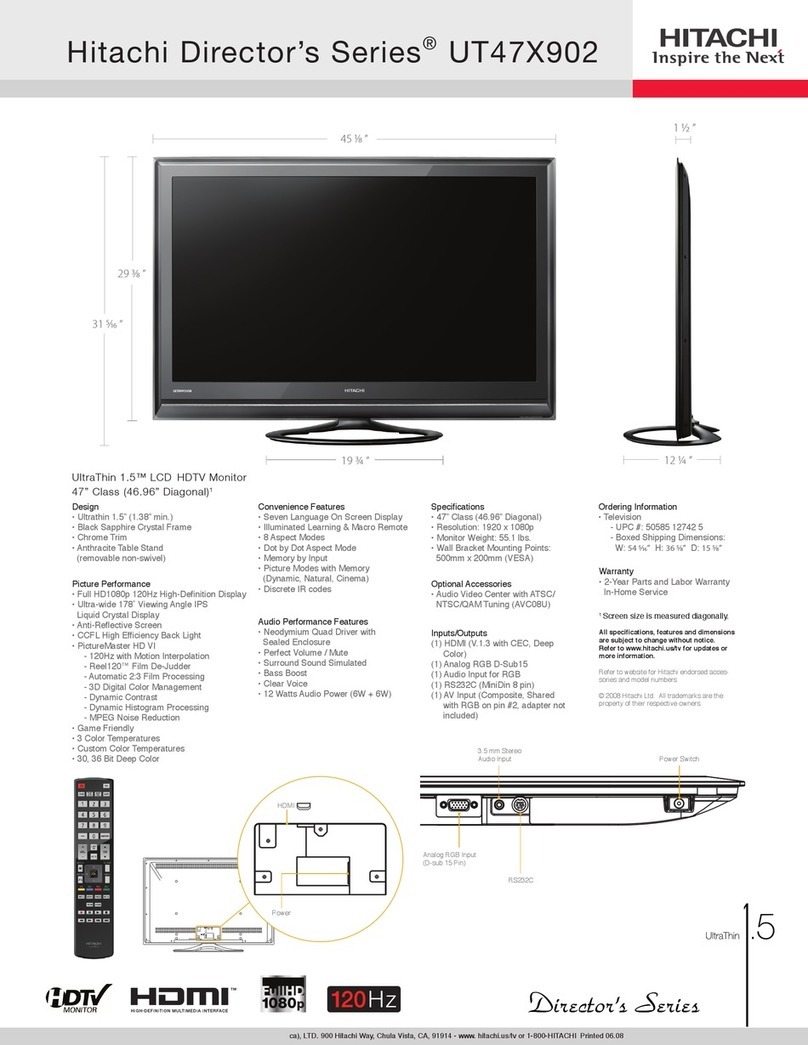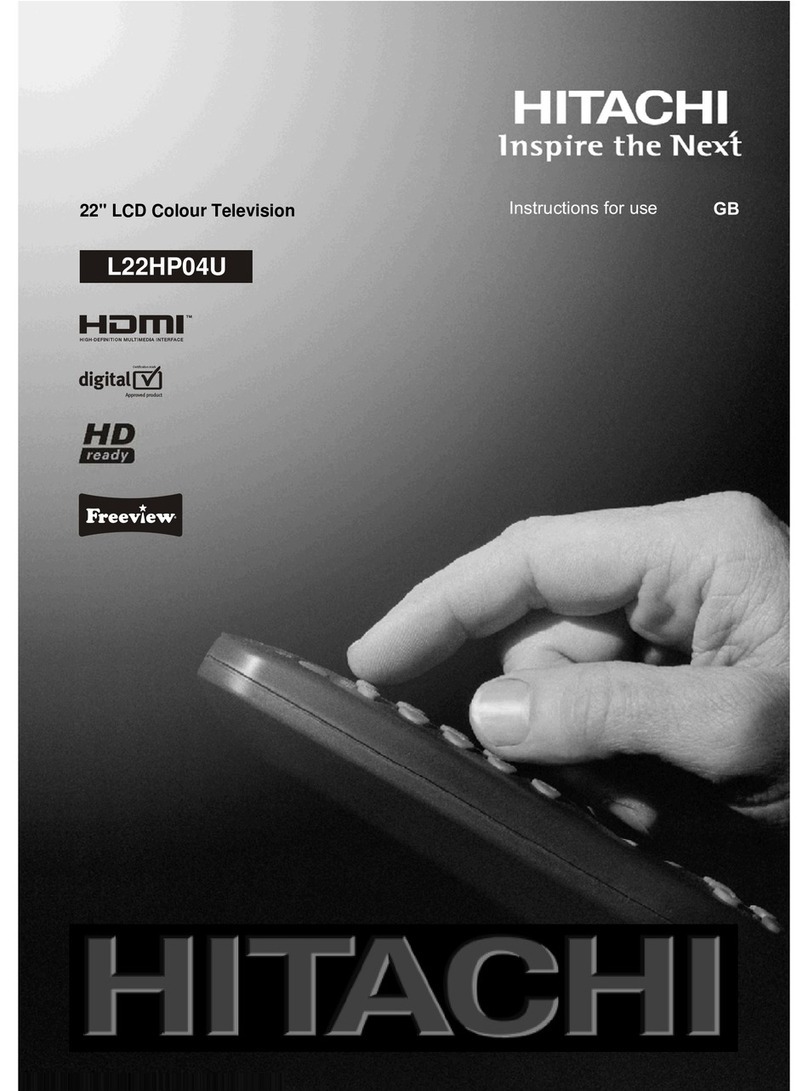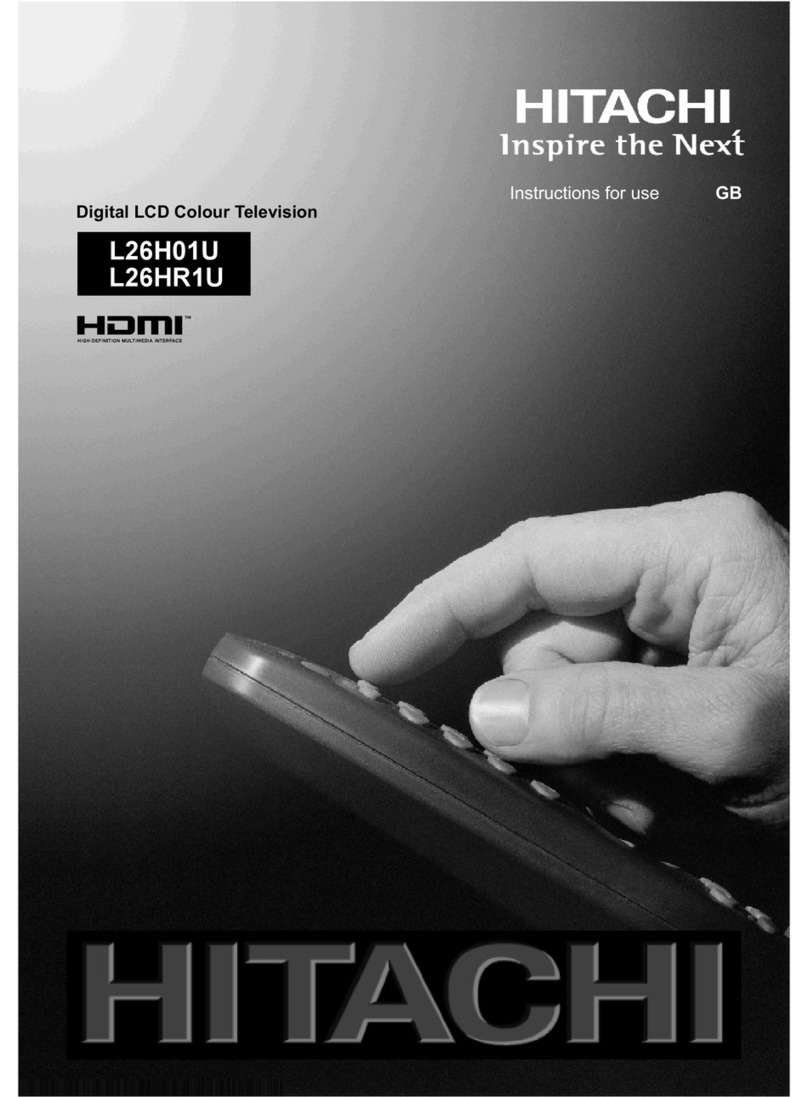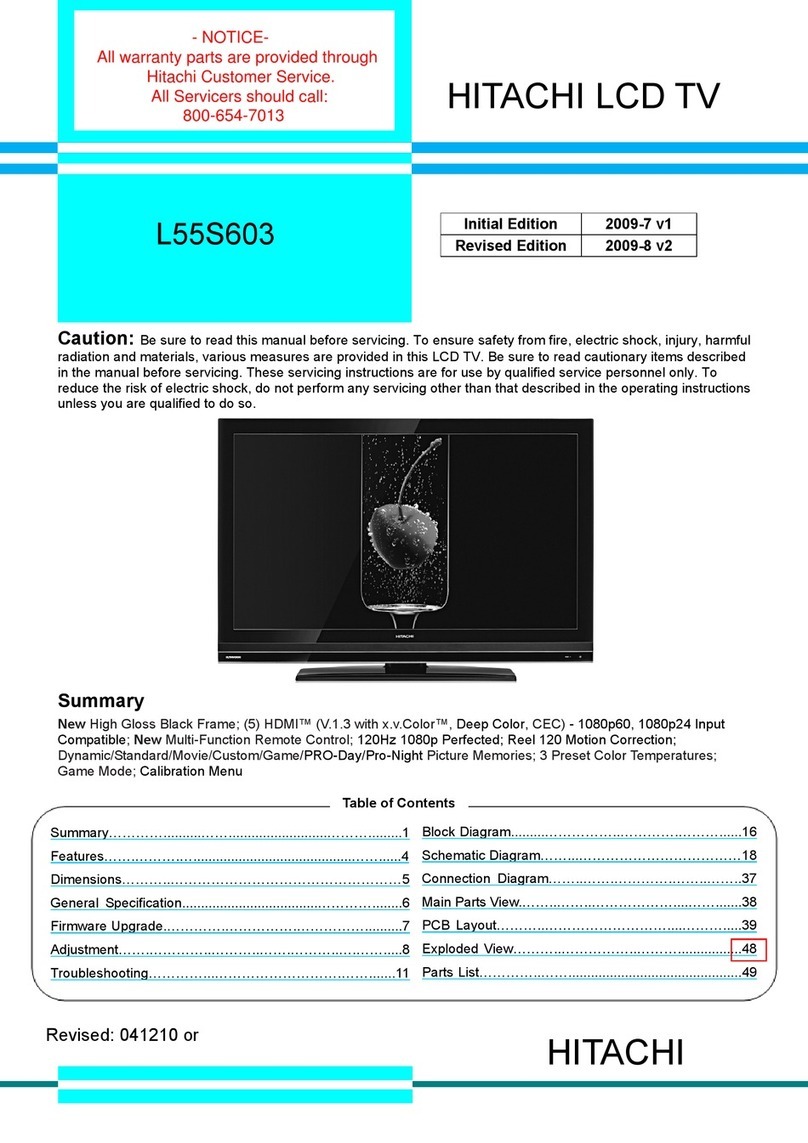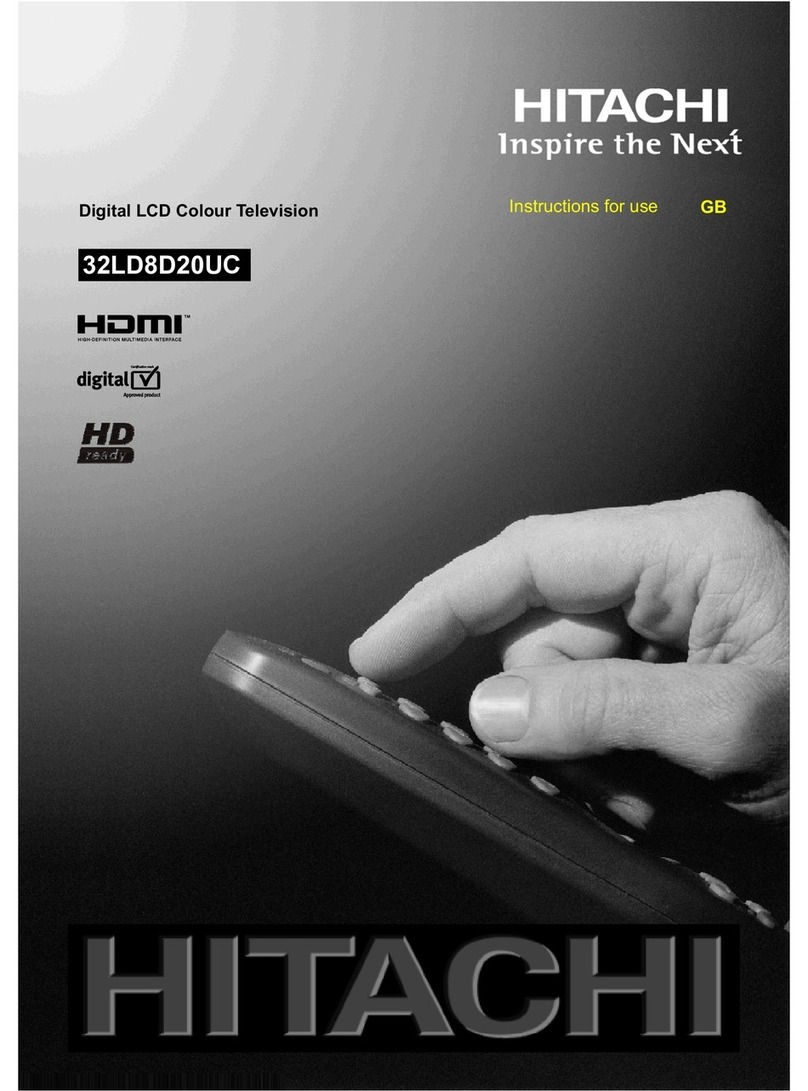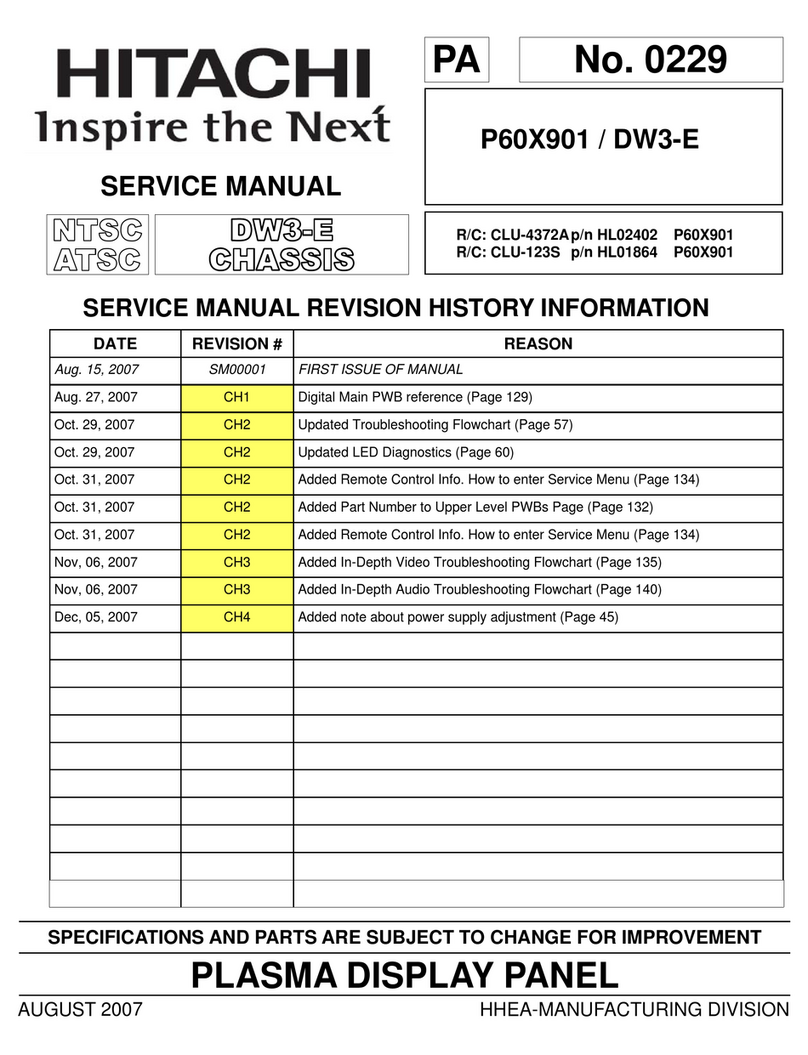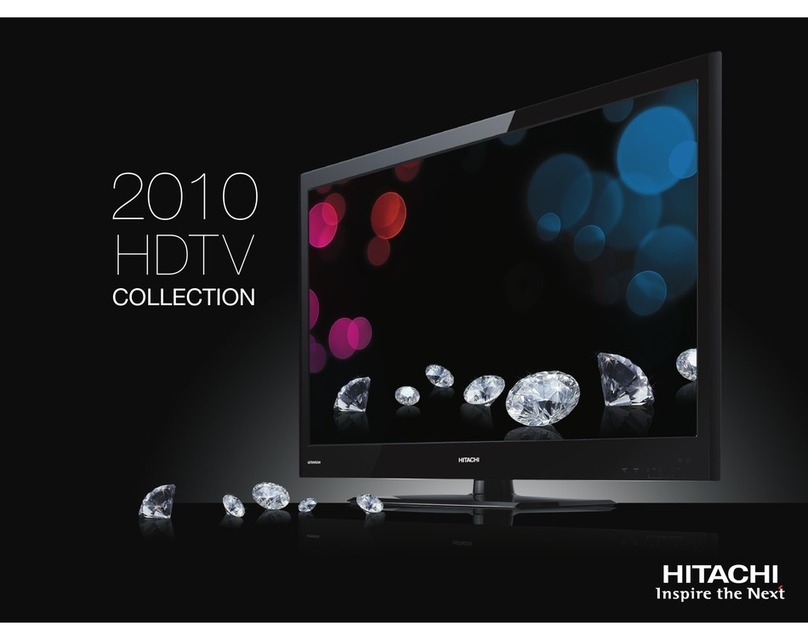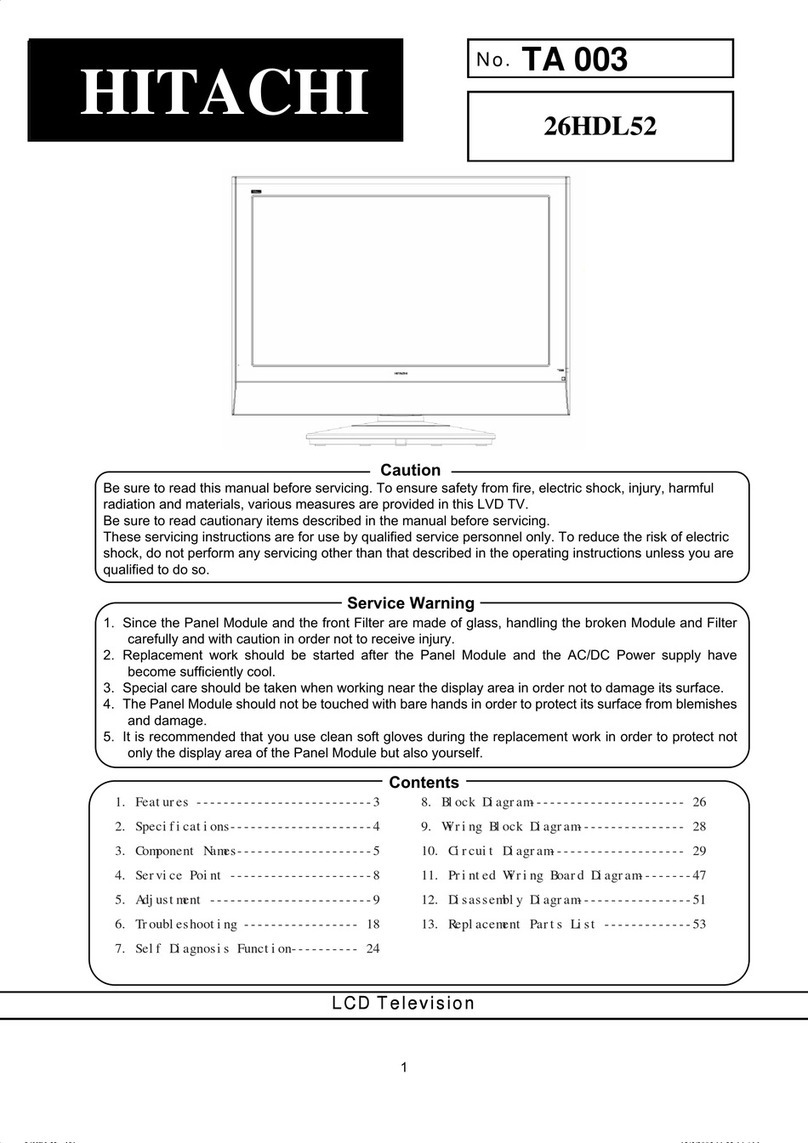2
CONTENTS
SAFETY TIPS ………………………………………………………………………………………………… 3
BEFORE OPERATION ……………………………………………………………………………………… 7
Location ……………………………………………………………………………………………………… 7
The best spot for viewing …………………………………………………………………………………… 7
To connect the power cord and the antenna ………………………………………………………………… 8
To prepare the remote control unit …………………………………………………………………………… 8
FUNCTIONAL PARTS ……………………………………………………………………………………… 9
Control panel ………………………………………………………………………………………………… 9
Installation of photo MC and adapter ………………………………………………………………………… 10
Rear panel …………………………………………………………………………………………………… 10
The remote control unit ……………………………………………………………………………………… 11
GETTING STARTED ………………………………………………………………………………………… 12
Power on/off ………………………………………………………………………………………………… 12
Instructions for the on-screen display menu ………………………………………………………………… 13
Selecting the on-screen display language …………………………………………………………………… 14
Easy preset …………………………………………………………………………………………………… 15
ON-SCREEN DISPLAY MENU ……………………………………………………………………………… 16
Picture menu ………………………………………………………………………………………………… 16
Audio menu …………………………………………………………………………………………………… 18
Timer menu …………………………………………………………………………………………………… 19
Function menu ……………………………………………………………………………………………… 20
Setup menu ………………………………………………………………………………………………… 22
MULTI PICTURE FUNCTION ……………………………………………………………………………… 32
Split mode …………………………………………………………………………………………………… 32
P in P mode …………………………………………………………………………………………………… 33
TV SCAN FUNCTION ………………………………………………………………………………………… 35
3-picture mode ………………………………………………………………………………………………… 35
12-picture mode ……………………………………………………………………………………………… 36
TELETEXT……………………………………………………………………………………………………… 37
OTHER FUNCTIONS ………………………………………………………………………………………… 38
CONNECTION WITH OTHER EQUIPMENT……………………………………………………………… 44
ADDENDA ……………………………………………………………………………………………………… 47
A guide to simple problem solving …………………………………………………………………………… 47
Accessories …………………………………………………………………………………………………… 47
Photo memory card and adapter ……………………………………………………………………………… 48
LAMP REPLACEMENT ……………………………………………………………………………………… 50
SPECIFICATIONS …………………………………………………………………………………………… 54