Hitachi CM2186A User manual
Other Hitachi Monitor manuals

Hitachi
Hitachi V700 User manual

Hitachi
Hitachi 42HDT51M User manual
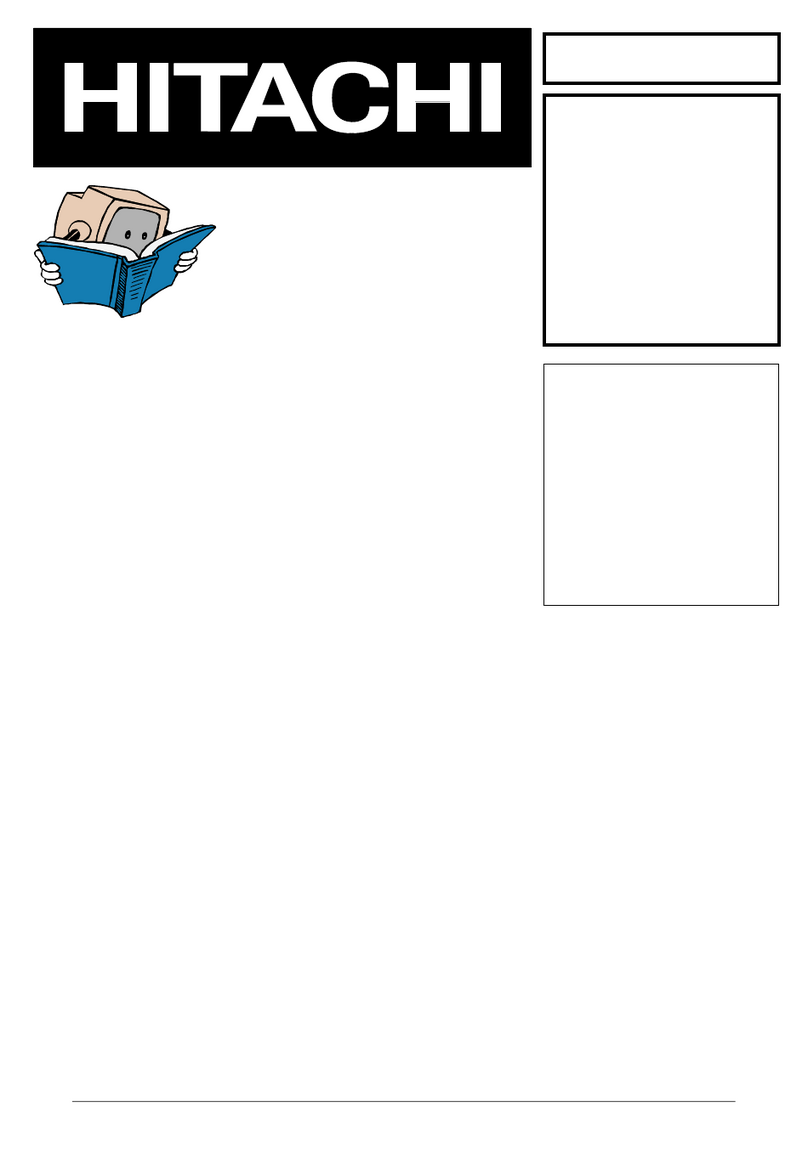
Hitachi
Hitachi CML174SXW2 User manual
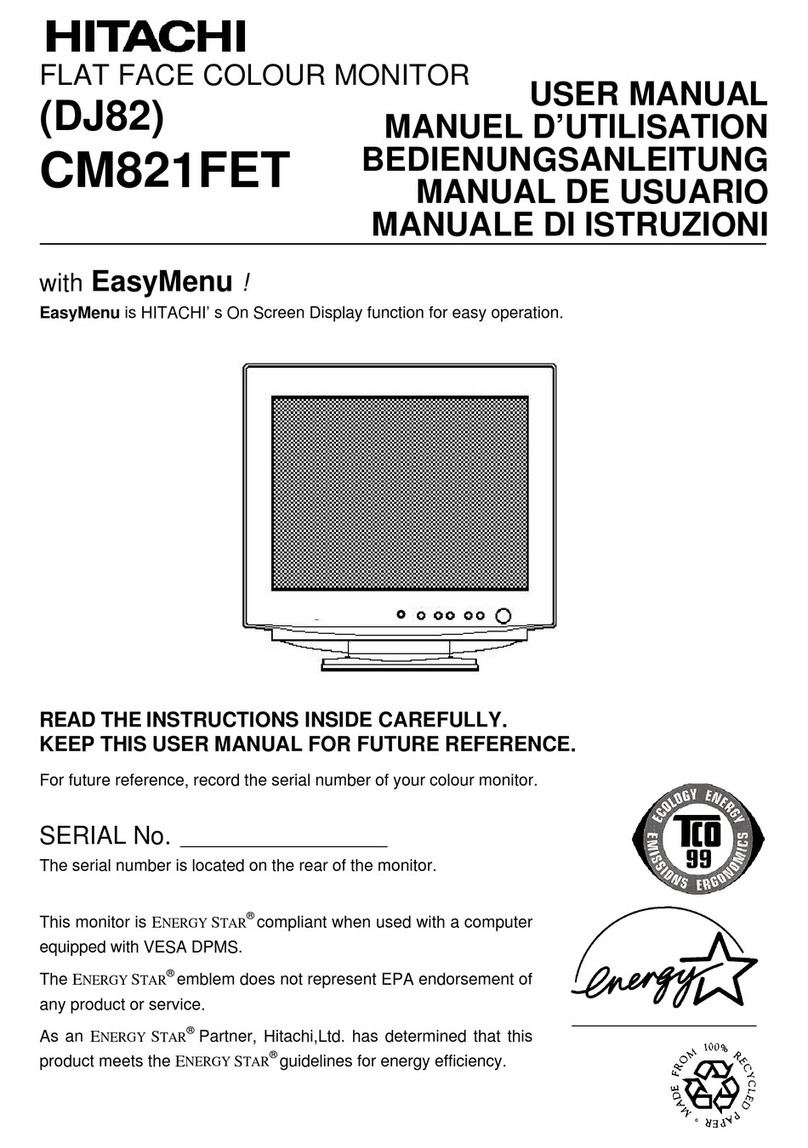
Hitachi
Hitachi CM821FET User manual

Hitachi
Hitachi 32PD5000 User manual

Hitachi
Hitachi 55HDX99/DW2-U User manual
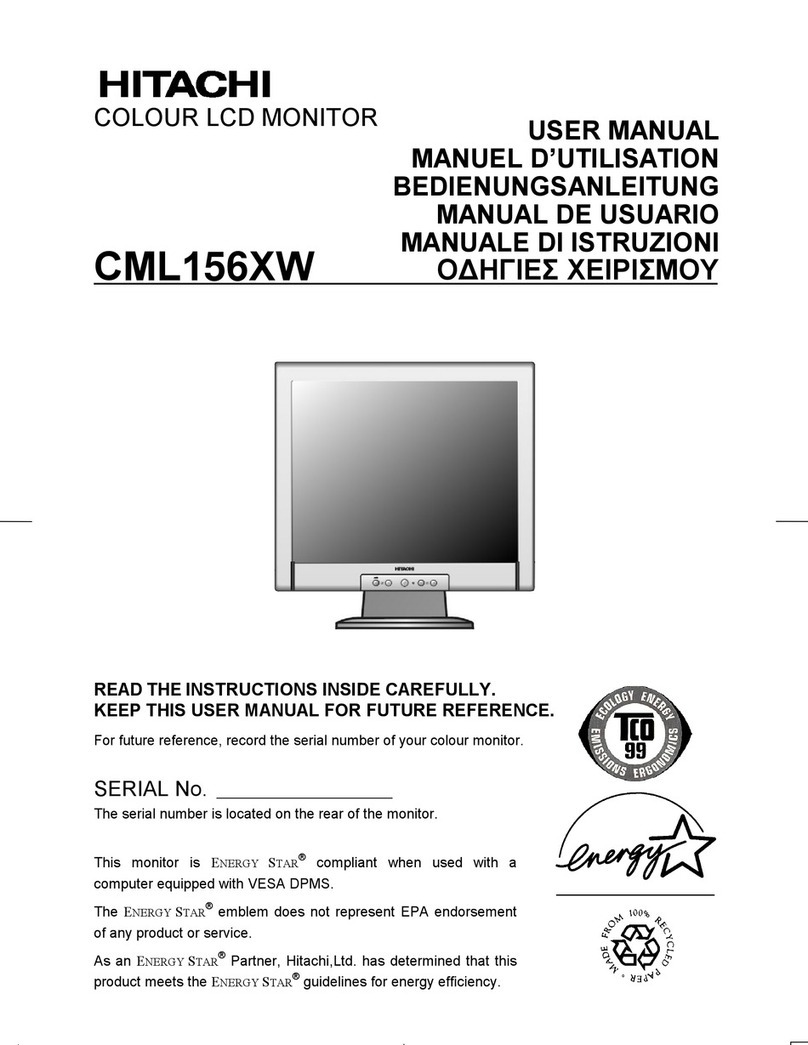
Hitachi
Hitachi CML156XW User manual
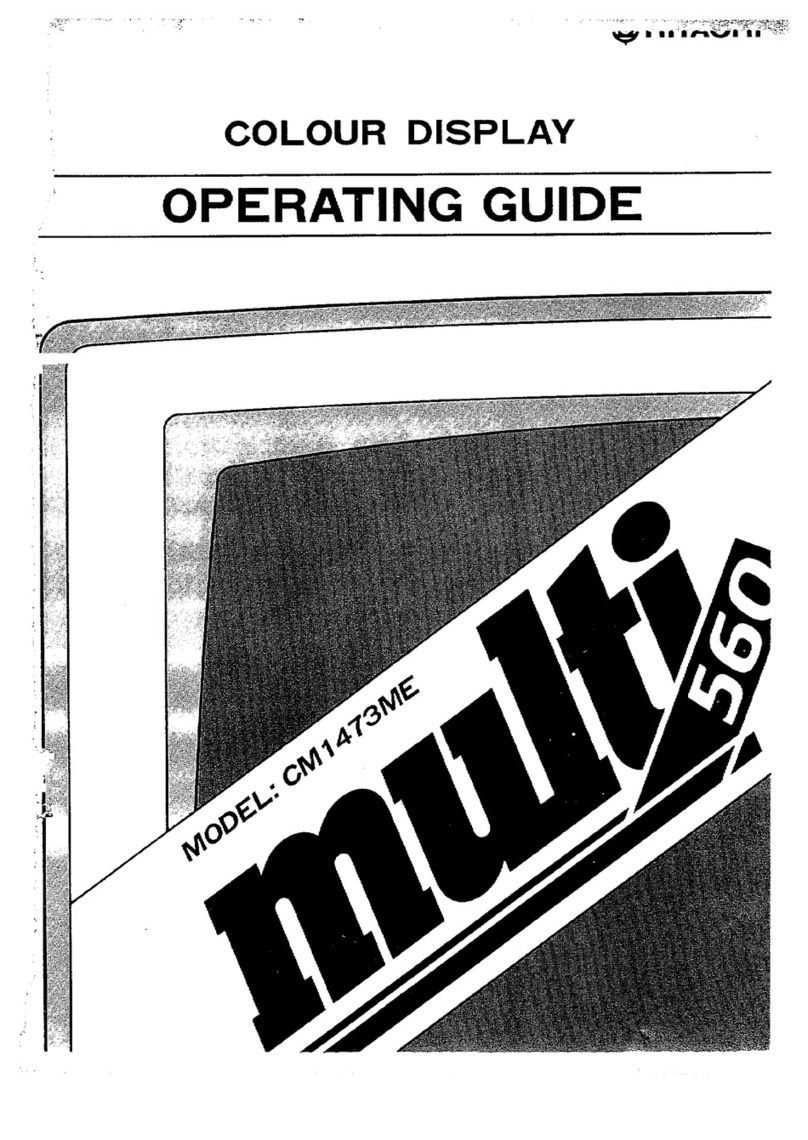
Hitachi
Hitachi CM1473ME User manual

Hitachi
Hitachi P50H401A User manual
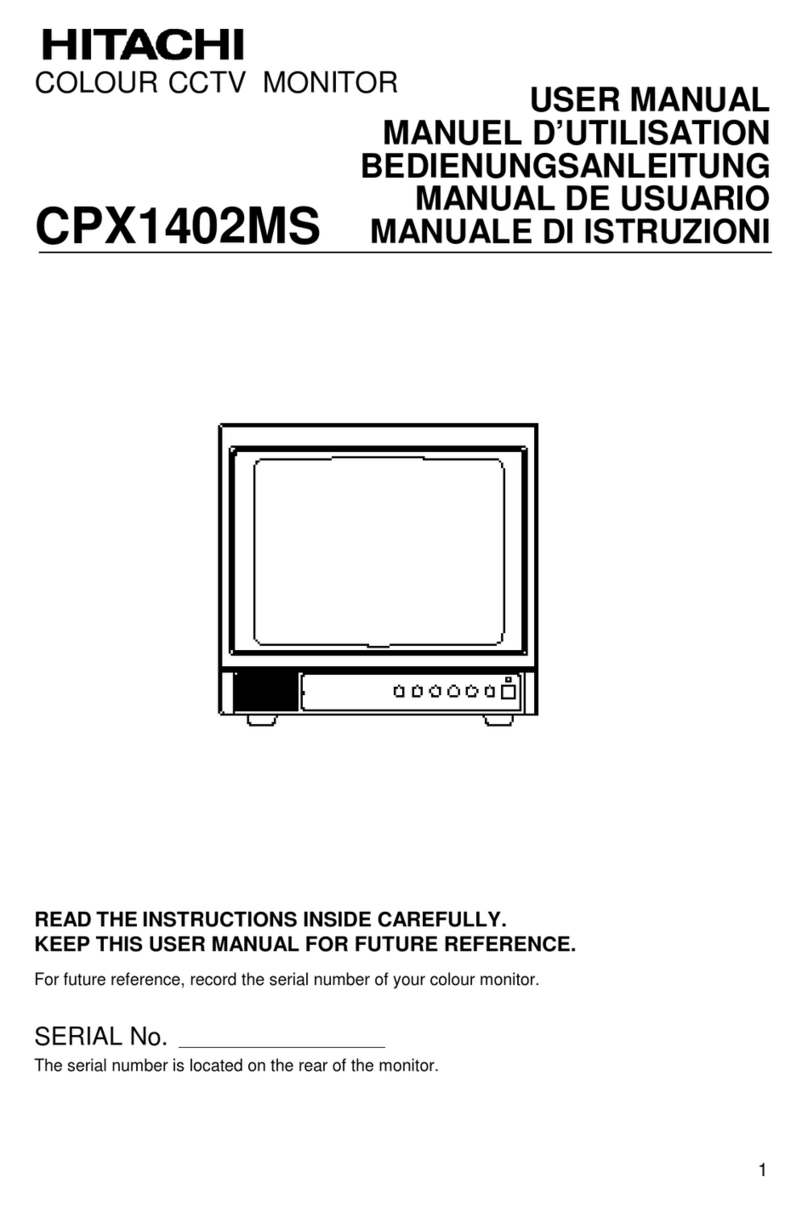
Hitachi
Hitachi CPX1402MS User manual

Hitachi
Hitachi 55PD8800 User manual
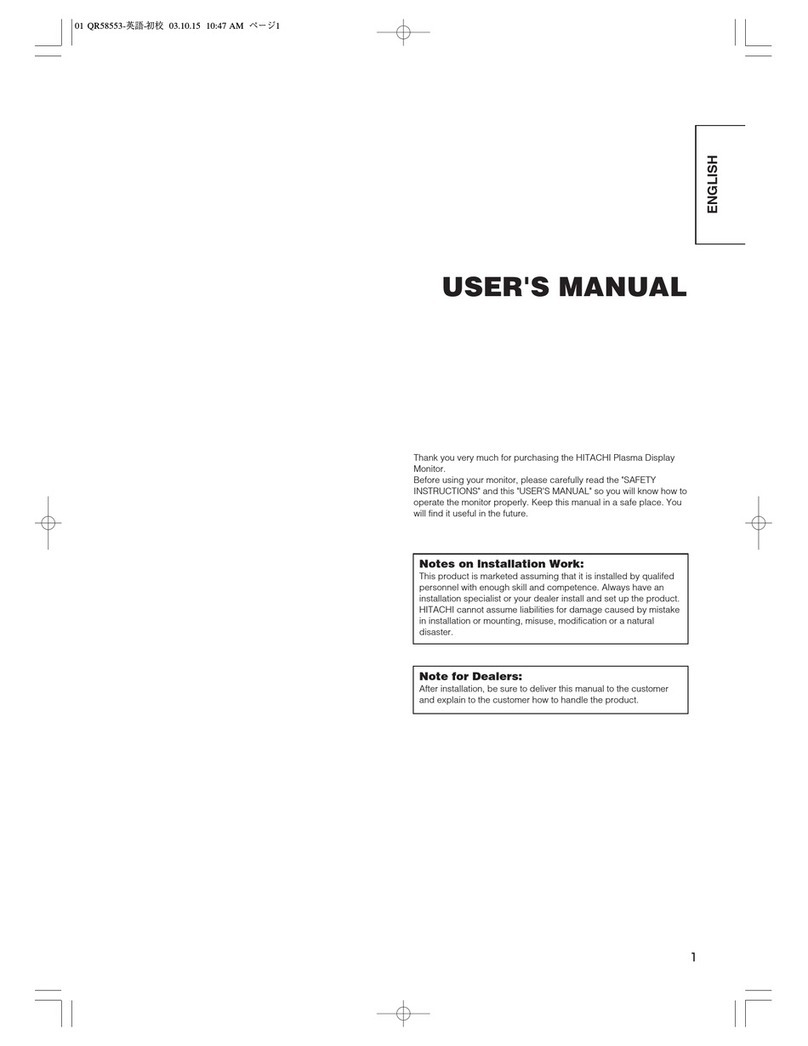
Hitachi
Hitachi Plasma Display Monitor User manual
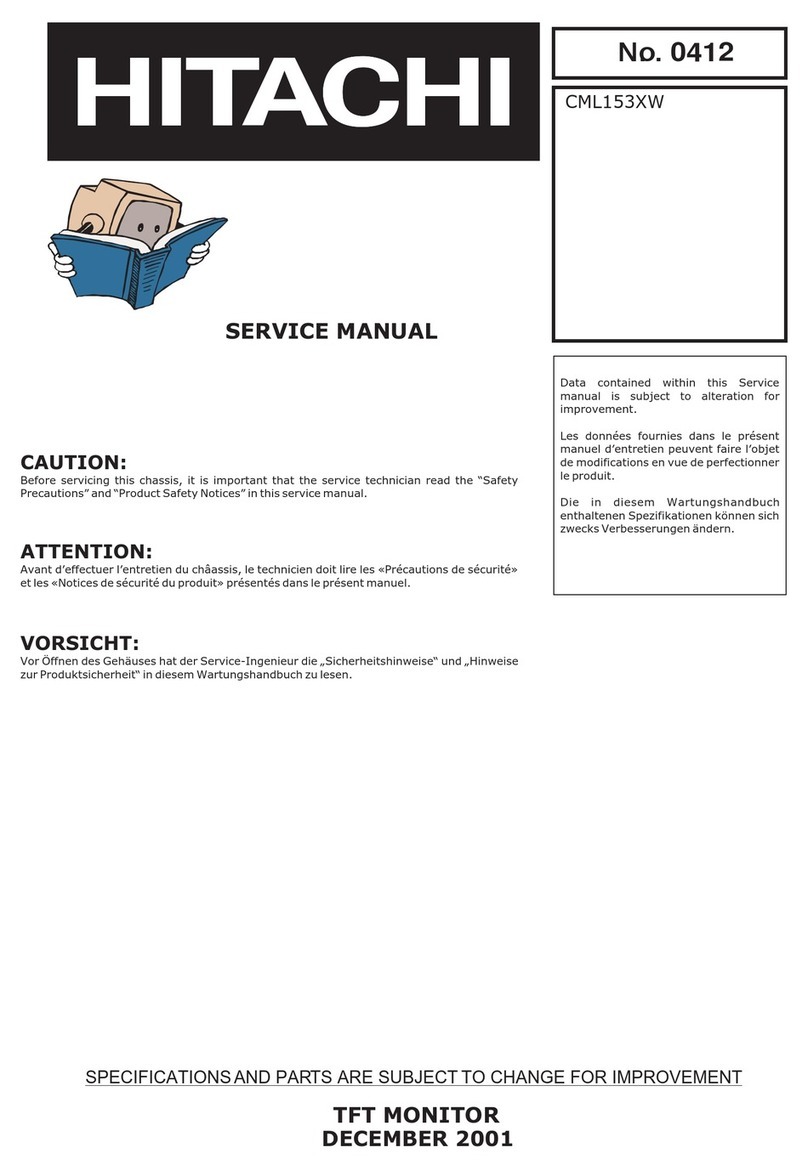
Hitachi
Hitachi CML153 User manual
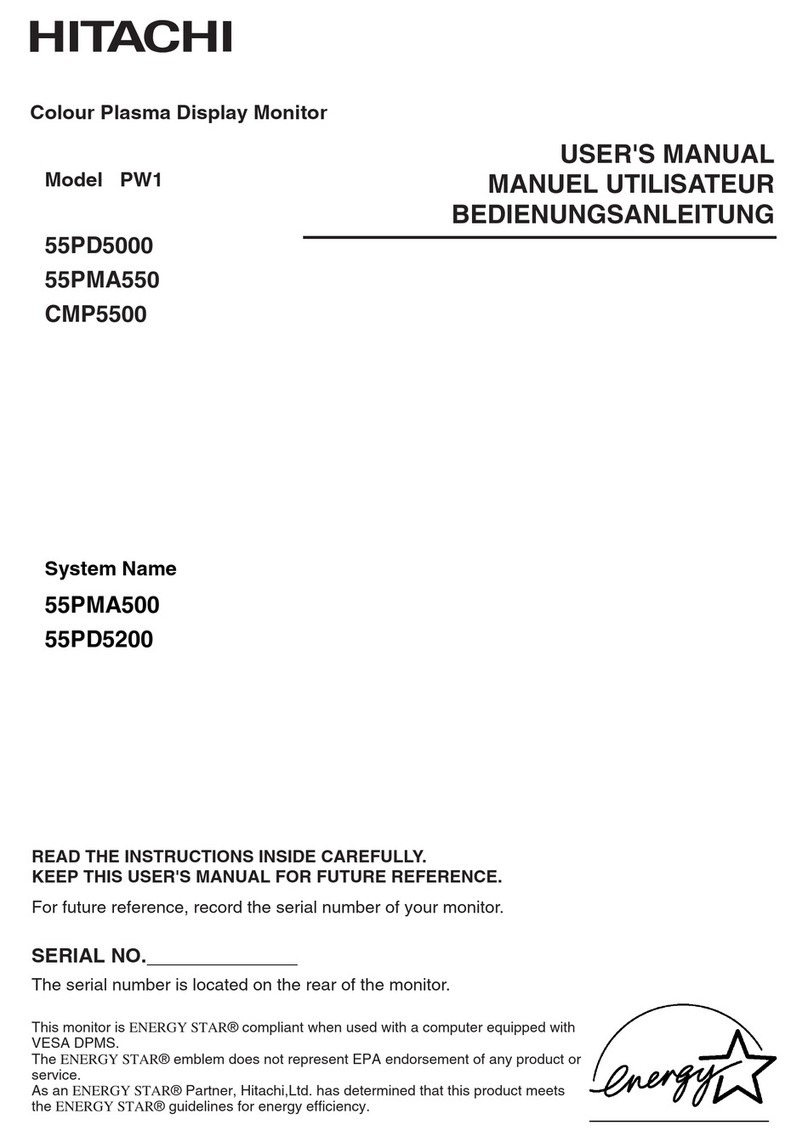
Hitachi
Hitachi PW1 55PMA550 User manual
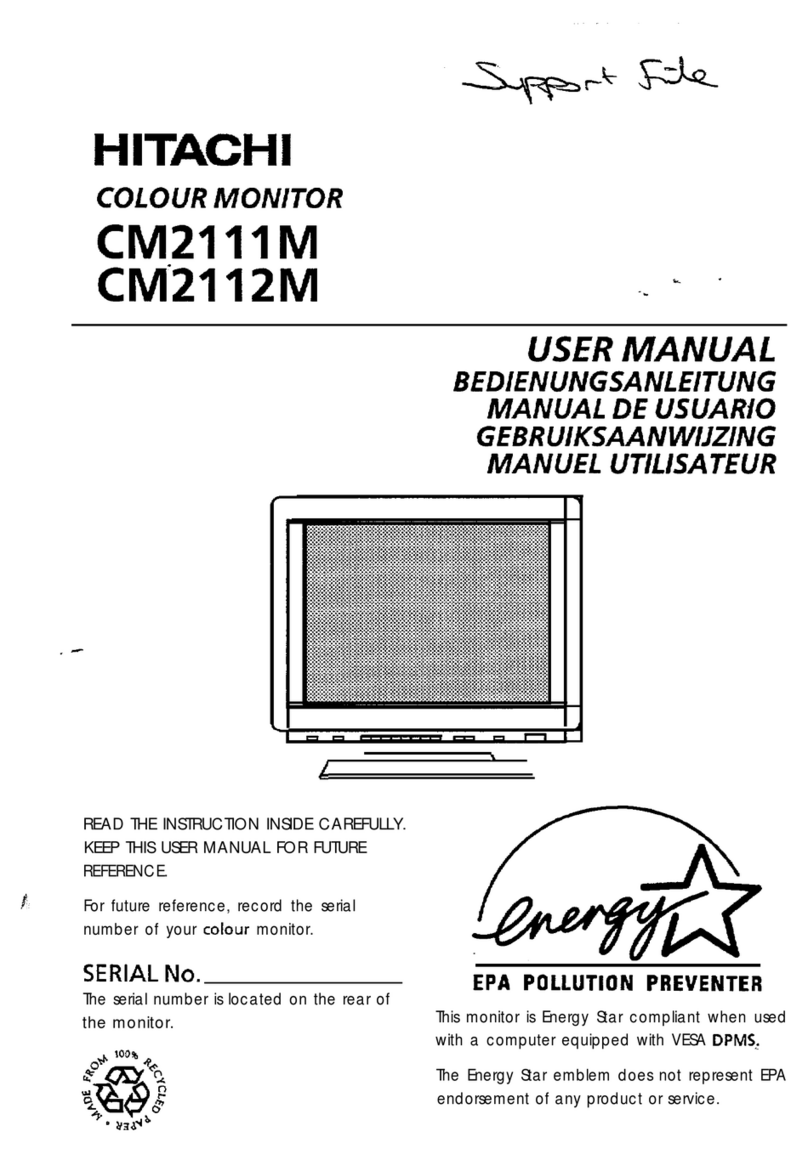
Hitachi
Hitachi CM2111M User manual
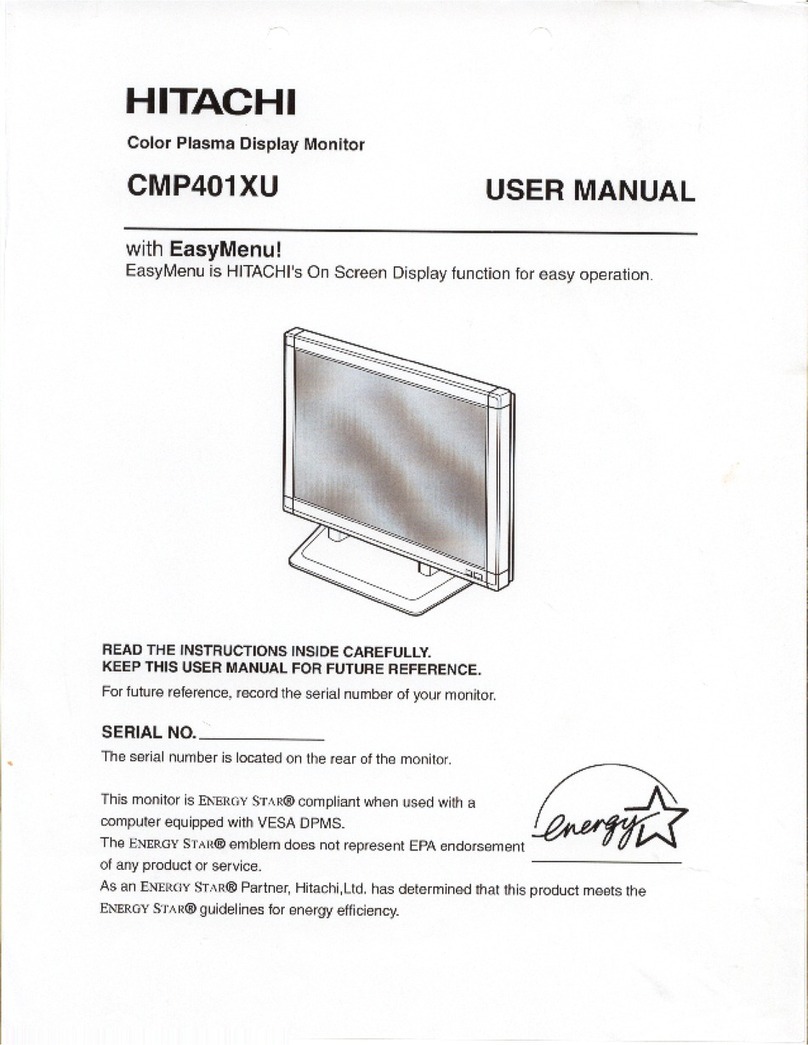
Hitachi
Hitachi CMP401XU User manual

Hitachi
Hitachi 42EDT41 - 42" Plasma TV User manual
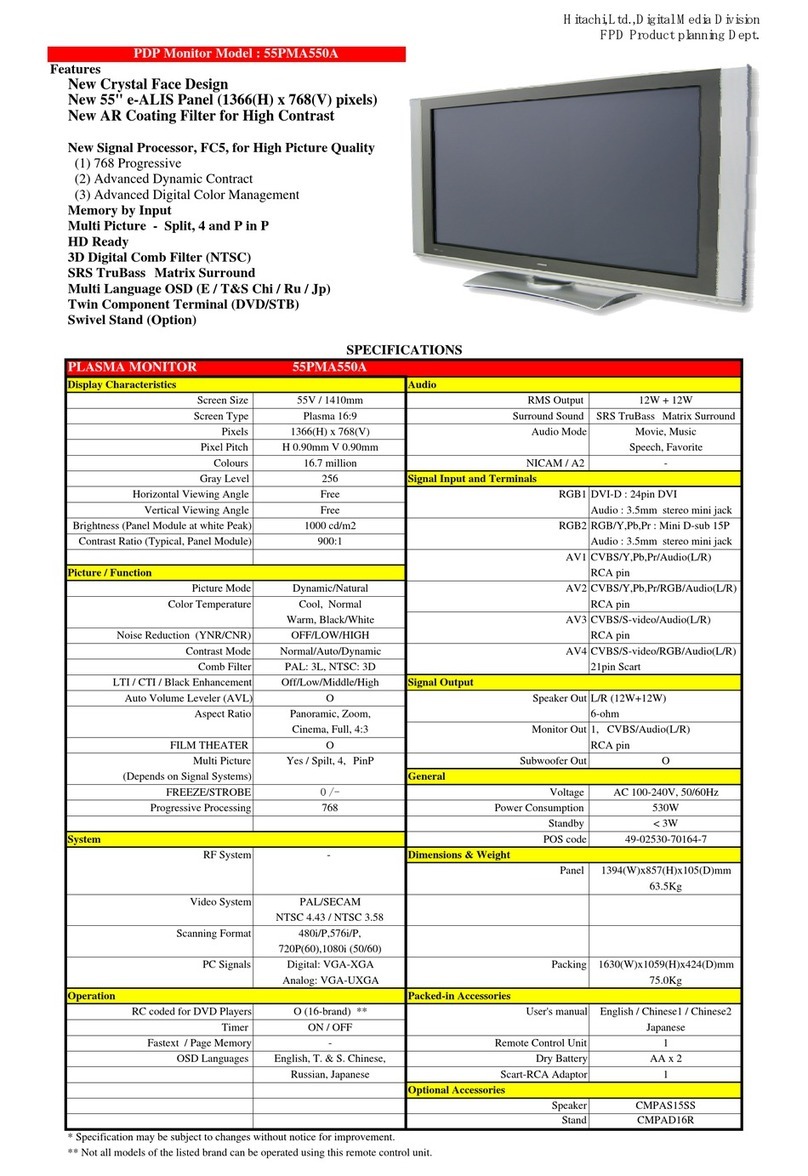
Hitachi
Hitachi 55PMA550A User manual
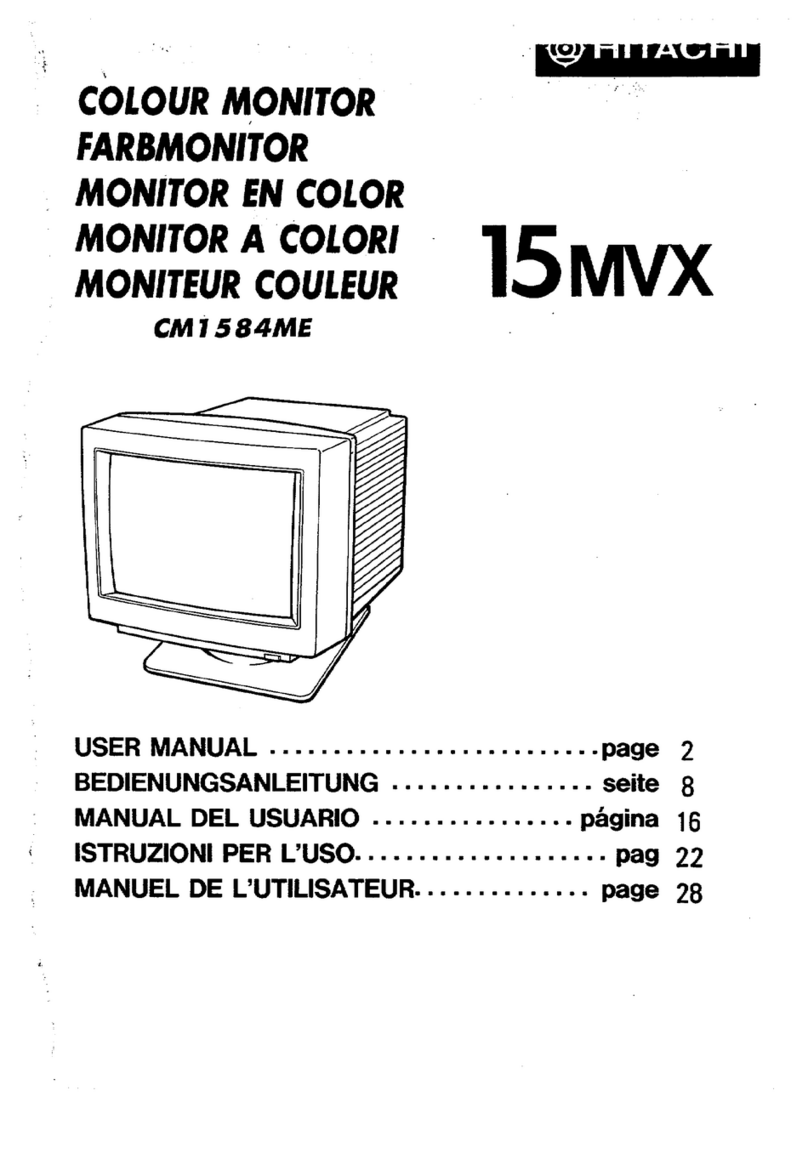
Hitachi
Hitachi CM1584ME User manual
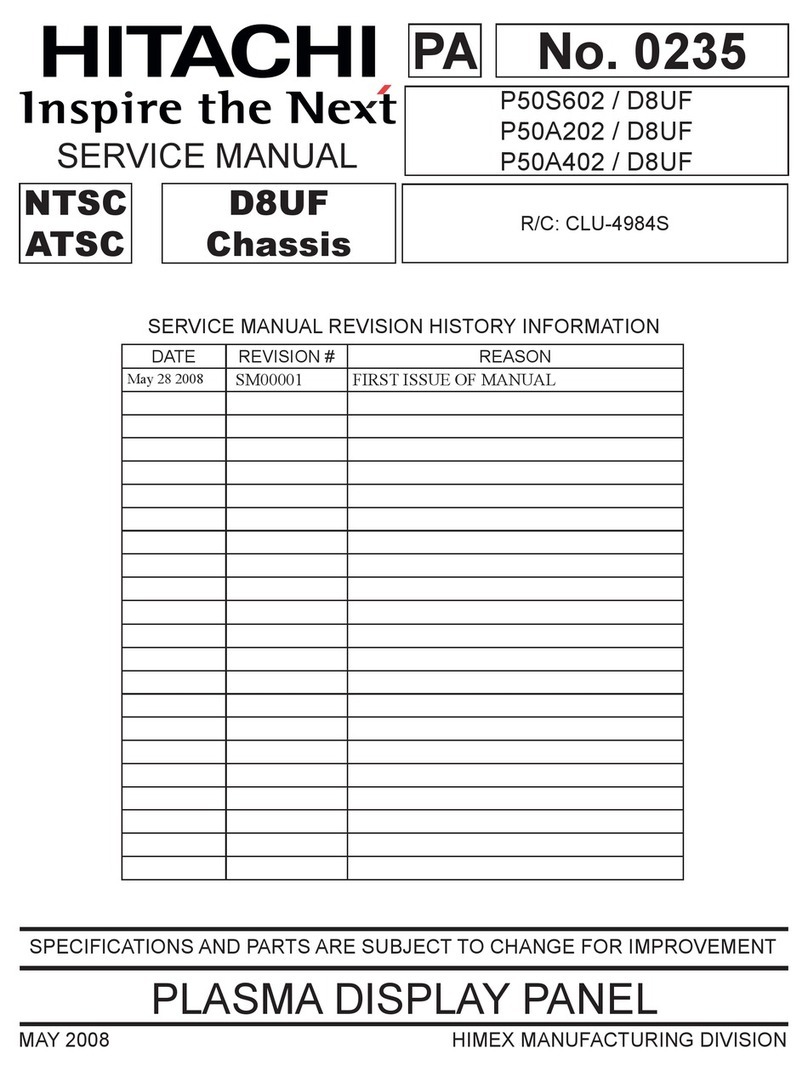
Hitachi
Hitachi P50S602/D8UF User manual































